Synology DS1019+ NAS Guide to Surveillance, VMs and Downloads
With the release of the already hugely popular DS1019+ NAS Drive from Synology, it is worth highlighting that is one of the most proficient and powerful network storage devices for home and small business users of 2019. Despite this popularity, for many users, the Synology DS1019+ diskstation is likely to be their first real experience of a NAS drive and despite its similarity to a desktop computer, the setup and use of a Synology NAS and DSM (diskstation manager) may be a little intimidating. Fear not, as it’s actually really user-friendly and I’ve created a whole bunch of guides to help you get to grips with your new piece of hardware. This guide is to help you get the most from your new NAS drive.
DS1019+ NAS – Surveillance
The DS1019+ Synology NAS drive, aside from being great for backups, media playback, home and business use, it ALSO works as a comprehensive and fully featured Surveillance tool. With every NAS, including the DS1019+, You receive a copy of Surveillance Station and 2 camera licences. This is an award-winning and business class CCTV tool and one used by some big, big companies worldwide.
The video below breaks down the basics of Synology surveillance station for the DS1019+ NAS drive, ranging from the installation and setup of the software to the process of adding compatible IP Cameras for NAS and scheduled patrol patterns.
Another couple of cool feature of surveillance station on the DS1019+ NAS for NVR users are LIVE CAM and Live Broadcast.
DS1019+ NAS – Virtual Machines
A virtual machine should be almost identical to that of its physical counterpart when it comes to day to day use. The idea of using a NAS drive as a means of creating a virtual computer that can be accessed via the network or the internet is not a new thing, however it is only now in 2019 with the growth of affordable 10Gbe and more powerful as hardware arriving at consumers, that the idea of a NAS that is designed for an ideal virtual machine environment has become more desirable. In order to fully take advantage of virtual machines on a NAS, one should remember that you can choose between using NAS brands own first-party application (such as Docker or Synology Virtual Machine Manager) or it can support third-party applications (such as Citrix, Windows Server and VMware). The choice is yours and which you want to use will largely dictate the kind of NAS you should be buying. It is important to now that the DS1019+ NAS does support link aggregation and therefore you will be accessing the virtual machine you create at that top speed with that setup if you choose to.
What is a Virtual Machine? How do I put one on my NAS? and what are the Pros and Cons
DS1019+ NAS – CRM Systems to Install
If you are using the Synology DS1019+ NAS for business use, then chances are that you will want to look into a decent customer relationship manager (CRM) to keep track of everything from existing orders and sales campaigns, to contact information and notes on clients. Almost all NAS drives arrive with a comprehensive Content Management System (CMS), but whereas a CMS handles data in a very machine-friendly way, a CRM is designed in a much more human way and are popular among customer service industries to stay on top of customer relations and optimize their conversions. Although Synology does not include a CRM system in their line up of applications on DSM for the DS1019+, it does arrive with the ability to install, three different popular CRM systems in their app store. These are free to install, though some have a timed trial, whereas others have limitations to their free versions.I genuinely encourage you to check these out, as a decent CRM is the backbone of all good companies that deal with the public in one form or another,
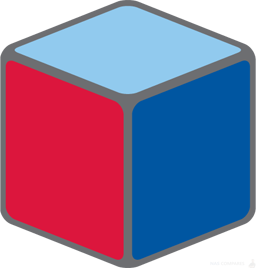
SugarCRM on your DS1019+ NAS
Sugar is an easy-to-use customer relationship management (CRM) platform, designed to help your business share sales information, close deals and keep customers happy. Small, medium-sized and large businesses can all use Sugar to manage sales, marketing and support to boost sales productivity.

vtigerCRM on your DS1019+ NAS
vtiger CRM is a free, fully-featured open source CRM solution with low-cost, reliable product support. vtiger CRM offers seamless integration between pre-sales and post-sales activities in a single application. Users can make use of different features like Campaign Management, E-mail Marketing, Online Lead Forms and Product Management specifically useful for organization-wide marketing requirements.

Odoo 8 on your DS1019+ NAS
Odoo is an open source comprehensive suite of business applications including Sales, CRM, Project management, Warehouse management, Manufacturing, Accounting and Human Resources.
The Synology DS1019+ NAS – VERDICT
| PROS | CONS |
|
|
aaa
🔒 Join Inner Circle
Get an alert every time something gets added to this specific article!
This description contains links to Amazon. These links will take you to some of the products mentioned in today's content. As an Amazon Associate, I earn from qualifying purchases. Visit the NASCompares Deal Finder to find the best place to buy this device in your region, based on Service, Support and Reputation - Just Search for your NAS Drive in the Box Below
Need Advice on Data Storage from an Expert?
Finally, for free advice about your setup, just leave a message in the comments below here at NASCompares.com and we will get back to you. Need Help?
Where possible (and where appropriate) please provide as much information about your requirements, as then I can arrange the best answer and solution to your needs. Do not worry about your e-mail address being required, it will NOT be used in a mailing list and will NOT be used in any way other than to respond to your enquiry.
Need Help?
Where possible (and where appropriate) please provide as much information about your requirements, as then I can arrange the best answer and solution to your needs. Do not worry about your e-mail address being required, it will NOT be used in a mailing list and will NOT be used in any way other than to respond to your enquiry.

|
 |
ZimaOS is the BEST Beginner NAS OS - Watch Your Back UnRAID and TrueNAS !!!
30TB Hard Drives are TOO BIG ! (and here is why)
COMPLETE UGREEN NAS Setup Guide - 2025 EVERYTHING VERSION
$110 USB4 to 2x10Gb Adapter Review - What the WHAT?
UGREEN NAS Now has iSCSI, 2FA and Jellyfin (and more) - FINALLY!
Seagate 30TB Ironwolf and EXOS Hard Drive Review
Access content via Patreon or KO-FI






Useful video. Thank you. I’m curious how realistic it would be to leave an old phone plugged into mains power and running this 24/7. It seems unlikely that this would work.
REPLY ON YOUTUBE
I already have a dedicated NVR but want to use the synology NAS as storage since the NVR’s drives are already full. Is it possible? How can I do it?
REPLY ON YOUTUBE
Great video description. Thank you. Will it work with ring door bell cameras?
REPLY ON YOUTUBE
My cell phone camera is always recording. I can’t manage to record only when there is movement. Is there a possibility to set up video surveillance with an old smartphone and then only record when there is movement?
Above all, the mobile phone gets hot when continuously recording and the battery is also drained, even when it is connected to the mains plug.
REPLY ON YOUTUBE