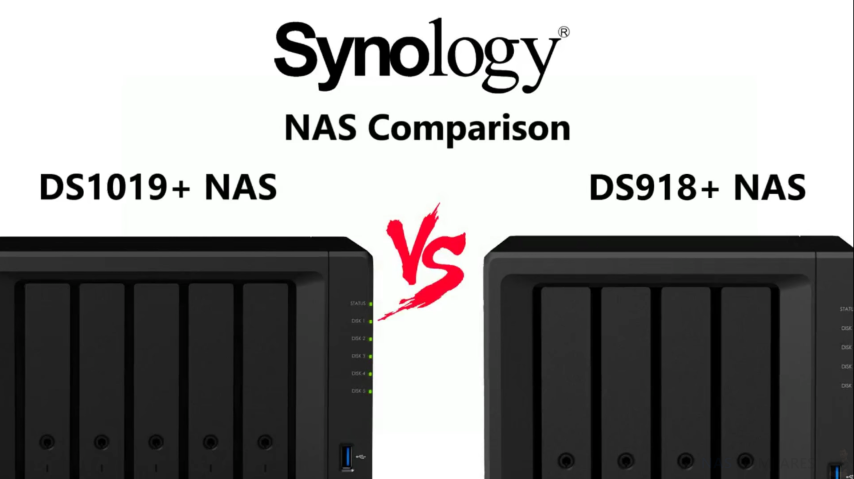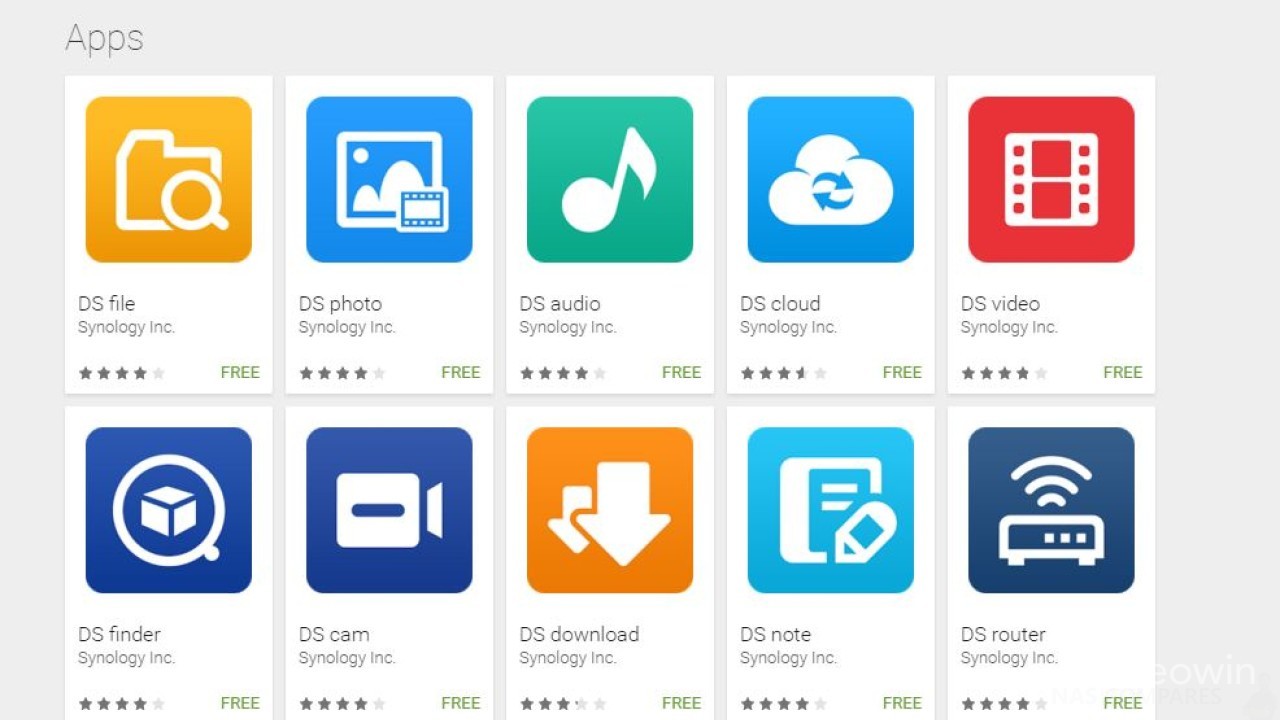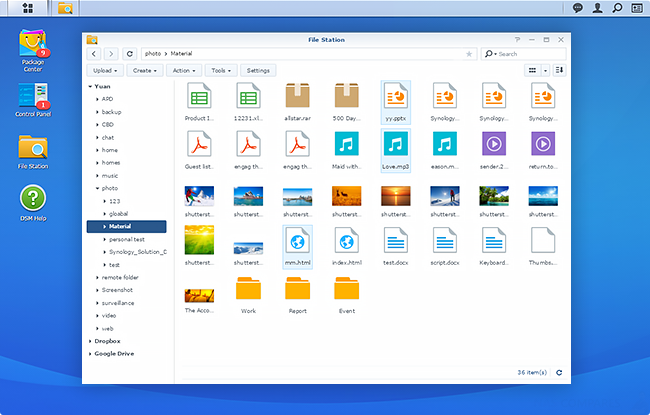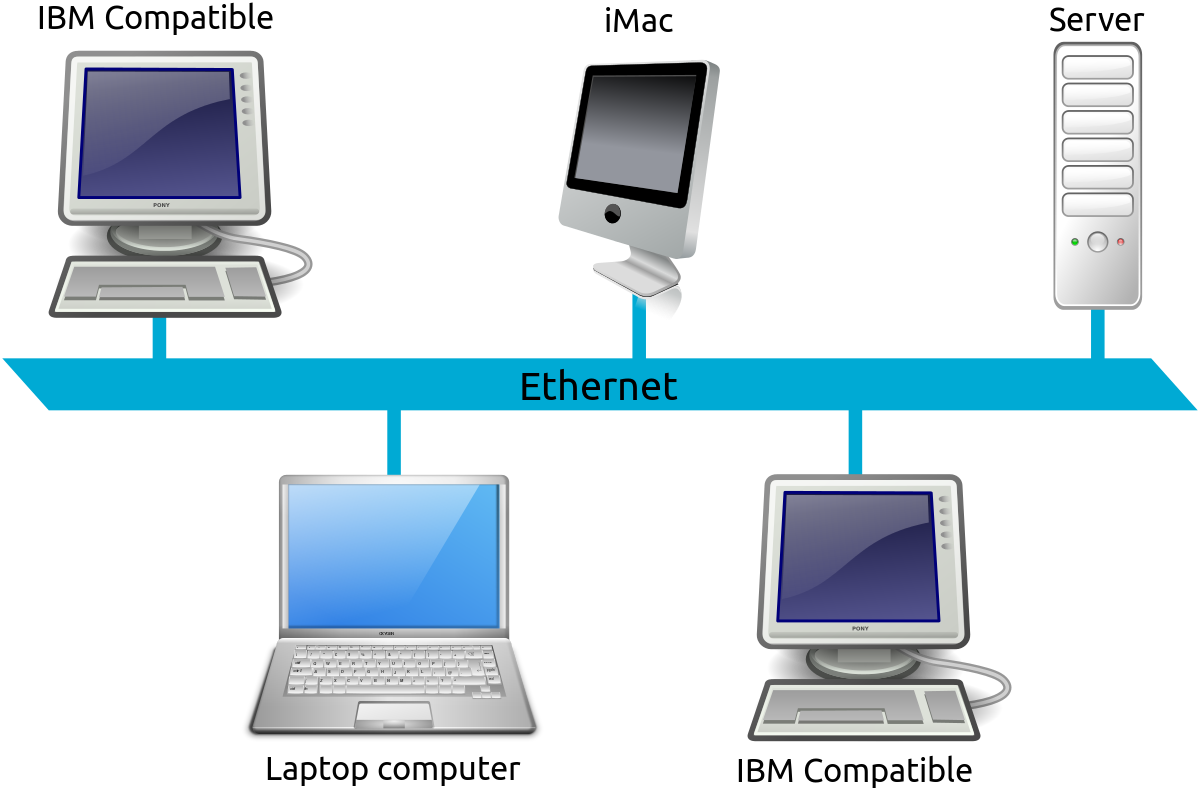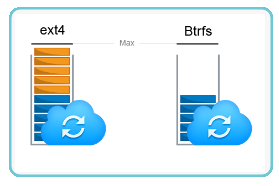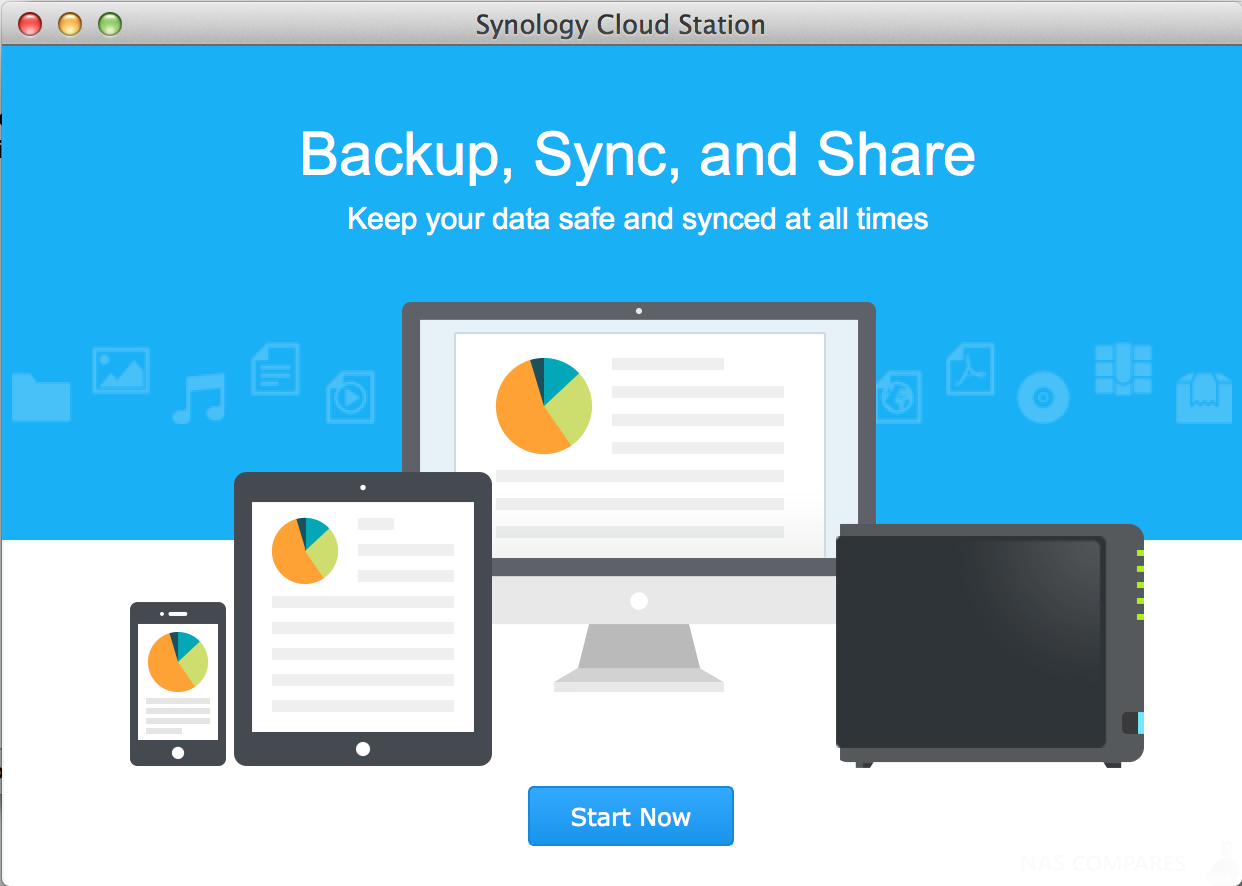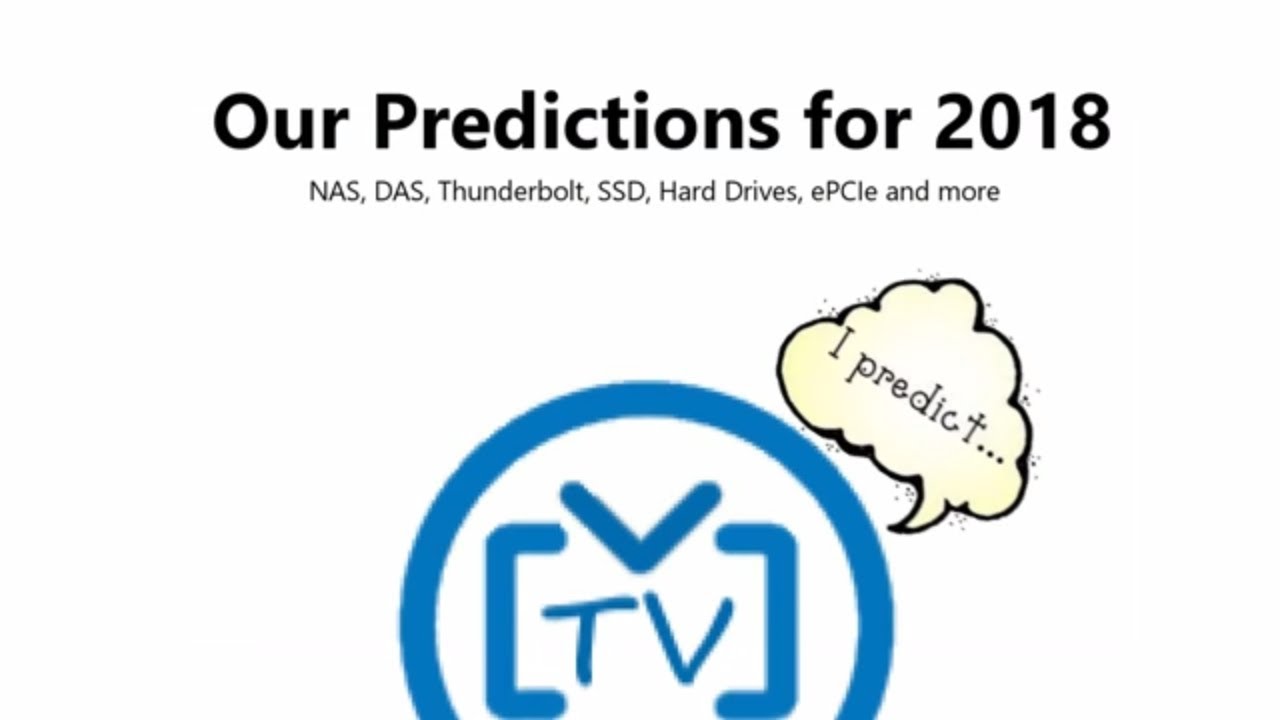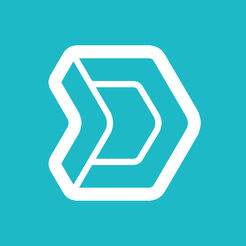New Synology NAS Information Updated Oct 2018 – As we enter the last quarter of the year, we have a much, much better picture of what Synology NAS has in store for 2019. Alongside the units that were revealed at events earlier in the year, we now have new and rather specialized equipment coming our way […]
Get an email every time there is a new post added on this page (tag)!
Tag: DS919+
Synology DS1019+ vs DS918+ NAS – Which Should you Buy?
Synology DS1019+ versus the DS918+ NAS Comparison This week Synology broke a relative silence in their releases of 2019 and released two flagship series NAS drives for home and business users, the DS1019+ and the DS1019+. Although both have their own particular audience in mind, I think it is safe to say that the Synology […]
Synology DS1019+ vs DS918+ NAS Comparison
How does the newly announced Synology DS1019+ NAS compare with the DS918+ NAS? If you were one of the many people watching the Synology Solution Exhibition in Taipei this week, then you would have no doubt noticed a brand new flagship 5-Bay Network Attached Storage (NAS) server was announced, the rather interesting DS1019+ NAS. Mere […]
Synology NAS and Everything you can do – Part 6
The Synology Mobile Apps for iOS, Android and Windows Mobile Explained As Internet access grows popular on mobile devices, Synology provides you with several creative alternatives to communicate with your Synology NAS using iOS/Android, Windows Phone, or other mobile devices. Manage DSM Settings with DSM mobile. The Synology Mobile Applications for Android, iOS and Windows […]
Synology NAS and Everything you can do – Part 4
All the ways to Access the files on your Synology NAS When you have set up users or groups with proper access privileges to the shared folders, they can share their files with your Synology NAS from anywhere. This chapter explains the ways to access the Synology NAS shared folders within the local network or […]
Synology NAS and Everything you can do – Part 3
How to Accessing your Synology NAS Anywhere You can connect to your Synology NAS over the Internet, allowing its services to be accessible from anywhere and anytime. This part of the NASCompares Synology guide explains the basics regarding using the Synology EZ-Internet wizard, advanced port forwarding functions, and DDNS hostname registration to connect your Synology […]
Synology NAS and Everything you can do – Part 2
Perfect Setup for your Storage Space, Volumes and RAID Before taking advantage of the various features of your Synology NAS, you need to set up at least one storage space. This chapter explains how Storage Manager can help you manage different types of RAID and non-RAID storage spaces such as storage pools and volumes, as […]
Synology NAS and Everything you can do – Part 5
Best Ways to Backup over the Network on your Synology NAS Synology offers comprehensive backup solutions for your computer and Synology NAS, allowing you to back up data on your computer to Synology NAS. If you are a user belonging to the administrator’s group, you can also back up the Synology NAS data with local […]
Synology NAS and Everything you can do – Part 1
Things you can do with a Synology NAS and DSM 6.2 Congratulations on your purchase of Synology NAS. Synology NAS is a multi-functional Network-Attached Storage server, serving as a file-sharing center within your Intranet. Moreover, it is specially designed for a variety of purposes, allowing you to perform the following tasks with the web-based Synology […]
Synology DS1019+, A Brand New 5-Bay Powerful NAS
Brand New Plus Series 5-Bay DS1019+ NAS from Synology With two of the biggest events in technology coming in just a few weeks, many NAS buyers are waiting for CeBit 2018 and Computex 2018 to see what awesome new tech they will be getting their hands on later in the year. Lucky for you, we at […]
New Synology DS1019+ 5-Bay NAS Finally Unveiled at Taipai
Exciting Update on the DS1019+ NAS for the Synology 2019 series With so much happening right now at Computex 2018, as well as so many new pieces of tech being announced by the big brands, it is easy to miss some of the more interesting NAS devices that would normally get a lot more attention […]
2018 Predictions for NAS, Thunderbolt, Hard Drives, SSD, PCIe and more
What will happen in NAS, Thunderbolt, Storage and more in 2018? A new Synology NAS? A new Thunderbolt QNAP NAS? Thunderbolt 4 or USB 3.2? I see ALOT of new technology on NASCompares every month and though it is safe to say that some of it is completely out of the blue, a lot of it […]
Computex 2018 and Cebit 2018 – Synology, QNAP, Asustor and more
What to Expect from Synology, QNAP, Asustor and more at Computex and CeBit 2018 It is fast approaching that time of year when the NAS industry (and indeed the whole technology industry as a whole) start getting excited about two of the biggest IT release events of the year. Over the last few years, Computex in […]
Synology Chat – Better than Skype?
Synology Chat, An Alternative to Skype Synology Chat reduces the time users spend on composing emails and optimizes companies’ internal communications. Chat is a messaging service that runs on Synology NAS and transforms the way you collaborate with colleagues. Change the way your chat and collaborate with your files, without the need/security concerns of public clouds […]
Synology Solution Exhibition 2018 Round Up
Everything we saw at the Synology Solution Exhibition In Taipei With the week drawing to a close, I thought it would be a good idea to summarize everything new that we all learnt at the Synology Solution Exhibition in Taipei, parallel to Computex. As already discussed, Synology has been unusually talkative about their new range […]
Synology Moments – Better than Google Photos?

Synology Moments, An Alternative to Google Photos Gather all your photos and videos in one private place and organize them in an entirely new way. Synology Moments opens a new era for photo storage, allowing random photos to be automatically sorted by an image-recognizing technique that can identify the people, subjects, and places in the photos. Retain your extraordinary moments […]
Synology Active Backup for Server
Synology and the Single Access Tool – Active Backup for Server Active Backup for Server simplifies setup and reduces management cost for organizations, allowing all backup jobs in the network to be monitored from a single entry point, without having to switch between multiple backup software and interface. Simple deployment and transparent management with the agentless […]
Synology Calendar – Better than Google Calendar?
Synology Calendar, the Alternative to Google Calendar Calendar, running on Synology NAS, can ensure sensitive corporate information remains safely stored on company premises and allow users to share calendars and schedule meetings easily, letting you stay on track throughout the day. Calendar helps you scan through all the tasks that need to be done for […]
Synology Drive – Better than Google Drive and DropBox?
Synology Drive – The Alternative to Google Drive and Dropbox Synology Drive unifies multiple file portals on Synology NAS and greatly simplifies data management by synchronizing files across various platforms. To fulfill your need for office collaboration, Drive also provides seamless sharing features to ensure that you do not lose important files. One portal for all files – Much like G Drive and Dropbox Access files via Synology Drive […]