Everything we saw at the Synology Solution Exhibition In Taipei
With the week drawing to a close, I thought it would be a good idea to summarize everything new that we all learnt at the Synology Solution Exhibition in Taipei, parallel to Computex. As already discussed, Synology has been unusually talkative about their new range of software and hardware for 2018/19. Typically information on new NAS products and services from them are unveiled sparsely, but it really has been a huge blow out of information for users to digest these last few days. So, let’s take a look at everything that was shared.

Improvements to Surveillance station and New LiveCam Application for Mobile

LiveCam, a new application in Surveillance Station 8.2, can turn your spare smartphone into an IP camera. An upgraded Application Center comes with 26 applications and utilities to help users manage extensions without hassle. Additionally, there was the new, revamped DS cam mobile application, providing a streamlined user interface and extraordinary performance. Other neat new features were the Smart Time Lapse function. It condenses a few days’ worth of recordings into seconds and dynamically reduces playback speed when specific events are detected. Lastly, improved Dual Authorization assures secured access to video records with a more restricted authorization process.
Live Broadcast with your NAS on YouTube
Further innovating in their Surveillance station application has been one of the important features of the company’s DSM operating system, and introducing mobile phone camera functionality is definitely a great value, as it saves trouble looking out for a compatible IP camera,
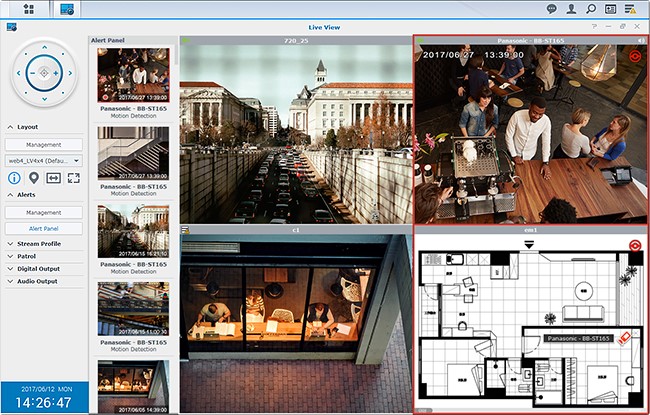
Users can literally use any smartphones with a camera to monitor their premises, needless to say, smartphone camera sensors are also generally much better than IP cameras, depending on the video resolution and modes that the smartphone supports, it could record footage of up to 1080p at 30fps. On a side note, Surveillance Station has also been upgraded to support YouTube live streaming too
The Synology MR2200ac Mesh WiFi Router and SRM 1.2

Synology NAS finally started fully showcasing its first Mesh Wi-Fi router, MR2200ac, along with the updated Synology Router Manager (SRM) 1.2. The Synology MR2200ac, comes with Qualcomm IPQ4019 quad-core CPU and tri-band Wi-Fi, allowing users to expand Wi-Fi coverage through flexible deployment. All Wi-Fi connections and devices can be managed via one platform—SRM. Additionally, settings and remote management can be operated through both a web interface and a dedicated mobile app—DS router. SRM 1.2 comes with more granular configurations, such as user profile creation, detailed traffic management, advanced web filters, and whitelisting features. With the integration of third-party databases, such as Google Safe Browsing and DNS/IP threat intelligence, home users and IT admins can enjoy a hassle-free yet powerful network management experience.
Active Backup on DSM 6.2 for Business Server Backups
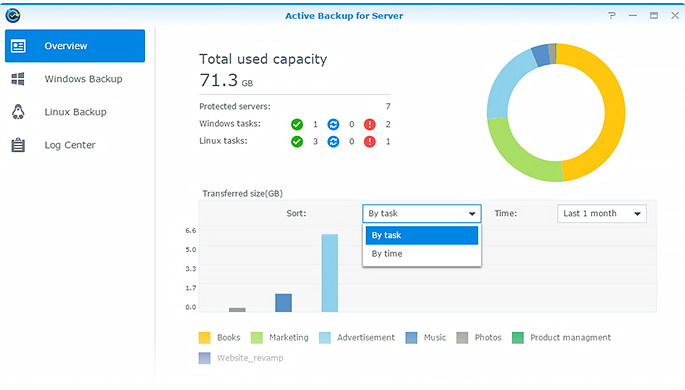
A centralized backup and virtualization solution, Active Backup for Business provides complete protection for various workloads from PCs, Windows and Linux servers, and virtual machines.

The support for Changed Block Tracking (CBT) technology only backs up modified blocks, while global deduplication detects and deletes duplicated files. These enhance backup efficiency and reduce unnecessary storage consumption.
Synology Virtual Machine Manager on DSM 6.2
Synology Virtual Machine Manager, or VMM, enables users to run virtual machines in a cluster infrastructure with up to seven Synology NAS. With its flexible scalability and live migration tool, VMM optimizes load balancing and resource allocation. The new VMM Pro supports schedulable backup and replication of virtual machines to another Synology NAS, safeguarding digital business assets. Virtual machines and physical servers can be backed up via Active Backup for Business and restored on VMM, achieving Physical-to-Virtual (P2V) disaster recovery and effectively minimizing RTO.
Full Release of DSM 6.2 and details on the Beta Program
After the eight-month-long beta program with over 71,000 participating NAS, Synology announced the official release of DSM 6.2, which delivers a more reliable, efficient, and secure NAS experience. DSM 6.2 supports the new Advanced LUN, which increases sequential writing performance by 46%, provides lightning-fast snapshots, and completes a recovery within seconds.
Synology High Availability Update with version 2.0
The revamped Synology High Availability (SHA) 2.0 greatly reduces initial cluster setup time. A brand new system overview and resource monitor allow administrators to have more in-depth control of active and passive servers. A renewed interface allows users to troubleshoot with easy-to-follow instructions, minimizing service downtime.

New Synology Diskstation NAS for 2018/19
Of course, as interesting as the software and updates within Synology diskstation manager (DSM) 6.2 are, the thing that drew the most attention was the new hardware. Synology has been magnificently secretive about their upcoming devices, very much going by the apple business model, keeping things airtight against news leaks. However, at the Synology Solution Exhibition, they opened the floodgates! Below are the Desktop (Diskstation) NAS devices that Synology is planning on releasing worldwide much later this year. I have also included likes to their individual articles and videos
The Synology DiskStation DS619slim NAS
Intel Celeron J3355 processor with built-in AES-NI hardware encryption engine Hot-swappable 2.5″ drive bay design. 2 GB DDR3L expandable up to 8 GB. Dual 1GbE (RJ-45) ports support Failover and Link Aggregation.
Specifications Update on the Synology DS619Slim – VERY Surprising Indeed
The Synology DiskStation DS1019+ NAS
Intel Celeron J3455 processor with built-in AES-NI hardware encryption engine4 GB DDR3L expandable up to 8 GB. Onboard M.2 NVMe SSD slotsDual 1GbE (RJ-45) ports support Failover and Link Aggregation.
The Synology DiskStation DS2419+ NAS
Intel Atom C3538 Quad-Core with built-in AES-NI hardware encryption engine, 4 GB DDR4 expandable up to 32 GB, onboard M.2 SSD dual card M2D18, increasing cache IOPS Scale up to 24 drives with a Synology DX1215. Four 1GbE (RJ-45) ports support Failover and Link Aggregation, Optional 10GbE add-on card to increase transmission performance.
Say Hello to the Synology DS2419+ – New Specifications Update
New Synology Rackstation NAS for 2018/19
Much like the desktop devices, there were a couple of new rackmount NAS devices for business unveiled too. It is worth mentioning that one was so-so (the new 8-Bay Flagship Rackstation NAS), but the Synology RS1619xs+ was easily the better of the two.
The Synology RackStation RS1219+ NAS
Intel Atom C2538 Quad-Core with built-in AES-NI hardware encryption engine, 2 GB DDR3 expandable up to 16 GB, Brand new 2U 8-bay rackmount with scalability on demand. Scale up to 12 drives with a Synology RX41812-inch depth chassis design, Four 1GbE (RJ-45) ports and optional 10GbE add-on card to optimize transmission performance.
The Synology RackStation RS1619xs+ NAS
Intel Xeon D-1527 Quad-Core 2.2 GHz with built-in AES-NI hardware encryption engine, adopted 8 GB DDR4 expandable up to 64 GB, onboard M.2 NVMe/ SATA SSD slots, increasing random IOPS performance. Scale up to 16 drives with a Synology RX1217 / RX1217RP, Four 1GbE (RJ-45) ports and optional 10GbE add-on card to optimize Internet management and transmission performance.
📧 SUBSCRIBE TO OUR NEWSLETTER 🔔Hardware Update on the Synology RS1619xs+ RackStation NAS at SSE
🔒 Join Inner Circle
Get an alert every time something gets added to this specific article!
This description contains links to Amazon. These links will take you to some of the products mentioned in today's content. As an Amazon Associate, I earn from qualifying purchases. Visit the NASCompares Deal Finder to find the best place to buy this device in your region, based on Service, Support and Reputation - Just Search for your NAS Drive in the Box Below
Need Advice on Data Storage from an Expert?
Finally, for free advice about your setup, just leave a message in the comments below here at NASCompares.com and we will get back to you. Need Help?
Where possible (and where appropriate) please provide as much information about your requirements, as then I can arrange the best answer and solution to your needs. Do not worry about your e-mail address being required, it will NOT be used in a mailing list and will NOT be used in any way other than to respond to your enquiry.
Need Help?
Where possible (and where appropriate) please provide as much information about your requirements, as then I can arrange the best answer and solution to your needs. Do not worry about your e-mail address being required, it will NOT be used in a mailing list and will NOT be used in any way other than to respond to your enquiry.

|
 |
Terramaster F4 SSD NAS - Should You Buy? (Short Review)
Minisforum N5 Pro NAS Review - Did Minisforum just WIN at NAS?
What Can You ACTUALLY DO with HDMI on Your NAS?
Best NAS for under $499
Best NAS for Under $250 (2025)
Minisforum N5 Pro NAS - FIRST IMPRESSIONS
Access content via Patreon or KO-FI






Dear i like your vedios, but please improve the audio a bit ????
REPLY ON YOUTUBE