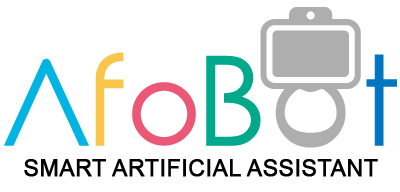What is the QNAP AfoBot and have QNAP bitten off more they can chew with this one?
I have not been especially restrained when it comes to talking about QNAP and their place in the NAS Server market. Although they share the top spot with the big guys at Synology, I still think QNAP are the true innovators and game changers in Network Attached Storage. In the last two years we have seen quite incredible advances in the field of network storage and access ranging from Thunderbolt connectivity, Dual Operating system Android devices, NAS devices that can be accessed via DAS USB and even more steps being made into the expanding world of IoT. However it is that last one that really brings us into this qwerky new release – The QNAP endorsed IEI AfoBot Personal Assistant. But have QNAP overstepped the mark on this one? There is no doubt that this is a whole new type of device for them and I don’t know about you but I am keen to find out more.

What the heck is the QNAP AfoBot? Is it a NAS? an AI? or Both?
First and foremost, it’s worth addressing that the AfoBot is another round of artillary being fired between personal cloud storage and 3rd Party cloud storage providers like Google Drive and Amazon Drive. Up until now the main battler has been about whether it is worth spending a few hundred pounds/dollars/euros on a NAS for the home, or spending 9.99 a month on a Terabyte of cloud storage with the cloud providers. There have been arguments on both sides (check out my video on SPANTV) however now the battle seems to have moved towards AI in the home and how it will assist your everyday life.

Till now Amazon Echo and Google Home have been the main choice for users. But now QNAP have entered this field with the AfoBot and it should be said that it has a number of features missing from the cloud counterparts. For a start, the tablet based screen is a welcome addition for those looking to make face-to-face communication over the internet or internal network. However communication is not limited to other AfoBot devices, This robot-like companion device allows for real-time voice and video calls between AfoBot and smartphones (no doubt an app will be required, as there was no mention of Skype at this stage). Additionally AfoBot supports auto recording, family calendars, multimedia streaming, education, and simple surveillance functions. No doubt it will sync with your existing NAS server giving you access to the media, contacts and data within to give free and easy access as needed. How this will syncronize with live OUTSIDE of QNAP and the QTS software is yet to be seen, but we can expect a large element of outside integration thanks to the likes of IFTTT and IoT sensors being both freely available and highly versatile.
What are the specs of the QNAP AfoBot?
Although details are a little thin on the ground and a sample/SDK are still a while away, a number of the hardware and software specs have already been revealed.
- Runs on an 8-Core (Octa-core) Cortex-A53 SoC, so no high-end x86 Intel CPU here.
- Features 32GB of eMMC On-Board memory
- A microSD Card slot for additional storage and media access
- A Single USB (Type C connector) for attaching an additional external drive
- A single RJ45 1GBe port for Network/LAN access
- Front mounted 5 Megapixel Camera for video calling and facial recognition
- Dual Digital Microphones and built in speakers for audio in/out
- WiFi enabled, so no reliance on LAN connection like typical QNAP devices – 802.11 Dual Band
🔒 Join Inner Circle
Get an alert every time something gets added to this specific article!
This description contains links to Amazon. These links will take you to some of the products mentioned in today's content. As an Amazon Associate, I earn from qualifying purchases. Visit the NASCompares Deal Finder to find the best place to buy this device in your region, based on Service, Support and Reputation - Just Search for your NAS Drive in the Box Below
Need Advice on Data Storage from an Expert?
Finally, for free advice about your setup, just leave a message in the comments below here at NASCompares.com and we will get back to you. Need Help?
Where possible (and where appropriate) please provide as much information about your requirements, as then I can arrange the best answer and solution to your needs. Do not worry about your e-mail address being required, it will NOT be used in a mailing list and will NOT be used in any way other than to respond to your enquiry.
Need Help?
Where possible (and where appropriate) please provide as much information about your requirements, as then I can arrange the best answer and solution to your needs. Do not worry about your e-mail address being required, it will NOT be used in a mailing list and will NOT be used in any way other than to respond to your enquiry.

|
 |
Minisforum N5 Pro NAS - Should You Buy?
UGREEN DH4300 & DH2300 NAS Revealed - Good Value?
Aoostar WTR Max NAS - Should You Buy?
Xyber Hydra N150 NAS Review - Is This COOL?
Minisforum N5 Pro vs Aoostar WTR Max - The BIG Showdown
Do MORE with Your M.2 Slots - GREAT M.2 Adapters!
Access content via Patreon or KO-FI