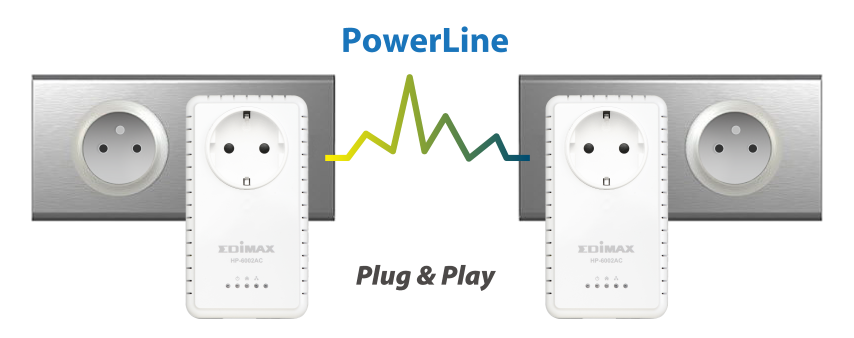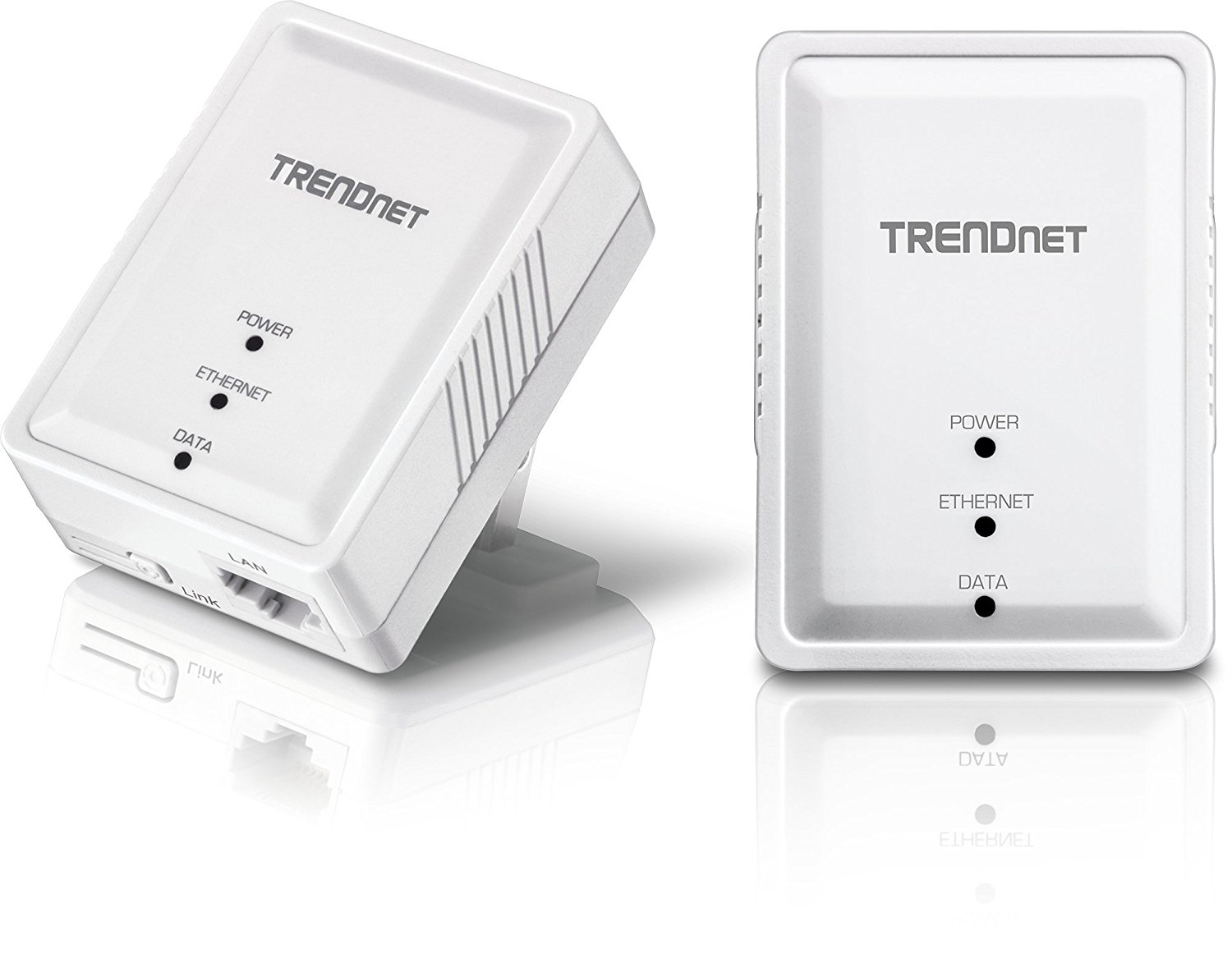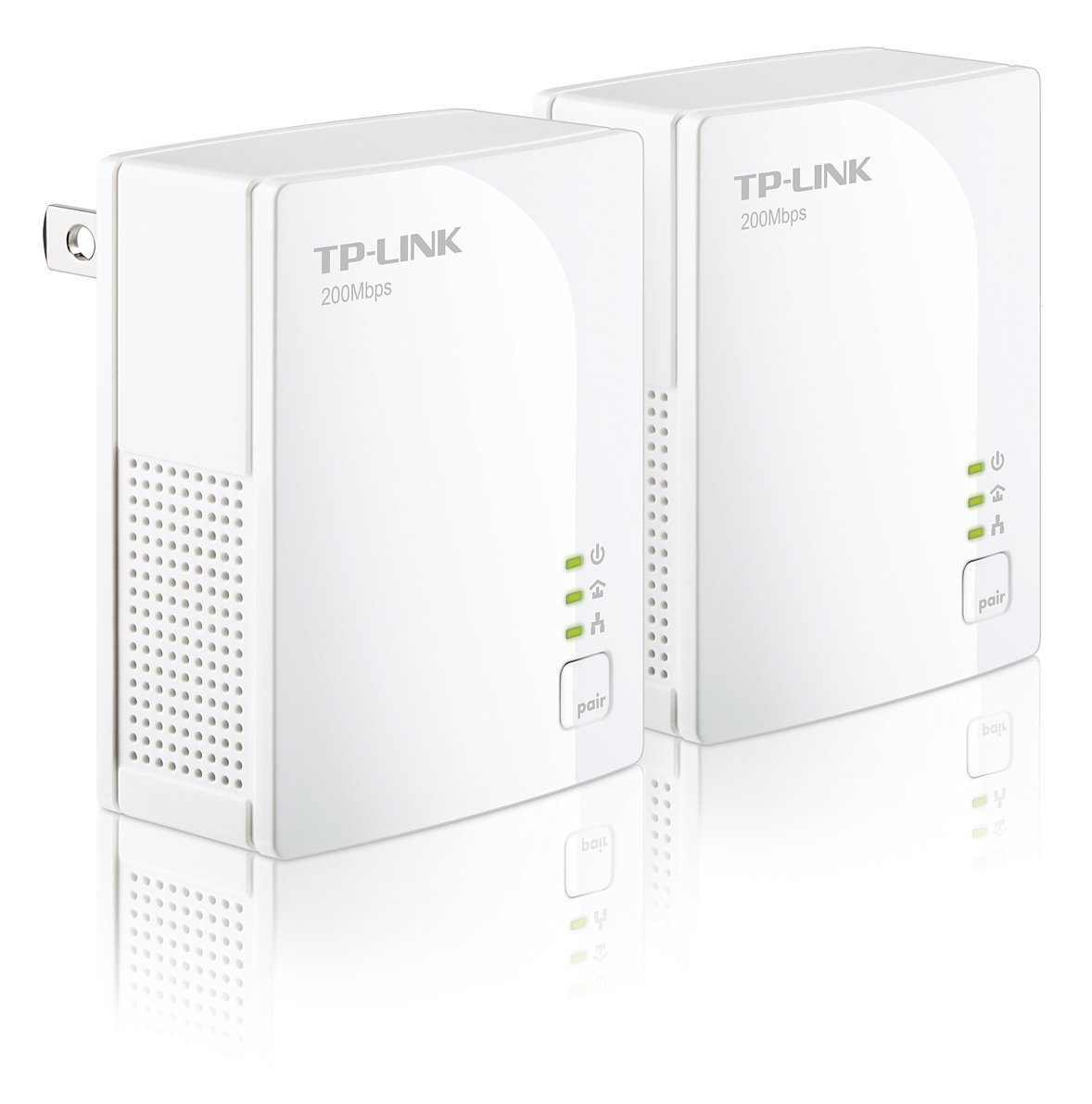The Best Powerline Adapters for your home or Office NAS
As wonderful as network and internet connectivity is, the real snag can be when you have parts of your network located in inaccessible areas. This is especially true when you want to setup your Synology NAS or QNAP NAS in a more remote location and it is difficult to connect to your network. Perhaps the wifi signal from your router is not strong enough, you cannot drill into walls, or perhaps you want an alternative to running metres of cable throughout your house. Luckily a popular and cost-effective way around this is the use of Powerline adapters. These are devices that use the internal power connection of your building to send network signals/traffic via the circuit (so the mains-power) to those inaccessible areas.
How do you set up a Powerline Adapter to connect devices via the network?
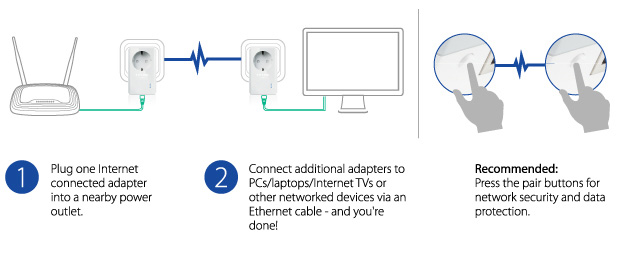
You simply connect one adapter to a plug point and to your switch/router, and the other adapter to a mains plug point in the area you needed connectivity. Then connect an ethernet cable from the 2nd adapter to the device you want to use. That is it. no fiddling with login credentials, no signal issues, no distance issues – as long as the powerline adapters are on the same power circuit (so, all able to be switched off from the same fusebox) then you can use them. The real decider is choosing the right powerline adapter that is both compatible with your Synology NAS or QNAP NAS, as well as finding one that is the right speed for your level of connectivity. Likewise, many users will choose to use Powerline Adapters even when they have a good WiFi signal as they want to watch large media files or game online where better bandwidth and faster speeds are essential. With so many different kinds on offer, boasting their own advantages, it can get confusing. So below is a list of the best Powerline Adapters available right now.
What are the key factors to consider when buying the right Powerline Adapter for your NAS?
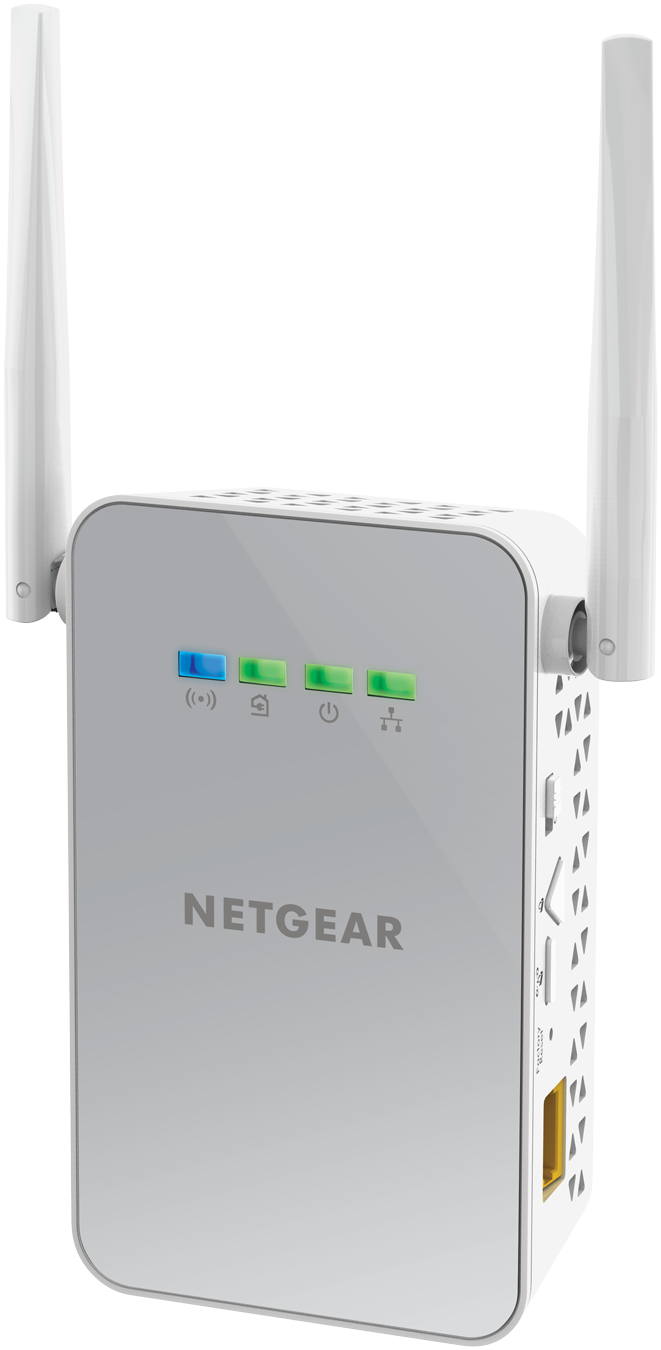
Choosing the best Powerline Adapter for your needs (for NAS, Online gaming, Home security or an office network) can depend on a number of key factors. All Powerline Adapters have some or all of the factors below, but the more features you want, the higher the cost. SO take a look and choose which features are the most important for you.
Powerline Adapter with Built-in Wi-Fi
Some powerline adapters arrive with antenna (external or internal) attached that turn an available wall socket into a WiFi hotspot. It is a much more plug and play friendly alternative to using an additional router (in slave/basic mode) to extend your wifi and is far more discreet.
Powerline Adapter with Power pass-through socket

If you are worried that you do not have an available mains wall plug socket to use for your powerline adapter, never fear as some arrive with a power pass-thru. This means that the adapter has a plug point built into it so you can still use the plug point for its intended purpose.
Powerline Adapter with 200, 500, 1000, 1200 and 2000Mbps Speed
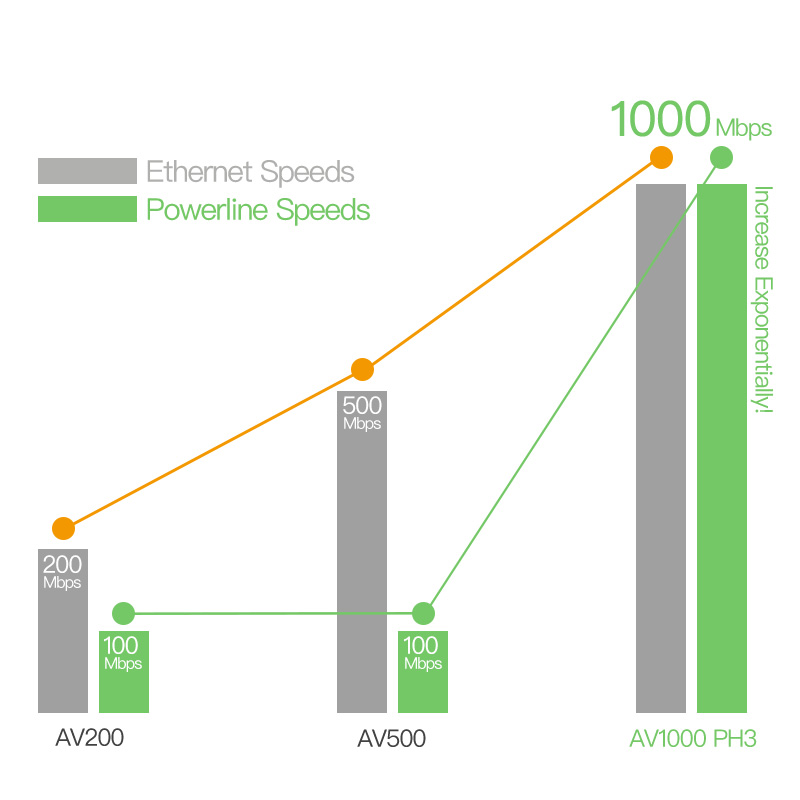
This is the maximum speed that you will get in terms of connection for the device(s) that is connected to the powerline adapter. The increased speeds are more designed for multiple devices connected to the adapter. With the exception of 10GBe, the top speed of an ethernet port on any device is 1Gbe (1000Mbps), so once you get a powerline adapter that exceeds this, you won’t actually achieve these speeds as their theoretical maximums, but they’re an easy way to gauge which models are fastest. However, once you have multiple devices connected to your powerline adapter, then you will utilize that speed much better.
Powerline Adapter with Multiple Gigabit Ethernet Ports

Some more expensive powerline adapters arrive with multiple ethernet (RJ45 LAN) ports and enable you to connect several devices to it, all of which will have network and internet access. This is especially useful to offices who want to connect multiple PCs or those that want to connect up several multimedia devices in a room (bedroom, attic, etc) that is far from the router in their home.
Powerline Adapters via an Extensions Leads
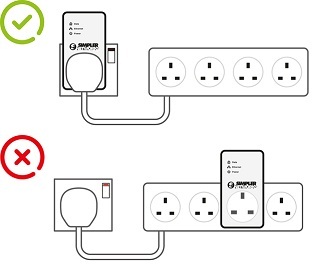
DON’T BOTHER! I know it can be tempting to cut corners on this but just spend the extra on a powerline adapter with a power pass-through (mentioned above) and connect your existing extension to that. Bottomline, you cannot plug a Powerline adapter into an extension lead because signal interference drastically reduces the connection speed (usually to absolute zero).
What are the Best Powerline adapters for 2017

With literally thousands of kinds of powerline adapter available, I have looked at reviews, prices, compatibility and hardware on every single brand out there and have made a short list below of the best powerline adapters out there for each brand. I have stuck with the most popular six brands and also included the most cost-effective powerline adapter and the faster commercially available powerline adapter (at over 2000Mbps) in the market today. So if you are looking for the best powerline adapter for your NAS, gaming, your home or office, you will 100% find the right one below.
What is the best Zyxel Powerline Adapter for 2017
|
Pass-Thru Ethernet Adapter AV1000 |
|
|
| Buy From UK | Buy from US | |
What is the best TP-Link Powerline Adapter for 2017
|
TP-Link AV1200 Power Line Starter Kit 3-Port Gigabit |
|
|
| Buy From UK | Buy from US | |
What is the best Netgear Powerline Adapter for 2017
What is the best D-Link Powerline Adapter for 2017
|
D-Link DHP-601AV PowerLine AV2 1000 HD |
|
|
| Buy From UK | Buy from US | |
What is the best Trendnet Powerline Adapter for 2017
|
TRENDnet Powerline 500 AV Network Starter Kit TPL-406E2K |
|
|
| Buy From UK | Buy from US | |
What is the best Linksys Powerline Adapter for 2017
What is the Fastest Powerline Adapter for 2017
|
TP-Link AV2000 Powerline Adapter 2000Mbps |
|
|
| Buy From UK | Buy from US | |
What is the Cheapest Powerline Adapter for 2017
|
TP-Link AV200 Nano Powerline Adapter 200Mbps TL-PA2010KIT |
|
|
| Buy From UK | Buy from US | |
Need Help?
Where possible (and where appropriate) please provide as much information about your requirements, as then I can arrange the best answer and solution to your needs. Do not worry about your e-mail address being required, it will NOT be used in a mailing list and will NOT be used in any way other than to respond to your enquiry.
🔒 Join Inner Circle
Get an alert every time something gets added to this specific article!
This description contains links to Amazon. These links will take you to some of the products mentioned in today's content. As an Amazon Associate, I earn from qualifying purchases. Visit the NASCompares Deal Finder to find the best place to buy this device in your region, based on Service, Support and Reputation - Just Search for your NAS Drive in the Box Below
Need Advice on Data Storage from an Expert?
Finally, for free advice about your setup, just leave a message in the comments below here at NASCompares.com and we will get back to you. Need Help?
Where possible (and where appropriate) please provide as much information about your requirements, as then I can arrange the best answer and solution to your needs. Do not worry about your e-mail address being required, it will NOT be used in a mailing list and will NOT be used in any way other than to respond to your enquiry.
Need Help?
Where possible (and where appropriate) please provide as much information about your requirements, as then I can arrange the best answer and solution to your needs. Do not worry about your e-mail address being required, it will NOT be used in a mailing list and will NOT be used in any way other than to respond to your enquiry.

|
 |
UGREEN DH4300 & DH2300 NAS Revealed - Good Value?
Aoostar WTR Max NAS - Should You Buy?
Xyber Hydra N150 NAS Review - Is This COOL?
Minisforum N5 Pro vs Aoostar WTR Max - The BIG Showdown
Do MORE with Your M.2 Slots - GREAT M.2 Adapters!
5 Top Tips for Content Creators Buying a NAS
Access content via Patreon or KO-FI