Is the QNAP TS-1635AX Monster NAS the answer to your data storage needs?
The TS-1635AX is powered by a Marvell® ARMADA® 8040 ARMv8 Cortex-A72 64-bit quad-core 1.6 GHz processor that provides tremendous computing power and is capable of running a range of applications to help businesses grow as their data increases. The TS-1635AX features twelve 3.5-inch drive bays, four 2.5-inch drive bays and two M.2 SATA slots for building a high-capacity and high-performance storage solution with optimal cost efficiency. The TS-1635AX is also equipped with two 10GbE SFP+ ports and two gigabit ports, providing high-speed connectivity and versatile networking possibilities.
Look up the Best Price for your NAS Here:
Support this site with Ad Revenue
The TS-1635AX also allows hardware expansion with two PCI Express (PCIe) 3.0 slots, enabling more functionality by adding a QM2 M.2 SSD/10GbE card, QWA-AC2600 wireless network card and/or USB 3.1 Gen2 (10Gbps) card. The TS-1635AX offers high-capacity storage potential, high processing power, and high versatility for expansion, which all contribute to a next-gen storage system at a lowered total cost of ownership (TCO)
Although the retail box was huge, inside we found very few accessories. The retail box included the TS-1635AX NAS, first time setup guide, warranty information (2 years from point of purchase), HDD and SSD screws, 2x Cat6a LAN cables (RJ45) heat sink stickers for the m.2 SSD slots and a UK mains power lead, as the PSU for this particular NAS is internal.
Once we cleared the table, we got a chance to look at this epic-sized desktop NAS it all it’s glory. Measuring 303.84 x 369.89 x 319.8 mm
(11.96 x 14.56 x 12.59 inch) in size and weighing in at around 12KG in weight, this is not exactly portable. However, it is not designed to be and chiefly aimed at businesses with a room that is dedicated to servers or central data storage in general.
As this si a desktop QNAP NAS, there are standard features that you would expect. The power button is front facing adn also includes a one touch USB 3.0 copy button, so you have the option of localized backups to an external drive. This can be setup to backup whole volumes, individual files and folders, or to hold regularly created snapshots from the storage manager.
Another popular desktop feature of this device is is the front mounted and easily accessible LCD screen that provides realtime information about your storage, network access, system tempreture and control of you NAS on a local level. This si another feature that you would not see in a rackmount solution of this comparative price/size.
The four dedicated SSD bays on the front are a growing trend with QNAP and something we are seeing a lot of in conjunction with 10Gbe equipped NAS. The ability to access super fast SSD in their very own separate RAID array (if needed) for hot data and editing over the network is extremely useful. Alternatively you can use the QNAP Qtier application to spread your data automatically across different layers to speed up production entirely.
Whereas the SSD bays mentioned are for fast-acting data and SSD caching, the 12 large bays are designed with HDD (hard drive) in mind and act as your archive storage. You can set it up automatically for the NAS to send data to these when not accessed as frequently, or you can use this HDD space are live data. As the device handles all RAID configurations internally, not only does this remove any work from connected devices, but also means you can have multiple internal RAID volumes to handle your data appropriately to your business setup.
A small note, all trays do not require screws when installing most drives, as there are internal clips built into the drives to hold it in place. If yo uare using especially unusual drives or particularly big capacity HDD, then QNAP Have included the screws i nthe accessories pack to give you the option to add them if needed.
The bottom on the device is very well ventilated and as the TS-1635Ax chassis is almost exclusively metal in design, good ventilation and cool air pass through is paramount.
The rear of the device is another massive example of big, big cooling! 3 large rotating fans (that can be adjusted automatically or manually as needed for temperature of noise), a large ventilated side panel when the CPU, Memory and m.2 SSD live which has it’s own cooling system, as the internal 250W PSU has it’s own fan too.
Look up the Best Price for your NAS Here:
Support this site with Ad Revenue
The QNAP TS-1635AX Desktop NAS Ports and Connections
In terms of size, you can see here, I have compared the size of the new TS-1635AX with the regular sized QNAP TS-253B, as well as compared the ports and ventilation of this enterprise desktop NAS against that or a regular desktop unit. As you can see, the TS-1635AX NAS uses the available space well and gives everything (except the HDMI) that the smaller home unit at 1/3 its price does, but effectively doubles and quadruples it.
The Front of the TS-253B and TS-1635AX when compared show another prime example of how these two desktop NAS are aimed at a different market. The home NAS on the left has an SD Card slot, quick USB access, [plastic chassis and a lot more colourful. The TS-1635AX has those great SSD Bays for production, much, MUCH more storage, lockable HDD bays and a greater degree of cooling throughout.
If we take a closer look at the rear of the TS-1635AX, we find two PCIe upgrade slots. Like other NAS from QNAP that have this functionality, this means you can further upgrade and improve your TS-1635AX very easily with even more 10GBe ports, a range of SSD Cache cards, some GPU cards (power and PCIe type dependant), WiFi cards and many more. It is little features like these that are so popular.
As mentioned, the TS-1685AX has an internal 250W PSU. This may seem a little overkill for just storage, but we are talking about 16 bays of storage, plus m.2 SSD ports as needed. Finally, this may well be needed to supply power to an especially hungry PCIe card.
The three rear mounted cooling fans do make a little noise, there is no avoiding this. However their RPM can be controlled easily from the QTS 4.3.5 interface and as this is a 16 bay storage device, metal chassis and in enormous desktop form – the noise of the fans is the least of your concerns!
WIth many ports of the rear of the TS-1635AX, it is worth discussing many of the unusual or important ones. One the rear is an IOIOI port for integrating with existing systems in yoru bsuiness (check compatibility in advance) as well as an audio output and Kensington lock point.
Moving upwards, we find two more USB 3.0 ports that can do everything the front mounted port can do with additional storage and USB peripherals, but lacking one touch compatibility.
Dual 1Gbe LAN ports mean this device also supports link aggregation (LAG, Port Trunking, etc) and this opens up the possibility to improve regular speeds on traditional 1Gbe networks.
However, it is the inclusion of two SFP+ 10GBe ports (fiber) that gets me the most interested. SFP+ is the cheapest 10Gbe option in the short term and is designed with much greater distances between devices. However, to ful product/Qnap-Desktop-NAS-10GbE-TS-1635AX-4G-16-Bay-12x-3-5-4x-2-5-RAID-0-1-5-6-4GB-RAM-+-10GbE-SFP+~67790ly equip your network with 10Gbe over SFP+, this may well work out more expensive.It is worth mentioning however that not only can you directly connect over 10Gbe from a PC/Mac (with a router/switch) over this connection, but also that two cables can be connected at one. This level of direct user access, combined with the network/internet access over 1GBe to distribute completely work = a fantastic upgrade and improvement over traditional workflows.

Finally, I spotted an audio port on the rear. This can be used for everything from real-time verbal alerts of system maintenance, events and alerts, all the way to simply having your music on the NAS played aloud. A rather frivolous feature, but no harm in it.
Why should you buy the QNAP TS-1635AX NAS?
The TS-1635AX supports SMB/CIFS, NFS, and AFP protocols for file sharing across Windows, Mac, Linux/UNIX networks. Data can be centrally stored and protected by rigid security measures provided by the TS-1635AX. The Windows AD and LDAP services enable system administrators to configure user permissions by using an existing Windows AD server, LDAP server or built-in LDAP service. To sync data across devices, including mobile devices, simply install Qsync Central on the NAS and Qsync clients on other devices to enjoy a fast, private, secure and real-time file sync service.
A complete disaster recovery plan requires multiple layers of data protection and backups. The TS-1635AX can use snapshots to record the state of files and modifications to them at the block level, so you can quickly revert to previous versions should an accident (such as deletion or malware attack) occur. For added data security, the Hybrid Backup Sync app can help back up, restore and sync files to/from local external devices, remote NAS and public cloud services.
The TS-1635AX supports versatile virtualization technologies such as containers (LXC and Docker®) and Linux command-line interface (CLI) virtual machines (VMs)*, so you can easily migrate existing applications to or deploy new solutions on the TS-1635AX. Virtual switches support several modes for connecting containers, VMs, NAS, and physical network interfaces for flexibly deploying business IT infrastructure while ensuring high security.
Look up the Best Price for your NAS Here:
Support this site with Ad Revenue
*The VM functionality will be available soon. The availability will be announced separately.
🔒 Join Inner Circle
Get an alert every time something gets added to this specific article!
This description contains links to Amazon. These links will take you to some of the products mentioned in today's content. As an Amazon Associate, I earn from qualifying purchases. Visit the NASCompares Deal Finder to find the best place to buy this device in your region, based on Service, Support and Reputation - Just Search for your NAS Drive in the Box Below
Need Advice on Data Storage from an Expert?
Finally, for free advice about your setup, just leave a message in the comments below here at NASCompares.com and we will get back to you. Need Help?
Where possible (and where appropriate) please provide as much information about your requirements, as then I can arrange the best answer and solution to your needs. Do not worry about your e-mail address being required, it will NOT be used in a mailing list and will NOT be used in any way other than to respond to your enquiry.
Need Help?
Where possible (and where appropriate) please provide as much information about your requirements, as then I can arrange the best answer and solution to your needs. Do not worry about your e-mail address being required, it will NOT be used in a mailing list and will NOT be used in any way other than to respond to your enquiry.

|
 |
ZimaOS is the BEST Beginner NAS OS - Watch Your Back UnRAID and TrueNAS !!!
30TB Hard Drives are TOO BIG ! (and here is why)
COMPLETE UGREEN NAS Setup Guide - 2025 EVERYTHING VERSION
$110 USB4 to 2x10Gb Adapter Review - What the WHAT?
UGREEN NAS Now has iSCSI, 2FA and Jellyfin (and more) - FINALLY!
Seagate 30TB Ironwolf and EXOS Hard Drive Review
Access content via Patreon or KO-FI

















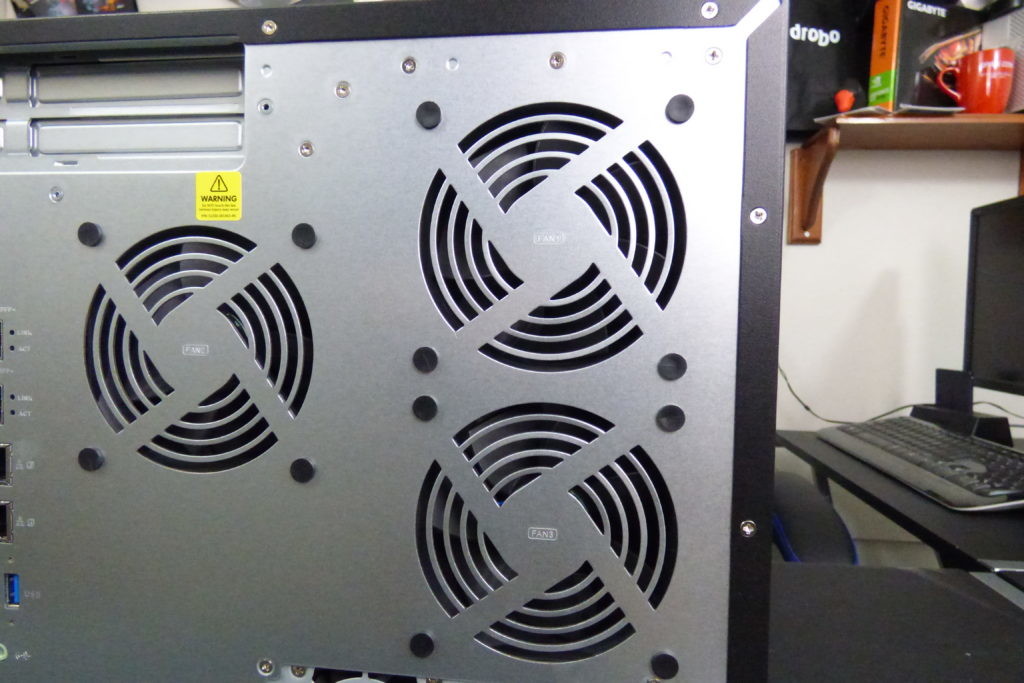







DISCUSS with others your opinion about this subject.
ASK questions to NAS community
SHARE more details what you have found on this subject
CONTRIBUTE with your own article or review. Click HERE
IMPROVE this niche ecosystem, let us know what to change/fix on this site
EARN KO-FI Share your knowledge with others and get paid for it! Click HERE