New NAS Expansion for a New Decade – But Is the QNAP TL-D800S Worth Your Data?
Expanding a NAS DRIVE is something that most business users that come to depend on their storage system will have to consider at some point. Whether it is because you are saving one today and/or bought small because your data was small- eventually your data storage needs will grow and you will need to spend accordingly. Even in the very early days of network-attached storage it was already being pre-emptively considered. A NAS drive is not like most other computer hardware, in that an upgrade can be conducted on a hardware level, without significant impact on the software level. Sure, you can upgrade your NAS to a new model a few years down the line, but when you do that, it will almost certainly require all your shared files, paths and connected users to be shifted or changed. That is why when the inevitable day when your available space hits zero, you will be wondering how to proceed. Many homes and small business users will use this as an opportunity to upgrade their NAS to a new model, move the HDDs over (in their RAID), all the while crossing their fingers and praising their backups, with ‘almost’ 100% confidence that the data migration will be fine and drives will continue to function as they did on day 1. But that still needs you to spend big on new hardware almost certainly more than your first NAS, as well as the loss of time (very dependant on your own setup) to repairing, replacing and recreating those existing network connections. It is for reasons like this that many users will consider the often more cost-effective AND easier to adapt NAS expansion option.
The ability to add an additional HDD enclosure that will ‘bolt-on’ additional hard drive bays to their existing NAS RAID storage system and allow you to INCREASE your available space has been around for almost as long as NAS itself, sometimes being used as local sync’d backups, as completely separate storage pools or just expanding the primary RAID accordingly. Today I want to discuss one of the several new QNAP NAS expansions revealed in their new TR and TL expansion series(full guide here), the brand new TL-D800S. This is their new 8 SATA Bay expansion device that arrives with multi-lane SAS support (as well as cables and a PCIe upgrade card to connect most modern NAS or Computer devices) and is designed to be an affordable and reliable way to expand your storage, arriving at just over £550+ – it is a whole lot lower in price than a new 8-Bay NAS, with the added benefit that it is also PC and limited Mac supported, so it can be used as a traditional DAS too. Some might argue that as it is JBOD, it has limited use outside of a NAS expansion (whereby the NAS CPU can conduct the RAID configuration and support) but we fast see a resurgence in JBOD use, with many users looking at thunderbolt and bigger and more capable SAS solutions that have fast access and just do what they are told! There is no avoiding that the TL-D800S is not for everyone, with some looking at the TR series (hardware RAID built-in) instead. So, let’s take a look and serif the QNAP TL-D800S deserves your data.
QNAP TL-D800S NAS Expansion – Quick Review
What you see is largely what you get here and although JBOD solutions are not for everyone, those that want one will be hard pushed to find better in 2020. The Performance benchmarks from the official site do lean heavily on SSD and RAID 0, which is far from commonplace, so expect fractionally more modest speeds, but if you have a decent RAID controller on-board or have an Intel Core or Xeon processor, then this might not present a problem. Otherwise, you can still always consider the TR series from bigger TL-1600S entry in the QNAP NAS expansion series that arrives with even more external SAS connectors and a bigger PCIe card to upgrade your NAS/PC system and achieve speeds of up to 5000MB/s in the right environment. Ultimately, this is a solid, if somewhat niche solution and if you are looking for a decent desktop JBOD enclosure this year, look no further!
QNAP TL-D800S NAS Expansion – Retail Packaging
The QNAP TL-D800S arrives in packaging not unlike a regular NAS. Whether this is just a move by the manufacturer to ensure that production costs are lower, or because they are balancing sales of this device in both NAS expansion AND traditional desktop PC use is hard to pin down, but I am pleased to see that this device is not arriving in a bog-standard brown box, no label packaging as you would generally find from a purely functional piece of kit like an expansion enclosure.
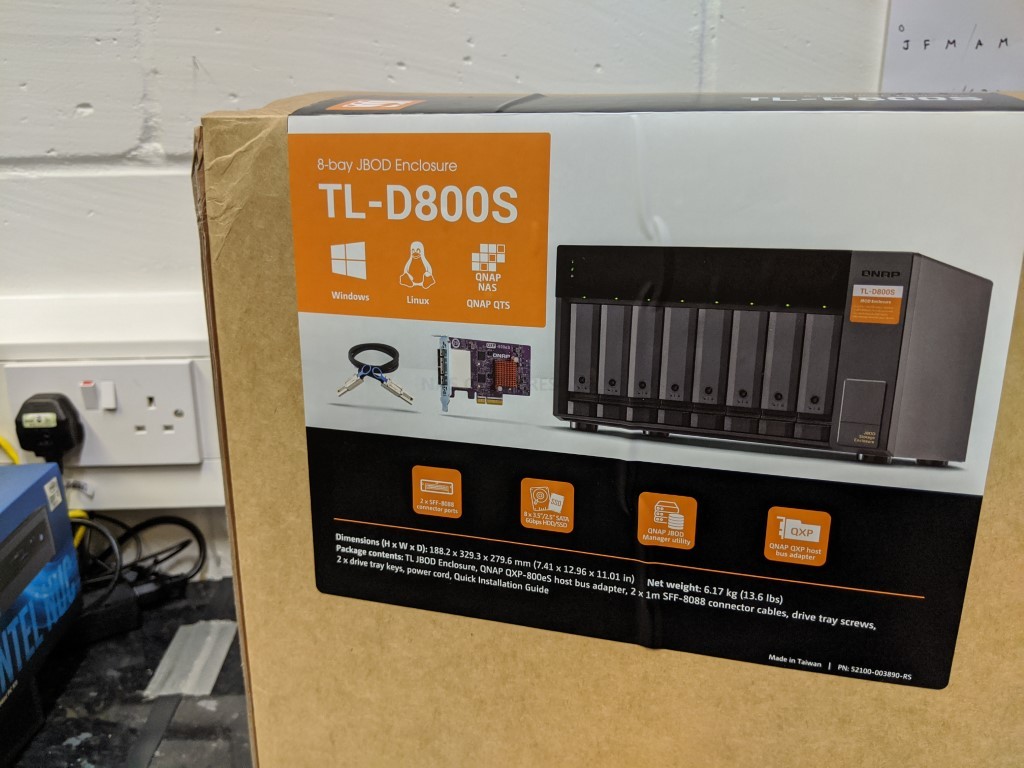
The retail box is pretty big, to accommodate the sturdy foam packaging inside to protect this metal chassis NAS in transit, and the applied product label is pretty informative to the specs (a lot more than I would have expected in a JBOD case) and the TL-D800S is quite well presented in general for something that is more functional that fun!

Opening the box, we find that significant protection inside that protects this device from motion damage in transit. I have this debate alot(sad I know) with people about packaging materials in these devices and how I think a lot of brands do NOT take it seriously enough. Bottom line, if a forklift truck in a logistics hub skewers a retail box, NOTHING is protecting the contents, but the most common danger to computer hardware is shock/movement damage in transit. Too many brands think a cardboard framework inside the box is sufficient, but try to imagine it holding up when the box is dropped at an angle from 6 feet… then loaded back onto a lorry for the rest of its journey – the result, scrambled eggs!

The hard foam and spaced framework inside the TL-D800S box is something that QNAP should take a moment and be proud of and often overlooked.
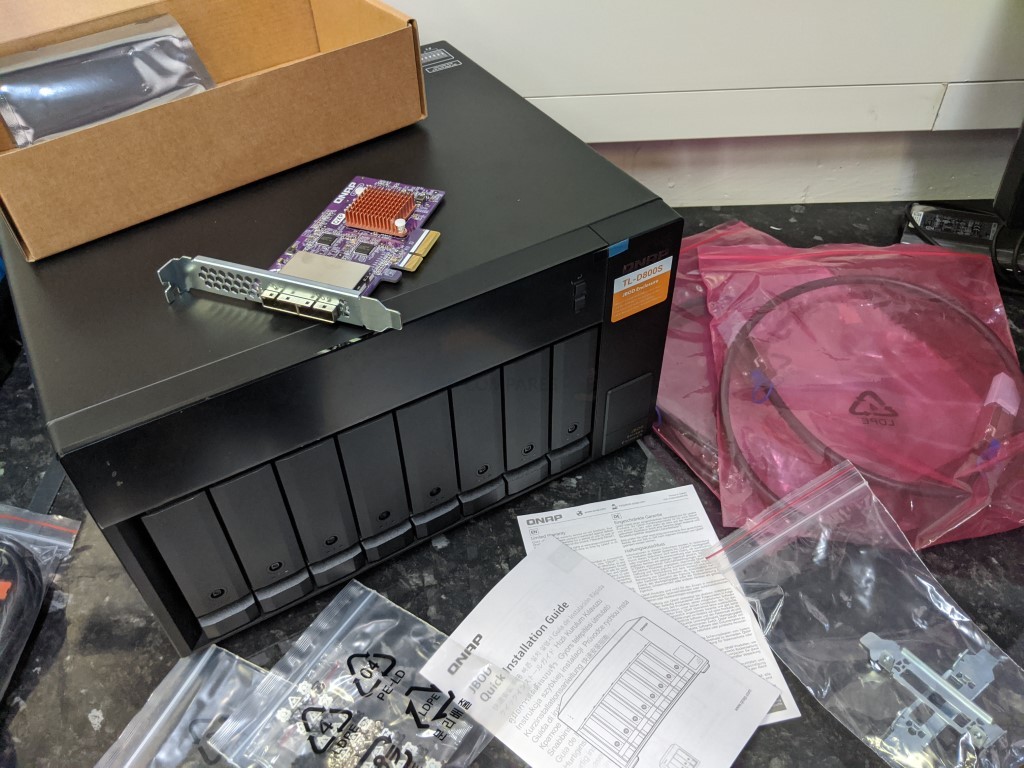
Once you completely inbox the TL-D800S retail box, you find all the bits and bobs you will need to use this NAS expansion (not including hard drives). These include:
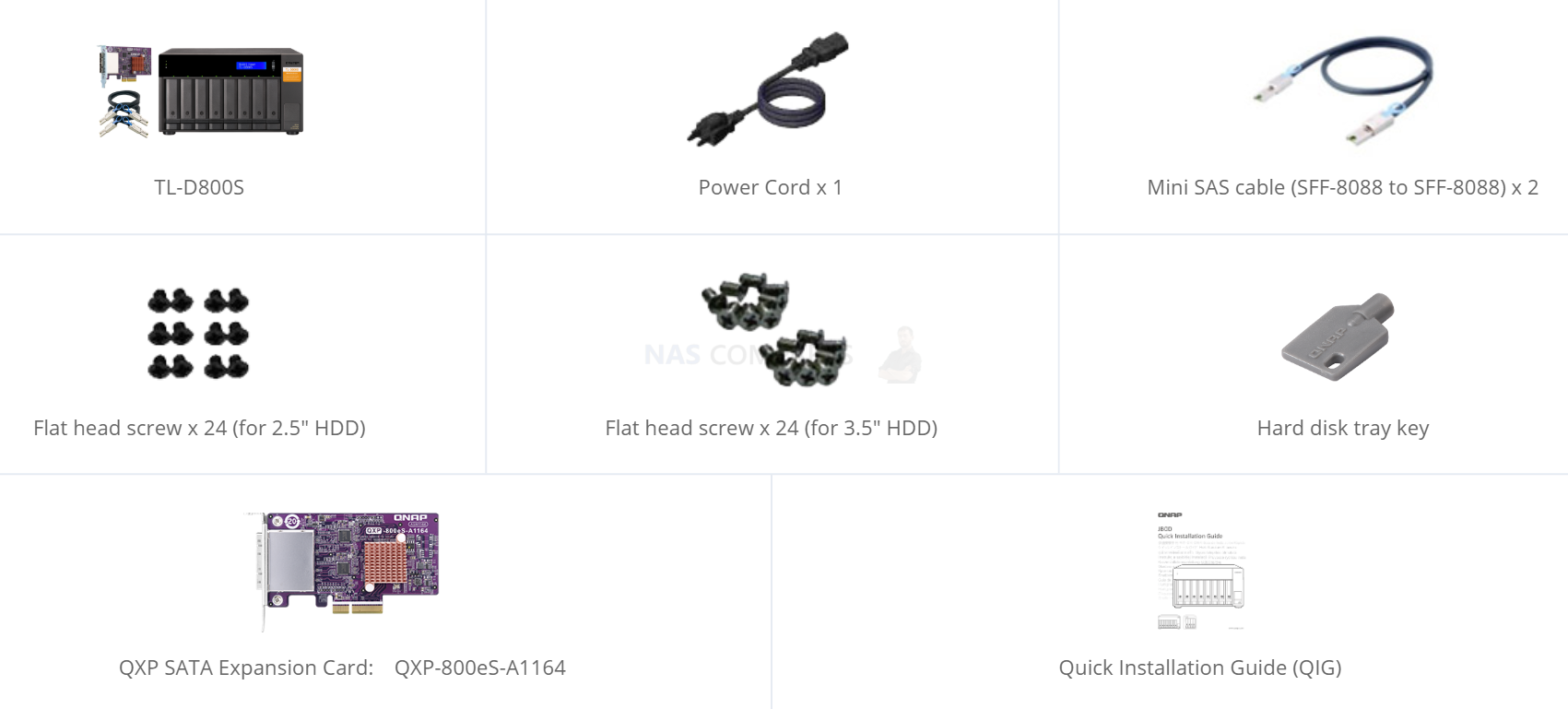
It’s a fairly standard collection of components and as much as I would expect, but I will focus on a couple of bits that stand out.
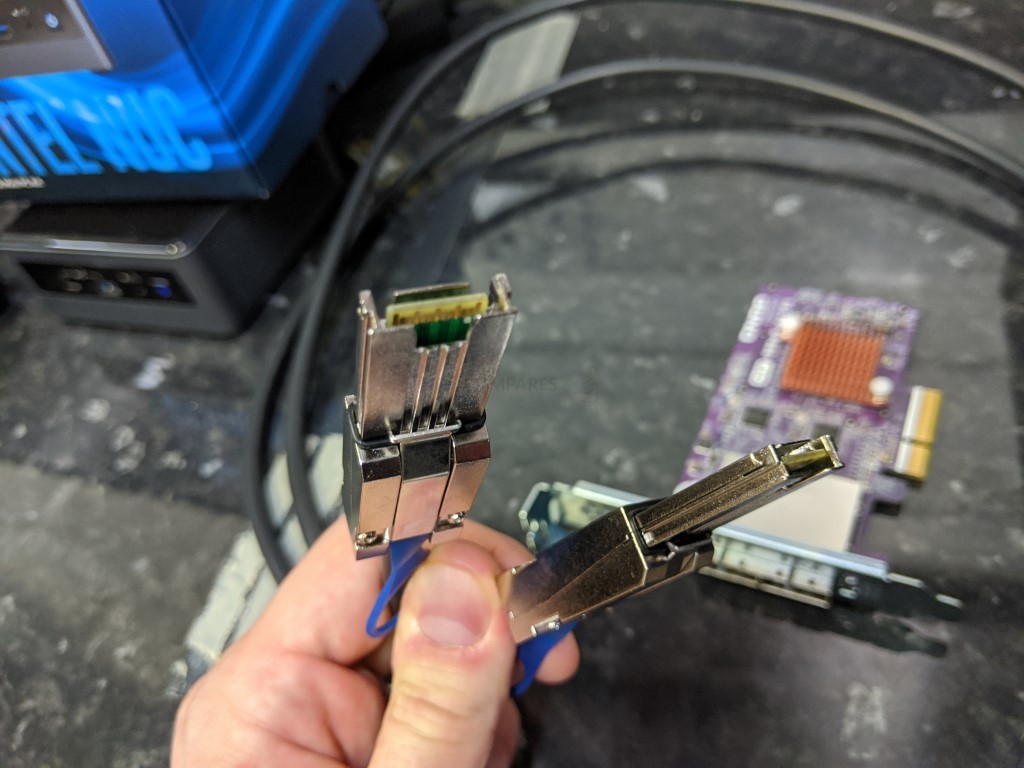
One a plus note, the 8-Bay NAS Expansion arrives with 2 keys for locking/unlocking the individual SATA Bays, this prevents both accidental removal of a bay (more common than many would give it credit) as well as preventing theft of the media (far less likely in this context in my opinion). I am glad the TL-D800S can be Locke, as it shows that this was a consideration, but it does make my next point a little counter to that.
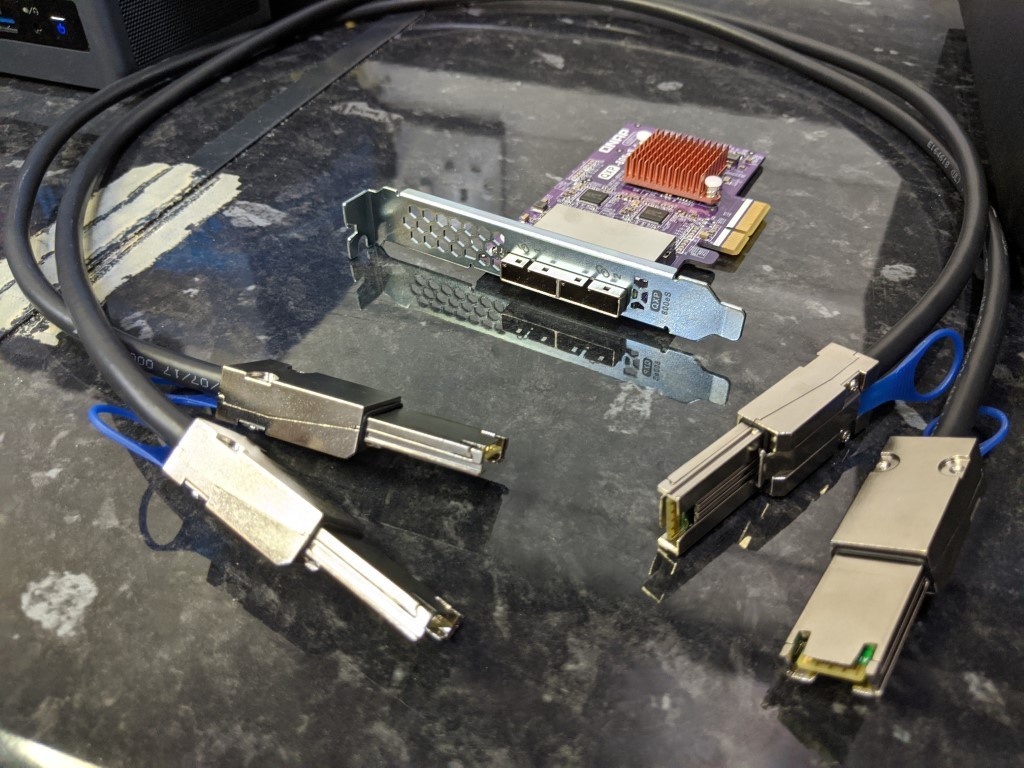
Now, the TL-D800S arrives with a QNAP QXP-800eS-A1164 PCIe expansion card and a couple of SAS multi-lane cables, which on the face of it is a good thing. The fact that you can use this card to create a potential 3000MB/s connection between your PC/NAS and the NAS Expansion device (as well as including the cables to do it) is a very forward-thinking idea from QNAP, especially given the price tag for this rugged and robust 8-Bay chassis.

However, something I am less impressed with is the length of the cables (whether used independently or together). I know this is something I touched on in my QNAP TL-D800C review, and I know this is something QNAP have generally always considered as a ‘decent length’, as well as to keep costs more affordable for the average buyer – but 1metre SFF-8088 cables on a unit this wide is pretty short and might be an issue for those who planned on a bit on shelved spacing of the NAS and an expansion. The cable pull locks themselves are very good, as is the quality of the PCIe card and the connectors too – I just wish those cables were a pinch longer.
QNAP TL-D800S NAS Expansion – Design
Using a familiar 8-Bay metal chassis that we have seen in the likes of the TS-832X, TVS-872XT and TVS-872N, the QNAP TL-D800S external case is big but remarkably compact. It clearly lacks alot of the hardware features of the other 8-Bay devices mentioned (again, an expansion for just over £400 for 8 bays – what do you want, jam on it?) but it is possibly one of the most rugged desktop expansion chassis I have seen and sincerely hope the TR-108CT2 / TR-008T match this level of design quality for the enterprise user.
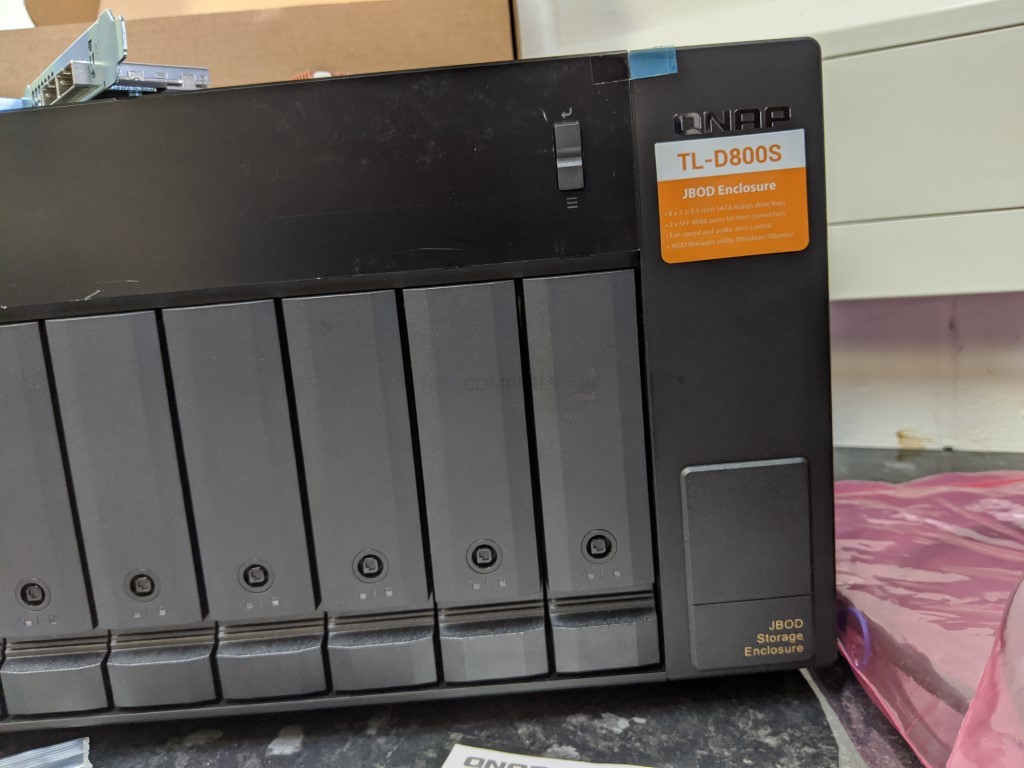
The TL-D800S NAS expansion arrives at 18.8cm × 32.9cm × 28.1cm in size, which is largely identical to the majority of QNAP 8-Bay NAS released in the last 2-3 years. This is an almost completely metal external chassis, which means it will generate a little more noise than some, as well as a reported 51.60W power utilization whilst in full access and 8 Seagate Ironwolf 6TB drives in a RAID. These factors will result in the TL-D800S being a little a pinch noise than smaller expansions like the TR-002 and TR-004, with a reported noise level of 21.3 db(A). So, not really designed for close proximity if you have issues with vibrations and noise – especially with more enterprise-grade NAS media like Seagate Ironwolf and WD Red over 10TB in capacity.
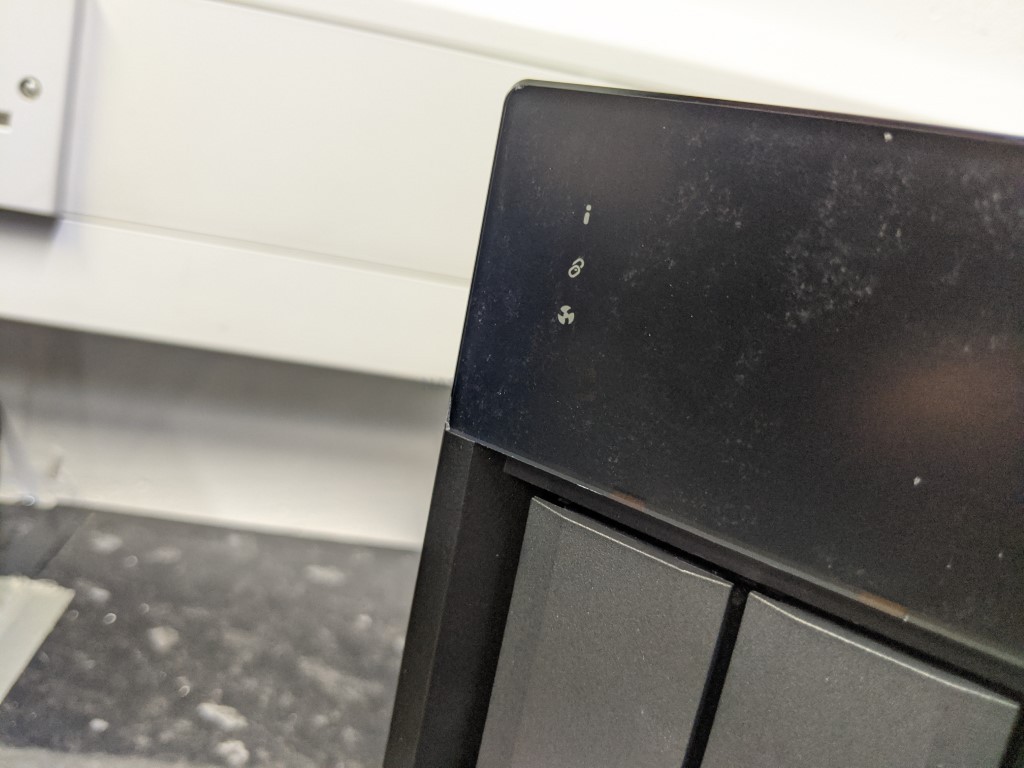
The system has multiple LEDs for denoting system activity as well, as well as on individual drives. The front-mounted LEDs on the side of the traditionally QNAP found LCD panel denote power, connectivity and general activity. Likewise, each bay has a 3 colour LED for denoting activity and health. Generally, it will either be green for good and red for not, but it will flash in accordance with that particular bay being accessed.

Each bay (as touched on earlier) has lockable trays that each allow the installation of 3.5″ and 2.5″ media. Given that current NAS hard drives can now be purchased at 16TB (Seagate Ironwolf), that means you have a potential 128TB of raw storage (pre-RAID).

The fact that each bay can be locked is a nice touch and certainly something that I would recommend for an external storage device that may well have it’s RAID configuration being conducted externally and therefore a little more vulnerable to problems associated with unsafe disconnection of media. The trays themselves are hard plastic in design, which given the overall metal materials in the external chassis, will possibly assist reduced vibration noise. I know some users have had issues with plastic trays, favouring the metal ones as early gen NAS with plastic trays did not stand up well to heat. I can dispel this in modern NAS and pretty much all desktop NAS these days from top tier vendors used harder plastic with considerably higher heat resistance.

Removing a tray via its 2 part locking engagement shows us a familiar tray as used in other modern NAS devices from QNAP. This is a tool-less, click and load tray that allows you to install any SATA 3.5″ media in seconds, as well as arriving with 2.5″ media (HDD and SSD) screw holes and screws if you wish to use more compact media. It is worth highlighting that as this device is a JBOD, you can create multiple RAID storage pools using smaller sets of drives (eg 8 bays, but 2x RAID 1, 1x RAID 5) that would let you install different media for each set, but this will push the CPU utilization more and likely negatively impact on your read/write performance.

Another area of concern that many users have about both NAS and NAS expansions is ventilation. Most NAS features active cooling measures in the form of rating fans, along with passive cooling in the form of heatsinks on chips and ventilation panels. The QNAP TL-D800S features this too and has a good degree of ways it manages to maintain a good performance temperature.

Taking a look at the base of the device shows us the four rubberized feet that suspend the TL-D800S a small distance from the desktop surface, as well as ventilation under each HDD bay.
QNAP TL-D800S NAS Expansion – Ports and Connections
The QNAP TL-D800S is much simpler than it’s NAS cousins and is practically unrecognizable in the sense of traditional ports. There are certainly some small common ground. For a start, this desktop 8-Bay NAS arrives with an internal 250W PSU, that is more than enough for this simple 8 SATA system.

It does seem to be alot of power for what is essentially a relatively brainless box, but alot of that power goes towards system stability, a key area of which is cooling. The QNAP TL-D800S has two rear-mounted cooling fans that will work in conjunction with all the available passive cooling to keep air flowing over the internal components and media

That said, in an all-metal chassis like this, along with the two rear fans, some users might be a little concerned about noise (especially given the 1.0m SFF-8088 cables) and for those users, the rear fans do arrive with a physical adjustment switch that allows you to increase or decrease the RPM as needed.

This physical control (given the lack of software on-chip, SoC) extends to more than the fans and there is even a switch to prevent beeping alerts from the device. This might seem risky for some, but many users like the option of silencing the occasional temperature, connection, reboot beep notifications and in a JBOD you are largely forced to use a physical switch to action this.

But of course of all the ports and connections that are available on the TL-D008S, the one that is the most important is the twin SFF multilane cable connector ports. This is the means with which you are going to connect to the device and access the media there-in, whether it is through a NAS or directly on PC. You can connect two (included)cables between the TL-D800S and PCIe card (reachable supporting 4 Bays each).

As mentioned, the connection that this expansion uses is a multi-line+dual cable SFF architecture and supports multi-lane SATA 6Gb/s transfer, and each SATA lane directly connects to a single SATA drive to help improve performance. With the 1-1 high-speed channel, the TL-D800S SATA JBOD delivers excellent transfer performance. Though that does mean that you need to use the included PCIe upgrade card that is included with the JBOD enclosure and connect via the SFF-8088 (or SFF-8644) cables , for easy and flexible storage expansion. This NAS expansion is not for those looking for day-to-day connections like USB or eSATA.

Is this an area where we might be able to install a RAID card? Or perhaps to install improved connections (SAS multi-lane over 4 ports) and have faster access? This is something that is present in newer generation expansion devices, such as the TL-D1600S. So, I decided to dig a little deeper into the chassis.

Removing the external chassis was pretty easy with the three rear screws, but sadly it immediately came apparent that the PCIe slots are not factored onto the main internal board, and are just a feature of this backplane.
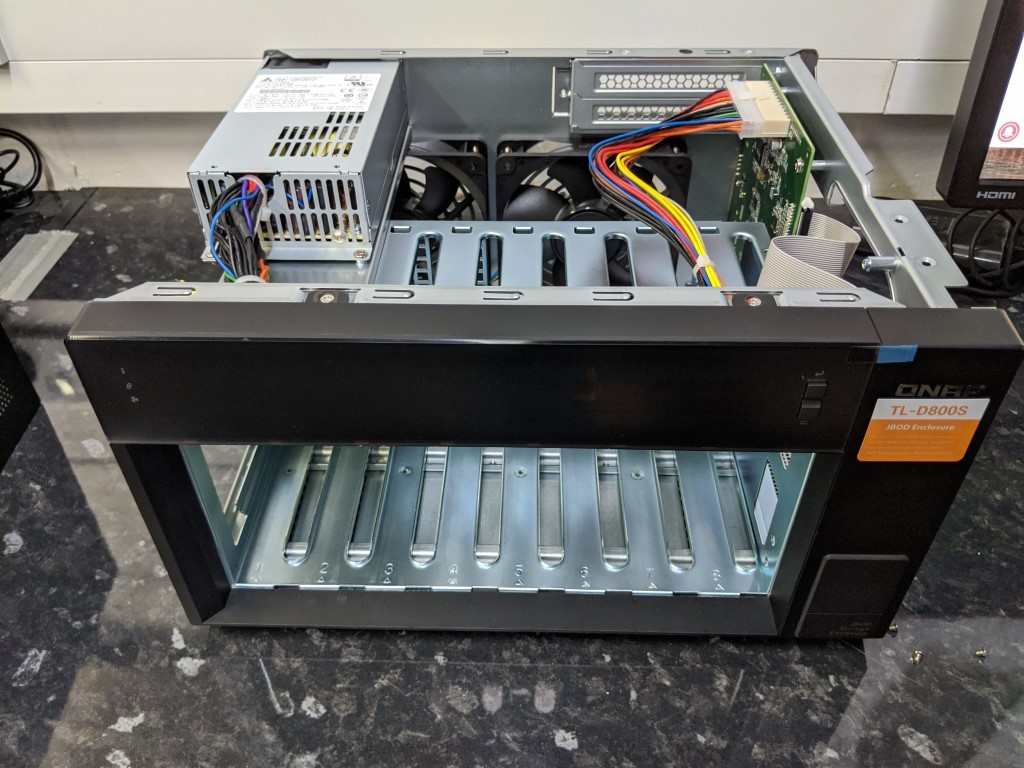
However, the internal chassis DOES reveal that it is a very spacious casing, with plenty of potential for cooling airflow and efficiency. The system is mainly comprised of two main boards. One is the main 8 port SATA board that allows the connection of each media drive bay. This is then connected to another board that contains the controller. This does not rival a good RAID on chip, but still handles things on behalf of the connected host system well.
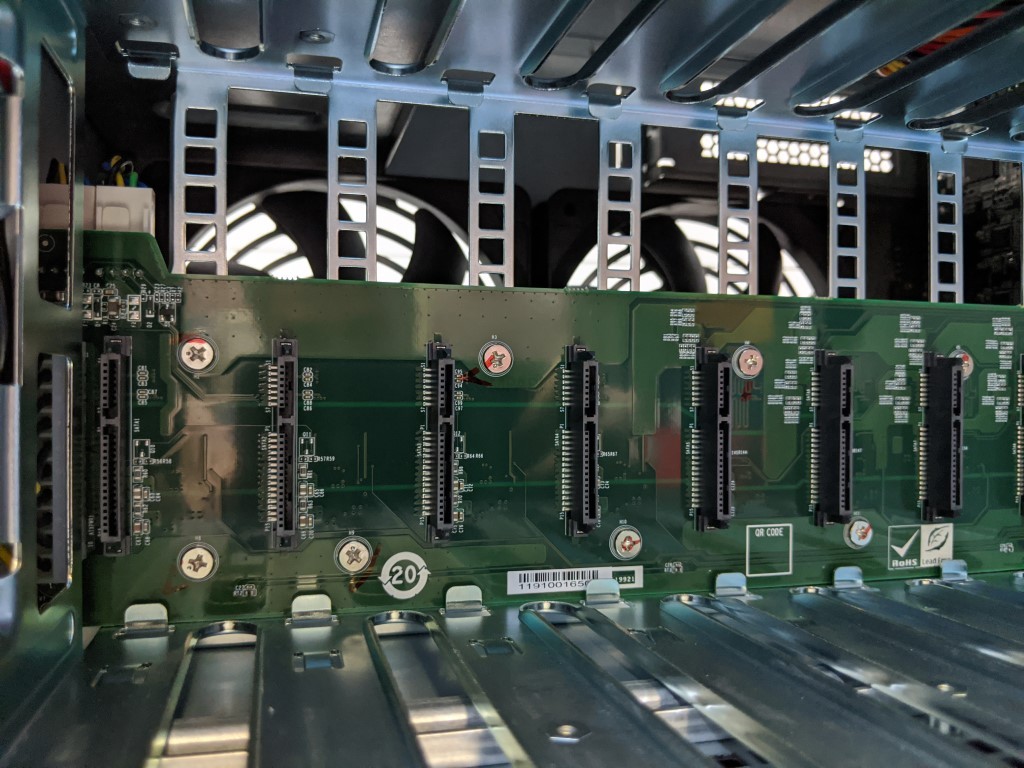
There are not many other surprises available to see inside the QNAP TL-D800S, as this is designed to be a JBOD solution where your connected host system will make the decisions.

What Kind of QNAP NAS Expansion Enclosures are there?
The range of QNAP expansion chassis can be broken down into 4 sections:
UX-XXXP and TX-XXXP Series = The old QNAP NAS expansion range, JBOD only and connected by either USB 3.0 Type-A (UX) or Thunderbolt 2 (TX).
TL-XXXXC = USB 3.1 Gen 2 Enabled Storage Expansion, delivering connectivity to 8-12 Drives at upto 10Gb/s. However, it is JBOD only and requires the NAS, Windows PC or Mac System to create a RAID Space on the device
TR-XXX = USB 3.1 Gen 1 and USB 3.1 Gen 2 Hardware RAID Enabled Storage Expansion, delivering connectivity to 2-4 Drives at upto 5-10Gb/s. Can be used by a NAS, Windows PC or Mac System to create a RAID Space on the device . Additionally, there Thunderbolt 3 enabled additions to this range in the form of the QNAP TR-104C, TR-106C and TR-108C2T that also support USB 3.1 Gen 2.
TL-XXXXS = SAS external enabled Expansion Storage, supporting SATA based drives, delivering connectivity to 4-16 Drives at upto 1-6GB/s (yes, Gigabytes, so 1000-6000MB/s). Additionally, each device in this range arrives with a QNAP QXG PCIe Card and cables that can be installed in a NAS, Windows PC or Mac System system, so both the QNAP Expansion and Host system can communicate as fast as possible. Finally, the highest tier in this range, the TL-R1600S features both a PCIe slot for adding a RAID card, as well as 4 dedicated SSD bays.
QNAP TL-D800S NAS Expansion – Conclusion
The TL-D800S from QNAP is a solid enough product and if you are looking for the simplest means to add a whole bunch more hard drives to your existing NAS system, further bolstering your available storage, it is a great product. It may seem a little underwhelming, especially when compared to the TR-002, TR-004, TR-104C and TR-106C released and revealed in the last year or so which all feature an internally managed RAID, but then this is not aimed at replacing those expansion solutions.
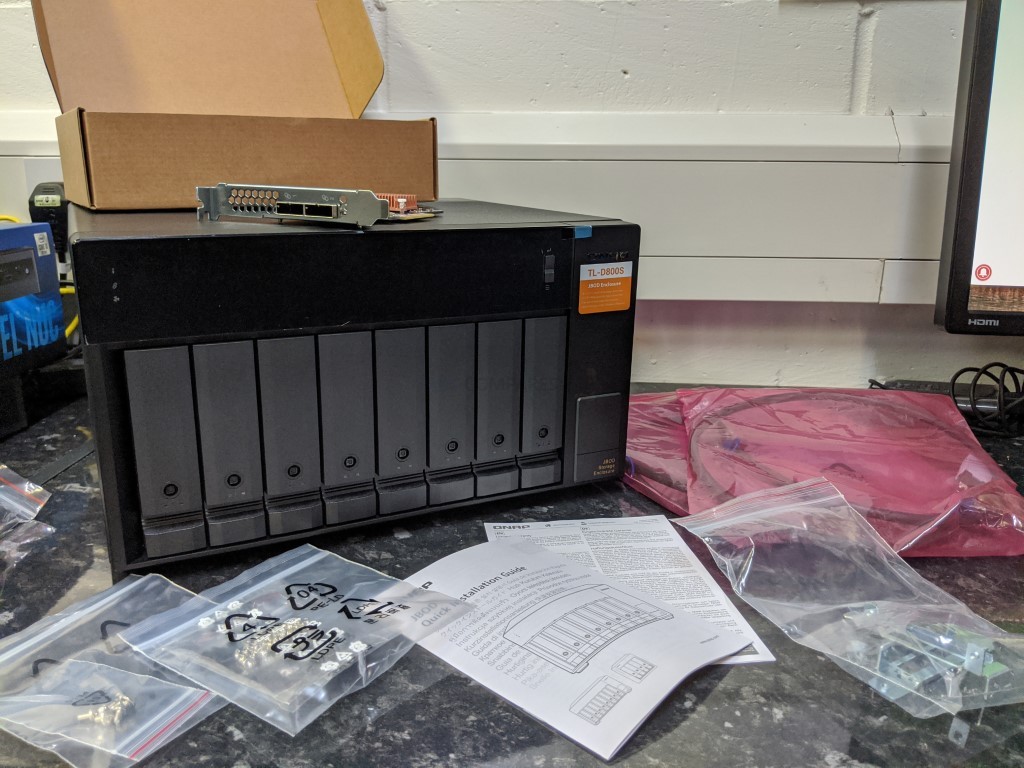
The TL-D800S is a solution to a different kind of problem and one that there is still very much a market for, even in 2020. Yes, it does seem to rely on the host NAS system doing all the work, but the clear fact that decades after the invention of RAID configurations, there is still a market for JBOD only goes to show that this rather acquired taste of an enclosure is exactly what THAT market wants. The Performance benchmarks from the official site do lean heavily on SSD and RAID 0, which is far from commonplace, so expect fractionally more modest speeds, but if you have a decent RAID controller on-board or have an Intel Core or Xeon processor, then this might not present a problem. Otherwise, you can still always consider the TR series from QNAP for hardware RAID expansions or the TL SAS Port-based series that arrives with external SAS connectors and a PCIe card to upgrade your NAS/PC/Mac system and achieve speeds of up to 5000MB/s in the right environment. Ultimately, this is a solid, if somewhat niche solution and if you are looking for a decent desktop JBOD enclosure this year, look no further!
| QNAP TL-D800S Expansion Pros | QNAP TL-D800S Expansion Pros |
|
|
The QNAP TL-D800S NAS Expansion is available to Buy now via that link below:
I hope you found this guide helpful and it made the complex range of QNAP NAS Expansions in 2020/2021 alot easier to understand. If you are still lost in what you need, or just want a few pointers on the right solution for your needs, fire me over a message below in my completely free and community supported Free Advice section. It’s just me on there, but I will get around to answering all enquires!
Click to Learn about the best 4-Bay NAS from QNAP
📧 SUBSCRIBE TO OUR NEWSLETTER 🔔🔒 Join Inner Circle
Get an alert every time something gets added to this specific article!
This description contains links to Amazon. These links will take you to some of the products mentioned in today's content. As an Amazon Associate, I earn from qualifying purchases. Visit the NASCompares Deal Finder to find the best place to buy this device in your region, based on Service, Support and Reputation - Just Search for your NAS Drive in the Box Below
Need Advice on Data Storage from an Expert?
Finally, for free advice about your setup, just leave a message in the comments below here at NASCompares.com and we will get back to you. Need Help?
Where possible (and where appropriate) please provide as much information about your requirements, as then I can arrange the best answer and solution to your needs. Do not worry about your e-mail address being required, it will NOT be used in a mailing list and will NOT be used in any way other than to respond to your enquiry.
Need Help?
Where possible (and where appropriate) please provide as much information about your requirements, as then I can arrange the best answer and solution to your needs. Do not worry about your e-mail address being required, it will NOT be used in a mailing list and will NOT be used in any way other than to respond to your enquiry.

|
 |
Terramaster F4 SSD NAS - Should You Buy? (Short Review)
Minisforum N5 Pro NAS Review - Did Minisforum just WIN at NAS?
What Can You ACTUALLY DO with HDMI on Your NAS?
Best NAS for under $499
Best NAS for Under $250 (2025)
Minisforum N5 Pro NAS - FIRST IMPRESSIONS
Access content via Patreon or KO-FI









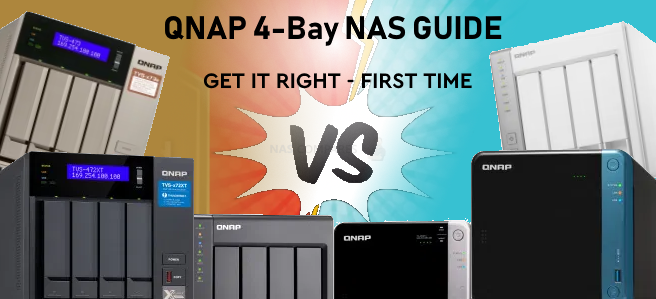



it would be nice if he actually connected the item he is reviewing.. instead of just sales pitching these for the company.
REPLY ON YOUTUBE
Quick question. Can you expand RAID configurations across extensions with both TL and TR units? I suppose this is highly discouraged because if one NAS unit fails, the whole raid goes to shit but I’m just curious if it can be done and how would it perform. Are there any videos on your channel on this topic?
I suppose that if you connect both units to the same UPS, it should not be a problem, right?
REPLY ON YOUTUBE
Old video, but I’ve got a question (noob here). Can the TL-D800C be used as a simple hard drive enclosure as-is? As-in, slot in 8 drives in it then plug the USB cable onto a Windows 10 PC and the PC would detect those drives like external/internal hard drives?
Asking because I’ve been looking for a mass storage solution but would just like it to be simple via USB and where I can just add drives when it gets full. I don’t really want to go through all the trouble of setting up RAID setups or network arrays as it’s mostly for personal use anyway, but I have a lot of stuff (mainly backups of my games and media), and I would like to reduce my external HDD clutter.
REPLY ON YOUTUBE
The Strawman from the Wizard of Oz?! Imagine not remembering its the scarecrow from probably the most famous movie of all time. Edit is your friend
REPLY ON YOUTUBE
Important question: If i have a QNAP NAS 8 Bay that is setup as Raid 6 with 2 parity drives. How does this work with D800S expansion.
Can i just create a new volume and add it to the existing array? And i end up with 6+8(14 storage drives) and 2 parity drives?
OR
Do i have to create a completely new Raid6 and i end up with 6+2 / 6+2 (4 parity drives)???
Also…. can the QNAP NAS as well das D800S handle all different sorts of drives, mixed within 1 array? Lets say i have 4x18TB und 4x 20TB drives…. does it work?
REPLY ON YOUTUBE
Are you saying I can expand my TS-832PX with TL-D800 s, BUT it will be a separate Raid as apposed to an expansion of my TS832?
REPLY ON YOUTUBE
Can you get the JBOD expansion unit and format it with RAID0 in macOS? Or is it locked to JBOD?
REPLY ON YOUTUBE
Can I format this to RAID0 or RAID1 using macOS or is it locked to JBOD?
REPLY ON YOUTUBE
I connected some TL-D800s to my TS-873. But it is always running. Is possible to turn it off automatically, when I shut down the NAS?
its possible to connect several QNAP TL-D800S with each other with only one PC card? I mean chain connect?
REPLY ON YOUTUBE
Great review and very helpful, thank you!
If I use the TL-D800S expnasion in conjunction with my exisiting QNAP NAS, TS-873, which has spare PCI-e slot. Once connected, can I add the additional 8 drives from TL-D800S into my existing storage pool on the TS-873 as a single RAID?
Thanks for your help.