Choosing the Best QNAP 2-Bay NAS Drive you Need
If you have been looking for the right NAS to store all those valuable gigabytes of data and have even a pinch of computer knowledge, then chances are that you have been looking at QNAP NAS. Even now as you read this sentence, you have created some form of data. Every day we use, create, need and store data. The growth and evolution in Network Attached Storage have been fast and as more people in 2020/2021 are finding the need for a NAS Server in their lives, the technology has evolved alongside it. Enclosures that can accommodate 2 media drives or 2-Bays, are NAS devices that are no longer aimed at just business users and IT professionals. Now everyone and his brother want to get their hands on a NAS solution. However, everyone’s NAS requirements are different. Some just want a cheap NAS or budget NAS to just tick a few boxes, others are looking to keep all their multimedia in a NAS based Plex Media Server and some have more advanced NAS ideas like running Virtual Machines and hosting hundreds of users from one location. We want to focus on QNAP NAS and the QNAP 2-Bay NAS range available to buy.
- Support of over 200 Applications that can be installed on the QNAP NAS QTS GUI user interface
- Access from over the network or anywhere in the world (with encryption) via Windows, Mac, Android and iOS systems
- Many client applications for Mobile and Desktop Computer systems for tailored access
- Face and ‘thing’ AI-Powered Recognition with QuMagie
- BoXafe included to sync with G Suite and Office 365 Users natively
- vJBOD and HybridMount for making cloud/remote storage appear local or making your NAS space available to others
- DLNA Media streaming support to Smart TVs, Consoles, SONOS Sound Systems, FireStick and more
- Plex Media Server Support
- Apple Time Machine Support
- Sync and Backup options with 3rd party cloud services
- Supporting multiple users and multiple security credentials at once
- Business-class Surveillance software (Surveillance Station) and 2 cameras licences with every NAS, as well as the graphical improved QVR Pro and 8 Camera Licenses with more powerful units
- Backup Software for USB, Cloud, NAS-to-NAS and general file servers with Hybrid Backup Sync 3
- iTunes Media Server Support
Best QNAP 2-Bay NAS – In Summary
The QNAP Range of 2-Bay NAS devices is pretty diverse, with several solutions available to tailor different storage needs. Each one has it’s own choice of hardware on offer and without a clear idea of each device’s strengths and weaknesses in different storage uses (eg Surveillance, Plex, VMs, basic storage, etc) then you will get lost pretty quick. So, before we talk about the Best QNAP 2-Bay, let’s take a moment to look at each 2-Bay QNAP available to buy right now:
Affordable QNAP 2-Bay NAS Drives:
Home, Multimedia and ProSumer QNAP 2-Bay NAS Drives
Best 2-Bay QNAP NAS – Performance
How a person/business interacts with a NAS drive is going to be something that is very unique to every buyer. Chief among your questions will be which NAS offers the best performance? It is all too easy to assume that the most expensive NAS server offers the best performance and the cheapest NAS will be the least powerful. But all too often that is not the case and it is when you hit the middle of the NAS market that things get interesting. The trade-off between NAS CPU and NAS RAM is often when the Network Attached bargains can be had. If you look below you will see that right there in the first place is the QNAP TS-253D NAS. Offering the more efficient AES-NI encryption system, Dual HDMI, 4GB of DDR3 memory and that 4K enabled quad-core x86 CPU – this is both the best overall NAS and the best Plex NAS at this price point.
However, it is not THE most powerful 2-Bay NAS and in fact, that award goes to the HS-453DX, which arrives with the much more powerful Intel J4105 4-Core CPU that is one of the most advanced Celeron processors available in NAS this year, with few exceptions. If you are on a tighter budget, however, you can look at NAS drives such as the TS-251B and TS-251D to give you some great performance, but still arriving at around £250 (without the VAT or HDD media). Finally, at the bottom end, you have budget 2-Bay NAS solutions for 2020 like the TS-230 that are excellent value but will not blow you away with their internal performance. If you intend to share and distribute your NAS files to multiple users across your home and business network as well as sending over the internet, then you will need a superior NAS to handle more users. Below you can see the maximum user numbers you can distribute too for each 2-bay QNAP, as well as shared folder numbers and max connections. Straight away you can see that the £200+ and above NAS servers provide much wider support in terms of quantities and users. So, if you are a small business or an expanding business, you should need to buy a £200-500 pound NAS at least to ensure you are well covered for user access to your network-attached storage device.
Best 2-Bay QNAP NAS – Ports and Connectivity
Network Attached Storage is such a popular form of data storage these days that is it all too often the case that we overlook that you will occasionally wish to connect to the device DIRECTLY. QNAP NAS is well regarded as the best NAS manufacturer for those who want a great NAS server but also fantastic direct-attached options – not to be confused with DAS. The units in this range of NAS units from QNAP all feature different connections ranging from HDMI, USB 3.1, USB 3.2, 10Gbe and IR remote control all the way through to USB 2.0, eSATA and multiple LAN ports for link aggregation and failover support. However when it comes to overall connectivity, the best 2-bay QNAP NAS in 2020 so far is still the TS-253D. Along-side those 5 USB 3.0 ports for external devices and peripherals, it also features 2 gigabit LAN ports and two HDMI ports for extended desktop and mirrored screening – excellent for surveillance needs and other business video monitoring! Special mention should also go to the new QNAP TS-230 as it features several USB 2.0 ports, a USB 3.0 port, compact chassis, front-mounted USB 3.0 port and 1 touch back-up at the end of the day and the inclusion of that great Realtek RTD-1296 4-Core 64bit ARM-based Processor. However, if what you want is the best COST vs Connectivity, then your best bet will be the TS-251D, as it features the newest generation Celeron J4005 CPU, DDR4 Memory, HDMI 2.0a Port for 4K 60FPS media playback and even a PCIe Gen2 x4 PCIe slot for adding faster network interface ports and SSD caching options..
Best 2-Bay QNAP NAS – Expansions and Upgrades
Even though you are purchasing this solution to resolve a storage issue today, you still have to think of the future. When you buy your NAS, it may seem like boundless terabytes of storage at the start, but all too soon, the hardware can struggle, the connections can see slow and the Terrabytes only have gigabytes free! If you are serious about future-proofing your NAS to ensure you get a network-attached storage device with a future, then think about expandability and upgrades early on and prepare for the future. Almost all QNAP 2-Bay NAS devices can connect a NAS expansion chassis. Several options are available, such as the TR-002 and TR-004 Hardware RAID solutions, 5 Bay QNAP JBOD expansion UX-500P or the 8-Bay NAS expansion UX-800P. Next, you can expand the memory so your NAS can multitask and handle more and bigger tasks. Lastly, there is the ability to upgrade the network connection itself. Almost all QNAP NAS arrives with 1GBe connections in RJ45 form. However, some arrive with or can be expanded with the ability to adopt 10GB (such as the TS-253D, TS-251B and TS-251D), that is 10Gigabits per second (upto 1000MB/s) network connections. This is a form of connectivity that is appealing to photo and video editors, allowing them to edit files DIRECTLY on the NAS at a speed that is the same/higher than editing on the SSD on their local PC/Mac. In recent years it has become far more common and more affordable, hence the ability to upgrade to this connection being so attractive as a futureproofing option. In terms of expandability and upgrade options, the clear winner here is the TS-253D, as it arrives with that PCIe slot for adding more connections to sync with another NAS live over ethernet, but also can support more conneciton of multiple USB 3.0 QNAP NAS expansion devices overall – so this NAS is truly the unit to buy if you want a NAS that will grow alongside your home/business storage.
Best 2-Bay QNAP NAS – Plex Media Server and Streaming
Whether you want to buy a Plex NAS or you want to buy a NAS that can comfortably and quickly transcode your media to your Network Attached devices, buying a transcoding NAS can be expensive. Plex Media Server, or simply PLEX, is one of the most popular ways that users choose to access their own digital media. It arrives with the slick and user-friend graphical user interface (GUI) that you would find on streaming platforms like Netflix and Amazon Prime, as well as the metadata inclusion of background information on your media and the imagery, but all using your OWN media. Practically all 2-Bay NAS from QNAP can be used as a NAS Plex Media Server and if you intend to stream HD media to other HD Media enabled Network Attached Storage Devices like Smart TVs and PC’s throughout the home, then you can afford to be choosy (with any additional spending mainly just increasing thumbnail, image and manipulate speeds. However, if you want to access 1080p HD media on your NAS Plex PMS, but want to stream it to your NAS devices with lower screen resolutions, less space to store media on the fly or NAS items that cannot play the original file format (eg .MKV or .m4b), then you have to think about Plex Media Server Transcoding on your NAS. As you can see, different NAS servers from QNAP feature different levels of Plex Media Server transcoding and choosing the right one for your media setup is important.
However, the QNAP 2020/2021 2-Bay range makes things easier when buying a NAS. For transcoding in/out of plex at a good price point of cost vs hardware, we recommend the QNAP TS-253D and TS-251D, as they can transcode 4K natively and for a Plex Media Server NAS it can transcode 720p and 1080p to your iPad, iPhone, Android smartphone and tablets well indeed. However, if you do not care about 4K NAS and want to buy a transcode NAS that is better suited to just 720p and 1080p transcoding, you should consider the QNAP TS- 251+ or TS-251B, as they have the quad-core intel 2.0GHz processor in the former, and the Intel Dual-core 2.0GHz CPU in the latter, which can transcode HD media files at a time (offline too for later) on the fly. Finally, once again, the best performer of the whole 2-Bay QNAP 2020 range is STILL the HS-453DX, which provides the best native and Plex based Transcoding of all the devices here. Whilst we are talking about transcoding, it is important not to mix up Plex Media Server transcoding and Native Transcoding on your NAS. Plex is a surprisingly resource consuming software. This is due to all the transcoding being required by a media server device (the NAS). However, if you are not a fan of Plex or just want to use native transcoding via DLNA, the QNAP Mobile and Desktop Apps for Windows, Android, iOs and Mac, then native transcoding is your concern. As you can see from the details below, three of the NAS devices can transcoding all the way upto 1080p and 4K Media and if you are mostly concerned with high-density media transcoding, these are the NAS devices for you
Best 2-Bay QNAP NAS – Power Consumption and Noise Levels
Having an all-powerful NAS server that can speedily access your data, or playback high end 4K media in seconds is all well and good, but it should come as no surprise that a more powerful NAS in terms of performance will also be high in power consumption. Some external ports like HDMI and 10Gbe will consume ALOT of power, as well as more powerful CPUs, being far more draining in terms of heat and impact on the PSU. Stepping away from the concerns of Power and top NAS hardware though, we can look at the two most popular deciding factors for small home users and small businesses looking to buy NAS. Namely, which Network Attached Storage 2-bays of 2020 use the least power and make the least noise. These units ill sometimes be on for days or weeks and many will ponder how much they will pay on their electricity bill for the privilege of having 24/7 data storage access! For sheers power efficiency (taking into account the hardware and value for money at all times) this has to be a tie between the TS-230 and the TS-231K. Both units feature excellent NAS features whilst at the same time consuming noticeably less power both in NAS access and in standby and hibernation. Either of these NAS 2-bays will give you a good level of NAS server access and ability whilst keeping your power bill low.
Of course, NOISE is a factor for many users in close proximity to the NAS device in an office or home environment, so more metallic designed NAS chassis will always make a little more noise as the HDDs spin in access. Likewise, you will notice that the noise rises and falls directly with the power consumption due to parts, chips and hardware in general working harder and increasing background noise. Once again, the perfect balance comes in the form of the micro-based SSD NAS based solutions, the QNAP TS-251D and HS-453DX. The former features a largely plastic chassis that has been designed to be discreet and low impact, with a reasonably low noise level when in operation (though the drives you choose to use will make all the difference). The latter(the SilentNAS HS-453DX) does NOT feature an internal cooling fan and relies on passive cooling airflow and well-distributed heatsinks. In fact, the entire top lid acts like a huge heatsink to dissipate the heat. This means that although the power consumption is not low, the noise level is one of the quietest NAS you can buy in 2020/2021.
Best 2-Bay QNAP NAS – Hardware and Speed
At the risk of being vulgar, It’s not about how big it is, but what you do with it! In the area of what a NAS can do, it is often the case that the more you spend, the more you can do! It’s sad but true and if you have big ideas on your NAS, then you are going to have to be prepared to pay for it. As you can see from left to right, the options and abilities of the NAS grow with each unit and moreover, the depth and width of those services grow too. More cameras for your NAS Surveillance station, more Apple Time Machine Images to store, more virtual machines for you to run and the more complex media applications you can perform you can include. Network Attached Storage isn’t just a case of putting all your files in a folder to access when on holiday, on lunch or on the commute. NAS has evolved into an ever-growing technology where we can share, edit, distribute and migrate data into a host of new apps and features. This coupled with technological advancements in NAS devices like iPhones, Smartphones, Smart TV’s and iPads mean that you can do so much with your data if you buy the right NAS. All the QNAP 2-BAY NAS devices in our 2020 range all feature access to the QNAP NAS OS, multiple apps across iTunes and Google Play, access and syncing with 3rd party Cloud services like Dropbox, ElephantDrive, iCloud and Google Drive, as well as being able to work within your Chrome browser window. However for full NAS feature access, you should go for the QNAP TS-253D/B as not only will it give you full speed access to the features mentions, but will act as a Plex Media Server NAS If required, multiple user VM (Virtual Machine) NAS support with Windows WSS and Linux and even give you direct media access via HDMI via a host of apps like Kodi and Emby through HD Station.
However, if you are ok to spend a little more and want POWER, then you will need to look at the HS-453DX, as it is technically a 4-Bay NAS (because it features 2 HDD bays and 2 SSD Bays) and manages to do ALOT with them! For a start, the J4105 CPU that we mentioned earlier will give you a huge amount of software potential, this combined with 4K HDMI 2.0A 60FPS visual connectivity and inclusion of 10Gbe, means you will be able to take advantage of alot more applications that use this kind of hardware (1st and 3rd party). The lower end units like TS-230 and TS-231K will do well at their respective price points but are going to be be based more on ‘value’, than they are achievement overall. RAID gives you the ability to save your data in the rare and unfortunate event of one of your hard drives failing. All of the 2-bay NAS devices in the QNAP 2020/21 NAS range offer JBOD, RAID 0 and RAID 1 options, but once the RAID is set up, it can affect your transmission (read and write) speeds accordingly based on the unit’s hardware. However, for those that want their NAS performance speed to be utterly unimpeded by the potential bottleneck of a more CPU intensive RAID configuration, like RAID 5/6 (when factoring in an expansion like the TR-002, TR-004, UX-500p and UX-800p), then you will need a much more powerful file handing processors, such as the J4105 or J4005 in the HS-453DX and TS-251D respectively. In short, if your data is important – you need RAID. Not to be confused with Backing up. For an excellent balance of RAID setup against Read and Write speeds, recommend the QNAP TS-251D and the QNAP TS-230 NAS, as they both arrive with a newer generation CPU than other more affordable options before them and these processors are great for large scale file handling on a 2-Bay scale.
Best 2-Bay QNAP NAS – Surveillance and NVR
Using a NAS drive for Surveillance is fast becoming the best CCTV solution you can opt for, serving as a definitely alternative to a bog-standard/low intelligence NVR (Network VideoRecorder). With almost all NAS devices from QNAP this 2020/2021 giving you multi-camera support as well as real-time CCTV IP Camera access via your web browser, phone or tablet device over the internet – it is fast becoming standard for people to buy a NAS for Backups, Media, VMs and then as a Surveillance device, in order to maximize their investment. Multiple camera feeds can be viewed at one, along with motion tracking, SMS and email alerts as well as integration with existing popular security CCTV setups. Many users are coming around the idea of Home, office and retail NAS based surveillance. There are many advantages to Network Attached Storage Surveillance, NVR or NAS CCTV. As most QNAP devices arrive with HDMI ports and the ability to connect peripheral devices like keyboards and a mouse, they make excellent standalone Surveillance solutions. When making the choice for the right Surveillance setup around a QNAP NAS, always take a moment to check how many licences are included, the maximum number of cameras available and the QVPC sticker – as this will indicate whether you can create a standalone surveillance solution.
Additionally, in order to create the right surveillance set up in your home or office using a NAS drive, you need to consider how many IP cameras you are planning on using, as well as the amount of recording space you are going to need to have available. All QNAP NAS use the QTS software and operating system to operate, as well as any QNAP 2-Bay NAS that features a 64bit x86 CPU (Intel/AMD) supporting both Surveillance Station and QVR Pro. The more powerful the NAS, the more features and simultaneous cameras can be used at once in your surveillance setup. This will result in more and more recording space being required, so though all of these solutions are 4-Bay NAS drives, you will need a more powerful solution to support a safer RAID level, decent redundancy vs capacity storage performance and many cameras at once. The best NAS to buy in terms of performance for surveillance and looking for the best Network Video Recording NAS solution will be the TS-253D from QNAP as the unit arrives with a quad-core CPU to handle heavy write operations from 24/7 CCTV recordings and keeping surveillance logs, as well as arriving with 4 camera licences at no additional cost. Definitely the best Surveillance NAS solution for small businesses or those looking to improve their home security. Alternatively, you can look at more discreet (size and noise) NAS solutions for surveillance like the QNAP TS-251D and HS-453DX, which arrive with powerful J4000 series Celeron CPUs that have HD 600 embedded graphics, so they will provide better visual handling for those that want to use higher quality cameras, larger numbers of cameras and/or want to take advantages of the KVM and standalone access of HDMI 2.0a at 4K 60FPS to get a bigger feed of multiple cameras on screen at once.
🔒 Join Inner Circle
Get an alert every time something gets added to this specific article!
This description contains links to Amazon. These links will take you to some of the products mentioned in today's content. As an Amazon Associate, I earn from qualifying purchases. Visit the NASCompares Deal Finder to find the best place to buy this device in your region, based on Service, Support and Reputation - Just Search for your NAS Drive in the Box Below
Need Advice on Data Storage from an Expert?
Finally, for free advice about your setup, just leave a message in the comments below here at NASCompares.com and we will get back to you. Need Help?
Where possible (and where appropriate) please provide as much information about your requirements, as then I can arrange the best answer and solution to your needs. Do not worry about your e-mail address being required, it will NOT be used in a mailing list and will NOT be used in any way other than to respond to your enquiry.
Need Help?
Where possible (and where appropriate) please provide as much information about your requirements, as then I can arrange the best answer and solution to your needs. Do not worry about your e-mail address being required, it will NOT be used in a mailing list and will NOT be used in any way other than to respond to your enquiry.

|
 |
Terramaster F4 SSD NAS - Should You Buy? (Short Review)
Minisforum N5 Pro NAS Review - Did Minisforum just WIN at NAS?
What Can You ACTUALLY DO with HDMI on Your NAS?
Best NAS for under $499
Best NAS for Under $250 (2025)
Minisforum N5 Pro NAS - FIRST IMPRESSIONS
Access content via Patreon or KO-FI


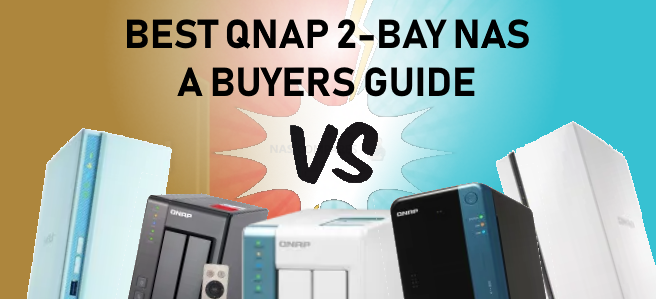












DISCUSS with others your opinion about this subject.
ASK questions to NAS community
SHARE more details what you have found on this subject
CONTRIBUTE with your own article or review. Click HERE
IMPROVE this niche ecosystem, let us know what to change/fix on this site
EARN KO-FI Share your knowledge with others and get paid for it! Click HERE