The Synology DS1621xs+ vs QNAP TVS-672X NAS Compared
Do you remember when 10 Gigabit ethernet was the cutting-edge and at a premium price? It doesn’t seem so long ago that investing in a 10Gbe setup for home or business could cost 5 figures, even in its most modest form. Fast forward to 2021 and not only has 10Gbe become something you can set up for less than a £1000 for up to to 5 users, but also the entirety of network-attached storage as an industry has embraced 10 Gigabit ethernet at a surprisingly low tier. All of the popular brands available have modest desktop 10G solutions in their portfolio, though Synology and QNAP have arguably been the most aggressive in this field of late with numerous SMB hardware arriving on the market to feature the 10x standard ethernet connection. Today we want to compare are the BTRFS ready Synology DS1621xs+ and ZFS equipped QNAP TVS-672X device,to discuss what makes them different and ultimately which one deserves your data.
Synology DS1621xs+ vs QNAP TVS-672X NAS – Quick Conclusion
Both solutions are among the very best that Synology and QNAP have ever released in 6-bays and in their current generation of solutions represent the best price vs hardware options for 10Gbe in a desktop form. That said, both the TVS-672X and DS1621xs+ seemingly feature hardware architecture that either brand have already featured previously in other releases in the 2-3 years previously and many will question the utility of purchasing an 8th Gen i3 or 2016 generation Xeon in 2021. However, in terms of network-attached storage, both of these processors tick a lot of boxes in terms of performance, efficiency and capability. Therefore both brands have had a significant amount of time to perfect their respective software and utilities to harness each processors core strengths. Of the 2, the QNAP TVS-672X is definitely preferable for content creators, video production, in-house virtualisation and surveillance. With better upgradeability internally, a noticeably more powerful and graphically enabled processor and larger total memory expandability, the TVS-872X NAS is a system that for those that want to edit files on the NAS over 10Gbe and more is damn near irresistible. However, the Synology DS1621xs+ is still the better option for general data backup utilities, ease of use, first-party applications and ultimately the confidence it brings to buyers with its first-party priorities and 5-year warranty. As always, this fast becomes a question of your priorities – hardware or software? You decide.
Synology DS1621xs+ vs QNAP TVS-672X NAS – What Can They Both DO
Despite each brand taking a very different stance on what you need for your storage in 2020/2021, there is still a large amount of cross over in the software and utilities that each provides with your NAS purchase. With their own respective first-party applications for backups, multimedia, surveillance, VMs and more, you are going to get a remarkably well-featured device, whichever one you choose to invest in. Both Synology DS1621xs+ and TVS-672X systems provide/support:
- Both units feature the AMD Ryzen V1500B processor for a good price vs hardware balance
- Both can Stream and Transcode on the fly (so, live) 1080p HD or 4K media, with superior performance natively and mid-range performance in Plex, however, both do this by using software transcoding, as the main processor is not graphically embedded
- Both the Synology DS1621xs+ and TVS-672X NAS support AI-supported photo and ‘thing’ recognition supported to a very high degree from the free branded software included
- For Business users who currently enjoy the use of G Suite or Office 365, both of these NAS provide excellent means to backup your mass cloud accounts (as well as natively sync, dupe and configure rules on the fly)
- Both the TVS-672X NAS and DS1621xs+ NAS support snapshots, for more incremental and version protecting failsafe in efforts to protect you from Malware and Ransomware attacks, by allowing multi-versioning storage history to browse through and restore
- Both units are DLNA certified so can be accessed, browsed and played from by popular DLNA devices, such as Amazon Firestick, Alexa, Google Home, Chromecast, DS1621xs+ TV, Bose, Sonos, iPads, etc, as well as connectivity between these platforms with IFTTT
- Both are multi-bay, RAID enabled devices NAS devices that support JBOD, RAID 0 and RAID 1, RAID 5, RAID 6 and RAID 10 (as well as Synology Hybrid RAID too for their Plus series range), as well as supporting the very latest SATA based 16TB and 18TB NAS Hard Drives from brands like WD Red, Seagate Ironwolf, Western Digital UltraStar and Seagate EXOs media. As well as the Synology solution supporting their own first-party HAT5300 HDDs.
- Both devices run on their own proprietary operating system that can be accessed remotely or locally. These include regular updates to the firmware, security patches, applications and more. Ranging from multimedia, home and multi-tiered backup applications, to more business end tools such as Surveillance software, Virtual Machine deployment and business-class backup and synchronization tools.
- Both the TVS-672X and DS1621xs+ use and can be accessed equally by a multitude of mobile applications such as DS File, DS Video, Moments, DS Photo, DSCam and DS Music that are created by and constantly improved by Synology. As well as QFile, QMusic, QuMagie and QManager from QNAP for iOS and Android.
- Both NAS are completely compatible with Windows, Android and Mac systems, as well as acting as a bring between software platforms to share and distribute files for migration and file sync (with improvements in newer DSM 7.0 later in 2021 to Mac Finder file streaming and file pinning
- Both units can be used as a mail and/or business servers, providing excellent 3rd party CRM and first-party CMS systems. There is the Synology collaboration Suite of applications Chat, Drive, Mail, Calendar, Office and Active Backup Suite. Whereas on QNAP there is the QMail, Hybrid Backup Sync 3, Virtualization station and BoXafe tools
- Both systems support the NVR use with QVR Pro and Surveillance Station applications, support numerous cameras and arrive with at least 2 camera licenses with your purchase (8 Camera Licenses with the QNAP)
So, regardless of whether you buy the TVS-672X or DS1621xs+ NAS, you are going to have a remarkably functional NAS drive. But, let’s dig a little deeper into the differences between these two devices.
Synology DS1621xs+ vs QNAP TVS-672X NAS – DESIGN
The physical design of a NAS is far less important than that found in a PC, laptop, phone or indeed any device that is regularly seen/interacted with, but it still has to be said that a number of users will keep a NAS system in their local office environment and in line of sight. The design of a NAS, aside from vague factors of appearance, also has to factor in elements such as cooling, general ambient noise and physical space. Once again, Synology and QNAP go in very different directions in terms of physical design, with the DS1621xs+ and TVS-672X utilising familiar hardware design found in the portfolio of each brand.
The Synology DS1621xs+ features a much more understated and discreet chassis, as well as being the physically less imposing of the two by a small percentage. The Synology has a design that blends easily into the background of other hardware devices in your environment, as well as being the lower noise level option of the two in this comparison full. All real-time information from the system at a glance (so, outside of logging in remotely with a client) is provided via a limited, but still useful selection of LEDs that denote system activity, access and drive utility. The chassis that is featured on the Synology DS1621xs+ has been used in numerous other releases in the last few years and although shows little change throughout all of those versions, is still a very popular model aesthetically and it’s understandable why Synology would be reluctant to change this recognisable brand chassis. In fact, the front panel aside from LEDs and drive bays is tremendously understated, aside from a USB 3.2 Gen 1 port (5Gb/s) for adding backups over a DAS connected drive to your storage strategy.
(Pictures below are of the near-identical TVS-672N)
The QNAP TVS-672X by comparison to the DS1621xs+ is noticeably more rugged and industrial in its aesthetic. Although both devices are predominantly metal in design, the QNAP is that little bit more metallic overall. The system uses a modified version of their popular 6-bay chassis design and on this enclosure, along with LEDs, it features a Real-Time LCD panel to provide system information at the touch of a button to the end-user. This panel provides information on network interfaces, storage health, system temperature along with a few others. Much like the Synology DS1621xs+, the TVS-672X also features that front-mounted USB port, however, this one includes a fractionally more interactive one-touch copy button and also impressively is USB 3.2 Gen 2 in architecture (10Gb/s). The design of the QNAP TVS-672X is certainly noticeably bulkier and arguably more industrial than that of the Synology DS1621xs+. Ultimately, despite more hands-on and direct access options being built into the design of the QNAP TVS-672X chassis, I feel that the understated and discrete Synology DS1621xs+ provide the better design. Likewise, the QNAP TVS-672X solution is seemingly the more typically power-hungry and marginally louder in ambient noise level when in operation in like-for-like hardware environments. This is still a minor point however when comparing these two chassis and involves a large degree of consideration to the network environment of most SMB users.
Result – You Should Buy the Synology DS1621xs+ NAS
Synology DS1621xs+ vs QNAP TVS-672X NAS – INTERNAL HARDWARE
In all my years of comparing Synology and QNAP NAS solutions, rarely have I come across two solutions that have such wildly different CPU choices. Despite the fact that both of these solutions are 6 bays, feature quad-core x86 processors, DDR4 memory and PCIe upgradability, it has to be said that the difference between the Intel Xeon processor in the DS1621xs+ and the Intel Core i3 in the TVS-672X is pretty wild. There are other numerous differences that I will touch on below, but most of them stem from that original processor, it’s PCIe lanes, it’s handling of graphics and various network utilities that they help make possible.
| Core Hardware | ||
| Model | SYNOLOGY DS1621xs+ NAS Drive
|
QNAP TVS-672X NAS Drive
|
| Processor model | Intel Xeon D-1527 | Intel Core i3-8100T |
| Processor architecture | 64-bit | 64-bit |
| Processor clock | 4-core 2.2 GHz (burst ti 2.7Ghz) | 4-core 3.1Ghz |
| Hardware encryption engine (AES-NI) | YES | YES |
| Memory | ||
| System memory | 8 GB DDR4 ECC SODIMM | 8 GB DDR4 SODIMM |
| Pre-installed memory modules | 8 GB (4 GB x 1) | 8 GB (8 GB x 1) |
| Total memory slots | 2 | 2 |
| Maximum memory capacity | 32 GB (16 GB x 2) | 64 GB (32 GB x 2) |
| Storage device | ||
| Number of Disk Slots | SATA 3.5″ & 2.5″ | SATA 3.5″ & 2.5″ |
| M.2 disk bay | Yes, NVMe (Caching) | Yes, NVMe (Caching or Storage – PCIe Gen 3×2) |
| Disk hot-swap support | YES | YES |
| External port | ||
| RJ-45 Network ports | 4 x 1Gbe | 2 x 1Gbe |
| RJ-45 10GbE network port | 1x 10GBASE-T | 1x 10GBASE-T |
| USB 3.2 Gen 1 5Gbps port | 3 | 1 |
| USB 3.2 Gen 2 10Gbps port | 0 | 4 (2x A and 2x C) |
| Other Ports? | eSATA x2 | 1x HDMI 2.0 4K |
| PCIe | ||
| PCIe expansion | 1 x Gen3 x8 slot | 1x PCIe Gen 3 x16 Slot
1 x Gen3 x4 Slots |
| Noise value* | 25.2 dB(A) | 23.8 db(A) |
| Timer switch | YES | YES |
| Wake on LAN | YES | YES |
| Power supply/transformer | 250W | 250W |
| Power consumption power* | 62.85 W (Access)
34.26 W (HDD Hibernation) |
45.60 W (Access)
26.52 W (HDD Hibernation) |
| Warranty | 3 years, which can be extended to 5 years coverage | 2 years, which can be extended to 5 years coverage |
Immediately, we can talk about the Intel Xeon processor featured in the Synology DS1621xs+. The data center and NAS server industry have taken the Intel Xeon processor as it’s go-to CPU of choice when things head towards big business and enterprise. The performance of Xeon family processors, both internally and externally, in transmission and throughput is largely unparallel to anything else, particularly when taking advantage of 10Gbe and fibre-based connections. The majority of Xeons however lack embedded graphics, resorting to utilising raw processing power to handle even basic graphical data manipulation, and the Xeon D found in the DS1621xs+ is no exception. Synology has been using this particular Xeon processor for over 4 years now in a number of solutions in their XS series and although the processor still performs well, the idea of investing in a CPU first launched in 2016 may be a tad off-putting. it does open the door to DDR4 ECC memory, along with much longer R&D time for Synology to adapt their popular DSM software, GUI and business applications to make the most of it, But nevertheless, with more modern generations of Xeon in other solutions released this year (both in the XS and SA series), this processor could be better in 2021.
 |
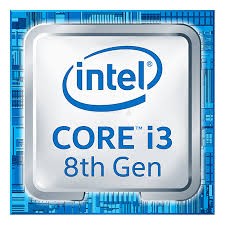 |
|
| Intel® Xeon® Processor D-1527 | Intel® Core™ i3-8100T Processor | |
| Product Collection | Intel® Xeon® D Processor | 8th Generation Intel® Core™ i3 Processors |
| Vertical Segment | Server | Desktop |
| Processor Number | D-1527 | i3-8100T |
| Status | Launched | Launched |
| Launch Date | Q4’15 | Q2’18 |
| # of Cores | 4 | 4 |
| # of Threads | 8 | 4 |
| Processor Base Frequency | 2.20 GHz | 3.10 GHz |
| Cache | 6 MB | 6 MB Intel® Smart Cache |
| Max Turbo Frequency | 2.70 GHz | 3.10 GHz |
| Embedded Options Available | Yes | Yes |
| Max Memory Size (dependent on memory type) | 128 GB | 64 GB |
| Memory Types | DDR4, DDR3 | DDR4-2400 |
| Max # of Memory Channels | 2 | 2 |
| Processor Graphics ‡ | N/A | Intel® UHD Graphics 630 |
| Graphics Base Frequency | N/A | 350 MHz |
| Graphics Max Dynamic Frequency | N/A | 1.10 GHz |
| Graphics Video Max Memory | N/A | 64 GB |
| Graphics Output | N/A | eDP/DP/HDMI/DVI |
| Scalability | 1S Only | 1S Only |
| PCI Express Revision | 2.0/3.0 | 3 |
| PCI Express Configurations ‡ | x4 x8 x16 | Up to 1×16, 2×8, 1×8+2×4 |
| Max # of PCI Express Lanes | 32 | 16 |
In contrast, the Intel core i3 featured in the QNAP TVS-672X, although no less used generally across the NAS industry, is much more commercially known and a well regarded and utilised processor by creative professionals, gamers and Power PC use. In fact, QNAP utilise the Intel core series more than any other brand and have been utilising this series in one form or another for almost a decade of releases. Its handling of files and performance is at a similar level to that of the Xeon featured in the DS1621xs+, however, it also features a highly proficient embedded graphics component that when utilising data with visual components (such as virtualisation, live camera feeds in surveillance, multimedia use or editing video files) will maintain peak performance for significantly longer compared with the Xeon. This processor also opens the door to a larger amount of memory that can be installed in the TVS-672X, double that of the DS1621xs+ at 64GB over 32GB, though this is not ECC Class memory, which some heavy-data turnover businesses will be a dealbreaker.
How each system takes advantage of the PCIe lanes present in either processor is also an important factor when considering the DS1621xs+ or TVS-672X as your next NAS purchase. The PCIe lanes available on a processor largely dictate the number of hardware services and the quality of their architecture that a NAS can factor in. The more CPU PCIe lanes available, the more hardware you can use. These CPU PCIe lanes will be occupied by network connections, storage bays, caching bays and more, ultimately deciding the specifications possible on any device. After all of the expected hardware mentioned has been decided on the NAS, that leaves a little bit left for traditional PCIe upgrade slots and both systems have gone a slightly different way on this.
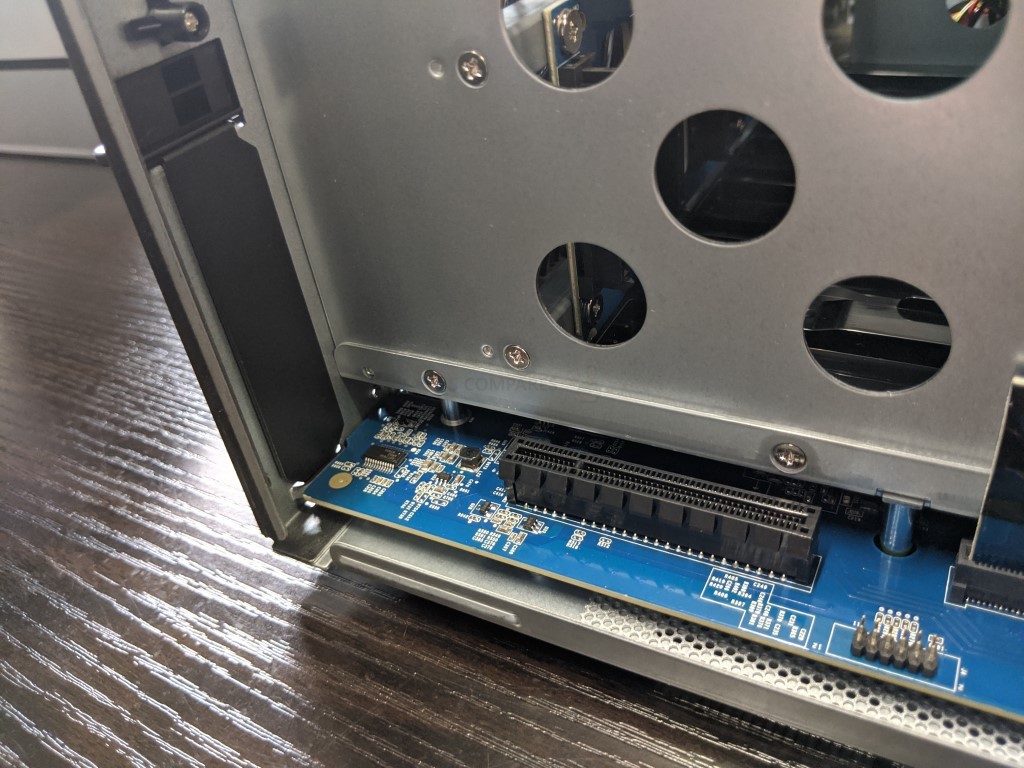
The Synology DS1621xs+ arrives with a single PCIe gen3 x8 slot that supplies bandwidths of up to 8000MB per second between an upgrade card and the host device. That means that this Synology NAS can comfortably accommodate many first-party network upgrades and even a number of third party upgrades from 10Gbe, to 25Gbe and even 40Gbe network connections. Although the supported range of upgrade cards on the Synology NAS platform is a tad stricter than those on the QNAP system (bigger emphasis on Synology-brand cards), that is still an impressive upgrade slot and allows tremendous bandwidths to be saturated by the DS1621xs+ and at least two connected expansion boxes.

However, that Intel i3-8100T processor in the QNAP TVS-672X takes things substantially further as well as bringing a number of very system unique to the end user. Firstly, the system has two available PCIe slots for 1st and 3rd-party upgrade cards. One slot is PCIe gen 3 x4 and the other is a whopping PCIe gen3 x16 slot. So, that is an enormous degree of bandwidth available between multiple upgrade cards and the NAS system. The other unique nature of PCIe upgrades on the TVS-672X over the DS1621xs+ is that the QNAP NAS system supports many, many more kinds of PCIe card, including numerous graphics cards for virtualisation and surveillance, multiple Wi-Fi 6 upgrade cards for improved network capabilities and even high performance and PCIe-SSD storage upgrade cards that allow how much faster storage pools to be created alongside in-built RAID storage – via caching or QTier.
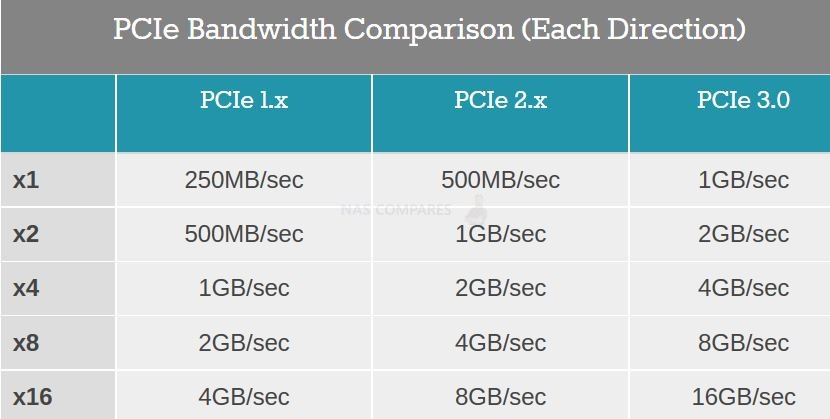
Lastly, both systems arrived with M2 NVMe slots inside that allow you to install super-fast SSD inside. Primarily this hardware advantage is provided with a focus on caching, presenting the performance benefits of SSD towards more regularly accessed files living on the slower but larger hard drive array. However, as noted in previous comparisons, QNAP have provided users with the ability to utilise these NVMe SSD caching bays for storage pools too if they choose. This means that those who are editing directly on the NAS or via a 10Gbe supporting network will be able to use the much faster NVMe SSD storage pool for editing and the larger hard drive array for archival or long-term storage. It is also worth touching on that although both systems support M.2 NVMe SSD bays, the QNAP TVS-672X utilises slots that are a fraction lower in bandwidth than those in the Synology. They have been a little more transparent in recent years about the extent to which these dictated M2 NVMe slots can perform and although they are NVMe, you will not be able to exceed 2000 MB per second per slot (PCIe Gen 3 x2 – 2000MB/s). Configurations involving multiple SSD for RAID performance boosts and improved file/block setups can increase this, but nevertheless, even though you can use these NVMe SSD for both caching and storage, the QNAP does supply them in a slightly reduced form.
For me, the internal hardware of the QNAP TVS-672X just gives so much more. even if you choose to ignore the Intel i3 processor, which you really shouldn’t, the larger memory capacity, greater PCIe upgrade options and multi-purpose NVMe SSD bays would still win the day here over the DS1621xs+ in terms of internal hardware. The TVS-672X is clearly the better internal hardware option overall compared with the DS1621xs+. The simple fact that the QNAP provides everything that the Synology does internally, then provides them more so is inarguable and for me, the QNAP TVS-672X wins this round.
Result – The QNAP TVS-672X wins for better overall available internal hardware
Synology DS1621xs+ vs QNAP TVS-672X NAS – EXTERNAL HARDWARE
Despite both of these systems providing 10Gbe connectivity as standard on their respective hardware, the remainder of the connections available beyond this is fairly atypical of what each brand have been marketing in recent years.

The Synology alongside the 10G copper connection and PCIe slot previously mentioned, also arrives with two 1Gbe LAN connections. A previous iteration of this device when first revealed around 18 months ago (known then as the DS1620xs) presented this system with 2.5Gbe ports. However, this was seemingly scrapped in favour of a 10Gbe and dual 1Gbe architecture. The USB ports are chiefly designated for external storage and a small array of supported accessory devices. Despite the growing trend in improved USB to network adaptors in the last two years, you are still currently officially unable to connect an affordable 2.5G/5G to USB adapters on the Synology. Overall this is a fairly safe selection of connections that, aside from the popular 10Gbe port, is all a bit underwhelming if I am honest in 2021 in terms of external connectivity.

The QNAP TVS-672X by comparison, despite physically appearing near enough identical to the thunderbolt version that arrived way back in 2018 (the QNAP TVS-672XT), still manages to provide an impressive selection of ports almost 3 years later. There is an absence of the 2.5Gbe connections of some of their recent releases, but after that, we find a lot to be impressed by here externally. There is the 10GBASE-T port, two 1Gbe ports, an HDMI port, USB 3.2 Gen 2 (10G) ports and the previously mentioned PCIe upgrade slots. The inclusion of HDMI and support of a KVM (Keyboard, Video & Mouse) setup is something that QNAP have championed for a long time and have been improving their parallel HDMI software and GUI platform (HD Station) for years now. The HDMI is still only usable by a handful of first-party applications, but there is a large homebrew community that port existing linux and windows tools towards the QNAP and HD Station platform. The USB Ports available cross both the 5G and 10G versions of USB 3.2, as well as arriving in USB Type A and Type C, and these can be used be external storage, expansion options, control peripherals and 2.5/5G network adapters too. As good as all this external connectivity sounds, it is worth remembering that the QNAP TVS-672X can be quite a hungry beast, as well as the metal chassis making a pinch more ambient noise in comparison to the Synology DS1621xs+
Unsurprisingly, I would have to say that the QNAP TVS-672X bring alot more external hardware and connectivity overall compared with the Synology DS1621xs+, as well as arriving as a much more customizable an flexible platform to connect with. Though, in a straight 10Gbe only performance comparison in these 6-Bays, general performance and throughout will be near enough identical.
Result – You Should Buy the QNAP TVS-672X NAS, Much More External Connectivity
Synology DS1621xs+ vs QNAP TVS-672X NAS – STORAGE
This is probably the biggest and clearest distinction between these two devices and Synology and QNAP have clearly drawn a line in the sand with what they are prepared to offer at this £850-950 price tag. Both systems allow the installation of hard drive and solid-state drive media, as well as supporting expansion devices that allow you to add further storage to your system storage pool. But the media types supported, range of performance and extend to which you can use that storage is wildly different comparing these two devices. The Synology DS1621xs+ provides 6 SATA hard drive bays that can also support 2.5 inch SATA SSD. This main storage area allows you to create any one of a range of traditional RAID configurations, as well as their own fluid proprietary configuration known as Synology Hybrid RAID (SHR). The core system utilizes btrfs as the de facto file system and although you can switch the system to ext4, a number of key Synology applications demand btrfs running. Btrfs presents a number of unique benefits to the system that includes file self-healing, faster-shared folder duplication and reduced impact made on the system resources when generating snapshots, allowing a greater number of snapshots of your storage to revert to, as well as less system slow down when they are created. As mentioned, you can attach expansion devices and the DS1621xs+ allows the connection of two eSATA expansion devices that are JBOD and cost around £300 to £400 each. Finally, you find internally the two m.2 NVMe SSD bays that allow you to install M2 superfast PCIe 3×4 SSD and utilise their fast performance, high IOPs and low latency towards the main RAID storage array with a sophisticated NAS storage intelligent caching. Synology has been improving their internal caching system for a number of years and has reached the point where the bulk of their new generation hardware all include NVMe M.2 SSD bays to improve that internal slower but larger and more affordable hard drive array on their systems. Unfortunately, Synology does not allow these NVMe bays to be used for raw storage pools and those of you that wanted to use this super-fast storage in conjunction with perhaps a 10Gbe upgrade card will be left disappointed. There is a huge amount of storage potential here and the benefits of upgrading the performance with NVMe are desirable, if optional. And let’s not forget about Synology hybrid RAID and the benefits that it brings to a more scaled approach to populating your NAS over the years.
Unlike Synology and btrfs, QNAP has provided TVS-672X with the ZFS (Zettabyte file system) version of their software, QuTS hero. ZFS presents a number of huge improvements to that of ext4 and is considerably more industry-supported at the enterprise level than btrfs, which is seen to still be a little young by comparison. Benefits of ZFS include considerably faster performance, RAID building and RAID rebuilding thanks to the filesystem removing the volume layer in its architecture and allowing data to be directly written to the storage pool. There are also many real-time file benefits with inline data compression and inline deduplication across the whole file and folder structure, though remember you will need 16GB to take advantage of deduplication. Many of these benefits of inline file transmission are promised in updates to DSM 7.0 (currently in beta) but seem to be more app-specific to Synology Drive and less about the system as a whole.
There is no fluid RAID system comparable to SHR but you do have all of the traditional RAID configurations, as well as RAIDZ and triple parity options that allow up to 3 disks of disaster redundancy. Expansions on the QNAP TVS-672X are connected via the available USB port which although on the face of it does not sound as fast as eSATA on the Synology, thanks to a range of USB 3.2 Gen 2 (10Gb/s) JBOD and SoC RAID expansions in the TR and TL series, it means that expandability is technically larger, and faster thanks to the majority of their NAS expansions featuring hardware RAID. Overall, in terms of storage, you will be unsurprised to hear that I choose the QNAP TVS-672X over the Synology DS1621xs+. There is just a larger degree of flexibility available both in terms of hardware and the filesystem on offer. You cannot fault these Synology Hybrid RAID and I wish Synology would let users access those M.2 NVMe bays as a storage pool, but the DS1621xs+ is still a good NAS for storage. It just does not bring the larger degree of fluidity and media support available in the TVS-672X currently.
Result – The QNAP TVS-672X – Both Have Similar Day 1 Storage, but the QNAP has better long term storage options
Synology DS1621xs+ vs QNAP TVS-672X NAS – CONCLUSION
Both solutions are among the very best that Synology and QNAP have ever released in 6-bays and in their current generation of solutions represent the best price vs hardware options for 10Gbe in a desktop form. That said, both the TVS-672X and DS1621xs+ seemingly feature hardware architecture that either brand have already featured previously in other releases in the 2-3 years previously and many will question the utility of purchasing an 8th Gen i3 or 2016 generation Xeon in 2021. However, in terms of network-attached storage, both of these processors tick a lot of boxes in terms of performance, efficiency and capability. Therefore both brands have had a significant amount of time to perfect their respective software and utilities to harness each processors core strengths. Of the two, the QNAP TVS-672X is definitely the preferable for content creators, video production, in-house virtualisation and surveillance. With better upgradeability internally, a noticeably more powerful and graphically enabled processor and larger total memory expandability, the TVS-872X NAS is a system that for those that want to edit files on the NAS over 10Gbe and more is damn near irresistible. However, the Synology DS1621xs+ is still the better option for general data backup utilities, ease of use, first-party applications and ultimately the confidence it brings to buyers with its first-party priorities and 5-year warranty. As always, this fast becomes a question of your priorities – hardware or software? You decide.
| Model | SYNOLOGY DS1621xs+ NAS Drive
|
QNAP TVS-672X NAS Drive
|
| Processor model | Intel Xeon D-1527 | Intel Core i3-8100T |
| Processor architecture | 64-bit | 64-bit |
| Processor clock | 4-core 2.2 GHz (burst ti 2.7Ghz) | 4-core 3.1Ghz |
| Hardware encryption engine (AES-NI) | YES | YES |
Best NAS for Plex Media Server = QNAP TVS-672X NAS
Best NAS for Surveillance = QNAP TVS-672X NAS
Best NAS for Virtual Machines = QNAP TVS-672X NAS
Best NAS for Photographers = Synology DS1621xs+ NAS
Best NAS for Business Software = Synology DS1621xs+ NAS
Best NAS for Video Editors = QNAP TVS-672X NAS
📧 SUBSCRIBE TO OUR NEWSLETTER 🔔 This description contains links to Amazon. These links will take you to some of the products mentioned in today's content. As an Amazon Associate, I earn from qualifying purchases. Visit the NASCompares Deal Finder to find the best place to buy this device in your region, based on Service, Support and Reputation - Just Search for your NAS Drive in the Box Below
🔒 Join Inner Circle
Get an alert every time something gets added to this specific article!
Need Advice on Data Storage from an Expert?
Finally, for free advice about your setup, just leave a message in the comments below here at NASCompares.com and we will get back to you.
 Need Help?
Where possible (and where appropriate) please provide as much information about your requirements, as then I can arrange the best answer and solution to your needs. Do not worry about your e-mail address being required, it will NOT be used in a mailing list and will NOT be used in any way other than to respond to your enquiry.
Need Help?
Where possible (and where appropriate) please provide as much information about your requirements, as then I can arrange the best answer and solution to your needs. Do not worry about your e-mail address being required, it will NOT be used in a mailing list and will NOT be used in any way other than to respond to your enquiry.
TRY CHAT
Terms and Conditions
This description contains links to Amazon. These links will take you to some of the products mentioned in today’s video. As an Amazon Associate, I earn from qualifying purchases


Best NAS for under $499
Best NAS for Under $250 (2025)
Minisforum N5 Pro NAS - FIRST IMPRESSIONS
HexOS Q2 Update - What's Changed?
5 Exciting NAS Coming Later in 2025
Beelink ME Mini vs GMKtec G9 vs CWWK P6 NAS Comparison
Access content via Patreon or KO-FI





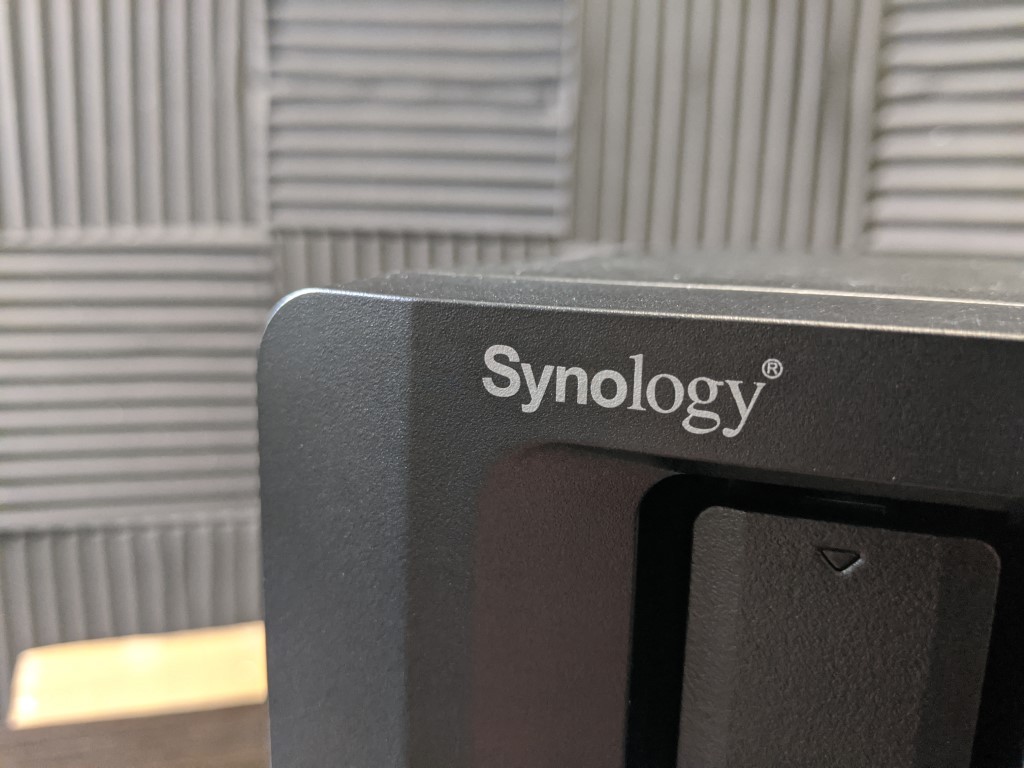


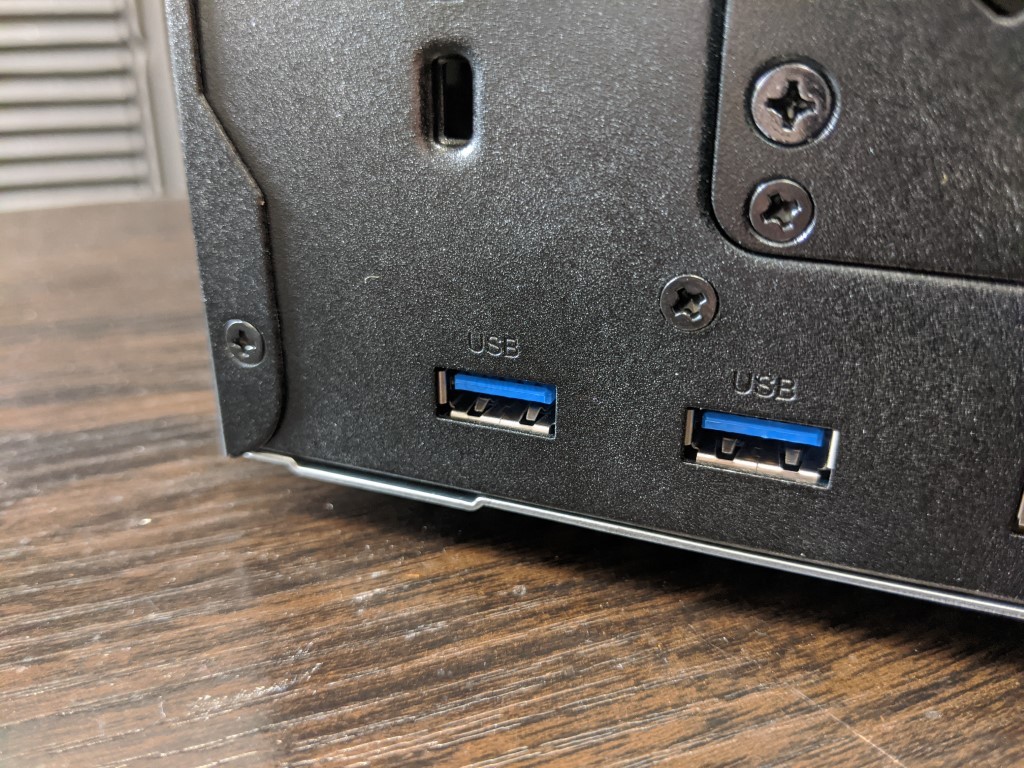
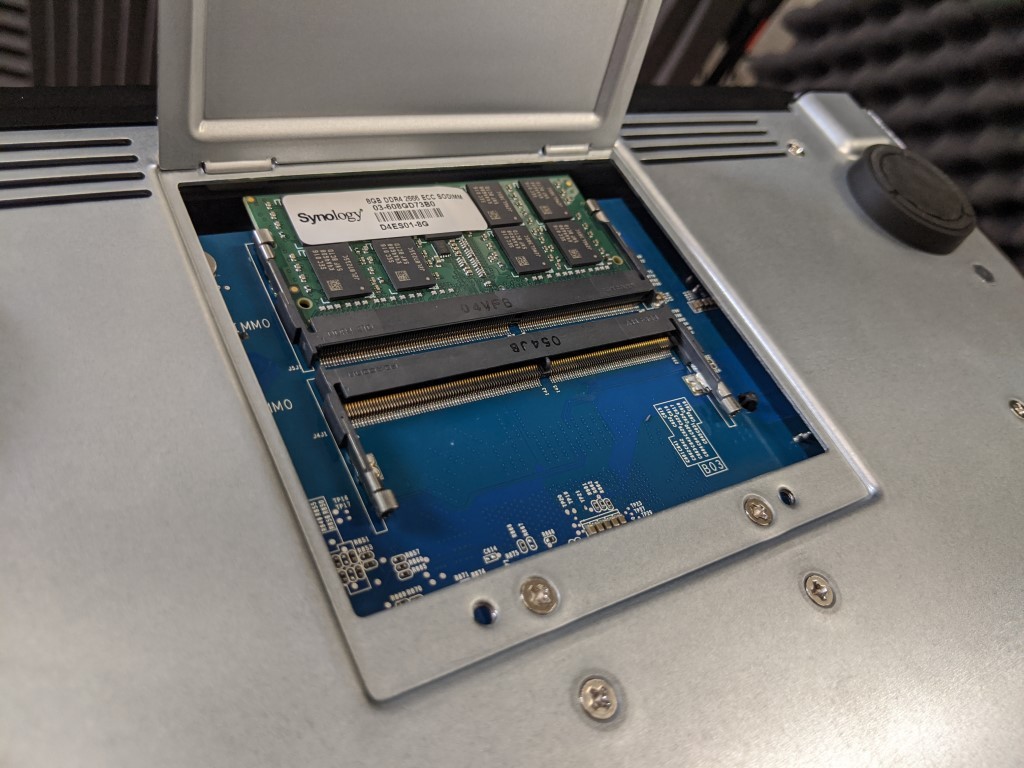


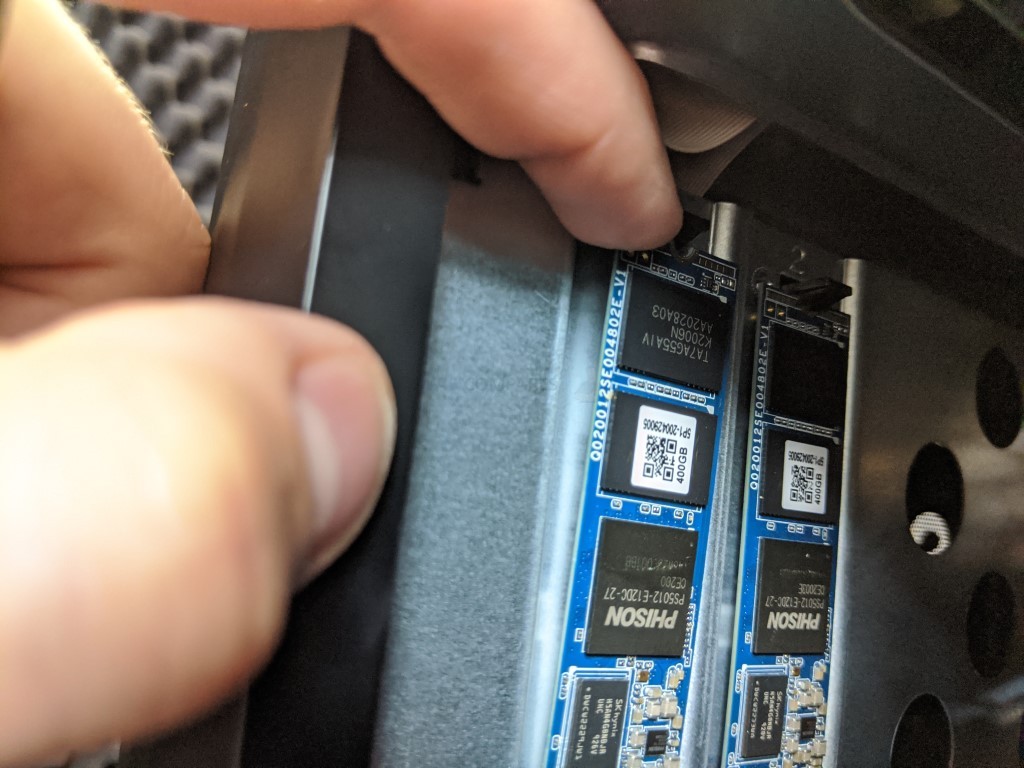

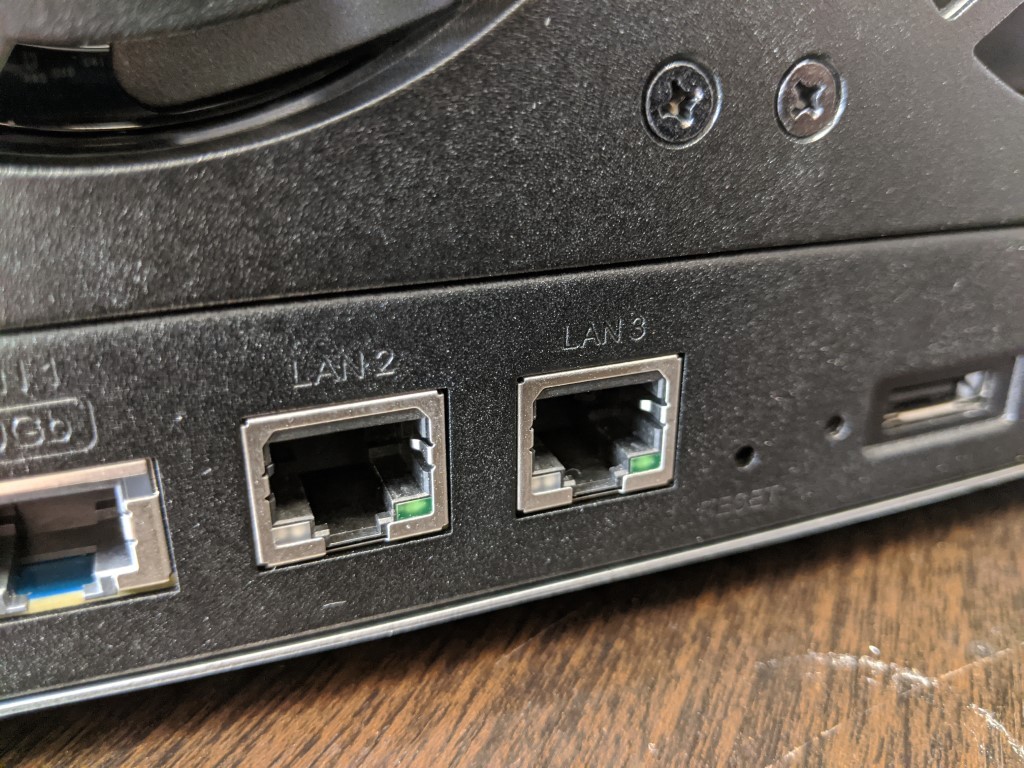


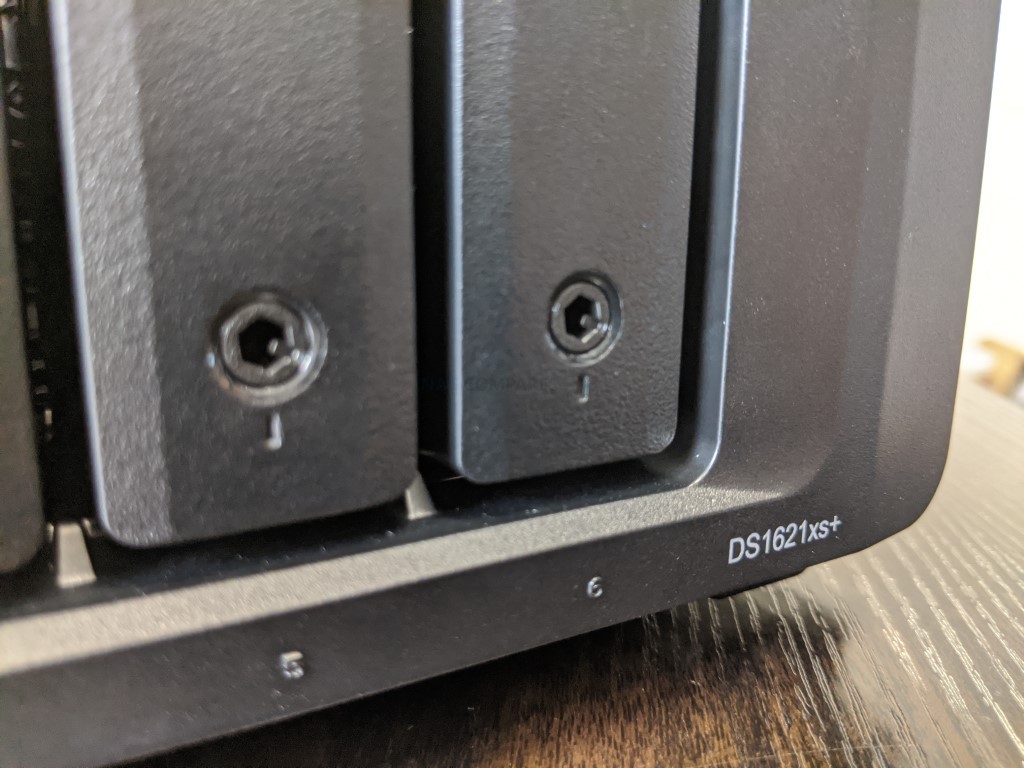

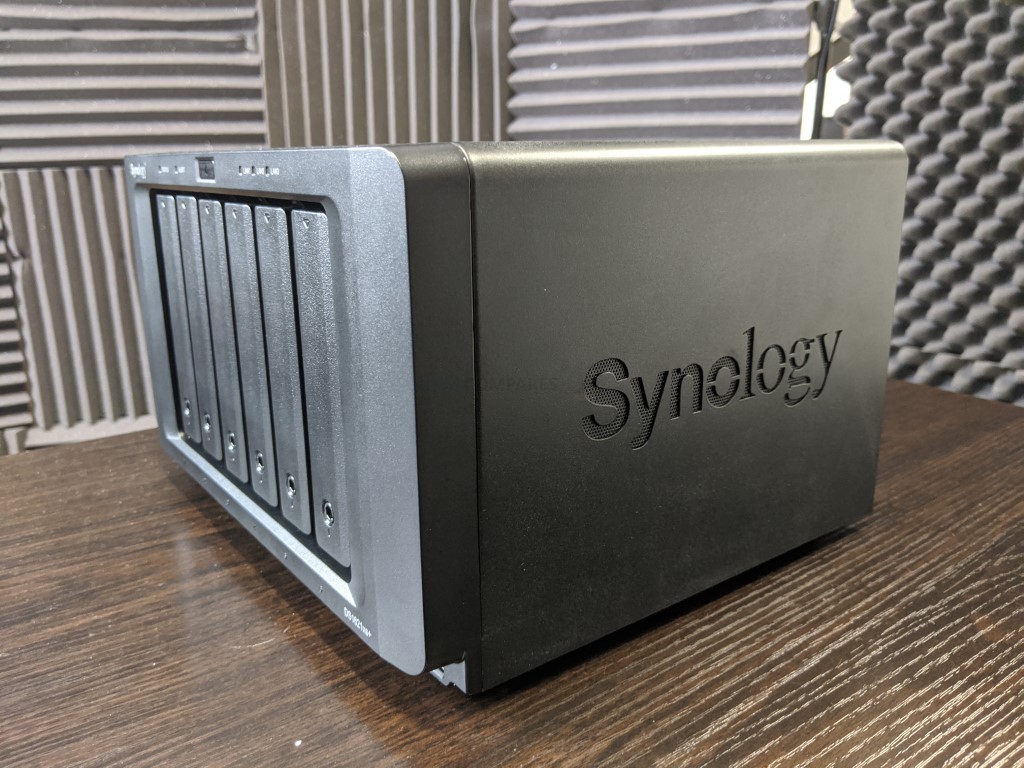
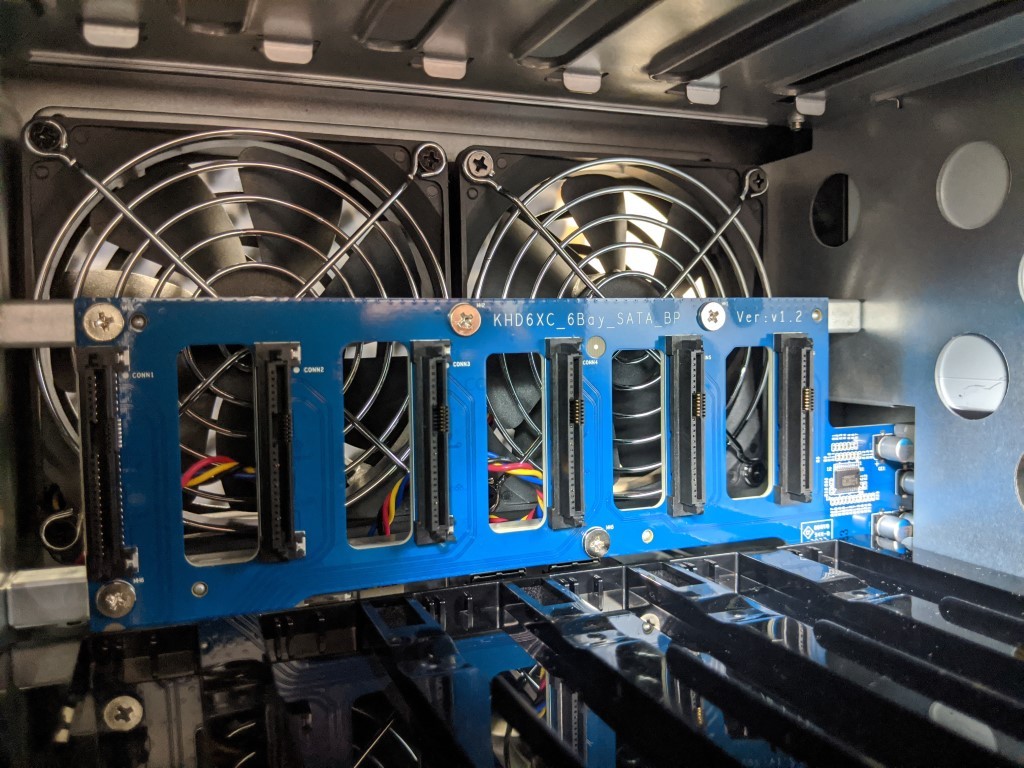








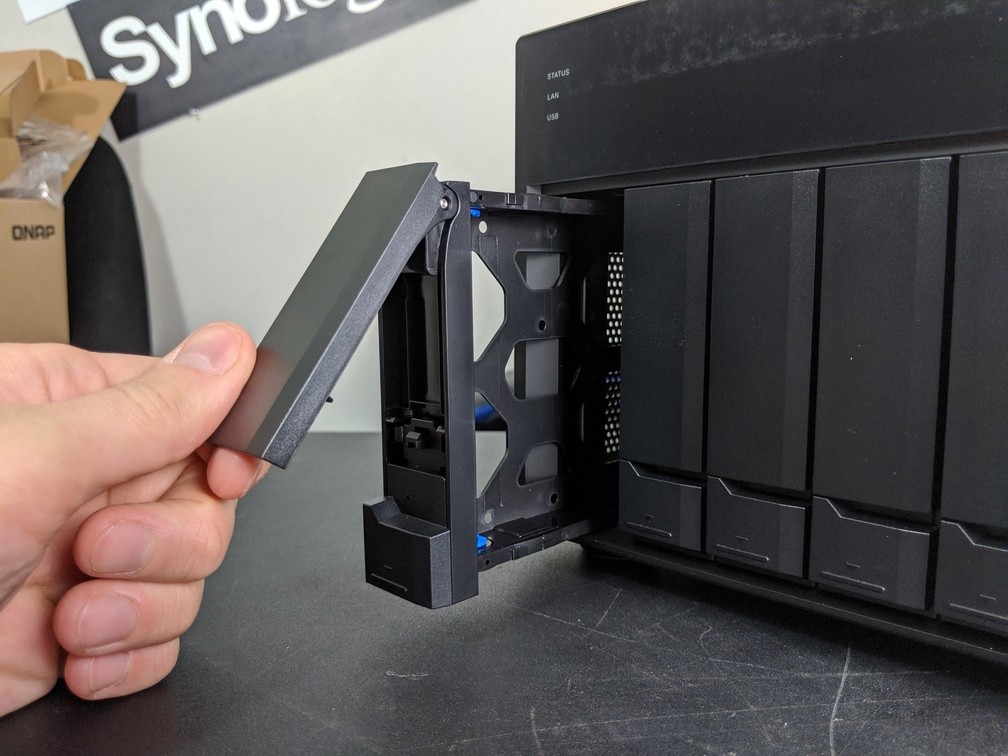

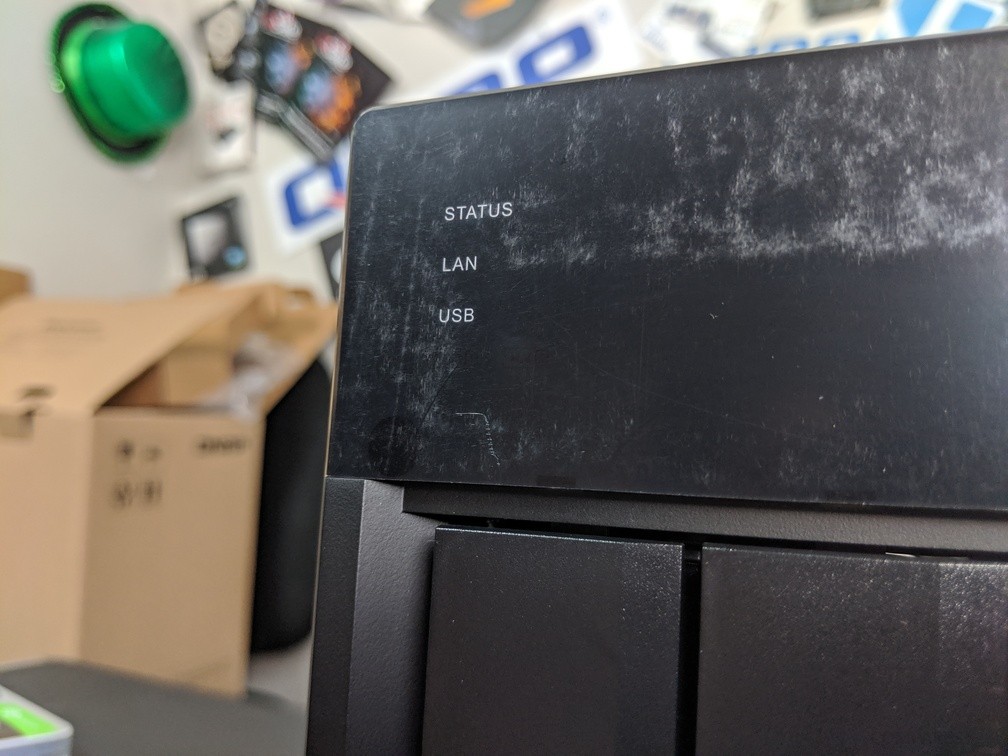


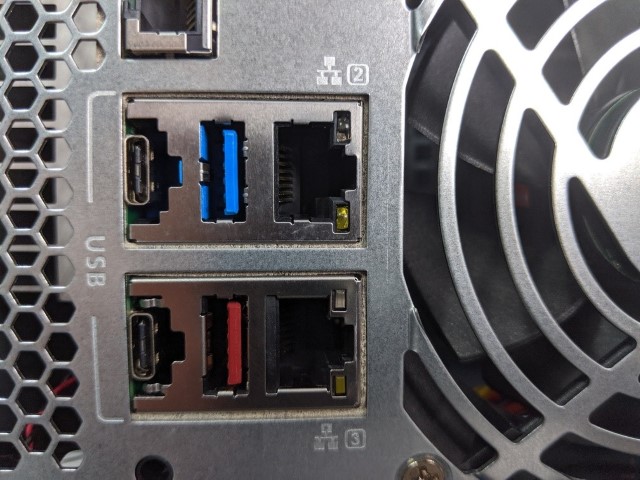

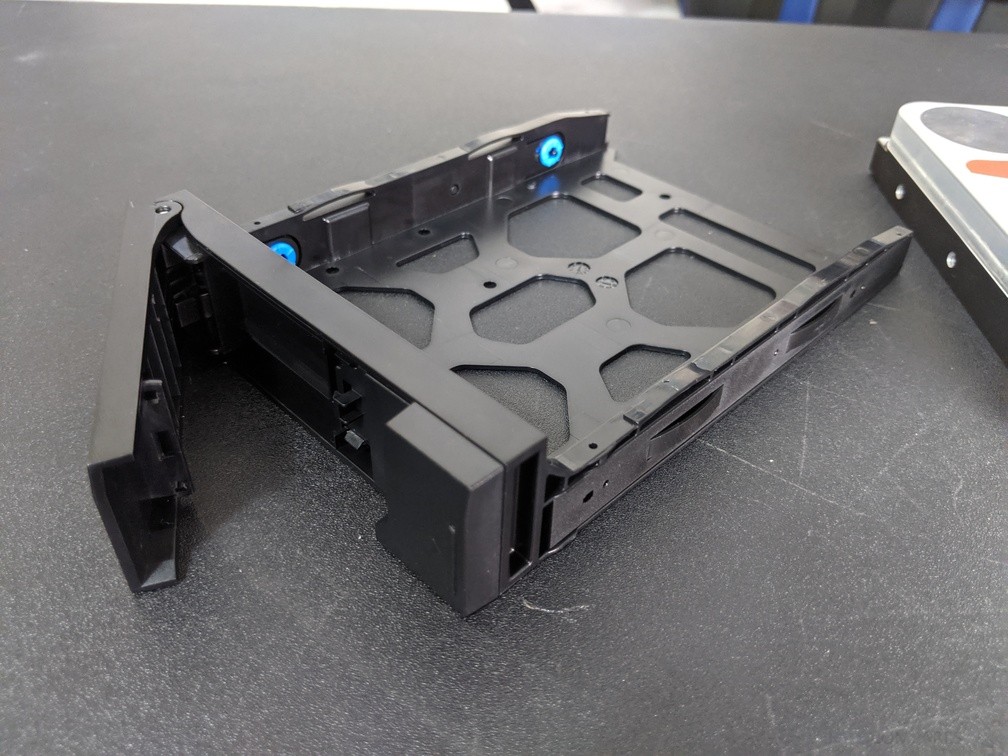






Quick question. Can you expand RAID configurations across extensions with both TL and TR units? I suppose this is highly discouraged because if one NAS unit fails, the whole raid goes to shit but I’m just curious if it can be done and how would it perform. Are there any videos on your channel on this topic?
I suppose that if you connect both units to the same UPS, it should not be a problem, right?
REPLY ON YOUTUBE
can you mix RAM? Leave the 8GB that ships with it and add a 16GB for a total of 24GB of RAM? I see you created a Read-Write Cache with the two SSD’s in a RAID1 setup. Does DSM have other types of cache like a Meta Data Cache or others? What about the cache in RAM? Thanks hope all is well over there!
REPLY ON YOUTUBE
Old video, but I’ve got a question (noob here). Can the TL-D800C be used as a simple hard drive enclosure as-is? As-in, slot in 8 drives in it then plug the USB cable onto a Windows 10 PC and the PC would detect those drives like external/internal hard drives?
Asking because I’ve been looking for a mass storage solution but would just like it to be simple via USB and where I can just add drives when it gets full. I don’t really want to go through all the trouble of setting up RAID setups or network arrays as it’s mostly for personal use anyway, but I have a lot of stuff (mainly backups of my games and media), and I would like to reduce my external HDD clutter.
REPLY ON YOUTUBE
Sorry, I got confused there,
You turned off the nvme cache on the nas, and still got similar write/read speeds from a laptop ssd over 10gb network to traditional hd in the nas?
Or was the nas was filled with ssds? I was expecting to see a significant speed drop when you turned of caching?
REPLY ON YOUTUBE
I keep reading that you want Intel for Plex due to quick sync, but would a Ryzen 7 5500U be a good choice?
REPLY ON YOUTUBE
I have the same system, but my read and write times are horrible within a Raid 10 configuration. My write is 94 MB/s and my read is 110 MB/s . I’m thinking maybe I got a defective unit. Any idea of what could be happening? The unit is stock (no SSDs and no added memory). I’m running (6) 4TB IronWolf Pros.
REPLY ON YOUTUBE
Why did you wait till the end to remove the SSD cache? Seems to invalidate the HD RAID test.
REPLY ON YOUTUBE
These videos are spot-on and very informative. Thank you for sharing.
REPLY ON YOUTUBE
Can you get the JBOD expansion unit and format it with RAID0 in macOS? Or is it locked to JBOD?
REPLY ON YOUTUBE
why are all nas UIs so horrendously awful? there should be a modern website interface for basic functions. all this admin nonsense is only needed once in a millennium
REPLY ON YOUTUBE
Dude thank you! I was getting half speeds and thought I was losing my mind. Changing the MTU on both my PC and NAS fixed the problem and now I have great speeds!
REPLY ON YOUTUBE
Thanks for all the information, i have a quick question for you sir. what do you think if the DS1621+ have the same SSD cache and 10Gb net, is the speed will be the same with your test? Thx
REPLY ON YOUTUBE