NAS for Plex Media Server – The Mistakes People ALWAYS Make!
If you have decided to invest in a network-attached storage device to host your Plex media server, then congratulations, you are close to owning one of the easiest and most user-friendly multimedia home server options out there with a GUI and features that rival the likes of Netflix and more. Although paid subscription streaming services can be very attractive and affordable in the short-term, in the long-term you end up paying for content you don’t own, a limited choice of content that changes regularly and even end up having to watch the occasion advert – on a PAID platform?! Many of us own hundreds of boxsets and movies at home in digital form, or in disc form that is waiting to be switched to a more streamable form, that you can simply load onto a NAS and then enjoy the benefits of Plex with. However, although the price of a solid NAS has come down substantially and the ease of setup never being more simple, there are still many common mistakes that people make when buying a NAS for a Plex media server the first time. These errors end up ich either costing more money to resolve or have to be endured until the next upgrade. In order to help you choose the right NAS for plex correctly the first time, I have compiled a list of the most common mistakes that NAS buyers make when choosing a solution. Some are small and some are large, but all of them are easy things to miss as you narrow down the choices. So here are 8 common mistakes made by Plex users when choosing their first NAS.
Extra Point! If you already have a Plex NAS users and having difficulty, I have already made several other guides on how to make the most of your plex NAS, as well as fix some common issues people encounter. You can click one of the articles below to open it in another tab and learn more. Alternatively, you can scroll to the bottom of the page and use the free advice section here on NASCompares.
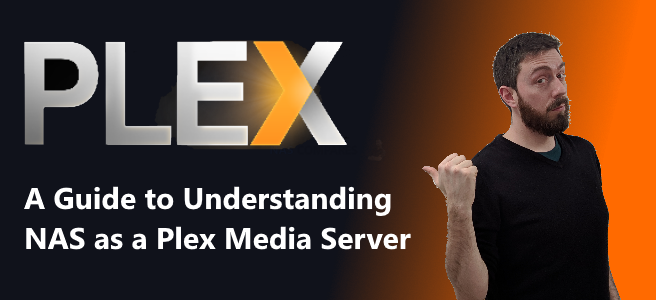 |
 |
 |
 |
Plex NAS CPU and Embedded Graphics
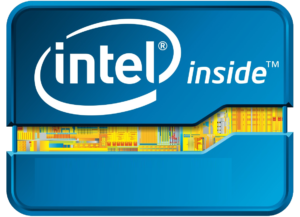
This is easy to miss and a common one as something that a number of brands will often try to skip over when talking about the hardware specifications of a NAS. There are many CPUs that are popular in the NAS world (Intel Celeron’s, Ryzens, Xeons and ARM v8s for example), more specifically targeted towards efficiency and long-term use. These processes, unlike gaming PCs, are designed for use for days, weeks and months at a time and do not have the luxury of liquid cooling systems or customised temperature control systems inside. Despite this, the range CPU used in NAS is still very diverse and unsurprisingly, many users will assume that a CPU with a high-performance speed in Gigahertz (GHz) and a larger number of cores will be best for Plex media server use. However, a processor that features embedded graphics, integrated graphics, on-board graphics or whatever they like to call it, will always perform better than a likewise processor without it in a single comparative playback. There are some remarkably affordable Celeron and Pentium processors on the market that can often outperform some Xeon processors at Plex media server performance, thanks to these CPU having an element of hardware onboard that is dedicated to visual and graphical structured data. A more powerful CPU may still ultimately handle more high-end media than a lesser Pentium or Celeron, however, it WILL use substantially more resources in order to do it. Always check to see if there is an embedded graphics CPU alternative before purchasing a non-GPU equipped CPU. I recommend an Intel Xeon-W series or the Intel i3/i5/i7 Core range processor.
Plex NAS and NOISE!
Something that I discuss a great deal on YouTube when discussing more powerful NAS solutions is the subject of noise. As soon as you start to consider more capable CPU NAS solutions, as well as consider larger enclosures for more capacity and scalability, you will have to prepare for the inconvenience of ambient noise. More enterprise drives with click, hum and wurr whilst in operation. Likewise, because more powerfully equipped CPU NAS feature passive cooling systems (rear fans and heat sinks), they often rely more on the chassis to assist the heat dissipation. The ultimate conclusion is that more high-performance NAS systems generally produce a large degree of ambient noise whilst in operation.
If you plan on installing your Plex NAS in an attic or suitably insulated location, this will be less of a concern. However, if you plan on being in close proximity to the NAS whilst enjoying the multimedia on your Plex server, the general background noise can be distracting at best and downright infuriating at worst.
Plex NAS and Appropriate Memory!

Most NAS systems that are recommended or advertised for use as Plex media servers will arrive with at least 2GB of memory. Considering that some people are able to run Plex media servers from as little as a raspberry pi, 2 GB of memory sounds like absolutely loads. However, the Plex media server component of this device is running on top of the NAS architecture and system software, which commands its own requirements with regard to CPU and memory utilisation. The result is that although 2GB of memory might seem like enough, it is highly recommended that you buy a NAS with 4GB of memory, or at least the ability to upgrade your available memory later in the lifespan of the system. The differences between DDR3 and DDR4 memory when it comes to Plex are pretty small ultimately, but the improved performance of a NAS with 4GB over 2GB is massive in terms of large media handling.
PLEX NAS Playback and 4K, HEVC/H.265 and HDR/10bit
Multimedia in 2024, especially 4K and 1080p high-definition media is not as straight forward as it once was. In order for video files to maintain incredible picture quality as the standards of playback client devices improve, multimedia file types and practices in their creation have had to evolve. This is made possible by the use of video compression techniques and superior format creation. Ultimately, that means that not all video files are created equal and high-end material, such as HDR and HEVC/H.265 require more advanced hardware to playback the media or software licences by the manufacturer in order to support the format.
The result is that some media files of this higher compression and format require powerful systems in order to be played, or in most cases will need to be automatically transcoded, to be reshaped into a more suitable format for client devices to play. Ways around this include utilising embedded GPU architecture on the CPU to get the job done or (as found in the case of QNAP) the ability to add licence support for the codex with additional smaller fees (in Cayin player). If the bulk of your media collection arrives in h264 or you plan on only using low to mid-level HD/4K content, you should be fine with something between an Intel Celeron and Intel Pentium.
Plex NAS – Freemium vs Subscription with Plex Pass
One of the main benefits and motivations of hosting a media server on a NAS is because most users like the idea of making one large payment at the beginning and never having to pay any long-term monthly subscription costs as the years go by, as found in Amazon Prime, Netflix and more. Indeed, Plex media server is available for your NAS and client devices (phone, TV, etc) for free. However, some people are still unaware that some of the premium and fully-featured functionality Plex is only available with additional monthly payments or a larger one-off lifetime membership with the Plex pass system. You do not need to this for general use, enjoying the scraping of metadata for making your media look good and even for sharing access to your collection with other users. However, features such as hardware transcoding, Live TV recording, connection with streaming services and improved content applications within Plex itself require you to pay. Ultimately most of these services can be ignored, but if you are using a NAS with embedded graphics or even a pre-installed GPU, then the option to use hardware transcoding is unavoidable.
Plex NAS and HDMI Out in 2024
Many users have seen that a number of systems arrive with additional HDMI ports and support of remote controls and peripherals. This means that rather than trying to push huge 4K multimedia files through your network (potentially maxing your bandwidth) to Plex client devices, you can output the NAS directly to a 4K TV and control it like any TV box. Up until early 2020 or so, this was a surprisingly easy and versatile option. However now in 2024, there are fewer Plex HDMI out applications available for common NAS brands, as well as reduced development by both Plex themselves and third-party developers to continue improving the existing tools. That means that although Plex over HDMI on a NAS is still possible, it is far less smooth and stable than it once was.
Do you even NEED transcoding on your Plex NAS?
Transcoding is a word that is thrown around a lot when it comes to streaming media privately from your own server. In its most basic form, transcoding simply means the changing of a multimedia file to a version that is better suited for the client environment. Maybe you own the latest Marvel movie in 4k UHD HEVC HDR/10bit format, which is great for your new OLED TV, but is huge overkill in terms of picture quality and file size to watch on your iPhone 7. So transcoding can allow Plex to change a file on-the-fly before it leaves the NAS and allows the client watching hardware to access a much smaller version, the still looks perfect on the device, but is far less taxing on its hardware and significantly reduces data consumption while streaming. Now, that is all fantastic and I have been making videos on the subject of transcoding for a number of years that help users understand how well individual NAS systems perform in different files types, but it still has to be noted that transcoding is not ESSENTIAL! If you intend to watch most of your multimedia on devices at home (ie on the same network as the NAS), plan on enjoying the content on high profile and prosumer devices made in the last year or two, OR don’t really plan on using metered or limited data connections when connecting with plex – then you really are not going to need transcoding at all! If you JUST want to watch your media and have the client hardware deices and connectivity to handle the hard/dense 4K media, then you can actually be quite conservative and opt for a I3/Pentium/Celeron NAS system, perhaps even a non-GPU equipped CPU like an Intel Atom or Ryzen Embedded Processor seen in recent releases (if you aren’t looking to go hardcode-4K).
Your Plex NAS needs to be connected to the Internet!
This is something that alot of first time NAS buyers who are considering Plex Media server (as well as NVIDIA Shielf, modded Mac Mini and Raspberry Pi users) do not quite know. When accessing your NAS multimedia with Plex and Plex Media Server, you do generally need to have the NAS and/or client connected to the internet. If you are accessing your device over the network (ie Fire TV near the sofa, NAS in the attic, both on the same network), you will still need the NAS to be connected to the internet. This is because Plex will need to ping it’s own servers periodically, update background processes, periodic metadata scraping and just generally requires an internet connection (especially for Plex Pass use). In fact, if you have the NAS on the network, but not connected to the internet (as you need to create, register and connect a Plex User Account to start connect the plex media directories), then you will not even be able to connect to the Plex server and complete the initialization. For many of us, this is not a huge deal, as the amount of internet-connected data used is tiny, or that they want to access Plex externally anyway means this was their plan all along. However, if you were hoping to use plex completely and utterly disconnected from the Internet and rely solely on the network for connectivity, you are likely going to encounter period accessibility issues and hurdles along the way.
And there you have it, 8 of the most comment mistakes and early hurdles faced by first time Plex NAS Buyers. If you are still on the fence, need guidance about the RIGHT solution for your multimedia needs (size, power, budget. etc), then use the free advice section below to message me and I will help you narrow down the very best solution for your needs. Bear in mind that this is ONLY manned by me, is not run for profit and is unbiased 1-to-1 advice, so I might take an extra day or two to reply. Thanks for reading!
📧 SUBSCRIBE TO OUR NEWSLETTER 🔔🔒 Join Inner Circle
Get an alert every time something gets added to this specific article!
This description contains links to Amazon. These links will take you to some of the products mentioned in today's content. As an Amazon Associate, I earn from qualifying purchases. Visit the NASCompares Deal Finder to find the best place to buy this device in your region, based on Service, Support and Reputation - Just Search for your NAS Drive in the Box Below
Need Advice on Data Storage from an Expert?
Finally, for free advice about your setup, just leave a message in the comments below here at NASCompares.com and we will get back to you. Need Help?
Where possible (and where appropriate) please provide as much information about your requirements, as then I can arrange the best answer and solution to your needs. Do not worry about your e-mail address being required, it will NOT be used in a mailing list and will NOT be used in any way other than to respond to your enquiry.
Need Help?
Where possible (and where appropriate) please provide as much information about your requirements, as then I can arrange the best answer and solution to your needs. Do not worry about your e-mail address being required, it will NOT be used in a mailing list and will NOT be used in any way other than to respond to your enquiry.

|
 |
ZimaOS is the BEST Beginner NAS OS - Watch Your Back UnRAID and TrueNAS !!!
30TB Hard Drives are TOO BIG ! (and here is why)
COMPLETE UGREEN NAS Setup Guide - 2025 EVERYTHING VERSION
$110 USB4 to 2x10Gb Adapter Review - What the WHAT?
UGREEN NAS Now has iSCSI, 2FA and Jellyfin (and more) - FINALLY!
Seagate 30TB Ironwolf and EXOS Hard Drive Review
Access content via Patreon or KO-FI







Though, I still wonder, do we need CPU with “powerful” graphics, if we just send one, perhaps 2 1080p streams to the TV? If network allows, can we just play directly and it is enough with weak CPU & weak graphics?
Thanks for the video!
REPLY ON YOUTUBE
My Plex server? A Raspberry Pi.
I never ever stream from Plex, on my PC or phone or tablet. I use my TV. That TV can stream anything in direct play. I never have to do transcoding.
So, buy a decent TV, and a crappy Plex server. Problem solved! 4K HDR10/Dolby Vison 100Mbit/s video with DTSHD-Master. No problem!
I have had a very limited number of files, I couldn’t play. I just re-encode them, with Handbrake or Shutter Encoder, to H.265. And a few times, I had to re-encode the audio stream too. Problem solved.
We haven’t had time to test it yet, but until today, I’ve been on a CGNat network via my ISPs. That problem is solved, so I’m qurious to find out how high a bitrate my son now can stream at. But usually, if he wants to see a movie, he just calls me. I start the PC, choose to create a web friendly version via the Plex server interface, and synchronize to the Pi Plex server. It takes less than 15 minutes.
I hope I can get around this, either with a working remote access now, or via Tailscale. Time will tell.
REPLY ON YOUTUBE
I generally like that noise, for some reason it calms me down. However, when I watch movies I want silence. I recently bought an 18TB WD Ultrastar and it’s so noisy.
REPLY ON YOUTUBE
I bought a speedy and quiet gaming PC I use as a Plex server. I also use an Nvidia Shield pro to stream to my home theater. A good Internet connection is a must with this setup though.
REPLY ON YOUTUBE
yo your chapters are crap on this one, all wrong timings
REPLY ON YOUTUBE
Something to think about regarding remote access is that port forwarding on a Fiberoptic ONT isnt possible. Many users will encounter issues trying to access their Plex remotely if theyre using an ONT.
REPLY ON YOUTUBE
It is likely that we’ll be moving to av1 as the codec of choice in the coming years and so choice of cpu and gpu if you want the device to keep up might be crucial. I prefer using the hardware I’ve upgraded from that is surplus and this approach, whilst it has some downsides does give me the option to slap something like an intel arc a380 card in for transcoding, in theory plex should recognise it much the same way as it recognised the igpu in intel cpus and work without too much extra effort, compared with nvidia or especially amd, which can be hit or miss at times.
REPLY ON YOUTUBE
I use new Mac mini M4 for playback under TV, main reason is… it is super quiet, super powerfull, and has almost zero consumption. NAS is hidden in special room where noise is not issue. But for me, what really pisses me off is Plex internet requirement… i have wifi connection as there is no other option, and this connection is stable like drunken prostitute on stilts… So I have Plex server on Mac, and on my UGreen is Jellyfin 😀
REPLY ON YOUTUBE
The only thing I’d add is that if you’re watching H.265 (or indeed any 4K) on your TV, the box that you use to render (like an Apple TV) you don’t need the ability to transcode on the server since the device connected to the TV will handle the decoding, not the server.
As to the network, even if you only have cat 5, it will handle 1GB ethernet. You only need to change your switch to support 1GB, and that’s fairly cheap. In fact, the odds are pretty good 2.5GB switches will work (although very little supports 2.5GB right now).
REPLY ON YOUTUBE
The last point I found out the hard way when I wanted to watch some TV locally when my internet went out and Plex wouldn’t play. I’m tempted to download an alternative just for those instances.
REPLY ON YOUTUBE
Just use Jellyfin.
REPLY ON YOUTUBE
Like my assumptions of what a NAS should be were upto how much RAM do you need are completely oppsite, I’m cheaping out on the CPU and spending a bunch on the RAM because I’m going to be using a ZFS pool so need RAM, more is better and really you should have ECC RAM.
REPLY ON YOUTUBE
You’re right about the ambient noise levels disturbing a movie, but I do enjoy the ambient hard drive noises while I’m working. It’s always so assuring to hear the data being written to the disk.
REPLY ON YOUTUBE
10:02 I don’t like being called out.
REPLY ON YOUTUBE
Do alot of these concepts still stand up when you have 1 server running plex with a transcoding capable GPU(P1000) with some small local storage and then also a completely separate NAS for its storage? Also, Do you guys ever compare Server NAS? ex:2u 8/12bays?
REPLY ON YOUTUBE
I am still trying to come up o speed and determine all of the various elements to be able to watch my videos – stored on my brand new NAS – on my various smart TVs in my house, ipads, etc. I have several TBs of video stored (no counting home videos) that I want to be able to watch from any of my smart tvs or other handheld devices. The concept of a plex server, jellyfish, etc is still confusing to me. Where do I go to get the knowledge necessary to pull all of this together to make sure I don’t make costly mistakes – I may have already done so. I didn’t think it would be so confusing.
I thought it was as simple as putting all of media on the massive storage o a NAS, signing up for a PLEX account, then pointing that plex account to my storage location. All I needed on my Smart TVs, iphone, ipad, or Apple TV was the Plex app and I was ready to rock and role.
It is now clear that isn’t the case – so trying to start from the beginning and walk through what I actually need, hardware, software, etc to make it work. things like codecs, etc. are next level items for me at this time cause I don’t even know how to determine what codecs my videos need. Any suggestion on where to start to get educated?
REPLY ON YOUTUBE
Wow. This is garbage information. And whats more annoying is it’s almost impossible to decipher whats being said.
REPLY ON YOUTUBE
The big mistake I made when getting into Plex was the need for a constant internet connection. The main reason I got a Plex server was in prep for hurricane season since the internet tends to go down every hurricane season so I was trying to set up a Plex server so my family have movies and TV shows to watch. I spent a couple hundred dollars for an Intel NUC that I upgraded (i7 10710U, 32GB DDR4, 256GB NVMe, 4GB 2.5″ SSD), spent weeks ripping over a thousand DVDs & Blurays with both movies and entire complete seasons of dozens of TV shows. Had everything set up and running sweet before hurricane season but first hurricane knocked out the internet and there I was trying to figure out why I couldn’t find my Plex folders.
REPLY ON YOUTUBE
8:15 disagree with the external access comment, in my personal experience hosting local without any external acess/port forwarding
REPLY ON YOUTUBE
good thougts
REPLY ON YOUTUBE
Hey folks!
Thank you for the amazing work you are doing!
A question I have:
I would like to build a media center based on N100 unit (or alternatively N305, r any other low TDP – feel free to recommend if you could ), but what I am afraid of that it would not be capable to play k4 HDR files with over 90-100Mbps transfer. Majority of tests I saw are up to 50Mbps. I did tests with cheapo – Synology 220j and it worked fine until around 70Mbps.. and then started to lose frames, pixelize etc.
Could you suggest any decent build for this purpose, without breaking the bank, please?
To clarify – I need a media center for singular 4k HDR Atmos ~100Mbps media (no transcoding) + thousands of photos storage (RAW quality, each file over 25MB) + additional services pihole, potentially VPN, private cloud etc.
REPLY ON YOUTUBE
My enterprise helium drives have super loud heads but the platers are basically dead silent. My consumer air filled drives have quiet heads but the platters sound like laptop fans on full blast. I prefer the quiet idle over the quiet load.
REPLY ON YOUTUBE
Video Transcoding was the first thing I disabled on my PLEX to force Direct play. Transcoding always degrades video quality. All my devices can direct play 4k HEVC, AV1 will be a bit of an issue for awhile as only my newest TV can direct play 4k AV1. As for my PLEX share, it’s up to them to get a device capable of playing the files I share and not me to transcode it for them (I’m not running a paid streaming service).
REPLY ON YOUTUBE
Video starts at 1:22. Could you edit this in the future to make it 8min? Even with double speed it was slow…
REPLY ON YOUTUBE
Thank you for the video, I’ve saved it to reference later as I make my journey in setting up my first NAS. I’m just curious, when and how does an nvidia shield pro come into play and how does that impact what components you require/don’t require in a prebuilt NAS system?
REPLY ON YOUTUBE
If the users device cannot play original 265, ie 1080p, it can be made to work by the user changing the resolution, ie to 720p. (Tested with multi TV brands). The only troubles, even with 264, is the audio codecs that were used in movie. Not seemed to narrow down those specific codecs yet.
Also, for me, 4k is dumb to have if you a HUGE movie library of like 10k movies and tv shows (137tb ????)…in terms of space and hardware work load. Just not worth it until a converter can make a 4k movie at around 2gb…lol.
But anyway, nice tips as I been thinking about a NAS. But my gaming pc is an absolute work horse, very, very quiet and doesn’t even use a 10th of it’s power. 17 HD’s…????
REPLY ON YOUTUBE
I know these guys are speaking English, but I can’t understand half of what they are saying.
REPLY ON YOUTUBE
Mistake #1 – not using Jellyfin. I switched years ago and soooo glad I did.
REPLY ON YOUTUBE
I feel lucky that I purchased a plex pass when they had a lifetime purchase option. Best $199 ever spent.????
REPLY ON YOUTUBE
Great info, thanks!!
REPLY ON YOUTUBE
Is all this even a problem anymore, wether you are into google or Apple, most people play their media on a chromecast/Shield/AppleTV right into their flatscreen they all support most of the the latest codecs. Plex is just a way of organizing your Media in a nice way instead of using a simple media player that shows your old school dlna service. You just stream your personal media from the NAS or local computer that holds your files. Sure PLEX integrates with your payed streaming services too, but any simple dlna service that runs on your pc or NAS can do the same as PLEX. The devices we use for playing our straming services still interacts with them technically via dlna. My AppleTV don’t really care if my files on the plex server is in one or the other format unless its some obscure format or homebrewed h.264 or x.265 configurations that isn’t standard. It even plays windows WMV files just fine. No need for a Plex Pass unless you really need to encode to a specific format.
REPLY ON YOUTUBE
I wont 2+4 gig memory
REPLY ON YOUTUBE
Edge 1.600 memmory )
REPLY ON YOUTUBE
what a bs about h265, most of my library is h265 and it never needed any transcoding on any of the devices, you just mixing stuff up as plex is not transcoding to 265 due to license but there is no problem with any licensing for direct play of h265 files
REPLY ON YOUTUBE
All my clients support x265. My oldest is a TV from 2018. My TV from 2017 also support HEVC. AVC/x264 is totally outdated, terrible efficiency, I wouldn’t recommend it at all!
REPLY ON YOUTUBE
So you want to have “youtube” server on your home, and watching videos whole day? That is not productive. Instead you could copy few movies that you plan to watch on external SSD and then connect to your tv and keep it for one week or month, or however it taks to watch that movies. But I don’t know why would I watch old movies that I alredy watched, and if it’s new movie that I purcased, then why not watch it when I purcased or near future. People are watching on VHS/DVD.. movies and now you want to complicate things and purchase something expensive that keeps using energy whole day, that produce noise.. I think it all goes down to laziness, if peole didn’t mind to go to store to rent VHS, why it’s hard to take dvd from your home and insert it to watch.
REPLY ON YOUTUBE
Gotta make a drinking game when ya say rooter, lol.
REPLY ON YOUTUBE
Stremio with realdebrid and torrentio is heaps better than a plex server IMO
REPLY ON YOUTUBE
Fk plex, totally not worth it ???????? they spy on what you have at home
REPLY ON YOUTUBE
If you have an older nas or one without hardware transcoding and want to run plex without hiccups you could also buy a nvidia shield pro to house your plex server and continue using your nas for storage. The shield pro runs Plex quite well and can handle the transcoding without issue. Just point it to your shared folder on your nas with your media and you’re good to go.
REPLY ON YOUTUBE
Plex Media Server (with Plex Pass), running in a TrueNAS CORE jail, streamed from an Apple TV4K with InFuse client… is my solution. Got 4 x ATV4K’s around the house and it’s all flawless
REPLY ON YOUTUBE
I use a athlon 5150 with some cheap usb tuners works well 15 watt idle i want to get n100 mini itx motherboard still a bit pricey at £120
REPLY ON YOUTUBE
I have my volume on 100% and i’m still having trouble hearing you (left). Then when right begins to talk, my ears start bleeding.
REPLY ON YOUTUBE
I bought a 920+ thinking it would be enough and I had to buy a new one within 2 years. This time I bought a chassis which can hold 24 bays and put an i9 and 192GB of RAM…just in case 😉
REPLY ON YOUTUBE
Having a nas in the same room as viewing area makes no difference at high volume I play movies…
REPLY ON YOUTUBE
I bought $150 Terramaster with a slow arm CPU and it has no issues with 4k video with 1GB of ram aslo
REPLY ON YOUTUBE
How do you turn off transcoding. Synology 1821+, Nvidia Shield Pro, 4K TV. 1080P is Direct Play and plays fine, 4K is transcoding and does not play.
REPLY ON YOUTUBE
I’d say the first mistake would be using plex in the first place, Jellyfin and Emby are better in my opinion
REPLY ON YOUTUBE
I have a question my Naz is a 1520+ with two expansion units. Give me a total of 15 drives. I currently have 15 6 TB drives in each when that time comes that I have to upgrade my drives. What is the best way to update the 6 TB drives to a higher drive .
REPLY ON YOUTUBE
The chapters are wrong
Thanks for the video though!
REPLY ON YOUTUBE
What’s the best way to share my Plex server on a NAS (Synology) with friends and family while keeping my network safe from non-wanted access?
REPLY ON YOUTUBE
Recently set up a NAS and thought it was a great idea to use the plex application on the NAS and immediately regretted that decision. Basically the processor is too weak to do the kind of transcoding that is necessary for my use, and keeps the processor constantly pegged at 100% for watching 1 4K hdr video.
Switched plex to be installed on a Ubuntu server with an RTX graphics card and mount the NAS shares for the library and its way better. The only reason to use the NAS server to run plex is if you don’t have another capable, stationary computer on your network. Literally any other computer is probably better.
REPLY ON YOUTUBE
I’ve found that when I experience weird troubles with PLEX server, I restart the machine, make sure Windows is updated, make sure my video drive is updated, update the server to the latest version, update the client to the latest version. Restart the machine again.
REPLY ON YOUTUBE
1) NAS – is just storage device, what i7/Xeox are you talking about? If collecting TVs with different resolution is somebody’s hobby – just use $20 Android based TV box instead of purchasing 20x times expensive NAS,
2) it’s impossible to hear noise from NAS in the farthest closet. Wireless interface inside TV is enough (WiFi5 – for 1080p, WiFi6 – for 2160p and 4320p) in most cases, and for spacious estates there’re WiFi extenders,
3) don’t tell my NAS about that, because it has 512 MB RAM (Plex utilizes less than 1/4 of it), and doesn’t realize that this can’t be done,
4) converting/transcoding – is client device’s task. Plex has no issue with direct streaming of supported H.264 & H.265 (30 fps/8 bit). If the device is used only for storing and viewing video, it is obvious that it is more economically profitable to convert all the video ONCE into a single format than to warm the house with Xeons every time during transcoding,
5) instead of a bunch of words: if you wanna access your Plex library with Plex client from the outside and/or you need to manage clients access – subscribe on Pass,
6) simply think about NAS’ HDMI as management tool for initial setup,
7) it is a mistake to think that by purchasing expensive NAS with hardware transcoding acceleration, you will be able to use this acceleration without purchasing Pass subscription,
8) a very realistic fairy tale, but there is a setting to access local Plex for both uses (listening & managing) when offline called ‘List of IP addresses and networks that are allowed without auth’, and DLNA as backup for AppleTV. It’s clear, that you’ll not get pictures & descriptions update, but everything that was downloaded before the Internet was turned off will remain available in the same form.
Summing up: don’t mix NAS with media station and video editing workstation. If you just need to watch cinemas on your TVs & mobile device, it will be more comfortable pay for multiple subscriptions of popular streaming services instead of purchasing and configuring some powerfull NAS with drives.
REPLY ON YOUTUBE
i’d rephrase this very interesting video as “8 ways brands mislead their users”. People spend their hard earned money on stuff when is marketed a certain way and then companies drops some codecs or some software, false marketing products and then we re really here blaming people in the first place ? Cmon.
REPLY ON YOUTUBE
I recently swapped from an Nvidia Shield to a NAS to run Plex and it’s fantastic.
One good thing the Shield does by default is to run the Plex database from its internal flash storage which makes things like loading cover art and metadata super fast.
If you go the NAS route, I’d add to make sure to install the server onto an SSD or NVMe drive.
Media can be located on slower mechanical hard drives to save money but the server must be on some kind of flash storage otherwise it will be insufferably slow loading the database.
REPLY ON YOUTUBE
how many people are watching fricken videos on their phone and flipping out if it buffers?All Synology NAS work fine, like my old 220+ for my needs, no buffering or stuttering and remote play just as seamless and now my 1522+…. could you seriously get off this topic already?
….there seriously tens of thousands of people using their NAS to share their library and expecting 10 for more simultaneous transcoding streams to all their kids or friends or…. customers? it’s lunacy to see all the complaints about this one feature not being optimized with their choice of a new CPU which frankly is so much faster and efficient on every other task I use my NAS for like video and photo editing on the fly, backing up and accessing Synologydrive, music streaming and everything else. And no problem playing and I guess transcoding a stream when needed. My god y’al seem obsessed with being able to have multiple transcoding streams at once, and who needs that? someone who needs to get a life I imagine
REPLY ON YOUTUBE
13:22 VLC is pay for? Really? Since when? I never got a single pay for this prompt. Are you sure you mean VLC?
REPLY ON YOUTUBE
1:58 yep. I learned this the hard way with an old Piledriver AMD CPU. It’s hot and inefficient. It costs me ALOT to keep it running hence why I am transitions to a NAS.
REPLY ON YOUTUBE
I use T-Mobile wireless internet which does not have Port Forwarding. I do not have issues with streaming but, If I use the paid Plex Pass services will I be able to use all the functionality of the service without Port Forwarding?
REPLY ON YOUTUBE
If you use a paid subscription Plex services do you need to have port forwarding available? I use T-Mobile and get 300-500 Mb/s but port forwarding is not available!
REPLY ON YOUTUBE
I don’t agree wıth HEVC comments. If we would be talkıng about AV1 then yes. It is a bit of a problem to play natively. But HEVC is very common.
REPLY ON YOUTUBE
Hi I need help! i have a synology 923 plus 4 bay. I’ve upgraded all the parts. I have 2 ssd for cache. I have 32gb of ram and a 10gb Ethernet port. I have mkv file movies on my server which avgs about 50gb per movie. They all run fine at home but outside of home plex keeps buffering and it says server not powerful enough…my internet upload speeds are capped at 40-70mb help please!!
REPLY ON YOUTUBE
I have just purchased an Orange pi5 to be used solely as a Plex Server. It has a Rockchip RK3588S 8 core 64bit Processor and 8GB Ram and says it supports 8K video codec, what i want to know is would this cpu work well with a NAS? Operating system i am using Ubuntu on a NVMe. Thanks
REPLY ON YOUTUBE
I have a synology nas and when there is data written on de HDD i hear always some “beeps” is it possible to get rid of that?
REPLY ON YOUTUBE
I’ve had Plex for around 5 years now, and in that time, I have yet to find a single device that doesn’t support native h265 support. Almost all my media is in h265 to save space, and the only transcoding I’ve seen is when someone doesn’t change the Plex app’s default to 720p for remote plays. I tell them to adjust the settings to original for remote streams, and no more transcoding. (2Gbps internet upload, so no buffering either)
REPLY ON YOUTUBE
I’m considering the DS1621xs+, is it good for Plex?
REPLY ON YOUTUBE
I have bought the Plex lifetime pass, never regretted it.
REPLY ON YOUTUBE
I got a recycled Synology 415+ from work and set it up at home as my Plex server. It’s working a treat right now.
REPLY ON YOUTUBE
plex work great. I think is ok to pay those people who make it. lifetime pass Is not expensive.
REPLY ON YOUTUBE
If it isn’t fast enough I can just use the PC for the server again and the NAS as storage. I have a 7950x/4090 combo with 64GB.
REPLY ON YOUTUBE
????????????
REPLY ON YOUTUBE
Another idea don’t use 4k video
REPLY ON YOUTUBE
My celeron j3455 transcodes 4k hdr material perfectly fine with hardware acceleration. The performance of my system isn’t really impacted
REPLY ON YOUTUBE
Touching on transcoding and Plex pass, have I interpreted it fought that if I don’t pay for Plex pass, the benefit of the Celeron over the Ryzen is irrelevant?!
REPLY ON YOUTUBE
I’m still very new to the NAS space, but I’ve been slowly upgrading my system for about 2 years now, I built it for cheap and it’s been running excellently.
-I used my first gaming PC, AMD a10-5800K. It’s an unimpressive processor but has pretty decent graphics for the age. That’s paired with my 16gb of ram from the same machine.
-I went with a corsair carbide 100R case (old PC cases are your friend. They’re cheap and have lots of drive bays).
-I got a 700W bronze power supply (wildly exceeds my power consumption needs, but it’s very efficient and has plenty of power for drives at a low cost)
-For storage, I bought 3x 3TB WD red drives running in RAIDZ, and an old 2TB for extra storage of non-critical files. I went with Truenas, which is a bit daunting to work with, but once you’re up and running it’s pretty easy to manage.
Truenas also supports a direct Plex plugin, which took all of 5 minutes to set up. My process now is ripping DVD’s directly to my NAS using an SMB share.
All in, I think I spent less than $300 for the whole system using my old parts. I couldn’t put it in a closet or attic, so it’s in my dining room. By selecting a case with a lot of fans and good noise dampening, I’ve managed a quiet hum from the system. you can hear it’s there if you listen for it, but it’s quieter than my AC or a house fan.
If you’re interested in getting a NAS and using plex, my main advice is to view it as a project and a learning experience. It will take time, you will feel out of your depth, and you will have a lot to learn. But, at the end of the day you’re learning a lot of valuable skills, owning your media, and you can venture into other projects like running your own VPN, game servers, and lots of other projects.
REPLY ON YOUTUBE
1:14 1:CPU VS Graphics. The right CPU isn’t always powerful. GHZ/Cores
2:14 2:Ambient noise and distance. The “bigger” the NAS the higher the potential volume
04:12 3:Future proofing your memory. 2gig min. 4gb recommended. 8gig ideal.
06:44 4:HVec/H.265 multimedia will very rarely play natively. Needs conversion
12:18 5:Plex Pass do you really need it? pros and cons before you buy.
14:56 6:HDMI NAS & plex issues in 2021 Nowhere near as simple/supported anymore
16:55 7: Transcoding and do you really need it? Are you spending money on a feature you’ll never use/need?
20:38 8: Plex media server internet connectivity. Plex still needs intermittent internet access.
ADDED BY ME 9:Using the right NAS HDD. Use a hard drive rated for NAS usage and not just an off the shelf computer hard drive. Spend a little extra now and your plex will last longer.
REPLY ON YOUTUBE
Is there a limit of length of cables between the NAS and TV’s or Laptop/computer, where length MAYBE will lower the throughput between the units? And if storing the NAS in an enclosed drawer/cabinet where maybe the heat can’t get away easier, can that temperature be to high for the NAS so you’ll have to install a fan to extract the heat from that cabinet?
REPLY ON YOUTUBE
Please don’t use the plural of NAS on videos. The automatic subtitles really understand it totally different in a very BAD way ????
REPLY ON YOUTUBE
I have everything on a network rack in a separate area, so noise is not an issue. I have two servers running Proxmox. I use one of them for both Plex and OMV, but they are VM’s.
I wanted both the OMV and Plex to be on the same “physical” server instead of trying to read video files from a separate server, but I didn’t consider the transcoding. I was more concerned with having the source files (OMV) and the plex server on the same physical server to avoid network congestion. I also split the libraries onto separate drives, so that multiple user may not even be using the same drive. For example, Moves 1, Movies 2, TV Shows, Kid Movies, all on separate physical hard drives. All of them are backed up too.
If I put Plex on a dedicated phsycial intel system, and the video libraries are still on the separate OMV server, will it still be better because of the hardware transcoding? Which is worse? Multiple viewers streaming over 1gig or this lack of hardware transcoding?
I’d love to upgrade to 10gig between the two servers but it’s just not in the budget right now.
REPLY ON YOUTUBE
Are there plex like apps that allow transcoding for free (on nas)?
REPLY ON YOUTUBE
My WD Home Server decides to take down Plex every night at 9:30 sharp can you help me with this about to junk it for something else
REPLY ON YOUTUBE
Question for you guys. Say I wanted to give my friends/family access to my Plex and I’m using a run of the mill Synology or QNAP. How many people could stream from it simultaneously before my NAS can’t handle it anymore?
REPLY ON YOUTUBE
I turned the video off when they complained about hard drive noise…. LOL
REPLY ON YOUTUBE
Hopefully, someone can help!
With the news now that the DS923+ has AMD dual core without integrated graphics – from what Robbie has said about Plex Media Server transcoding for you on their side which they then send to the system (NAS/Pc etc – (providing you are premium), would it really matter that the 923+ doesn’t have integrated graphics. Am I right in thinking that the 923+ would run into difficulty with Plex if using a standard account – if I’ve understood it right, would mean the NAS receiving the data to then have to convert it (which because of AMD would cause an issue), whereas the same system would be okay if it’s already transcoded … I have to say I’m really struggling to know what one to get 920+ or 923+ … I want a NAS that simply stores my media – is good at indexing photos and is able to play movies as and when, and be a good machine for backup … which makes me lean toward 920+ – but as this is old now, and with the new 923+ being expandable in a few areas, whether or not to get that — I’ve seen so many mixed reviews about the lack of integrated graphics in the 923+ i looked at QNAP which have Intel, but people have said their photo app is troublesome and their AI isn’t as good … which is what I want. Something where my phone will sync photos too … ahhhhhh
REPLY ON YOUTUBE
What if you only us a Synology NAS for Plex and you want to sleep without hearing HDD noises all night? Is a scheduled power on/off the only option. The fans don’t bother me, but the drive activity does. I’m forced to have the NAS in my bedroom until I rewire the house for networking.
REPLY ON YOUTUBE
I’m looking to update/upgrade my NAS. I use it solely for Plex. I have purchased Plex Pass. What I’m looking for in a NAS is
The ability to build on the storage, to be able to play 4K content and torecommend,
REPLY ON YOUTUBE
wow, fix teeth my friend…
REPLY ON YOUTUBE
Mac mini 2014 works well for me with 2 5tb usb drives and connected directly to the router serving 4k hdr locally and transcoding lower res remotely
REPLY ON YOUTUBE
I use a 208 Mac Pro 8 core with 32 gigs of ram and 3 8tb hard drives. the old Mac Pro has 2 Xeon processors in them. i bought it used for pretty cheap. its also alot more quite than a Dell server / NAS. i installed Proxmox virtulization host as the baremetal hypervisor, and Ubuntu 20.04 LTS server for the NAS / Plex OS. in the VM i have 4 cores alotted and 16 gigs of ram from the computer to manage the Plex server.
REPLY ON YOUTUBE
All of the movies and TV shows on my plex server NAS are 720p and I always convert movies and TV Shows to h.264 mp4 format.
REPLY ON YOUTUBE
Great video!
REPLY ON YOUTUBE
i want an nas in my house for my personal pc and im just trying to figure if its a jet turbine or loud as hell or low enough to not be annoying while my pc is not doing anything with it and when it is doing something no ones gonna assume i am launching fireworks in august
REPLY ON YOUTUBE
Buy an old enterprise server from ebay or an auction. That’s what I did.
I got a Dell PowerEdge T430 with dual 8-core Xeon E5-2620v4 2.10GHz, 96GB DDR4, PERC h730 raid controller, 7×1.8TB 10K 2.5″ SAS drives, iDrac8 express, dual PSUs, 2 built in NICs and additional 4 NICs on a PCI board. I added a 10Gb SFP+ card, 256GB SSD for OS and boot and 6x 2tb 2.5″ SATA drives from my old server (+2 new for a total of 8). Both raid volumes are configured as raid6. This thing is a monster and it was cheaper than my Synology 1819+ without drives.
REPLY ON YOUTUBE
I still can’t figure out why people bother with plex over just a simple smb share
REPLY ON YOUTUBE
While HEVC requires more transcoding, HEVC reduced the size of my library by ~2TB which on the backup side (Backblaze B2) saves me over 10$ every month. Compared to those savings the extra power consumption of transcoding with Intel QuickSync is a rounding error.
REPLY ON YOUTUBE
Howto install nvidia T4 in a synology diskstation, video focused on cooling it ^^
REPLY ON YOUTUBE
Nice informative video, gents
REPLY ON YOUTUBE
I am new to all of this, hopefully you can help me out & inform me if I am understanding all this correctly for the reasons why I am wanting to have a NAS in the first place….
First, I have a massive music video collection (over 15 tb). Spread throughout multiple external hard drives. I am wanting to have all of my music & future digital media all in one location that way I can access it anywhere without any problems streaming it. (I’m basically wanting my own Spotify streaming service with my own music).
I am thinking on purchasing the Synology
NAS Diskstation DS1520+ (Diskless), 5 – Bay, 8gb DDR4 from Amazon that is currently priced at 699.99, along with 5 16tb iron wolf SSD’s, (unless there’s another brand that’s better, and I am only mentioning this brand specifically because thats what popped up on Amazon in relation to this NAS)….
Now from my understanding, this already comes with the memory of 8gb, however I have to purchase my own SSD. From what it looks like in the specs there can be 5× 16tb SSD’s that I can have that totaling 80tb of storage within just this one unit. However I can expand later on down the road if I need up to 15 more bays, which will allow for me to have grand total of 108 tb of total storage space with additional storage bays (ie Synology DX517), later on down the road.
Is what I have said correct & accurate or am I missing something?
….if I missed something on the specs above I found this item on Amazon if you wouldn’t mind checking it out and informing with any inadditional info that I may have misunderstood please!
Oh and one last thing I also play to purchase the Plex Lifetime Subscription, for the simple fact that it just seems to be the most popular amongst the videos I’ve watched.
REPLY ON YOUTUBE
This video was so helpful! Thanks so much for the insight!
REPLY ON YOUTUBE
Touching on Plex running native vs Plex in Docker would have been very helpful. Getting the Transcoding working with Plex in a Docker is an arcane art, with the only advantage being that it restarts automatically if it hangs.
REPLY ON YOUTUBE
Video Station keeps transcoding movies into 720p even on devices that should be able to handle the original 1080p for those files, and I don’t know why.
REPLY ON YOUTUBE
This is great content.. Thank you!
REPLY ON YOUTUBE
When reading about the requirements to run Plex, and the hassle to make it work as it should, Plex should pay people to want to use it instead of making them pay to get the full shebang.I’ve been using Kodi for many years now, it’s totally free and has also a learning curve, but once configured it simply works, and keeps running, on many platforms, even on 10 year old Nasses. ( btw , very interesting your dual conversation, but take care to level out the audio, the speaker in the right window sounds louder than the other one….I have constantly to adapt my volume on my laptop.
REPLY ON YOUTUBE
Don’t talk shit on arm 64 you tweaker
REPLY ON YOUTUBE
I’m using an m1 Mac mini running arch. The thing is a transcoding beast.
REPLY ON YOUTUBE
I’ve got plex and it’s truly brilliant. It’s got stuff i keep finding which makes it even better like go to movies choose country and go to say Korea and the films are truly A1 !!! Try series there’s everything!!!! My plex is great and I’ve got it on my firestick!!
REPLY ON YOUTUBE
LOL… You reminded me that I bought a Lifetime Plex Pass subscription way way way back when nobody even knew who Plex was yet. I bought it for nearly nothing back then and I figured that I was jumping on a sinking ship. Funny how that works out, huh? ????
REPLY ON YOUTUBE
It makes me so mad that Plex charges a subscription fee to use your own hardware encoder. That seems unbearably scummy to me.
REPLY ON YOUTUBE
Every PC I have owned in the last 45 years has run 24/7/365 so sorry this does not make sense. A properly constructed PC will run without issue 24/7/365. Nas and File Hosts have always been ripped off with this logic. Most companies Intel, AMD, Nvidia all make the biggest profit from selling components to File Hosts. I can understand arguing that the components Like Xeon and its competitors from AMD and Nvidia with their error correcting have commercial value, but it can’t be proved that their MTBF rate justifies the price differential or use case. Components in small business and home user are a rip-off, plain and simple. Sadly because most people don’t want the hassle of building their own or don’t have the knowledge. So this could be argued that the service provided meets a need, but it does so at a completely unreasonable value. You could easily build a NAS for a quarter of the price any of these companies provide one, and they have the saving of scale purchasing. I like your website, though I am sorry I disagree with the logic that people spout that components used in commercial NAS’s are justifiable based on reliability they are not they are basic cheap lowest spec parts. IF you start with a low spec CPU, you are going to carry this low spec part selection right through the build, as nothing else would make sense. Having a top end CPU with a low- end graphics card would illustrate this, it would be point less. If the CPU in these Nas’s is so pathetic, then all the other components will be too. In one of your other videos, you correctly point out that these low end CPU’s cant properly take advantage of PCI 4.0 now 5.0 and lose all the benefits of technology available now. Cost is important but TBH anyone serious about NAS should consider their own build all these pre-built NAS’s are appalling
REPLY ON YOUTUBE
Brilliant content creator. Please come to my house and set my DS920+ up. Thanks in advance ????
REPLY ON YOUTUBE
dude really repeated the same 3 sentences about 30 times on transcoding. script your videos mate youre terrible at this
REPLY ON YOUTUBE
Very informative and detailed expert advice. Enjoyed it.
REPLY ON YOUTUBE
I’m still rocking my NVIDIA shield for plex with that lifetime sub.
REPLY ON YOUTUBE
Good video, thinking of buying a new nas to handle my plex as i am running out of space for my movie library. What do you think of this one QNAP TVS-h1688X-W1250-32G? Will I need to add a video card to do the transcoding although not really thinking of streaming to smaller devices. What’s important to me is that it can stream 4K files without effort, I use a couple of nividia sheilds to play on my 4k TVs and have a pretty good network.
REPLY ON YOUTUBE
Is a Raid 5 with Pro NAS drives going to naturally be noisy?
REPLY ON YOUTUBE
just a tip: add references to other videos (like extend pools) will help people to find them easier
REPLY ON YOUTUBE
Great information. Thanks
REPLY ON YOUTUBE
Could you do a video on Jellyfin install on QNAP?
REPLY ON YOUTUBE
About a 1GB network, (Does that mean the ethernet connections between router, nas, and clients?) That the speed of Nas drive function wont matter as much with higher speed drives if the ethernet is maxed out at 1GB (Router?)? I heard a 6e cat might be over kill. Not sure if that is true . . .And does that mean a better router would avoid a bottleneck?
REPLY ON YOUTUBE
Intel CELERY processor! with only 4GB of RAM? WTF! I had the same computer in 2006. It’s a rip-off!
REPLY ON YOUTUBE
I’ve tried PLEX server a few times and always found it hard to set up and maintain. I much prefer Emby and even though it’s not a direct install on QNAP, it’s easy enough to install as a third party. Then I use Kodi on the TV with the Emby plugin to access the server directly. Yes I could use the Emby app (and it does work), but I find shows look better in Kodi’s media player.
The only downside is if/when you update your QTS version – mostly I have to reinstall Emby and set the server up again. After using Emby for years, I basically split everything out on the server directories into watched/unwatched. That way it’s easy to set up again as even with the .nfo files in the directory (which store the status of the played file), Emby doesn’t always look at it when re-installing.
And BTW – It does hardware trans-coding for free.
REPLY ON YOUTUBE
11 tabs, 200MB.. Lots of memory LOL?
REPLY ON YOUTUBE
Its a pity that your channel always begins with techno-speak! Have a listen – please simplify the language so fist time or average users can actually understand most of it…..
REPLY ON YOUTUBE
Can someone with a bit of knowledge help me please I was looking at getting a Synology DS418 for a Plex server. 1) would this be a good Nas to run Plex and 2) how many users could I have connect to the server. Many thanks
REPLY ON YOUTUBE
I know this is an old video now, but I’ll ask anyway ????
I already have a really powerful server which I bought a couple of years ago when I was contracting, mainly to serve at that time as a development environment of virtual machines. It has 2 Xeon processors and 128GB RAM.
I have a VM that I am using as a “media” server and was looking to get some more storage, as I want to start replacing things like Google Drive and backups on to here. Also, I want to start using it to store all of our pictures and DVD and Blu Ray collection. I have purchased Plex Media Server and that is installed.
But….what I don’t really know a lot about is networking, particularly NAS and I keep seeing these pop up in my recommended items.
If I already have this kit, should I really just be buying additional disks (obviously specific to NAS storage), or is there something special about a NAS that would still make that better?
To my basic brain, I just see it as a way to have the storage available on the network with some additional processing power to run things like conversions, but if I am leaving my server on all of the time, will a NAS actually be more beneficial?
I don’t want to spend the money (not saved up yet!) if everything I would have in a NAS is already sitting on my desk in a server.
Hope that makes sense.
REPLY ON YOUTUBE
Will freenas be able to tell me if hardrive fails?
REPLY ON YOUTUBE
Dang so its just better to have a Free NAS pc for streaming? Or is that a bust too?
REPLY ON YOUTUBE
Guys, do you know how to make “diasble bitrate limiting” to a default? On my Tv i have to keep ticking that option. certain movies must have that option off to play properly. Regards
REPLY ON YOUTUBE
Which Synology (DS1520+ or DS1621+) makes a better PMS (w/o Plex Pass) for viewing 1080p content in a wired LAN environment?
REPLY ON YOUTUBE
The guy on the left is hard to hear. Problem with YT is everyone has a different camera/mic setup. Easy to tell when someone uses quality equipment to post YT videos. Short of that, viewers don’t stay around long.
REPLY ON YOUTUBE
What’s a rooter?
REPLY ON YOUTUBE
My drobo 5D is acting up on my M1 Mac mini, any suggestions for a direct attach storage enclosure similar to a drobo ?
Cheers
REPLY ON YOUTUBE
The last point is why I gave up Plex and moved to Emby. I had no idea this was the cause of the repeated headaches and infuriating reinstalls! Thanks for solving the mystery. Great video!
REPLY ON YOUTUBE
Can’t hear the guy on the left. Ugh.
REPLY ON YOUTUBE
Makes PERFECT sense. Thank you Sir.
REPLY ON YOUTUBE
Why would I use Plex when I can use Jellyfin for free?
REPLY ON YOUTUBE
Raid stands for Inexpensive disks. Once in an array the disks are not independent in any sense. I don’t know where this Independent nonsense started, but in the beginning it stood for Redundant Array of Inexpensive Disks.
REPLY ON YOUTUBE
2 words: port forwarding
REPLY ON YOUTUBE
I leave my PC on 24-7 and it lasts for years.
REPLY ON YOUTUBE
A couple of questions:
Regarding expandability — what’s involved with adding extra drives to a NAS? Would I have to back up existing data, reformat the whole NAS, then reload existing data? Or can the system just see extra drives and somehow just use them?
I notice that my Roku device can not only access a Plex server but also a Roku server. What are the relative advantages to each?
REPLY ON YOUTUBE
My plan is to add a NAS onto my current server PC running plex. I can do that right? Just using the NAS as storage and continue running the server portion on the PC? Map the drives in the nas to the server and add it to my collection?
REPLY ON YOUTUBE
2714 MB RAM used only for Chrome^^
REPLY ON YOUTUBE
Fans get noisy over time. Always worth keeping an eye on.
REPLY ON YOUTUBE
Question was looking at a ds1821x fora Plex setup would you have a better suggestion? Looking for maybe 5 or 6 people usage. Thanks
REPLY ON YOUTUBE
I have the TS-653D as Plex media server only with around 2500 movie and 260 TV shows alot in 4k HDR and have no issue with transcoding-. Usually not more than 2-3 people watch so transcoding from 4k to 1080p is no issue and the CPU is at around 60-70% of usage with 3 users and I have the J4125.
REPLY ON YOUTUBE
With you on Rise of Skywalker, bro. The whole sequel trilogy, actually. Kathleen Kennedy really mucked up the handling of those movies. So glad to see her out of the picture and Dave Filoni taking over.
REPLY ON YOUTUBE
Ive been looking into building a rackmounted NAS server but its so confusing and this didnt help much xD
REPLY ON YOUTUBE
10:00 guilty 😀
REPLY ON YOUTUBE
Alas just missed the April release of the Apple TV 4K 2021 which has a decent remote again. I agree that touch surface was a neat idea, but in reality did not work well.
REPLY ON YOUTUBE
Hi, I need some help, Im looking at buying a NAS and I would like to buy a Synology because of SHR Raid. I want to have all my photos and movies both the once I shoot and a Plex library. I was thinking of a DS1621+ and add one or two NVME.2 and run six seagate Exos 6TB I have a Samsung tv 4k so want to stream 4k to the tv, but I do not really understand if that would work or do I need to buy something else because it does not have a GPU. I have it on standard home network. Also is a NVME.2 memory good upgrade for my use? With one should I buy and do I need to buy 2 or is one enough and what sizes?
REPLY ON YOUTUBE
I run mine on a Hewlett Packard Proliant gen8 server. It has bays for 4 4tb drives. I run esxi and run virtual computers, I still run plex using a virtual windows 7. Now I normally use windows 10 but windows 7 takes less memory than windows 10. Now a proliant gen8 is very quiet, and is designed to stay on all the time. It is not too noisy, and I keep it in a separate room
REPLY ON YOUTUBE
Thanks for this! Some good info and I guess I will be purchasing a plex pass on Black Friday.
REPLY ON YOUTUBE
I bought a cheap $100 ZyXEL NAS326 and threw in a moderately silent 8TB WD drive. Somehow, it amplified the sounds made by the drive 25x. I can literally hear the damn thing through the wall which is completely unacceptable given that I couldn’t hear it when the drive was in my PC.
REPLY ON YOUTUBE
Chapters would be nice on a long video like this
REPLY ON YOUTUBE
I love your videos, but please, improve your audio quality. Too soft and you fade in/out. This applies to nearly ALL your videos, terrible audio quality.
REPLY ON YOUTUBE
Hevc plays on almost everything nowadays
REPLY ON YOUTUBE
I run Plex on a Synology DS918+ with 24 TB of storage and 4 GB of SD cache. I’ve been incredibly happy with it.
REPLY ON YOUTUBE
Thanks for the info. I heard that my ISP could throttle me if I was seen to be streaming. Is this true? If so is there any way I could run plex through my ipvanish?
I only plan to share between a couple of family members and use it myself whilst on holiday.
Many thanks ????????????
REPLY ON YOUTUBE
I think the thing with plex pass and transcoding is just for hardware transcoding, mainly an external or pci GPU if the cpu has imbedded graphics it should still encode the same with or without plex pass.
REPLY ON YOUTUBE
I have a NAS raid 5 I’m just using it to sit the media on there. Plex is set up on my pc no problems so far apart from vc1 and dts so I use the plex app on my tv for stereo. If I want surround I use my nvidia shield tv app direct to my amp for lossless audio and as I have no 4k on my plex I don’t really have any issues. All movies ripped in mkv and no compression. Bit bit from mkv to my nas. 26tb so far used.
REPLY ON YOUTUBE
Thanks for the tips! Tbh I was going to get a high end NAS (the Synology DS920+) for Plex even though I am only really going to use Plex locally. But I thought I may decide to use a NAS partition for my own Cloud backup as well and just know that that would be able to handle everything I COULD want to do. Last thing I would want is to buy a NAS and discover I bought one that was not powerful or efficient enough. So any drives up to 8TB are fairly quiet? That is really good to know. I thought the NAS had to be plugged into the router via Ethernet so did not realise there was an option to have it in a different room (i haven’t bought one yet so haven’t been able to play about with it). If you have a NAS with 2 bays, can you have Bay 2 be a backup of Bay 1, as opposed to a RAID1 setup? Please can you expand on a NAS that would very capable of Plex, and possible simultaneous cloud backup facilities (i am just talking phone backups, not PC) so I do not make the mistake of paying too much for a NAS I won’t fully utilise? I would much rather spend the money on the storage instead, of course. Thank you.
REPLY ON YOUTUBE
good info
REPLY ON YOUTUBE
Man oh man…You’ve been around long enough here and you still have terrible audio on your videos!
Your buddy next to you have loud clear audio. Your’s is suck and weak on your other videos too.
Can’t you notice it man?! Fix that them thing do something about it I have to turn my volume up
to max to hear you than the ad comes in blasting and blowing my speakers out! How could you
do this kind of thing for so long and I’m not the only one to complain about it either!
REPLY ON YOUTUBE
My LG c9 has the plex player and I’m streaming 1080p blu-ray ripped, with srt subtitles x264 and x265 no problem and has direct play/stream. Buuut, if I try with the same files on ps4 pro or even my ps5 then its crazy transcoding going on.
Qnap ts-251 4gb ram
REPLY ON YOUTUBE
GOOD INFO THANK YOU
REPLY ON YOUTUBE
I run my Plex on my old mac pro 2010 5’1 Intel Xeon X5690 6-Core 3.46GHz 12 core 64 gigs of RAM it has 60 TB of space has been running for the last five years rock solid I have family that lives in Japan they use my Plex the rest of my family all of them got rid of all Subscriptions to all of the streaming services and just watch my Plex don’t care about electricity that’s not a concern of mine I just needed it to be rock solid as it is I put western digital red pro drives in it i use OWC SOFTRAID PRO in it with plenty of room to add a swappable 14 bay or more attachment storage right to the computer if needed and the beauty of it the computer was just laying in my closet all of my music pictures movies videos and even my music in iTunes all streams right through Plex to all of the mobile devices iPads Apple TV fire stick Roku it really gets a work out and it is rock solid I love it and wouldn’t change a thing about it and i run it right on top of the operating system and we’re not gonna talk about the extra benefit of being able to access files outside of media
REPLY ON YOUTUBE
10:00 had me laughing haha, checked memory chrome was eating it up and when you told be to be ashamed of how many tabs i had open, had like 20 open xD
REPLY ON YOUTUBE
For a weeks I’ve felt like a kid in toy shop with my finger on the buy button for new a DS1621+ along with 6 iron wolf drives to store all my 5.1 movies probably in MKV format ( been told it’s the format) that will be viewed by 2 OLED TVs on a fully cat7 network 16 port 1 gigabyte switcher I’m not into watching on table or phone so do I need still need to think about transcoding ? Or will the ds1621 be a good purchase and I’d be happy to install the maximum size of both MVES the only other think I’d use the nas for would be for hosting basic website while I’m teaching myself to build to save hosting cost
REPLY ON YOUTUBE
Before you buy, ask if you like buggy unreliable software with poor support
REPLY ON YOUTUBE
To me, Plex is simply not a good choice for a NAS. It’s software that is designed for a PC. The very approach that Plex have taken is completely backwards, and putting it on a NAS makes absolutely no sense. It means is you are using what is probably the least powerful computer in the house to transcode and send the files to devices that are almost always far more powerful. That’s a stupid approach. Far more sensible to simply send the files to the device and do any transcoding in the player. On the Mac and on IOS, Infuse is a better choice (connected to your NAS), and on Windows, you can simply connect your NAS shares to the included Films and TV app. The other good alternative is to use your PC for the Plex server, but keep the files on the NAS.
REPLY ON YOUTUBE