How Much Electricity Does A NAS Use and How Much Does it Cost to run 24×7?
Energy AIN’T Cheap! If you have been keeping an eye on your electricity bill recently, you will have noticed that the amount you are paying per kilowatt has steadily increased month after month for several years now. Because of any one of about a hundred different global factors (local conflict, slow renewable energy uptake, monopolizing energy companies with powerful lobbying – take your pick!) most of us in2022/2023 have seen increases in energy costs. In this energy-aware climate, it can be appreciated that a NAS drive (a 24×7 appliance) seemingly has its cost to the end user in terms of electricity as something of a vague number. With so many kinds of NAS available in the market, featuring a mix of CPUs, PSUs, Bays and utilities, PLUS the wide range of HDD/SSD drives in the market to choose from – there are just so many variables when trying to work out how much power your NAS drive is using and how much that is translating to in your monthly energy bill! So, today’s article is about working out how much electricity the popular Synology DS920+ NAS and four WD Red Plus 4TB HDDs will consume, as well as how much that equals to you in £, $ or € per day, month and year! We tested the popular 2020 generation desktop 4-Bay NAS system, connected them to an energy monitor and worked out how much power they used in full active use and in idle. Let’s begin.
|
The Synology DS920+ NAS
Current Price/Availability on Amazon –$550+
|
The WD Red Plus 4TB HDD (x4)
Current Price/Availability on Amazon –$79
|
 |
 |
|
Intel J4125 CPU, 4-Core 2.0-2.7Ghz Celeron CPU
4GB 2666Mhz non-ECC Memory, 1GbE |
4 Terabyte Capacity – SATA 3.5″ Form Factor
5400RPM – 128MB Cache – 4x 1TB Platters
|
NAS Power Use Test Setup
Choosing the appropriate NAS drive for these tests was always going to be tough. I DO intend on repeating these tests with several different NAS drives after this in some follow-up articles (the larger article that I will be adding to can be found HERE), but wanted these first few tests to be focused on one of the most POPULAR NAS setups (and the DS920+ is still one of the most popular Synology NAS the brand has ever produced and the WD Red 4TB HDD has been popular for around a DECADE), as well as identifying the difference between using newer gen CPUs and Larger drives vs using older generation devices and smaller capacity media. This will involve 2x tests on each NAS+Media configuration. Here is a breakdown of the hardware configurations and test architectures:
- Synology DS920+ NAS, Default Celeron+4GB Memory Setup over 1GbE
- 4x WD Red WD40EFZX 4TB (Synology Test in SHR – 1st party fluid equivalent to RAID5)
- During ‘ACTIVE’ 24hr Tests, the NAS was prevented from going into standby/idle. 1 VM running, 1-Core and 1GB Memory, 2x IP Cameras recording non-stop, drive S.M.A.R.T tests scheduled to be hourly
- During IDLE 24hr Tests, the VM was deleted, VM and Surveillance Software disabled, ALL S.M.A.R.T tests disabled and network cable (1GbE) disconnected.
- The first day of operation (which includes initialization and RAID creation) not counted (but visible at the start of the graph).
- Power was monitored with a GOSUND SMART KIT Smart Plug, Mini 13A – Find HERE
The initial 24 hours (used for system initialization and RAID configuration) were NOT included in the power usage monitoring, as although they appear on the graph they are one-off single-event scenarios. Each test (Active vs Idle) was conducted for 24hrs and the overall electricity usage was displayed in kw (kilowatt). But what is the difference between Active and Idle activity? Why does it matter?
What is the Difference Between a NAS Drive ‘Active’ and in ‘IDLE / Standby’?
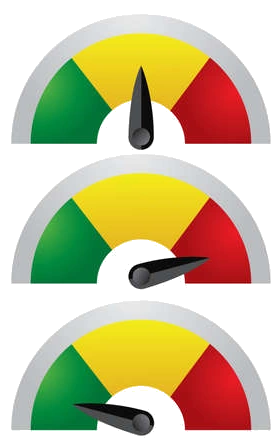
Although a NAS is designed to be in operation 24×7 and is consuming electricity when running, the actual reality of this and the extent to which it is consuming it is actually alot more nuanced. Most home users who have a NAS system will use the NAS directly for a significant;y smaller portion of time per day than it is actually powered on for. Perhaps to stream a movie or a couple of TV episodes, run a daily backup, have a couple of cameras in/outside their home that are sending recordings (or more likely just alerts and associated captures) to the NAS and that is about it. They will periodically do more than these, maybe a VM, more sophisticated backup or use some of the other services ad hoc, but the result is that in most domestic/bog standard home scenarios, a NAS will be switched internally to Idle/Standby after no pro-active use quite quickly and spend 80-90% of the time in low power modes. Business users might well be using the system 24×7 for sync’d tasks and on-going camera recording, but even then, this will be a lower % of system resources in use. So, in order to find a comparable and relative means to study the electricity use of a NAS and it’s cost, I have conducted two tests per NAS+HDD configuration. The first, a 24 Hour Active test, with the system using a decent % of it’s CPU+Memory, a swell as the HDDs not being given the chance to switch to Idle/Standy (by constantly writing AND performing S.M.A.R.T tests hourly). The idle tests involve all of those apps, services and scheduled operations being cancelled and the network cable being disconnected from the NAS (for another 24hrs). From here we can work out the cost of an hour of power usage by either setup in high activity and near-zero activity. But how can we work out the COST of the electricity used by the NAS in that time period?
How Energy Costs in these NAS Tests were Calculated?
The results of the energy usage are then cross-referenced by ‘sust-it.net’ and calculations of the cost of the used electricity per day, month and year was calculated for the UK, U.S, Germany, Australia and Canada. Now, using a select energy tariff is much harder, as there are quite literally thousands of different energy providers globally, each with their own pricing on the cost of energy per ‘kWh’. So, I used the national average calculations that were provided by ‘sust-it’ for each of those areas. Some are clearly more up-to-date than others (i.e the United Kingdom Avg Energy cost tariff is dated October 2022, whereas the Canada’s average energy cost is from way back in March 2020), however, these will still provide a good basis for understanding what a NAS drive is going to cost you in electricity when it is in operation. The national tariff averages used in this article for each region are as follows:
UK: Energy Price (October 2022) electricity rate of 34.00 pence per kWh.
USA: Average (Feb 2022) electricity rate of 14.80 cents per kWh.
Germany: Average (June 2021) electricity rate of 31.93 Eurocents per kWh.
Australia: Average (March 2022) electricity rate of 23.59 cents per kWh.
Canada: Average (2020) electricity rate of 8.50 cents per kWh.
Source – https://www.sust-it.net
There are the rates that we will be using to calculate the running costs of the Synology NAS system (and more importantly its WD Drive setup and CPU usage).
Test #1 – Synology DS920+ NAS and 4X 4TB WD Red Drives
I set the Synology DS920+ NAS and WD Red 4TB Hard drives up in the following configuration for the Active tests:
- Synology DS920+ NAS PSU = 100W External PSU, Intel Celeron J4125 Quad Core 2.0-2.7Ghz, 4GB DDR4 2666Mhz Memory
- WD Red Plus 4TB HDD, SHR
- Surveillance Station 9 and 2x Reolink Dome IP Cameras (24hrs Active)
- Synology Virtual Machine Manager, 1x Windows VM, 1 Core, 1GB Memory (24hrs Active)
- Synology Storage Manager (DSM 7.1) and S.M.A.R.T Tests per Hour (24hr Active)
- Reported Average power requirements of a WD Red Plus 4TB (Single):
- Read/Write: 4.7
- Idle: 3.1
- Standby Sleep: 0.3
Then, 24hrs later, I disabled all these processes, disconnected the RJ45 LAN and let the NAS fall into idle/standby mode. The results were as follows:
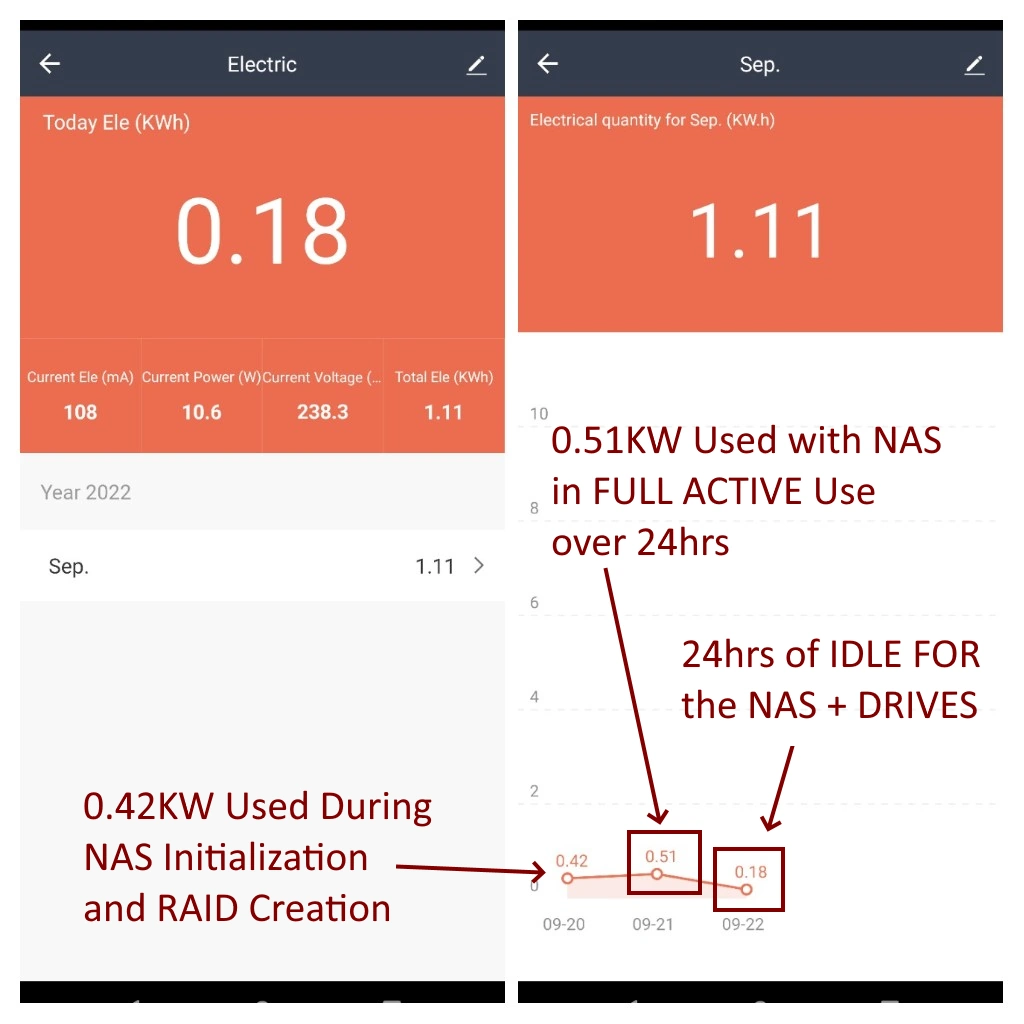
The 0.42kW that was used in the initialization of both the NAS and the drives in the RAID was NOT included in the respective Actie/Idle tests. The 24 hours of Active use energy consumption was 0.51KW
Synology DS920+ and WD Red Plus 4TB HDD Test Results:
0.51KW divided by 24 (hours) = 0.02125kW use per Hour
| 24hr Active Use (0.51KW) | UK Power Use | U.S Power Use | Germany Power Use | Australia | Canada |
| Cost Per Day | £0.1734 | $0.0755 | €0.1628 | AU$0.1203 | CA$0.0433 |
| Cost per Month | £5.27 | $2.29 | €4.95 | AU$3.65 | CA$1.31 |
| Cost Per Year | £63.29 | $27.55 | €59.42 | AU$43.90 | CA$15.80 |
0.18KW divided by 24 (hours) = 0.0075kW use per Hour
| 24hr Idle Use (0.18KW) | UK Power Use | U.S Power Use | Germany Power Use | Australia | Canada |
| Cost Per Day | £0.0612 | $0.0266 | €0.0575 | AU$0.0425 | CA$0.0153 |
| Cost per Month | £1.86 | $0.80 | €1.74 | AU$1.29 | CA$0.46 |
| Cost Per Year | £22.33 | $9.70 | €20.98 | AU$15.51 | CA$5.58 |
So, what about if you were to only use the NAS at active use for around 25% of the day (i.e 6hrs of active with backups, multimedia, etc) and 75% of the day as idle (i.e 18hrs unused):
25%/75% Active/Idle Use:
| 6hr Active Use / 18hr Idle | UK Power Use | U.S Power Use | Germany Power Use | Australia | Canada |
| Cost Per Day | £0.08925 | $0.0387 | €0.0838 | AU$0.0618 | CA$0.0222 |
| Cost per Month | £2.7146 | $1.1786 | €2.5496 | AU$1.882 | CA$0.6775 |
| Cost Per Year | £32.57 | $14.14 | €30.59 | AU$22.58 | CA$8.13 |
Now it is worth keeping in mind that the costs for each region have a notably different price per kW rate, so even after factoring in currency conversions between different units (eg Pounds vs Dollars), there is a significant degree of difference in the costs per day, month and year of the exact same NAS+HDD setup above. The idle power use was just 35.29% of the power use of the active testing in the same 24hr time block. I will be conducting more tests with more NAS configurations in the coming months and either adding them to this article, or creating their own articles. Stay tuned, check below to see if other NAS power tests have been published and recommended to you, or watch the video version of these tests (which goes into more detail on the current predicaments in the energy crisis facing many of us in 2022, 2023 and beyond.
📧 SUBSCRIBE TO OUR NEWSLETTER 🔔
🔒 Join Inner Circle
Get an alert every time something gets added to this specific article!
This description contains links to Amazon. These links will take you to some of the products mentioned in today's content. As an Amazon Associate, I earn from qualifying purchases. Visit the NASCompares Deal Finder to find the best place to buy this device in your region, based on Service, Support and Reputation - Just Search for your NAS Drive in the Box Below
Need Advice on Data Storage from an Expert?
Finally, for free advice about your setup, just leave a message in the comments below here at NASCompares.com and we will get back to you. Need Help?
Where possible (and where appropriate) please provide as much information about your requirements, as then I can arrange the best answer and solution to your needs. Do not worry about your e-mail address being required, it will NOT be used in a mailing list and will NOT be used in any way other than to respond to your enquiry.
Need Help?
Where possible (and where appropriate) please provide as much information about your requirements, as then I can arrange the best answer and solution to your needs. Do not worry about your e-mail address being required, it will NOT be used in a mailing list and will NOT be used in any way other than to respond to your enquiry.

|
 |
ZimaOS is the BEST Beginner NAS OS - Watch Your Back UnRAID and TrueNAS !!!
30TB Hard Drives are TOO BIG ! (and here is why)
COMPLETE UGREEN NAS Setup Guide - 2025 EVERYTHING VERSION
$110 USB4 to 2x10Gb Adapter Review - What the WHAT?
UGREEN NAS Now has iSCSI, 2FA and Jellyfin (and more) - FINALLY!
Seagate 30TB Ironwolf and EXOS Hard Drive Review
Access content via Patreon or KO-FI


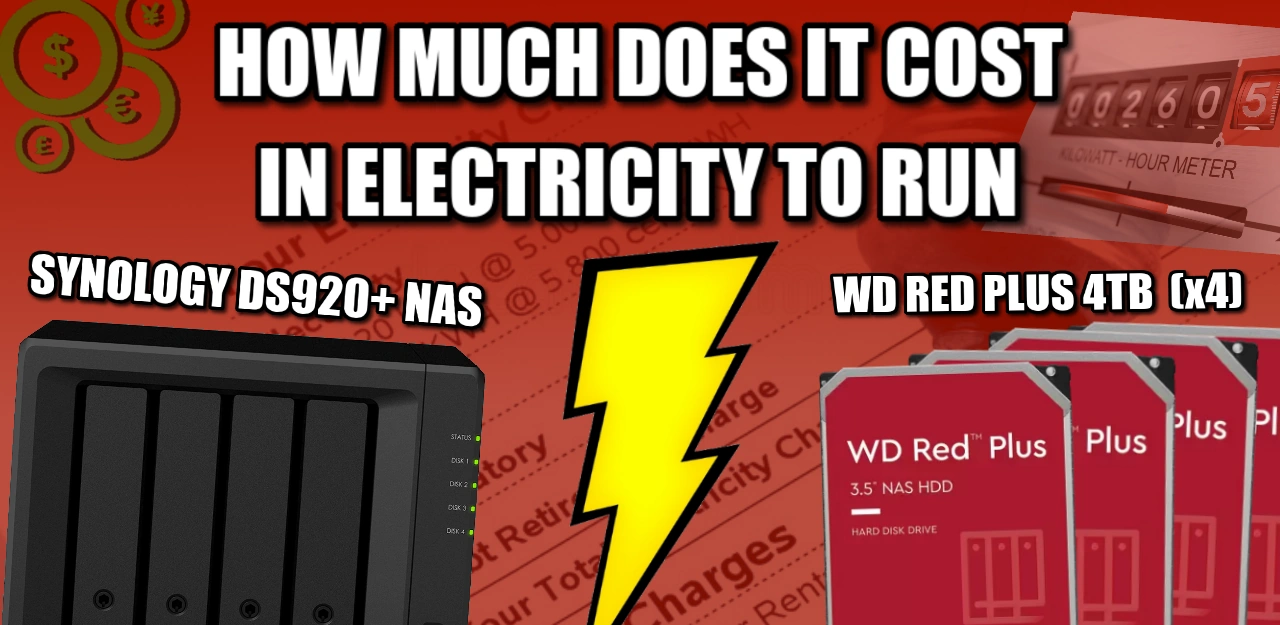



Thanks – so average is about .35KW (350 Watts/day) – say 1/3 KW – not bad. I wonder what it would be with SSDs or NVME drives. The only issue I would see is if folks were trying to be off grid. In that case, I would not use the wall transformer and just run DC to DC from a battery bank (save another 20% or so).
REPLY ON YOUTUBE
Say 4 18TB drives active on DS920+ , how much power does it consume? To give more information say the drives are Seagate exos or WD ultrastar 18TBs. Not all drives are at full utilisation all the time.
REPLY ON YOUTUBE
I wonder whether the power consumption is the same in different countries given the differences in mains voltage. USA and Canada uses 120V, Australia uses 220-240V, Germany and UK uses 230V.
REPLY ON YOUTUBE
excellent job of explaining the electricity consumption
REPLY ON YOUTUBE
Dude, a word of advice: your videos are interesting yet tooooooooooooo bloody long. You repeat things 3, 4, sometimes even 5 times! And not just this one with the power utilization.
REPLY ON YOUTUBE
Today to have a private server and private media server is expensive , just the hardware ,DS synology 920 about 500.00 four Nas hard fives 800.00 , add the electricity cost , well yes it’s expensive but more expensive will be to lose all the data . Just think about it!
REPLY ON YOUTUBE
Glad you did this, as before lots will want to buy today, people will want to know how much these things cost to run.
Its important for many to understand before we buy what these things will cost to run.
REPLY ON YOUTUBE
That is exactly how objective tests must be done. Very good job!
REPLY ON YOUTUBE
Yet another very helpful video. Big thank you to the whole team!
REPLY ON YOUTUBE
Great video really useful insight on these units!
REPLY ON YOUTUBE
Thanks for the video. Obviously, the energy consumption is mainly caused by the drives. Therefore, I am asking myself whether its worthwhile to have three 4TB HDDs in my new NAS with SHR in order to speed up the system or whether I should stick to two drives with lower energy consumption. What are your thoughts? Will 3 drives vs 2 increase speed significantly?
REPLY ON YOUTUBE
@NASCompares
Why does a HDD enclosure need a CPU and RAM?
REPLY ON YOUTUBE
One thing I’d be curious about is how this compares to an old computer that has been set up as a NAS. One of the things that people have always suggested to do with an older computer is simply re-purpose the computer and one use is as a NAS. My expectation would be that a purpose built NAS would be more energy efficient than a general computer used as a NAS, but I would wonder how large the difference would be.
REPLY ON YOUTUBE
I’m with e.on and the tarrif I’m on has cheap rates and standard rates through a 24 hour period, so I’d have to work out the cost on the standard rate and cheap rate per the hours.
I’m also running a more higher end NAS, DS3617xs & DX1215 both fully populated with 16Tb drives 12 Toshiba / 12 Seagate.
How about doing one on a PC’s PSU. I’ve got a gaming rig with a 1.2KW PSU but don’t play games much.
REPLY ON YOUTUBE
I’ve always powered off my ds 218+ if not used for a couple of days first thing because of power consumption second because i try to avoid hdd tear. Anyway thanks for this useful information and test
REPLY ON YOUTUBE
So if you had a Synology multi bay NAS is it possible to run the operating system, virtual machines docker images etc on SSDs ( 1 volume) and have all your extra data on mechanical drives (2nd volume – photos, movies music, personal files) so the power consuming volumes shut down when not being used to reduce power consumption? Data you keep may be many many terabytes but data you use constantly may only be Gigabytes. A home assistant container/VM may only be 32 GB. Multiple containers/VMs etc may be able to be run successfully on a single TB SSD.
Perhaps running all your apps/services on a Mac M1 chipped computer is the way to go. Heaps of power, low energy use for 24/7 home server. A mix of internal/external SSDs with an external HDD array for that mass storage – if energy consumption was your concern. Also has the power for everyday computing tasks as well.
My DS1821+, router, modem, switch & ups pulls from 110-130watts depending on load. Idles along around 110. My Mac mini idles along at about 9watts with 2 SSD drives. My Pi with a single SSD idles about 5 watts from memory. The Mac gives the best bang for buck but is not as easy to setup as the Synology for multiple services. The Pi is the cheapest to run but again not as easy to run as the synology for multiple services. How much is convenience worth? In my case if the Synology saves me 5 hours of my time a year it has paid for the electricity.
REPLY ON YOUTUBE
My server uses 150w+ constantly ????
REPLY ON YOUTUBE
So my nas is costing me 57£ annually in UK
Damn
REPLY ON YOUTUBE
As someoen who’s’ avoiding paying for Cloud Storage this is a very important consideration.
However, I would assume many of us, such as myself, Cuttting that Cord/Bill with a more affordable (DS220+ / DS420).
It would be nice to see these more consumer levels NASs added to the mix. But for now, I’ll assume they are about the same or less than the 9+ series.
For Ontario Canada, average price is a little over 0.10c. But with the more complicated Peak, Mid-Peak, Off-Peak fees.
Assuming someone who’s using a NAS as I am, Photo/video storage, with the ocational evening video viewing, I’d be in idle more than 75% (honestly it’s more like 90% idle).
That said, we are looking at about $5 a year.
Looking forward to Eddie’s tool. that’ll be really nice 🙂
For reference I already have 2 WD 8TB Red Plus drive. I’ll be dropping them in a DS223+ or DS423.
REPLY ON YOUTUBE
Best Home NAS drive for auto back-up of Android Mobile and Windows, preferably with NTFS file system?
REPLY ON YOUTUBE
both units use 95 watts/hr on average for both my DS1817+ and DS1821+ with 8 drives in both units
REPLY ON YOUTUBE
There seems to be some confusion about units here. A watt or kilowatt is a measure of power. Power is the rate of energy consumption. A watt (power unit) is one joule (energy unit) per second. To make the numbers simple, we measure electrical energy in watt or kilowatt hours, rather than in joules or kilojoules. A device running at 10 watts for 24 hours uses 10 x 24 = 240 watt hours (or 0.24 kilowatt hours) of energy. It is incorrect to use the term watts per hour, because a watt is a power measurement, not an energy measurement. I hope that helps.
REPLY ON YOUTUBE
Thanks for the analysis, super helpful.
REPLY ON YOUTUBE
1 part please…
REPLY ON YOUTUBE
I wish WD made a PR6100 so I could raid-5 that puppy on 5 disks and have a 6th as a hot spare in standby
REPLY ON YOUTUBE
Thanks! This gives a nice indication. I’m actually pleasantly surprised. I was expecting gloom and doom with this energy crisis
REPLY ON YOUTUBE
“your basic B NAS setup lol…made me laugh
REPLY ON YOUTUBE
In order to save some money I’m using the DSM scheduler feature to shut down a Synology DS220+ after 11H p.m. and power on from 8 a.m. every day. I wonder if this constantly power on/off cycles can stress the equipment and eventually make it less durable?
REPLY ON YOUTUBE
,please advise G2 video publish date,thanks
REPLY ON YOUTUBE
Thanks for the info, very helpful. I’ve been using the DS 918+ with 4 X 4TB Ironwolf drives, along with 2 X 512 M2 cache. I live on Vancouver Island, British Columbia, most of the power in the province is generated by hydro dams. So in comparison to the rest of Canada, we have relatively the cheapest energy in the country. I have a device that monitors my usage and I receive a weekly report. Throughout the summer, my usage is between $17 to $23 per week, that’s with a heatpump/airconditioner and all the other electrical devices in my home. My home was built in 2006, modern construction, airtight, 1,800 sqft rancher. I’m currently looking at finding a device(s) that will allow me to monitor all the equipment running in my office, home-lab, along with all my POE security cameras. This way I can break the usage down, so my wife will stop saying I’m using to much….lol
REPLY ON YOUTUBE
on Canadian rates – while it does vary province by province, yep – our electricity costs are indeed that cheap! hydro power makes things a lot cheaper over a long period, when dam construction are done. Ontario Hydro: ~$0.113/kWH; Manitoba hydro: $0.0932/kWH; BC hydro: $0.1132/kWH and Quebec Hydro: $0.06319/kWH.
REPLY ON YOUTUBE
Greetings from San Diego California. Our Summertime cost from SDGE for 24 hours would be $.2374. About 9 times the US average. We just love our fun and sun????.
REPLY ON YOUTUBE
Excellent advice
REPLY ON YOUTUBE
Very, very helpful. Thank you.
REPLY ON YOUTUBE
This can’t be a 2022 NAS Compares story without a PS5 test to add to the results ????
REPLY ON YOUTUBE
Remote places huh ???? ? I feel attacked watching from Ghana. ????
REPLY ON YOUTUBE
I recommend to get the 5TB Seagate Barracuda 2.5 inch drives for any home NAS. These drives can be harvested from inexpensive external USB drives, have the same 600000 load unload cycles as a WD RED and have up to 140 MB/s transfer rate. I have used three of these in a SHR RAID and one of them has already over 15000 hours of use. These drives will significantly reduce the power consumption of any 4 bay NAS.
REPLY ON YOUTUBE
Excellent job, very thorough & informative. I’m sure this will be helpful to alot of your viewers. Any possibility of this test on the TVS-872X or on the TVS-872XT which is pretty much the same system?
REPLY ON YOUTUBE
Man, this video is awesome! I love your channel.
I hope you’ll cover the WD PR4100 soon!
REPLY ON YOUTUBE
I’ve finally gone the DS920+ route after measuring my media server idle power over 24hrs. It’s really nice having a server to play with but it was costing me £20 per month and that is at September 2021 prices. On Saturday that becomes unafordable so my Plex library will live on the 920+
REPLY ON YOUTUBE
Would it be much of an issue if I shut down the Nas when not in use
How would it take to boot up looking at the Synology 920
REPLY ON YOUTUBE
i need more seagals 🙂
REPLY ON YOUTUBE
Great content my dude
REPLY ON YOUTUBE
I can’t believe this wasn’t a 2 day live stream ????????????
REPLY ON YOUTUBE
very much appreciate this video!
only (constructive comment) is that there are so MANY variables into actual power consumption from services being used and how often…data transfers being done and how often and the physical drives being used. BUT you did demonstrate how to do this so people can figure out their own power consumption.
REPLY ON YOUTUBE
I’d be interested to see how much lower the power consumption gets with an SSD-only NAS, it’s especially appealing because it would be completely silent AND power efficient.
REPLY ON YOUTUBE
Thanks. I have a QNAP TS-451+ whose drives always seemed to be doing something. It got so bad I turned it off for months as I didn’t want to pay for unnecessary electricity consumption. These days I keep it in sleep mode and wake it up for when I need it then back to sleep. Meets my user case but not everyone’s user case. Having installed LED lighting throughout the house I can’t justify an appliance on 24×7.
REPLY ON YOUTUBE
I’m in Quebec province and it’s cheaper then that. Here in Canada , we produce electricity with water ????, so much cheaper and we have a lot of rivers
REPLY ON YOUTUBE
Thanks man, very helpful.
I have been wondering how much my NAS is costing me and been powering down in the week to save el. More reassured that it is not costing a fortune and will leave it idled from now.
REPLY ON YOUTUBE
I have Xpenology with HP microserver gen8 + 3x 4tb red plus and the consumption is 38watts in Idle. I want to buy the new ds923+ to also divide by 2 this consumption.
REPLY ON YOUTUBE
10:44 Time Stamp : You say that 4x4TB WD RED NAS plus Synology DS920 consumes at full load 21,25Watts
WD Official Data Sheet for these drives give 3.8 Watt concumption (x4= 14.4 Watt for drives)
Synology Inc. at specification sheet of Ds940+ giving:
Power Consumption* 32.17 W (Access) 9.69 W (HDD Hibernation)
British Thermal Unit 109.84 BTU/hr (Access) 33.09 BTU/hr (HDD Hibernation)
Notes
Power consumption is measured when it is fully loaded with Western Digital 1TB WD10EFRX hard drive(s).
Noise Level Testing Environment: Fully loaded with Seagate 2TB ST2000VN000 hard drive(s) in the idle state. Two G.R.A.S. Type 40AE microphones, each set up 1 meter away from the Synology NAS at the front and rear. Background noise: 16.49-17.51 dB(A); Temperature: 24.25-25.75˚C; Humidity: 58.2-61.8%
Power Management10 for WD10EFRX (WD Official Data Sheet)
12VDC ±5% (A, peak) 1.75
5VDC ±5% (A, peak) 1.00
Average power requirements (W)
Read/write 3.3
Idle 2.3
Standby and sleep 0.4
So if we say that 4xWD10EFRX have a concumption of 13.2Watts (as mentioned from WD official data sheet), The host machine Synology DS920+ consumes for itself 32.17-13.2 = 18.97 Watt
Now if we add the power concumption of 4x4TB WD RED NAS we take: 18.97 + 14.4 = 36.97 Watts!!! And if we multiply this number by 24 times , we have: 0.887 KWh/day whichn means 26.6KWh per month or 320KWh annualy.
Multiplay now this number with your local charges for electrik energy to find the exactly power cost for this machine.
Do not forget to calculate any penalties for overconcumption wich applied in some countries after a basic amaount of energy consumption.
Higher capacity drives have higher consumptions which can touch even 10Watts per drive for 16TB 18TB 20TB and 22TB drives.
I think that you have issue with your energy counters. The simlest and more reliable method is the usage of a “Kill a Watt” meter directly between machine`s fis and wall source.
REPLY ON YOUTUBE
Appreciate the effort going into this, but gonna say you’ve set yourself an impossible task. At least here in the USA, per KWh pricing is all over the map, even trying to take a “national average” is not going to mean much other than a tiny slice that are at the average. Plus residential rates can vary vastly from commercial rates, even in the exact same locale. Like I’m in Virginia and pay $.10/KWh fixed, yet a friend in Boston pays $.32 and is on variable rate that changes at different times of the day.
IMO where the value you can offer comes in you and Eddie gathering and comparing load/no-load/typical-load consumption data across a range of “typical” NAS setups, and leave it to the viewer to calculate what that means for a local “price to operate”. All caveats aside, I think you’re creating a bunch of extra work for yourself that in the end a potential NAS user is going to have to figure out on their own.
REPLY ON YOUTUBE
nice work thanx boss
REPLY ON YOUTUBE
Great idea! Thanks for the video.
REPLY ON YOUTUBE
Have not finished your video yet, so sorry if it is answered but can ssd cache THEORETICALLY reduce power consumption if I use services like Sonarr or Radarr that periodicaly scan and download media to my server? (Sonarr and Radarr run on my Mini pc, not synology ds920).
Also are bigger harddrives more power hungry? I have wd red plus 8tb.
Btw your videos are perfect, I am still watching your stuff even months after I bought my NAS and set up everything I needed, thank you for your work!
REPLY ON YOUTUBE
NAS power consumption only matters in the summer. In the winter, NAS energy just contributes to heating the house.
Fan speed can affect power consumption. I set mine in the middle.
REPLY ON YOUTUBE
great idea for a video. currently I have a ts-464 with four 12GB ironwolf drives and I’m looking forward the next video cause it’s closer to my setup.
REPLY ON YOUTUBE
Folkestone is quite remote….I hope you cover us ????
REPLY ON YOUTUBE