A Guide to the Best Low-Price NAS Drives to Buy Right Now
It would be an understatement to say that the sheer range and affordability of private server devices that even the most cash-strapped user can buy have grown exponentially over the last few years. It seems almost insane to think that you can pick up a NAS device from some of the biggest brands in the market for as little as $89 (see Synology DS120j NAS here on Amazon!), brand new and running the very latest software. Over the years, the argument to switch from public subscription cloud services like Google Drive and Dropbox has been mainly based on cost, with most NAS devices costing triple figures. On day one, subscription cloud services set you back between $2 and $10 per month. However, all too quickly the months turn into years, and you suddenly find that you have paid hundreds of dollars for your cloud subscription services. And you either have to continue paying for those cloud services indefinitely or bite the bullet and buy some physical local storage anyway! So why not just cut to the chase and buy the NAS device on day one and therefore not only have long-term storage for your data in-house but also have full control over remote access, local access, and the scalability of your data completely in your hands. That is why the increasing affordability of, and the sheer range of different NAS drives that you can pick up for as little as $100 to $200 is so impressive! So today I want to go through the four best NAS that you can pick up for a bargain in 2023. Likewise, you will all too often find that most NAS brands (such as Synology, QNAP and Asustor) will have more Cheap solutions than any other tier – it is THAT much of a popular hardware choice. So, with a new year around the corner, I wanted to make it easier for you and highlight the best three Low-Cost NAS systems to consider, right now in 2022 and in 2023.

Best NAS of the Year
|
What do all the Best Cheap NAS Drives Have in Common?
It is worth remembering that although there are ALOT of different affordable NAS drives available to buy, they are by no means created equal! With numerous super-budget brands popping up online, it can be tempting to consider these alongside the premium NAS brands. However, all too often they offer solutions righty seem ‘too good to be true’ and then are gone from the web before your warranty even gets cold! So, whether you are looking at the three best Cheap solutions that I am recommending below OR are looking at another budget friendly NAS you saw on offer/recommended elsewhere – the best NAS system ALWAYS includes the following software and services:
- Combined Hardware & Software Solution – That means that you are buying the hardware, but it ALSO includes a web browser GUI, mobile apps and desktop client apps (including backup, media, streaming, surveillance and file management software)
- All NAS systems in this guide are compatible with (and can be accessed by) Windows, Mac, Android and Linux operating systems
- All NAS Solutions arrive with between 2-3 years Warranty (with the option to extend to 5 years)
- All NAS drives can be accessed locally over the network, as well as secure remote access is possible with brand-supported services (at no additional cost)
- The most modern and regularly updated NAS systems will support the very latest 20TB NAS hard drives (such as the Seagate Ironwolf 22TB and WD Red 22TB)
- All the recommended solutions support multiple drive configurations (RAID) for drive failure protection and performance enhancements
- All solutions receive regular updates to their security, features and services
- All recommended NAS drives can connect and synchronize with cloud services (Google Drive, DropBox, OneDrive, etc), as well as Business/Enterprise services such as AWS, Azure, Backblaze and more
- All NAS solutions (regardless of brand) feature the ability to host a shared drive on your PC/Mobile/Laptop systems that are synchronized with the NAS via the network/internet, but is shown in your native operating system file manager (i.e Mac Finder or Windows Explorer)
- All the NAS solutions listed can be accessed DIRECTLY via an ethernet/network cable being connected from your PC/Mac system, to the NAS RJ45 port for 100MB/s and higher connectivity
- All the best NAS solutions (regardless of brand) feature backup and sync tools that can be installed on your local client computer and allow regular backups of your files and system data
So, make sure that if you are looking at a NAS solution that is NOT recommended below, that it includes all of the above as these are some of the clearest areas that brands all too often cut orders to produce cheaper by ultimately inferior NAS servers for home and business. So, let’s discuss the very best and cheapest NAS to buy now in 2022/2023.
Most Affordable NAS, Honourable Mention: The Terramaster F2-212 NAS

0-44TB, Realtek RTD1619b 4-Core ARMv8 CPU, M.2 NVMe 2280, CPU, GB Memory, Gbe Port, yr Warranty
Current Price/Availability on Amazon – $160
Hardware Review – LINK
YouTube Video Review – Watch
What I said in my review Sept ’23:
If you look at the Terramaster F2-212 in the wrong light, you aren’t really going to appreciate what has been crafted here. If you expect this device to perform as well as devices two to three times its price in the marketplace, you’re bound to be disappointed! While this might be the lowest-priced, fully-featured NAS I’ve reviewed here, it’s indisputable that compromises had to be made to achieve this price point. This is not a NAS for someone wanting everything done instantly for them and 50 of their friends. The Terramaster F2-212 offers an affordable entry point into the world of NAS for those transitioning from third-party clouds to self-hosted remote storage. In that context, if you’re only going to use baseline applications for small groups of users and services, this system will excel. However, if you’re seeking more advanced applications, business or enterprise-level services, or lack patience when the system requires time to manage its memory cache for the long-term, this might not be the system for you.
Above all, small enhancements to the Terramaster F2’s hardware configuration could have made a significant difference. The default and non-upgradable 1GB of memory is a limiting factor, with a significant portion consumed by the standard operation of TOS in the background. An additional $10 or $20 to bolster the base memory could have truly made an impact. Likewise, many of Terramaster’s notable advancements to their platform may not be fully realized on this modest 2-bay system due to its physical scale or architecture. Features like RAID, AI photo recognition, and Docker might seem out of reach. But that’s not the point; this is an entry-level system. Concerns about expandability and adapting storage to multi-client setups are primarily for users who might consider investing more in their NAS solutions. If you recognize the Terramaster F2-212 for the budget, entry-level NAS it’s designed to be, it offers solid value for its cost. However, remember it comes with inherent limitations right out of the box.
 DEAL WATCH – Is It On Offer Right Now? DEAL WATCH – Is It On Offer Right Now?These Offers are Checked Daily
|
Best Low-Cost NAS for Software – The Synology DS223j 2-Bay
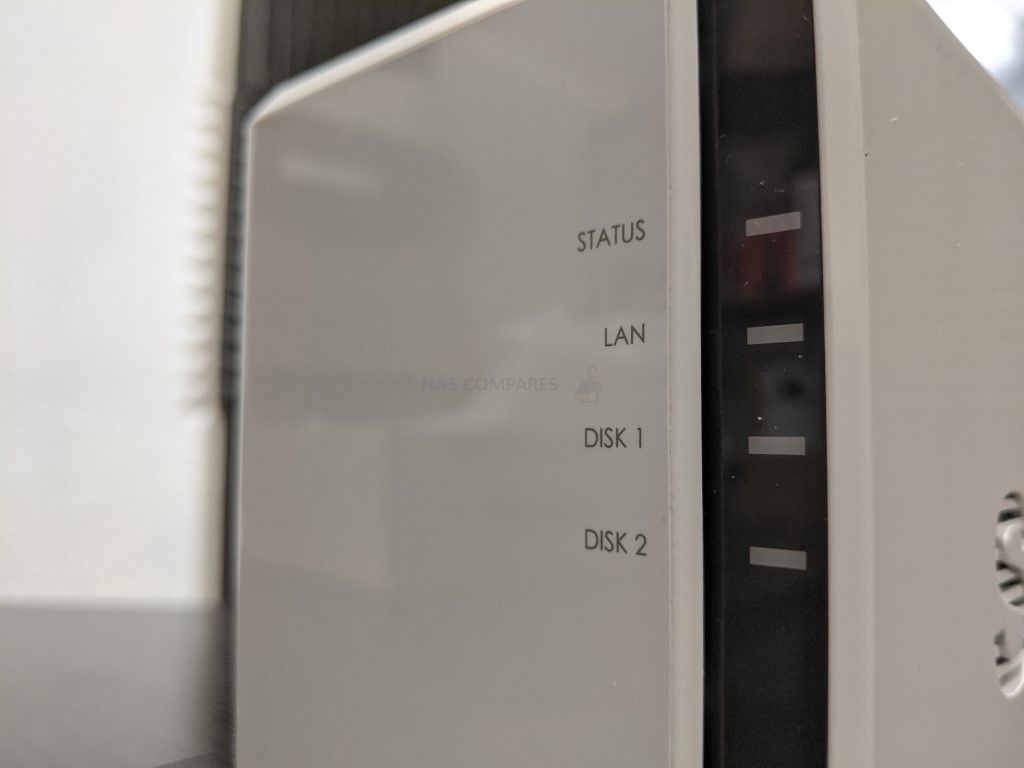
0-44TB (24TB with Synology HDDs), Realtek RTD1619b 4-Core 64bit v8 ARM CPU, 1GB Memory, 1x 1Gbe Port, 2yr Warranty, Supports DSM 7.2
Current Price/Availability on Amazon – $179
Hardware Review – LINK
YouTube Video Review – Watch
What I said in my review July ’23:
Overall, in this analogy, you get what you pay for with the DS223J NAS. Synology is not pretending that this is some kind of powerhouse system and is quite clear in all of their advertising and data sheets that this is a system designed for efficiency and as an entry point into DSM. In that mission, it 100% succeeds and I don’t think anyone could accuse Synology of mis-selling this system as anything more than that. However, it’s easy to imagine that a lot of users, who have been researching this purchase and looking exclusively at the brand and software, rather than any hardware restrictions or more affordable systems, might stumble and buy this system with expectations that are far beyond its capabilities.
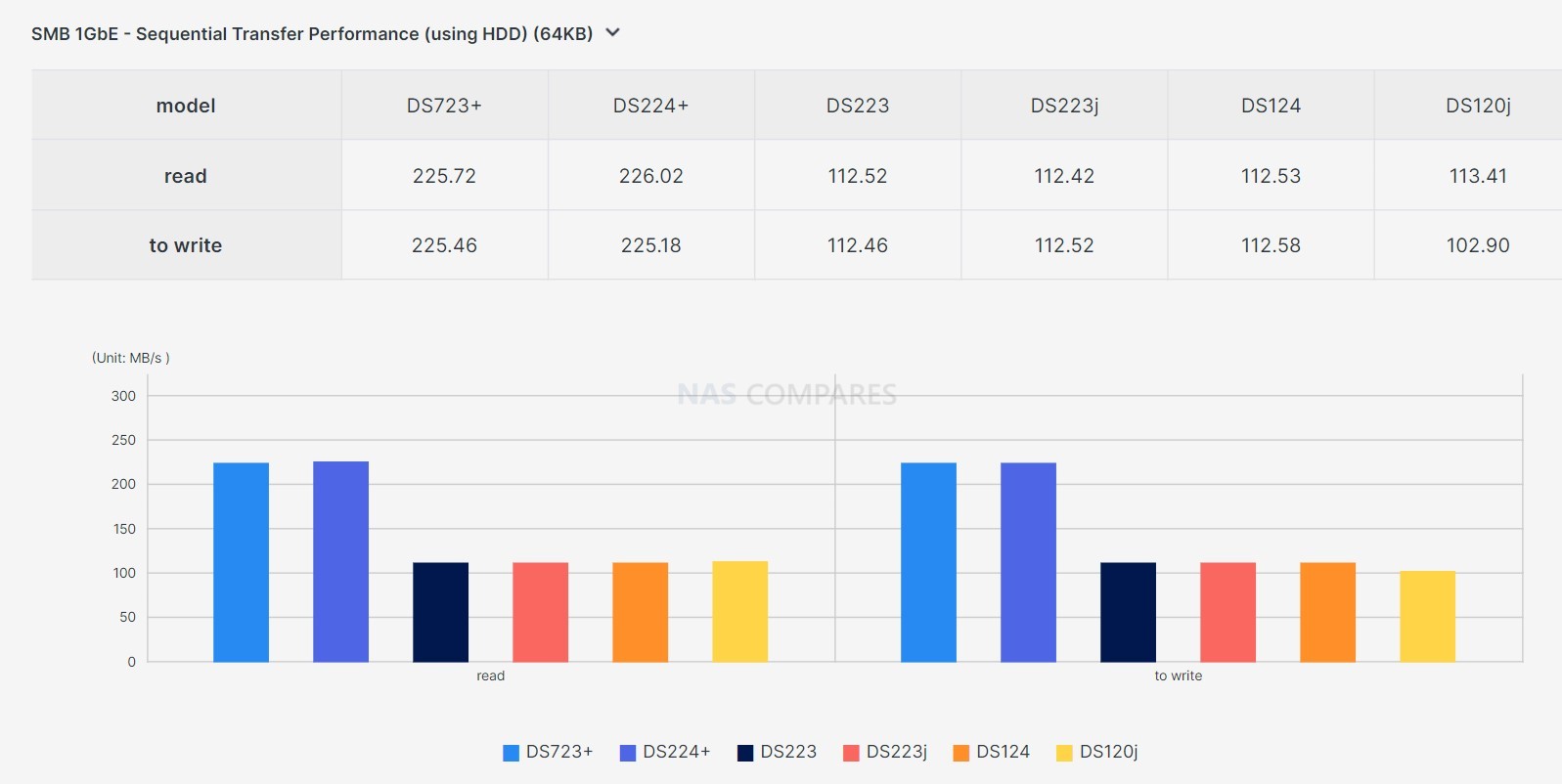
To those users, the user experience from day one will always feel a little lacking. Therefore, it’s important to view the Synology DS223J in the correct context of its design and target market. So, if you’re looking for the best possible entry point into the world of Synology and DSM, at a price point that won’t break the bank, and you have low to middle expectations and demands of the software, I can certainly recommend this NAS to you. For everyone else, I recommend you shell out a few extra dollars and opt for a plus series model.
NOTE – The Synology DS223j NAS is included in a special Cash Back Promotion with Synology UK if purchased from select retailers (Amazon, SCAN, eBuyer and More) with Synology Hard Drives included. Learn more about it HERE
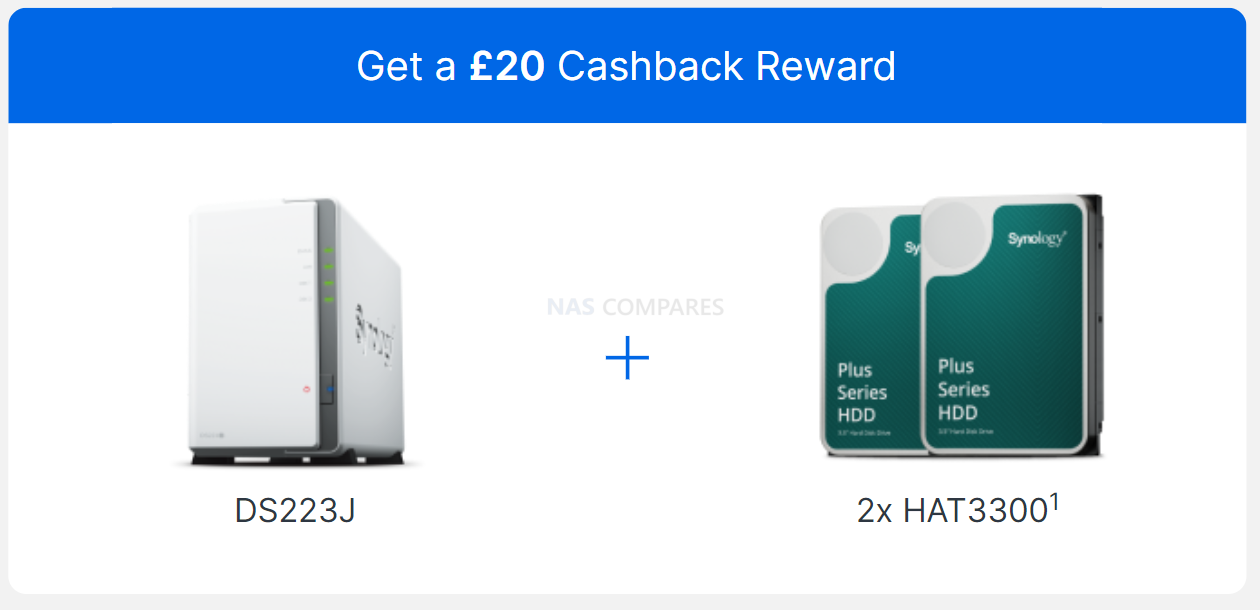
 DEAL WATCH – Is It On Offer Right Now? DEAL WATCH – Is It On Offer Right Now?Synology DS223j 2-Bay Diskstation NAS (Realtek RTD1619B 4-Core 1.7 GHz 1GB DDR4 Amazon  UK 7.28 OFF (WAS 666) [LINK] UK 7.28 OFF (WAS 666) [LINK] These Offers are Checked Daily
|
Best Low Price NAS for Hardware – The QNAP TS-133 / TS-233 Server

0-22TB / 44TB (1 vs 2 Bay), Cortex 1.8-2.0Ghz Quad Core v8 ARM CPU + AI NPU Engine, 2GB Fixed DDR4 Memory, 1x 1Gbe Port, 2yr Warranty
Current Price/Availability on Amazon – $129
Hardware Review – LINK
YouTube Video Review – Watch
What I said in my review March ’22:
As long as you keep your feet on the ground a little and stay realistic, the QNAP TS-133 NAS Drive is indeed a very impressive piece of kit. We are talking about a combined hardware and software solution that you can purchase with a 4TB drive from the likes of Seagate or WD inside all in for a little over $200. It can run plex media server, it has surveillance software included in QVR Elite, AI-powered photo recognition (with the system featuring a dedicated AI engine for these tasks), multi-tiered backup handing in Hybrid Backup Sync 3, host a DLNA media server, connect and synchronize with cloud services in a bunch of ways, access to a bunch of tailored mobile apps and a whole lot of other services that would take too long to mention. Also, the TS-133 NAS is the first system in the commercial NAS market to feature this new Cortex A55 processor, as well as twice (and in some cases) four times the memory of alternative systems in the same tier with it’s 2GB DDR4 RAM.
As long as you have realistic expectations about how busy you are going to be, how hard you intend to push the device and how much you expect it to do at any one time, I think the QNAP TS-133 NAS is easily the most powerful and capable 1-Bay NAS in the market to buy right now. The non-upgradable memory is a pain, the lack of 2.5GbE is perplexing and the continued appearance of USB 2.0 is a tad infuriating, but the TS-133 seemingly makes up for it with a wide variety of applications supported, a remarkably subtle and discreet deployment and in the hands of the right low-level user, this might well be the best NAS QNAP have produced in the value tier for years!
 DEAL WATCH – Is It On Offer Right Now? DEAL WATCH – Is It On Offer Right Now?QNAP TS-133-US 1 Bay Affordable Desktop NAS with ARM Cortex-A55 Quad-core Proces Amazon  UK 6 OFF (WAS 129) [LINK] UK 6 OFF (WAS 129) [LINK] These Offers are Checked Daily
|
Best Value Low Priced NAS – The Lincplus N1 NVMe NAS
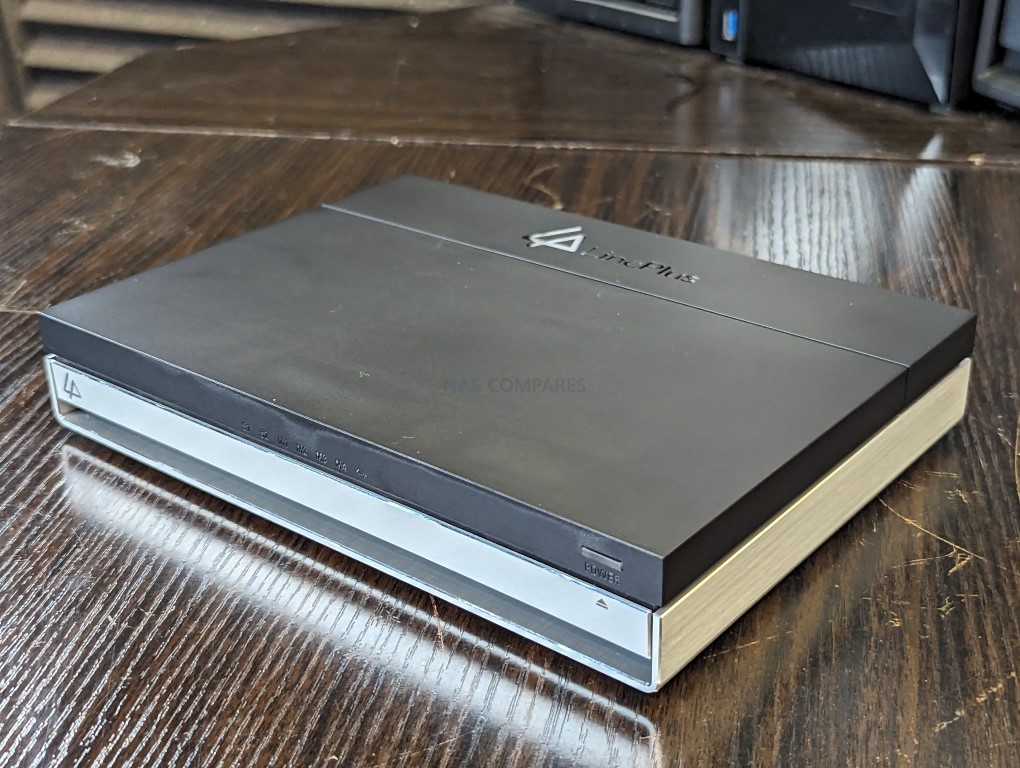
0-32TB M.2 NVMe + 10TB SATA HDD / 16TB SATA SSD, 4+2-Bays, 4xM.2 NVMe 2280, Intel N5105/N5095 CPU, 16GB Memory, 2.5Gbe Port, HDMI+DP 1.4 60FPS 4K, UnRAID License Inc, 2yr Warranty
Current Price/Availability on Amazon –$250-300 (TBC) (Currently in Crowdfunding)
Hardware Review – LINK
YouTube Video Review – Watch
What I said in my review Oct 16 ’23:
When evaluating the Lincplus N1 NAS, context is paramount. Keeping in mind its price point and the brand’s objectives, as well as understanding how an SSD-centric system can fit into this mold, you’ll likely be thoroughly pleased with this NAS. For a mere $279, it offers an unmatched combination of hardware capabilities. The silent operation, bundled UnRAID software, two-tier storage, and genuine turnkey out-of-the-box deployment culminate into a device brimming with potential. It caters to both newcomers to private server ownership and seasoned home lab enthusiasts. Certain concessions were inevitable to attain this attractive price. Seasoned flash industry professionals might bemoan the absence of ECC memory, the use of a consumer-grade CPU, and limitations placed on the bandwidth and speeds for the m.2 NVMe slots. Even though the software is genuinely turnkey and the system is ready to run immediately after unboxing, UnRAID does come with its learning curve. It might be more user-friendly compared to other container-based GUIs, but there’s still a learning curve. Additionally, the default UnRAID settings could be better tailored to this SSD-driven system.
Hopefully, future firmware updates might address this. Such discrepancies are expected when the hardware is developed by one entity and the software by another. This dichotomy can lead to inconsistencies, such as those seen in drive monitoring results, raising questions about the demarcation of responsibility between the two entities. However, overlooking these minor points, the N1 stands out as a commendable alternative to a full DIY approach. It not only saves money and time but also offers a ready-to-use, compact solution. Provided you acknowledge and accept the inherent compromises, the N1 emerges as a notable midpoint in the burgeoning server market, bridging the gap between custom-built and all-inclusive turnkey solutions.
Need More Help Choosing the right NAS?
Choosing the right data storage solution for your needs can be very intimidating and it’s never too late to ask for help. With options ranging from NAS to DAS, Thunderbolt to SAS and connecting everything up so you can access all your lovely data at the touch of a button can be a lot simpler than you think. If you want some tips, guidance or help with everything from compatibility to suitability of a solution for you, why not drop me a message below and I will get back to you as soon as possible with what you should go for, its suitability and the best place to get it. This service is designed without profit in mind and in order to help you with your data storage needs, so I will try to answer your questions as soon as possible. Just enter in a few details of your setup, storage requirements and (in the case of buying a new solution) your budget – then me and Eddie the Web guy can help you with your question. This is a completely free service, is NOT provided with profit in mind and is manned by two humans (no bots, no automated replies, etc). Assistance might take an extra day or two (the service gets a lot of visitors) but we do try to answer every message. If you want to support this service, you can find out how to donate HERE. Otherwise, you can still just message us for free advice anyway!
📧 SUBSCRIBE TO OUR NEWSLETTER 🔔 This description contains links to Amazon. These links will take you to some of the products mentioned in today's content. As an Amazon Associate, I earn from qualifying purchases. Visit the NASCompares Deal Finder to find the best place to buy this device in your region, based on Service, Support and Reputation - Just Search for your NAS Drive in the Box Below
🔒 Join Inner Circle
Get an alert every time something gets added to this specific article!
Need Advice on Data Storage from an Expert?
Finally, for free advice about your setup, just leave a message in the comments below here at NASCompares.com and we will get back to you.
 Need Help?
Where possible (and where appropriate) please provide as much information about your requirements, as then I can arrange the best answer and solution to your needs. Do not worry about your e-mail address being required, it will NOT be used in a mailing list and will NOT be used in any way other than to respond to your enquiry.
Need Help?
Where possible (and where appropriate) please provide as much information about your requirements, as then I can arrange the best answer and solution to your needs. Do not worry about your e-mail address being required, it will NOT be used in a mailing list and will NOT be used in any way other than to respond to your enquiry.
TRY CHAT
Terms and Conditions


Best NAS for under $499
Best NAS for Under $250 (2025)
Minisforum N5 Pro NAS - FIRST IMPRESSIONS
HexOS Q2 Update - What's Changed?
5 Exciting NAS Coming Later in 2025
Beelink ME Mini vs GMKtec G9 vs CWWK P6 NAS Comparison
Access content via Patreon or KO-FI















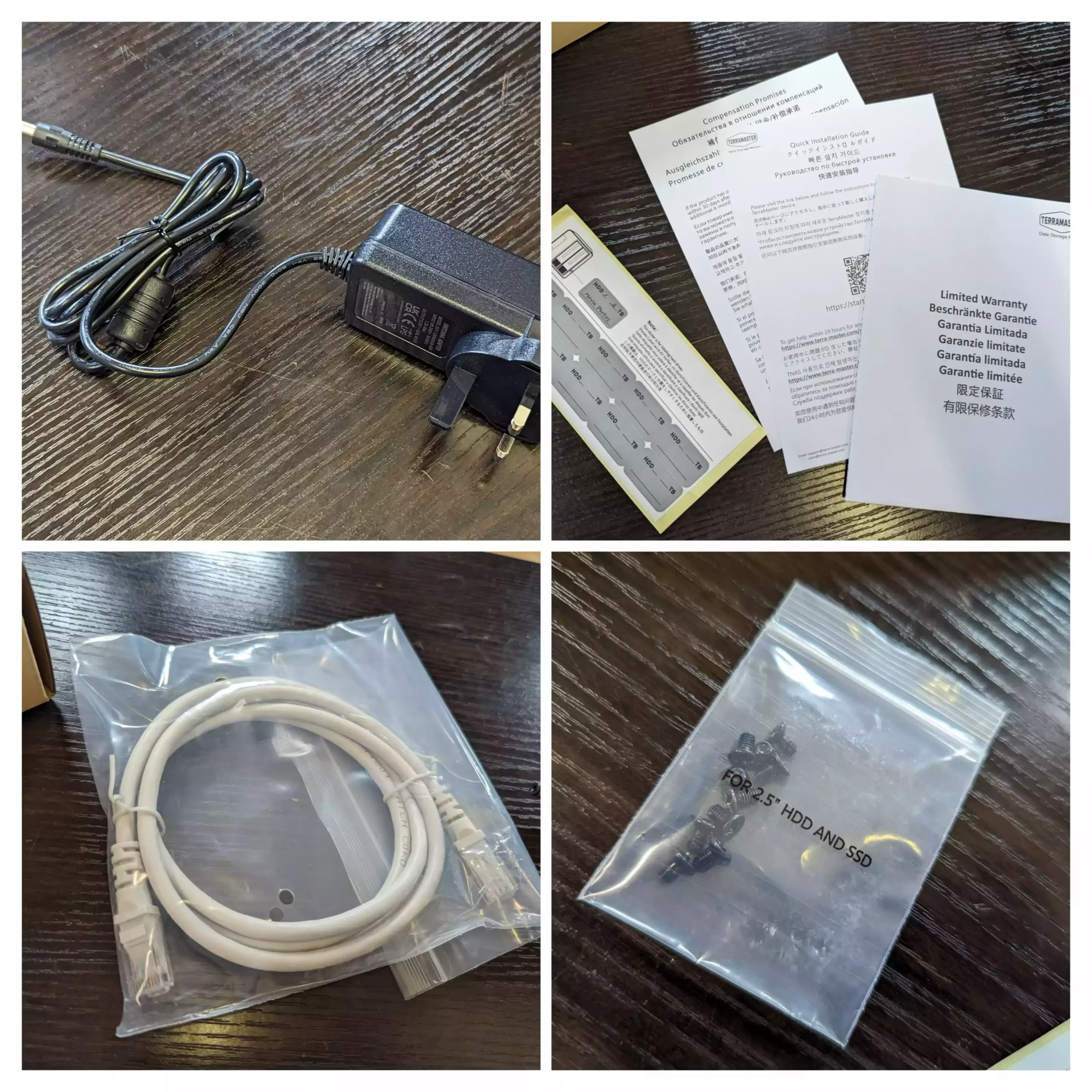


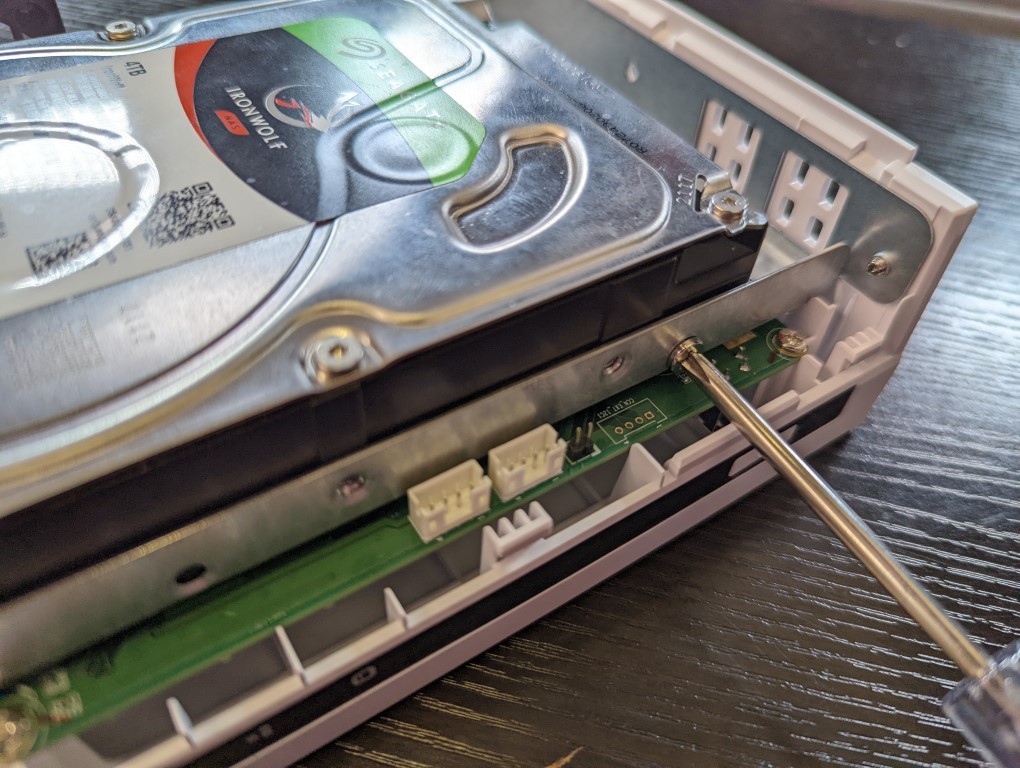
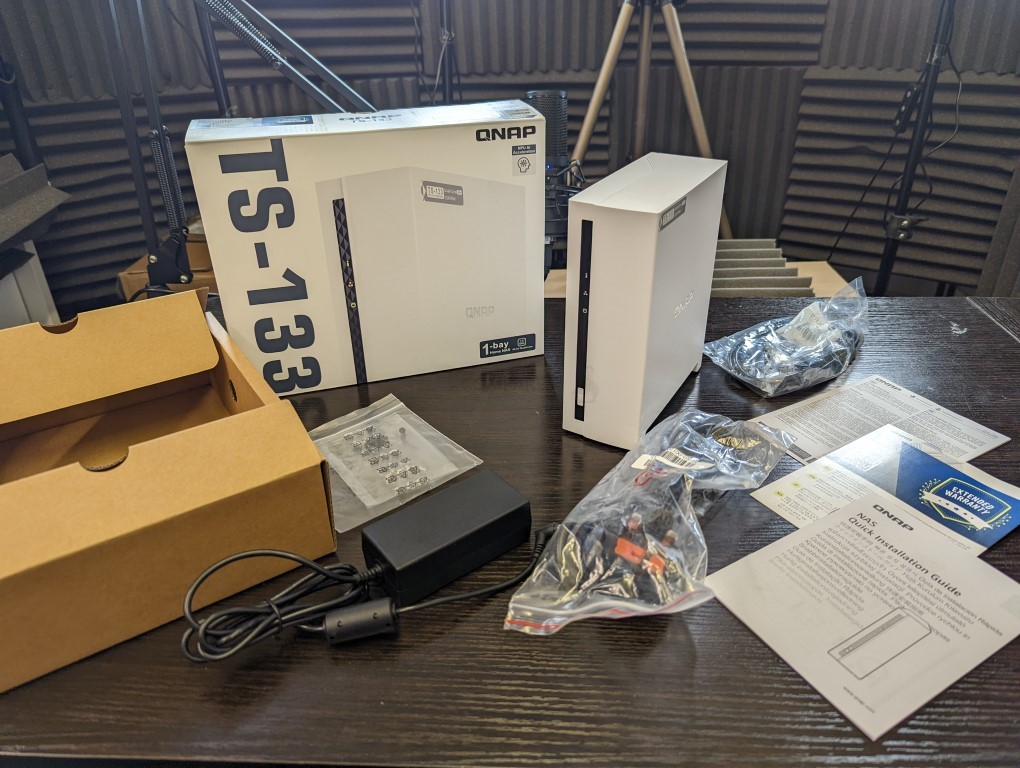
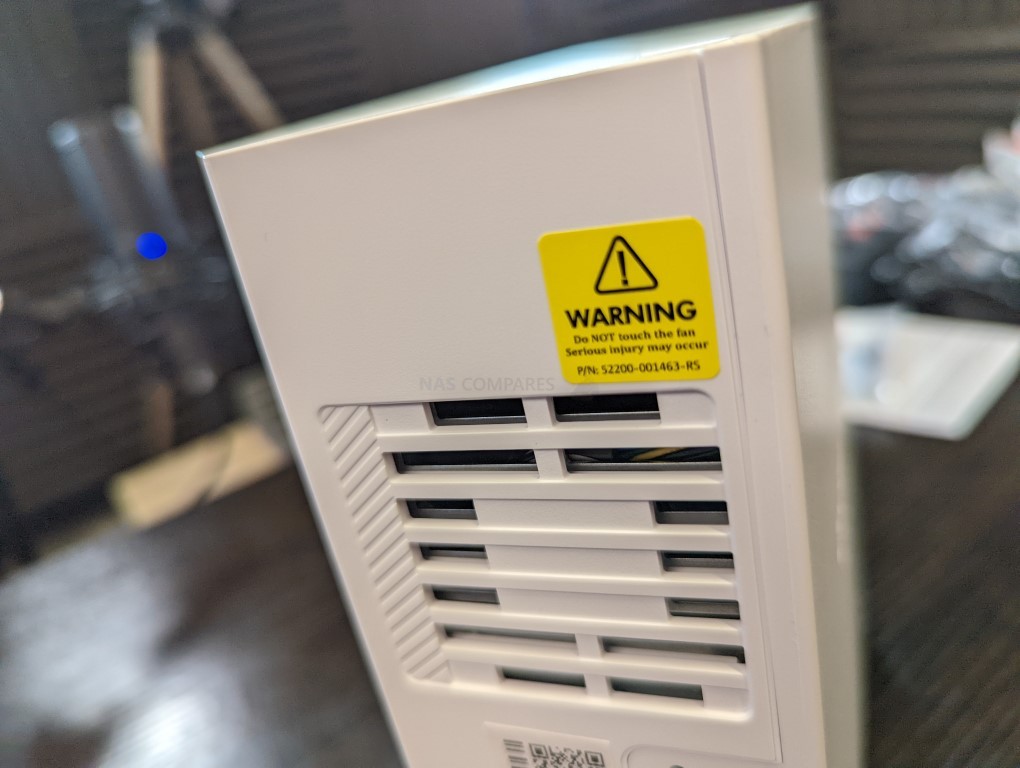
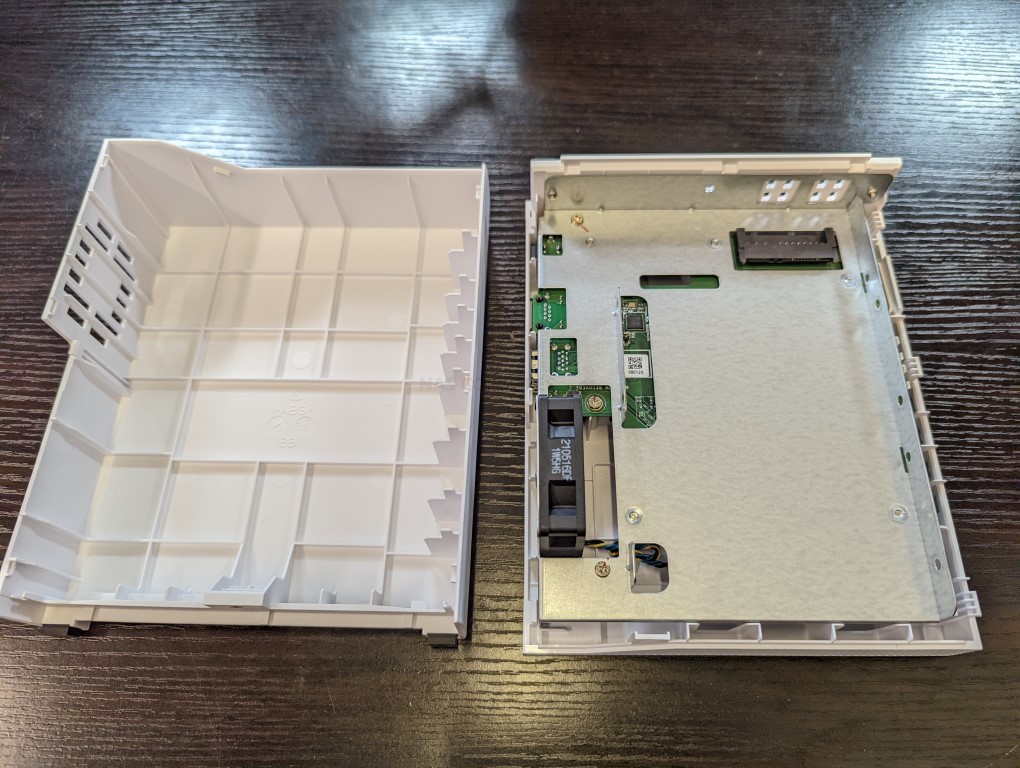
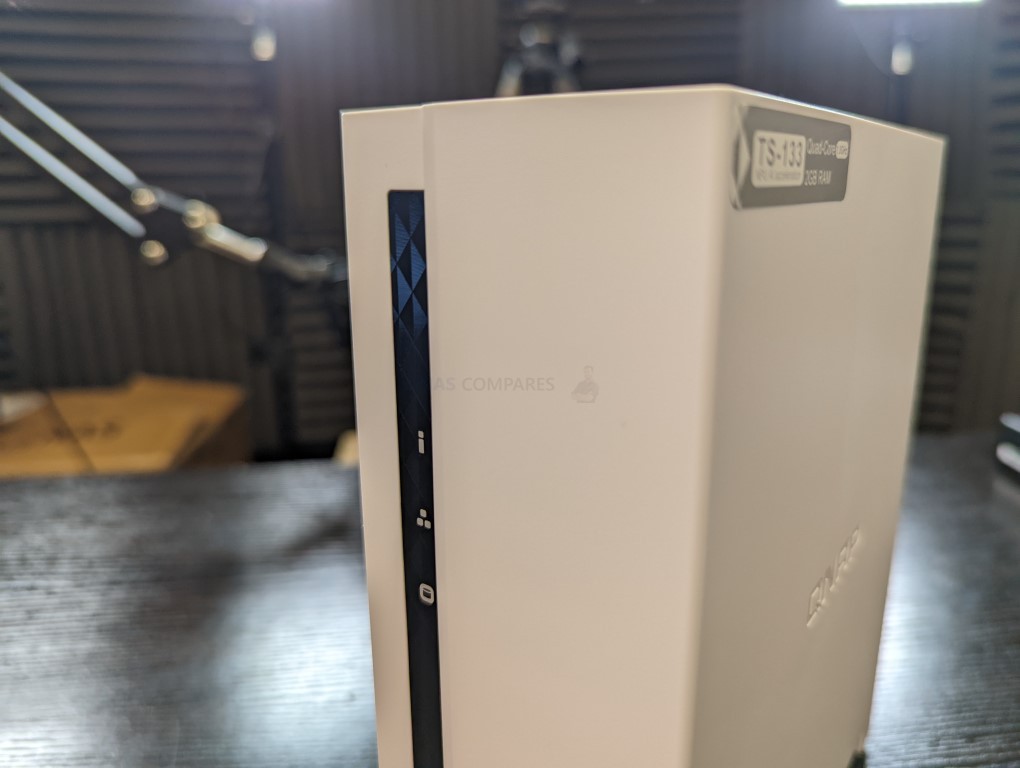
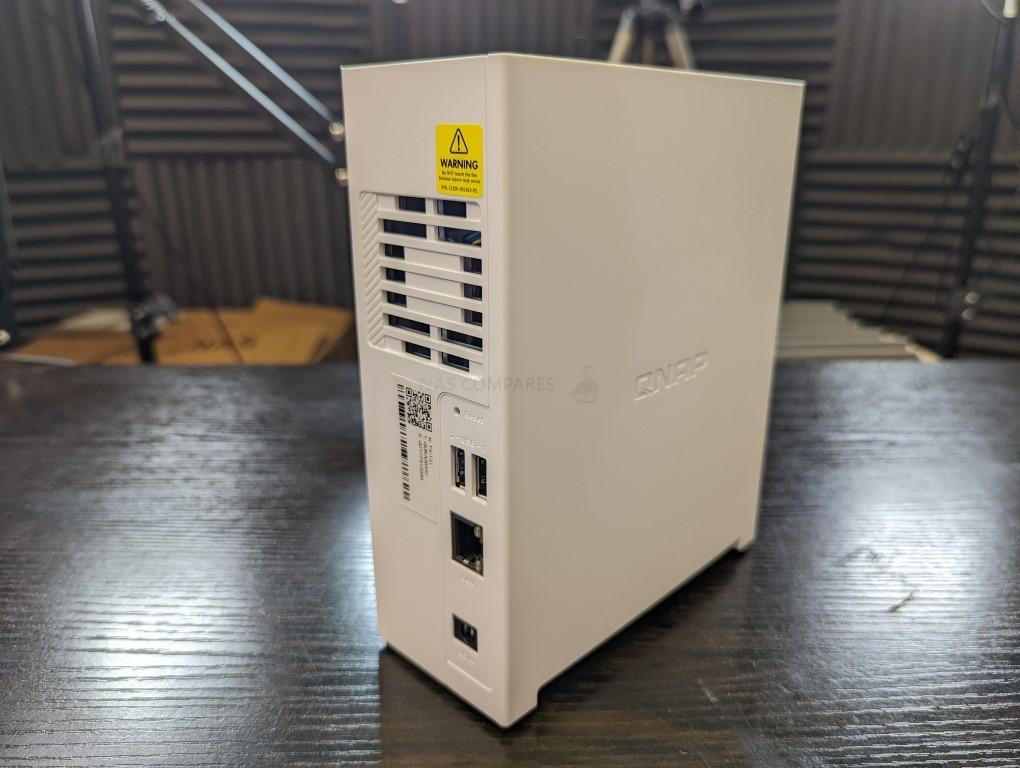
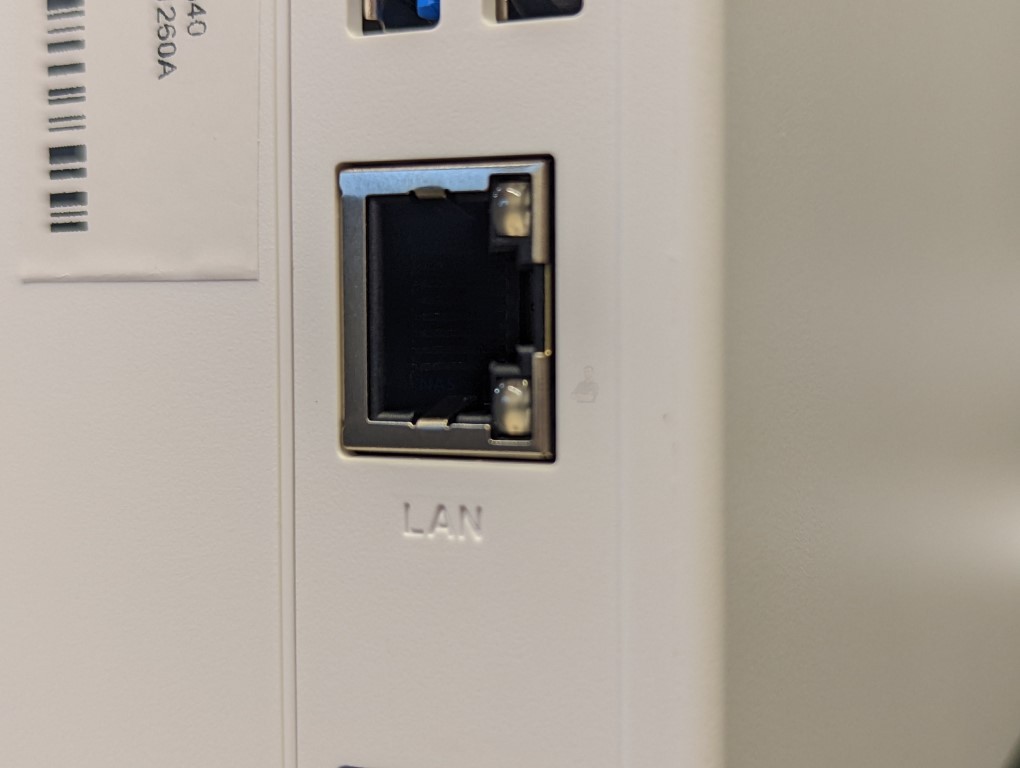
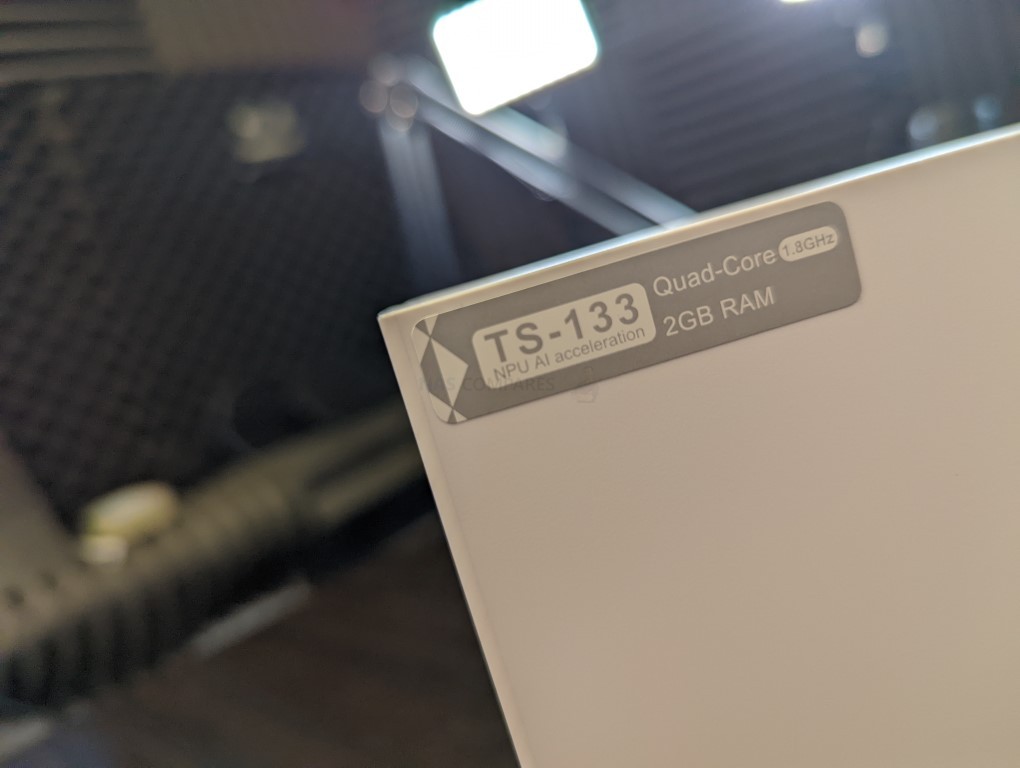

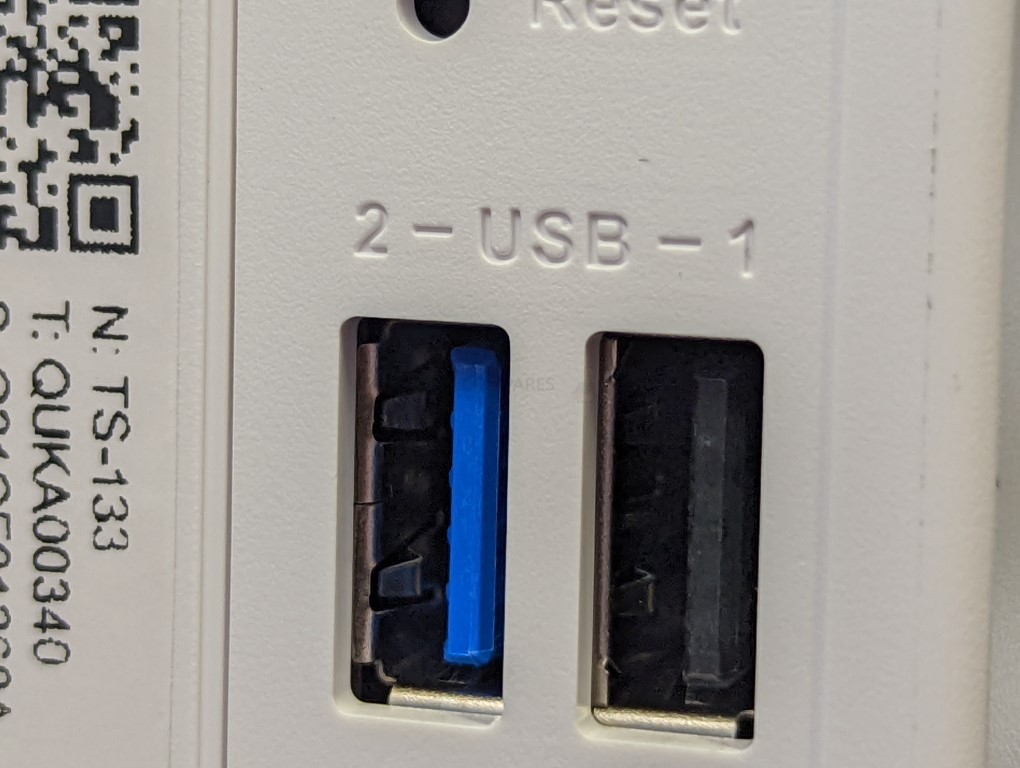
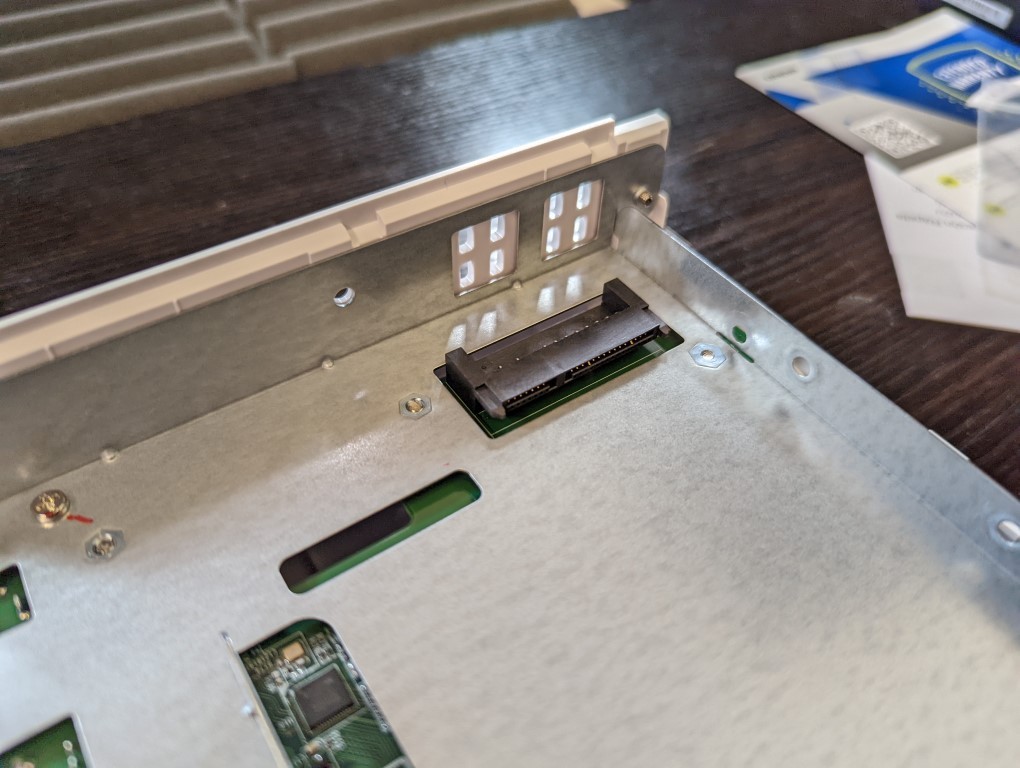



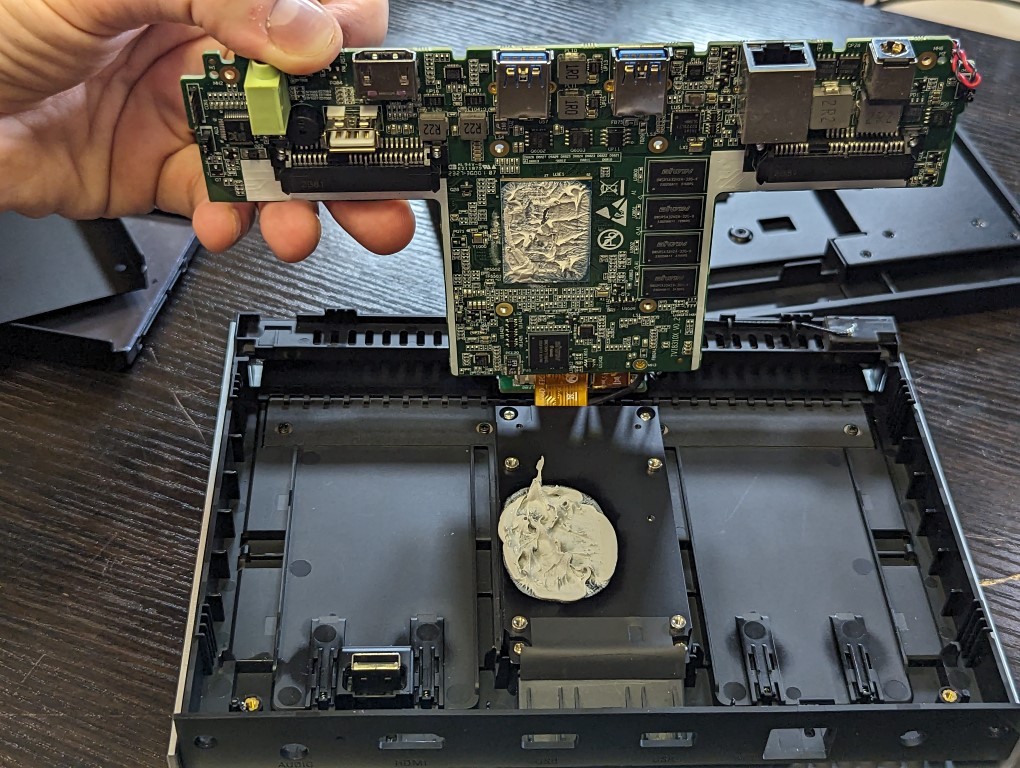

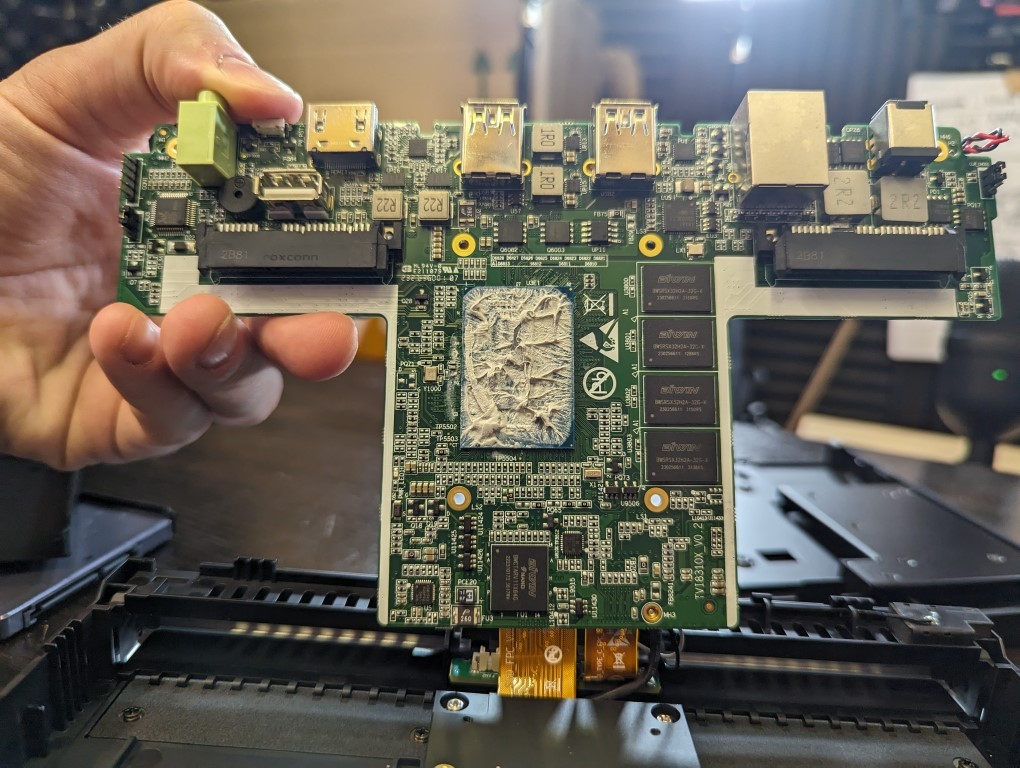

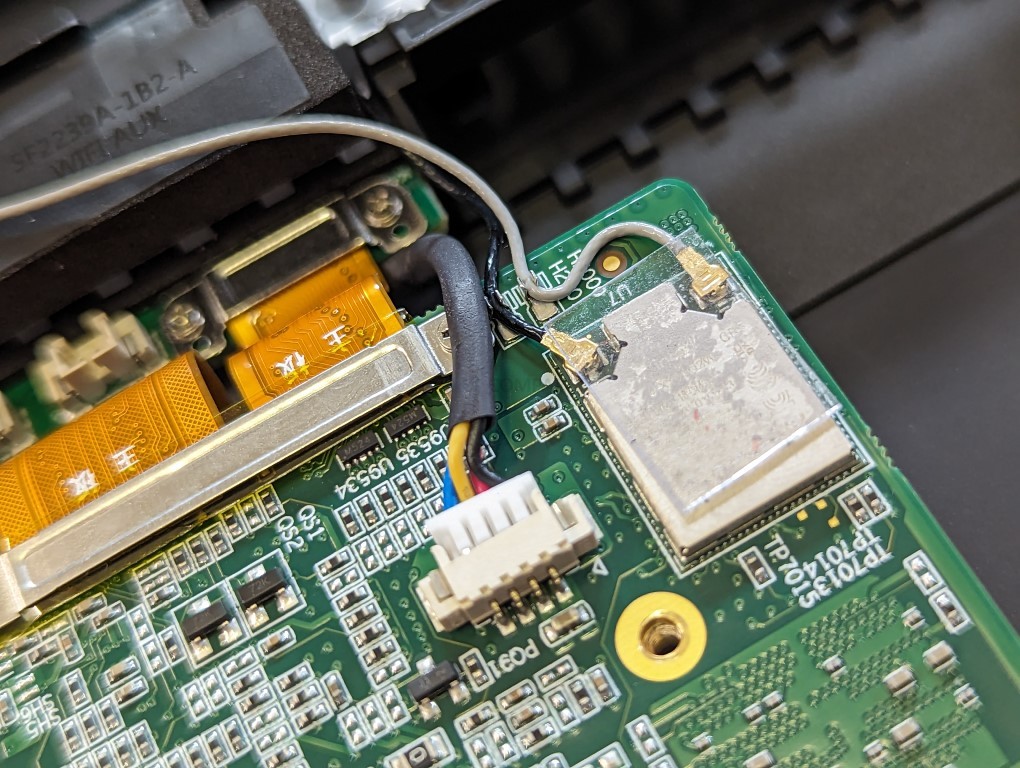


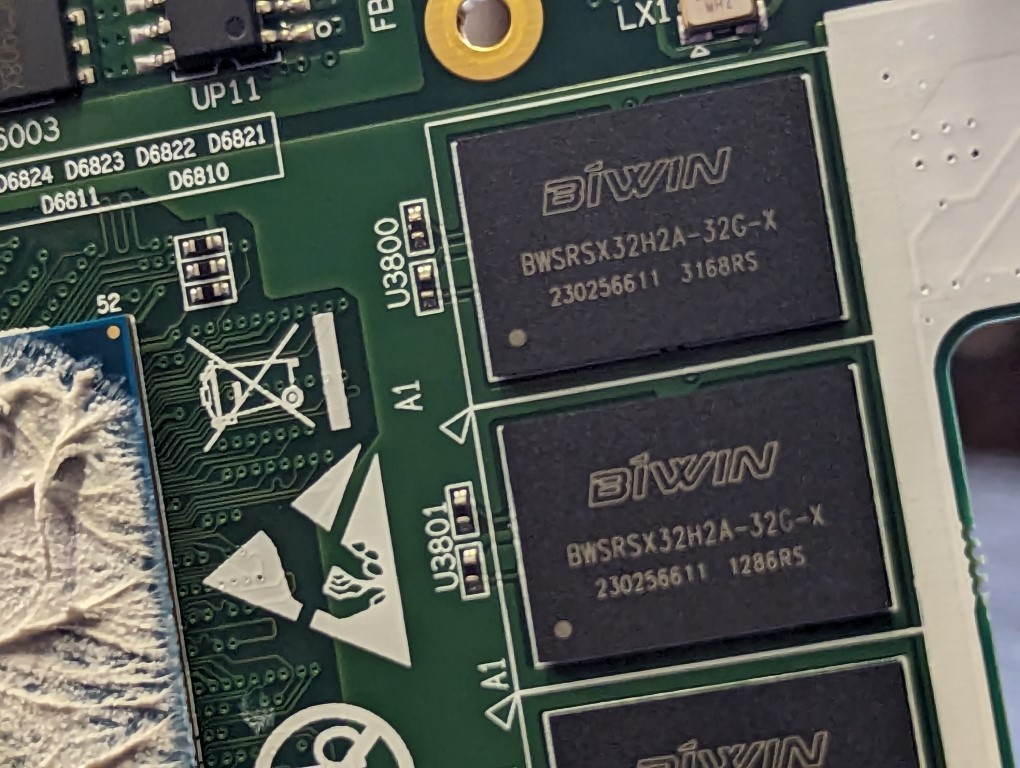
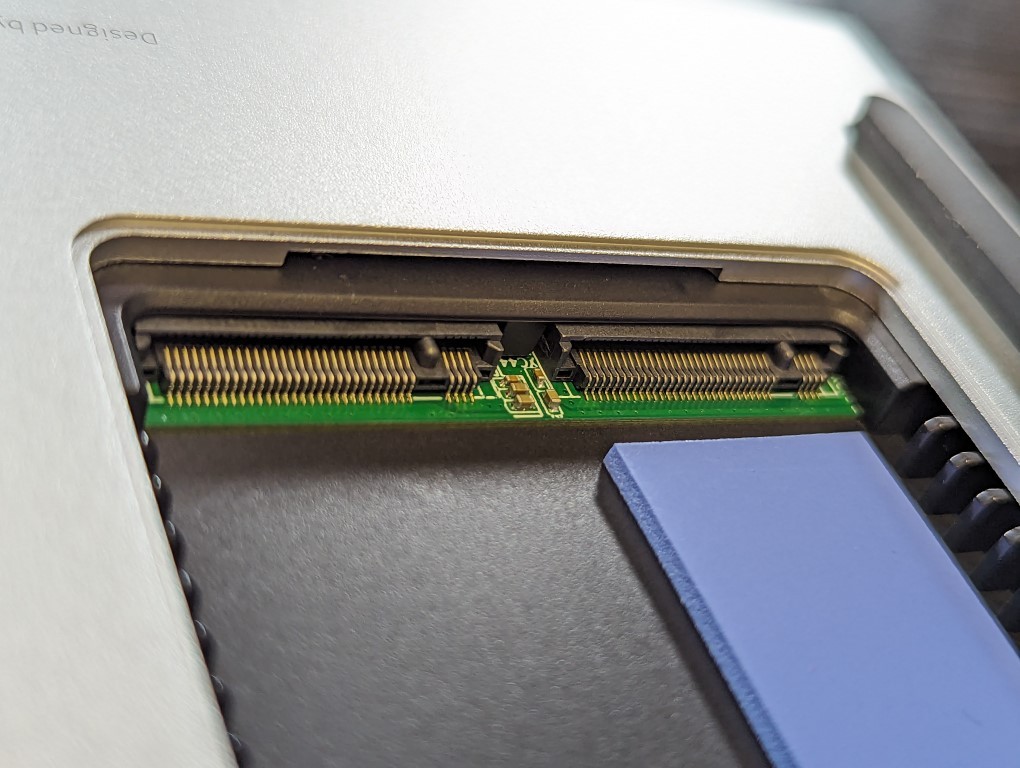
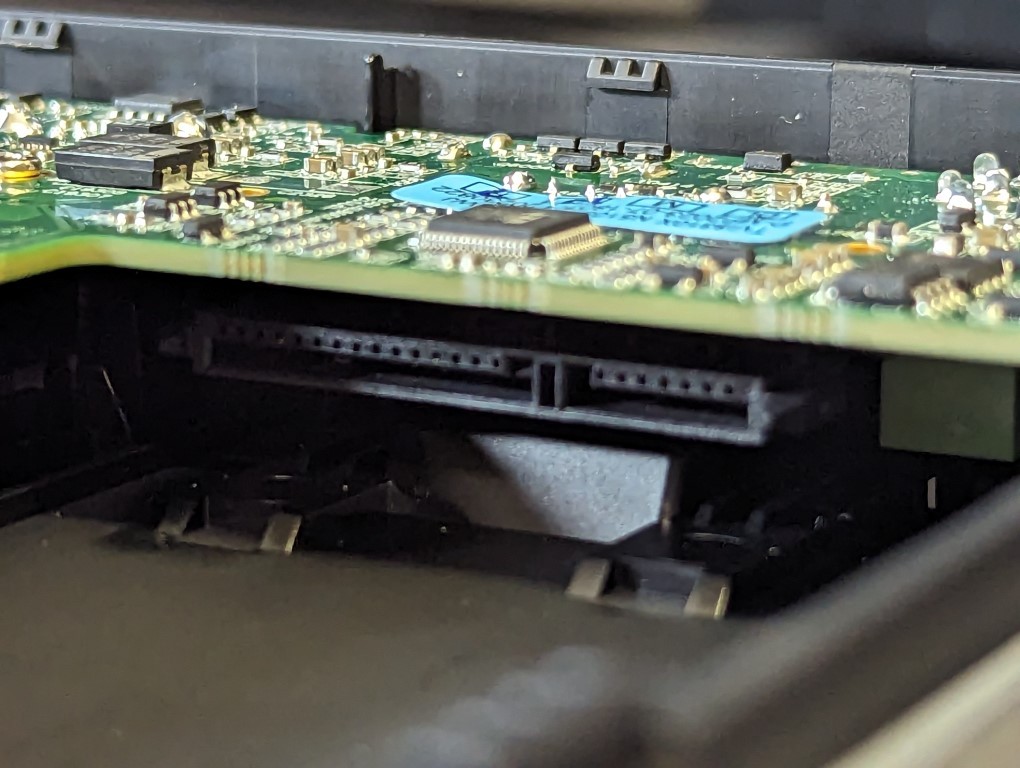
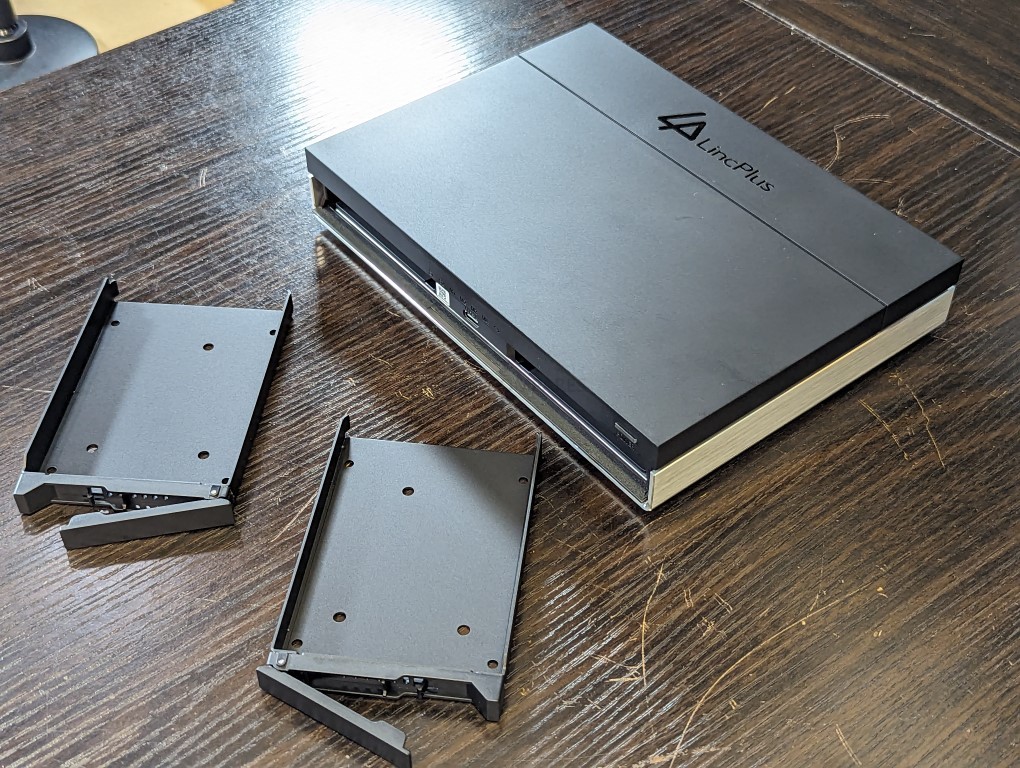
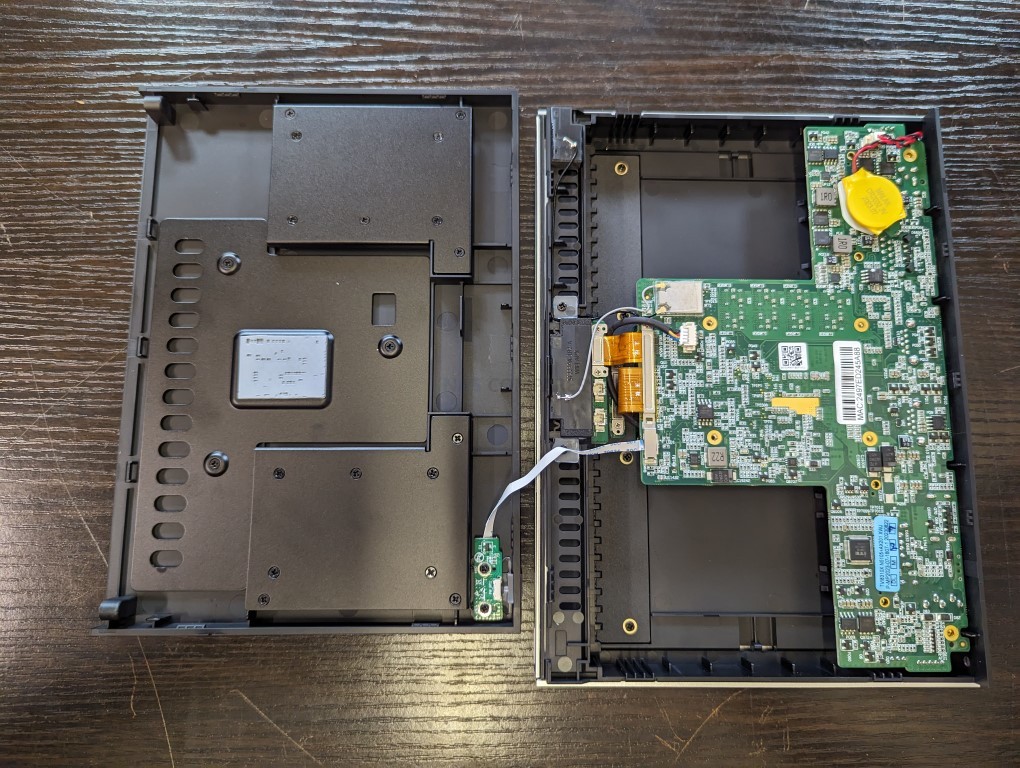




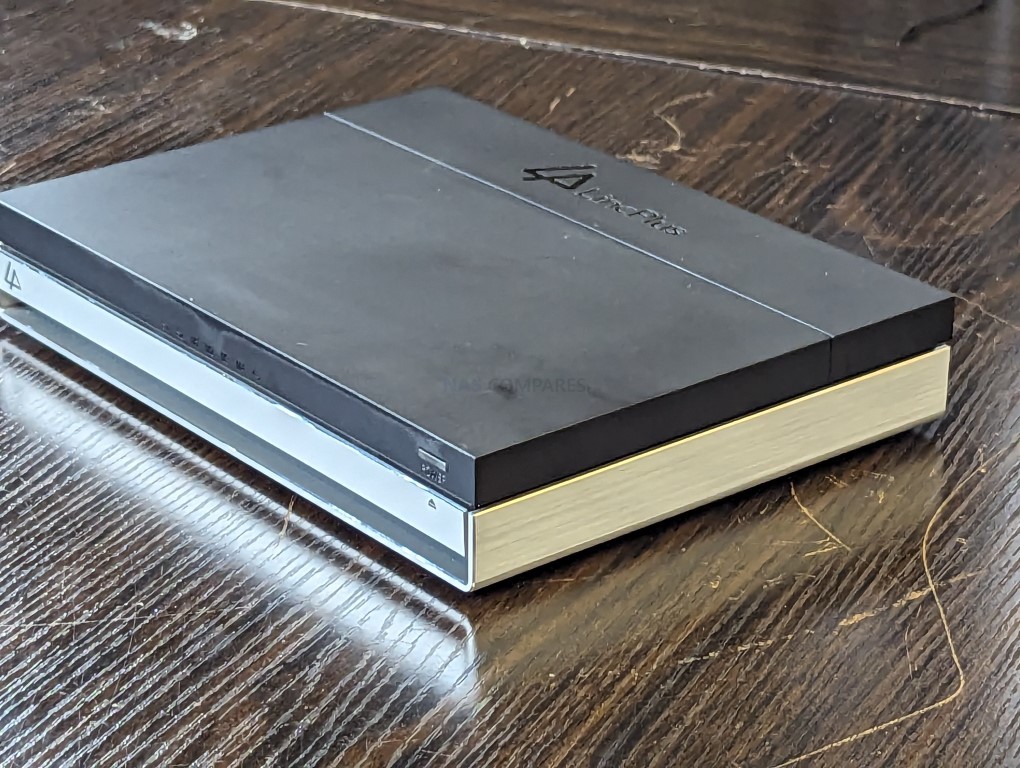
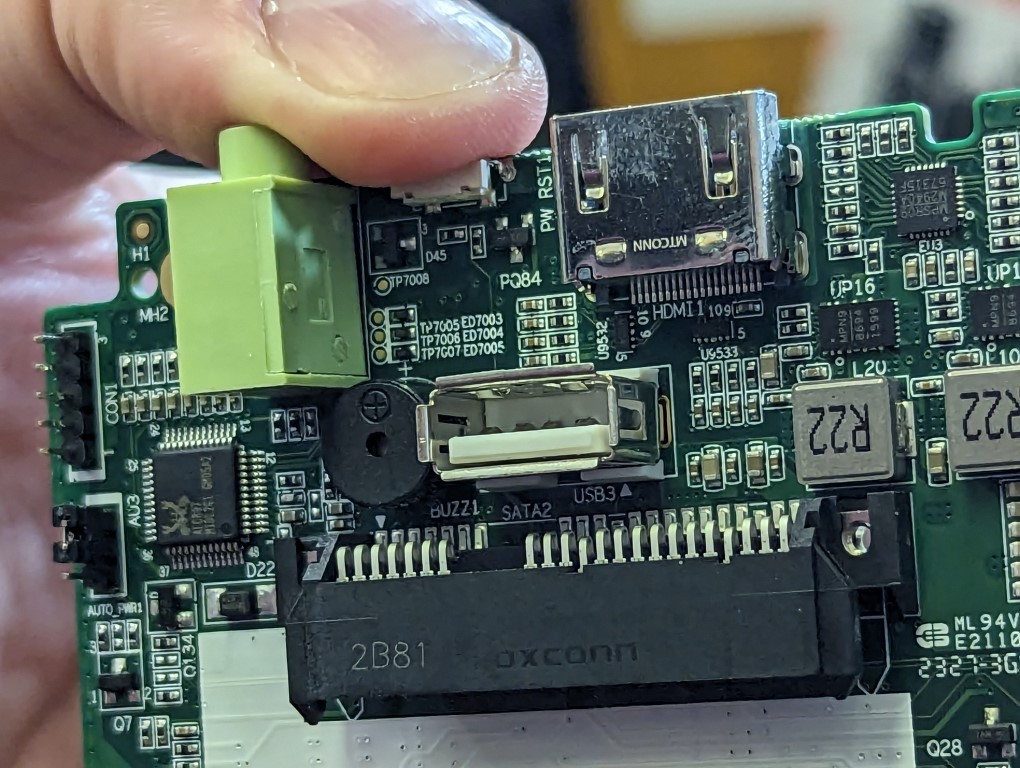




How do these compare to the Odroid HC4… the one with 4GB ram and 2 native sata on the board?
REPLY ON YOUTUBE
I’m here because i was planning on buying a new NAS or building one and Synology completely turned me off with their recent 1st party HDD restriction BS.. DIY it is.
REPLY ON YOUTUBE
Please, you think it’s a good start, but wich Nas addresses/solves most off you’re critisisted points the for the leased amount of money? Generally I think you are mutch to leanient about the cost of Nas:es. I shouldn’t be 2, 3 or 6 times as expensive to solve your critisism, more like 50 ”nickers” especially since you can not build that ”problem solved” system for just a little bit more money with that software. ?
REPLY ON YOUTUBE
Ugh, now I really don’t know what to do.
REPLY ON YOUTUBE
For me personally, I go with DIY. However, I am an engineer that is familiar with linux terminals and as a bit of a nerd I built my desktop. Learning openmediavault and docker was fairly easy and enjoyable for me. For my family, I would 100% say synology. Also, the price difference starts diminishing when you load a 4 bay nas up with $250 drives.
REPLY ON YOUTUBE
The only thing that bugs me about my synology nas is that I can’t upgrade my NIC. I am stuck at 1gbe while the rest of my network is 2.5 or 10. Very annoying. And no I am not even considering usb as it is flaky and unstable.
REPLY ON YOUTUBE
Time has not been kind to this NAS, I bought one to offsite back up my main NAS but it was just so slow and just was a bad experience. Go for the next ones up as they can cope better. Returned mine the other day. This is a year or more after this review.
REPLY ON YOUTUBE
Great video. Very thorough and detailed review. Much appreciated!
REPLY ON YOUTUBE
Any off-the-shelve NAS is a rip-off, unless you don’t have the time to put something together yourself.
REPLY ON YOUTUBE
I’ve done it both ways. 15 years ago I bought a used 2U Rackmount dual Xeon storage server off eBay, got an Adaptec RAID controller, max’d out RAM, (4) 2TB WD Black drives, IPMI, UPS. Went with VMWare ESXi 5 hypervisor, set up a Debian server VM to manage RAID5 SAMBA storage server, needed a CentOS VM and VMs for Windows and DOS. All in, cost was over $1K. I spent an excessive amount of time learning how to configure and get it running securely. It was expensive to operate, loud, and took a lot of time to maintain.
10 years ago I discovered QNAP, bought a TS-251+ and put in (2) 4TB HDDs in RAID1. It’s silent and draws less than 20W. 4 years ago I increased to 6TB drives, bought a TR-004 expansion unit and moved the 4TB HDDs along with 2 more to make a RAID5. I use a variety of the QNAP apps and utilities, and they just work. It’s an appliance and I couldn’t be happier. Now I’m considering a more robust replacement. This video confirmed for me that it comes down to my money vs. my time, and I don’t have any desire to relearn alot of details. I can afford to buy something that I can use right out of the box and know it’s warranteed and supported. I’ll likely be going with a new QNAP.
REPLY ON YOUTUBE
I think the answer is “neither of the above”. QNAP stuff is often half-baked, underpowered, and have flaws that are significant (QNAP also requires a higher understanding of technology than is reasonable for most people). Synology has much better engineering, the software is a lot smarter but probably costs 50% more than they’re worth, even with their far superior OS.
Frankly, I’d look at the new generation of NAS’s like Terramaster which is much more open, has better performance for the cost, and has either their own OS or will allow Windows Server to be installed.
REPLY ON YOUTUBE
Ordered. Thanks for the help.
REPLY ON YOUTUBE
All those NAS’s stacked near the edge of the desk, watching you wave around your arms was a bit stressful ????
REPLY ON YOUTUBE
Do you know if you could use a NVME .2 adapter to a PCIE or SATA adapter to add external 3.5″ HDDs?
REPLY ON YOUTUBE
what did you say at 1:53 ?
REPLY ON YOUTUBE
Would this be noisy if you have this in a bedroom where you sleep?
REPLY ON YOUTUBE
An all-flash nas… with 2.5GbE… that is truly disappointing. I get 2.5 gig on a HDD nas with 6 slots, but all-SSD? Come on, that’s just leaving tons of network performance on the table, where that’s one of the key buying (or not buying) criteria for this product.
REPLY ON YOUTUBE
What do you think about 2025, Should one go for DIY vs Synology & Qnap
REPLY ON YOUTUBE
Hey bud, thank you for all your videos. Right now im wondering if the M.2 to 10GbE Adapter from your video: https://www.youtube.com/watch?v=ns0aWs6Qszs would work on this device since it is using unraid out of the box.
If that would be the case I think this combo could be INSANE value. Would really look forward to your answer an opinion on this idea 🙂
Greetings!
REPLY ON YOUTUBE
1:52 what did you call me?
REPLY ON YOUTUBE
Does this still come with license for Unraid or did it get pulled into subscription based.
REPLY ON YOUTUBE
Thank you so much for your videos. I’m thinking to upgrade my DS218 with 6.2 to 7.1 or 7.2. I used for storagement and as a media server plex via to my smartTV and smartphone. Do you recomend me to upgrade or is better stay in dsm 6.2. I don’t want to lose the transcoding (even basic) and still streaming videos, music and photo using plex. Thanks for your comments.
REPLY ON YOUTUBE
1G ports…. Seriously?
REPLY ON YOUTUBE
OK, after buying the NAS to consolidate all the drives I had into one usable plate form I am left with the backup problem. I am sitting at over 100TB of data on the NAS. NOW, I need something larger than the 100TB for the NAS. Will, paying for online storage is out. 1. $$$$$$$$$ ridiculous pricing. 2. If I was going to pay for cloud storage than why did I buy the NAS? Trying to back it up to the 33 external drives I had to start is a no go. Again, that’s why I bought the NAS. SO, it leaves me to either BUY ANOTHER NAS TO BACK UP MY NAS OR Buying something I can stick a crap load of hard drives into to back up the NAS. I was thinking, will why I just use a cheap desktop (system) in a big box and add a SH!% load of drives to it?’
Can I do that?
How do I connect the Synology NAS to a desktop computer that will be used ONLY as an external massive hard drive? LAN to LAN?
How do I configure a system like this?
Is this even doable?
This was something I seemed to have missed when I was watching all these YT vids on why I need a NAS. And…. looking at the stack of hard drive on the floor next to me.
So, anyway you look at it, I am doubling PLUS the cost of buying the NAS to back it up. And this would only be the first copy. 3-2-1. So right now, I am about 7K into the NAS and by the time everything is said and done I’ll have over 21+K into it. HMMMM Now where did I leave that key to Fort Knox? DUDE, I was scraping to buy the NAS! But now I am in a rabbit hole I CAN’T GET OUT.
There has to be a better way of backing up your NAS that working Americans can afford! So, I’ll asked again, can you use a PC case and add a crap loaded of hard drives and making it the NAS backup? If so, HOW?
REPLY ON YOUTUBE
I read in the synology compatibility list with UPS, and ds223j doesn’t seem to be compatible for autoshutdown but I see ds220j that is compatible, will this ds223j also compatible despite not in the list? thank you.
REPLY ON YOUTUBE
So this will be ok just to use as a RAID 1 HDD backup system? : )
REPLY ON YOUTUBE
Great vid, very informative and gave me everything I was looking for. Maybe ease up on the voice clips though, they get a bit annoying lol.
REPLY ON YOUTUBE
I bought 2 QNAP TS251+ 8G NAS 8 years ago. One died 3 years ago, luckily we just removed it from its role, as the motherboard broke down. The other one still works, but became very very slow even though I just switched off services after services. The data amount didn’t really change in the last years, only the updates happened. It feels like the old apple scam with their iPhones being made slower with each ios update.
REPLY ON YOUTUBE
I’m sooo tempted to get this.
– great form factor
– 4 x m.2s with easy access
– 2 x 2.5″
I’ve considered a variety of NAS-es.
This would be my “portable NAS” — small enough I’d bring it with me if I move to another country, as I am currently a tax-optimizing nomad of sorts.
Based on the NAS units I’ve looked at recently, this one may be my favorite in terms of form factor.
And the specs are acceptable.
REPLY ON YOUTUBE
I bought it 2 weeks ago and I have had multiple problems with the DS223J, when I bought it I thought it would solve my life but it has given me more problems, it is a tear in performance and data transfer speed, it does not justify its value in any way. price
REPLY ON YOUTUBE
If you’re capable of building a PC there’s no point in buying a turnkey nas. They’re just too expensive.
REPLY ON YOUTUBE
Can the 923+ stream Plex 4K good enough?
REPLY ON YOUTUBE
wait a youtuber promoting overprice/underpowered prebuilt walmart pc level NAS for 3x the price or a DIY build that would be higher quality and more performance? Oh and he makes most of his money from affiliate links? hahah come on people, wake up. these “tech bros” on youtube are not your friend. they are cashing in at your expense. a DIY nas with quality parts is 3x cheaper than a lesser synology. at that rate you could literally buy two, just in case one failed and you still would save $1000 bucks and get a better product. cannot build it or set it up yourself? hire a guy like me for $500 and you still save $1500 …… Americans really have become the world’s fatted calf.
REPLY ON YOUTUBE
‼️Glad to hear it has support for Synology Pho-owes. ????
REPLY ON YOUTUBE
In the long run, building your own NAS is so much more affordable, and there is a lot more room to upgrade, which is not mentioned unless I miss it. Warranty of turnkey will expire but you can usually troubleshoot your own build. For turnkey, you will need to buy a more powerful box to upgrade but in building your own, you can upgrade bits and pieces as and when to improve performance!!!
REPLY ON YOUTUBE
This “memory is RAM” insert was so annoying!! Dude, please never use it in any future videos, Pretty Please!
REPLY ON YOUTUBE
I would love to build my own to me that’s the simple bit, it’s the software side I just wouldn’t able to work it all out.
REPLY ON YOUTUBE
I am in the… I need turn key and it to be reliable camp. I migrated off a build your own with TruNAS. It seemed cool, I was curious… it worked really good. Heavy investment in material and time. Plus the system sucked down power like a drunken sailor does with alcohol on shore leave. Some things I just need to work and work well and not draw a ton of power and generate a lot heat. This turned out to be the case for me. Not knocking the build your own camp. So, I settled on a DS1821+ that is backed up to a DS918+. Super easy to set up and is much easier on the power budget. Hard to beat DSM. I do see the drift toward Enterprise. As long as the unit serves files and has backup software I can handle it. I can put my apps (Plex / Unifi) somewhere else if need be. If they move towards any kind of subscription for the basics… I am out.
REPLY ON YOUTUBE
Any thoughts on converting my ryzen 9 mini pc into my first home NAS? Has two gen 4 slots 2.5gbe and usb 4 ports I was thinking of adding one of those m.2 to 6 sata adapters and using my extra nvme for cache
REPLY ON YOUTUBE
DIY NAS is fun.
REPLY ON YOUTUBE
Does anyone know if you can use a different os on this machine?
REPLY ON YOUTUBE
Hey bro, thanks for your review, really appreciated you detailed descriptions, they have been really helpful on possibilities of the device…
REPLY ON YOUTUBE
Don’t know much about NASs but figured this was too good to be true. Thought it could be used for 4K movie streaming but noppppe. Thanks for the review!
REPLY ON YOUTUBE
I have a 1 TB drive from my dead laptop in an external box. If I buy a NAS and install the drive into it will I have access to the data or will the NAS format the drive? Second question can I add a second drive and switch it to raid mirroring without loosing the data on the first drive?
REPLY ON YOUTUBE
So confussed, I need to replace an old D-LINK DNS-320L, all i want is to be able to storre my pictures and some other files with access from all the computers on the network, not really bothered about streaming to the TV but that would be nice, what should i buy for x2 4TB drives ?????
REPLY ON YOUTUBE
Hi, I tried activating the provided unraid license without disks installed. I think Unraid asked me my credit card info and i had to pay 49 USD to activate it. Am i doing something wrong here or linkplus provides a free unraid license? how does this work.
REPLY ON YOUTUBE
3:41 “Memory is RAM”
WELL, TECHNICALLY RAM is memory as there are several types of memory! RAM being only one of them.
REPLY ON YOUTUBE
I can’t see TerraSync app in my F2-212 TOS 5.1. Any idea why it is missing?
REPLY ON YOUTUBE
I love these videos, I’ve built a system using these videos and some others as reference for parts and price.
However, my biggest issue with this is factoring each countries currency. Which yeah can be a small thing. Tho it’s been tough, I hear about options like this, get really excited, only to be let down by a price tag that’s almost double, if not triple, just because of currency ????
The board you got with an i9, and 3 m.2’s, great option for a board. It runs almost $600 CAD ????
I’ve built a decent system, all in tho costs about the same as a prebuilt, that’s with sourcing parts second hand…would be double the cost of all brand new parts.. only advantage for me is customizability, I get to chose what software I want to run. And I can make it a true local storage device. Upgradeability is there as well.
REPLY ON YOUTUBE
Am I getting this right? BTRFS and Plex on a “J” series Synology NAS? Didn’t Plex not run on ARM cpus?
REPLY ON YOUTUBE
Do NAS have to be connected to the router directly with ethernet all the time or can they be fully wifi to the router?
REPLY ON YOUTUBE
Why do you need a i9 just for a nas?
Heck even running 4k transcoding for plex just requires the intel N100 which is an Atom cpu.
REPLY ON YOUTUBE
xpeneology for the win – DSM on your own hardware.
REPLY ON YOUTUBE
has anyone tried to install truenas on this particular device?
REPLY ON YOUTUBE
The color makes it look like some Apple product which is a no no.
If there is a black version, it would be great.
Or I just have to settle for a different model in black of course.
REPLY ON YOUTUBE
Is it still viable if i have to access my NAS which will be behind the China GF from anywhere in the world? What factors should I consider?
REPLY ON YOUTUBE
advantage i see on ready nas , is some have cloud share option , and they are ready to go , and some looking nice , disadvantage , they cost more , if they brake after the warranty expire you throw everything away , and you may lose all you data if you don t put your dives in same brand nas ,
REPLY ON YOUTUBE
“Wi-Fi 6 and Bluetooth 5.2 features are not compatible with Unraid right now. Users need to run a VM to use these functionalities” What is VM?
REPLY ON YOUTUBE
Thanks So Much! Great video. Appreciated
REPLY ON YOUTUBE
So what’s the conclusion? Should we buy it for 140$, or there are better alternatives at this price?
REPLY ON YOUTUBE
For those of us who have extensive 1Gbps networks and hosts that would be difficult to upgrade to anything faster than 1Gbps and not hosting a massive amount of people 1Gbps is fine. I rarely copy TB’s of data across hosts so can live with it. Really interesting product, especially for a mobile lab which is what I’m looking at it for.
REPLY ON YOUTUBE
Hello. I have used NAS systems since some years ago for my modest home but efficient network. I was somewhat dissappointed with the reliability of the products I’ve used so far and decided that I don’t want anymore to deal with HDD. I have decided to avoid mechanical parts as much as possible. Because of this I am exploring buying a SSD NAS system. Brands : Qnap, Asustor and LincPlus. The latter seriously brought my attention because price is very good even with some limitations such as the 2.5 G Ethernet but I can live with that within my enviroment for a NAS. I live in South America and I buy these toys when travelling to US so the risk of testing that all is working fine and that the parts I have bought are all compatible lives with me always. Anycase, I am really exited to buy the LincPlus but I’ve got the feeling that the Manufacturer does not invest too much time to be strictly tidy to describe and write which SSDs are compatible with this NAS or it is so well basically conceived that any SSD fulfilling the “M.2 NMVe 2280 SSD or 2.5 inch SSD with thickness thinner than 9.5 mm” as they explain in Amazon FAQ is the sole formula an User must adhere to buy the drives ?? Any unbinding hint, help, comments to make ? Many thanks.
REPLY ON YOUTUBE
I went with a turn key solution, an HL15 ????
REPLY ON YOUTUBE
Sounds like Synology is a no go.
REPLY ON YOUTUBE
I really love your input from this video. I believe I will buy this things since I’ma beginner in all
REPLY ON YOUTUBE
Indiegogo is the only option for some countries. Kickstarter doesn’t deliver stuff here in Brazil. Even when the campaign is on Kickstarter, I’m redirected to Indiegogo with the same campaign due my location.
REPLY ON YOUTUBE
I’m thinking of getting this ? I have a NAS DS713+ since 2015 but is having issues in 2024. Wlil the HDD in the NASDS713+, which I think are 3.5inch fit, work in the DS223j.
Thanks.
REPLY ON YOUTUBE
Only 1G of ram will will make it slow, they should change their firmware to allow part of the hdd to be used as ram.
REPLY ON YOUTUBE
Dose it run emby ok
REPLY ON YOUTUBE
The reviews on these budget NAS’s aren’t good. Some people suggested just to build your own.
REPLY ON YOUTUBE
I recently ordered one from their site, and they just did a “refund confirmation” email that showed X cents refunded, and then they emailed me asking how much was refunded to “confirm the order.” Weirdly nothing was refunded to my actual card, I only got an email, so at best this checks whether I have access to my email… Seems somewhat concerning and scam-y, hoping it’s just a weird ordering system…
REPLY ON YOUTUBE
I wonder if the limitation of its network goes well with a Raid 1 config instead of Raid 0. And just accept that it is a Raid 1 box instead.
REPLY ON YOUTUBE
Can I make do with a Jay-Z instead?
REPLY ON YOUTUBE
*Apparently, Unraid’s disk and thus network performance should be much slower than that of Qnap and Synology,* for example, because Unraid does not work with the usual RAID, but has invented something itself. *Is that true?*
REPLY ON YOUTUBE
After test 223j.all slow .read write.i can do anything in this speed
REPLY ON YOUTUBE
To bad the price on their shop now is 450€ is it still worth it than? Or is the Asustor better value?
REPLY ON YOUTUBE
Very informative and well put together video. Thanks!
REPLY ON YOUTUBE
So you can’t put just Any drive in there? It has to be compatible?
REPLY ON YOUTUBE
Really good video, thank you. I’d like to have seen the software a little as that’s obviously the part that us day to day punters will engage with.
Excellent video though. I like it.
REPLY ON YOUTUBE
Would you please be so kind to share some of the websites/forums/subreddits for building your own NAS?
REPLY ON YOUTUBE
I personally enjoy using plain Debian with zfs through command line. But I can see the appeal of something easy to setup like with qnap or synology. For example I would like those for backup servers but the fact they cost so much is off putting to me.
REPLY ON YOUTUBE
I really just want to store my data and have easy access to it.
The only other concern is noise. But i heard it can be upgraded with a be quiet fan if needed.
REPLY ON YOUTUBE
Hi – really like your reviews! Great work. English is perfect btw. I’m new to hardware and tired of cloud prices.. so considering NAS. I use docker and wondering what the implications are if it isn’t docker compatible. Are we saying if I wish to use docker and the file paths are on the NAS 223j, then I couldn’t get access via docker. TY
REPLY ON YOUTUBE
Hi and good evening,
I need your help i am annoyed of having 2-3 small external hard drives(256-500gb).
And to move them around from desktop to laptop and to take on trips .
I store movies photos from camera and 3d files.
And i was thinking of getting a small 2bay NAS to add like 4Tb at first one HDD.
I was thinking of getting the DS223j since its at 200€ and it a good size for my case.
But I wanted to ask if i can easily stream from it either inside the same network for example smart Tv (TCL 2023 model) . Or even when in a hotel to stream to my phone and then cast to local smart Tv. Will this work with this model?
I read about it doesn’t have much power to do transcoding but doesn’t newer tvs and phones play 1080p files without problem? Can i test by simply adding the movie file to a usb and check if the tv plays it fine?
Any thoughts?
I dont need more than two bay for sure.
Thanks in advance
REPLY ON YOUTUBE
What’s the best 2 bay NAS ?
REPLY ON YOUTUBE
So am looking for a simple media storage, torrent host and for the unit to be able to communicate with my bravia. Basically to have extra storage visible by my tv to watch movies. Will this work?
REPLY ON YOUTUBE
I am a bit confused, where are the thermal pads supposed to be? I see it on the top of some M.2s but also at the bottom.
REPLY ON YOUTUBE
i only want to backup some photos
REPLY ON YOUTUBE
Just received my unit ????
REPLY ON YOUTUBE
Qnap’s Qsync is incredible and hard to replace, especially for complex multi-folder syncing. Syncthing is an underdog, but requires too much configuration and testing to ensure intended function.
REPLY ON YOUTUBE
Personally I. Goose to go with a PC turn into a Nas I got a old pc I bought on the marketplace and added SSD (3 1to SSD ) + one nvme 2 to that I already had plus the 120gig SSD that came with and installed proxmoa and true nas still working on it building my home lab ( I am about to I stall guacamole on a Linus VM
And then I want to install a windows.that will be my jellyfin / Plex for my movies /tv series
But I think I made a mistake when I installed the proxmox on .y 120 big I should have put it on the 2 TB to have more space for .u VM / iso
Cause presently when ever I try to upload/download any iso I get an error 0
Wish I check and it is said to be space ot enough
But I also think of getting a Nas ( or qnap asustor or Synology
To do ma kip of something else
REPLY ON YOUTUBE
Would you consider reviewing your unit compared to the model they are shipping out to their backers? The units everyone are receiving, have very loud fans. This isn’t the model you reviewed.
REPLY ON YOUTUBE
I can find no info online. Can we put an ssd in there instead of hdd? Will it read it. Don’t care about the speed but leather the noise level reduction
REPLY ON YOUTUBE
How is 19min a “Short Reviw”? 😐
REPLY ON YOUTUBE
I like building my own systems, but Synology’s SHR makes increasing capacity so much easier.
REPLY ON YOUTUBE
no reason you should have to use cli. That should all be in the gui. It should all be a choice.
REPLY ON YOUTUBE
My IndieGoGo Lincstation N1 turned up at lunchtime today. I added a couple of m.2 SSDs and got the included unraid up and running in no time. I even got Jupyter Notebooks running as App. Thanks so much for the heads up on this. BTW the SSD temp warning level had been tweaked upwards.
REPLY ON YOUTUBE
I bought the DS124… before i had the DS213j with only one 8tb drive – i do not need a raid at home, its only for fun – but i have always a backup made with HyperBackup. Restoring need something about 2-3 days for 4tb. I think this is ok! All services are running fine (smb, afp, TM, SynologyDrive, upnp etc). My dns-server-filter is running on raspberry. The complete installation spares a lot of power – Fritzbox Router+Raspberry+Nas max 23w/h . The only teardrop for the DS124 – no rubbers for the drive – the DS213j is with rubbers.
REPLY ON YOUTUBE
TBH, I’ve managed IT infrastructure for decades. There are a lot of turnkey solutions that would be welcome in small to medium sized business use cases, but for the most part would be laughed out of the large enterprise. If you are planning on taking your NAS experience to the next level in a professional capacity, then a DIY TrueNAS solution is the only way to go. This statement is exclusively for the person who wants to manage storage solutions in a larger enterprise because you will learn so much useful information in this solution. For the most part in home use cases, I have to agree with you that a turnkey NAS solution is best for the majority of home users. Now, if you are a tinkerer, then DIY With a possible UNRAID solution may be your best bet, though there is a lot to be said for a TrueNAS DIY running ZFS for sheer performance.
REPLY ON YOUTUBE
Can you load Plex on it
REPLY ON YOUTUBE
I just got a Synology 1821+. Having been using a WD PR4100 as my Plex server, I am impressed with its software (easier admin tools and network options, cloud services, and 2 factor authentication), as well as form factor. I can see how DIY would be less expensive for top spec hardware. The Synology will be fine for my uses as a file server, offers me a lot of expandability as far as bays, and has a small enough footprint that I can fit it behind my TV (size of enclosure may be another selling point for some).
REPLY ON YOUTUBE
Not sure if this has been mentioned, but a normal array in Unraid DOES NOT SUPPORT TRIM. Therefore, full flash arrays are not recommended. If you’re going to use full flash with Unraid, you’ll need to use ZFS to get TRIM support.
REPLY ON YOUTUBE
That was a great video. Thanks
Which NAS is a realty hard decision.
Warranty limitations: With the DIY each part has its own warranty, with the off the shelf NAS there is a blanket warranty. But after warranty period where do you stand???
After warranty Repair for a DIY, buy a new part and reboot.
I had an 8 bay Synology that died shortly after the warrant expired. No parts available, no service at all, Synology emailed me saying buy a new one, no more problems until the end of the next warranty period.
I also have a Synology DS214, I was informed that there will be no more updates and the NAS may not work in the future.
Ease of setup:
Synology is so easy to set up, as a computer illiterate I did it in about an hour.
I have a new DIY 8 bay NAS and I can’t decide which OS to use, what disc configuration to use
REPLY ON YOUTUBE
Can you make a video on installing Mega Drive Sync on tera master NAS?
I have an issue when loging in MDSync on TOS.
REPLY ON YOUTUBE
Hello, recently I suffered data loss from an external drive (mostly because of my stupidity :), I am desperate for a portable NAS solution! I stumbled across your video, and I am excited about the Lincplus. Do you think it will be reliable, keeping in mind that it is just coming out on the market and there is no user’s data and which drives would you recommend buying for such a system? Thank you in advance, Milena
REPLY ON YOUTUBE
Hello, recently I suffered data loss from an external drive (mostly because of my stupidity :), I am desperate for a portable NAS solution! I stumbled across your video, and I am excited about the Lincplus. Do you think it will be reliable, keeping in mind that it is just coming out on the market and there is no user’s data and which drives would you recommend buying for such a system? Thank you in advance, Milena
REPLY ON YOUTUBE
Hello, recently I suffered data loss from an external drive (mostly because of my stupidity :), I am desperate for a portable NAS solution! I stumbled across your video, and I am excited about the Lincplus. Do you think it will be reliable, keeping in mind that it is just coming out on the market and there is no user’s data and which drives would you recommend buying for such a system? Thank you in advance, Milena
REPLY ON YOUTUBE
Well if the USB A ports are 3.0 5Gigabit then you could have “almost” (because USB protocol Overhead) 5 Gigabit per second with a cheap dongle but I think for 10 gigabit the CPU might not be fast enough ???? idk ????????♂️
REPLY ON YOUTUBE
Dude. Your taskbar. ????????
REPLY ON YOUTUBE
Is there any way to use a cloud drive for Netgear NAS? Please suggest me.
REPLY ON YOUTUBE
i know its a old video but here my intake personaly i have to go with money cause im on a budget and also waht i whant
i woudl need both a nas and a computer to have virtual machine
cause id ont se emyself running any vm on a celeron ect that is on premaid like synology(wish is the one i would go for if i buy a premaid nas)
i m getting a computer for it
ill have a proxmox running a vm linux vm running im not sure yet if its gonna be true nas or another os , a windows 10 to run my mymovies server(wihs is a listing movies you own )
ill probably run my plex there too to put mymovies in
if i could i would get a rackmound version but i cant so ill get a computer wil have good graphic card for the encodding
but ill plan on later on get a premade nas but its my startup nas (but im not scared of more techy learning part either
the only thinkgs why i would choose synology is the posibility to mixed up disk size
REPLY ON YOUTUBE
Just buy the Synology or QNAP, it’s not worth the trouble buying a decided DIY NAS.
REPLY ON YOUTUBE
Synology and QNAP will cost many more calamari than TrueNAS but it is way simple to setup for the novice.
REPLY ON YOUTUBE
@1:41 Ooooooh! After two failed Asustor (2 brand new units failed to power back on after shutting down…3 weeks apart), I’m definitely wanting to go DIY. The N5105 is nice, but an i9 ITX for a NAS? I love overkill! Please tell me I should do this. ????
REPLY ON YOUTUBE
I am a somewhat of a “heavy” user of OneDrive and Google Photos. I am an early adopter of OneDrive, and I’ve been using Google photos since the days it was completely free and “unlimited”, so that gives you an idea how much I rely on them. All my docs and pictures, and even my family’s are on those cloud solutions.
But recently I got frigging tired of Microsoft and Google of asking more money every time I come even remotely close to my storage limit. They literally pop up a banner every time something was uploaded, saying “upgrade this, upgrade that for $x.99!!!”
I don’t have a lot of money, but I finally got around to ordering the DS223j and a couple of 10TB nas disks this Black Friday. I think it will be good way to start my own hosted “cloud”.
Wish me luck on the transition.
REPLY ON YOUTUBE
I would like to see a comparison between a separate NAS and a RAID array connected locally to my desktop PC. You know, like they used to do before NAS was invented.
I don’t really have a need for setting up my own clown, I mean cloud service. I NEVER intend to allow outside internet connections into my storage. If I need my other devices to have network access to my data, I can use the network connection between those devices and my main PC. If I am going to spend the money to build up what is essentially a mini-PC to control a DIY NAS, then I might as well just build up a real PC editing workstation, and attach a RAID array directly to it.
REPLY ON YOUTUBE
What’s the difference between this one and TERRAMASTER D2-320 ?
REPLY ON YOUTUBE
Thanks for the video!
REPLY ON YOUTUBE
WARNING: If you are thinking about buying a QNAP. The built in Download Station on the QNAP does NOT support auto extract of completetd torrents as you are used to on the Synology Download station. Extracting your files on the QNAP is a real hazzle compared to the Synology. So if that is important for you, then DON’T BUY THE QNAP.
REPLY ON YOUTUBE
???? Lincstation N1 NAS is attractive. Hope it is not vapourware.
16:15 — a Sata DOM port. Nice!
Kindest regards, neighbours and friends.
REPLY ON YOUTUBE
hi,one problem that i have is that diy nas doesnt very convenient ecosystem including android app that automatically backs up photos and also smart tvs have commercial nas apps
REPLY ON YOUTUBE
As a flash based solution, it needs to have dual 10Gb links.
REPLY ON YOUTUBE
8:40 “this thing is a finger print magnet”
I wouldn’t worry about it too much. The design seems to lend itself well to being vinyl wrapped. I’m here for a wood grain wrap for that 70s VHS style… front or top laoder. hmm.
REPLY ON YOUTUBE
Do NOT buy QNAP! …many QNAP NAS users… including myself… report constant HDD churning noises… likely many more users suffer the same… and don’t report…
…and QNAP has no solution for any one of us… so we suffer HDD churn 24/7!!!
I have an older QNAP NAS which is totally silent even while streaming media so go figure.
QNAP has a real and annoying HDD noise problem… apparently QNAP has removed the disk sleep functions on newer models years ago… for some reason users who complain are ignored… guessing it is a larger internal problem which QNAP is ashamed of and wants to keep a secret… or something more sinister???
I urge everyone to avoid QNAP until they respond to users in a more collaborative and helpful manner concerning these HDD noise issues.
REPLY ON YOUTUBE
Given the high cost of SSDs in decent sizes it’s hard to justify then limiting the performance of those drives you’ve just paid for.
REPLY ON YOUTUBE
I have a DS213j. Looking at the DS224+, DS223 and DS223j as an upgrade. What would you recommend?
REPLY ON YOUTUBE
so, is there a long version?
REPLY ON YOUTUBE
*Update 2* – The Lincplus N1 IndieGoGo campaign is now live and you can follow it here – https://www.indiegogo.com/projects/lincstation-world-s-1st-unraid-6-bay-all-ssd-nas#/
REPLY ON YOUTUBE
Given its size and ne fans, it would make a decent plex’s server,
REPLY ON YOUTUBE
Thks & all soooooo true buts justs-maybes the-question is justs a little-bit to narrow/myoptic;
Whether than which one is bestest ; perhaps it’s wiser to consider what combo/integration of thems all will bestest satsify your ultimate/matured needs. For example:
1. ?Dos I gots a 8bay name-brand NAS or just a 2bay name-brand NAS & just put an USB 8bay HDD enclosure on it?.
2. ?Dos I really … really need/will-use near real-time video transcoding or can I just schedule transcoding them after mid-night?
3. ?Dos I really need/will-use NVMe SSD cache?
4. With fast client side caching of NAS folders ?Dos I really need/will-use 10Gbps networking?
5. ?Can I do most the heavy cpu/memory processing on my big boat-anchor home computer instead of on the little/tiny NAS?
6. Etc, etc, etc, etc
Yeaps, I am over thinking it right-now. However I hates buying something I don’t ever use (except for bragging-rights 😉 or not buying something I really needed.
In a nutshell, I would much prefer panaceas or ends-in-themselves. Buts every time I brought into one of those, I eventually gots-screwed with it (aka learning the hard-way 😉
In any case Robbie-nator, Eddie-nator, & the Sea-Gull-nator have been a hell of a lots of help, thks.
REPLY ON YOUTUBE
I wonder if M.2 10Gbe NIC modules would become more common 😀
REPLY ON YOUTUBE
no active backup makes this an instant no go
REPLY ON YOUTUBE
As far as I’m aware, Unraid doesn’t support WiFi natively. How is this OEM getting around that?
REPLY ON YOUTUBE
I’m on my 3rd Synology box, having first bought one in 2006. However my current DS1815+ has become “end of life” and Synology won’t be supplying any further updates on it. The current DS1823xs+ is about £1700 for something that i probably won’t use any additional features. Not only that, it becomes choosey about memory and drives. The CPU in the “new model” is a Ryzen V1780B which was launched in Dec 2018 for goodness sake.
Sorry, Synology, you’ve lost me as a customer. I bought an 8 bay machine because i expected it to last me a long time and feel its been retired before its time.
I’m going to head down the open source route and will no doubt miss some Synology features, but I don’t have the funds to give them this time round.
REPLY ON YOUTUBE
I really want to build my own NAS / Home server, I’ve built many PCs but cant really find the confidence to do this. Price isn’t too much of a worry, but I want something that I can grow over time using both NVME and SSDs. It would most likely have differing size drives and so I am thinking perhaps this is a non starter as most of the DIY OS’s seem to require you to have the same size drives.
Maybe I am wrong but that’s where my head has gotten too. I am not really needing it to do a lot, basically: file storage, cctv footage storage, photo & video sharing to Apple TV’s – any guidance would be most helpful..
REPLY ON YOUTUBE
When it comes to DIY PC based NAS devices, I tend to just find a second hand HP tower system. You can get something with pretty reasonable specs and rock solid build quality for £50 to £100, and HP spare parts availability remains good for quite a few years.
If you find something like an old Z230 with an i7-3770 or E3-1225 v3 in it you can add 32gb of inexpensive DDR3 ram, a pair of 3.5″ to duel 2.5″ hard drive trays, then lose the optical drive, and run 5 SSD’s (1x OS drive + 4x storage drives) off the onboard SATA ports. It’s not going to set the world on fire with it’s performance, but it will certainly be more than capable of filling the NAS/print server role in a small to medium sized office.
REPLY ON YOUTUBE
its good to see a NAS aiming for people who want all-flash because it’s quiet & small, and not because we need a blistering fast dual-socket 40gbe monstrosity, tbh, 10gbe would be nice, but then I’d have to pay for it, and maybe hear them cooling it
REPLY ON YOUTUBE
Turn key warranties ?can? have obnoxious rules and troubleshooting steps. YMMV
REPLY ON YOUTUBE
In the US, running custom firmware does not void your warranty… Though you may have to fight for it, just until the FTC gets on it.
REPLY ON YOUTUBE
Artificial compatibility Limits should really be considered as Suitable for production lists(HCL Lists), more focused on the business side of things rather than the home/homelab users, its always something that needs to be considered especially for people using a NAS for storing business data. not to say self built NAS boxes are bad there are reasons why you opt for fully supported hardware vs self builds for production
REPLY ON YOUTUBE
I’m thinking about having a NAS and I’m in doubt between building DIY or buying a Synology DS1821+. The DS1823xs+ is now available, but due to the limitations/restrictions of hardware and disk updates (from the brand itself), the end of the SHR and price, it is interesting to know if it is still worth buying a DS1821+? Is the life expectancy of this equipment still long and system updates still to come (for how long)? Or should i choose to build a NAS in a Fractal Design Meshify 2 Xl case, MSI Meg x670e ace motherboard and AMD Ryzen 9 7900 non x CPU? I want the NAS to store documents, photos, videos, plex in all rooms of the house and also for 2 external accesses to the house. Later it may try/evolve (without certainty) into a home assistant and explore artificial intelligence (Big data and machine learning). This will be my first NAS. I need some advice because I don’t have any one to talk, discuss and ask some advice/orientation. Continue the excellent work, with best regards and thank you all
REPLY ON YOUTUBE
I have always built my own NAS. Never bought ready made. Still, I am not tempted to buy.
REPLY ON YOUTUBE
I need a NAS, for a post Doc study program.
But it has to be able to take 4 18TB hard drives.
So diy is the way forward.
But which hardware?
It must have a 2.5 gigabit Ethernet.
Which hardware??
REPLY ON YOUTUBE
I spent so much time configuring OMV and TRUENAS that I said enough… Everything never worked the way I wanted and 100%. I was never satisfied. There was always something to improve and discover America anew. I bought Synlogy and I will never build DIY again.
REPLY ON YOUTUBE
I got a Synology because it’s my first time and I wanted my hand held…BUT, I’m also a tinkerer so in the future I will want to try some third party diy stuff…maybe on an old pc so nothing important gets messed up.
REPLY ON YOUTUBE
@16:35 I’ve dealt with some funky computer stuff and in no world is that a good way to name things…what a mess!
REPLY ON YOUTUBE
I built a GnuBee NAS and got it working. It was severely under-powered, and every little issue required spending huge amounts of time to research and resolve. Eventually, I got a very good deal on a Synology DS920+. It does almost everything I need. DSM native support of Android is abysmal. Fortunately, Syncthing works with everything except photos. DSM is good, but support is non-existent.
REPLY ON YOUTUBE
Yeah, I went through a similar evaluation and was very tempted to go DIY since I’m very comfortable building my own systems. But, I really wanted something that was well supported that would hold all my business data and I loved the apps for cloud sync, mobile apps and private cloud options. I may consider building a second NAS DIY as a backup/replication server in the future since that would be a more streamlined and less mission critical use case.
REPLY ON YOUTUBE
I went with synology j200 to dip my toe into the premade side….
I looked at the qnap… and I’m not sure why I leaned more synology… It might have been simply due to name recognition.
I’ve heard of synology before I was into NAS never seen nor heard of qnap until I started shopping for a NAS.
Back in the day I used to make my own hard drive server… and never want to go back to building one myself…. takes way more time than I want to spend
REPLY ON YOUTUBE
Well balanced video; I opted to DIY as I like to know my systems a bit better. It’s nice when it “just works” but I want to be prepared when it does not
REPLY ON YOUTUBE
Great comparison video. Choose what fits your dedication level for each. DIY vs prebuilt. Both are fine if they fit your needs
REPLY ON YOUTUBE
I really tempted want to buy DS923+ because it’s look really simple and has lower power consumtion under 5 watt, however use cases mostly sharing media over network without any problem and i ended up with diy nas with consumer board.
However qnap TS-464-8G is pretty interesting, it can do 4k transcoding but price margin between international market and here doesn’t make sense. Ds923+ in indonesia cost 8.500.000 idr (around 533 usd to 600 usd) while qnap TS-464 price are 13.200.000 idr (around 800 usd). That qnap price doesn’t make sense for me
REPLY ON YOUTUBE
Is AliExpress trustworthy I always got the impression it wasn’t
REPLY ON YOUTUBE
A lot of the software under the hood of turnkey systems is a load of opensource. Base OS Linux ,Web servers , DNS , DNS-SD, SSH, SMB, AD support, AFS, NFS, Time Machine support, AirPrint, containers, video conversation and compression etc a lot of these are used in the top brands and I can add any of these to a diy solution as well.
REPLY ON YOUTUBE
Diy always.
I went for synology ran out of space within less than a year and upgrade path was so expensive. You pay a lot, for not that much value.
REPLY ON YOUTUBE
When my mom needed a backup solution for her work I knew to get her a prebuilt NAS. She ended up getting a Synology. I enjoy working on computers and everything, but I’m tired of being her IT solution. Now I just tell her to call their 1-800 number. As for myself, I plan on building my own for the experience.
REPLY ON YOUTUBE
I like to tinker and have plenty of experience with linux, servers, and netsec, so it’s DIY for me every time.
That said, turnkey solutions are what I recommend for any client I help set up with a NAS, and for my family — even if I’m the one primarily maintaining it.
My only gripe with turnkey is support. A good NAS will sit in a home or small business for a decade or so before it really needs any upgrade (not counting any drive swaps). In that time, companies occasionally drop older devices from their support list and stop releasing software/security updates or even remove functionality (like WD removing cloud functionality from their 1st gen MyCloud products last year).
REPLY ON YOUTUBE
Can you post the parts list of the DYI NAS you have sitting to your left?
REPLY ON YOUTUBE
I mostly agree with you. There are a few nuances I would like to share:
There are at times also good-as-new/second-hand turn-key available at sometimes ridiculous prices(!)
(especially rack-versions, which are often very solid builds if you can accept the noisy hardware, i.e ventilators, from brand new thousands of euros to just a few hundred euros)
And, if you take efforts to look into it, it is possible to opt for a fair powered turnkey solution and hardware-hack it into a beast. (replace CPU, expand memory etc)
And lastly, with a turnkey solution, even outside of warranty, you can get it serviced and sometimes end-up with the latest-and-greatest.
But DIY is in the end often the most cost effective and tons of fun, and you will learn a lot.
I would say, in short, convenience and budget should be one of the first questions you should answer honestly to yourself.
(and, my expertise, also consider the disaster-recovery situations, how much can & will you do yourself and what part you would expect others to fix for you, i.e. your expertise etc)
As the famous soccer-player Johan Cruijff said: every disadvantage has its advantages……
REPLY ON YOUTUBE
1st: some nit-picking: FreeNAS/TrueNAS Core is based on FreeBSD and not Linux, mainly because of ZFS support that was a bit flaky on Linux over the last decade.
2nd: From my own personal and business experience, I wouldn’t DIY-build any NAS with 6 or fewer drives, mainly because of the higher price of quality components. Keep in mind that not everyone is willing to buy e-waste from AliExpress. Sadly, there isn’t that much useful equipment for NAS systems available between Celerons and Xeon-Ds right now.
However, I’m staying away from Synology in the future because of their blatant attempt to lock their users into their ecosystem, which basically made me switch to QNAP for my next 8-bay NAS (planned for Q1/2024).
3rd: If you are looking for something larger, like 10 or more bays, DIY rack-mount NAS systems are actually quite fun, especially if you don’t need those specialized NAS-distros for consumers but feel comfortable running a FreeBSD or Linux environment directly.
REPLY ON YOUTUBE
Many great points expressed here – THANKS!!!!! I’ve decided to pursue the DIY option – N2/Topton/IronWolf/etc. I understand the “downsides” but have building DIY solutions for years. Thank you for all of your NAS videos!!!!!! Very Best Regards –
REPLY ON YOUTUBE
thank you for showing and explaining UnRaid and TrueNAS. I am a Synology Fan at heart. But I have been thinking about building a UNRaid NAS.
REPLY ON YOUTUBE
I owned a very well build and equipped FreeNAS/TrueNAS server for years and was very happy with it. However at the end of 2019 I was hit with an illness that could lead in a short time to me being functional blind. Luckily there was a therapy available that stopped the process and I am still having my sight though it is a bit less then before. But at that time I realized that when I became functional blind it would be a bit of a disaster for the family when it came to our home server. All our family photo’s, important documents, music collection and what not was stored on that TrueNAS box. And my wife and children are not able to manage that. So with pain in my heart I decided to sell my TrueNAS box and bought an fairly easy to handle more or less plug and play solution, a Synology DS918+. Because often the down side of a DIY NAS is that not every body is able to manage it. Now a couple of years later I am still able to do my work as a software engineer but the Synology stays. Technically the TrueNAS box was way superior to the Synology but in many respects the Synology is much more convenient.
REPLY ON YOUTUBE
If you want simplicity, buy Synology. If you like to tinker, buy QNAP. If you really like to get your hands dirty, save some money, and get a bit of an education, buy DIY. I have both Synology and QNAP and that’s enough for me as they are both extremely capable. What I can’t do with one, I do with the other.
REPLY ON YOUTUBE
I think I can add a bit of perspective here. I went with the turnkey NAS solution with a TVS-h874x which is an impressive machine. The hardware and the software are pretty much top notch but it’s anything but “turn-key” from the perspective of setup and configuration.
I am running a Windows 11 VM and a fairly large Internet application using IIS and a SQL Server database. It took me 1 month from the day I opened the box to the day I was ready to go live with the NAS as my new server and I would estimate I spent 80% of my time (7 days a week) working on the NAS preparing it for production.
There is A LOT to learn when setting up a production NAS. I really do like the software applications that come with the NAS. They are mostly easy to learn and use but it DOES take some time so be prepared for that!
This is NOT QNAPS fault but I also went down several failed paths trying software from VMWare and Microsoft that promised to make the transition from one machine to another easier but the software totally failed.
There is only one issue which I think QNAP failed me on and it it the main reason I purchased a NAS to begin with and that is I wanted one large volume I can store large video files and that I can make available to client via the IIS application. The problem is that IIS can not (without unorthodox measures and probably security issues) access a network mapped very large storage volume. Instead I had to use QNAP’s software to create a second, third, fourth, etc. local drives (Non-mapped) for IIS to write large files to which are limited to 14 TBs.
I have put in a feature update request to QNAP tech support to increase the size of a local drive from 14 TBs to 100 TBs in the next release of QuTs hero. We shall see if they come through on this request. It would make my life and likely others more convenient to have local drives that can utilize more of the RAID array space in one big block rather than smaller 14 TB units.
All that being said I would like to try setting up a second DIY NAS as a simple backup to the existing production NAS.
REPLY ON YOUTUBE
DIY with xpenology, best of both worlds for years without problems .
REPLY ON YOUTUBE
Went from Truenas to QNAP. Couldn’t be more happy with this decision 🙂 BTW, ts-464 works with 32GB (or even 64GB) of RAM with no issues. Also $40 X520-DA1 10G SFP+ works just great. Maybe an idea to test the compatibility within the NAS systems with “unsupported” amount of memory?
REPLY ON YOUTUBE
I really like Synology and it’s SHR, making it easier to upgrade, but still can not recommend it when most has just 1 GBE. I know you can insert a NIC for 10 GBE, but I really hope they upgrade the Nic next time they release an upgrade , at least to 2.5 GBE. Hope my DS916 is working until then. I really do not understand why you would like an i9 in a NAS either, prefer a cool and quiet CPU instead, like the AMD they now have (I do not need the gpu for conversions of movies).
REPLY ON YOUTUBE
just my 5ct, i have fun in building my gaming pc’s. but i need my peace of mind on my backup devices => qnap fan and it is your faut ! ???? . love ur channel btw. THX
REPLY ON YOUTUBE
currently my homebuilt truenas boxes are the only ones running, my QNAP decided it wasnt going to properly reboot last night and thats actually putting a cramp on a business coworker that is working from home (lucky stiff) that i setup a sync to the complete POS buffalo NAS at work. im actually working on using some of the older computers here to build a trunas server for work, instead of using my personal stuff.
i recently build a modern computer with my old 12700k proc and a workstation/server motherboard in a node 308 box, its a beast and will be taking over as primary system by the end of the year. the other box is a 3770 z77 board and its used to learn and test settings before committing them to the main system. they are both accessible at the moment, while the qnap is not. and if i had the same reboot issues, im able to use IPMI. i got my feet wet with Qnap, but im moving on to DIY.
if you do truenas, learn everything you can about permission settings, thats been my bigest painpoint with setting up apps.
ps: the reboot issue is apparently down to how jellyfin doesnt shutdown properly on the Qnap
REPLY ON YOUTUBE
First of all you did a great job, describing the differences between a build your own, and a purchasable NAS.
I have been building my own storage devices for decades, and about 5 to 6 years ago I discovered Synology and once I set one up, I’ve never looked back. For me, it really comes down to simplicity, ease of setup, installation and the continually improving software that is provided on the Synology NAS.
Could I build my own? Yes. Do I want to? No!
REPLY ON YOUTUBE
good video….. but i like diy
REPLY ON YOUTUBE
Synology advantages
1) Their equipment is as small as possible . . . your office is way too big
2) Verey Simple GUI . . . okay with TrueNAS the file management add-on in would meet all my needs . . . I am tempted . . .
Synology disadvantages . . . they can’t provide instant 24×7 support . . . generally I provide my own support and happy with this arrangement
REPLY ON YOUTUBE
Why choose? I’ll have both
REPLY ON YOUTUBE
Stupid question because I’m new to ever building or using a home NAS. I’ve built plenty of home PCs to not be overwhelmed by DIY NAS setups. I saw one of your videos about the ZimaCube. I went to their page and read about their CasaOS. Is this something that can be used on DIY NAS setups?
REPLY ON YOUTUBE
Hope when you do the DIY build all the components are not from Aliexpress, whats wrong with UK amazon,ebuyer e.t.c because the prices are not what you quote with taxes and delivery added. Want to follow with your DIY build but not buying from China.
REPLY ON YOUTUBE
Xpenolog, but who knows if synology will make it impossible soon.
REPLY ON YOUTUBE
I wrote a pre-sales email to the official Synology partner in my country. Weeks ago. Got no reply. That doesn’t inspire confidence in terms of dealing with any warrranty issues.
DIY (general computer-PC) hardware, on the other hand, is easy to source and replace.
REPLY ON YOUTUBE
theres a way to run synology on a self build server
REPLY ON YOUTUBE
Also please reply, can i use in 224+ most of the apps in dsm 7 like 723+?
REPLY ON YOUTUBE
… please stay serious ! don’t use this stupid clips in between … !!!
REPLY ON YOUTUBE
So far no issues with my QNAP TVS-h874-i9. Which replaced my HP Z800 running TrueNAS
REPLY ON YOUTUBE
I see a U-Nas there…. any plans on reviewing it?
REPLY ON YOUTUBE
So glad you released this video. After being a longtime Synology and fan of this channel I watched some of your most recent videos about building a DIY solution. Built one this week and couldn’t be happier. I built with all new parts since I didn’t have any old parts around, but going the DIY route gives you so much performance and freedom compared to the turnkey solutions. Running TrueNAS Scale on my DIY NAS and am really pleased. I’ll probably built my own NASes going forward, and I don’t regret it.
Jonsbo N2 Case
AMD Ryzen 5 5600G
512GB M.2 NVMe overkill for boot drive, had this laying around
AsRock B550M-ITX/AC
32GB Corsair Vengeance LPx RAM
LSI 6GB SAS HBA
SAS to SATA cable (4 ports)
(5) HGST 4TB SATA Drives
REPLY ON YOUTUBE
I just wanted backup mobile and using plex and i wanted 923+ but 224+ do the same with a gpu. I have also a i79700k desktop, but i think the easiest was getting 224+ so i went that way yesterday, today iam gonna buy 20tb hdd for it, making my pc as a nas would be conplicated and not ease to use like dsm 7 i think?
REPLY ON YOUTUBE
DIY always. The hardware to cost ratio cannot be beat
REPLY ON YOUTUBE
Have you considered to look at motherboards with the intel n100 cpu? There ist one from asrock and ASUS. Seems really good deal for DIY, but I don’t know how good it will perform. Especially on the power consumption side.
REPLY ON YOUTUBE
Just noticed that the breakout animation show on the Indiegogo product pages shows a fan running inside the case! So it the NAS using an active cooling solution and thus isn’t really a completely silent or passively cooled device?
REPLY ON YOUTUBE
I don’t understand how this product is launching on late 2023 and not using an N305 CPU instead. It seems like poor product management on their end. This is a system that will be pretty expensive to equip, being all SSD storage based. I don’t think the potential buyers would have been turned away by the higher price needed to accommodate a more current CPU with still low TDP
REPLY ON YOUTUBE
What’s a good NAS with a good mobile app to keep my photos and videos synced to my phone and cloud?
REPLY ON YOUTUBE
Could you maybe measure the idle power consumption without any drives installed to get a baseline for the power draw?
REPLY ON YOUTUBE
I want a nas that sips power and is silent. Nearly all clients use WiFi, so 2.5gb Ethernet is sufficient for my requirements. People obsess about how fast the nvme drives can be pushed, or how fast the networking is, but that’s not important to me. It’s faster than my current hdd based storage, lower power and SILENT.
REPLY ON YOUTUBE
it looks amazing but in my opinion without a 10gig port its essentially worthless
REPLY ON YOUTUBE
Hi
Can you help me please ?
My problem in DSM that I can’t review the file there except the pictures, all other files like pdf , vid , doc ..act can’t review
I have a lot of pdf files and I have to open one by one find what I want also the other files
So what shall I do ?
Thank you
REPLY ON YOUTUBE
Fins on the m.2 heatsinks is a great idea. Perhaps on version 2, they will put them on the outside…
REPLY ON YOUTUBE
I wonder if I could put TrueNAS on that internal USB device.
REPLY ON YOUTUBE
This looks really promising, but just having the one 2.5GBe on an all flash system seems like a very odd choice to me. Even if stepping it up wasn’t possible for some reason, I feel like it should have at the very least a second port here.
REPLY ON YOUTUBE
thoughts on putting 2.5 hardrive in the drive area to give large storage something like a hot and cold storage system
REPLY ON YOUTUBE
I’d love for someone to work with AMD or Intel and bring either low power embedded Epyc or a D Xeon to this market. U.2 in smaller capacities can be almost as inexpensive as M.2 and even a mixed use gen3 drive cost/performance will blow the pants off consumer gen 4 M.2 for this kind of use in the long term (and there’s always the option of buying used).
I’d rather pay more and get a device with more PCIE lanes, U.2 and 10gb support (not to mention hot swap and higher RAM capacity support) than something like this or the Flashstor. Something like the QNAP TS-h1290FX but with say 8x bays and 1 1gb or 2.5g port and 2 SFP+ (or let the user add in a 10/25gb NIC) for maybe $1000ish. Hell, if they could make it around the price of a used R730XD even better.
Worst case if Synology can get away with charging ~$2k for their 8 bay devices I guess the price could go that high but give me modern hardware with U.2 support.
REPLY ON YOUTUBE
When I think of “6-bay”, I think of all six bays supporting the SAME architecture, and allowing a RAID array that includes ALL 6 drives. The real gain here is meaningful – drive space lost to parity is 1/4 in this device, and is only 1/6 in the Flashstor. If you’re using 4TB NVME, that means you lose 4 out of 16, leaving 12 (10.5 in the real world) vs 4 out of 24, leaving 20 (18.7 or so, in truth). The usable capacity of the Linkstor is, in this scenario, less than 2/3 that of the Flashstor 6. Add to this the UnRAID SSD limitations, and I have to see the result as an interesting, but limited solution for those with rather modest needs and budgets.
REPLY ON YOUTUBE
I’ve been looking for a flash NAS for so long
Every time, they skip 10gig and every time I move on.
There is zero justification for not having 10gig on flash storage.
REPLY ON YOUTUBE
Is the 2.5″ drive bays 15mm in height to allow drives larger than 2TB? There’s no mention that I can see and even Lincplus mentions 20TB maximum which would be 4x4TB NVME+2x2TB SATA.
REPLY ON YOUTUBE
I think these companies need to sell more kind of barebones kits that are more modular. Imagine if you could pair the guts of this thing that came with all M.2 -> 5 x SATA III ports. Well now I have a tiny board SBC with 22 freaking SATA ports. They could even sell a chassis for this configuration that had the power hookups ready for an SFX/ATX PSU. I’m personally already running used 2TB Micron 1100 SATA SSD for my production NAS because I was getting them for less than $25/TB this year. M.2 price per TB is still much higher than SATA, and I’d reckon most people would take the bandwidth hit to double storage capacity and halve (or more) price per TB.
That’s just my thoughts on this, great vid as always!
REPLY ON YOUTUBE
Agree that video editors (especially one’s using Apple Macs with limited data storage) probably want the 10gbs ethernet, so they might want to looks either the Asustor Flash 12 or the Black Magic NAS products, but at the DataKind event or even most coffee shop collaborations just use WiFi or vanilla ethernet cable.
REPLY ON YOUTUBE
Sata at this point? M.2 is the only standard you should consider.
REPLY ON YOUTUBE
Great review, as always! I’m surprised they’re launching a NAS in late 2023 with a single ethernet port. If I had to pick I would take a second 2.5g over a single 10g. That enables failover, LACP, multisession SMB, etc. You can add a second 2.5g port via usb but that is notoriously unreliable. This one’s a “no, thanks” for me.
REPLY ON YOUTUBE
Wow! I just got back from the Orlando Data Kind Data Dive and the LincStation would have been ideal.
Normally, I would consider the built in WiFi a security risk. But, for a low security collaborative situation it is ideal. We were working with Census Tract level data and mapping applications in individual notebooks Github and Google Cloud. But with the LincStation we could have just popped that on the table, bring up a PostGIS (PostgreSQL with spatial) Docker Container and have everyone at each table (each table had a different project / client) connect through Wi-Fi (no need for an inventory of ethernet cables) and when we were done we could have donated the complete device and software to the not-for-profit without having to worry about cloud subscription fees! Another use case would be students notebook computers collaborating in coffee shop. It would be just one small box amount the notebooks and easily carried in a backpack. Not only could computer science students get hands on experience with RAID, but a wide range of students could get experience with collaborative / multi-user software that they could take with them after graduation when they no longer have access to the college campus network. On the downside, I saw some security red flags that would make me cautious about using this in an enterprise environment: one is the built in Wi-Fi and a second is a “root” user named root. This device would clearly need a security checklist for installing in a secure location.
REPLY ON YOUTUBE
It would be nice if this channel only reviewed actual available devices. Promoting Kickstarter and Indiegogo launches only helps companies like Storaxa take the money and run
REPLY ON YOUTUBE
Yea, the price is good here, but the ports are a big letdown, 10G should be standard if you are running NVME SSD, and preferably more than one if it has a more expensive version.
Don’t blame all of this on devs, they use intel low-end CPU, n5105, n6005 or n100 are all great for low-power NAS, but their PCIE lanes are so few you really can’t do much about it.
REPLY ON YOUTUBE
Great review. Has Unraid changed their recommendation of not using SSDs for the Unraid Array (disk or parity drives) due to no SSD trim support? I understood that without this, the SSD performance will degrade faster than it should.
REPLY ON YOUTUBE
Couple of days ago i was searching for some kind of 2.5 ssd nas solutions???? and here we go)
REPLY ON YOUTUBE
Great to see such an innovative product. Good for us consumers ( especially those still looking to get a NAS )! Lack of another ethernet port is not so important for home use – if you really need anything more you are into high performance territory anyway and this is n’t for you. Just use another USB-Ether adapter if absolutely required.
REPLY ON YOUTUBE
If using UNRAID, definitely keep a usb drive or small dreive as array and create ZFS pool usin the NVME SSD drives… you are leaving so much on the table otherwise
REPLY ON YOUTUBE
Listen to how silent it is. Whilst flapping his gums over it. Well done.
REPLY ON YOUTUBE
Great review. Price is great. I do wish all NAS manufacturers would provide 10GbE out of the box.
REPLY ON YOUTUBE
Another NAS crowdfund? Is this the year of the NAS? Storaxa, Zimacube, UGREEN (UGREEN series is going to be a retail release as far as I am aware) and now this?
This should shake things up for the traditional NAS makers ????
REPLY ON YOUTUBE
*Update* , Lincplus reached out to respond to my comments on choosing Indiegogo for their crowdfunding: “The reason why we chose the Indiegogo platform is that Indiegogo has a customer support team in our country while Kickstarter does not. We have always invested a lot of energy in R&D and production, but marketing is our weakness. This is our first time using crowdfunding for promotion and producing a product, so a local support team is very helpful to us. We will offer the same after-sale service to customers who buy from Indiegogo as Amazon customers, and we will offer the best price on Indiegogo. We will also collect feedback from the first batch of customers.”
REPLY ON YOUTUBE
That was exactly what I was looking for. Wifi 6 build in and silent as it will be placed in my Living Room and the Modem is in another room. That little item is perfect, I hope they market it well as it will be a clear winner.
REPLY ON YOUTUBE
8:25 For network port being 1GB but saying “this system could also utilize the qnap USB adapter” meaning the expensive Qnap QNA-UC51T: note it clearly says on the web site for this USB NIC “QNA-UC5G1T does not support the following: the TS-131, TS-231, TS-431, TS-431U, TS-128A, TS-228A, TS-133, TS-233, TS-433.” So has anybody actually tested the QNAP USB Ethernet NIC with either the TS-133 or TS-233?
REPLY ON YOUTUBE
Hi,
I love your reviews.
Can you tell me if i can link my very old synology nas to this one, just looking to access all the old films and pictures on the old nas via the new nas just to avoid having to transfer everything, (use old nas as just extra storage)
REPLY ON YOUTUBE
I updated to DSM 7.2 from 6.2 a few days ago and wish I hadn’t. I use Linux almost exclusively and access everything via NFS. Before the update everything was fine. After the update I lost all access and had to reconfigure the NFS permissions on all shared folders. After taking care of that I found that I only had read only access to about half the files on the NAS. For reasons I honestly don’t understand the files were owned by a user that was removed during the update. After changing ownership on anything I needed read/write access to I was ok. Maybe a Windows user wouldn’t have run into these problems but from a Linux perspective the update was less than ideal. I am mostly a QNAP user (I understand and can take care of my own network security, thank you) and never had an update go as roughly as this. I am not impressed with either DSM or the hardware Synology tends to use in all but the super expensive models. I doubt I will ever buy another one of their products,
REPLY ON YOUTUBE
Hi, can 223j fit a drive with u.2 connector for the top bay?
REPLY ON YOUTUBE
bla bla blah wake me up when she is finished
REPLY ON YOUTUBE
I just got a F2 210 for 80€ and I love how it looks and the build quality. It seems that everything nowadays has to be black boxes
REPLY ON YOUTUBE
Not a fan of Terramaster after struggling to use an ARM based 4 bay unit as well as an intel based 5 bay unit. Terrible software and unreliable hardware. Returned them both and bought a Synology NAS that has been significantly less annoying to work with. Of course it cost way more, but you really get what you pay for. I’ll never touch Terramaster again
REPLY ON YOUTUBE
You put the sticker next to the ones Apple gave you.
REPLY ON YOUTUBE
cool
REPLY ON YOUTUBE
I’ve recently invested time and resources into build my own NAS, learning about ZFS, TrueNAS, and Unraid. It’s pretty deep water. One of the frequent things I’m seeing is people generally recommending avoiding running storage over USB, citing USB Controller burnout. Is this something you could speak towards or provide some metrics as to how much write endurance we can expect from a NAS running 24/7 over USB? Or perhaps, how many TB written we could expect a typical USB 3.0 controller (5Gbps) to send before dying? In the past I have used DAS for backup solutions, but seeing people in forums and such talk about USB controllers frying is a concern I’ve not seen echoed here or on other NAS YT videos.
REPLY ON YOUTUBE
You put the stickers on your guitar case.
REPLY ON YOUTUBE
Congratulations on 100k man, well deserved!
REPLY ON YOUTUBE
I think the 4bay model is more interesting. One think puts me off buying a terramaster nas is their tos support in the future. Currently the older ARM models don‘t get TOS 5. Synology supports their NAS system a very long time. I still own an old DS214se and got the 7.1 release of Diskstation.
REPLY ON YOUTUBE
Also how would it handle a USB M2 Drive?
REPLY ON YOUTUBE
The sticker is to notify the criminal to look for the correct product to steal. ????
REPLY ON YOUTUBE
I’m looking to build a media server. It’s a good time to understand raids 0, 1, 5 and 6.
REPLY ON YOUTUBE
Thank you Rob! The cheap price of the DS223j makes me considering to purchase it and use it as remote backup to my DS920+ (via Hyper Backup). Do you think its a good backup solution? Or maybe I should considering purchase some more advanced NAS for this kind of job?
REPLY ON YOUTUBE
synology DS120j or qnap ts-133-us ?????
REPLY ON YOUTUBE
Hmm, the compatibility thing was not something I was expecting. I have an old DS213 air that’s still working great but I was thinking of getting another device before it stops working (easier to migrate when both work after all…) and was thinking that easiest would be if I can just move the drives to the new NAS and keep going… What are the odd that drives compatible with an older model but now not on the list simply won’t work? :p Have an old 4TB Red and a 4TB Gold.
REPLY ON YOUTUBE
Hi. Great vid. I currently have a ds118. Would I notice the difference if I bought this Nas?
REPLY ON YOUTUBE
Hey thanks for your reviews, i need a home server running some TBs of memory in network mode for home storage like photos some files etc, is it enough? does it run windows on it?
REPLY ON YOUTUBE
Thank you for your review 🙂
REPLY ON YOUTUBE
What about official DS223j Plex support? Still not available in Package Center although DS223 had official support which has the same CPU? Anyone knows?
REPLY ON YOUTUBE
hi does the 223j suport TRIM for ssd? nowhere to find this info
REPLY ON YOUTUBE
Hi, I would need a little help here. I am buying my first NAS. The main purpose of it should be replacing Google Photos. I am planning of putting about 8TB of storage inside of it. But I cannot choose between QNAP TS-233 and Synology DS223j. On one hand the QNAP is more powerful, but I heard that Synology has better software. Anyway feature that I use very often in Google Photos is searching using AI. For example if I want to search photo of my car, so I just type “car” and it shows me pictures of my car. I wonder which of the phone apps (QuMagie or Synology Photos) is overall better and also wnich have the better AI recognition. Or should I just choose QNAP for the hardware? I will be very greatfull for any opinion.
REPLY ON YOUTUBE
So i got my DS223j yesterday and got it all setup. I installed practically half of their DSM applications while transferring data and indexing and updating and playing a video through video station. I was trying to see if i could break it haha. Well long story short it worked flawlessly even while doing many things at once. In fact it never went above 71% memory usage. I dont feel so far that ram is going to be an issue for this machine its going to be the CPU when indexing, in particular indexing videos for video station that process will make the CPU go to 95%. While its doing that my memory usage was only like 41%.
So far i cant find a situation where you would need more ram you cant run VMs on this thing and DSM is extremely memory efficient. The cpu is certainly going to be the bottleneck that being said it ran very very well. I can see where the older version such as the 220j would certainly be memory starved.
The only issue i had with this system is antivirus essentials taking 8 hours to update its virus definitions all the while using 300-400mb of ram…… Like really synology why the heck does it take that long to get virus definitions makes no sense whatsoever?
Also i think anyone else would probably have even better performance as im using 3tb red drives from 2014 as i cant afford new ones at the moment so im using ones from my old NAS. That being said i didnt have any issues but i feel the system could perform even better with newer drives.
REPLY ON YOUTUBE
This video is what convinced me to get the 223j instead of the 223. Why becuase your only using 56% of 512mb of ram and running dsm 7.2. So I couldnt justify spending 34% ($65) more for 1gb extra ram and 1 extra usb port. It just dosnt make sense when the 223j will run everything the 223 does including container manager. With that being said yes you cant run everything at once but i dont plan to anyway.
REPLY ON YOUTUBE
No support of Active backup disqualifies this NAS immediately!
REPLY ON YOUTUBE
Im not sure which to buy the ds 223 or save $60 and get the 223j. How big of a difference is the extra ram? Could you do a performance comparison please?
REPLY ON YOUTUBE
I sent my trusty DS918+ packing in favour of an Asustor box. My 220j is my monthly backup NAS with a couple of WD Red 6TB drives in them. When that NAS finally dies I’ll either go all in on Asustor or get a 2 bay Terradata (think that’s their name) to try that out. What HDDs I choose to use is none of their business and I’m not buying their ‘branded’ drive (Toshiba) to give them more money. Nor am I buying a 10Gbps dongle/add on when my Asustor came with dual 2.5Gbps out of the box. Synology has well and truly lost the plot. Good vid though, I should swing by more often…
REPLY ON YOUTUBE
Can you speak in proper English? Your accent is very difficult to understand.
REPLY ON YOUTUBE
Off to Currys now with 100 Y fronts in a bag..gonna get something noice..
REPLY ON YOUTUBE
Or now raspberry pi’s have gone down in price build one for less than 150 including a 2tb drive
REPLY ON YOUTUBE
Thank you
REPLY ON YOUTUBE
Is it possible to buy the LinkStation 220 in mainland Europe? It’s out of stock etc everywhere that I looked.
REPLY ON YOUTUBE
Maaaaaaaaan, where is the $1000-1500 range NAS recommendations!? ????
REPLY ON YOUTUBE
Wow, for only 100 underpants, I think those are pretty great prices!
…I think that’s how the currency conversion works, right? =D
REPLY ON YOUTUBE
please post a video about the TS-264 and a memory/ram upgrade.
I am curious what 16Gb ram module,is compatible with the TS-264
REPLY ON YOUTUBE
7th!!! LOL seriously though, great video!
REPLY ON YOUTUBE
Can you use one of these:
(the Synology DS120j specifically as my big NAS is a Synology running DSM7.2)
… as an on-site backup for my on-site NAS, running both within DSM?
As in … using the big NAS as the file server running in SHR, and this little guy next to it as the auto daily night time backup running in RAID 1,
and of course following that up with a critical file backup to the cloud, so I have a 3-2-1 system.
Will DSM see this little j unit as a potential backup use in USBcopy, if both units are running DSM?
I can see running 2 OS’s could create conflict or will not be able to see each other.
Just what would happen? Is this an auto-fail? Or are they designed to work together?
REPLY ON YOUTUBE
If your router will provide DLNA services, stick a USB stick into your router and setup the DLNA and file sharing and voila… Or, as the French would say… Voila.
REPLY ON YOUTUBE
Hi in 2014 i got a Buffalo LS220 4TB (2 x 2TB WD Red Hard Drive) LinkStation 220 2 Bay Desktop NAS for £106 i still use it as a backup device as its a tad slow but you can get good deals if you look around so good luck anybody after a cheap nas , Thanks for another great video @NASCompares
REPLY ON YOUTUBE
anyone know the best tiny nas (small enough to fit on a 9″ rack / have 3d printed brackets for 9″ rack)
REPLY ON YOUTUBE
I started my NAS journey with a pre-populated Buffulo about 12 years ago, was definitely a data storage only NAS. If I were to start again today I reckon I’d go with the Terramaster, simply for it’s 2 bay raid and decent CPU, as well as OS flexibility!
REPLY ON YOUTUBE
Thank you for the low end info. For your information, ORICO introduced 1 bay NAS based on 2.5 or 3.5 enclosure under $100 at Newegg this year, and Zyxel always sells its 2 bay NAS326 at $99. However, I would buy from the list from this video rather than those.
REPLY ON YOUTUBE
Finally someone explaining why one might, or might not, move to DSM7.2 My DS218+ had the ‘does not update automatically” message and that leaves one wondering why not – is there a potential problem; will something go awry. I was concerned at the long list of “new” security and am pleased to learn that these are, or will shortly be, included in 7.1
I think that Synology could have made the update benefits ( or not) much clearer than they have; and you did. Thanks.
REPLY ON YOUTUBE
They probably switched to 1Gb memory because 512Mb is hard to buy nowadays.
REPLY ON YOUTUBE
These make for an ideal off site backup destination. I am still using my DS213J (on DSM7.1 and only 512MB RAM) for just this purpose.
REPLY ON YOUTUBE
There’s a refurbished DS218+ on the synology store for €244.77 that beats this one in everything
REPLY ON YOUTUBE
I got my parents a DS218j a while back and its been running well for 4+ years now. Two 4TB drives in RAID1. Primarily it is just a Plex (direct play, no need for transcoding in 2023) system, Time Machine and general file sharing. I got it for £130 in 2019, can’t remember the price of the drives but that’s a separate thing anyway. For £130 it has probably been one of the best tech gadget purchases I’ve made for them followed by the M1 MacBook Air which has been the first computer ever I’ve never had to do tech support for. I am not an Apple fan but can’t deny those M1 Air’s are damn good machines. 16GB RAM and 512GB SSD was a smidge higher than a comparable Dell or Lenovo of the same form factor but performance and battery life was in another league. Don’t regret getting them a MacBook for a second. Getting into the Synology world is a bit like getting into the Apple world. Sure it is less flexible than a custom solution but it’s hassle free and reliable which is sometimes all you want.
REPLY ON YOUTUBE
Thanks Rob. I really appreciate your very regular and consistent videos on the techie stuff. keep up the great work.
REPLY ON YOUTUBE
I have an older version and it suits my needs completely. I’ve had it for several years, and no plans to upgrade.
REPLY ON YOUTUBE
I have a DS218j and have no intention to change or upgrade. I am a low end user and utilise PLEX (server) and photo storage works perfectly. White also suits my office setup. If your new to NAS and you don’t need to be a show pony the DS223j will be a good choice.
REPLY ON YOUTUBE
Thks for an NAS video each day
REPLY ON YOUTUBE
Still have my DS213j has dsm 7 on it and use it as my off-site backup. Still works ok. Is a little slow but for home-use still fine.
REPLY ON YOUTUBE
How to fix raid 1 degraded status on a 2bay system?
REPLY ON YOUTUBE
no
REPLY ON YOUTUBE
Which Synology nas do you think is the best for Plex ?
REPLY ON YOUTUBE
I need another NAS like I need another hole in my head. But, I always enjoy your videos and keeping up to date.
REPLY ON YOUTUBE
Thanks for the useful do and don’ts of the DS223j!
REPLY ON YOUTUBE
7.2…I don’t want to say it CAUSED my file system to crash, but let’s just say it was running fine before I installed 7.2 (918+)…now it’s in Read-Only mode, I’m moving 20 years of data off to a TrueNAS box I had to throw together..and I’m kinda pissed about it.
REPLY ON YOUTUBE
May I please ask where I can find and learn about info upgrading my DS918+ to the latest DSM 7.2 update?
I’d like to know what features I’d lose and what features I’d gain. Basically is it a good idea to update my version 7.1.
Or if its not broken then don’t fix it?
I have found the manual download, and it is ready to update. However I have not pulled the trigger because I got a warning window to do some stuff first in case I get kicked out of my NAS box.
Cheers
REPLY ON YOUTUBE
DSM 7.2 = NO DISABLED ACCESSIBILITY SUPPORT — UNPLUG YOUR MOUSE AND TRY TO USE DSM 7.2
Being blind is not the only disability! NVDA is not appropriate or useful for every disability! And indeed, makes using DSM by voice or keyboard a nightmare.
Each and every DSM desktop function MUST have a KEYBOARD SHORTCUT/Navigation with the keyboard MUST include FEEDBACK – WHAT ICON IS SELECTED? WHAT WINDOW INPUT ITEM HAS FOCUS? What will happen if ENTER is pressed? How are controls selected by voice?
Example 1: Try to select the PERSONAL MENU by KEYBOARD or VOICE
Example 2: Try to select a specific Pinned Menu item (icon) by KEYBOARD or VOICE
Example 3: Even selecting Main Menu items is a nightmare – NO FEEDBACK – can’t tell which icon is selected!
Example 4: After entering a Control Panel item (like Network) – NO FEEDBACK – can’t tell which control item is selected.
WCAG 2.1 guidelines: apps must be accessible to users with impairments to their mobility – like those who find it difficult to use a mouse.
REPLY ON YOUTUBE
DSM 7.x basically requires an additional RAM upgrade for the NAS to run smoothly and respond quicker. Any NAS that doesn’t have upgradable RAM could struggle with each new DSM release.
REPLY ON YOUTUBE
Hi, has Synology corrected the vulnerability you disclosed during the beta? You said pressing the reset button allows a burglar to login as an admin and see the encrypted volume already mounted. Synology replied to you this should be corrected… is it now? Thanks.
REPLY ON YOUTUBE
Hay-low, and welcome back……..
REPLY ON YOUTUBE
What DSM 7.x features are actually worth it to upgrade from 6.2 for the average home user (I use my NAS for Plex, streaming music, my photography archive and backup)?
REPLY ON YOUTUBE
SynologY DSM 7.x in 2023: a heavy crash in slow motion imho. YMMV.
REPLY ON YOUTUBE
Literally updated my DS418 yesterday to 7.2. Had I watched this video before hand I might not have bothered.
REPLY ON YOUTUBE
You incorect I hosted old websites on my DS718+ – thaat old websites requayed PHP 5.6 to run upgrade them for example php 7.4 not make sence becouse for me all custom screapts I must reduing again and reistall websites from begining – for me is to mach money and time process – I asked Synology support about it and they are tell me something like this: “PHP 5.6. is end of life thats why We droped PHP 5.6 on DSM 7.2 and newer versions of DSM.” – for me I not se reason to install DSM 7.2 if I know this: Upgrading to DSM 7.2 broke all web part of my homelab installation – I simply don’t have time to reinstall it again on difrent engine
REPLY ON YOUTUBE
Excellent video. I have a DS420J, which was my first entry into NAS about 3 years ago. I was wondering if you have made a video about migrating/upgrading to new hardware? I’m guessing it’s not as easy as getting a new iPhone???
REPLY ON YOUTUBE
it so weird seeing my slow af little boy 120j in your channel????
REPLY ON YOUTUBE
I would ask if value or Prosumer Synology NAS users should update to version 7. I can see good points to stay in 6….
REPLY ON YOUTUBE
By the budget you mean only ARM based NAS? What about DS220+ that one is budget but has better CPU 🙂
REPLY ON YOUTUBE
1gbe is enough for home use
REPLY ON YOUTUBE
Looks like a nice alternative to the Synology DS-118, which you can still buy today but is over 5 years old by now.
REPLY ON YOUTUBE
the argument for 2.5Gbit network does not make sense. Everything about 2.5G network is 3-5 times more expensive than gigabit, for barely 2.5X speed. 8 port gigabit switch: 17 euro and up. 8 port 2.5G switch: 120 euro and up. Gigabit is a good solution.
and people are going to use it with devices over wifi anyway, so not even 1Gbps speeds will be typically achieved.
REPLY ON YOUTUBE
Perfectly fine as a time machine, file server, iDrive local sync and iTunes server. Set my sister up with one of these 6TB WD red, to work along side her MacBook Pro.
REPLY ON YOUTUBE
How good is this new model compared to Synology DS118 ?
REPLY ON YOUTUBE
Please test play 4K jelly test.
REPLY ON YOUTUBE
I don’t know which one to buy:
Seagate ST4000VN008 or WD Red Plus WD40EFZX
I want to buy : QNAP TS-253D for home use
i haven’t had a NAS yet this is my first time
thanks for the video
REPLY ON YOUTUBE
Teste
REPLY ON YOUTUBE
1st!!!!!!!!
REPLY ON YOUTUBE