The Seagate Ironwolf Pro 24TB HDD Review
UPDATE – Since this review, Seagate have now released their Ironwolf Pro 30TB HDD (and EXOS 30TB). Read the written review HERE , or watch the Seagate 30TB Ironwolf HDD YouTube Review HERE
Seagate and their Ironwolf series of hard drives have fast become a mainstay of the NAS landscape in a relatively short time, considering their NAS HDD and eventual rebranding to Ironwolf in 2015/2016. In that time they have closed considerable ground on their biggest rival in this field, the WD Red series, and now although the brand first released Ironwolf Pro 20, 22 and now 24TB NAS Hard Drives in the last 18 months, they are now in the process of revising a number of these drives and introducing a new higher durability STX0000NT001 / STX0000NT001 series to join that existing the STX000NE001. These newer class of Prosumer/large-scale storage array NAS hard drives arrive with almost twice the workload rating, more than double the MTBF rating and still maintain the same high reported performance levels. All this said, why the sudden change? Perhaps facilitated by hardware shortages or due to the growing concerns of some users over larger capacities having the same workload rating of smaller capacities, leading to diminishing durability returns? Whatever the reason (more on that later), there is no denying that 24TB of storage in a single 3.5″ HDD casing is something to behold and today we are going to review this new massive drive from Seagate, benchmark it, test it with leading NAS brand Synology, discuss the differences with the existing Ironwolf Pro range and (hopefully) help you decide if it deserves your data? Let’s begin.

Seagate Ironwolf Pro 24TB Hard Drive Review – Quick Conclusion
There is no denying that Seagate certainly delivers on the prompted storage and performance that they have stated for the Ironwolf Pro 24TB NAS hard drive. This alongside fully tested and confirmed compatibility with Synology (though not by Synology themselves) devices means that you have a drive here that can turn any 4-Bay NAS into a staggering 96TB server in RAID 0 and 72TB RAID5 Storage data monster – let alone once you start thinking about rackmounts and hyperscale. The pricing of this 24TB is understandably high, but as always, when you start crunching down the ‘Price Per TB’, it ends up landing comfortably in the same region as other Pro class drives of a smaller capacity. As mentioned previously, I particularly appreciate that the workload discussion surrounding ‘Pro’ Class drives at 300TB/yr vs rapid HDD capacity growth is being addressed here with a 550TB/yr version to rival that of ‘Ent’ class drives – whatever the reason/motivation. With capacities getting higher and more ‘eggs being placed in baskets’, the durability of each individual drive in an array grows in importance, so the shift of these PRO class drives towards an ENTERPRISE class workload should be positively noted. The value of the Ironwolf Health Management tool is going to be something of debate and the inclusion of 3yrs data recovery services is a nice extra that (with any luck) few will need to use – but better to have them and not need them, than visa versa. As HDDs continue to increase in scale and Seagate (among other brands) continues to outline their plans to hit 50TB (so, halfway there with this one!) by the end of the decade, the Seagate Ironwolf Pro ST2400NT002 is another good example of an HDD that finds a sweet spot between price, durability and value. Just be aware that this is a drive designed for large-scale use and that means high operational noise and higher than typical power use than non-Pro and smaller cap drives!
Where to Buy a Product





![]()
![]()

VISIT RETAILER ➤






![]()
![]()

VISIT RETAILER ➤






![]()
![]()

VISIT RETAILER ➤






![]()
![]()

VISIT RETAILER ➤

Seagate Ironwolf Pro 24TB Hard Drive Review – Design
The design of the Seagate Ironwolf Pro 24TB HDD remains largely unchanged in appearance compared with the most recent high-capacity releases at 24TB and 22TB. The 3.5″ casing is helium sealed and the new NT class of drives arrive with a change in the labelling to differentiate them from the NE Ironwolf Pro series. Perhaps this differentiation is the separate them for use in 24+ Bay servers (given the oddly open-ended ‘unlimited bay’ support on the spec sheets vs the ‘upto 24-Bays of the Ironwolf Pro till now). Typically NAS/SAN system that feature 24x and higher storage bays would have been urged to opt for the EXOS series (available in both SAS and SATA). Perhaps this is a means to open up and bracket the Hyper-Scale and Data Center tier up, as more and more medium-large business setup single/paired Rackmounts outside of the large-sclae cabinet settings of the past? It’s hard to say, as otherwise, what problem is a newer and more durable Ironwolf Pro drive solving?

One argument might be the growing question of workload ratings on HDDs vs Growing Capacities and how they are starting to result in reduced margins of durability. The general rule of thumb when it has come to Hard drives for 24×7 server deployment is:
- Standard Class Server Drives (so, upto 8 Bays of storage, small-medium Business deployment) is 180TB workload a year over the 3yr warranty
- Large Scale Server Drives (above 8 Bays and upto 24 Bays for Higher-end business and large-scale deployment) at 300TB workload per year over the 5yr Warranty
- Enterprise/Hyperscale Server Drives (i.e Data Center, with theoretically limitless Bay numbers, factoring expansions and growth) at 550TB workload per year over the 5yr Warranty

Now the Seagate Ironwolf Pro 24TB is branded as a ‘Pro’ class drive (the middle one, above), however it arrives with a 550TB Workload rating, putting it well into the Enterprise bracket and treading on the toes of Seagates EXOS series – though lacking the SAS and Encryption options of EXOS options. However, the general rules of 180/300/550TB respective workloads on each tier begin to fall down a little when you factor that a 1TB drive that has a 300TB workload at 210MB/s performance and a 24TB that is also at 300TB workload annually, but 285MB/s max transfer will not only hit that workload limit quicker – but there is also the question of how this translates over time vs the available storage space and writes over time! Therefore the newer gen Seagate Ironwolf Pro ST2000NT001 Hard Drive arriving with 550TB/yr (alongside NT versions of many of the other lower capacities) does elevate this point somewhat for those users in between the Large Scale and Hyperscale/data center.

The 24TB in the ST2400NT001=2 is spread over 10 platters of 2.4TB each, made possible via the drive being helium sealed. This reduces potential internal drag and friction between platters, maintains the balance and allows much thinner platters to be used. Spinning at 7200RPM, the platters feature dual-plane balancing (known as AgileArray) also time-limited error recovery (TLER), which ensures the drive reading head isn’t delayed in intermittent read errors and can restart quickly to increase access when needed.

The 10 platters spinning at 7200RPM are also accompanied by 256MB of caching on board, which really surprised me, giving most of Seagate’s competitors have hit the 512MB cache level at this capacity tier. Having half the chance of its rivals does not seem to diminish both the performance or the sustained performance either.

As mentioned, the Seagate Ironwolf Pro HDD series only arrives in SATA. Although I can understand that Segaate does not want to overlap TOO much with their EXOS range that they already have done, there are an increasing number of SAS NAS solutions arriving on the market (with both Synology and QNAP both increasing their range of solutions in this direction noticeably for their 2022/2023 generations). Yes, users could just go for a suitable SAS EXOS option, but then they lose out on the Rescue Data Recovery services and Ironwolf Health management on the drive.

Overall, any improvements or changes in the build/construction of the Seagate Ironwolf Pro 24TB ST2400NT002 HDD over the rest of the range and/or the previous NE version are all internal. We have to take Seagate at their word on the effective doubling of the durability rating, but given their pedigree in the EXOS enterprise series, I have little doubt in this. Although the Ironwolf Pro 24TB is not the only NAS drive in the market right now that is breaking the 24 Terabyte level, it does arrive with a couple of things that many others don’t that we should cover – the included Data Recovery services and the Ironwolf Health Management tool for NAS for a start. But MOST IMPORTANTLY, the Seagate IW Pro 24TB is CMR (conventional Magnetic recording) and not SMR (Shingled Magnetic Recording – that latter of which is what the bulk of other NAS brands offer drives at this scale in. However, larger scale storage users will always opt for CMR drives and Seagate (unlike WD) have done a fantastic job of ensuring all their NAS drive series are CMR.

Is Seagate Ironwolf Health Management and Rescue Recovery Services Worth Caring About?
For those that are not aware, the Seagate Rescue+ package is a data recovery service that is included with your Ironwolf and Ironwolf Pro drives that, alongside your 3/5-year warranty, includes an additional 3 years of data recovery services. What that means is that if your drive fails through no fault of your own within reason (so, no, not smashing it with a hammer), you can send the drive off to the Seagate recovery labs and they will try to get that data back. From accidental deletion, all the way through to mechanical and forensic level recovery, this is an impressive inclusion! You should still factor other safety nets in your architecture (backups, UPS, RAID, etc) but given the cost of data recovery services (costing anything from hundreds to thousands of pounds), this is a very, VERY useful inclusion when you need it. This plus an already normally lower price point than Pro series drives in the WD Red series means that the Seagate Ironwolf hard drives still manage to be the better value choice for alot of users, especially when including the Rescue recovery included. They are also the only 3rd party NAS hard drive brand that has a tool to monitor drive health available on practically ALL the NAS software GUIs in the market, in Seagate Ironwolf Health Management. Here is part one of a two-part video series on the NASComapres YouTube channel were we showed the Seagate Rescue Recovery service (arguably, in a very extreme fashion!):
You can find out more on the Rescue service and its Pros/Cons in the video below. Otherwise there is another video detailing a guide on what to expect from data recovery costs/fees etc in a video from 2021:
Seagate Ironwolf Pro 24TB Hard Drive Review – Testing
Testing the Seagate Ironwolf Pro 24TB is going to be performed across multiple methods, but still rather unconventional. This drive is designed for deployment in large # Bay servers, but although I have several NAS in the studio that could accommodate this frequency of drives, I do not have sufficient Seagate Ironwolf Pro 24TB units. Therefore the testing I have conducted are all examples of single-drive performance. These will include several PC testing sessions using popular and recommended storage testing applications and two NAS tests involving Synology and QNAP.
- Windows 10 Pro Desktop System
- Intel i5 11400 Rocket Lake – 6-Core 2.6/4.4Ghz
- 16GB DDR4 2666MHz Memory
- Intel B560M mATX Motherboard
- OS Storage, Seagate Firecuda 120 SSD
- Test Hard Drive connected to a Sabrent USB 3.2 Gen 2 10Gb/s external dock
- Synology test was conducted on a DS923+ NAS using the system’s own benchmarking tool
These last tests are important as not only is the Seagate Ironwolf Pro 24TB HDD designed for NAS use, but also at the time of writing neither brand lists this hard drive as compatible. There is more to this though that I will touch on later.
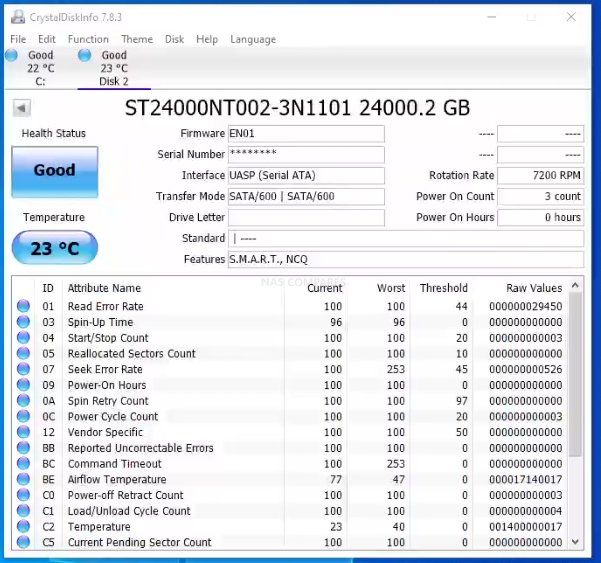
The first test involved using CrystalDisk. I performed tests on 1GB, 4GB and 16GB test files, as well as mixed 70/30% R/W. The results were consistent and largely lived up to Seagate’s claims here.
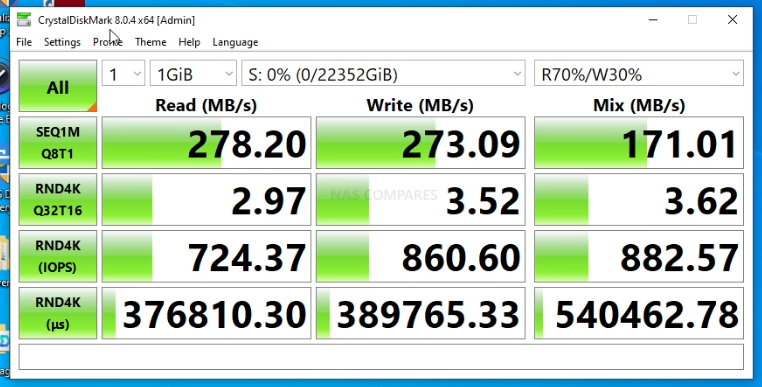 |
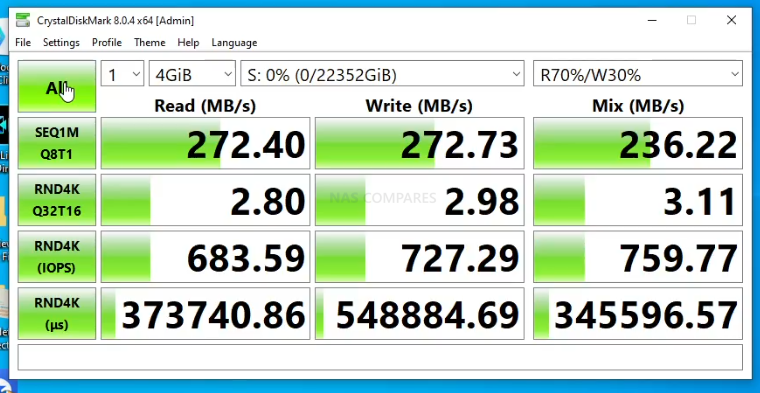 |
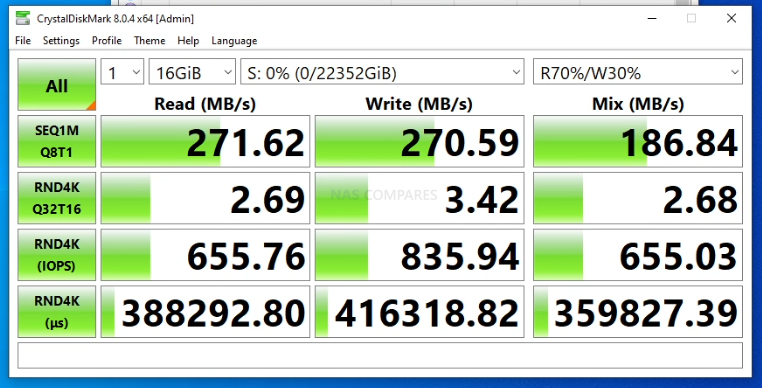 |
|
The next test used ATTO disk benchmark and this one used a 256MB, 1GB and 4GB test file in the same windows PC test environment. However, I also included the IOPS. The random 4K operations of a hard drive will typically be hugely dwarfed by those of SSDs, but enterprise HDDs and pro series drives still tend to rate noticeably higher than domestic HDD and standard-class NAS HDDs on this score.
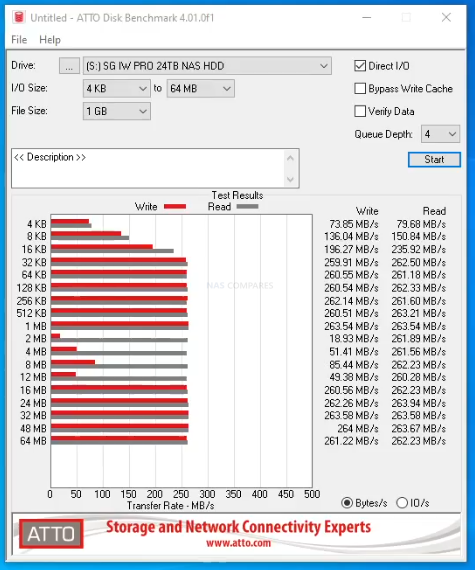 |
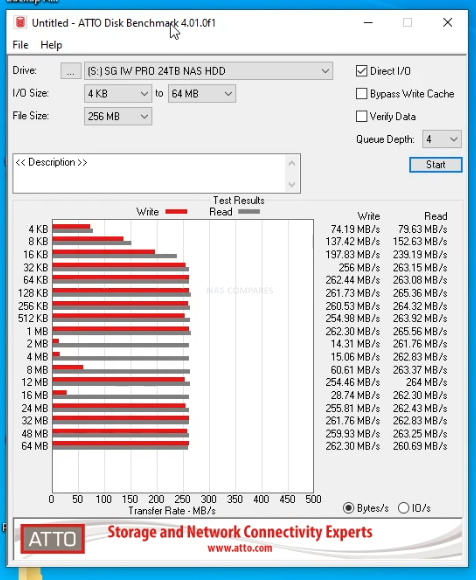 |
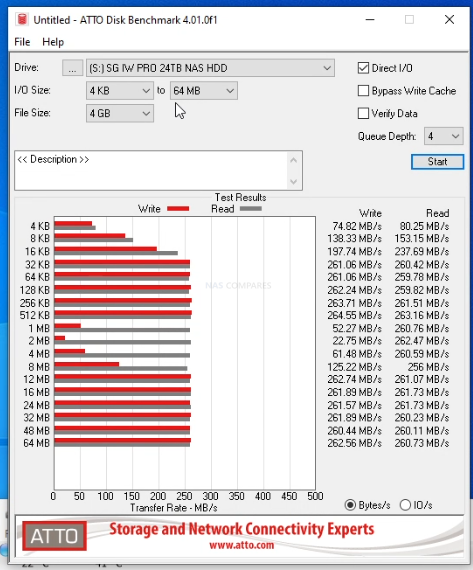 |
|
In order to conduct a windows performance test, I copied 20GB of mixed files over to the drive as a separate disk. The result was consistent performance and the transfer, averaging at 205MB/s on the windows transfer overall and peaking at 260MB/s. Although this is lower than the transfer rates stated by Seagate and in the synthetic tests above, this is perfectly understandable when dealing with this high volume of small/differing date, compared with the largely Sequential Data tests stated elsewhere.
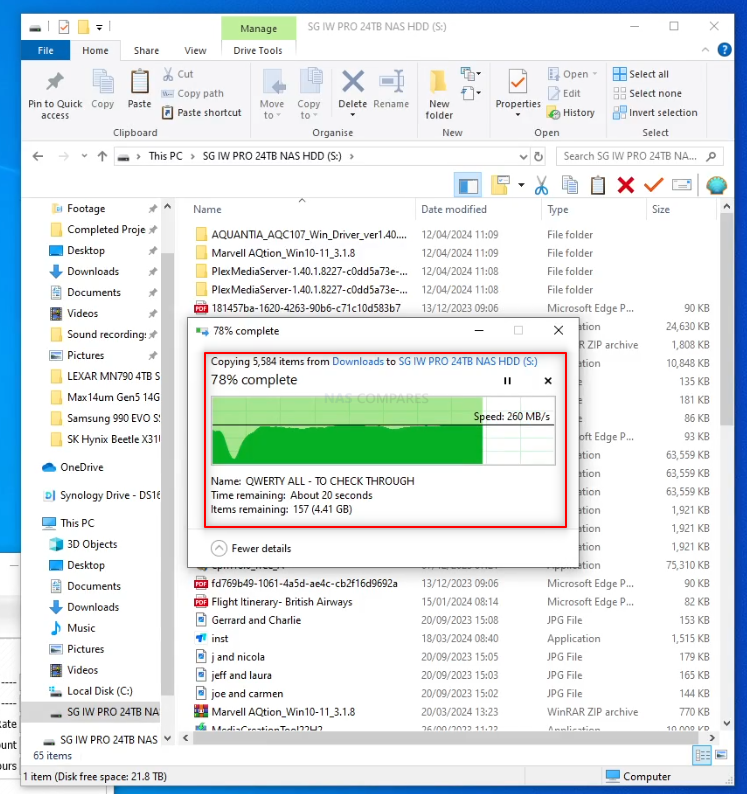
20GB Windows Transfer
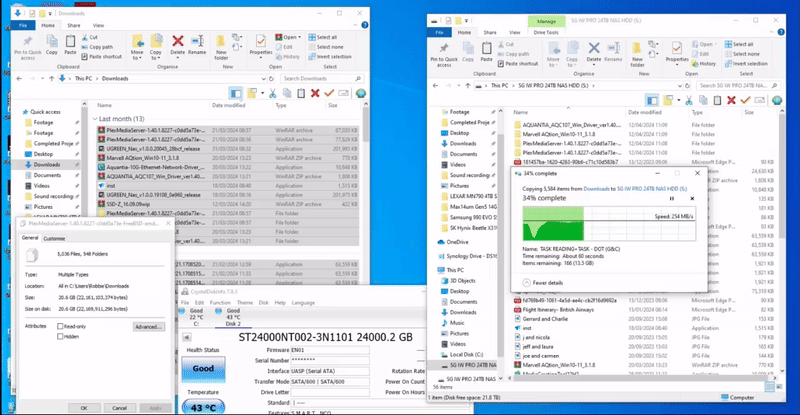
Synology NAS Testing with the Seagate Ironwolf Pro 24TB Hard Drive
Now, before I move on to the NAS testing. It is worth highlighting a couple of important factors with regard to the Seagate Ironwolf Pro 24TB and the support available from each NAS brand I am focusing on for the testing. Now, Synology is the ONLY NAS brand in the market that also has its own first-party HDDs available to users too. These are Originally Toshiba Enterprise-grade produced hard disks that have had a Synology-specific firmware applied to them. Now, why is this relevant? Well, because some larger-scale Synology products in 2021 onwards do not list other 3rd Party HDDs as compatible. Even then, if you look up some of the older 2020 released NAS drives currently in the market (such as the DS920+ for example), they DO list HDDs from the likes of Seagate Ironwolf (and their EXOS and Skyhawk series) BUT they do not list drives larger than 18TB at the time of writing. This is an odd stance by the brand, when larger-scale 24TB and 22TB hard drives are available in the market and designed for NAS.
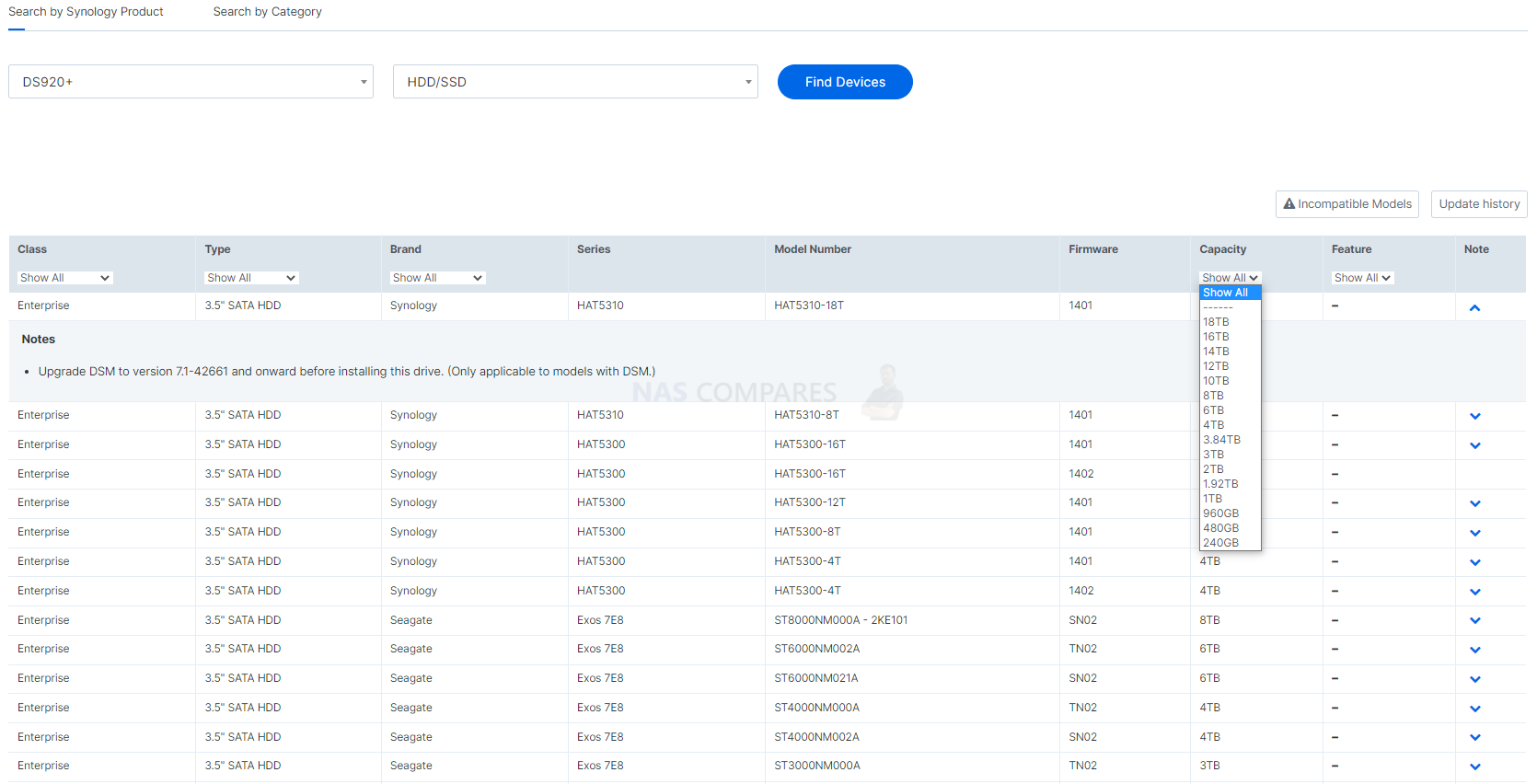
If you install an HDD or SSD inside a Synology system with the latest version of their software platform DSM, but the HDD in question is not on the compatibility list, you are greeted by a message that will detail that the drive is not recommended in the storage manager.
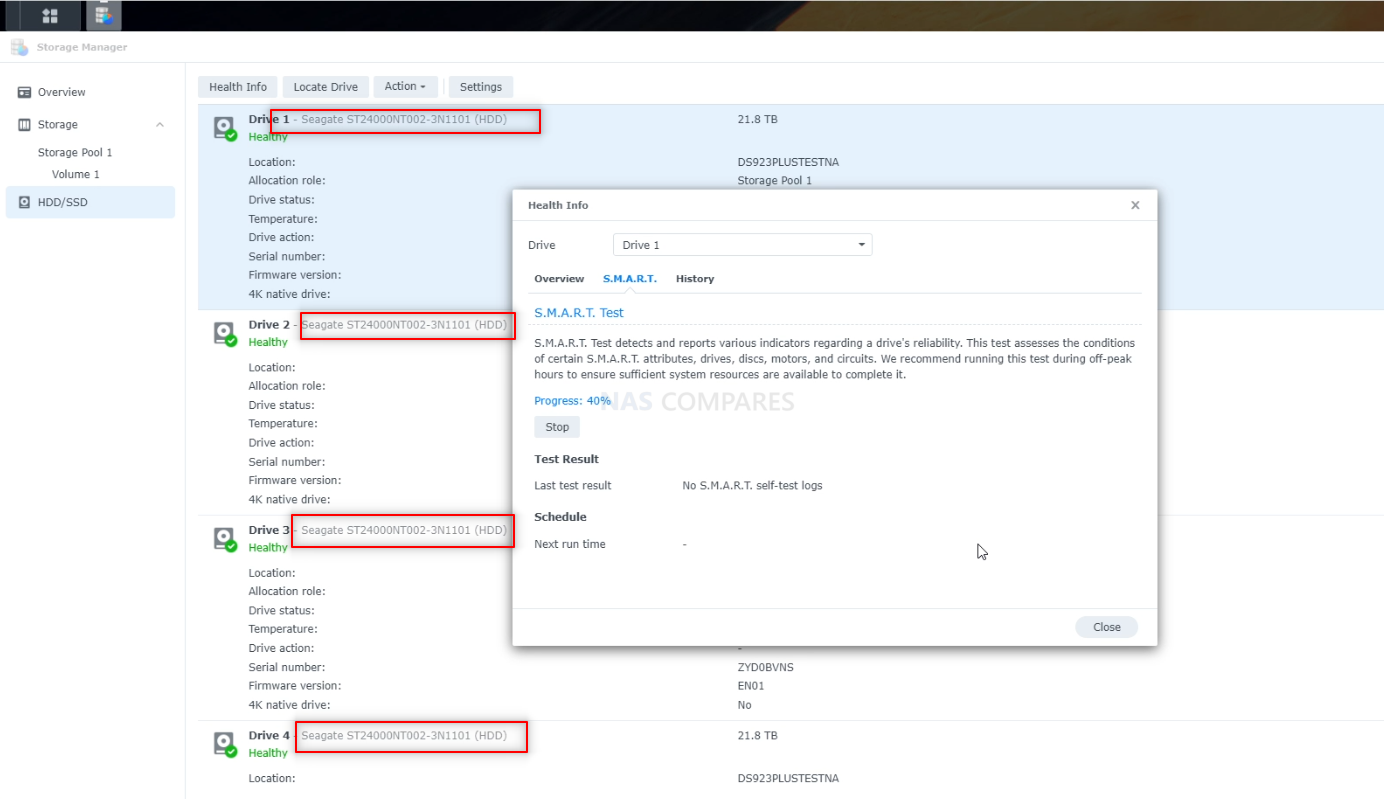
You can still use the HDD for Storage Pools, Volumes, Hot-spares, etc, but it is an oddly jarring message for some. Of course, this is the current compatibility of this HDD at the time of writing and may well change in the future as further HDD capacities arrive and additional compatibility testing takes place.
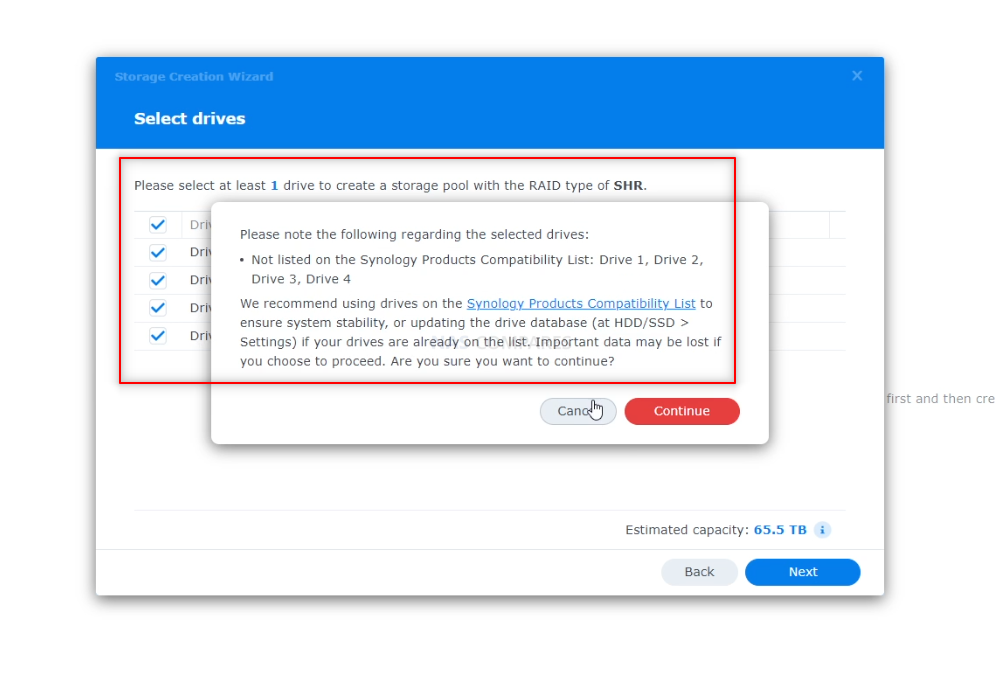
Nevertheless, you can still push through this warning and proceed to test the performance of the Seagate Ironwolf Pro 24TB HDD from within the Synology Storage Manager. Here are the results.
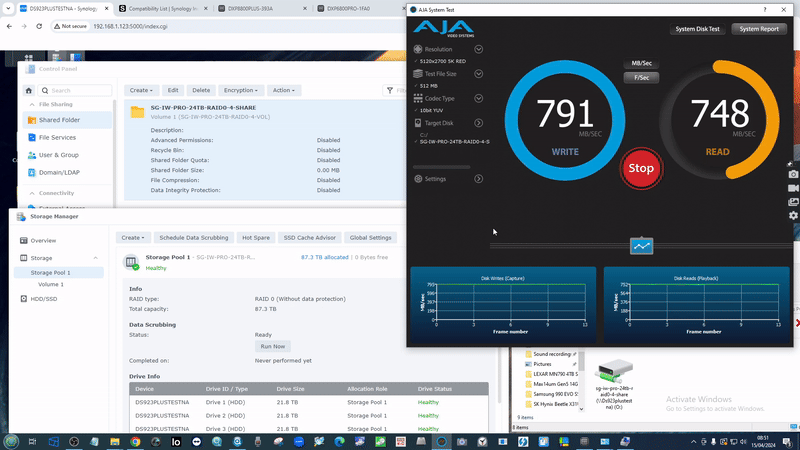
Noise Testing the Seagate Ironwolf Pro 24TB NAS Hard Drive
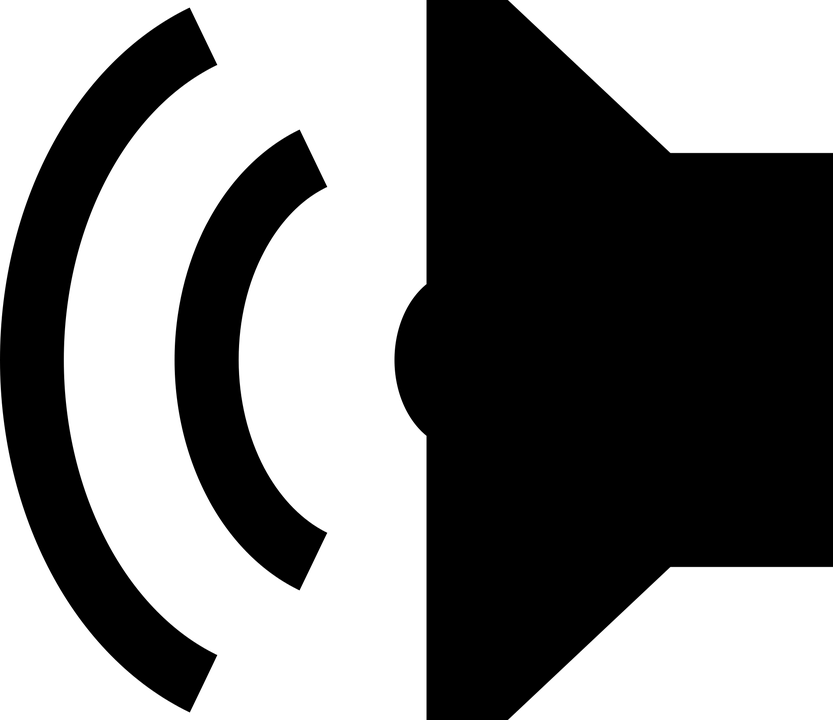
This is something that is often overlooked when users are getting excited about bigger and bigger HDDs entering the market and the Seagate Ironwolf Pro 24TB is no exception to this – NOISE! Because of the sheer scale of hardware that is getting packed into these larger capacity 3.5″ HDD casing and the more industrious hardware inside that needs to perform 24×7 durably, operational noise is unavoidable. Once you exceed around 8-10TB (HDD brand dependant), the increased platters and heavier duty actuator/arm mechanism needs to be a grat deal more reactive (due to the larger space that is needed to be covered ad-hoc. The Seagate ST2400NT002 24TB is a pretty spot-on example of this and although you are getting some great performance, it is achieved with a large amount of mechanical work under the bonnet. Now, if you are running a larger-scale data center/rackmount style setup, this is not going to be much of a barrier. As those kinds of server will have multiple fans and use horizontal pressure fan cooling – so they will be much louder than the drives! However, in more modest 4-8 Bay desktop NAS systems, its a different story, as these use smaller/quieter fans and alongside being more conductive of vibration, the noise of these drives in operation will be a great deal more obvious.
Here is an example of four Seagate Ironwolf Pro HDDs in a Synology DS923 4-Bay NAS, running an intense 4K IOPS benchmark on the drives (likely the LOUDEST THING you will ever hear, so this is not truly representative of idle/standby/low use):
If you want a better idea of typical operational noise and noise when booting the drive with the Seagate Ironwolf Pro 24TBs, watch the middle portion of the YouTube review HERE. Regardless, if you are sensitive to noise, will be in close proximity to the NAS device (direct 10GbE editing?) and will be running a smaller scale NAS system – then these new 24TB HDDs might not be quite your cup of tea!
Seagate Ironwolf Pro 24TB Hard Drive Review – Conclusion
There is no denying that Seagate certainly delivers on the prompted storage and performance that they have stated for the Ironwolf Pro 24TB NAS hard drive. This alongside fully tested and confirmed compatibility with Synology (though not by Synology themselves) devices means that you have a drive here that can turn any 4-Bay NAS into a staggering 96TB server in RAID 0 and 72TB RAID5 Storage data monster – let alone once you start thinking about rackmounts and hyperscale. The pricing of this 24TB is understandably high, but as always, when you start crunching down the ‘Price Per TB’, it ends up landing comfortably in the same region as other Pro class drives of a smaller capacity. As mentioned previously, I particularly appreciate that the workload discussion surrounding ‘Pro’ Class drives at 300TB/yr vs rapid HDD capacity growth is being addressed here with a 550TB/yr version to rival that of ‘Ent’ class drives – whatever the reason/motivation. With capacities getting higher and more ‘eggs being placed in baskets’, the durability of each individual drive in an array grows in importance, so the shift of these PRO class drives towards an ENTERPRISE class workload should be positively noted. The value of the Ironwolf Health Management tool is going to be something of debate and the inclusion of 3yrs data recovery services is a nice extra that (with any luck) few will need to use – but better to have them and not need them, than visa versa. As HDDs continue to increase in scale and Seagate (among other brands) continues to outline their plans to hit 50TB (so, halfway there with this one!) by the end of the decade, the Seagate Ironwolf Pro ST2400NT002 is another good example of an HDD that finds a sweet spot between price, durability and value. Just be aware that this is a drive designed for large-scale use and that means high operational noise and higher than typical power use than non-Pro and smaller cap drives!
| PROs of the Seagate Ironwolf Pro 24TB | CONs of the Seagate Ironwolf Pro 24TB |
|
|
🔒 Join Inner Circle
Get an alert every time something gets added to this specific article!
This description contains links to Amazon. These links will take you to some of the products mentioned in today's content. As an Amazon Associate, I earn from qualifying purchases. Visit the NASCompares Deal Finder to find the best place to buy this device in your region, based on Service, Support and Reputation - Just Search for your NAS Drive in the Box Below
Need Advice on Data Storage from an Expert?
Finally, for free advice about your setup, just leave a message in the comments below here at NASCompares.com and we will get back to you. Need Help?
Where possible (and where appropriate) please provide as much information about your requirements, as then I can arrange the best answer and solution to your needs. Do not worry about your e-mail address being required, it will NOT be used in a mailing list and will NOT be used in any way other than to respond to your enquiry.
Need Help?
Where possible (and where appropriate) please provide as much information about your requirements, as then I can arrange the best answer and solution to your needs. Do not worry about your e-mail address being required, it will NOT be used in a mailing list and will NOT be used in any way other than to respond to your enquiry.

|
 |
Minisforum N5 NAS, 6 Months Later - Better, Worse, the Same?
Beelink ME Pro NAS Revealed
Best SOLID STORAGE NAS of 2025
Should You Worry About the NanoKVM Hidden Microphone?
Best Cheap NAS of 2025
Minisforum MS-02 Ultra - WHO IS THIS FOR??? (The First 48HRs)
Access content via Patreon or KO-FI





Discover more from NAS Compares
Subscribe to get the latest posts sent to your email.







Hard drives aren’t too big , is your data that are too small.
Never generalize the needs of consumers you will just appear uniformed.
2×36 TB HDD can bebstired in one lto-10 tape. And in many application you need 1 of the cartridge evey weeks.
REPLY ON YOUTUBE
Wow, 24 TB is truely big!
REPLY ON YOUTUBE
1:04 those 30 TB drives have 30 Trillion Bytes
REPLY ON YOUTUBE
We shouldn’t forget what the RAID acronym means: Redundant Array of INEXPENSIVE Disks… the “inexpensive” bit doesn’t apply to disks that large
REPLY ON YOUTUBE
A taller skyscraper with the same amount of ground exits. What to do in a fire… Data loss of smaller drives is less impactful and recovery times are much quicker. On the other hand, people who move a lot could go for the density. It’s easier to securely pack a fewer amount of drives into a pelican case, and put the pelican case into a large plastic tub lined with pillows (my secret technique for moving my server back and forth from Japan to the US. shhhh).
REPLY ON YOUTUBE
I remember when 20gb was a big HDD and RAM was MB’s.
REPLY ON YOUTUBE
I’m in video production… it’s not too much. 🙂 What i want to know is can I use 24tb on an expansion dx517?
REPLY ON YOUTUBE
Seagate promised 50TB drives by now.
REPLY ON YOUTUBE
I had 3 x 30Gb drives back in the day and thought I’d never run out of space lol
REPLY ON YOUTUBE
My first disk was pretty big back into very early 2000s – about 32Gb and I wasn’t able to fill it for a years. This days 30Tb is 1000 times more than I had 25 years ago, absolutely insane.
REPLY ON YOUTUBE
As a side tangent, I wonder if we’ll ever see physically larger drives built for that increase in platter size – within reason.
I don’t expect the big honkin disks of days gone by.
Perhaps a small bump to 5.25″
REPLY ON YOUTUBE
“You wouldn’t stick one of these in your PC”
You’re right, I’m want to stick 2 of them in my gaming PC. Funnily enough idk if my processor can handle this kinda throughput after I encrypt them with VeraCrypt, my CPU is from 2012 after all.
REPLY ON YOUTUBE
30TB is just the entry point for HAMR drives. In 5-8 years, 60TB drives will be common.
REPLY ON YOUTUBE
Have you tested these drives with older NAS servers, e.g. DS920+, are they visible and fully functional?
REPLY ON YOUTUBE
Rebuilding a RAID-5 array would take too long. Too risky. I would only use RAID-6.
REPLY ON YOUTUBE
Whatever dude. Running 7x18tb and 2x22tb drives on my unraid pc server. Saves my uncompressed blu ray collection. Will of course upgrade to bigger drives as price comes down. If I could just run like two 60 tb drives and a parity drive that’d be great. But we ain’t there yet, and 4k blu rays are usually 50-100 gb.
REPLY ON YOUTUBE
In your experience, what is life spend for this hdd? I am thinking to buy for my nas 🙂 i am also thinking get 870EVO ?!
Hard to decide ????
REPLY ON YOUTUBE
If you are buying a $600 hard drive, you don’t give two doodoo’s about power consumption or noise. Server anything is going to be loud and you shouldn’t have something like this sitting in a living space. It should be in a closet or a server room. Nobody at this point will buy this with this price for their grandma.
REPLY ON YOUTUBE
same the dual actuator has died as this would fix a lot of the issues, going to quad actuators would be better still
REPLY ON YOUTUBE
Yeah, I’m a digital hoarder and don’t even get me started on my Plex storage. More storage, please!
REPLY ON YOUTUBE
Cloner un hdd 3.5 de 4Tb prends déja + 10h… alors sur un 30T = 75h! Aucune protection de surtension entre l’interface et le pcb du HDD. Si vous faites l”erreur de brancher le mauvais transfo, vous griller l’interface et le pcb du HDD! Et là, faut être bon pour retrouver exactement le même pcb, remettre l’ancien chip BIOS… Bref c’est de la daube ces disques externes, tous. Comme tous les transfos sont en OEM, on ne sait plus pour quel appareil ils sont prévus. En plus sur les boitiers hdd externes, aucune infos sur l’entrée Volts/Ampères.
REPLY ON YOUTUBE
I just wish prices could go down! ????
REPLY ON YOUTUBE
okay 30tb ssd it is
REPLY ON YOUTUBE
if iam using my 8TB (12 Drives) on my UnRaid even there a Parity Rebuild is about 12-14hrs…..on these maybe 1 day or something of continuous load on all drives……nah….i would keep the 8tb…..
REPLY ON YOUTUBE
9:42 which is that dock?
REPLY ON YOUTUBE
9:42 which is that dock?
REPLY ON YOUTUBE
With current speeds is a tough sale no matter how many TB. Imagine having to do a backup of these to replace a drive and then what’s taking now possibly days will easily take weeks. And in case of failure of one drive you’d lose 30TB at once! Sure you can have a huge amount of storage per drive and when physical space and needing tons of digital storage is an issue it might make sense (?) but when it comes to price, reliability and overall practical use I don’t think I’d ever go this route. These are likely going to be used by the likes of video storage solutions where a ton of storage is needed to save in a redundant way many hours of high resolution videos for a long time (including for legal reasons) but as far as the average user is concerned in 90% of the cases, it might make more sense to go multi disk and spanning more storage units (also to include redundancy and disaster recovery by having offsite storage units used as replicated copies). That’s just my opinion of course. There might be cases where they’d welcome 30TB drives and can’t wait for even larger ones…. I just can’t think of one case where it could be preferable given te current speed at which data is stored and retrieved from these devices.
REPLY ON YOUTUBE
how long will the helium last?
REPLY ON YOUTUBE
as long as costs reduce it’s fine. The demand for larger drives will increase. and 8k video will be a thing at some point that will try to be normalized. Those files will be crazy.
REPLY ON YOUTUBE
as long as costs reduce it’s fine. The demand for larger drives will increase. and 8k video will be a thing at some point that will try to be normalized. Those files will be crazy.
REPLY ON YOUTUBE
Just ordered 2 of them to expand my 8K Adult film VR collection.
REPLY ON YOUTUBE
I want that RadioShack case.
REPLY ON YOUTUBE
But will they work in a NetApps DS4246 JBOD shelf ?
… no, I’m serious. Will they?
REPLY ON YOUTUBE
I thought Helium leaks.
REPLY ON YOUTUBE
the SATA barrier of speed is a real dinger.
REPLY ON YOUTUBE
I would never use 30 TB of space, so it’s a waste of money. 5 TB is enough for me
REPLY ON YOUTUBE
I am willing to wait 3 days for my RAID-5 array to rebuild.
REPLY ON YOUTUBE
Bonhoeffer’s Law of Stupidity is carved in granite.
REPLY ON YOUTUBE
This drive will be dead for most consumers on cheap NAS bays. Ever tried rebuilding something > 20TB? You’ll be busy for quite the days. It’s a track to losing all your data. Usually end users will wait till the system goes fuck y’all anytime soon. 30TB rebuilding ain’t a joke, and will very likely end up failing 100% due to the way non tech savy consumers will treat their NAS. Using 8/10TB drives will be very better for those consumers. Won’t be the first time I heard: “yeah my nas kept giving some error about drive failure 2 months ago but it kept working and now I had the time to drop by the store to pick a new one up but my rebuild failed”.
REPLY ON YOUTUBE
jaaaay 30tb finally enough room for my po..art..ok i lied i need 2
REPLY ON YOUTUBE
New EXOS and even old Toshiba 07ACA drives are whisper quiet here. Maybe good batches. Completely normal sounding HDDs that are used in regular computers next to beds.
REPLY ON YOUTUBE
Bought 8 Exos 30TB SATA. During burn-in in 4 failed within 2 hours – RMA’d and replaced – and 1 of the 4 died after 20 mins.
REPLY ON YOUTUBE
hello year 2100! How absolutely tiny does this seem to you?
REPLY ON YOUTUBE
yeah…big drives make me uncomfortable for some reason, my preference is 16TB
REPLY ON YOUTUBE
I need 8x 100TB drives.
REPLY ON YOUTUBE
Great review.
Especially the point made at 7:34. Noise, and power consumption.
Built a 5800X 3D / 3080 Ti hybrid (dual AIO cooled) system a few years ago. The three M.2 slots with were loaded with 2TB drives, wanted a large background storage area.
So I got a spacious Hard Drive. Loudest thing in the system, by far.. Can clearly hear when it spins up and down, which is distracting. Could just keep it spun up at all times, but then it hogs power.
REPLY ON YOUTUBE
I got in the game with the Atari SH204 20MB hard drive for a mere $800 back in 1985.
REPLY ON YOUTUBE
The other issue is they are not supported on the Synology NAS list. Its risky, as if u buy it, u have no idea if it will work, and then the shop will not accept the drives back for a swap.
REPLY ON YOUTUBE
This is like 2nd world war, someday all the people who started using HDD’s with less than 1GB will be dead already, and nobody will be able to feel and experience the difference like they did 🙁
REPLY ON YOUTUBE
*UPDATE* Now LIVE, tht e30TB Hard Drive RAID Build, ReBuild, Price per TB on PB Scale and More Tests https://youtu.be/Dpayh8dWbfc
REPLY ON YOUTUBE
4k downloads with full bitrate and atmos are 80gb each. These HDs are just sufficient.
REPLY ON YOUTUBE
7:45 Maybe I’m in the minority here but as a vintage PC enthusiast, louder read/write acoustics on beefy HDD’s are cathartic. I prefer it over dead silent operation.
REPLY ON YOUTUBE
@8:20 ahahaha seagulls again
REPLY ON YOUTUBE
Ahh, finally a drive that can store all my screenshots that I never look at again.
REPLY ON YOUTUBE
Put these in an 8 bay NAS and you have some serious storage in your home. Almost 1/4 of a Petabyte. We will see Petabyte home storage eventually. Currently, I am running a 4 bay NAS with four 20TB IronWolf Pro drives.
REPLY ON YOUTUBE
Id buy one if it was WD. I wont buy seagate.
REPLY ON YOUTUBE
I could never have too much storage. This makes RAID solution more affordable.
REPLY ON YOUTUBE
I remember back in the 90s and 2000s when every time a new top capacity was introduced the bottom capacity would inevitably be discontinued and everything would shift down the price bracket. About every 4 years you could double your capacity for the same price.
After 2010 that seemed to stall and the 4TB 7200 RPM NAS drives I bought in 2015 for $135 have only dropped to about $120 now and 8TB is still around $200.
REPLY ON YOUTUBE
I just use nvme motherboard mounted SSDs.
REPLY ON YOUTUBE
I remember when a 30 megabite hard drive was huge.
REPLY ON YOUTUBE
Ig the brands care at all, they’d have sent 2 of each drive type. Onvious.
REPLY ON YOUTUBE
Shows factory without showing them
REPLY ON YOUTUBE
The Homework folder will be legendary.
REPLY ON YOUTUBE
DAAMN!!!!!!!! I was desperate. I just purchased 26tb western digital 5 drives a few months ago. I was waiting for so long for these drives.
REPLY ON YOUTUBE
Well I have about 20 ext hard drives each with 8 – 14 tb all full. So speak for your self. I believe data will be restricted sooner or later they just need a reason
REPLY ON YOUTUBE
I remember my first hard drive which was a nice upgrade from having to boot my system with a floppy, swap disks, and put wordperfect or my lotus disk in. My first hard drive was a 20 meg monster. Today I have 5 16tb drives in a raid 5 config, an 8tb and 6tb internal drives, and two 5tb portable drives. how times have changed. oh and before I pirchased my first hard drive, I would load many games from a csssette recorder.
REPLY ON YOUTUBE
I remember an ad from Computing Magazine in the early-mid 90’s with the slogan “a gig for a grand!!”…and for the tine, it was revolutionary…
REPLY ON YOUTUBE
It’s good that you mention that these drives get louder and louder with increased capacity. I haven’t heard anybody mention that before.
REPLY ON YOUTUBE
i currently have about 28GB on my pc, but over 3 drives plus 2 M.2
If you think its too many eggs in one basket, get 2 an mirror them, i would take 200TB if i could get it cheaply, i could use any amount of data i can find. i dont want my data online, i dont want to need to manage my free space, i dont want to compromise on the size of a file like a movie becasue i dont have the space, and when a game take 300 GB to install i should not need to delete a game to install another
REPLY ON YOUTUBE
Multi day restores… Pff
REPLY ON YOUTUBE
mirror the drives. Don’t go storing 30GB with zero redundancy
REPLY ON YOUTUBE
I’m convinced that, as storage gets larger and cheaper, software and games developers care less and less about debulking their code.
When they were storage limited, they would come up with innovative work-arounds.
REPLY ON YOUTUBE
Modern filesystems are made to work with petabytes of storage so until drives would go over that any will work.
REPLY ON YOUTUBE
The only good use for such big drives is data centers, I have a new synoligy NAS and tghe biggest hdd you can put in it is 5 X 10GB max. I now have 5x 5TB in RAID 5 wich is a lot safer than a singel drive
REPLY ON YOUTUBE
Perspective? My first PC had a 700MB hard drive, my first portable mp3 player had 32MB storage.. 20 years later my phone has 512GB, and it’s still cheap memory ????
REPLY ON YOUTUBE
Luckily I have weaned myself off the data-hoarding sickness, and now only rely on a few SSDs for apps and photos and get everything else (video and music) from someone else’s cloud. Having dozens of TBs worth of 4K movies is to me, as pointless as my DVD collection is now (sitting in the dust). It will ultimately become obsolete and would need to be replaced once 8K video is the norm, so why bother?
REPLY ON YOUTUBE
Those were early 1980s prices. To adjust for inflation in today’s money, multiply by about 3.5x.
REPLY ON YOUTUBE
The sales guy told my dad 512MB hard drive would be more than I’d ever need
REPLY ON YOUTUBE
bri*ish teeth aren’t a meme
REPLY ON YOUTUBE
I am an old (still doing IT) tech. I just could not run 30TB without RAID 1. I just could not sleep otherwise. The warranty sounds awesome.
REPLY ON YOUTUBE
You have too buy two to have any peace of mind
REPLY ON YOUTUBE
I use my P.C for gaming it has several drives totalling 20TB and they are more or less full with games so 30TB isnt an outrageous size imho especially since a single game can be in excess of 150gb that’s only 200 games at that size
REPLY ON YOUTUBE
For non-professional use I would not bother with anything over 8TB using SATA.
The reason is simple, copying data over SATA to an 8TB HDD takes about half a day, lots of large files like videos are faster than lots of small files.
Also 8TB is the sweat spot for HDD.
That is why my current main PC has 4TB SSD, and two 8TB HDDs.
REPLY ON YOUTUBE
that’s thirty thousand million – amazing
JR
REPLY ON YOUTUBE
36 TB coming….
REPLY ON YOUTUBE
You would be very foolish not to run at least 2 of these in a RAID 1 mirror…. cause 30TB is a hell of a lot of data to lose…
REPLY ON YOUTUBE
for someone like me who always feel like not having enough storage , 30 TB is not too much.
REPLY ON YOUTUBE
These sizes scare me a bit. I want to back up every game I’ve ever owned. Would you trust 8 & 12tb WDRed or Ironwolf?
REPLY ON YOUTUBE
Hard drives are never too big.
REPLY ON YOUTUBE
Any video talking about how there’s too much space on a HDD will eventually be laughed at.
REPLY ON YOUTUBE
The power efficiency is pretty impressive when you factor in how much more storage you have.
REPLY ON YOUTUBE
A NAS won’t protect you against bit-rot and you still need an external backup because if your NAS hardware fails (not the drives but the NAS itself) you cannot use those drives in a standalone mode.
REPLY ON YOUTUBE
i saw the ad for this exos drive & was actually interested
REPLY ON YOUTUBE
For a media liberator there’s no such thing as too much space
REPLY ON YOUTUBE
For normal user is not power consumption and noise the problem, the problem is data recovery in case of a disk fail in a volume, in case you want to reconstruct the volume you have a chance another disk to fail because is taking days of continuous heavy usage.
Big disks can make sense in volumes with 2-3 parity disks, but what regular user will spend so much cash on 2-3 parity disk’s ????
REPLY ON YOUTUBE
Nice to see OpenShell ???? Cool wristwatch too!
REPLY ON YOUTUBE
i am currently upgrading my nas from 6TB to 20 so yes
REPLY ON YOUTUBE
FINALLY, I can store all of my por… Projects.
REPLY ON YOUTUBE
it sounds like old people going at it with steroids….
REPLY ON YOUTUBE
I am happy with my duo IronWolf drives.
Few years(daily use aka 350+days a year, low load with ocational jumps), working perfectly,
can not say the same about WD drives they allways die fast, the longest one had lived (with same load) 1.5years, shortest was less than a month, happened with all types(green, blue, red and black).
Yes i know i have(have had) a lot of drives, many computers over 3+ decades will need them.
NB Maxtor drives still are the best❗
(None has been made for over a dozen years but if you got one then it will still work, mine was on medium to high load and worked about 15 years for about 300+days for a year and it would still work if i would need a 250gb HDD, it’s on my shelf.)
REPLY ON YOUTUBE
My first laptop cost $3000.00 us dollars in 1988. Came with Windows pre installed! Only thing that has changed is much thinner now. As far as storage all about cloud computing now don’t even need a hard drive if you don’t want one. Don’t forget to ask for Windows pre installed tho!????????
REPLY ON YOUTUBE
But how reliable are these? Back blaze is always trashing them.
REPLY ON YOUTUBE
Yes, but then I can store all those online videos that vanish too fast for myself ????
REPLY ON YOUTUBE
Has Seagate HDD quality improved? Every Seagate HDD I have owned, 3 of them, has failed. After the 3rd failed HDD I gave up on Seagate. I have also owned between 15 and 20 Western Digital HDDs, and none of them failed. I just bought new ones for more storage.
REPLY ON YOUTUBE
YouTube keep whinging about people using ad blockers, yet exemplifying why people use them is an advert they shoved in your video, when you were in the middle of saying a word.
REPLY ON YOUTUBE
I only buy Samsung drives
Were not far from the era where long term storage and RAM become the same thing.
REPLY ON YOUTUBE
As someone who is close to qualifying for AARP, I’ve seen warnings about 32GB drives being too dangerous to use for fear of failure and losing “all that data”. I remember the argument over using 4GB memory cards in cameras. Too risky to lose that many photos if the drive fails. So, we will also pretend to be concerned about the largest drives failing.
Obviously, the necessity for backups in essential for mission critical data. The size of drives and failure rates are irrelevant. Any drive can fail, at any time, for a multitude of reasons. Protecting important data is on the consumer. And drives have only improved in reliability since the 90’s.
What I’m more interested in is crossing the strangely arbitrary hump of 4TB NVMe drives. Sure, there’s 8TB, but they’re crazy expensive. Why have we been generally stuck at 4TB for years?
REPLY ON YOUTUBE
I don’t think I’ll ever buy the “hard disk” ever again. I use cloud services and back up to blue-ray for the really important stuff.
REPLY ON YOUTUBE
I don’t think I’ll ever buy the “hard disk” ever again. I use cloud services and back up to blue-ray for the really important stuff.
REPLY ON YOUTUBE
Duh, Wait till you lose all that shit and your gonna be crying. Stick with 1 tb and offload important stuff.
REPLY ON YOUTUBE
I want a 1 PB drive. 🙂
REPLY ON YOUTUBE
What’s with the prices of HDDs? In 2000 I bought an external 14TB WD Drive for £200, checking now it’s £262!
REPLY ON YOUTUBE
Man, i’d hate to do an unraid preclear on a couple 30TB drives lol
REPLY ON YOUTUBE
The average person has no need for that. You can only listen to so much music, watch so many TV shows, or movies. Nobody looks at the thousands of pictures they take.
REPLY ON YOUTUBE
Seagate has the worst quality of them all. Would never recommend anyone to buy that brand.
REPLY ON YOUTUBE
Seagate is garbage. Better set a warranty timer and test your drive a week beforehand. You might be surprised you are using E-waste.
REPLY ON YOUTUBE
Hahaha, i come from an era where hard drives were unheard of, 5.5” floppy????. If my memory serves me correctly my first computer hard a 10mb hard drive, Toshiba something late 1980’s!
REPLY ON YOUTUBE
For 99% of the consumers, this is totally useless overkill. Personally I have some 1TB drives for almost 10 years. For backup of tens of thousands photos, some videos I shot and documents. It’s about 50% full and is already far more data most people collect. Next to some specialised purposes, its mainly for data hoarders.
REPLY ON YOUTUBE
Year ago Xmas and New year I was about to bought a Iron Wolf Pro 18TB but the Orange App won’t let me do Cash on Delivery because they thought I was a Bogus Buyer plus the holiday season goes full sales here on Philippines from the original 13,000php discounted into 8,000ph.
REPLY ON YOUTUBE
Year ago Xmas and New year I was about to bought a Iron Wolf Pro 18TB but the Orange App won’t let me do Cash on Delivery because they thought I was a Bogus Buyer plus the holiday season goes full sales here on Philippines from the original 13,000php discounted into 8,000ph.
REPLY ON YOUTUBE
The price isn’t the problem when you compare the that cost to have 30tb in SSD. I thought SSD suppose to overtake HDD by size and cost. That doesn’t look like that going to happen anytime soon, yes I know SSD are fast, and low power, I’m just saying storage size.
REPLY ON YOUTUBE
By first SSD was 240gb ????
REPLY ON YOUTUBE
Wow ????
REPLY ON YOUTUBE
Half my 16TB is full my 2 4TB name at 50%
REPLY ON YOUTUBE
Hard drives are too big… said no one ever. If SSD makers stopped being assholes and started selling 64TB SSD with great endurance like they do with enterprise, for decent prices, we could get somewhere
REPLY ON YOUTUBE
Video has too many pixels
REPLY ON YOUTUBE
I use 8Tb drives for storage (both double so I have 4) to fill up them it takes about 38-40 hours constant coping with USB3 with the speed they provide about 120-130Mb/sec also reading from another USB3 HD small and big files with a fast MacMini M4. So a 30Tb HD would take 3,75X more so we are talking about 140-150h more than 6 days of day and night copy…. hahahaha… a drive failure is suicidal. I jut don’t know how needs that much storage. Maybe videographers with 4K-6K-8K raw footage… that is possible otherwise???
REPLY ON YOUTUBE
With the huge capacity and slow speed of SATA HDD… any kind of error would be nightmare to correct using diskchk… I am thinking to move to just SSD even for storage.
REPLY ON YOUTUBE
Thats not noise. its music
REPLY ON YOUTUBE
For a serous gamer, content creator, editor, etc no but for someone who only use their computer to browse the web and do minuscule work yea 30TB is a lot. I got my ma a 2TB mac and she barely touched a TB with what she use it for and she done had it for years vs me with my gaming PC and my biggest drive being a 4TB nvme, 3.63 TB after installing it in my PC and I’m constantly deleting games because I keep it maxed out daily with games installed.
REPLY ON YOUTUBE
I mainly care about redundancy and disposability.
So, to me personally, price per TB is by far the most important metric.
REPLY ON YOUTUBE
Seagates have always been loud in my experience.
REPLY ON YOUTUBE
Well the spinning rust is getting up there I’m more waiting the new 275TB flash drives but those aren’t coming to PC DIY anytime soon.
The fact we can buy used 39TB drives already shows ya how long these have been available I need 12 for my True Nas build and it stings a lil that I’ll lose 1 at start for the os then 2 for raid. But it’ll still be more then I’ll need once I hit 12 drives. Until 8K becomes the standard.
REPLY ON YOUTUBE
Took me 2-3 weeks to fill my 3 14TB drives. Basically had to transfer small blocks of stuff alphabetically like A-F. Size is not the issue, its how slow data transfers.
REPLY ON YOUTUBE
It’s kind of funny to think about “noise-to-capacity” and “power-to-capacity” being possible metrics to review hard drives. Definitely pause for thought, good video.
REPLY ON YOUTUBE
No hard drive can have “too much” capacity
REPLY ON YOUTUBE
I remember being ragged on by peers when I spent $3K on a 70MB drive decades ago! Personally I’d love to see 100TB drives 🙂
REPLY ON YOUTUBE
I have noticed a speed and seek drop off. My 20TB runs at 7200rpm and its seek is SLOW! I am now looking to get a faster drive.
REPLY ON YOUTUBE
Can work with my Old CPUs?
REPLY ON YOUTUBE
for surveillance cameras 30tb is too small
REPLY ON YOUTUBE
30TB I’ll never fill that up! … (one year later) … this HDD IS TOO SMALL!
REPLY ON YOUTUBE
The 30TB drive not being 32TB is hearting my brain Lol
REPLY ON YOUTUBE
I would gladly take 30+ TB as my 20TB drives are out of space, but would like them to be quite a bit bigger to replace the 20TB ones and be price competitive (if you can still say this in the days of increasing instead of decreasing prices). Having to mess with split data is a pain.
The only problem is that with increased size, we also need increased speed, so cloning a drive for example won’t take forever + 3 days. I dread the day I have to move over everything from my 20TB drives to something bigger.
REPLY ON YOUTUBE
I have 80 TB for plex and its full need about 800 TB more to be really happy
REPLY ON YOUTUBE
I have 80 TB for plex and its full need about 800 TB more to be really happy
REPLY ON YOUTUBE
Seagate has one of the highets failure rates in data centers. So the only reason they use Seagate is the cheaper price. Lowest failure rates had Hitachis HGST line, the company HD branche was overtaken by WD but the HGST line still gets selled under same name. But HGST are loud no option. My decicion falled to the CMR Enterprise HD “Toshiba MG10”, cheaper than WD and relativly silent makes them usable for NAS.
REPLY ON YOUTUBE
I apologize for asking such a random question – but this is driving me mad after watching so many of your episodes. Do you do voice acting work? You sound like a voice actor from Gamesworkshop and it’s driving me crazy trying to figure out if its you or not lol.
REPLY ON YOUTUBE
I have an 8 TB Exos I use as a Backup drive (Removable) in my desktop, but could go for 20 in my NAS (an old i7 system) I back up all of my computers to, and they all have their own backup drives accept my laptop, but it backs up when I dock it. I only use Arch Linux with KDE, and haven’t touched Windows in over 16 years, and loving it!????????????????
REPLY ON YOUTUBE
As much as things have changed in the consumer space it has been a quantum leap in the data center. I have architected and built data centers for 25 years. Storage used to be one of the most expensive parts of any installation. SAS disks could be $600 for 146gb. Then when flash became a thing it was around $5 per gig! I remember a customer spending 55K for an 11TB array! The fact that storage is so cheap now has revolutionized the data center.
REPLY ON YOUTUBE
I was looking at the WD golds any recommendations?
I’ve always looked at theses NAS drives as a windows format drive to use as a backup drive, being my two WD blue 4TB are maxed out as they are mirrored backups with my CD’s Blu-ray old video games and so much more. I never know which brand or HDD to get to replace these two 4TB drives.
REPLY ON YOUTUBE
30TB HDD will take you almost a week to format. Oh, hell no.
REPLY ON YOUTUBE
These drives are way too slow for their size. You’d need at least a week to rebuild an array.
U.2 SSD is the way to go.
REPLY ON YOUTUBE
How much do they weight? My 16tb exos is 780 grams?
REPLY ON YOUTUBE
Data is a fluid, it tends to fill all available space.
REPLY ON YOUTUBE
No tests, no benchmark. Useless video.
REPLY ON YOUTUBE
Bigger drives will hopefully push down the prices of smaller drives
REPLY ON YOUTUBE
How silly is this video. You just showed us 80MB drives now 30tb drives. Of course capacity is gonna keep increasing per drive.
Do you know how much a 4k HDR full Atmos, with high bitrate takes up? Of course you do because I’m watching a very low production video in 4k 60, which is stupidly overkill for what is shown.
The main problem is the relative speed to capacity. For 30tb to be reasonable it’s write speed should be minimum gigabyte per second.
To fill or copy a 30tb drive it should only take 10s of minutes not hours.
These things need faster connections.
I would never dig a pool out with a spoon wtf are these hdd so fkn slow. Everything is so stupid.
REPLY ON YOUTUBE
I wish they would make 5400rpm drives with such storage size, less noise, less heat. I miss the old WD 5400rpm drives, absolutely silent.
REPLY ON YOUTUBE
I mean you shouldn’t run any drive of any size without some form of RAID ideally.
REPLY ON YOUTUBE
good theets guy
REPLY ON YOUTUBE
The biggest question is about resilvering time.
I personally see these as for for a secondary or even tertiary NAS backup device. Say I have a primary 8-bay NAS with smaller disks and back it up to a 2-bay one with these disks in raid 1 if it’s a secondary or maybe even jbod if it’s a tertiary.
REPLY ON YOUTUBE
When I was a 14 y.o. kid, we got a 486dx50 PC which I ran for a charity/church, primarily as a DTP platform. It had a scsi 330mb hard drive. I still remember its sounds. Had to drive 400 km to Moscow to get it.
REPLY ON YOUTUBE
I have a 10 tb drive and a 500 gb drive hooked up in an internal to external drive bay, along with a 4tb internal drive, and than various SSDs and my boot drive is an NVME m.2 drive i probably have close to 20 tbs total of storage space or maybe a little more when added all together.
REPLY ON YOUTUBE
Bigger but not cheaper
REPLY ON YOUTUBE
what’s the point if you can just add more hdd’s, and cost of rack mounted servers are cheaper, and more convenient.
REPLY ON YOUTUBE
With the physical space occupied by these 3.5in HDDs, you can probably fit more TBs with solid-state drives (SATA or NVMe). Like your T-shirt says, the more data we have in these HDDs the more possibility of data loss. Hence, these jumbo HDDs will necessitates backups – RAID or JBODs. Then the next super-jumbo HDDs (100TB+) come out and the cycle repeats. I think when sub-nanometer, 3D-stacked SSDs become affordable, these mechanical spinning HDDs will be obsoleted both in speed, convenience, and price.
REPLY ON YOUTUBE
My first HD was a 5¼ half-height 20Mb MFM drive that I used with a RLL controller so I got 30Mb from it, massive with space to use on my Amiga 500. The good old days. ????
REPLY ON YOUTUBE
In 1991 I bought my first own hard drive. It was 120 MB and I was absolutely sure that I would never able to fill all of it! In 94 or 95 I bought my first 1 GB drive and thought “this will last for many years to come!”. About a year or two later I bought a 3.8 GB drive and by then I had realized that it wouldn’t last very long
REPLY ON YOUTUBE
to me 30TB would be like building a 3 bedroom house inside an aircraft hangar in a corner.
REPLY ON YOUTUBE
how does a 720kb floppy disc or 1.44 mb or 2.88 mb floppy disc fair when compared to this partciular hard disc??? the 30 tb model !!!!! it must be almost next to nothing really !!
REPLY ON YOUTUBE
Does anyone have any clue why synology is shooting themselves in the foot? Who is ever going to buy a NAS for home used and be forced to use expensive synology only drives?
REPLY ON YOUTUBE
How much time will it take to resilver ? Anybody dare to test it ?
I would rather stay at 10TB max per disk.
REPLY ON YOUTUBE
I once had two 35Gb Raptor hard drives, 10.000 RPM… Comforting to be able to hear the computer “working”, i.e. not crashed (yet). So fast! But then I bought an SSD for the first time :-} … Now I (very rarely) only buy 3.5″ hard drives for backup.
REPLY ON YOUTUBE
Jesli chodzi o dyski najlepsze formy to Segate,Baracuda,Caviar
REPLY ON YOUTUBE
For a video production house, that’s not too much storage. In a proper Raid-5 array, the redundancy makes it safe.
REPLY ON YOUTUBE
The old add the start of vid is hilarious. 10mb all you need to store everything At the time after seeing the zx-81, 10mb was a lot ????
REPLY ON YOUTUBE
Personally I cannot stand hard drive noise at all, the clicking is a bit annoying but the hum drives me insane.
I don’t understand why nvme drives are so expensive still, well I do, it’s called corporate greed lol.????
REPLY ON YOUTUBE
Wenn using unraid these are very useful. With the redundant disk needing to be the biggest capacity you only need 1 or 2 of these to have a perfect future proof system
REPLY ON YOUTUBE
I see this channel is more about ready to use NASes. Now on my DIY NAS i wouldnt want to have such big drives, because ZFS scrub would take even longer depending on the zpools used size.
I’d rather add more drives to the pools because of parallel r/w.
That being said 30 TB sound like a great idea for external NAS pool rsync backup. At the moment i have two 16TB USB drives for that purpose. One at home, the other at the office as off-size backup, just in case my apartment goes up in flames.
REPLY ON YOUTUBE
As 80’s kid I laugh at everybody who says computers today are too expensive.
REPLY ON YOUTUBE
The noise presented is missleading. Any drive in a Syno case is very noisy. The problem is the case, not the drive. Every drive sends vibrations, but the case can mute or amplify them. If you realy want to compare drive noise, just take them out of the case and put them on a book.
REPLY ON YOUTUBE
No such thing of a hard drive being too big when you use Unreal Engine….and THAT’S a fact!!????
REPLY ON YOUTUBE
My first drive was 120MB in an Amiga 1200
One of the has 250 000 times the storage space
REPLY ON YOUTUBE
It’s not big enough. I need 32 TB.
REPLY ON YOUTUBE
It’s taken 14 years to roughly 10x in Storage. 2011 there were 4TB hard drives. 500GB hard drives were available just 4 years before that in 2007. So progress has slowed down.
REPLY ON YOUTUBE
I have a 20TB
REPLY ON YOUTUBE
Frak, i heard that some enterprise SSDs were at 30 TiB, but didn’t realise HDDs were following so closely! ????
REPLY ON YOUTUBE
i totally get the size for data centers & such, but end-users shouldnt need more then like 3-5 GB, if you own more, you are a hoarder anyway!
REPLY ON YOUTUBE
I’d say what the HELL can you do with that much space… then i discovered video editing and backup. then… what the Hell can I do with 10 of them in RAID 10. Answer… get 6 more.
REPLY ON YOUTUBE
How idea data storage Hard drive install old games few gb when newer games live services much more storage used t install PC?
REPLY ON YOUTUBE
Many years ago I bought an external 20 MB hard drive for $600. I had tons of extra space on it even though I had many files on it I didn’t really need (they were just backups of programs I purchased on floppy disks). Now I have two 12 TB external hard drives. They each have about 630,000 times as much space and they cost less than half the price of my old 20 MB drive.
REPLY ON YOUTUBE
2 things make me steer clear of these: 1) HAMR/SMR. More prone to data integrity issues. 2) Seagate.
REPLY ON YOUTUBE
It’s mindblowing how technology and storage have evolved. Around 2005 I bought my first 256MB USB flash drive for around $35, now I can buy 128GB for like less than $10, I can’t even find 32GB models for OS storing, just 64GB and above. Talking about HDDs, my first pc had a 2GB hard drive in the 2000s, the first external hdd I bough like 15 years ago was 1TB, around 2016 I bought another external for like $200 (4TB model). a couple of years ago, for like the same price a 6TB and last week I got a 14TB for the same $200.
PD. We also need to upgrade the buses or port speed and evolution, I read that there are now USB4.0, USB c has greater speeds, but (talking about sata/USB3.0) I just spent like 2 days copying 5GB data from an HDD to another ( I gave the drives some time to rest every 1TB or so not to stress the components too much).
REPLY ON YOUTUBE
It’s mindblowing how technology and storage have evolved. Around 2005 I bought my first 256MB USB flash drive for around $35, now I can buy 128GB for like less than $10, I can’t even find 32GB models for OS storing, just 64GB and above. Talking about HDDs, my first pc had a 2GB hard drive in the 2000s, the first external hdd I bough like 15 years ago was 1TB, around 2016 I bought another external for like $200 (4TB model). a couple of years ago, for like the same price a 6TB and last week I got a 14TB for the same $200.
PD. We also need to upgrade the buses or port speed and evolution, I read that there are now USB4.0, USB c has greater speeds, but (talking about sata/USB3.0) I just spent like 2 days copying 5GB data from an HDD to another ( I gave the drives some time to rest every 1TB or so not to stress the components too much).
REPLY ON YOUTUBE
As large as drives have gotten i question is NAS not obsolete for 99% of home users
REPLY ON YOUTUBE
You should factor in the price per slot on a NAS … 10Tb drives need more slots than 30Tb drives … Kind regards, Guy.
REPLY ON YOUTUBE
I did some contract work at a U.S. Navy facility in the mid-90s. One day when I got to work, there were these big white metal/plastic boxes piled in the parking lot, about the size of a washing machine but half the height. I asked my Navy escort what they were.
“Hard drives.”
“Wow. How old are they?”
“From the 1970s? Maybe the 1960s.”
“And what’s their capacity?”
“5, maybe 10 MB.”
(I think about it) “So you guys had them in storage all this time and are finally getting around to throwing them away?”
“Oh no. We were using them up til yesterday. Our requisition for new hard drives was finally approved.”
“. . .”
REPLY ON YOUTUBE
Pretty sure gootube has a line of trucks rolling those in.
REPLY ON YOUTUBE
I used Corvus 10MB in 1983-84… Run on a Tandy RadioShack… TRS-80
REPLY ON YOUTUBE
30TB that’s a lot of porn 😛
REPLY ON YOUTUBE
lost 4tb of data was tooooo much to lose so 30 omg
REPLY ON YOUTUBE
5:19 I find it hilarious that Synology it’s being shown for a new drive review. ????
REPLY ON YOUTUBE
What does “too many eggs in the same basket” mean? you do understand the saying is “Don’t put ALL your eggs in one basket”? right? The size of the egg is not important. The saying is a warning to avoid putting to much risk in one place. Any size HD should be backed up.
REPLY ON YOUTUBE
Hi got that beat I worked at Tandy for 3 years years if you wanted to upgrade your ram from 2 megabytes to 4 megabytes yes megabytes it would cost £200
I remember it well
REPLY ON YOUTUBE
As You are testing These marvellous 30TB Drives With Sealed Helium Discs…try a Helium high pitched Voice when You present the fascinating Test Results !
REPLY ON YOUTUBE
????Hard drives are getting bigger!
????SATA3 is over a decade old and too slow for these monstrous capacities. Taking 2 days to read or write the entire drive is ridiculous.
If the mechanical hard drive industry is going to keep making these monstrosities, they need to switch over to SAS-4 and above and bring the storage/array industry along with it.
REPLY ON YOUTUBE
Awesome stuff for a trusty cloud provider. So you have like one backup not in the same building. For onsite/home I still like 4-8TB which is still plenty for what I do. However if you are a media company and you have several people shooting raw for 4k image/video, those are neat. Gives you a lot more time befor you need to think about the system again.
REPLY ON YOUTUBE
I bought an 18TB WD External, Never hear a nosier HDD in my life, It rattles the table when it starts up, and i am frightened to do a search as it`s even worse.
REPLY ON YOUTUBE
There is no such thing as too much hard drive space. The noise isn’t any problem to someone used to, and perhaps prefer, A pc that sounds like a beast. 8-12 watts isn’t bad considering today’s power supplies abilities. My old pentium 4 sounded like a small jet engine powering up. Your take on this is falling on deaf ears to those who have been Life long tech enthusiasts for 30+ years.
REPLY ON YOUTUBE
My first IBM compatible computer was a 386 -16 with 2 megs of ram and a 40 megabyte hard drive it cost $4500 in 1987, crazy how far thing’s have come.
REPLY ON YOUTUBE
Shingled drives are to avoid.
REPLY ON YOUTUBE
Shingled drives are to avoid.
REPLY ON YOUTUBE
Big is relative. Does it perform well, and is it reliable?
REPLY ON YOUTUBE
Big is relative. Does it perform well, and is it reliable?
REPLY ON YOUTUBE
“Too big” doesn’t exist in the storage world.
30Tb isn’t even “big”
REPLY ON YOUTUBE
Isn’t 2 24tb cheaper than 1 30tb ?
REPLY ON YOUTUBE
when will we finally get the first consumer-ready petascale harddrives?
REPLY ON YOUTUBE
You got an Exos, noise is their signature quality. If you want quiet, WD usually quieter
REPLY ON YOUTUBE
Noise was a big issue for me, so I switched to a DXP480T Plus with 4x 8TB WD SN850X M.2 drives that I found for 300$ each ( found at a flash-sale limited offer )
I love the tiny footprint and I can finally hear my thoughts again…. overall I couldn’t be happier.
REPLY ON YOUTUBE
I wonder if the two drives aren’t actually identical other than the red and green labels stuck on the front. It wouldn’t make sense to have two totally different designs and two different assembly lines, or even to change tooling to make different production runs. I guess the only way to find out would be to open them up, and that’d be wasteful…
REPLY ON YOUTUBE
How much is it now
REPLY ON YOUTUBE
Great Scott! 10 platters!! Helium!!!
REPLY ON YOUTUBE
HDDs are never too big, only too expensive
REPLY ON YOUTUBE
You can NEVER have too much space
REPLY ON YOUTUBE
At this speed you would take forever to write it full
REPLY ON YOUTUBE
this what game dev thinks about your storage when they update hundreds of gigabyte in one patch ????
REPLY ON YOUTUBE
this what game dev thinks about your storage when they update hundreds of gigabyte in one patch ????
REPLY ON YOUTUBE
this what game dev thinks about your storage when they update hundreds of gigabyte in one patch ????
REPLY ON YOUTUBE
My library of 1:1 UHD rips library disagrees with you.
REPLY ON YOUTUBE
My library of 1:1 UHD rips library disagrees with you.
REPLY ON YOUTUBE
My library of 1:1 UHD rips library disagrees with you.
REPLY ON YOUTUBE
False! There are to Small!
I have used my 10×30 TB up to 80% alredy!
REPLY ON YOUTUBE
False! There are to Small!
I have used my 10×30 TB up to 80% alredy!
REPLY ON YOUTUBE
False! There are to Small!
I have used my 10×30 TB up to 80% alredy!
REPLY ON YOUTUBE
I have 6tb of ssd, I could use a single 30tb hhd
REPLY ON YOUTUBE
I have 6tb of ssd, I could use a single 30tb hhd
REPLY ON YOUTUBE
I have 6tb of ssd, I could use a single 30tb hhd
REPLY ON YOUTUBE
Just got 2 of these 30TB IronWolf Pro drives for my Ugreen DXP4800 Plus! Currently doing an initial RAID1 sync, ETA 33 hours ????
REPLY ON YOUTUBE
Just got 2 of these 30TB IronWolf Pro drives for my Ugreen DXP4800 Plus! Currently doing an initial RAID1 sync, ETA 33 hours ????
REPLY ON YOUTUBE
Just got 2 of these 30TB IronWolf Pro drives for my Ugreen DXP4800 Plus! Currently doing an initial RAID1 sync, ETA 33 hours ????
REPLY ON YOUTUBE
I remember thinking i was hot shit back in the day when I was using a 16GB USB thumb drive for my Xbox 360 back when we can carry our profiles and game saves on thumb drives. The bros all had 2 or 4GB thumb drives at the time
REPLY ON YOUTUBE
I remember thinking i was hot shit back in the day when I was using a 16GB USB thumb drive for my Xbox 360 back when we can carry our profiles and game saves on thumb drives. The bros all had 2 or 4GB thumb drives at the time
REPLY ON YOUTUBE
I remember thinking i was hot shit back in the day when I was using a 16GB USB thumb drive for my Xbox 360 back when we can carry our profiles and game saves on thumb drives. The bros all had 2 or 4GB thumb drives at the time
REPLY ON YOUTUBE
thankfully, my personal fan is louder than any device i installed, so that’s sound is ok for me
the only problem is that i have no gold
REPLY ON YOUTUBE
Our first computer was an Olivetti M24 with a 20Mb hard drive. Back in the day we were one of the first with a hard drive. It was soo big you can’t imagen how much you can put on there, you probebly can’t fill it in a lifetime. Hahaha
REPLY ON YOUTUBE
622 Euro for 30tb is good but 24tb is currently 289 Euro, better price. It says 36TB Seagate will be out also soon, lets see what the price will be for Belgium.
REPLY ON YOUTUBE
Why do I not like the idea of “shingled data”?
REPLY ON YOUTUBE
yes “too many eggs in one basket”!!
REPLY ON YOUTUBE
Just give me a 4tb SSD at below 200$
REPLY ON YOUTUBE
I remember Dad bringing home an IBM XT with a 20MB HDD for working from home, and he let me use 1MB of it for programming practice. A whole 1 MB all to myself!!! 😀
REPLY ON YOUTUBE
As you say, a lot of these drives are going to be sued in NAS systems. The question is how long does it take to resilver a system using such drives? Should you also assume that you would need a RAID6 configuration as a minimum to allow dual drive failures as the system collapses another drive during the resilver operation?
REPLY ON YOUTUBE
Thanks for the info. about noise. Hard to tell much from video, because your microphone setup and my volume and speaker settings introduce too many variables vs. being there in person. It would be useful to see a comparison for brands and sizes in a given NAS, to get a sense of what the trade-offs are, taking into account brand reputation for solid dependability. Quiet is nice, but ‘goes the distance’ over the years is nice, too.
REPLY ON YOUTUBE
Looking forward to the 100TB HDDs to fill up my plex server. ????
REPLY ON YOUTUBE
Too bad we cant use them in synology chassis ????
REPLY ON YOUTUBE
How did you get your hands on mosaic drives?
REPLY ON YOUTUBE
What irks me is everyone complaining about hardware prices, especially GPUs. More than $5,000 for a computer back then. Even without factoring monetary devaluation, computers are relatively cheap. Factoring in that inflation, computer prices hit a peak and are staying steady. What irks me, is that with storage, it’s not getting cheaper. I know the trends show it getting cheaper per GB, but in practicality, they’re adding some cost on top of the drives to keep the same capacity drives gain price over time. What I also don’t understand is why hard drives are not getting faster (at sequential reads) as they grow in size. The data is closer together, right? I know the “tracks” are closer together. But how is it not possible that the 0s and 1s along the tracks are also not shorter?
REPLY ON YOUTUBE
You have to be ignorant of the technology to trust using these ridiculous drives and especially ignorant to use anything with the name Seagate on it!
REPLY ON YOUTUBE
My 6TB just died with tons of data on it. I have backup of my important stuff and can get it all back but it will take time. Imagine losing a 30TB.
REPLY ON YOUTUBE
I had a Seagate that lasted 2 years and a WD that lasted 9 years.
REPLY ON YOUTUBE
2tb micro as cards are insane
REPLY ON YOUTUBE
My business purchased a 340MB drive in the middle 1980’s, for processing statements on a PC. We had a full size 1/2 inch tape drive which could read mainframe computer tapes. We used this system to sort statements before laser printing on a Xerox 9700 so they would be in page count and zip code order. This allowed for machine inserting and postage discounts. The system worked well until each quarter end, the 340MB drive as just not big enough, had to process in batches and then merge. I would have loved to have one of these 30TB drives, thousands of times larger, for much less cost. Can’t imagine what we may have in 30-40 years from now!
REPLY ON YOUTUBE
how do tape drives fair with hard discs ??? i mean are tape drives faster or slower than hard discs??? thanks
REPLY ON YOUTUBE
Noise? Pitiful. My 40mb HDD on my 286 was much louder than that
REPLY ON YOUTUBE
In an array, the longer it takes to rebuild the increased chance of another drive to fail during the rebuild.
REPLY ON YOUTUBE
Sata starts to be a bottle neck.
REPLY ON YOUTUBE
I remember in 1998 traveling for a summer job with 6 2MB floppies. My home computer has 40MB with 4MB RAM. I remember upgrading to 8MB with Turbo button ????.
REPLY ON YOUTUBE
Wait people, people are still using these ancient unreliable mechanical hard drives in 2025?
REPLY ON YOUTUBE
I was confused for a second. I thought you were the 8 bit guy. I mean, you copied his videos almost exactly.
REPLY ON YOUTUBE
I was confused for a second and thought this was an 8-Bit Guy by the look of the background he’s using.
REPLY ON YOUTUBE
I don’t buy anything over 2tb
REPLY ON YOUTUBE
30TB is a lot of data to trust to a Seagate drive. Better run it in a raid.
REPLY ON YOUTUBE
I got a new pc last week 2tb SSD 1/2 filled already
REPLY ON YOUTUBE
My first HDD that I purchased was a 405mb Maxtor…. $420 … I still have it, but it doesn’t work any more.
REPLY ON YOUTUBE
Oh man I’d love 30tb. It would hold all the family videos and become a basic entertainment center for the house even when I’m away.
REPLY ON YOUTUBE
My first harddrive was a 5mb disk. Didn’t even have a case. It was just on the desk, external power supply. SCSI driver.
REPLY ON YOUTUBE
These drives are insanely large. If you’ve ever had to manage enterprise storage servers/NAS it’s obvious size becomes a real issue in terms of rebuild time, etc. For example, if a drive in a RAID array fails, the other drives, which might have spent years happily working at a reasonable load, are then “stressed” both by the additional load of running with a missing drive and, in turn, rebuilding the array, leading to a potential failure of additional drives and data loss. As for data recovery services – if you have multiple clients and unless you have cast-iron contracts, are you really going to be able to get them *all* to agree to having a drive sent away to a third-party supplier to recover what might be sensitive personal/business data?
REPLY ON YOUTUBE
They can be even petabyte-sized, but if the read and write heads fail after 10 terabyte operations, then it is only a 10 terabyte disk, which is declared to be more capacious.
REPLY ON YOUTUBE
For power consumption, larger drives easily win in power per terabyte.
REPLY ON YOUTUBE
That background, have you borrowed this from the 8-bit Guy?
REPLY ON YOUTUBE
Well there’s yer problem right there.
Seagate.
Haaaaaave you even ever used a mechanical hard drive before? You are aware of the reputation, correct?
I’m not interested in any of your little tests.
You aren’t gonna inform me any on how long they might last unless you’re torturing them in a real setup for YEARS i’m not interested.
Seagate is NOTORIOUS. Infamous. That’s not a good thing. They had some extra serious issues recently with some of their exos I think… I can’t recall the details though.
I say this as someone who’s been running a little homebrew from scratch zfs NAS with 3x16TB Exos drives for a couple few years now.
When I look to buy drives, i’m usually just looking at the price per byte.
Then I choose on what the maximum space I can get for around that price per byte also mitigated by how much i’m willing to spend.
Like say I see Exos x14, x18 and x20 are all sitting at around 1.7 cents per GB. It doesn’t really matter to me… just depends how much space I need or how much I can spend right now. I know it’s still efficient.
Though when I look at the next size up x24, it’s sitting at 2.0 cents per GB. That doesn’t make sense to consider at all.
I can’t even find a price on the x30 and don’t really care, doesn’t make sense to rush out for one.
I don’t really care about any of your video, none of this actually matters when you skip over the important bits. I know the history, I lived through most of it.
These drives might be worth it eventually if they prove themselves to be reliable over time.. but i’ll get them when their price becomes efficient enough, they people are looking to get the newer models instead.
But as you can see the x24 prices are still higher than the x20s which is the current sweet spot, just like when I bought my drives it was x14 (which are now a bad deal because the x20s are a similar price).
anyways, that’s my two dollar contribution. I think you’re doing it a bit wrong, but hey you’re trying to profit from telling people to buy these things, so you’re already pretty biased…. but that’s par for the course, that’s just life under late stage Capitalism. Everything’s trash and getting worse. Everyone’s looking to get paid for helping the giant megacorps grift. good job.
REPLY ON YOUTUBE
Finally a hard drive big enough for me to install CoD!
REPLY ON YOUTUBE
Good luck filling them up with 250mb/s speed…. ???? It is going to take days or weeks. ????
REPLY ON YOUTUBE
just get a few 5-8 tb and use raid to tie them together where your data will be spread across the hdds so if one were to die your data will be saved by the other drives
REPLY ON YOUTUBE
I think people would have rather bought a mansion over a hard drive back then
REPLY ON YOUTUBE
yep – as far as storage goes today – people got it good, not just storage, even memory. Today a watch has more storage than a PC back in the day did. I recall an old Toshiba laptop with a 10MB HD think that was amazing and here we are with 30TB Crikey!
REPLY ON YOUTUBE
Helium ???? not nitrogen ????
REPLY ON YOUTUBE
Get a 6 disk array and put a raid-6 together, sure you only get 120TB out of the total 180TB, but the benefit of having much more secure data is great. Also, say it with me everyone “a NAS is not a backup solution”.
REPLY ON YOUTUBE
The question is, how are those 30 tb actually calculated. With the old system or with the gibibytesystem.
REPLY ON YOUTUBE
When I bought my 40 GB HDD, I thought I am spoiled and secured for life. What a naive I was. My USB drive now is 128 GB.
REPLY ON YOUTUBE
I want to avoid helium due to the limited lifespan.
REPLY ON YOUTUBE
Ah still have my IDE 80MB drive that I used in my Amiga 1200. Last time I booted it it sounded like it was about to break a part and explode.
REPLY ON YOUTUBE
Given that data, those are going to take around 30hrs to resilver…
REPLY ON YOUTUBE
The mentally crazy engineering required to get to these densities and still be CMR and at 7200RPM, the engineers that make spinning rust get bigger and bigger, my hat’s off to ya.
Just one of these has enough capacity of the usable space on my DS418 with 4 10TB drives in SHR 1 disk redundancy. Nuts.
REPLY ON YOUTUBE
Too big? But where am I going to save my 29TB file?
REPLY ON YOUTUBE
That not noise, that’s the sweet music of the gods. I fall asleep to the sound of floppy drives seeking.
REPLY ON YOUTUBE
Nah, still not big enough. Ive got 8x8TB drives I would love to move into 2 32TB drives to make space.
REPLY ON YOUTUBE
Ah yes I remember it well. $1000 a day installing huge 40mb hard drives, low level format, high level format. Used to take a most of the day.
REPLY ON YOUTUBE
Just a reminder to myself that my first PC had a 20 MB harddisk. That’s megabytes.
REPLY ON YOUTUBE
At 262mb/s that’s 79.51653… days so 77-80 days to rewrite is this right?
REPLY ON YOUTUBE
I recently purchased 8 x 10TB Gold hardisks (tested) of a server farm that was rotating their drives to something bigger. I dumped 20 years of data from 5 drives onto just one of them lol.
REPLY ON YOUTUBE
I started phasing out my mechanical drives when the 8tb SSD arrived.
I’m just about free of the old slow magnetic media…
REPLY ON YOUTUBE
I am positive it can store at-least 2
REPLY ON YOUTUBE
There were VDC & AMPS stated on the label, you could just multiply them, sum up and that would be the power draw.
REPLY ON YOUTUBE
My very first hard drive was 40MB !! (I think it was in… 88 or 89 hehe) ☺
REPLY ON YOUTUBE
All I dream of is to find a 2TB HDD locally
REPLY ON YOUTUBE
Do not and I mean do not buy seagate there warranty’s are non existent. Their customer service is nonexistent.
REPLY ON YOUTUBE
These are the new HAMR drives, the new add-on technology for both Perpendicular CMR and Perpendicular SMR drives. They use less power. Data centers truly require larger drives that consume less power. How much HDD space does CERN use, for example? Let’s suppose you have 100,000 drives. If you can increase the capacity from 24TB to 32TB, that’s 800,000TBs more storage space, all while using LESS power to run it in the same racks. In other words, you save on the electric bill, and you don’t have to keep adding building space to house more racks. They may be too expensive for the average consumer, but big business really wants these drives.
One additional note: I believe the 30TB drives are Perpendicular CMR, and the 32TB drives are Perpendicular SMR (32TB was not shown in this video).
REPLY ON YOUTUBE
Never again seagate
REPLY ON YOUTUBE
Remember the Plus HardCard 10MB hard drive? We’ve come a long way since then!
REPLY ON YOUTUBE
If you can’t afford 2, you can’t afford one. Backup your shit.
REPLY ON YOUTUBE
The price of floppies were equally absurd.and its’ come full circle.
REPLY ON YOUTUBE
You’ll need fewer large drives though. I’m about to retire a pile of 4TB drives because half a dozen of them will have a decent draw even at idle.
RAID5 or 6 resync on an array made of these will take *forever* (even with sequential access it *will* take more than a day just to read one drive completely) if/when one fails so you kinda want a mirror. Or drives that are not from the same batch. 😀
REPLY ON YOUTUBE
You can usually set those drives to a more silent and less power hungry (but also slower) eco mode with the SeaChest utils, settings one or more flags in the firmware. That is what I did with my 16TB Exos.
REPLY ON YOUTUBE
I work with space level vacuum. Helium fill is really concerning. Helium will eventually migrate not even through a smallest cracks and gaps, but through sealing materials. This drives have planned obsolescence and guaranteed to eventually fail even when stored on the shelf.
REPLY ON YOUTUBE
Ill take 15 of exos one to replase my 15 20tb exos drives. . Only got like 34 tb left. Hosting all of my media libery
REPLY ON YOUTUBE
ask linus
REPLY ON YOUTUBE
The more the merrier.
REPLY ON YOUTUBE
I had so many HDD’s even so called trustworthy HGTS fail and don’t trust them anymore…????
REPLY ON YOUTUBE
I would love to replace my 6, 4tb drives with 6 of these. Too bad i like my kidneys where they are.
REPLY ON YOUTUBE
‘640K ought to be enough for anyone.’
REPLY ON YOUTUBE
This is good – I have a 10TB drive that is 80% full and another one with over a TB. Two of these 30GB may be big enough for my 4K plex library (raw files only) but my MOBO can support 2 more, 120TB of storage ought to do it.
REPLY ON YOUTUBE
Get a decent case for these drives. Got a Fractal Node 804 with some extra foam-padding for noise-insulation, and running 4x 24TB EXOS there’s no – litterally – noise coming from the case, standing right beside me on the floor at my office. ATM it’s actually doing an parity-check on the EXOS and i can’t hear ANYTHING… SILENT DRIVES. Best ever!
REPLY ON YOUTUBE
I prefer SAS
REPLY ON YOUTUBE
So I think I’ll stick with my two 40TB Unraid servers using older 5TB drives. I have a complete backup, and each server has parity protection so that if a drive dies, the data is easily recovered. If two die in the same server, the most I lose is 10TB, and I still have a backup. To do this with even 20TB drives, I’d need to buy six of them, and that’s before considering the power and noise implications (I only spin up one 5TB drive at a time when streaming from the server). 30TB is definitely too many eggs in one basket for my use case.
REPLY ON YOUTUBE
Seagate doesn’t have a great reputation, and that was confirmed to me again last year.
A 5TB hard drive that suddenly stopped working. Would you trust your data to a 20TB Seagate hard drive? ????
REPLY ON YOUTUBE
7:25 Is the write performance to the cache rather than to the disk? Or is writing somehow faster than reading?
REPLY ON YOUTUBE
We should bring back the 5 1/4″ form factor and just make drives with eve bigger plates for moar storage.
REPLY ON YOUTUBE
As for “too many eggs in one basket” at 2:15.. Right now my home lab has about 15TB of storage used with about 20TB available. The problem is that it is made up of four distinctly different drives that all have different capacities — two of which are external “WD Book” style external drives. It.. isn’t ideal. The case I had available when I made the server only had room for two drives, and at the time I made it 4TB drives were pretty much the max. I imagine I could take two of those 30TB drives and put them in a RAID1 configuration and in that one move reduce the complexity and improve the reliability of my home file server. I’d have all my eggs in one basket and at the same time, an identical basket with identical eggs just in case something happened to the first. Which would be twice as much backup as I currently have.
..
I really need to get around to upgrading my home lab.
REPLY ON YOUTUBE
I have a 1MB 5.25 drive somewhere, gonna assuming that wasn’t cheap when it was new, it also makes no sense why it exists because a floppy disk had more capacity and was faster, although I think it might have been a prototype because I can find no mentions anywhere of such a drive existing.
I need to get a new drive at some point, keep hoping the price per GB would go down.
REPLY ON YOUTUBE
Our first home computer was Osbourne XT 8MHz (turbo, or non-turbo 4.77MHz), 640KB RAM, 20 MB Hard drive, 360KB 5¼” floppy, 9pin dotmatrix printer, Borland Sprint word processor, PrintMaster [something] desktop publishing, CGA.
REPLY ON YOUTUBE
How good is Seagate’s warranty service? All 3 brands have 5y warranty for their biggest drives… In theory at least.
REPLY ON YOUTUBE
I grew up in a time where 1TB was unfathomable. Actually, I recall watching an episode of The Screen Savers where they paired up several 120Gb drives and RAIDed them to a 1TB volume, and proved that Windows XP could handle it.
When 1TB disks were being announced several years later, I said “if I ever get that disk I’m going to store my whole life on it!”
As a grown up now, with access to several hundred TBs of disks, I still have yet to get everything I have into the same volume.
REPLY ON YOUTUBE
4k videos tend to disagree with your assessment of the capacity of hard drives.
Also data hoarding…
REPLY ON YOUTUBE
Best case sequential read entire disk is >30 hrs (>1hr/TB), I assume writes+verify is much slower. If a drive fails in a large array, you better pray another drive doesn’t fail during the likely 2-4days waiting for background rebuild (after hot swap).????
REPLY ON YOUTUBE
Seagate is not hard drive.
Seagate is failure you can buy.
I rather wait for WD or Toshiba..
REPLY ON YOUTUBE
To me it’s sad that SSD’s are not in the capacity yet. I feel drive companies a holding back in purpose.
REPLY ON YOUTUBE
Need more space. I’m downloading the internet.
REPLY ON YOUTUBE
A single 30TB drive can be a backup for my entire NAS. I wouldn’t use them for my main daily drive yet. But it’s a relatively cheap alternative to having a second NAS populated with the same capability as my main NAS. I don’t have my backups running 24/7, I run a backup every couple of weeks as it’s mainly used for entertainment media, which is in itself just a practically accessible backup of my blurays , dvds and cds.
REPLY ON YOUTUBE
All that effort, research and development for greater capacity disks, just so we can store more and more films with beautiful shameless ladies.
REPLY ON YOUTUBE
Western digital ultra star has 32 terabytes out now it’s just hard to find them but they’re out you can look it up their website
REPLY ON YOUTUBE
Nice peek into the near future. These will get less expensive and hence an easier choice. Thanks for the foreshadowing.
REPLY ON YOUTUBE
In 1986, one company made hard drives for the C64; 5 megabytes for $599 and 10MB for $899.
REPLY ON YOUTUBE
My game collection was crush these disks fast
REPLY ON YOUTUBE
data density is king. I have limited physical space and my Plex library continues to grow.
REPLY ON YOUTUBE
your sound seems to be a little out of sync… your mouth movements are not matching the sound. OMG, I remember buying my first hard drive upgrade for $900 in 1993 for a 500MB HD (I had never upgraded a hard drive before that.
REPLY ON YOUTUBE
It seems the concern is whatever your setup is limited in. If you’re limited on the total number of drives you can have (like you don’t have enough SATA ports or physical bays to install in), these are great, more capacity! If you’re limited financially, not so much, you want as many TB per dollar as you can get. And of course, if access speed is your concern (either because of resilvering times or just because you need fast drives), you want more and smaller drives (or SSDs). So for some people these will be fantastic, and for some people they will be “meh” at best.
REPLY ON YOUTUBE
A bit dramatic about the sound…. Yes they sound like hard drives. I wouldn’t want it on my nightstand all night that said I have an rs820+ with expansion unit and 8x exos 16….. it’s no louder than my wife’s bedroom fan.
And for the record, I DO use all the storage on that NAS…. For customer backups.
With the drive compatibility crap of Synology I’m looking at other brands ????
It’s a shame, since I went all in on my customers selling each of them Synology and EXOS/Ironwolf
REPLY ON YOUTUBE
Too much? Jesus the way I’m consuming 4k movies… I can hardly ever have enough. And I want to retain all the movies I watch.
REPLY ON YOUTUBE
When I was in middle school, the server in our computer lab had dual 20MB hdds. Good times.
My first PC had a yuge 400MB hdd. Not too long after that I upgraded it to a 1GB hdd and I thought to myself, how will I ever need this much storage.
In 2025 I have two 2TB NVME & one 1TB NVME in my main machine and almost 40TB of storage in my NAS. Guess what, I need more storage. How times change.
REPLY ON YOUTUBE
They totally are not too big. You ever loaded an astronomy data set? You ever done correlation studies on genomes cross-referencing metabolic markers looking for gene combinations that correlate with medical conditions? You ever dealt with archiving and handling neural network training data? Thirty Terabytes is just the entry point for jobs like that. You’d could build full-cabinet RAID arrays of thirty-terabyte drives and it would pay off for those particular jobs.
REPLY ON YOUTUBE
20MB if for data hoarders, no normal human needs 20MB.
REPLY ON YOUTUBE
Spinning disk at 30TB? What even is the RAID resilvering time on that?
REPLY ON YOUTUBE
I need a 10+ external drive enclosure with gigabit+ speed
And a reserve of at least 20+ of these 30tb drives.
No SMR drives please
REPLY ON YOUTUBE
Amazing how cheap the storage has become for sure. I got a 64GB micro sd card for $6 Canadian the other day.
REPLY ON YOUTUBE
12:22 yes and no – for redundancy you’d usually want two. But there’s a smarter way ????
Use Unraid: turn that single 30TB drive into a parity disk for your setup. Then add all your random drives—SSDs, HDDs, NVMEs, whatever—and build your storage pool. ???? Unraid doesn’t care about mismatched sizes. Your 30TB becomes the safety net backing them all up!
⚠️ Speeds: the 30TB is a spinning disk, so it’s slower than SSDs/NVMEs, but Unraid reads from the fast drives directly—so day-to-day performance stays snappy. Writes can be slower, but throw in a cache drive (like an NVMe), and you get the best of all worlds. Fast writes hit the cache first, then Unraid moves them to the array in the background. Just hope nothing goes wrong while it’s sitting on that one cache disk! ????
REPLY ON YOUTUBE
5:47 RAID 0 is NOT RAID – ???? the clue is in the name ????
REPLY ON YOUTUBE
I picked up a 24tb Seagate HDD from NewEgg for $250 shipped! I use it as a back up and it took me 2 days to write 16 TB to it.
REPLY ON YOUTUBE
Dual redundancy got to be a must with these (reddit don’t like recommending RAID6/SHR2/z2/t2)
REPLY ON YOUTUBE
I wish you luck rebuilding a raid with 30tb drives. You’ll grow third hand until it completes. And you’ll go to hell if you have to rebuild parity ….
REPLY ON YOUTUBE
Ever since SSDs were introduced in 1991, mechanical HD manufactures have had only one real advantage over them, and that is storage space per cable/slot. As we now have 8TB M.2 drives, the mechanical HDs are hard pressed to at least double that storage space, albiet at much slower access and xfer speeds. With 16 TB SSDs in the pipeline and 32 TB a couple years behind those, I don’t think we have long until mechanical drives become novelties of history, like my old 5 mb double height HD.
REPLY ON YOUTUBE
Ha – I had an ST4096!
REPLY ON YOUTUBE
HGST only
REPLY ON YOUTUBE
I remember hearing an area college administrator once brag that they had “A one terabyte campus”. Not internet speed.. they had one terabyte of total storage on campus and were proud.
REPLY ON YOUTUBE
I’ve been doing a bunch of work in the Enterprise NAS space recently. I can tell you that my clients are looking forward to 30TB drives being available in qty – storage density is the name of the game when you have cabinets full of disk chassis! I do think, though, that this tech is maybe “iffy” for home/non-datacenter usage. I see a lot more heat generation from 20TB, 22TB, and 24TB drives we’re currently using, and the drives are MUCH more sensitive to shock damage, so the home-user device that gets moved around, bumped, etc… could be risky. Most home NAS systems have pretty poor cooling capabilities. I have a NAS device @home with 16x16TB drives, and it runs (a whole lot!) hotter than my lab proxmox server that has 16x10KRPM drives and 8xSAS SSD. Fortunately, my basement workspace is always cold….
REPLY ON YOUTUBE
My friend and I accidentally ruined a 3MB hard drive way back when. We didn’t know you had to PARK the heads before shutting down 🙁
REPLY ON YOUTUBE
Too big? Too small actually!!
The content sizes have gone way up and big drives are very expensive.
REPLY ON YOUTUBE
Given how it is becoming increasingly difficult to fit more and more TB in a 3.5″ hard drive, I’d be open to a new form factor similar to how we moved from 2.5″ drives to M.2 for SSDs. It’d obviously take a while to catch on, but if manufacturer’s can make drives with more TB and ideally less noise, I’d be up for a new form factor
REPLY ON YOUTUBE
I am not sure why HDDs prices never really came down for the past 5 years. In Best Buy in the U.S, prior to the pandemic in late 2019 WD Red Plus 4TB was $69.99 and I didn’t buy it thinking prices are coming down. Since then the price is stuck at $100 and occasionally drops to 90 or 85 if we are lucky. But for most of the past 5 years price is locked at $99.99 ???? Same story for Seagate Ironwolf ????????♂️ I would have been happier if 4TB drives were obsolete and were replaced with 8TB for the same price of 100. Next time I need drived, I will go with recertified or refurbished server SATA drives.
REPLY ON YOUTUBE
silence must be heard
REPLY ON YOUTUBE
There are two main issues i have with these drives:
a) they are huge and will take enormously long to rebuild. Its about time that we do get 16-32TB SSDs at about 400€ per unit and not the overpriced shitshow that we do get right now.
b) the price is way too high. I have 8x18TB in RAID6 right now = 98,2TB net storage. Those disks here would raise it to 163,7 TB but at the cost of 4700€ in total. If i just add four more 18TB disks i have the same amount of space, but for 1150€. Those disks are WAY too expensive to actually be an upgrade path if you still have slots left. I decided that even buying a new case + new hardware + new controller + 18TB disks is less than half the price compared to upgrading the current DIY case with disks like these. An absolutely rubbish value proposition. ????
REPLY ON YOUTUBE
Take it apaaaaaart
REPLY ON YOUTUBE
I know some people put their games on super fast SSD’s and I do for certain things.. But for my normal steam library, it’s going on something like a 20tb to free up my fast drives for more important stuff..
REPLY ON YOUTUBE
No, they’re not. They’re TOO SLOW.
REPLY ON YOUTUBE
I’ll never buy Exos again, they’re just too loud compared to the Seagate IronWolf Pro drives.
REPLY ON YOUTUBE
30TB is big enough that a drive failure would be catastrophic, it would be holding EVERYTHING. I think I’d want it doubled up in Raid 1 or smaller capacity drives with better MBTF rates.
REPLY ON YOUTUBE
I love how you started off this conversation. Perspective is definitely something people need to consider.
REPLY ON YOUTUBE
If you have a high tolerance for outages, and you’re on a budget, you might forego the RAID and just have your production system and a backup – off-site of course.
REPLY ON YOUTUBE
Take into consideration the size of the average WordPerfect document then vs the average Word file now.
REPLY ON YOUTUBE
The first hard drive I had was a 5 Megabyte drive, and it cost a fortune. Oh, how times have changed…
REPLY ON YOUTUBE
the thing ive found in the real world with any of these large drives is you MUST keep them cool.. if you are using these (16TB+) drives in RAID systens where they get hamemred pretty hard.. you have to cool the adequetely or they arent going t ogive you the lifespan you are expecting.. USB cases are death sentenaces for these.. they get quite warm..if you are using USB cases for backups then probably OK as the drive only is runing for a couple hours max to take a backup then is put up.. but if you are setting up USB drives permanently running and taking lots of writes daily.. they will get HOT.. and they will start showing bad sectors pretty quickly on SMART data queiries.. I dont worry about Noise as all my drives are in Server racks either in a data center or in a room away from where im staying most of the time.. in a NAS I would want to make sure I have active air blowing across each drive.. the larger the drive it seems the more sensitive to heat they are..
REPLY ON YOUTUBE
Mine is 56TB. However, I have it spread across multiple drives in RAIIDZ.
REPLY ON YOUTUBE
It’s always so strange to hear people complain about power usage and noise especially when it comes to hard drives.
REPLY ON YOUTUBE
I’m pleased that these exist, but would never, every buy the newest and largest. Over the years the sweet point for disc storage in terms of B/$ has generally been what was new about five years ago. If I were buying now I’d be considering the 12–16TB. If things continue as they have over the last couple of decades — not always guaranteed, of course — then maybe these 30TB thing would be in the running in 2030. How apt. ????
REPLY ON YOUTUBE
my top of the line XT was 30mb @5:00 only if its a common file system
REPLY ON YOUTUBE
So I need these for the sound effects AND storage space, got it.
REPLY ON YOUTUBE
Tell that to a retro gamer!
REPLY ON YOUTUBE
Tell that to a retro gamer!
REPLY ON YOUTUBE
I like that technology is developing and we are getting larger capacities. I would like to see the standard change as well. Data centers could have cylinder-shaped disks with up to 50 spinning disks each with two read/write heads on opposite sides and a built-in water cooling system. Data transfer would be comparable to M.2 disks but with a much larger capacity of 150 TB or even 1PT. With two electric motors above and below so that in case of a failure on one, the other one continues to work, the same with the read heads. And you can limit axle vibrations with two fixed axle points.
REPLY ON YOUTUBE
I like that technology is developing and we are getting larger capacities. I would like to see the standard change as well. Data centers could have cylinder-shaped disks with up to 50 spinning disks each with two read/write heads on opposite sides and a built-in water cooling system. Data transfer would be comparable to M.2 disks but with a much larger capacity of 150 TB or even 1PT. With two electric motors above and below so that in case of a failure on one, the other one continues to work, the same with the read heads. And you can limit axle vibrations with two fixed axle points.
REPLY ON YOUTUBE
My NAS has 3 20TB drives
REPLY ON YOUTUBE
My NAS has 3 20TB drives
REPLY ON YOUTUBE
My UNAS PRO LOVES my seagate 28tb drives…
I did get refurbished ones for $299. They haven’t been on for market long enough to worry about old refurbished models
REPLY ON YOUTUBE
My UNAS PRO LOVES my seagate 28tb drives…
I did get refurbished ones for $299. They haven’t been on for market long enough to worry about old refurbished models
REPLY ON YOUTUBE
Relax… it is still standard size 3,5inch which will still fit any enclosure. The 4tb shown is slim yes, but still holds 3,5inch platter. I personally have 3x12bay 2U disk enclosures filled with 24tb Skyhawk AI drives for 2years now, and so far, no problems.
REPLY ON YOUTUBE
I started with an XT and 5Mb HDU, the really fat one… ????
Early 90s I upgraded to SCSI on an 386DX with 320Mb (from an IBM VAX, i reformatted from 520b sectors to 512 sectors) I was the KING with such specs.
In 2014 I bought an 8bay Synology with 4x4Tb. Upgraded to 8x4Tb in 2017, and I had 28Tb net from this RAID volume. Which slowly filled. Mostly with H264 video. End of 2017 it was full.
I used ffmpeg to recode all of them and freed 20Tb of data. Never upgraded since. Still 15Tb empty. Just killed all the fat movies with lean ones, and always converting with x265 what I download… ????
REPLY ON YOUTUBE
My first hard drive was 10 megabytes. I thought to myself at the time, “I’ll never fill this drive” which makes me laugh to think about now. Today, there is no such thing as a drive that is too big, and I can never have enough drives.
REPLY ON YOUTUBE
If Linus from LTT can wear braces, so can you. I recommend invisiline or something that you can wear onlybwhen u sleep.
REPLY ON YOUTUBE
Imagine if sky plus had one of these at launch???????????? 8k films would benefit.
REPLY ON YOUTUBE
2 and a bit power consumption increase to 7 and a bit of storage increase okay no issues there.
REPLY ON YOUTUBE
u r accent is awful pal.
REPLY ON YOUTUBE
First hard drive I bought was a 3.5″ Western Digital IDE drive for under £1 per megabyte – astonishing value.
REPLY ON YOUTUBE
While my Seagate IronWolf Pro 16TB may seem small compared to those massive 30TB drives, it’s impressively quiet—almost whisper silent. In fact, it’s so quiet that my old 1TB 2.5″ laptop hard drive makes more noise than this 16TB beast. For a drive of its size and performance class, the lack of noise is genuinely impressive.
REPLY ON YOUTUBE
funny noise, then 30tb of porn and torrents gone just like that.
REPLY ON YOUTUBE
30TB per drive sounds nice but the real limit is the I/O. Its like you try to fill or empty your big pool with a gardening hose. Imagine build RAID configurations. Probably taking many days if you try to rebuild a RAID5.
REPLY ON YOUTUBE
I’d love to know if you filled an 8 bay with 20Tb drives and a 6 Bay with 30 TB drives (or some similar combination that is as close as possible to same RAW TB) how does it all compute out in terms of cost per TB Useable, watts per TB useable and dB (per TB?)
REPLY ON YOUTUBE
thirty terabytes is massive !! but i reckon seagate have got a 32 or 40 tb hard disc on the way onto the market soon ??? thanks………..
REPLY ON YOUTUBE
oh my gosh !!!!! 30 tb !! this is huge !!!!! imagine what u could store on it !!
REPLY ON YOUTUBE
Works for me.
REPLY ON YOUTUBE
For videophiles or businesses, sure, good idea. But for holey moley is that a lot of data to lose when one of those drives doesn’t like a little wiggle!
REPLY ON YOUTUBE
30 TB is great because all you’ll need is 4 drives plus 3 for redundance, for 100+ TB of storage. Then all you’ll need is a duplicate system for backups, and a rack mounted dual tape-drive system. You would go with dual tape heads do both a one site & offsite backup at the same time.
REPLY ON YOUTUBE
Remember when flash drives came in 8mb , 16mb and 32mb sizes?
REPLY ON YOUTUBE
Back in the days of 250 MB HDs, you could do a full format in a couple of minutes!
R/W speeds are so far behind capacity now that a calendar is needed to time a RAID mirror or pairty rebuild!
REPLY ON YOUTUBE
A lot of your reviews have errors but this one was good IMHO. Thanks!
REPLY ON YOUTUBE
The noise was tiny
REPLY ON YOUTUBE
The problem every time I have moved to a bigger drive, you have to buy at least 2 so that you are able to backup the new size.
I now have a series of 8tb drives that hold everything I have collected since the 90’s ,I would still need 2, 30tb for best case storage.????
REPLY ON YOUTUBE
36TB EXOS just dropped this week, already the video is behind the curve!
REPLY ON YOUTUBE
36TB EXOS just dropped this week, already the video is behind the curve!
REPLY ON YOUTUBE
is possible to save data in each drive without the NAS?
REPLY ON YOUTUBE
is possible to save data in each drive without the NAS?
REPLY ON YOUTUBE
These would go great in the next Synology RackStation we buy at work. Oh wait, we are not buying anymore Synology units because they are assholes like Broadcom.
REPLY ON YOUTUBE
These would go great in the next Synology RackStation we buy at work. Oh wait, we are not buying anymore Synology units because they are assholes like Broadcom.
REPLY ON YOUTUBE
I still think these days, any magnetic recording or storage is old/aging technology, they’re large, slow and power consuming (compared to other formats). Yes I know the price per TB is way lower, but I hope cheaper solid state storage will emerge in the next few years, I way prefer backing is to SSD’s. The main thing people, is to backup your data somewhere !!!
REPLY ON YOUTUBE
I still think these days, any magnetic recording or storage is old/aging technology, they’re large, slow and power consuming (compared to other formats). Yes I know the price per TB is way lower, but I hope cheaper solid state storage will emerge in the next few years, I way prefer backing is to SSD’s. The main thing people, is to backup your data somewhere !!!
REPLY ON YOUTUBE
Now I just need 1TB internet speeds.
REPLY ON YOUTUBE
Now I just need 1TB internet speeds.
REPLY ON YOUTUBE
I want 40 TB. For now I buy 20 TB Drives.
REPLY ON YOUTUBE
No such thing as too large. Yes, as a stand along drive it’s too big. But any sized drive is too big for that. For a 30TB array I’d want at least a fault tolerance of 4 and EXPECIALLY with Seagate. I’d also want to keep a minimum of two on hand at all times.
REPLY ON YOUTUBE
pfffft 30TB …I give you…… 36TB Seagate Exos SATA hard drive goes on preorder for $800 –
REPLY ON YOUTUBE
30TB “too big” ?!?!?! *NO F WAY!!!*
REPLY ON YOUTUBE
I think i will never buy bigger drives than 24tb on a 6G Sata connector. Nowadays i stacking up my main and backup NAS with 12tb drives and think this is the best effective option for me. Just caculate how long you neet to read and write with an optimum of 280 mb/s these 30tb drives, thats insane!
REPLY ON YOUTUBE
30TB is too small. We should have drive x100 times this size for 25% the prices. Seagate always breakdown too fast. I have lost too much data with this brand. So no thanks .
REPLY ON YOUTUBE
It all depends on budget and needs. For someone on a tight budget, they are at the wrong place. For someone working 8K files, with huge data libraries: hell ya!
REPLY ON YOUTUBE
When planning my farm deployment and calculating space needed for all the cameras with 90 days of storage I still have to compromise on how I run the cameras. As for planning the purchase, the cameras are going to outstrip the drive cost. It’ll take years to get it all. I haven’t even bought the land yet, and have been collecting components as I can and testing them out around the house. I’m planning for a RAID 5 will lots of drives. The thing I want to know is what is the rebuild like if one of those craters?
REPLY ON YOUTUBE
When planning my farm deployment and calculating space needed for all the cameras with 90 days of storage I still have to compromise on how I run the cameras. As for planning the purchase, the cameras are going to outstrip the drive cost. It’ll take years to get it all. I haven’t even bought the land yet, and have been collecting components as I can and testing them out around the house. I’m planning for a RAID 5 will lots of drives. The thing I want to know is what is the rebuild like if one of those craters?
REPLY ON YOUTUBE
When planning my farm deployment and calculating space needed for all the cameras with 90 days of storage I still have to compromise on how I run the cameras. As for planning the purchase, the cameras are going to outstrip the drive cost. It’ll take years to get it all. I haven’t even bought the land yet, and have been collecting components as I can and testing them out around the house. I’m planning for a RAID 5 will lots of drives. The thing I want to know is what is the rebuild like if one of those craters?
REPLY ON YOUTUBE
I grew up in the times of big 100Gb drives.
The ones I had before that one were actually noisy.
REPLY ON YOUTUBE
I grew up in the times of big 100Gb drives.
The ones I had before that one were actually noisy.
REPLY ON YOUTUBE
I grew up in the times of big 100Gb drives.
The ones I had before that one were actually noisy.
REPLY ON YOUTUBE
They should offer a 3.5 form factor drive that is internally 4Tb raid 10.
REPLY ON YOUTUBE
They should offer a 3.5 form factor drive that is internally 4Tb raid 10.
REPLY ON YOUTUBE
They should offer a 3.5 form factor drive that is internally 4Tb raid 10.
REPLY ON YOUTUBE
I cant use up my 6 tb harddrive yet…. not anytime soon
REPLY ON YOUTUBE
I cant use up my 6 tb harddrive yet…. not anytime soon
REPLY ON YOUTUBE
I cant use up my 6 tb harddrive yet…. not anytime soon
REPLY ON YOUTUBE
A rough back of the envelope calculation shows that the cost per capacity of the various drive sizes is almost linear these days. 1x32TB stores the same as 8x4TB drives for just about the same cost per TB. The only difference you get is a smaller physical footprint and lower energy use.
REPLY ON YOUTUBE
I have four large capacity Exos drives in a very old, and heavy, steel case. The drives are barely audible when hard at work. I’m glad I didn’t purchase new plastic garbage for my NAS.
REPLY ON YOUTUBE
30TB drive. One business week resilver time ????
REPLY ON YOUTUBE
i had to put my drive banks in another room because i have 14+ of them so when its reading/writing it will keep you up at night. you could even go as far as to frame a sound proofing cage with filtration and airflow just to dampen it down. also the vibration is transmitted via surface contact so what i did is on the rack i put foam rafting at contact points and it really knocks the sound down.
REPLY ON YOUTUBE
I have 24 WD Reds running raid 6 had them running 24/7 for 12 years the still claiming they are good for over 100 days.
I could replace them with newer drives but am a firm believer in if it ain’t broke don’t fix it.
REPLY ON YOUTUBE
Getcho Teef fiksd
REPLY ON YOUTUBE
120tb ssd’s and 500tb hdd’s will be the norm in 2-3 years
REPLY ON YOUTUBE
My question is how long those rebuild times are on a system like this. How long does the UnRaid rebuild take? TrueNas resilver on an 80% full RZ1? Proprietary nas ones?
I love the larger sizes but I can’t imagine them being usable in real world applications for home users
REPLY ON YOUTUBE
Would be cheaper to buy two 24GB drives for 48GB though. Nice drives though.
REPLY ON YOUTUBE
Excellent
REPLY ON YOUTUBE
24 of these in a NVR would make a nice storage node for a 60 camera system.
REPLY ON YOUTUBE
Tandy 5MB drive, over $12000 in todays dollars. For that $12000 you can now get 1000TB.
REPLY ON YOUTUBE
When you want to migrate from one NAS hardware provider (for example Synology ????) to a different provider you of course need to make a data backup. Sensible advice would be that you should have a backup anyway, but when you have a 4 bay with 10tb drives in them that’s a lot of data. Perhaps a home user use case for these large drives is to support transitioning hardware and providing NAS RAID backups.
REPLY ON YOUTUBE
I just bought 8 of the EXOS 26 TB drives to do my first media server build. Wish me luck.
REPLY ON YOUTUBE
All disks should have a time indicator for how long to write 1 full disk and read 1 full disk.
REPLY ON YOUTUBE
The real barrier for me is that write speeds aren’t keeping up with capacity, and I said the same when those goofy 30+TB SATA SSDs launched a few years back. Resilvers are already obscene, so I can’t see myself going beyond my current 16TB drives. I’d rather scale out than up, for my own sanity. For those of us with big Plex/Jellyfin servers, I’d sooner grab large enterprise SSDs and slap them in a mini-PC than trust the rust.
REPLY ON YOUTUBE
Do they make an external flavor of these yet? I buy movies/tv series and shrink them and store them on external drives for instant playback and to save the original discs from use.
REPLY ON YOUTUBE
An interesting metric for these big drives is “time to fill” or “time to sync”. My back of the envelope maths gives a fill/sync time of 1.2 days minimum. That’s a long time to hope you don’t have another drive fail. Or conversely a long time to make a backup of the disk.
Not impossible of course and there’s for sure still uses. I was just hoping that by the time we got to drives this size the transfer speed would have kept up with the capacity growth.
REPLY ON YOUTUBE
What size does the noise start? My internal firecuda 8 TB drives cannot be heard by me and my 14 TB external seagate is pretty quiet although it does not get worked hard.
REPLY ON YOUTUBE
They are working at getting out 240 TB drives I believe. Never too much storage unless data is not easily accessible.
REPLY ON YOUTUBE
I’m sticking with about 14tb, because I can’t stomach more than a 1 day parity rebuild. 30TB is over 2 days.
REPLY ON YOUTUBE
Those single disk failure rebuild times are going to be insane 🙁
REPLY ON YOUTUBE
Brilliant video. When you say “big boy” drive bay during the power discussion, can you give an example? Are you talking something other than QNAP, for example?
REPLY ON YOUTUBE
If I combine all the hard drives, I use on my PC I have about 36tb…. All in use, I have maybe 6tb left! But the problem is that you need another hard drive to back it all up to …. And then another to back up that back up because the huge hard drives often have the higher fail rates! So I’m glad to see these massive hard drives are on the scene, but really it would take weeks to back all of that up on sata no matter what the manufacturer might claim. The amount of work you would lose in that time is insane so you’d need a second pc / whatever in that time! Or to make it viable timewise, you would need a few custom M2.nvme setups… I think my point here is that when we look at those old adverts which have insane prices for 10 MB it’s actually quite comparable to the amount of money / time and space we have now it’s just that the files we have now are so big. Although obviously it’s better now for most users! ???? rant over sorry haha
REPLY ON YOUTUBE
Too much space? No such thing. Such capacities make it plausible to implement replication of data in a confined space and with lower power draw requirements. Sure it takes longer to fill, etc. but it’s not a race to fill a disk – it’s a race to cater for a certain capacity of data. The full disk DST I perform on a new install is one of the only times I ever address the entire disk in practice.
REPLY ON YOUTUBE
i’d say sweet spot for smb is about 20tb – say dual 20tb nas is good setup
REPLY ON YOUTUBE
0:21 Oh my god that price ????????????????????
REPLY ON YOUTUBE
Even 8 TB drives are a pain in the a…. If you have to backup them.
I prefer Arrays of 8 TB disks
REPLY ON YOUTUBE
I’d rather have an SSD NAS when the cost of 8tb nvme ssds hit the same prices as those 4tb Lexar drives on prime day I’ll be buying a bunch of them
REPLY ON YOUTUBE
Around the time 20TB came about, people were suggesting not to get them. Unless your data protection strategy doesn’t depend on any form of RAID. Rebuild times were much too long, multiple days, to make causing failure of other drives a low enough risk in the process. Large drive counts also do better with less overall platter and other mechanical component weight, individual drives last longer and use less energy.
REPLY ON YOUTUBE
The issue with normal drives vs SSD is the idle power consumption.
REPLY ON YOUTUBE
I remember being over the moon when given a second hand 10 MB drive for a PC. Thought I’d never run out of space! Having had occasional drive failures over the years I’d argue that there needs to be a balance between number and size of drives that takes into account the cost of a singe failure and the effort / time required to get things back to normal. I wonder what the power consumption / noise level would be like with a 30 TB raid composed entirely of those old 10 MB drives. ????
REPLY ON YOUTUBE
I remember me and my dad opening a BBC micro and installing the (£100) DFS kit so you could use a floppy disk drive with the machine. I’ve forgotten how much you could store on a 5¼” floppy disk.
REPLY ON YOUTUBE
I was thinking about getting those same acoustic tiles. How is the performance in terms of slap echo?
REPLY ON YOUTUBE
i would love to go from 17 drives including 2 parity drives to having only 6 including parity. if only i could afford it.
REPLY ON YOUTUBE
What seems to be the issue is that the speed of Sata and SAS haven’t changed for more than 10 years while nvme drives went up leaps and bounds
REPLY ON YOUTUBE
16 is my limit. I run Jellyfin on Windows. Shut up dorks, I don’t care about your ‘windows sucks’ opinions. I use that machine as my server as well as an emulation machine and I’m not interested in learning a new OS that may or may not accomplish the variety I demand. Anyway, listening to these things fire up and resync constantly is annoying as hell. The noise itself doesn’t aggravate me much, but knowing that wear and tear is happening crawls right under my skin. It is constant. If there’s a power outage, that’s three days of grrrrskskskskskkskkhmmmmmmmmm. Now I am considering moving emulation to a minipc and then convert the Jellyfin machine to TrueNAS and shove it into a closet, but thats dependent on ebay. The biggest reason for the Truenas switch is the lack of decent raid options within windows. Spaces’ parity scares the piss outta me so Im runnin dual 16tb raid1’s which of course is awful space util.
REPLY ON YOUTUBE
I started off with a 20MB RLL drive in my 286 … (not counting the floppies in my Apple //c) … that didn’t last ling, then 40MB (surely enough) … 120MB … 500MB … wow a 1GB drive! Bugger my 40GB is full … nice 250GB … need that new 500GB … hey, 1TB, noone can fill that. Bugger my 18TB is getting full … never enough, never, ever
REPLY ON YOUTUBE
the problem is in the fact they’re seagates lol
REPLY ON YOUTUBE
Regarding noise: keep in mind these drives are primarily geared towards datacenter use. Datacenters don’t care about noise. At all.
REPLY ON YOUTUBE
From my experience as a service tech for storage system I would be very concerned about rebuild time having seen some stretch into nearly a week .????
REPLY ON YOUTUBE
It is very good to place in safety deposit at the bank
REPLY ON YOUTUBE
I am a Millionaire if I buy this HDD? 30 Million Megabyte?
REPLY ON YOUTUBE
30 Million Megabyte. A CD is 700 Megabyte.
REPLY ON YOUTUBE
Failure of disk will spell doom for the data it holds, given its enormous size.
REPLY ON YOUTUBE
I have several Exos 14TB drives and it takes hours to copy my Steam library from one to the other. That’s at external USB speeds though. I can’t imagine moving 30TB of crap. It would probably take a couple days just to populate the drive for the first time.
REPLY ON YOUTUBE
Disappointing to see the read/write speed so stagnant. I have some 14tb exos drives and they bench around 270-280Mb/s for read and write. I guess they have packed the tracks closer together but not improved the linear track density.
The exos drives are server orientated so noise is not a consideration; they could make quieter large drives at lower rpm (e.g. 5400rpm instead of 7200rpm) with less aggressive seeking.
REPLY ON YOUTUBE
I wish they would only advertise the usable space, Hate this current system we use.
30TB is about what 27TB of usable space, So you lose 3TB each drive.
REPLY ON YOUTUBE
Put this in a new Synology ????????
REPLY ON YOUTUBE
My first PC was a home-built 8080A system running CP/M. After a while i got a 15MB hard-drive for it. I partitioned it with 2 1MB partitions for system and work area and a 8 MB for general storage leaving 5MB unpartitioned. I never needed to take that 5MB in use.
Now-days i am mostly buying used disks as you can get them very cheap so most of my disks are in the 4 to 8 TB range. I have one 18TB for off-site storage but that about it with the larger ones.
REPLY ON YOUTUBE
The problem of all these high capacity drives is that they are Helium filled which inevitably will leak over time making them unreliable for off site backup.
REPLY ON YOUTUBE
I remember my dad ordered me a massive 40mb MFM drive for my AMD 80286 27Mhz! And when the package was delivered it was a 177MB SCSI drive! So the question was, send it back or buy an Adaptec 1542B SCSI controller. I ended up having more storage than most DCs at the time ????
REPLY ON YOUTUBE
A 24 tb drive 1200AUD 3x8tb 850AUD 8tb HDD are the best value $/Tb
REPLY ON YOUTUBE
rip synology 108tb volume limit
REPLY ON YOUTUBE
Nas are alway noisy. I located mine in ad hoc room, very far from my working station
REPLY ON YOUTUBE
Resilvering will be a nightmare, how many days to complete?
REPLY ON YOUTUBE
i tried to add a Seagate Exos X20 ST20000NM007D to my Synology DS1621+ It could not detect the disk, so i ended up using it in my workstation. also when exceeding these sizes other issues comes up. Microsoft store does not support that large drives. so you need to add smaller partitions. and the same goes for bitlocker, that has its limitation of partition size. that are the root cause why microsoft store does not work, as the license is protected by bitlocker technology
REPLY ON YOUTUBE
Moving to EXOS drives a few years ago was the best thing I’ve done with HDD. I’ve never placed my server or NAS in a bedroom or living area so noise is not an issue and runnings costs are negligble, something like AU$20 extra per annum compared to “NAS drives” which cost more to buy in the first place. Thanks for sharing
REPLY ON YOUTUBE
There is nothing in PC hardware I enjoy less than buying hard drives. Because it’s simply the worst component you can ever try to research. I have to open hundreds of tabs tracing down, searching and trying to make some genius reintegration of failure rates prediction to figure out if the exact specific disk serial number I am getting is potentially going to be a bad batch in the future. This is very easy to mess up and be totally clueless about. And every time I go to buy disks again (4 years later or whatever), all the knowledge is invalid and the research must be done carefully from scratch. I would rather not buy any disks, I do not enjoy this *at all*
REPLY ON YOUTUBE
Tell me about it, I recently securely wiped a HDD and it took days.
REPLY ON YOUTUBE
Very interesting. I didn’t really think about the power consumption.
I have been around PCs for a long time. I remember my first PC. I had to pay $200 for 2 megabytes of RAM to get Windows 3.1 running.
I just bought 2 12TB drives for my UGREEN NAS and set them up as one large drive for my TV/Movie collection. I have everything (6.5TB so far) backed up to removable drives so I didn’t use RAID.
REPLY ON YOUTUBE
the bigger and cheaper storage becomes the less priority is given to efficiency of coding eg the increase in capacity required by windows os from win 3 to win 11.also i am loath to use the full capacity of usb sticks as the danger of losing all that data worries me too much.
REPLY ON YOUTUBE
I don’t believe in Australians.
REPLY ON YOUTUBE
I mean as a backup drive used in a rotating setup (rotating the whole disk not the platter ;))… I mean hell yeah.
But with actual permanent connection to a system? No thanks. If you’re optimistic, rebuild times for one of these babies is in the neighborhood of two full days. So you need raid6 or raidz2 otherwise you’re jeopardizing your sleep.
So at a minimum 4 disks which would not just probably cost an arm and a leg but what the hell does one do with 60TB spinning rust space? There isn’t that much mediocre entertainment content out there, much less good one.
My homelab sips under 200W including the switch. I have two raidz1 vdevs with 6 2TB spindles each. Granted, it takes not hoarding every bit of media I can get my grabbies on but frankly, emby gets cluttered, too, with too much stuff in there. It gets hard deciding what to watch as it is. So I have like 14TB usable space all things said and done and frankly, it’s nearly half empty.
REPLY ON YOUTUBE
Chat-GPT says 500 pounds on average per disk
REPLY ON YOUTUBE
I’ll have 4 of them please.
REPLY ON YOUTUBE
One is a Seagate EXOS Enterprise drive.
One is a Seagate Ironwolf Pro drive.
Both are CMR based drives.
Both have similar read and write performance.
Both have similar noise levels.
Both have similar power consumption.
So what’s the difference between them? How should someone choose?
REPLY ON YOUTUBE
As soon as you started the section on “will these drives work in turnkey NAS solutions”, I was sat here patiently waiting for Synology 2025 to be mentioned. Haha
REPLY ON YOUTUBE
Why would you need to buy two or lose half the capacity? Obviously you have backups, so there is no need for RAID. One drive like this plus Backblaze is perfect combination.
REPLY ON YOUTUBE
I remember thinking I’d hit the big-time of IT way back in the mid-eighties when I was set to work on a system with an enormous 20Mb hard drive! Oh, how things have changed 🙂
REPLY ON YOUTUBE
I have 20 of the EXOS 26TB drives and I think that will do for my library. It is half full at the moment.
REPLY ON YOUTUBE
Have you tried DymaxIO? It keeps headers movement to a minimum, drives live longer and are a lot quieter.
Not paid btw, I just think it is neat.
REPLY ON YOUTUBE
Just saying: seeing hands moving around the standup expensive hdd, do worry that of accident by hands. Would it be a beautiful moment that thse hdd can be securely standing up with simple fixture like phone holders. Cheers ????
REPLY ON YOUTUBE
Bla bla. What a bad video
REPLY ON YOUTUBE
I would like to move everything to this drives, but this will expensife af. They on sale on Scan for 600 quid, pre-order. I need minimum 7 xD
REPLY ON YOUTUBE
I just purchased 6x’s 24tb ironwolfs for my ugreen 6800 pro, I have the 6 bay AI version on pre-order, looks like I’m getting 6x’s 30tb now for the AI Ugreen NAS once that comes out in September, and using the old one for a backup.
REPLY ON YOUTUBE
seeing the promise of 30 terabyte hard drives finally come to fruition does in fact put a smile on my face I know most people would agree that a drive like this is too many eggs in one basket but for The Chronic data hoarders such as myself it’s time to build a new server
REPLY ON YOUTUBE
Looks like a nice drive to use for a portable offline backup solution
REPLY ON YOUTUBE
I was so nervous the entire time that you were going to knock them over. Please get a stand for them.
REPLY ON YOUTUBE
It depends on what you are paying if you get a box it can work out cheaper ….the 24TB’s are about 30% off if you buy a dozen at a time ….12 of these in a Terra-master 12 bay in Raid 6 makes a decent media storage device I think …16 of these in a Ubiquiti enterprise maybe not so much …we need a new kind of raid that lets us pick how many drives of parity we have.
REPLY ON YOUTUBE
The “anime” collection demands it
REPLY ON YOUTUBE
Let me stop you right there. They are serial ATA drives. Raid 1 or 0, you are only at ~60 or 30TB. I can’t imagine the pool would be over software limits and SATA has been around over 20 years.
Did expect they wouldn’t work?
REPLY ON YOUTUBE
“Is it too many eggs in one basket?” Given my experience with Seagate drives I’d say “not really” if you have at your data backed up on two more 30TB Seagate drives.
REPLY ON YOUTUBE
Just as well you can still buy smaller capacities then 🙂
REPLY ON YOUTUBE
back in day i worked at egghead where sale was WD drives at a buck a megabyte lol
REPLY ON YOUTUBE
Why hasn’t solid state surpassed HDD in terms of raw storage size? More expensive perhaps?
REPLY ON YOUTUBE
I’d think of the power issue this way. If two 30TB drives consume less power than three 20TB drives, your energy cost per TB of capacity is lower.
What I am somewhat puzzled about is that if the 30 TB HDD has the same number of platters and similar performance specs as a lower-capacity drive, it really shouldn’t be drawing much more power. That doesn’t make sense to me… unless the HAMR/EAMR component is consuming more energy that I expected during writes. If that is the primary reason for the disparity, I suppose I can live with that, since such high-capacity HDDs are generally for me, WORM storage devices.
REPLY ON YOUTUBE
very interesting, also great useful info thanks
REPLY ON YOUTUBE
I would totally buy a drive like this. I get the argument it might be too many eggs in one basket, but once it’s adding less than 1/3 capacity to the spinning rust pool that issue goes away. I normally go for price per/TB but also have to factor in the hosting cost: drive bay, host node, network switch ports etc. I run ceph and replicate by host (not drive) so chucking one of these in a spare bay or a new node will be just fine. My main question is; is it PMR or SMR?
REPLY ON YOUTUBE
Nup, a shelf of 12, 10 spindles for RAID10 and 2 spare, that’s 150TB of storage goodness with a 2x read boost and no write penalty
REPLY ON YOUTUBE
Helium will diffuse out through the steel walls of a container specifically designed to hold it. How is the helium going to stay in those drives over time?
REPLY ON YOUTUBE
Corvus! We had one of those connecting all of our Apple IIe computers at my high school back in the late 1980s.
REPLY ON YOUTUBE
The only time so far my primary backup disk has failed was a 3TB Seagate Barracuda around 2014. According to backblaze, cumulative failure rate for that model exceeded 28% which is insanely high. Not buying Seagate disks ever since, switched to WD brand. My current backup disk is 10TB WD Red Plus, going to buy a replacement ~20TB WD Red or Gold.
REPLY ON YOUTUBE
The faster enterprise upgrades the faster we get trickle down.
REPLY ON YOUTUBE
Seagate announced 36tb drives some time ago … where are those? and kioxia has 122tb 2.5“ drives (very expensive, but the density is bonkers, when thinking of a 8bay petabyte)
REPLY ON YOUTUBE
Personally I find the clicking and clunking from my NAS drive quite relaxing….mind you I do live alone.
REPLY ON YOUTUBE
I have 18 of the EXOS 16tb in a NAS at work and good grief they are noisy and loud.
REPLY ON YOUTUBE
It bothers me that the CE marking and that Cq logo, which none of the AIs can identify, are swapped on the two disks.
REPLY ON YOUTUBE
Pointless showing the old ads – we all know that prices were astronomical in those days. I paid $ 2000 AUD for a 486.
REPLY ON YOUTUBE
if you feel those drives are too much storage I’m more than willing to pay the shipping to have them mailed to me
REPLY ON YOUTUBE
Will get funny in an 8bay synology…try to create a big single volume…
REPLY ON YOUTUBE
I need a few dozen 240TB drives and can’t wait for them to be available. Your complaining that “30TB is too much” is insulting. Speak for yourself.
REPLY ON YOUTUBE
Why do four 10tbs if you can do 4 of these bad boys
REPLY ON YOUTUBE
You sleep with hard drives. Noise is not your biggest problem.
REPLY ON YOUTUBE
The smaller capacity drives are so much quieter, but if I could do 2 of these instead of 6 smaller drives, not sure which would be louder
REPLY ON YOUTUBE
As someone that puts their movies and music on hard drives and I do photography….well, 30TB isn’t squat. I have way more data than that and I want to keep it backed up. I’ve lost everything before.
REPLY ON YOUTUBE
Yay 30tb non shingled drives are here my nas needs a couple
REPLY ON YOUTUBE
Our Backblaze outage reports from Seagaters are always the worst. I’ve never had any problems since ditching them.
REPLY ON YOUTUBE
I got my first hard drive in high school (1989 or 1990) and it was an 89 MB seagate. I was seriously happy with it
REPLY ON YOUTUBE
This video was stressful to watch with those drives vertically placed on the desk and the hands waving around them.
REPLY ON YOUTUBE
My first PC with a hard drive was a 40MB HDD, having it added cost about $300 at the time.
REPLY ON YOUTUBE
WTF? Its 2025 and only 30TB is there biggest drive. I hope bigger models come out next year!
REPLY ON YOUTUBE
I don’t need 30TB drives. I prefer the 4 to 8TB for my use.
REPLY ON YOUTUBE
Just cloning my old 6TB took too long when it started failing. In fact I had to retry 3 times before I managed to do it due to the drive screwing up.
During recovery from the drive it had to be forced to reallocate 2% of it’s spares to finish the job. Before there was NO warnings in S.M.A.R.T at all.
The drives are too slow for their sizes and they do not monitor the read data quality well enough to warn against data becoming unreadable until it is too late. Major fail.
REPLY ON YOUTUBE
Ohhhh 840MB Western Digital connected to my Amiga 1200 …. How the turn tables since 1996 …
REPLY ON YOUTUBE
First HD I installed was a 30MB. It was a 5.25 inch drive. 30TB in a 3.5 form factor. Cool.
REPLY ON YOUTUBE
I’m old enough that my first ever random-access storage device was 100kbytes. Now I have a 100Tbyte RAID, so that’s a factor of… a billion!
It feels to me as though looking at the absolute numbers is unhelpful: it’s the numbers per Terabyte that matter. Will a 30Tbyte Ironwolf Pro consume less power than two 14Tbyte ones? It surely will.
However, at the moment the sweet spot in terms of price per Terabyte is around 16Tbytes. And that price difference eclipses the lower electricity bill for one bigger drive. Besides, these bigger drives don’t look proportionately faster, so twice as many 16Tbyte drives will give better performance. Generally, the people with such gigantic amounts of data that space and SATA connections are at a premium know who they are.
REPLY ON YOUTUBE
Pity you can’t put that in a 2025 Synology, who are shooting themselves in the foot by putting people off buying their NAS.
REPLY ON YOUTUBE
Consider the sync or resync times of these disks in a raid 1 configuration failure situation, I bet the resync time post failure would be a week or more, and then your raid array and surviving disk would also be vunerable to to a further failure, especially if we consider the high load being generated by the resync task. Do such large drives make sense?
REPLY ON YOUTUBE
Thanks to a very understanding and patient partner, I’ve just been able to build a new home server with twelve of the previous biggest Exos, the 28TB version. And boy are they chattery. On spin-up or down they make all sorts of the exact kind of disconcerting grinding buzzy noises that those of us who were using hard disks thirty years ago would have said were clear signs of imminent terminal failure. But they’re not failing, they’re just… talkative.
Based on twelve disks and a mains power meter, I can confirm the power figures presented here – they seem to use around 8-10 watts when spun up.
REPLY ON YOUTUBE
In my not so humble opinion you should never use these drives in a Raid 1 array. It’s just to darn expensive. R5 or R6 with at least 8 drives is where these start to make sense. But I’m a bit biasd as I have built large storage servers for a living. Just how large a storage server can be today is pretty amazing. The first hard drive I bought for my own machine was 30 MB, if I remember correctly. It was a 5.25″ full height drive. A large one in other words, and I had to house it in a ISA expansion chassis with two meters of SCSI cable going to the SCSI card installed on my A500. And no, it could not boot from that drive as this was before Comodore released firmware that could do things like that. If I remember correctly it cost about $500 and that was extremely cheap. Turned out that a company selling large amunt of computer parts suddenly found a few pallets with these drives and no one said they had a customer for them. So they sold them real cheap to whoever took them all. That man then resold them to people at less than half the normal price and still made a buck. The funny thing is that about a day after I ordered a drive and he sent it to me someone that had been on vacation started asking where all the drives he had bought for a customer were. So the retailer bought back all that were left, and they payed more for them than they first sold them for.I bet they still had something like 10% profit on the drives when they were sold to the inteded customer, but I got mine cheap.
But at work I got to play with the big boys. I remember building a server and setting up the raid array, running some benchmarks and calling Adaptec to see if the performance was what it was supposed to be. Turned out the array was larger than any they had tested and the performance dwarfed their own best benchmarks.
REPLY ON YOUTUBE
30tb 599.99 on amazon the non iron wolf one
REPLY ON YOUTUBE
My first PC was a Sony Vaio with a 60GB Maxtor drive, and 25 years later we have 30TB wow!
REPLY ON YOUTUBE
I have huge audio sample libraries (Kontakt and Sound banks for VST Instruments) and recently also got myself messed up in Ai LLM models that are just as large and storage hungry as my sample libraries. My case is a Fractal Define XL with loads of HDD bays, my mobo (Asus Creator) only has 4 SATA sockets but also 2 NVMe sockets (filled with 2x2Tb Samsung 990 Pro’s) so I had to add a LSI SATA Raid Controller into the mix so now I have 8 SATA sockets which I have connected a mix of Seagate 8Tb Ironwolf and Skyhawk drives. Would I swap all 8 drives for say 2 30Tb? absolutely not, not even if I had 3 in a Raid configuration cos I would really need 4 and that would be cost prohibitive (3 for the Raid and a hot spare). But the same goes for the 14Tb drive, they too are just not cost effective so for now I have stuck with 8Tb so long as there all 7200rpm speeds. Since the AI models load into VRam on my GPU and I could transfer over the sample libraries I need to the NVMe as needed the hard drives are simply storage/archive so I am not concerned about them dying on me, I can easily download the data again if I needed to. Some might say but what about the cost of running all 8 drives? Simple, they usually spend most the day sleeping only waking up when I request access to them. I can understand why some might use a NAS box but for me, I just share folders over my network. But I have recently reached a point where I will need to add more drives or buy larger ones and that is something I am still debating or I simply start to be ruthless and delete data I rarely if ever use, which I know would amount to a lot !!! To me data is like a book, you buy it read/use it once and then put it away and probably never read/use it again unless its something you regularly refer to like a recipe book and yes some specific sample libraries and now some Ai LLM models and yes I also have a Music and Video library but to be honest they probably take up in total less than 6Tb between them so hardly an issue in the grand scheme of things and all things considered. At around £160 a pop the 8Tb don’t break the bank but for the 14Tb ok they only do 16Tb now and they are over £300 and for 30Tb your looking at £600 like WTF I could have 4 8Tb for that. Imagine loosing the data on a 30Tb drive? and you would really want 4 of them costing a whopping £2,400? Feck that
REPLY ON YOUTUBE
I am familiar with the physical property of Helium – it is a very slippery substance which can leak thru seals which will retain other gases. Once the Helium leaks out I wonder how the performance will change.
REPLY ON YOUTUBE
That drive sounds like seagulls.
REPLY ON YOUTUBE
I’ve got four 20TB Seagate Exos drives in my four bay unraid server and I love them. They are a bit loud, but the server lives in my office so it’s no big deal.
REPLY ON YOUTUBE
I’ve got four 20TB Seagate Exos drives in my four bay unraid server and I love them. They are a bit loud, but the server lives in my office so it’s no big deal.
REPLY ON YOUTUBE
Back in my day, we only had 22tb hdds.
REPLY ON YOUTUBE
Back in my day, we only had 22tb hdds.
REPLY ON YOUTUBE
I’ve considered one of these for my offsite backup, I wouldn’t need 2 since this is just my 3rd copy of the data, offsite in case there’s a fire… First copy is my redundant NAS full of 8 and 10 tb drives, second copy is an external drive that is plugged in once a month or so for an offline copy…
REPLY ON YOUTUBE
I’ve considered one of these for my offsite backup, I wouldn’t need 2 since this is just my 3rd copy of the data, offsite in case there’s a fire… First copy is my redundant NAS full of 8 and 10 tb drives, second copy is an external drive that is plugged in once a month or so for an offline copy…
REPLY ON YOUTUBE
I think at these drive sizes it starts making sense to have a hot spare ready. Let’s say I have an 8 bay nas with raid 6/shr2 two disk failure and upgrade everything from say 18tb to 30 tb drives. With an 8 bay I’m losing 2 disks’ capacities for the raid failure. If I give up a third bay slot for a hot spare, keeping raid 6/shr2, the extra capacity I’d get from upgrading the other five bays to 30 still gives me a good positive gain in capacity, with 2 disk failure, with hot spare. I’d rather have a twelve bay with 2 disk failure and one hot spare but I don’t. Not sure it makes sense on smaller bay devices. I don’t like the idea of going to raid5/shr1 for one disk failure but maybe that with one hot spare would also be a viable option – don’t like it but might be ok…of course that’s when you’ll get that rare occurrence of having two disks fail at the same time.
I think the best scenario with these bigger drives is have them all in one nas that is the backup to other nas devices and use 1 disk failure or no disk failure since it’s a second copy of another nas with 1 or 2 disk failures.
REPLY ON YOUTUBE
I think at these drive sizes it starts making sense to have a hot spare ready. Let’s say I have an 8 bay nas with raid 6/shr2 two disk failure and upgrade everything from say 18tb to 30 tb drives. With an 8 bay I’m losing 2 disks’ capacities for the raid failure. If I give up a third bay slot for a hot spare, keeping raid 6/shr2, the extra capacity I’d get from upgrading the other five bays to 30 still gives me a good positive gain in capacity, with 2 disk failure, with hot spare. I’d rather have a twelve bay with 2 disk failure and one hot spare but I don’t. Not sure it makes sense on smaller bay devices. I don’t like the idea of going to raid5/shr1 for one disk failure but maybe that with one hot spare would also be a viable option – don’t like it but might be ok…of course that’s when you’ll get that rare occurrence of having two disks fail at the same time.
I think the best scenario with these bigger drives is have them all in one nas that is the backup to other nas devices and use 1 disk failure or no disk failure since it’s a second copy of another nas with 1 or 2 disk failures.
REPLY ON YOUTUBE
The pace and cost of the iterative max capacity is a scam anyway. Always has been.
REPLY ON YOUTUBE
The pace and cost of the iterative max capacity is a scam anyway. Always has been.
REPLY ON YOUTUBE
Hi thank you for this review. Living in a appartement I am really scared of the noise. I need to upgrade a grape of 5 4 tb disk. I think I’ll keep my plan with 18 tb drives.
REPLY ON YOUTUBE
Hi thank you for this review. Living in a appartement I am really scared of the noise. I need to upgrade a grape of 5 4 tb disk. I think I’ll keep my plan with 18 tb drives.
REPLY ON YOUTUBE
Does anyone know why the EXOS drives have this annoying loud rattling sound every once in a while when idle? All of them make this annoying sound. Does the head need to be “shaken and stirred” regularly?
REPLY ON YOUTUBE
I have many EXOS. But recent shopping reviews seem to indicate lower quality and more problems? Not sure what is the actual situation. I “need” to buy another EXOS (older ones from years ago probably should be retired and they have way less capacity).
REPLY ON YOUTUBE
I remember the day that an IBM XT with a huge “never to be filled” 10MB drive arrived in the office. Prior to that we’d been swapping 5.25″ floppy disks as required.
Of course currently these new drives are pointless unless they get the Synology stamp of approval.
REPLY ON YOUTUBE
My first HDD was 30 MB in my XT computer, I still have both :). My desktop has besides a 512GB nvme; a 2TB drive with a 128GB SSD as L2ARC/ZIL cache. My Sandy Bridge laptop has a 2 TB SMR HDD, I use it mainly as ZFS backup server. SMR????????. The replication runs, while I sleep. The advantage is, at home and on the road I have exactly the same data and VBox VMs ????. During my holiday in Belgium the i5-2520M from Dec 2011 did even run and update my Windows 11 VM, without any issue, it only took >2 hours. My 2nd backup are 4 USB HDDs 3.5″ IDE (320 GB); 2.5″ SATA (320 + 320 + 160 GB).
REPLY ON YOUTUBE
We often forget to value our time – rebuilding / migrating from smaller drives will be more expensive than to start out with the largest affordable drives from the beginning!
REPLY ON YOUTUBE
I have 2x 22TB HDD for my *Media* & *ROM* storage
REPLY ON YOUTUBE
COD 2027 should just barely fit in that 30TB drive… at least until the day 1 DLC drops. ????
REPLY ON YOUTUBE
One positive, is that now with 30TB drives, maybe the 16/18/20TB will drop in price!
REPLY ON YOUTUBE
With how big files are now getting I would argue that these drives aren’t even big enough for your average data hoarder.
Anyway, Something I wanted to highlight that you mentioned in this video is about just how loud these large capacity, 12TB, 14TB, 16TB+ HDD’s from both Seagate & Western Digital happen to be
My existing 4TB CMR WD Red HDD’s from 2015 are Whisper Quiet compared to these new drives.
These new BIG capacity HDD’s are so loud and clunky in fact that I actually RMA’d my first 16TB Ironwolf Pro HDD from Seagate, strangely they did confirm the drive was actually Faulty and sent me out another drive, but the 2nd Drive was just as loud, it just clicked less often and less loudly, luckily the replacement drive has so far been just fine and has treated me well.
I dread to think how loud a system full of 4, 8, 12, 16+ of these HDD’s would be, I certainly would never risk installing them into a chassis that used rigid mounts for the HDD screws, you 100% want to have rubber (or plastic) shockproof mounts or suspended mounts to protect from cross vibrations, those mounts would need to be rigid too since these BIG Capacity HDD’s have a lot of momentum behind them once they get spinning.
Personally I am now more inclined to switch to SSD’s for my storage needs, buy pricing on those needs to drop by 25%-35% and capacities need to expand way past the ridiculous 8TB limit that Consumer drives seem to have right now.
Back in 2017 when 1TB SSD’s started becoming accessible at reasonable prices I was hoping that by now we would have 16TB SSD’s for around the £400 price point and 16TB HDD’s at around the £180 price point, but that hasn’t happened, all I care about is the raw price the item sells for and not it’s value in relation to inflation.
Either way, the consumer market still seems to top out at 8TB, and not many options exist at that capacity, I’m not sure why it’s so bad since games now average 100GB – 400GB per game for the popular Triple-A releases, GTA V, Call Of Duty, Etc. Even if those are not the games I play they do represent a trend in games getting much bigger in size so we should be demanding more storage density, and, more storage per dollar.
I guess I’ll see what the future holds, maybe by the time all my HDD’s die the price of SSD’s or other newer storage formats will be such that I won’t need to ever think about HDD’s ever again.
REPLY ON YOUTUBE
Ages and ages ago, I was able to snag a fiber channel cabinet with 192 9GB 15krpm drives in it plus all the FC switches and cabling to actually use the whole thing. At that time, every single thing about that setup was exotic and expensive and there was flatly no way I was ever going to get multiple ~70GB addressable volumes like that, so of course I actually used it for a while. Let me tell you this: I could hear that thing over my SHOWER and through multiple walls, 60m away. I didn’t leave it on unless I was using it and I did eventually find someone to sell it to, but if you’re complaining about IT gear running at 50db, I’d like to introduce you to literally any switch meant to live in a contemporary datacenter.
REPLY ON YOUTUBE
I can’t really ask you for that, but I would like to know how long it takes to rebuild (let’s say 80% filled) RAID5 array with those 4x30TB HDDs – would it take less than a month?
REPLY ON YOUTUBE
I think it can serve as reasonable cold backup – given the fact many people have barely 30TB effectively usable NAS storage space, single drive like this can be utilized as “in-the-shelf” backup for the entire NAS – price is actually quite low compared to full-fledged 4x12TB (RAID5) NAS just few years ago,
resilvering will be a huge pain, given the rather high capacity at rather slow I/O bandwidth, so I would probably not use those in a 24/7 NAS (not even in RAID1 or RAID10),
but again, I could imagine using it as “just in case” backup for even something like 4x4TB NVME NAS
REPLY ON YOUTUBE
This THIS is the reason Synology’s move to only allowing their proprietary drives in plus products is so, so stupid.
Seagate IS the hard drive standard. Not Synology.
Synology, are you listening to us??
REPLY ON YOUTUBE
I mostly buy drives for the noise, good to know HDDs aren’t getting boring like SSDs.
REPLY ON YOUTUBE
Old adage: Speed costs, how fast do you wish to go?
REPLY ON YOUTUBE
i need just… 8 of them lol
REPLY ON YOUTUBE
He shows a Synology NAS but Synology won’t allow non-Synology HDDs this year’s models and going forward. Time to drop Synology as a potential NAS!
REPLY ON YOUTUBE
These 30TB iron Wolf drives are definitely not on Amazon. You must’ve bought them all up. ????
REPLY ON YOUTUBE
… my NAS has 4x4TB for 12TB total storage, and I am nowhere near filling it. I know I’ll eventually fill it, but I can’t see myself doing that any time soon. (I know content creators can fill that in a half day of shooting… very different use case :))
REPLY ON YOUTUBE
What an honest man, especially at the end. ????
REPLY ON YOUTUBE
Hey Robbie, yes i agree the 30TB and even the Seagate EXOS X20 20TB ( i have 2 for testing ) drives cost an arm and a leg to get and then you bleed dry on the operating costs while using them, especially if you live in Germany ????????. I think for Homelab / NAS-Storage usage, you would have to go for something like Unraid, where you can set the spin-down delay to like 5/15minutes and use a “Cache” before the disks and the nightly mover, to save on power-costs. That way you get the “Storage-Increments” but dont loose massively money on it. I dont want to even think about an active array/raid where they run 24/7 … i would need a second job or so ????to pay power.
REPLY ON YOUTUBE
At their benched speed, it will take almost a day and a half to rebuild an array of these things.
REPLY ON YOUTUBE
Reminds me of Autocad installation in 45 5¼-inch floppy disks.
REPLY ON YOUTUBE
Back in my day, if a drive made noise, it was a very bad thing.
REPLY ON YOUTUBE
My DIY NAS can fit 12 mechanical drives. 3.5″ drives. If I buy 12 Seagate IronWolf Pro NT 20TB it would cost me 8100 US Dollars
This 30 TB drives would cost me over 10000 US Dollars. I would run them in RAID-Z2 (RAID 6) I would loose 60 TB of raw space. Wow.
Over 10000 US Dollars for 300 TB. Hmmm.
REPLY ON YOUTUBE
Whoever wants to keep serious data on these drives shall consider these two values:
* 1 read error in every 10^15 bits read. This means, that reading your data for the fourth time, you will have read errors.
* Since you are affected by bit rot, eventually you want to run scrub on the disk once a month. This means that from the overall write capacity of 550TB, you consume 360TB just for scrubbing. And second, even with optimal performance scrubbing a single disc may easily take one week – during which the performance of the disc is heavily impacted.
So, in my opinion, if you love your data, and want to have reasonable performance, instead of buying just one or two of those discs, just by 5-9 of smaller ones and use RAID6 or Z2 / Z3 .
REPLY ON YOUTUBE
I love these massive drives …. I run my home server on a single 22TB EXOS drive. It’s getting a bit full now but it handles all my media, CCTV storage etc. pretty performant, relative low power usage, especially when you consider what you could use with 3 or 4 drives in a raid. I then have a second crappier server with basic CPU and low power and once a day i backup my main drive to a second. I’ve found its not that loud, although its in my rack, i wouldn want it next to my desk or TV though.
REPLY ON YOUTUBE
For me, most important is heat… as EXOS drives are bit hotter then others… when i have WD RED NAS 8TB, there was idle on like 33-35 degrees, with these EXOS im always on 44…. when raid sync was on-going for first time, i even hit 55 on one drive…
REPLY ON YOUTUBE
What’s the SKU of the 30TB drive?
Neither of the links for seagate iron wolf pro found an actual drive.
REPLY ON YOUTUBE
I use 24TB in production But would i want to go to 30 TB per drive unless those could sustain 300MB/s
REPLY ON YOUTUBE
Was wondering did your sabrent enclosure detect these drives
REPLY ON YOUTUBE
Who’s putting the nas under the bed together with their robot vacuum? 😀
REPLY ON YOUTUBE
????
REPLY ON YOUTUBE
I have 8x6TB WD Gold drives, 2 vdevs with z2. Hyper-redundant; 3 of 4 drives need to fail for me to lose data. Suffice to say, I don’t think I’ll be switching to 30TB any time soon, because if a disks fail, I’d like to be able to rebuild the array some time within the same quarter… (hyperbole*)
REPLY ON YOUTUBE
Anyone who stores their UHD blu-rays as remux and/or does lots of video creation/editing very much need larger and larger drives. Especially as the vast majority of NAS you review have 8 or less bays, giving you only 6 spots if you want to have the redundancy. Does it take forever to rebuild? Sure but you are talking about something that should happen very very rarely and if you have the business need you are going to have redundancy so you have no downtime. Don’t care about noise as you don’t put it in your bedroom.
REPLY ON YOUTUBE
Imagine how long a raid rebuild will take if one drive failed?
REPLY ON YOUTUBE
Every time I see that a next jump in size HDD’s come out, there are people getting apoplectic over the size of drives. “That is too much to risk…blah…blah…blah…”. As far as I am concerned, as long as you have a great RAID software / hardware, all that matters is how much you are willing to spend.
REPLY ON YOUTUBE
I was thinking about getting some larger drives, to put into a smaller enclosure, to run in a mirror. The alternative is to move the system into a different case, which I might still do, which allows space for more, smaller HDDs. This means buying a new case though, which seems a bit wasteful. It would make better use of my fractal define case, which currently has no HDDs in it, just nvmes. It came with a bunch of HDD cages, which isn’t that common these days.
This is an attempt to move away from synology.
REPLY ON YOUTUBE
The non recoverable read error rate on these drives is 1×10^15, this basically means dont ever put these in an array with 1 parity drive such as raid 5, its just not safe any more,, make sure you use a 2 or 3 parity drive setup.
REPLY ON YOUTUBE
guys what do you recommend, I was planning to buy a nas or a das to have more storage (right now I have 2 drives of 12tb running on their on cases) but was thinking on what to do when I start to reach around 80% of the drives but I’ve seen that for most the das and nas that I found where I live just “supports” 16 or 18tbs, also my plan rightnow it’s just use it as second backup place so probably a das works better, also other question that I have is which raid would be better if I want to add more disks in the future, let say I bought 2 16tb drives but then I want to be able to add a third of the same size what should I use? I’ve read that raid 5 but wanted to confirm!
REPLY ON YOUTUBE
The only thing I go by is $ per TB, and anything over 22TB is too high currently. I am waiting for the prices to come down. OR I need to buy one of those 45 drive Stor units. The watts per drive are not what I would care about in those cases.
REPLY ON YOUTUBE
my first HDD was 20 MB ) in was 1991
REPLY ON YOUTUBE
I used to write device drivers hard disks 5MB then a huge 10MB for well over £1000, for MSDOS and CP/M back in the early 80’s all in assembler, and then I wrote a network file system for SCSI disks talking upto 7 PC’s
REPLY ON YOUTUBE
There’s been a lot less seagull action.
REPLY ON YOUTUBE
Hdds are still relevant for hoarders and servers. When will we move on from sata3 ?
REPLY ON YOUTUBE
Excellent presentation. Thank you. I think these drives are great. Plus it will help drop the pricing of the smaller drives 18, 20, 22, 24tb, etc.
REPLY ON YOUTUBE
NAS are not quite. At least not synology from my experience it feels like popcorn popping.
If you put it in a pc case with rubber things that will reduce the noise by a lot.
My 2 16TB EXOS are on an open pc on my desk, near my ears… they are not making disturbing noise.
On the other hand, a 10TB WD Gold is in a plastic case NAS and it makes a ton of noise all the time.
And I think your advice is super important- be responsible with this amount of storage. Raid, backup etc…
But! The EXOS ones are indestructible for PC use. Nothing we’re doing with a PC will not hurt them like their meant to handle. So that is something to think about.
BTW important tip – on black Friday Seagate sells huge EXOS disks in a very low price. Every other year I’m buying another drive – the 299$ EXOS one that is on sale. Last year it was 20TB if I remember correctly, this year I think it’s going to be the 24TB drives.
REPLY ON YOUTUBE
I had a friend back in 1980 who had a mainframe computer in his apartment.
He told me he got a 10MB hard drive for $2400.
I said “TEN MEGABYTES!!! How on Earth are you EVER going to use all that space???”
I laugh now at the absurdity of my question now.
REPLY ON YOUTUBE
You can start saying a hard drive is too big when we start measuring them in the hundreds of exobytes.
REPLY ON YOUTUBE
“workload – how much they are rated to have in terms of write every single year” – no, it’s not only write. it’s write OR reads. so basically measurement of mechanical wear.
REPLY ON YOUTUBE
Just last week I was thinking about how far we’ve come. Started with a 40MB harddisk many years ago. With current (SSD) speeds you can fill that disk in under 0.01 seconds. And with current HDD speeds you can still fill those 40MB in less than 0.2 seconds.
Currently looking to replace my old server but have some trouble deciding on the best disk configuration. Want some often used data on ssd, but bulk/media on hdd. Must be easy to expand and not cost an arm and a leg for that. And trying to figure out what OS/system to use… TrueNAS, Proxmox, unRAID, HexOS, … must be relatively easy to manage…
REPLY ON YOUTUBE
Twenty years from now, NASCompares will be doing a video entitled “Is 80 Exabyte Hard Drives too big?” ????No? Not really.
REPLY ON YOUTUBE
Synology is locking down their NAS compatibility?!?
REPLY ON YOUTUBE
Not for the new Synology’s. ???? ????????????????
REPLY ON YOUTUBE
I believe there are 128TB SSDs nowadays, I know there are at least 32 and 64TB models. Granted, they are basically not affordable for most people who are not in enterprises (as in 10’s of thousands of dollars/euros/pounds expensive), but they do exist. I still hope they will release 16TB SATA SSDs in the future (or M.2), but I have a feeling the market for those is way too small so it probably won’t happen. These huge SSDs are most likely going to stay enterprise only. I just bought a couple of 8TB Enterprise SATA SSDs (and will get a couple more later on) for my Aoostar machine (whenever they decide to send it) to have a (hopefully quiet) machine with plenty of storage so my HDD nasses can be quiet for most of the day.
REPLY ON YOUTUBE
And when you adjust for inflation, oof
REPLY ON YOUTUBE
My mum worked as a teacher, once in a while she attended conventions where they showed new tech stuff for schools etc and she brought home catalogues, I remember being fascinated by storage devices (Can’t remember if they were rack mountable servers or similar) with a whopping 1TB of space (when the word Terabyte wasn’t mainstream yet) costing 1000+ euros..
Now you can buy 1Tb of flash storage for 70€ which fits in your pocket!
REPLY ON YOUTUBE
Since noise is vibration, these noisier disks do vibrate more. This cannot be good for the MTBF.. Best home use would be as backup disks, spun off most of the time.
REPLY ON YOUTUBE
Resilvering those drives will be a bitch.
REPLY ON YOUTUBE
My dad had a Mac Classic system from work in the 90s, and it had an external HDD (I think SCSI?).
The enclosure was like 2 feet tall and you had to turn it on before the computer and it would whine creepily as it spun up.
Capacity? 20 MB!
REPLY ON YOUTUBE
40 years ago in college hologram storage was going to be a thing (kinda like fusion reactors……..), gonna have to look into the current state of that as I have not heard a thing in years. Supposed to be the Holy Grail of massive storage.
REPLY ON YOUTUBE
The equation changes if the drive can re-silver quickly. To me, it’s not the size of the drive, it’s the resilvering time. That’s why the dual actuator drives are so important.
Even so, I could see if you use these on a backup server it might not matter on the resilvering time. Imagine backing up several servers to one with these large capacity drives.
REPLY ON YOUTUBE
Instructions not clear , purchased 50 drives to annoy neighbours
REPLY ON YOUTUBE
but HDDs are slow , while they get larger
REPLY ON YOUTUBE
To be fair… I never thought I would need bigger hard drives.. I mean more than what was standard in a new PC Build.
BUT THEN! the advent of streaming companies and online companies quietly changing the TOS to say you are only buying a license to view. You do not OWN the things you buy.
That is when I became a PACKRAT! I store all my Music CD’s all MY Movies all my kindle books and all my audible books. All on my OWN CLOUD.
I do not necessarily need speed but I need TB’s and lots of them.
I have what I consider to be a modest collection of DVD and CD’s and audio books Kindle books etc consuming 2/3rds of my 64TB volume
Was it expensive… marginally.. but if you take into the fact that myself and my extended family do not have to pay for subscriptions to movie or music.
And with the peace of mind that some massive corp wont be able to YOINK things I paid for…. it is well worth it.
REPLY ON YOUTUBE
I’m not sure you can argue that 30TB is too many eggs in one drive when that could be said even about a 2TB if the drive has that one critical file on it when it fails.
I guess if the price comes down sufficiently then you’ll implement redundancy and backups just like we do now with current 8TB etc drives.
REPLY ON YOUTUBE
Got 7 x 10tb drives in my pc… Might need a update to those drives
REPLY ON YOUTUBE
And, back when a PC-AT ( remember the 286 processor ? ), 2 x 5.25″ floppies and no hard drive, that was $10,000 in Canada.
REPLY ON YOUTUBE
I just need one more 24tb to
fill my 918+. Just a home user with growing media from
photography and videography. I could clear out some early raw images but there was less in the early days but they are not compressed and I’ll probably waste time on that to
get back little in return of space. So I went from 12tb drives, to 24tb
REPLY ON YOUTUBE
It’s pretty wild there are drives like that, I got 2 *12 TB and they are noticeable noise wise. How much of that is the size and how much a mirror setup is noisier is on the side of the raid issue
REPLY ON YOUTUBE
You need a lot more than that for a decent porn collection
REPLY ON YOUTUBE
Let’s be honest, if you’re buying this size of drive at crazy prices, you’ve probably got the cash to be building plenty of redundancy. These aren’t really aimed at your average user and definitely not aimed to be used as a sole drive in any scenario.
The only hope I have is that the more these crazy drives come on the market, the more something like a 16tb can start being affordable to me with price drops.
REPLY ON YOUTUBE
im starting to see 36tb drives now too, they are like $800 usd but its still nice to see
REPLY ON YOUTUBE
I currently have a UGreen DXP8800 Plus 8 Bay with 5 filled bays (So far) 28TB EXOS (each drive) in JBOD BTRFS format with 127.2TB of usable space plus two SSD cache drives in Raid 9900 Pro 1TB. So far so good, using for backing up my 4K BluRay collection with no issues.
REPLY ON YOUTUBE
Nice overview of the new drives. The prices show are without inflation, since 1982 the inflation index is 3.3x. You did forgot to mention rebuild times. That is why the super-scallars are the main target for this drives, they have multiple levels of redundancy and can afford long rebuild times with little performance degradation or risk. On a RAID 5 with 75% utilization the build time will put you deep into “second drive failure” mode. RAID six will support a second drive failure but you are in “pray mode” as the array rebuilds. Clearly if you have an enterprise SAN system system with multiple levels of redundancy or a Jelly Fish NAS from OWC you probably already know your are good.
REPLY ON YOUTUBE
I’m still waiting for higher transfer speeds…
REPLY ON YOUTUBE
Of course, it’s difficult to assess the noise from a video, but I think drives may have reached, more or less, a noise ceiling. My paltry 16Tb Toshiba MG series Enterprise HDD rattles away in my plastic DS423+ case like crazy. During a Hyper Backup integrity check, it reminded me, as it thrashed away, of a tiny drummer bashing away on a loose-strung snare drum. The plastic case added a bit of resonance to the rattling drives.
BTW, I greatly reduced the thrashing via use of read/write caching on my DS423+. The difference is significant.
Also worth remembering that the noise test you perform is an absolute worst-case scenario. Most workloads won’t see anything close to that.
Great video BTW.
REPLY ON YOUTUBE
If the 30 TB make you iffy, keep with the 3-2-1 backup plan.
REPLY ON YOUTUBE
Initialize a new array with these drives and go on a 2 week vacation…….. ????
REPLY ON YOUTUBE
I HAD a Terrramaster 4 bay DAS. I install 4 18 hds. For a month it was fine. One day my pc had rebooted. Error message by Win 11 clock saying not enough power. The DAS never showed up. It ended in the dumpster. All hds are back my tower as single drives. loud humm; yes. no errors. Just a bad taste in my mouth.
REPLY ON YOUTUBE
Seagate Ironwolf Pro 30 TB available from SCAN
Product available now (delivery in 1 day within UK) for £636 + delivery
REPLY ON YOUTUBE
Beginning of this video gave me PTSD flashbacks of me spending $800 for my first 20MB hard drive, granted it came with a sidecar enclosure (Amiga 500) and all that good stuff, but yikes, that was a lot of money for a nerdy 18 year old to spend for minimal benefit, hell a 3.5″ “floppy” disc was 1.4MB so it’s not like I could move all my games and stuff over to a hard drive.
REPLY ON YOUTUBE
The HDD in my first PC was 1Gb and I thought it was the canine’s cojones at the time.
REPLY ON YOUTUBE
They keep increasing the capacity without changing the archaic SATA technology.
REPLY ON YOUTUBE
Holy mackerel ????
REPLY ON YOUTUBE
Of all the technologies, the hard drive is imo the most interesting.
REPLY ON YOUTUBE
i feel like they are getting too large for the sata 6gbps connection since full connection to wright basically 26tb of information at the rated 26-MBps would take 27 hours straight. let alone rebuild times in weeks if something dose happen.
REPLY ON YOUTUBE
I think my first HDD was 50MB 🙂
Those were the days ????
REPLY ON YOUTUBE
For my Plex library there is no such thing as too much space ….there is always room for more
REPLY ON YOUTUBE
Are they noisier than the 24 TB variants?
REPLY ON YOUTUBE
That’s more like it, Robbie. The Synology drive lock-in policy is “bonkers!” 🙂
REPLY ON YOUTUBE
It was a scam to buy computers back then. You can’t expect users to find the entire computer development industry. Good thing i didn’t have to wait to long for better prices. It’s crazy to charge so much because it’s new.
REPLY ON YOUTUBE
yes inndeed! I’m old enough to remember when a 16K )yes, that’s Kilobytes) memory expansion pack for the |Sinclair ZX81 cost £70. I also remember installing, with trembling hands back in 1987, a whopping 1Mb RAM expansion card that cost over a grand!
REPLY ON YOUTUBE
Like this comment if you think the HD sound is actually soothing…
REPLY ON YOUTUBE
I have just added 2 20TB drives to fill my synology 8 bay and discovered A volume limit of 108TB it depends on the microprocessor address range. More modern CPUs are probably twice that 216TB but at 30TB you still hit the limits if you want a single volume.
REPLY ON YOUTUBE
we need cheaper 8tb ssds as well
REPLY ON YOUTUBE
The lack of *any* manufacturer info regarding Helium leakage over time adds an extra layer of concern for me with these high capacity drives (the helium molecule being so tiny, it passes through its enclosure, even steel).
Is there any info on this that I may have missed?
Great initial review btw, *thank you*
REPLY ON YOUTUBE
The lack of *any* manufacturer info regarding Helium leakage over time adds an extra layer of concern for me with these high capacity drives (the helium molecule being so tiny, it passes through its enclosure, even steel).
Is there any info on this that I may have missed?
Great initial review btw, *thank you*
REPLY ON YOUTUBE
$600 in 1990 for a 40mb drive in my Mac SE????
REPLY ON YOUTUBE
30 TB for my 8 bay nas running raid 6. YOU’RE THE REASON I WILL NEVER AFFORD RETIREMENT! LOL. Jist waiting for the price of the 16 TB drives to be more affordable.
REPLY ON YOUTUBE
for those of us with small systems that cant afford having 5 different $4k NAS systems these are great, I use these for Media storage the more space you can get in fewer drives is fine for this my use style is basically Archival Storage of Videos and all these people complaining about it being to much of takes to long to rebuild must have loads of money to buy all these NAS systems and all the HDD for them.
REPLY ON YOUTUBE
30Tb in a single drive is perfect for off-site backups. I recently purchased a 20Tb drive to backup a pair of NAS’s. One has around 12.3Tb of data, the other only around 2.6Tb. The first time I attempted to backup both, I ran out of space on the 20Tb drive. Research into this showed that the 8K cluster size default was gobbling up space like crazy, resulting in 12.3Tb of data using 15.7Tb of actual disk space. Problem solved now using the smallest (2K for the XFAT file system used) block sizes, but still, the added bloat of the blocking factor only leaves me with 1.7Tb of space on what I first thought was a drive that would last me years. Now, I wish I’d bought the 24Tb version.
REPLY ON YOUTUBE
As someone who runs 5 22tb gold wd a up from there excellent 16tb gold and 2 4gb flash as buffer storage, it’s been excellent the extra onboard ram is a big improvement more than the space . Recalling data has been extremely quick, it all depends on your backup and data storage, as library and plugins 3dstudio are truly huge an average 12 tb project takes less than 3 mins to restore
REPLY ON YOUTUBE
Did he forget to say what price they are listed for?
REPLY ON YOUTUBE
“640k ought to be enough for anybody” (2025 edition) ????
REPLY ON YOUTUBE
12tb already takes an uncomfortably long time to rebuild on failure. I’m most likely one of the few that doesn’t wait for a failure and replaces drives every few years so I don’t have a failure. I would never want to use a 30tb for many reasons. And cost is high on that list. W/out knowing the price I know it’s going to be ridiculously high.
REPLY ON YOUTUBE
A 16TB disk can take days to rebuild. You’re way better off just buying a JBOD, or using a larger case and just running more ‘smaller’ disks like 22TB
REPLY ON YOUTUBE
At this point, especially for NAS work, 30TB is too much.
the rebuild time is very long, and with this, there is a higher chance of another disk failing due to the pressure and the enormous amount of data.
REPLY ON YOUTUBE
The real question you should ask yourself is what your probability for a triple drive failure during a vdev resilvering. Even at 4% annualised failure rates, it’s essentially nothing.
REPLY ON YOUTUBE
I want just 6 in my JBOD.
REPLY ON YOUTUBE
Tempting. But given the shenanigans I’m going through with my 8TB HDD, I fear the diagnostics and stuff for a 30TB drive….
REPLY ON YOUTUBE
Muahahahahaha ha!
Yes, YES and YEEESSS!
Amazon cloud, eat your heart out.
REPLY ON YOUTUBE
Maybe I have OCD in disk management, all my disk are upgraded from 1TB — 2TB — 4TB — 8TB –16 TB, these 30TB makes me very uncomfortable
REPLY ON YOUTUBE
I like the old school sound it makes.
Rebuilding a SHR volume might take a while though.
REPLY ON YOUTUBE
All my nas in one hard drive… man! I thought we had reached the limit of the size of mechanical hard drives, there is no more physical space there!
REPLY ON YOUTUBE
I used to have a Quantum 800Mb drive in 1999… Man I am old… Incredible how far HDDs and SSDs have come.
Also first I guess…
REPLY ON YOUTUBE
*THINGS GOT BIGGER* ! Seagate 30TB Ironwolf Pro Hard Drive Review https://nascompares.com/review/seagate-30tb-ironwolf-pro-hard-drive-review/
Seagate 30TB Ironwolf HDD YouTube Review https://www.youtube.com/watch?v=kI_1Kcva2xM
REPLY ON YOUTUBE
Hello, Is possible to insert these HDs into a Synology 916+? Thanks
REPLY ON YOUTUBE
Hello, Is possible to insert these HDs into a Synology 916+? Thanks
REPLY ON YOUTUBE
I already have a 200TB NAS and its too small 🙁
REPLY ON YOUTUBE
I can’t justify having less than 96TB storage when all the smaller drives are dramatically more expensive per-TB.
REPLY ON YOUTUBE
Im gonna stick it on a PC
REPLY ON YOUTUBE
Lets talk about backups
REPLY ON YOUTUBE
I want to put it in a windows PC actually
REPLY ON YOUTUBE
does anyone know how he got the 24tb drive to be recognized by the nas 923+ because every time i try to install dsm it says it’s incompatible
REPLY ON YOUTUBE
I’ve actually got 4 of these on order for my DS1522+. I’ll keep one bay open since I thought 5 would be overkill (RAID5).
REPLY ON YOUTUBE
If I install 10 of these with parity, ZFS will leave me with up to 3TB of usable space.
REPLY ON YOUTUBE
I am in the midst of this process and am sick to my stomach over the situation. I’m a retired pentioner. Have an old HP laptop. Not damaged just dead. took it to several places just to retrieve the documents. No luck. Finally sent it off to a big company and now i feel like a hostage. They have the drive. They say they can access it. Cannot provide me with a list of what is one it. Want 2500 American dollars just to rescue Word documents. Very discouraging. Cannot ever afford this.
REPLY ON YOUTUBE
…. and Seagate shipped 36 TB drives last week making this video obsolete 9 months later. 50% more capacity! 😀
REPLY ON YOUTUBE
One word of advice: go straight to the point, this video should be 10 minutes
REPLY ON YOUTUBE
Oh yes I do ????
REPLY ON YOUTUBE
I put 6 of these in my UGreen DXP6800 Pro and 4 in my UGreen DXP4800+. No problems with compatibility and getting transfer speeds as advertised in a btrf Raid 5 config. Expensive yes, but was worth the peace of mind for future proofing for me.
REPLY ON YOUTUBE
As it happens my (two) NAS are 24TB each. I have just bought a 24TB Seagate to use as a third backup. I will keep this offsite and bring it in monthly to backup the NAS. I also bought an ABS protective case for it at a total just over £450.
REPLY ON YOUTUBE
so why can’t you put 2x24tb to inside your gaming pc i have a Seagate 10tb and 6tb and also a 2tb in my gaming pc + 2tb mvme for c/drive and a 4tb mvme for Imediat stuff
REPLY ON YOUTUBE
Mewy są najlepsze.Pozdrawiam z Polski,jeśli wiesz gdzie to miejsce w ogóle jest!
REPLY ON YOUTUBE
A long time ago I told my mother that nobody needs 128kb ram (Apple II). I was wrong.
I’ve currently got 12 hard drives on my computer, 19 backups, 8 replacements, 1 for emergency use. Nearly half of those are between 10 and 16tb. I can see using some 24tb drives.
REPLY ON YOUTUBE
My storage journey has been 4x 2TB essential mybook or whatever they were called, eventually upgraded to a Synology DS1512 with 5x 3TB WD Reds, a few years later upgraded it to 5x 6TB Reds, and eventually sold that NAS and moved fully to the cloud while google had unlimited storage for 10usd/month for Gsuite. Now I’m paying 90usd/month for that 30TB drive storage and seriously considering moving back to a proper NAS. I was thinking maybe the UGREEN 4bay with 3x 24TB drives in RAID5, keep a hot spare, and maybe eventually add it to the array if I run out. Should be enough storage to hold me over for a few years.
REPLY ON YOUTUBE
RAID rebuild time gonna be wild
REPLY ON YOUTUBE
Is this Hard Drive good for a DAS?
REPLY ON YOUTUBE
actually i have 8 of those. and 6x 16tb ones. Once you start madness you can not stop. I loved the start of the video. When he sayed “You have got a problem”. I just thought do I?. Nah I am good.
REPLY ON YOUTUBE
2% Download Space Of Chess 2
REPLY ON YOUTUBE
I’m about to buy the Synology 923+. Do you think two 22TB Toshiba MG HDs will be fine?
REPLY ON YOUTUBE
Probably is too big ????. 16TB seems the sweet spot on pricing per TB at the moment. I’ve just built a Synology DS1522+ NAS using 5 16TB IronWolf Pros in RAID6. 4 times the storage of my existing NAS. Should last a while ????
REPLY ON YOUTUBE
Great stuff. As long as you do not need to rebuild a pool using these drives. Resilvering will take a minute… LOL ????
REPLY ON YOUTUBE
Can I add a single “Seagate IronWolf Pro 24TB Enterprise NAS Internal HDD Hard Drive – CMR 3.5 Inch” to my HP OMEN 45L Gaming Desktop?
I know it is for NAS/RAID but want to use it as a “regular” single HDD, if possible.
REPLY ON YOUTUBE
Seeing others said helium is much smaller molecule than steel and gas leakage is a possibility. But the long time usage of these hdd didn’t show as a problematic case.
REPLY ON YOUTUBE
What about the noise?
REPLY ON YOUTUBE
im interested in this cuz once i start making bread i might buy myself all most a server size worth of those drives to download as much custom content as there is available for a game called black ops 3 zombies custom maps/mods, kinda want to see how many items you can subscribe to before it bricks steam/bo3
REPLY ON YOUTUBE
Converting my Lord of the ring UHD DVD to about 125GB a movie. Yes you do!
REPLY ON YOUTUBE
I’m disappointed you didn’t mention this is a scam ~ this is an industry wide scam headed by one of the largest companies in this market, one of only a few manufacturers who own the market.
You pay a fee so they can fix your drive??? It shouldn’t be designed to break.
May as well use reputable Chinese drives like Adata and SP
REPLY ON YOUTUBE
Robert, nice video. Thou they will recover data from dynamic file-systems like ZFS, BTRFS, With RAID configurations?
REPLY ON YOUTUBE
10 platters is crazy. I just took apart a 6 year old dead 12TB drive from my nas and it had 8 and that seems super cramped. Also did u miss type helium or is that just a different spelling
REPLY ON YOUTUBE
No such thing as “too big”.
REPLY ON YOUTUBE
I’ve got a DS920+ and 4 of these 24tb’s are rocking up today. Why shouldn’t I fill the NAS up with these drives? I’m a wedding videographer btw and eventually intend on upgrading to an 8 or 12 bay system.
REPLY ON YOUTUBE
2050 year:
Samsung Galaxy S50 with 96 TB storage inside:
– Seagate, hold my beer please ????
REPLY ON YOUTUBE
Unfortunately I need that amount of storage. My looped 4K YouTube videos are a minimum of 200 GB 5 hours long if I bump it up to 8 hours even more gigabytes per video. Great channel by the way lots of information just trying to figure out what I need because my 14 terabyte hard drive it’s running out of space soon.
REPLY ON YOUTUBE
How would you rate the noise level?
REPLY ON YOUTUBE
I have the 16TB NT001 version of this drive and allow me to inform you that they are NOISY AF!
REPLY ON YOUTUBE
Absolutely not! It’s not very big. Due to the amount of data, videos, information and programs that require space to be stored, 24TB is already a small space for a storage unit. And the need for space only increases. Day to day. never stops.
REPLY ON YOUTUBE
You are FUNNIER THAN HELL! Thank you for this.❤
My name is Dave, and I am a Media Hoarder Whore!
This is for my film collection, also I burn all my Blu-rays to a hard drive, and all TV, plus one NFL season of the Bears, (yeah, I know! LOL!) takes about 300GB. I watch EVERYTHING off my computer because I play it with Power DVD-22! It has a setting that tweaks the contrast and detail PERFECTLY.
REPLY ON YOUTUBE
I just got this Drive what External Cooling Case is compatible with this Drive. Using as a backup for my Synology NAS tks for the great vids you put out…
REPLY ON YOUTUBE
Man, it really is true that British people have the worst teeth.
REPLY ON YOUTUBE
I think you may have misinterpreted their statement of “95% success rate”. I’d wager they mean: 95% of the time, we are successful in recovering the data. 5% of the time, we are unable to recover the data. Not, we average a 95% data amount recovered per drive. I think 95/100 we recover the drive. 5 times out of a hundred, we just can’t do it.
REPLY ON YOUTUBE
96 TB is too much…… until you start to run out of space
REPLY ON YOUTUBE
So eventhough it does not show in the Synology Compatibility list it still works, are there any long term consequences of installing a non compatible HDD like this one? Imean data corruption, etc
REPLY ON YOUTUBE
So, if it is not compatible with synology, how did you get it to work? Can I get this for my synology nas?
REPLY ON YOUTUBE
Looking good man, keep up the good job
REPLY ON YOUTUBE
Hello, can this be used as a simple external HDD, for storage? And why some websites states 256MB cache and other 512MB cache? Thanks
REPLY ON YOUTUBE
My various hdds of linix isos are over 24 tb. so ya it be nice to have that drive to condense everything
REPLY ON YOUTUBE
There is a safe space for us… its called r/DataHorders
REPLY ON YOUTUBE
My main NAS has about 120 TB and is 90% full. If I replaced my 8TB with all 24TB’s, I could move up to 360 TB. Hmm…
REPLY ON YOUTUBE
We all need 90+ TB for our cat >videos…
REPLY ON YOUTUBE
seagulls aren’t real
REPLY ON YOUTUBE
B Gates told me I would never fill a 40mb hard drive.
REPLY ON YOUTUBE
“droive”, “terraboi’e”, “pla’e”. this guy must be from the same tribe as the scaffolders fixing our neighbours’ house.
REPLY ON YOUTUBE
This hdd can used in desktop.
REPLY ON YOUTUBE
There is no such thing as a too much storage space!
REPLY ON YOUTUBE
24 TB that has to be backed up. Ugh.
REPLY ON YOUTUBE
Only £3.99 on Ali Express……….
REPLY ON YOUTUBE
Is this the nerd version of hoarding? So much por… i mean games and movies you can download
REPLY ON YOUTUBE
Takutnya blom penuh sudah rusak duluan
REPLY ON YOUTUBE
Video can easily chew that space up if your into production
REPLY ON YOUTUBE
Piratebay NAS ????
REPLY ON YOUTUBE
You forget there was a time when 4-8 MB was in insane storage size. The bigger the storages capacity goes, the bigger the files will get . Like games and softwares files got bigger and more power hungry as the storages got bigger and hardwares more powerful.
REPLY ON YOUTUBE
Nothing is too big. We better start having 50tb drives soon.
REPLY ON YOUTUBE
HDDs still undisputed kings of capacity
REPLY ON YOUTUBE
omg, it’s too big!
REPLY ON YOUTUBE
How long to write to until full? The technology is just too slow and unreliable. There needs to be something new.
REPLY ON YOUTUBE
With BTRFS and soon BcacheFS, it just makes sense to always buy the biggest drive available to add to your array or to replace a failing drive. ZFS doesn’t have that capability, but that’s a huge defect. Say you have 6x8TB drives from 6 years ago. One drive fails. Replace it with a 24 TB drive, and your whole array increase to about where it should be by your normal addition of data.
REPLY ON YOUTUBE
What about my Swann security box.
REPLY ON YOUTUBE
????..more more more….
REPLY ON YOUTUBE
Thank you for this video. So you went ahead and put these drives into 923+. The system complaind you went against compatibility list, but the it showed you green healty icon nevertheless. So I’m good to go with these to put them in my 923+???
Any red or orange icons with other Ironwolf oro drives?
Thanks in advance.
REPLY ON YOUTUBE
The concept of having too many eggs in one basket comes to mind.
REPLY ON YOUTUBE
No, it will take too long to rebuild when a 24 TB disk fails and if you have lets say 11 of these in a storage array it might have hundreds of concurrent file operations / handles…
REPLY ON YOUTUBE
Let’s put this in perspective, just one show the Game of Thrones in 4K is about 1TB. Yes, 96TB is not enough for a movie collector.
REPLY ON YOUTUBE
30 TB will be the entry level for consumer level HAMR drives…if they ever get around to sell them. Guessing they’re trying to milk the CMR technology a little longer.
REPLY ON YOUTUBE
This mechanical spinning drives are getting so large that it’s now a massive amount of data that you can lose when the drive fails.
REPLY ON YOUTUBE
This is what Hard Drives should have been about all these years. They are horrible and always have been horrible as System Boot Drives, But raw storage is where they really shine.
REPLY ON YOUTUBE
Take forever duplicate data to drive to drive before break down. Too bad no ssd version.
REPLY ON YOUTUBE
Did you used to be a second hand car dealer on Tottenham Court Road?
REPLY ON YOUTUBE
Pft 61.44TB solidigm SSD for me..
REPLY ON YOUTUBE
Ummm Mosaic?
REPLY ON YOUTUBE
Can’t wait to have a 2 terabyte game in 2030
REPLY ON YOUTUBE
I demand 100TB per drive!
REPLY ON YOUTUBE
I have 500 gb of external ssd and it is getting less because of naked girls recording which so all holes and front bumps at live hot cams, in 3-5 years hope 2 tb be cheap as my 1 tb ssd that is 70 euros from phillips..,
REPLY ON YOUTUBE
Buddy … I have 24 of those in my NAS, and looking for a couple extension cabinets …
REPLY ON YOUTUBE
4x 24TB storage? That’s ideal for my cat picture collection.????
REPLY ON YOUTUBE
Activate windows
REPLY ON YOUTUBE
How do you clone, raid, backup, mirror, 24tb discs???? It would take too damn long!!!! That’s why smart IT guYS go with 4-8tb drives
REPLY ON YOUTUBE
In a decade or so they’ll be selling petabyte drives and none of them will be hard disk based. It’s amazing how much storage a high end HDD can have, but they are near a practical end and eventually it will all be solid state. Coupled with the speed advantage that SSD’s have, and the fact they are way less’ likely to die on you in, say, 10 years. I’ve owned several dozens of drives in the last 42+ years and I’d wager just less than half died within about 8 years. But, most HDD’s made these days are much more reliable than drives of the 90’s. The byte/dollar has favored HDD’s over SSD’s and still does, but over time that advantage has declined and I’d bet we’re just a few years away from the crossover point and then SSD’s will be cheaper per byte than HDD’s, not to mention 10X as fast!.
REPLY ON YOUTUBE
It is crazy that the One TB hard drives have been out since they were introduced in 2007, and computers are still being built with them, and even smaller sizes. Computers are being made cheaper and not last as long.
REPLY ON YOUTUBE
these sea gate drives are crap and die fast
REPLY ON YOUTUBE
Bud, in the last 4 months I’ve filled 8 tb. At this rate, I’ll do 24 by the end of the year. I like my movies KRISP.
REPLY ON YOUTUBE
I edit videos. A lot of them. And I have no use for this much storage… what are people doing? Are they keeping their proxy/render files after they’re done editing?
REPLY ON YOUTUBE
Nice delivery. It would have taken an American presenter at least three times as long to drawl his way through that.
REPLY ON YOUTUBE
I wouldn’t mind having a 72TB Raid5, I just can’t affort it. ????
These Synology NAS are great, too; but their “compatibility” stuff is just plain bs. Also there is no way these DS systems couldn’t be sold for half the price and still make a profit; same goes for the Seagate drive. So thanks tech companies from outpricing me and gatekeep me from having nice suff. ????
REPLY ON YOUTUBE
0:15 what if I have a Plex system with a lot of 1080p series and movies ? We do need for some cases big nas hard drive…
REPLY ON YOUTUBE
I can replace an old 2U 12 HDD backup server with a cheap 1U 4 HDD server thanks to these drives, rackspace is money too.
REPLY ON YOUTUBE
LOL, 96TB is too much storage, me quietly sitting over here with 180TB home lab server. and planning an expansion for next year
REPLY ON YOUTUBE
no such things as too big
REPLY ON YOUTUBE
96 TB? In a nas would you even be able to write to all those bytes before the EOL of the drives?
REPLY ON YOUTUBE
Thats not to much space, i remember buying my first 200gb drive and thinking i will never fill this up!!!!! ????
REPLY ON YOUTUBE
Can’t have enough storage ????
REPLY ON YOUTUBE
Unless your a gamer cause a gamer could fill that easily
REPLY ON YOUTUBE
Me see big number, me happy 🙂
REPLY ON YOUTUBE
That’s what she said
REPLY ON YOUTUBE
Everyone has a Use Case for a product variation, and I HAVE a Use Case for 24tb HDD’s. A very long story short, I am a Commerical fashion photography shooting a medium format (very large files) camera. I have an 8-bay OWC NAS attached to a data center MacMini server, and that is loaded with 8 x 18-tb HDD’s in RAID5. In my home office I have several NAS’ between Active & Cold storage with a mixture of 8-tb & 12-tb HDD’s. I just consolidated all of that data onto a 4-bay NAS with 24-tb drives in RAID5 with space to spare. I sold off all those other drives, and enclosures. Everyone has a Use Case, and in my case, I have the money to purchase 24-tb HDD’s. I look forward to the day when/if the 32-tb HDD’s come out, so I can condense my future data.
REPLY ON YOUTUBE
You’ll get 32 TB of tears when it suddenly fails with no chance of being recovered????
REPLY ON YOUTUBE
“you know its baaad!”
REPLY ON YOUTUBE
Imagine the game storage…..
REPLY ON YOUTUBE
All the porn you could store. ????
REPLY ON YOUTUBE
So many read-write heads on that thing, so many possibilities for failure.. and those tiny little helium molecules slowly percolating their way out of that hdd enclosure over time. That’s a whole lot of data hoardage to lose.
REPLY ON YOUTUBE
This is a waste of space. They have been promising the 30tb+ for a while now. I refuse to upgrade my 16tb exos until those 32tb drives are out.
REPLY ON YOUTUBE
Thanks for the review mate!✌
REPLY ON YOUTUBE
I am getting into 8k video editing and have used 4 Tb already in a couple months
REPLY ON YOUTUBE
I need 24TB drives in my 20 bay NAS system. Well, “need” might be an exaggeration ????
REPLY ON YOUTUBE
I have zero faith in this drive’s longevity
REPLY ON YOUTUBE
I will fill my QNAP 12 bay system with these.
REPLY ON YOUTUBE
au contraire, 60TB /61,44 to be specific/ is still small
REPLY ON YOUTUBE
There are 48TB SSD’s out there … Whoever is loaded enough to afford this 24T Seagate drive won’t have any problem.
REPLY ON YOUTUBE
Just wondering how long it takes to fill the 4bay NAS fully with 96TB and secondly how long it takes for a rebuild of the raid cluster after a disc exchange…
REPLY ON YOUTUBE
There’s no such thing as too much storage… I’m spinning 1pb… across 3 nas systems…. so that 24 and a new nas is going on my shopping list.
REPLY ON YOUTUBE
I wouldn’t put it in a 4 Bay. I’d love these in my 8 Bay Synology though.
REPLY ON YOUTUBE
Would love to know if this one can work on DS1522+. I need to increase my storage by adding one more drive.
You need to add a pair of drive to gain more space. All SATA drives will work. But you may get a warning message though in DSM.
Seagate dies in 1.5-2 years, both of my 7E8 died one of it totally can’t be read while other having tons of bad blocks. Never ever will buy this rubbish.????
REPLY ON YOUTUBE
Need this because every 5 years you can replace your nas with a single drive for cheap:)
REPLY ON YOUTUBE
Yes density and less drives less power is king, but the resync time must be very long that i stick with 12TB drives. Refill one 24 drive with at best 260 MB/s don’t want to imagine that.
REPLY ON YOUTUBE
My concern would be if one of the drives were to go bad, would you have enough time to rebuild the RAID before a second drive goes bad.
REPLY ON YOUTUBE
You do need it trust me i never have enough space when i need it the QUESTION IS IS SEAGATE STILL RELIABLE ???????????????????????????????
REPLY ON YOUTUBE
That is one fat puppy. I’m going to need four. Maybe six.
REPLY ON YOUTUBE
I want to be a data hoarder, going to get a NAS server soon and this channel has been great! I want to get these ha!
REPLY ON YOUTUBE
The problem with the 96TB would be that they consist of SEAGATE HDDs.
Had 2 Seagate HDD and both of them failed after 1 month.
Just look here:
https://www.recoverylab-datenrettung.de/wp-content/uploads/Welche-Festplatte-ist-am-sichersten-RecoveryLab-Ausfallstatistik-Backblaze_Q2-2023.jpg
If your data is dear to you, use WD period
REPLY ON YOUTUBE
Parity checks will take a week on that ????
REPLY ON YOUTUBE
how long does it take to rebuild 24tb
REPLY ON YOUTUBE
Just so many tests needed. So you buy your standard Synology DS923+ with 4 TB RAM and decide to expand with the 24 TByte Seagate drives with the 10Ge expansion. RAID 10 is sold as the best of both worlds of RAID 0 and RAID 1. What is the performance in RAID 10?
Any significant performance change when you then play it ‘Safe’ and enable the Synology Antivirus by McAfee package?
When reading the DSM 7.2 manual you see that 2x SSD modules enables you to create a Read/Write SSD Cache for improved performance. You read some more of the DSM 7.2 manual then discover you can configure the system to pin all Btrfs metadata to this SSD cache for even higher performance. Now what size M2 SSDs are required in the base of the DS923+ to support your set of four 24 TByte drives in this metadata cache mode?
Now if you can’t find a calculation by Synology for the size of the required SSDs, what is your best guess and what happens when you try using whatever SSDs you actually have available? What is the change in system performance with a Read/Write SSD cache?
Actually I do have one DS923+ with a 10Ge interface that is now populated with 12 TByte Seagate Ironwolf drives in RAID 10. Wasn’t what was planned but it is where it has landed.
REPLY ON YOUTUBE
CMR 100%. Use cases I could see: 6-bay ZFS RAIDZ2, single drive for a 1-off data migration backup, POSSIBLY a mirror, but you’d need to do some long-term testing. Triple mirror would be better – but then you’re kind of wasting cash with the price on these drives, bc you only get to USE ~21-2TiB of storage (before compression) but you’re paying 3x the price for reliability. At that point you might as well spend the extra to go with raidz2 and still have 4x drives for storage and 2 for parity.
REPLY ON YOUTUBE
Its really up to the NAS brands to be compatible with the harddrives, not the other way around.
The harddrives are built to a spec, so why are synology NAS sooooooo picky on the drive ? Why don’t they spend the extra $5 or whatever to ensure the NAS hardware can read the 2 decade old SATA standard.
I build my own NAS’s from regular PC/server hardware and even the oldest 15year old xeon that you get for $60 is more capable than a lot of these “NAS Brand” systems. And the free opensource software is so much better too.
I guess it’s just that people don’t know where to start, but it’s not difficult at all to build your own, even from an old pc your not using anymore.
REPLY ON YOUTUBE
im a data hoarder. i spend a lot of time traveling or on remote farms. i save as much media and games as i can so i have it while very remote. as long as its not shingled i will be happy. i have about 6 external 4+ tb drives full.
REPLY ON YOUTUBE
Hmm. Tvs-874 with 8 of these drives…. It would be a little while before I would fill them.
REPLY ON YOUTUBE
I don’t need 96TB of storage. But I want 96 TB of storage…..
REPLY ON YOUTUBE
When I ran a Commodore 64 BBS, I spent all summer saving up to buy a Lt. Kernal 10MB hard drive for my download section. I was a god.
REPLY ON YOUTUBE
When you’re watching the part where he says you wouldn’t consider putting this drive in a regular PC but you’re actually planning to put this drive is a regular PC ????
REPLY ON YOUTUBE
I’m running mostly 20’s now, 22’s or 24’s is what I want to build my new NAS out with, but I usually go EXOS since they typically it the market at lower prices.
REPLY ON YOUTUBE
Excellent video and great content. Thank you for putting this out there and keep up the great work.
REPLY ON YOUTUBE
If my NAS is turned on once a month for 2-3hrs. Will it last me 100 years?
REPLY ON YOUTUBE
U.2 or nimbus drive are 50 to 100tb
REPLY ON YOUTUBE
Fortunately, when documenting war crimes, 96TB isn’t enough for a personal server.
REPLY ON YOUTUBE
With Audio and video. 24TB is too little
Even 96TB is not too much
And yes I need lots more
And I do not have a problem
REPLY ON YOUTUBE
Did Synology have an issue with Seagate drives in general or is that fixed now?
REPLY ON YOUTUBE
The thing is, I would never trust Seagate with that much data.
REPLY ON YOUTUBE
Come on, no one rocks out on a nas channel 😉
REPLY ON YOUTUBE
Yea,c all me when the 30tb are finally available for end users.
REPLY ON YOUTUBE
18 TB drives still the sweet spot on price per TB. One to two times a year here in the States, the WD gold 18tb will go on sale for $299. That’s when i grab one or two until next year. Other brands go $250-$270 on 18 TB on sale as well. I hope they keep pumping out larger size drives because that will probably push down the price of the lower capacities. Win for me. Then in 20 years when the drives fail I can start putting 50 TB drives in where the 18 TB drives used to be ????
REPLY ON YOUTUBE
As someone with over 120TB of data I will love when these hit the used or refurbished market
REPLY ON YOUTUBE
Having too much storage is like being too rich or too good looking. It just doesn’t happen. You can never have too much storage. I “need” at least 5 of these right now. I am currently using over 40TB and running out of space.
REPLY ON YOUTUBE
Never too much! Using these drives with QNAP’s 24 bay NAS & Expansion you can have 1 Petabyte of storage EASILY!
REPLY ON YOUTUBE
Even 8×8 TB is a bit much for most. I have a Blackmagic Camera and its BRAW files are not small. My “8×4-2redundant” will take a few years to fill, and by then lager capacity, cheaper drives will be next. Don’t trust drives after about 5 to 7 years.
REPLY ON YOUTUBE
perfect for a lancache 😛
REPLY ON YOUTUBE
You’re right, I don’t need 96TB, I need YB’s
REPLY ON YOUTUBE
Yes. Synology ds1821+ Plex Server. It’s time to replace a couple of the smaller drives.
BTW, I’d like to see a short on replacing drives in a Synology NAS. Just a little confidence builder. I’ve added drives but never had to replace one.
REPLY ON YOUTUBE
More space for Linux isos
REPLY ON YOUTUBE
96TB of storage is not too much!!!
REPLY ON YOUTUBE
Could you make a video about MEMS technology? It’s the biggest development in sound reproduction in a century.
REPLY ON YOUTUBE
Data and keeping it is the new frontier. With companies forcing the “you will own nothing and like it” 96tb is nothing. We need MORE space and higher capacity drives. Research segates new hammer drives. 30TB and above!
REPLY ON YOUTUBE
1. Graphs of price per TB – where’s the sweet spot
2. Price against speed
3. History of cost over time. What’s the prediction for SSD to overtake mechanical?
4. Mixed set ups SSD + HD
5. Memory again what’s the sweet spot for RAM with drives
6. Processors – sweet spot again. What if you encrypt? What if you compress? What if you de-duplicate? What’s the requirements
REPLY ON YOUTUBE
NOTHING is too big ?
REPLY ON YOUTUBE
There’s no such thing as too much space. I’m limited by budget, not things to store.
I have to delete non essencial stuff and compress/download smaller files to store in order to fit everything.
Today I have just 6Tb and it’s not enough, I would need at least double that to satisfy.
Maybe on day.
REPLY ON YOUTUBE
I’ll wait until the price drops before going near my 1821+. With SHR-2 running I’d probably need to replace 4 to 6 of the current 12TB ones before I actually saw any additional available capacity,
REPLY ON YOUTUBE
UHD blu-ray collection can eat that up like it ain’t nothin’.
REPLY ON YOUTUBE
We said the same thing about 100 GB drives ????
REPLY ON YOUTUBE
640k should be enough for anyone – LOL
REPLY ON YOUTUBE
Nope, never too big.
REPLY ON YOUTUBE
Its all about purpose. I started with a 2bay NAS with 2 x 4TB. Hit 90% full in 6 months. I then went to 4 bay NAS, with 4 x 16TB. I ended up 95% full 3 months ago.
I’ve just finished my migration to a new 8 bay custom NAS (using TrueNAS) with 8 x 22TB and room for 4 more when I need them. I’m at 65% full right now and know in 12 months will need to start adding those drives.
REPLY ON YOUTUBE
I remember when 1tb drives coming out, and i used to think i would never get that – i caanot imagine losing 1tb of data in one go. No one ever needs 1tb…. But here i am with ~120tb of storage almost full.
REPLY ON YOUTUBE
Lol. I am an on set data manager. I can fill one of those hard drives in a few days. The speed sounds good.
REPLY ON YOUTUBE
Lol. I am an on set data manager. I can fill one of those hard drives in a few days. The speed sounds good.
REPLY ON YOUTUBE
Lol. I am an on set data manager. I can fill one of those hard drives in a few days. The speed sounds good.
REPLY ON YOUTUBE
yeah I have a problem all right I Have 160TB usable space on my nas with the ability to add 32 of these if needed down the road
REPLY ON YOUTUBE
yeah I have a problem all right I Have 160TB usable space on my nas with the ability to add 32 of these if needed down the road
REPLY ON YOUTUBE
yeah I have a problem all right I Have 160TB usable space on my nas with the ability to add 32 of these if needed down the road
REPLY ON YOUTUBE
I remember some early hard drives with a storage capacity only a few megabytes these are just mind-blowing
REPLY ON YOUTUBE
I remember some early hard drives with a storage capacity only a few megabytes these are just mind-blowing
REPLY ON YOUTUBE
I remember some early hard drives with a storage capacity only a few megabytes these are just mind-blowing
REPLY ON YOUTUBE
Ive got the 16 tb version of those and would love to know how noisy the 24tb version is
REPLY ON YOUTUBE
Ive got the 16 tb version of those and would love to know how noisy the 24tb version is
REPLY ON YOUTUBE
Ive got the 16 tb version of those and would love to know how noisy the 24tb version is
REPLY ON YOUTUBE
Looking forward to the Axos x2 drives with dual actuators.
REPLY ON YOUTUBE
Looking forward to the Axos x2 drives with dual actuators.
REPLY ON YOUTUBE
Looking forward to the Axos x2 drives with dual actuators.
REPLY ON YOUTUBE
If ur running ds418 play then u do need it. Mkv files are large
REPLY ON YOUTUBE
If ur running ds418 play then u do need it. Mkv files are large
REPLY ON YOUTUBE
If ur running ds418 play then u do need it. Mkv files are large
REPLY ON YOUTUBE
Is it better to avoid TLER drives in a synology? Maybe their behaviour isn’t suitable for a software raid,
REPLY ON YOUTUBE
You mentioned a capacity of 24TB, I’m wondering how many movies you could store on this disc if the movie is 1080p 5.1 audio. And how would it respond when searching for a specific movie from a full disc. Let’s see if the integrated memory has enough capacity for the spreadsheet?!
REPLY ON YOUTUBE
“It’s so BIG~!”
REPLY ON YOUTUBE
iso images of movies for a movie server…. Simples.
REPLY ON YOUTUBE
Toshiba that still works after 5 years or this seagate.. i take the toshiba 😛
REPLY ON YOUTUBE
I NEEEED it
REPLY ON YOUTUBE
Yes, I have a problem, my wife would agree. I actually recently down sized because I am using bigger drives now. I am no longer using my 12 bay Synology. I’m kicking less heat into my home office by using a DS1522+ with 22tb drives.
REPLY ON YOUTUBE
Yes please! Test this drive on the UGreen NAS too as they claim it only supports 22TBs despite other ppl asking if it supports larger capacities. Great review! Keep it up! ????
REPLY ON YOUTUBE
Pfft… It’s never enough~ ????
REPLY ON YOUTUBE
Could you talk a bit faster please?
REPLY ON YOUTUBE
Wait people are still using SMR?!?!?!
REPLY ON YOUTUBE
As a video shooter and editor the more storage I have the more videos I can shoot and edit on PC. I have a video editor build that has 7 3.5″ HDD bays so I could have over 200tb of storage for videos that I shoot. My motherboard also has 3 M.2 SSD and I could also have 4 5tb 2.5″ HDD and I also have a add-on card that has 4 M.2 slots on it. So in total my pc could have 7 3.5″ HDD 4 2.5″ HDD and 7 M.2 SSD.
REPLY ON YOUTUBE
To be fair. My plex system is sitting at 8,206 movies, 783 TV shows, 228 music artists, 80 Anime TV shows. So I can always use more space. But, and I have yet to watch more then 30 seconds in, the size is an issue. I want an array that is wide, not deep. 16-18TB is the max I will go before I just get more drives. The rebuild time is a serious issue even with a fast system. Even if I’m doing RAID Z3 when we are talking north of 72 hours for a rebuild, that is an issue. We are increasing storage density but not increasing read / write speeds on spinning rust. That is the crux of the issue. The write number sound fine when you are talking writing to an array….until you factor in we are seeing a size increase year on year where writes aren’t getting any bigger for individual drives. Mostly because they have maxed out the SATA interface speed. Now SAS can do 12 Gbps with higher IOPS so that really should be where Seagate is focusing but, that isn’t where NAS manufacturers are….and would up the cost of the hardware. I suspect the market for that is limited just as 24TB drives are as well.
REPLY ON YOUTUBE
Hello,
Thanks for your great effort,good job.
would you make a video on the HDD datasheet details in depth,like TB per year work load, what it really means.
also MTBF,TLER…etc
regards,
REPLY ON YOUTUBE
I don’t know about the Iron Wolf Pro’s but the 24TB Exos drives I do. I have had 8 of these in the DS1821+ in SHR2 for about 3 weeks with no issues and yes I have 135TB of resultant storage and it is well used already with over 50gb on each volume already used.
REPLY ON YOUTUBE
I have an unriad system with 15 bays. I am going to start upgrading all my drives to 24 Tb
REPLY ON YOUTUBE
Always had bad luck with Seagate, would rather have wd red drives.
REPLY ON YOUTUBE
Makes 2-bays more sensible at least :D, I use a single large drive for back-up of my 4-bay NAS so knowing I can go up to a 24GB RAID, all is good!
REPLY ON YOUTUBE
Still wouldn’t be big enough to put all my Blu-ray/uhd movies on, not that I could afford it anyway.
REPLY ON YOUTUBE
hello, questions about workload. are these drives get longer lifespan if you use them at say half the workload rating or it doesnt matter. and does it affect the lifespan of it if you have say (4) 24tb into a nas but only have 30-40tb total data. does it prolong their life or not? ps: im a noob at this, cheers!
REPLY ON YOUTUBE
“That’s too much space” said no Plex user ever.
REPLY ON YOUTUBE
4 x 18tb in a ds420+ here. Never enough space!
REPLY ON YOUTUBE
Nothing about the sound of the drives?
REPLY ON YOUTUBE
Roughly, if one 24 TB drive fails and you have to restore the RAID with a new one, how long would that take to restore? I assume you don’t restore in like 250 MB/s, do you? But with cmr, I guess you restore in like 24-48 hrs, a reasonable low risk of loosing one more during that time.
REPLY ON YOUTUBE
Well, I’ve got 5x 16TB in my DS1522+ and I’d like more — but that’s just wanting, not needing. Currently filled about 10TB of it all. But steadily working on increasing storage use. :+
REPLY ON YOUTUBE
Holding out for them Petabyte drives!
REPLY ON YOUTUBE
Idk when they came out, but I see there are WD Ultrastar 24TB too, and they cost twice as much my 16TB ones that I bought last year ????
REPLY ON YOUTUBE
0:14. no, its never enough. 92tb here, have only 900gb left with like 4tb of unsorted stuff.
REPLY ON YOUTUBE
I’d like to see the raid rebuild times on a 96TB array ????
REPLY ON YOUTUBE
I have 8 16TB Drives in my 8 bay NAS. Almost full with all my loseless Bluray and UHD Rips ????
REPLY ON YOUTUBE
Don’t know about the others but throughout the years i have had terrible experience with Seagate reliability. In fact its the only branded drives i have ever had fail (many) to the point where i don’t use Seagate drives anymore (even at a great price). The more it can hold the more data you can lose :P.
REPLY ON YOUTUBE
265-280MB/s is pretty impressive… Looks like we are finally reaching the point where HDDs can be bottlenecked by a SATA-2 connection 😀
However, I wish they would prioritize the development of dual-actuator drives to bring this technology to consumer NAS drives as well. Currently, with my 16TB Ironwolf Pro drives, it takes almost 15 hours to complete a scrub. Knowing that it would take approximately 24 hours to rebuild the array in case of any issues makes me uncomfortable (heck, I am even uncomfortable thinking about this with my 16TB drives :D). With a dual-actuator version, even if it’s SATA, and I need to manually configure RAID 0 on the two partitions to leverage the dual actuators, I would feel much more confident owning such a drive.
REPLY ON YOUTUBE
Robbie, brief question: how much is noisy?
REPLY ON YOUTUBE
sorry i have 6 drives 102 tb and filled withh junk haha
REPLY ON YOUTUBE
Too much expensive, how many 8k you can put on that ? Economy never follow technology. Don’t buy everything 😉
REPLY ON YOUTUBE
Synology is becoming (or has become?) the Apple of NAS devices. Crying about “incompatible” RAM, HDD brands, etc, and trying to wall-garden you into their little overpriced ecosystem. Don’t get me wrong, my DS920+ is great, but the direction they’re moving in is as clear as day. I would suggest new users entering the space to get an entry level NAS to learn the ins-and-outs and then slowly build your own hardware and using a hypervisor of your choosing.
REPLY ON YOUTUBE
Bought a set of Ironwolfs lately, after my old WD’s were failing one after an other. Looks like Seagate is the top brand at the moment.
REPLY ON YOUTUBE
I have all 18TB and 22TB and after filling about 250TB I realized it was a mistake. It takes too long to recover and failure rates are higher. I will go with the 12-16 TB’s that have the lowest failure rates as per the Backblaze data.
REPLY ON YOUTUBE
Would like to know what the spin up time on the big 10 platter drives are as well as noise levels.
REPLY ON YOUTUBE
In the late 90s and early 2000s I was a WD fan but afterwards I became a Seagate fan and bought a bunch of Seagate hard drives. Then I had the failures, several Seagate hard drives failed on me in the 2010s. Some I could fix with doner boards but it got to the point that you had to move the chip over from the old HD on the doner board which is easy to screw up. Also, Backblaze shows that Seagate is garbage with their drive stats. That was it, I am done with Seagate, I wouldn’t touch them with a 10 foot pole. I am now back to WD and they have been great. I have not had one WD drive fail on me. My experience has taught me which company to give my money and that is WD!
REPLY ON YOUTUBE
With all the 4k films and TV series I have on my 2 bay NAS, realistically in my case I think 16TB (8×2) would be sufficient. This may change later but I have been using a NAS for about 6 years now
REPLY ON YOUTUBE
Bye bye data ????
REPLY ON YOUTUBE
I have 3 x Dell MD3460s, each with 60 x Seagate exos 8tb sas drives. I.e 180 x 8tb hdds or 1.44 petabytes
REPLY ON YOUTUBE
I mean why not, great density. I don’t have unlimited space so larger drives in smaller NASes appeal to me
REPLY ON YOUTUBE
As a self certified data hoarder I AM going to get this hard drive into my NAS, great video as always!
REPLY ON YOUTUBE
But I need to archive as much as possible and have redundancy, backups and spare drives and nases for when the collapse of the world happens…
REPLY ON YOUTUBE
that “family movies” won’t fit in anything less than 300TB ????
REPLY ON YOUTUBE
As with any other “pro” drives, I’d skip it and get the cheaper and better enterprise drives.
REPLY ON YOUTUBE
24TB? Pfft Bring on the dual layer 3d magnetic recording 120TB+ drives please, I need them yesterday.
REPLY ON YOUTUBE
Great, more stuff I want that I can’t afford ????????
REPLY ON YOUTUBE
“You didn’t come to this video cause you are thinking about sticking this in a PC.”
Me: Well… about that… my games and mods drive is getting really, really big man… and I can use ssd as a cache drive for it! ????
REPLY ON YOUTUBE
“You do not need 24TB drives – if you do you have a problem!” … My QNAP has been expanded over time, recently to 6x18TB Raid 5! Who needs 80TB of space … err Doctor, I have a problem! 🙂
REPLY ON YOUTUBE
Even if the top capacity drives are more expensive per GB, once you include the cost of the drive bay and system supporting the drive bay, it’s almost always the best per GB cost to buy the top capacity drives unless you have dozens of drives in a system.
REPLY ON YOUTUBE
I’m about to rebuild my NAS as I’ve filled up (well, gotten close to 80%) of ~70tb. If I wasn’t such a data hoarder I could probably delete about half the stuff I’m storing but that’s no fun. Going to go with 8x18tb and I can’t wait for the prices on 30’s to start to drop so 20-24’s start dropping too. Hopefully in 3 or so years when I do my next rebuild they will cost what 18’s are going to cost me now.
REPLY ON YOUTUBE
Anyone tried these in a WD EX2 ULTRA?
REPLY ON YOUTUBE
it’s almost scary when I think about it more,
what I would really like to know @NASCompares :
1) how long does it take to rebuild the RAID5 or SHR1 pool with one 24TB disk swapped (let’s say 80% of 72TB volume filled with data)?
2) what’s the likehood of 2 drives failing (second drive during replacement of one drive), in other words would you recommend RAID6 (or SHR2)?
3) why would anyone buy such huge drives, if obviously saturating 10Gbe needs more than 4 drives, yet Synology doesn’t allow more than 108TB volume so even something like 8 drives in RAID6/SHR2 could not be fully allocated?
4) what’s the technical limitation of such drive not reaching 6Gb SATA throughput (550MB/s read/write) with so many platters? I mean, why would anyone buy 4x 24TB HDDs for RAID5/SHR1 when they could have literally 2x faster 8x 12TB HDDs in RAID6/SHR2?
REPLY ON YOUTUBE
Some of us have LARGE Blu Ray and UHD collections of FILMS 😉 … lol
REPLY ON YOUTUBE
Heres the thing. At my Canadian Newegg site, Seagate is running 16Tb NAS Pro drives for $429.
And this 24Tb part is $654. The math there is not good, that 8Tb is going to cost me $225.
I get that its new and drool worthy so they will ask for and get a premium … but that price is going to come down some.
REPLY ON YOUTUBE
Serious Question: Can I have a RAID 5 with 3 x 4TB drives + 1 x 8TB drive in a backup role? And if so, in a DIY or latch NAS?
REPLY ON YOUTUBE
It’s my money. I do what I want.
REPLY ON YOUTUBE
looking forward to the day i can have 96 Yottabytes in my 4 bay NAS 😉
REPLY ON YOUTUBE
24 secs…. No, its Not too much/
REPLY ON YOUTUBE
CMR? Shut up and take my money!
REPLY ON YOUTUBE
You keep calling it insanity to put 24tb drives in a NAS… Why? I thought this was a NAS channel?
REPLY ON YOUTUBE
imagine the plex library on 4-5-6 of these ????
REPLY ON YOUTUBE
Seagate HAMR 30TB CMR drives are on the way with estimated 450,-Euro price ????
REPLY ON YOUTUBE
I’ll have some if you’re giving them away fella, I could do with upgrading my lowly 16tb (raid) i’d switch the raid off if I knew how to, but £557 yikes.
REPLY ON YOUTUBE
100TB5 drive current NAS needs to get upgraded to 120TB ????
REPLY ON YOUTUBE
I bought 6 Seagate Ironwolf 14tb drives and all but 2 were dead upon arrival. Never used them again and have since purchased 6 14tb Toshiba NAS drives and 2 16tb Toshiba Drives and touchwood not a problem yet. 4 x 14tb are in my NAS and the others are used as a backup medium. You can never have enough space
REPLY ON YOUTUBE
HELL yeah
REPLY ON YOUTUBE
Hey will this work in older series Synology NAS? Like a js series or their other ARM based consumer units? I have two older js units I use them for my HTPC as backup and media long term online storage. I would use them as 1 big single 48TB dive as I already have 12TB of files. I think buying two of these drives now and using them then later upgrading the NAS will be more managable for me. Thanks for all your hard work.
REPLY ON YOUTUBE
Nah. That’s *just* the right amount of storage. Once I get a NAS that supports it. But in real terms, in a sluggish array in 8/12/24, that’s a nice cluster size for large datasets, backups and medium term storage.
Just needs a Tape Drive to back it all up. After all… RAID is not a backup…
REPLY ON YOUTUBE
With 60TB SSDs now ($1.2k), these spinners are even closer to sharing a room with Atari ET. Prices will only go down. The size advantage of spinners is essentially gone now.. We need to see a lot more than just 4 more TB… Is this the last spinner we ever see?
REPLY ON YOUTUBE
The inner datahoarder in me says MORREEEEEEEEEE! I’m currently at 100TB’s of storage on my unraid server.
REPLY ON YOUTUBE
I use a 16tb disk as a ‘take away’ disk. I sync our artwork files onto this disk and then take it home for a week. Then sync again. It’s a ‘just in case’ sort of off site backup. Big disks are good for this.
REPLY ON YOUTUBE
0:14 Yes I do. Yes there is something wrong with me.
REPLY ON YOUTUBE
I wish you’d test the rebuild time of the pool at these speeds and capacity. And drive speed varies. You seem to only mention the top speed from the inside of the platters. The more the drive is full the slower it is. Have you notice how slow it is at its slowest and how long it takes to fully write it? My guess is 36 hours which would be ridiculous
REPLY ON YOUTUBE
Yes, YES and YEEESSS!
I want a few
REPLY ON YOUTUBE
too big. Nope I want to see PB sized drives.
REPLY ON YOUTUBE
nahh not just 4… 6 in my qnas i think 😀
REPLY ON YOUTUBE
I can hear them seeking, clacking and spinning from here ????
REPLY ON YOUTUBE
Your benchmarks are all really unrepresentative of typical use, on a drive that is 24TB copying twenty gigs of test files, or with AJA, Crystal, ATIO using small test files are all going to be extremely short-stroking workloads. RAID rebuild times would probably be a more meaningful and representative metric to test.
REPLY ON YOUTUBE
I could see myself running them as raid 6 in a 5bay synology.
REPLY ON YOUTUBE
I love it. It’ll save me a fortune. Got a 6 bay Synology,4×10, 2×12, 2 drive redundancy with 32 usable, 8 free atm. To upgrade, I’d need another 4 bay which costs about 500 on it’s own, plus the costs of the other drives. This is fantastic news
REPLY ON YOUTUBE
Stop saying “rockling out” – it’s getting irritating!
REPLY ON YOUTUBE
resilvering time too long?
REPLY ON YOUTUBE
more capacity!!!!
REPLY ON YOUTUBE
I’m wondering, why the Toshiba MG10 gets overlooked so ofthen when it comes to price/capacity/performance ?
REPLY ON YOUTUBE
I’ve currently got 4 10TB Seagate IronWolf Pros in a DS920+, and I’m approaching maxing out (Plex server), so I’m excited about this. I’ll wait a couple of years though for a significant price drop.
REPLY ON YOUTUBE
What do you mean “Who needs this?”?
That’s the equivalent to Bill Gate’s quote of “640K of memory is all that anybody will need in a computer”.
REPLY ON YOUTUBE
Im a datahoarder and I NEED it! Looking forward to their 32 TB HAMR drives. Another fantastic video!
REPLY ON YOUTUBE
I really do have a problem
REPLY ON YOUTUBE
I can always use more storage capacity 🙂
REPLY ON YOUTUBE
What about noise level in this 4 bay NAS drive? Will the noise level be a linear increase from 8tb drives to 24TB drives? ore is the noise level similar between 12-24tb drives?
REPLY ON YOUTUBE
I believe someone very influential in the tech industry at one point said you’ll never need more than 16 K of ram
REPLY ON YOUTUBE
I’m planning to cancel the Ugreen and build an 8 bay DIY as I want ECC. I’m also planning to use 8 of this drive in ZFS ????
REPLY ON YOUTUBE
i’m exicted to have one, when i hold 12tb wd red plus for first time i’m really shock the weight compare to 1tb/2tb 3.5″ drive
REPLY ON YOUTUBE
Just love the “I hate seagulls” label ????
REPLY ON YOUTUBE
It’s never enough! MOAR storage please! I’m addicted to storage!
REPLY ON YOUTUBE
First ????
REPLY ON YOUTUBE
Thanks for the video @nascompares.
I used the +Rescue service once about 25 years ago, maybe longer and it worked well. The client got the data back and a replacement drive.
However, now I have the same issue (clicking drive) and I can’t even get them to issue a shipping label.
It’d be great if you could review this again and see what the change is for you.
REPLY ON YOUTUBE
Glad to watch this! Hopefully it helps me
my second seagate IronWolf drive has failed within a year, both were less than 1 year old.
Currently working out whether customs duty charges from Netherlands to Australia are worth it
REPLY ON YOUTUBE
I always tell people to keep away from Seagate and if you do go with a back up system software to USB or cloud just in case
REPLY ON YOUTUBE
Third time i use the rescue service. Not once has it been able to recover my data. It’s a pure marketing scam. Period.
My last drive just stopped functioning with 7 tb on it. No fall, no surge, nothing. And yet, they could not retrieve a single bit of data.
Well that’s not really surprising at all.
Do you know how much it costs to actually get your data back using pro service? For a 8TB like mine, no less than 2000 euros.
Do you honestly thing they would endorse that kind of service for a mere 100$ (price of the HD) including the returned refurbished HD? Seriously? Come on. It’s a marketing trick. No more.
REPLY ON YOUTUBE
I can not stop laughing at you getting angry with it still working and the banging off camera HAHAHAHA ???????? that drive took a hell of a beating, certainly a testimony to seagates durability love it great video bud ????
REPLY ON YOUTUBE
Don’t buy I am use these rescue data facilities they don’t recover my data
REPLY ON YOUTUBE
It really sounds like an awesome service, but what about availability? Because I was not able to find what countries it is covering. If anybody has a link, please reply.
REPLY ON YOUTUBE
I just put all of my docs and photos on a 4 tb drive and went to get the rest of the photos off of my phone and onto it and it won’t mount suddenly. so stressed out. your video is giving me hope because I did purchase the rescue edition with data recovery services. fingers crossed ????
REPLY ON YOUTUBE
I had a HDD external 14 TB Seagate with the data recovery. Warning to all. It failed and Seagate was not able to recover the data and has not replaced the drive as they stated they would do. I will never buy a Seagate drive again.
REPLY ON YOUTUBE
What if you have a 16 tb drive that failed how is that recovered? how long would it take to download 16tbs of data? i have done gigs never TB’s. Excellent teacher. I learned a lot.
REPLY ON YOUTUBE
Can vouch for seagate took my 5tb 2.5 inch external drive that failed took 1 month they paid for all postage and I got it back with 95% data back on a free 4tb drive and a new one back that I’m now using lol. It’s fucking awesome I won’t buy any other drives while they offer this
REPLY ON YOUTUBE
excellent
REPLY ON YOUTUBE
This is quite a good analysis of the service, thank you! It’s good to know that you can buy it retroactively if it wasn’t a part of the initial purchases of the drives. I have a whole bunch of Ironwolf drives I am considering it for.
REPLY ON YOUTUBE
11:37 psychopathy begins ????????????????????????
REPLY ON YOUTUBE
I’ve been seriously considering getting into data recovery. I’m just not sure how to find customers who aren’t friends who want it done for free lol
REPLY ON YOUTUBE
Keep up the amazing videos and content my man! I ended up buying a Synology NAS for the first time ever based on your videos! I’ve still yet to set it up so I’ll be checking out your video for that.
Thanks again for everything you’ve done; it’s lovely to see someone talk about their passions with such enthusiasm 🙂
REPLY ON YOUTUBE
Con #5 and the reason I never buy extended warranties: Even if I could benefit from one, I’m more than likely to forget I have it, or be too impatient to wait for it, or not care enough to go through the hassle. I don’t like to put myself in a position where I’m dependent on a company to honour their terms when they’ve already got my money and every incentive to find a loophole.
REPLY ON YOUTUBE
That 95% success rate might also be aggregated across all their customers. So, 95% of their customers get their data back, while 5% get nothing. My guess is it’s a combination of all the things you mentioned and the above.
REPLY ON YOUTUBE
Interesting. They say it is not suitable for a normal computer, but I see that it is included in one. Is a NAS hard drive really a bad choice for a desktop computer? I chose one only because I did not find another hard drive that uses CMR recording technique in my country that is 4TB. Everyone else uses SMR recording technique.
REPLY ON YOUTUBE
Its build for WAR.Its WAR resistand.
REPLY ON YOUTUBE
Stupid test methods. Even trowing the disk and putting in the water is not enough. You need to remove the disk while writing data on it.
REPLY ON YOUTUBE
I love this video ????
REPLY ON YOUTUBE