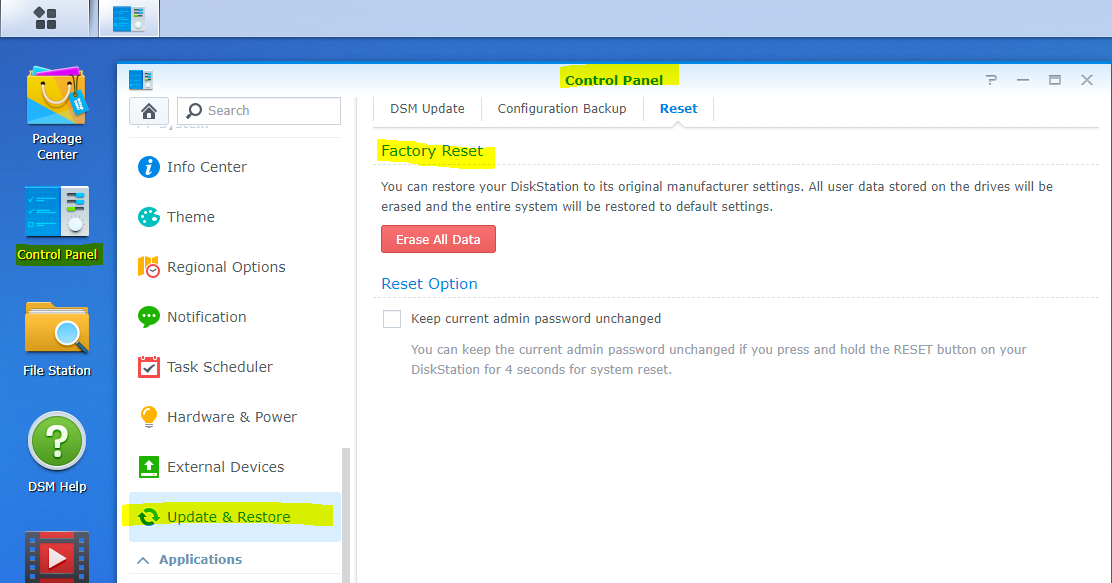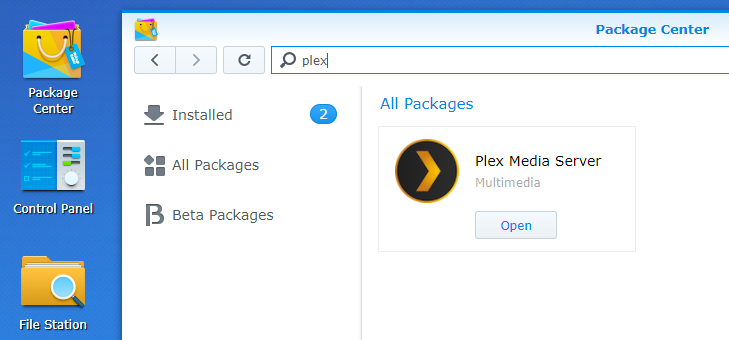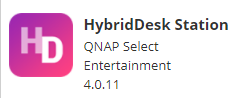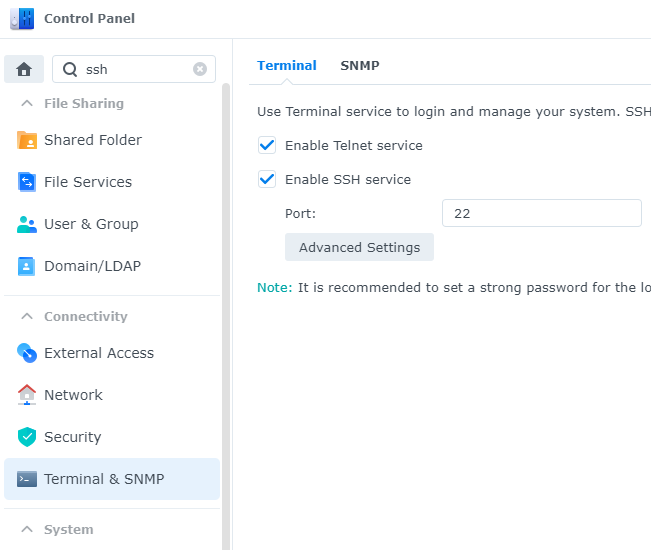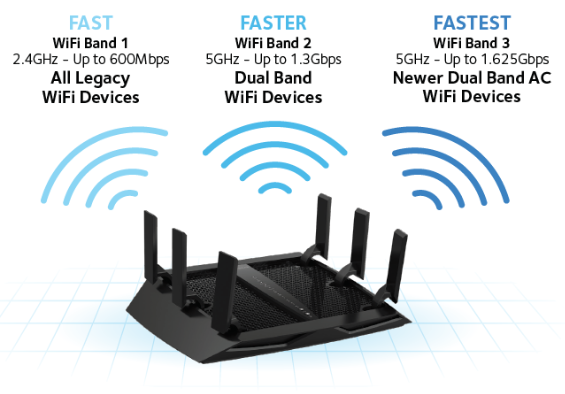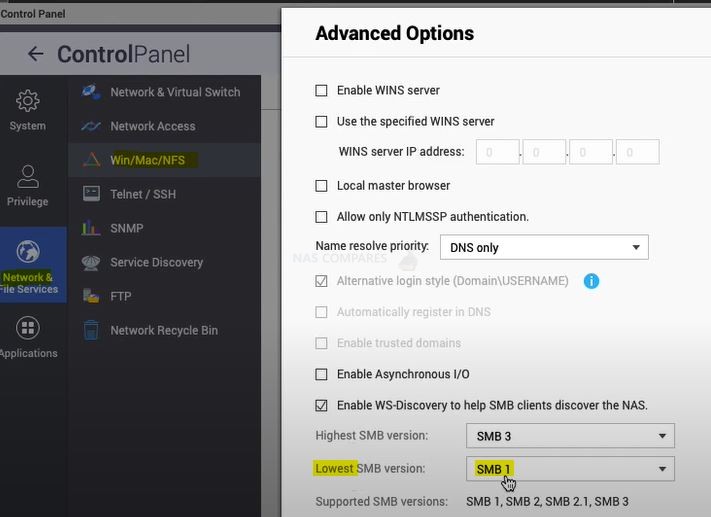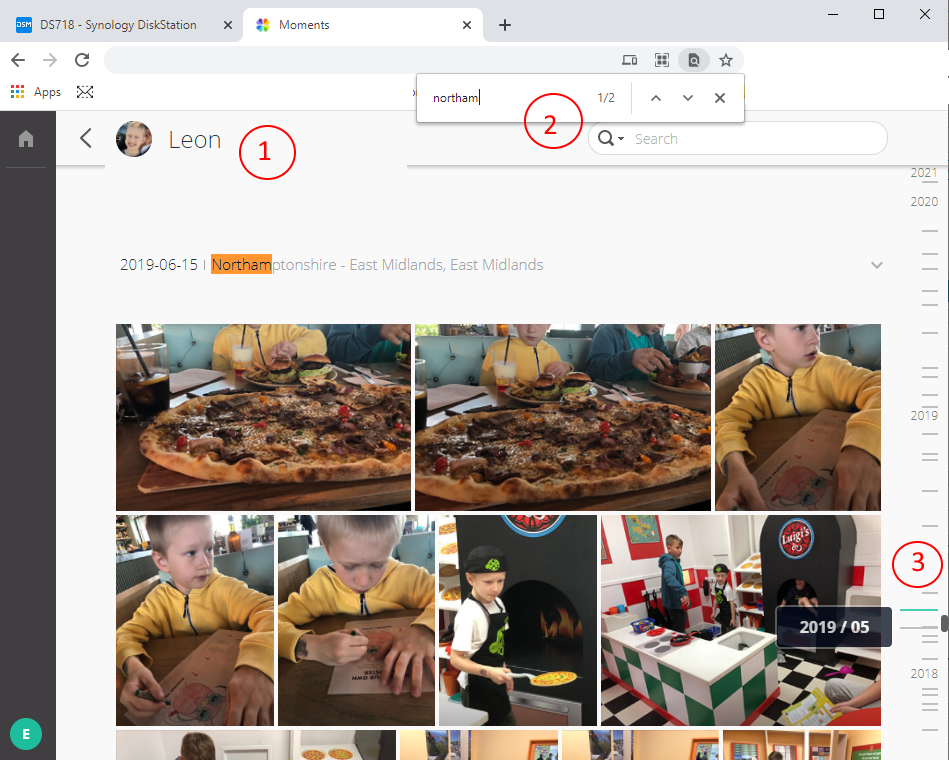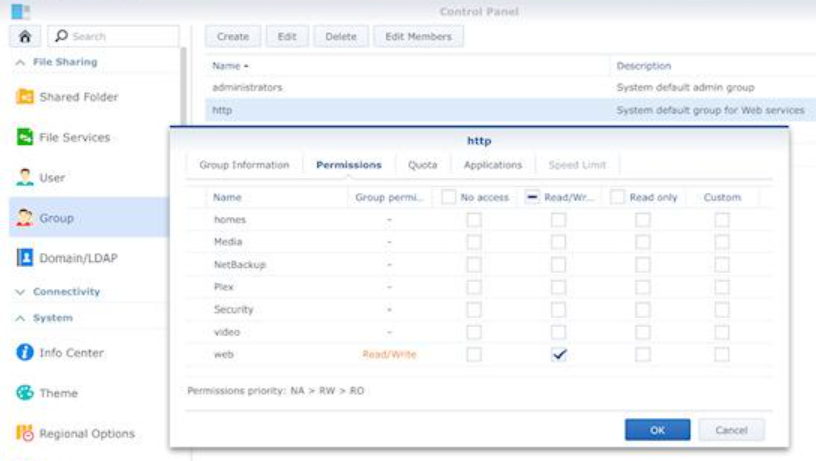Nvidia GPU in synology boxes and Plex A few months ago you reviewed the DVA3221 and reported that the GTX 1650 it ships with could not be used for Plex HW transcoding. A Plex forum user just tried the same and did get it to work. Could you please revisit the topic on your YouTube […]
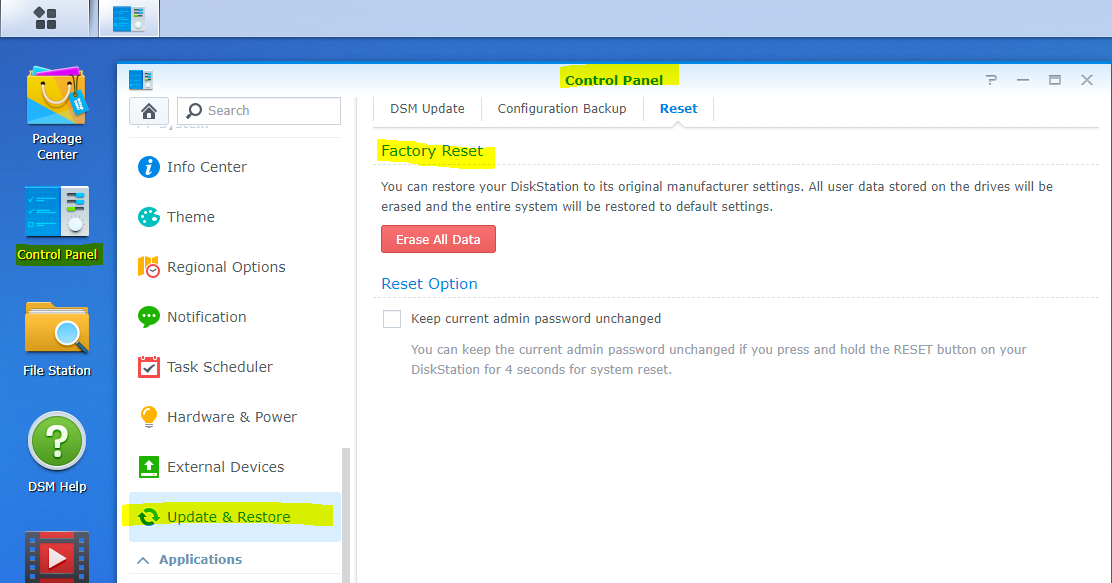
resetting NasSynology ds220+ I have set up My Synology ds220+ But put it as Raid 0 I would like to change this SHR. I know I have to reset the NAS after I’ve backed up my files from my NAS. How do I do a complete reset of the Nas? Your help will be appreciated […]
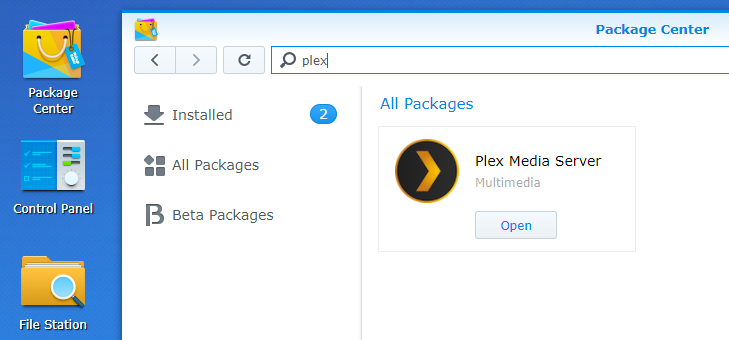
How to set up Plex on Synology and move files from external drives First of all, you need to go to Package Center and install Plex app Then you can open File Station and Plex shared folder. Create a Movies and TV series folder to keep things separate. If you can no see Plex […]
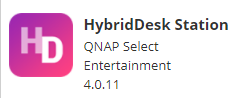
What software do I NEED to DL for the TX-X53D I have finally got things running and now I am looking through the DL section in the QNAP software site and there is a huge amount of software, it is for home use, what do I actually need. BIOS updates and drivers OK, but what […]
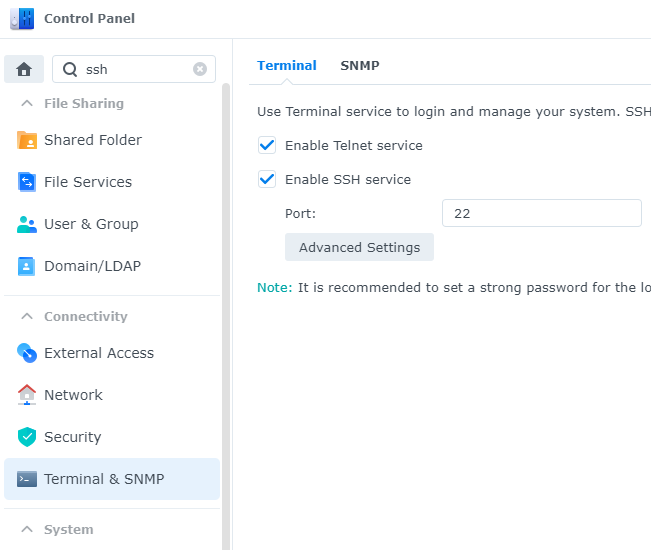
Enable SSH Download Putty. Choose SSH connection. Use port 22 and IP of your NAS. Login using your user name and password. Edit a file of DSM version Use ESC key to switch to command mode and key I for edit mode. Save it in command mode using :wq! Find your NAS Start […]

IP Camera on Cat5 & Memory Usage Hello, Firstly I have built my new NAS a few different ways RAID1 the SHR, (btfrs)I noticed memory usage was down with same applications installed (proxy, plex, Essential AV, Surveillance) memory went from 21% to 14% with SHR all other things being the same interesting! Anyway can you […]

Choosing the right Memory for your QNAP NAS. I can’t find my QNAP NAS, a TS-473 on your list of How To Upgrade The RAM On Your QNAP NAS And Which One To Buy At this time I have 2x 2GB APACER (standard from factory) in my TS-473. I see that I could upgrade to […]
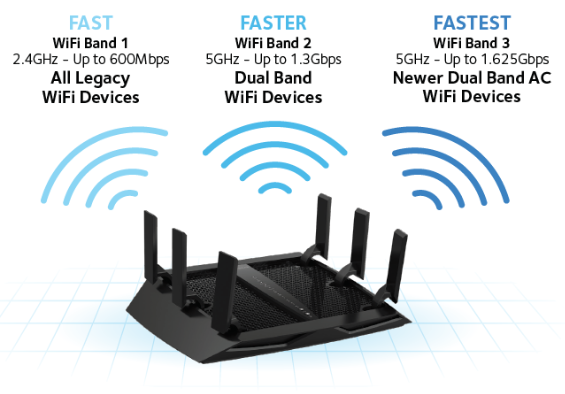
First of all a big thanks to you for sharing a detail inside around the NAS hardware’s that are currently available in the market. Watching your videos on youtube has helped me take a decision on which NAS would be suitable for my needs. I have a question with respect to practical use of NAS, […]

NAS Upgrade support Love your channel, it has definitely helped me get my head around NAS. I’m currently working with a Synology RS816 with 4 x 8TB WD Reds. Was originally using it for backup only for our video production and editing work, but then worked out a way to edit my Final Cut Pro […]

Thanks for the great channel and for helping out with so many articles. I have purchased several Synology NAS over the years based of your recommendations alone, including the Reolink C2 for our children’s room. I need some advice! I am after 2x security cameras with the following requirements. POE PTZ Camera for DS918+ *POE […]

do I have to buy the 2,5” to 3,5” adapter separately or is it delivered together with the DS220+? For 3.5″ drives: Remove the fastening panels from the sides of the drive tray. Place the drive in the drive tray. Then insert the fastening panels to secure the drive in place. For 2.5″ drives/SSD: Remove […]

Which Qnap support VMWare and Hyper-V backups? Hyper Data Protector currently only supports x86-based (Intel or AMD) NAS with QTS 4.4.3 (or later) ; or QuTS hero NAS with QuTS hero h4.5.0 (or later).
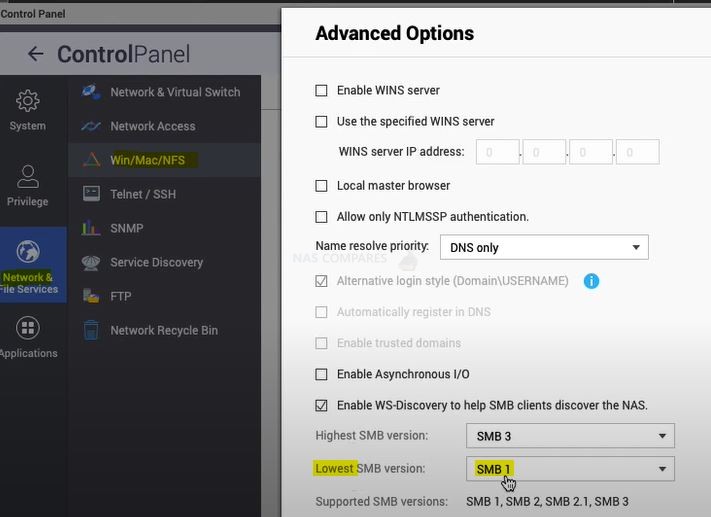
Do I need to worry about a QNAP NAS supporting the SMB v1 file protocol in order for Sonos to recognize and play the files? Both Synology and Qnap will allow you to enable SMB1 as a minimum protocol. This will then allow your SONOS to communicate with your NAS. To use a NAS […]

Face recognition might not be perfect but it does some work. Filters are fairly difficult to use. First of all, I had to spend 15 minutes merging all photos under a person name. People do age, but the robot is not smart enough to understand it. Once you filer by a person, you can not […]
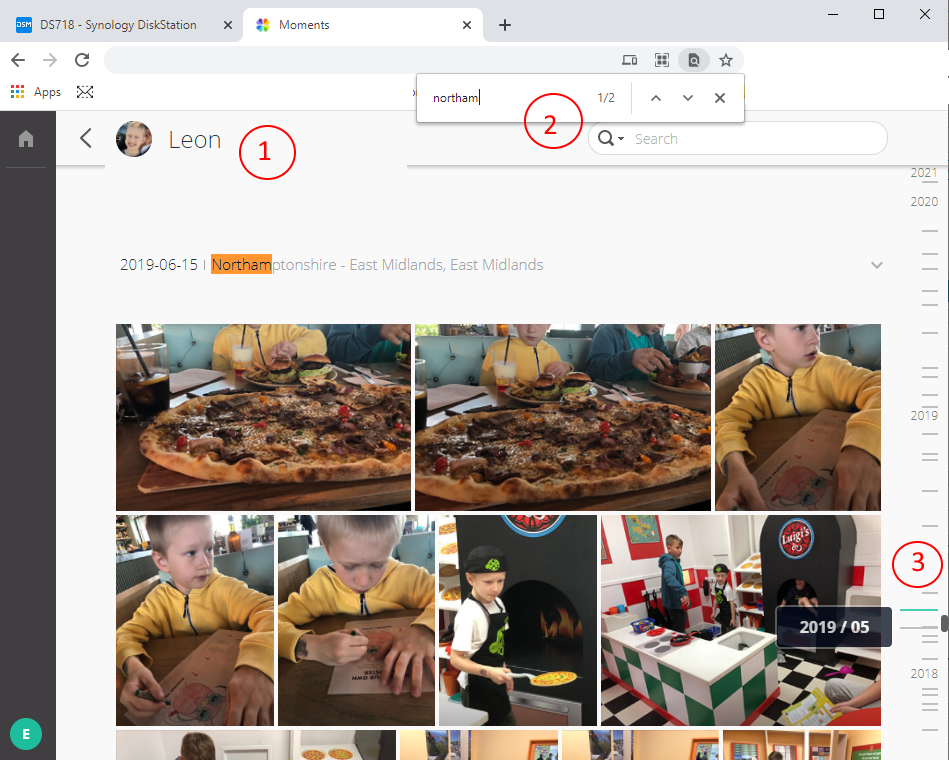
Robbie, if my memory does not fail me, while talking about Moments a year or two ago you mentioned that “one may have to create that one has albums manually”. I did not think about it until now where the need came up: I’ve got about 30k photos from my and my wife’s phones, tablets, […]

8 Bay DAS Enclosure (USB 10Gbit or Thunderbolt 40Gbit) I’m a fan of your work. I think you’re doing a great job. You just cut through all the marketing speakers and deliver the facts. You seem to be in tune with the NAS industry so I have a question for you. I’m currently looking for […]
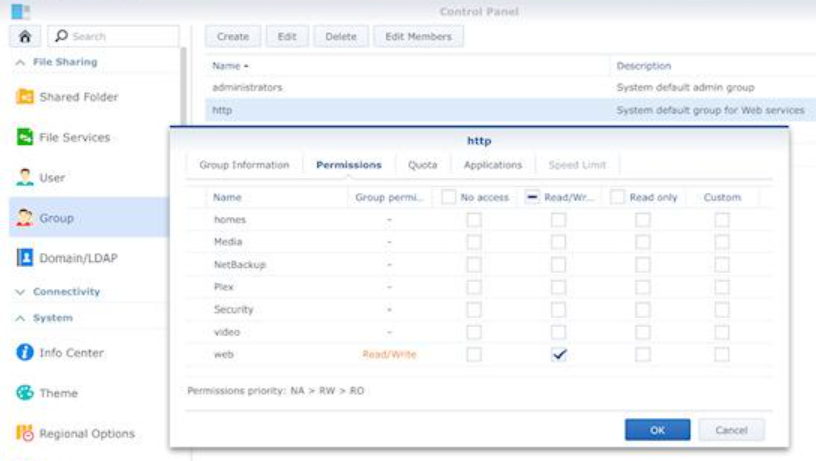
As you were so helpful last time in setting up access to a Virtual Machine I thought I’d see if you’d be able to help me again. This time I have set up webstation and am able to create a website and view it. But I have installed piwigo into a directory but when I […]

Cheapest smart ups for a NAS just to let you know the information. I just went and buy budget UPS PowerWalker VI 850 SHL and it works normally with my DS-418play. The NAS recognize it. Tested and it shows it can run around 57 min in battery mode. I have two disks curretnly in my […]

Best WiFi 6 router for 10GbE NAS Need help pairing router for fastest lan and wan wireless access I have recently purchased a TS-453Be with 12Tb of storage, 16Gb memory, and 10Gbe card. I’m trying to figure out which Asus router will be the best pairing for this NAS. Considering the rt-ax86u or rt-ax88u, but […]

Lockerstor 4 vs Lockerstor 8 Hi I’m wondering if you could give me a comparison if the Lockerstor 4 vs Lockerstor 8 In short, one is a 4-bay multimedia friendly NAS and the other is 8-bay file storage oriented NAS model. More mean more storage and speed so it comes with a 10GbE connection […]