Intelligent and Safe SA3200D RackMount NAS from Synology Uncovered
If you are a business owner, enterprise file hosting platform, surveillance NVR user or just generally someone whose infrastructure cannot withstand even minor disconnection (even down to the minute), then the SA3200D Rackstation NAS from Synology is definitely a device that has a lot that could appeal you. As we have already established previously here on NASCompares, Synology has been making bigger and bigger moves into the enterprise sector for a while now. The brand that has spent almost 20 years making network-attached storage hardware, featuring the popular Diskstation Manager software, with their first Rackmount NAS server back in 2006 (RS-406), have now fully uncovered potentially their most powerful and advanced SAS enabled Rackmount NAS yet for 2020. Featuring a unit dual controller (dubbed Active-Passive switch over) design and 12 Bays of storage, this twin controller system promises the ability to have a combination of redundant RAID storage and (better yet) WHOLE system redundancy. Alongside this, we see the already long-established business-class hardware, power, speed and support that is already available in the XS and SA series, but even more so! Let’s take a closer look at this beast!

Synology SA3200D Failure Protection NAS Hardware Specifications
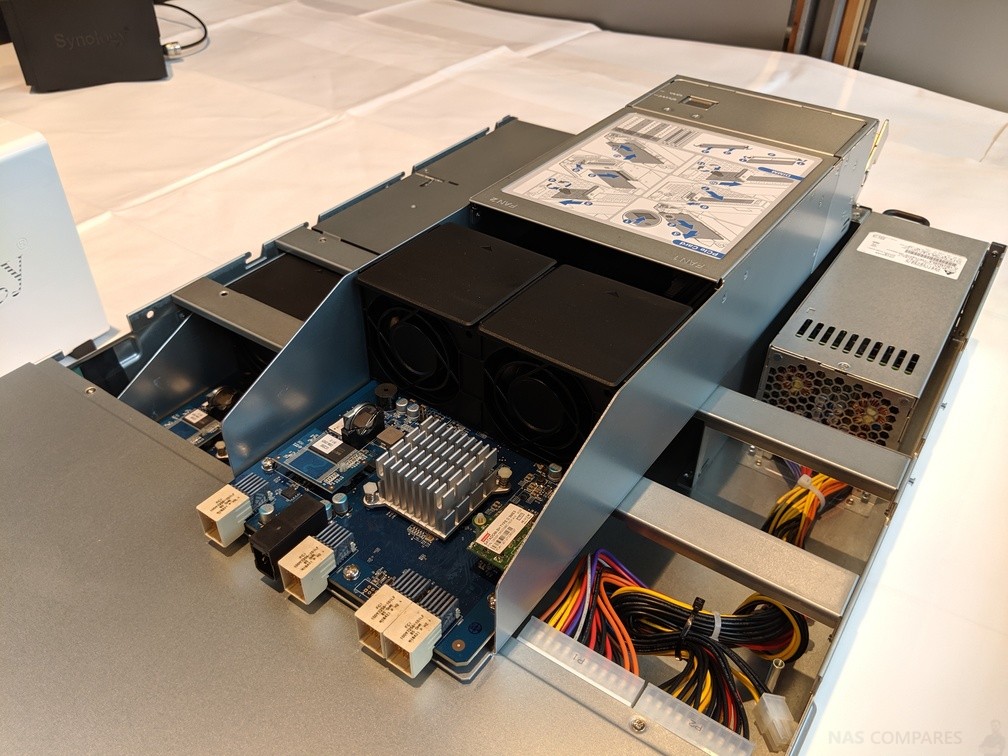


Synology SA3200D Rackmount NAS Software Specifications
- RAID protection for preventing data loss from 1 or more drives in an array suffering a hardware failure
- Redundant Power Suppliers (2 PSUs) that mean you can suffer the breaking/Disconnection of your power supply to a PSU
- Offsite, Remote, Cloud and NAS-2-NAS backups to keep synchronized duplicates of your data off-site
- Uninterruptable Power Suppliers connected via USB that allow your Synology NAS to safely power down during a power cut
- Synology High Availability, allowing you to synchronize two identical NAS servers so that one can act as the other’s safety net in the event of a critical failure

In short, the Synology SA3200D RackStation NAS will do EVERYTHING. Largely every single modern network/internet storage applications in the world right now can be supported by the SA3200D in some degree (mostly very high) with its insanely high IOPS support, high internal/external speeds and hardware architecture. Along with the entire catalogue of applications for business that Synology has produced (with particular focus from this device on Virtual Machines, Active Backup and backups), this device is suited to enterprise-class storage.

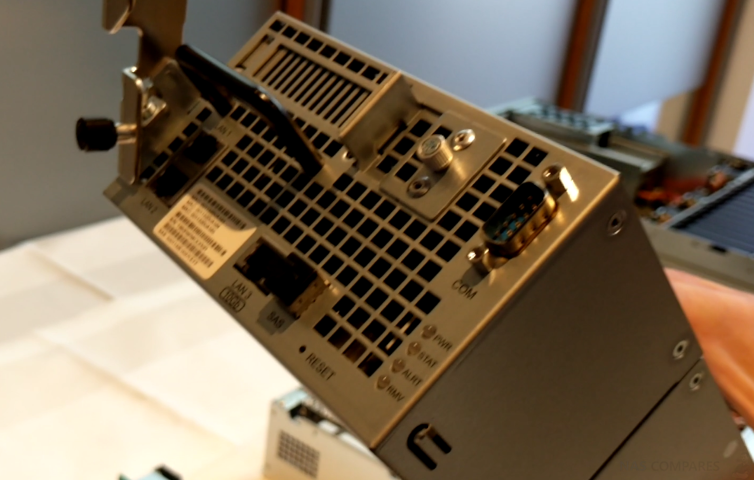
However, there is more to this than hardware and software, as the SA3200D also arrives with the Synology Replacement Service (SRS) and the Synology Premium Service. So, this means that you will have at your disposal a robust and multi-tiered lightning fast backup solution, combined with 5 years of the manufacturer’s warranty, advanced replacement support in the event of your NAS/controller/PSU needing replacement and business class product support. This Provides full protection of the enterprise and a service plan that does not interrupt the service. With a guaranteed reply time of the support department according to the severity of the problem, the program also comes with the industry-leading Proactive Care kit, which allows you to proactively monitor system status 7×24 hours, automatically upload technical support tickets if necessary, and contact Synology’s commercial technical support team to ensure your service runs smoothly.

The first level: major issues affecting the operation of the company’s services, to ensure that 2 working hours reply. Such as: storage space failure, iSCSI failure, machine failure and MailPlus mail sending and receiving stop operation.
The second level: affects the performance of the enterprise’s service, and guarantees 4 working hours to reply. Such as: the system is running too slowly.
Level 3: Problems that cannot be classified as Level 1 or Level 2, and 8 hours of work hours are guaranteed. Such as: deployment issues, network environment and other external factors.
Synology SA3200D 12-Bay NAS Price and Release Date
Alternative to the Synology SA3200D RackStation NAS
As stated, the Synology SA3200D is a fantastically unique piece of rackmount storage and therefore hard to compare against the currently Rackstation lineup. If you are looking for a solution right now and the uncertain release schedule of the SA3200D is something you cannot accommodate, then there are already several powerful Rackmount solutions available to you right now. You could look at using the Synology High Availability setup with two RS1619xs+ Rackstation NAS, but this will significantly limit your storage potential compared with the SA3200D Rackstation:

Alternatively, an existing alternative that can achieve a similar hardware architecture to the SA3200D in practice, can be achieved using a combination of expansion storage and the RC18015xs+ in a two-unit setup will also provide a great degree of robust disaster recovery.

🔒 Join Inner Circle
Get an alert every time something gets added to this specific article!
This description contains links to Amazon. These links will take you to some of the products mentioned in today's content. As an Amazon Associate, I earn from qualifying purchases. Visit the NASCompares Deal Finder to find the best place to buy this device in your region, based on Service, Support and Reputation - Just Search for your NAS Drive in the Box Below
Need Advice on Data Storage from an Expert?
Finally, for free advice about your setup, just leave a message in the comments below here at NASCompares.com and we will get back to you. Need Help?
Where possible (and where appropriate) please provide as much information about your requirements, as then I can arrange the best answer and solution to your needs. Do not worry about your e-mail address being required, it will NOT be used in a mailing list and will NOT be used in any way other than to respond to your enquiry.
Need Help?
Where possible (and where appropriate) please provide as much information about your requirements, as then I can arrange the best answer and solution to your needs. Do not worry about your e-mail address being required, it will NOT be used in a mailing list and will NOT be used in any way other than to respond to your enquiry.

|
 |
ZimaOS is the BEST Beginner NAS OS - Watch Your Back UnRAID and TrueNAS !!!
30TB Hard Drives are TOO BIG ! (and here is why)
COMPLETE UGREEN NAS Setup Guide - 2025 EVERYTHING VERSION
$110 USB4 to 2x10Gb Adapter Review - What the WHAT?
UGREEN NAS Now has iSCSI, 2FA and Jellyfin (and more) - FINALLY!
Seagate 30TB Ironwolf and EXOS Hard Drive Review
Access content via Patreon or KO-FI




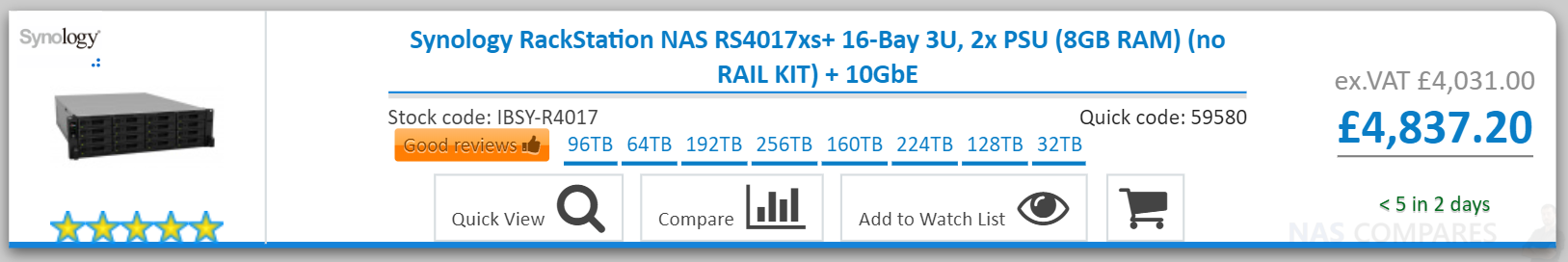



DISCUSS with others your opinion about this subject.
ASK questions to NAS community
SHARE more details what you have found on this subject
CONTRIBUTE with your own article or review. Click HERE
IMPROVE this niche ecosystem, let us know what to change/fix on this site
EARN KO-FI Share your knowledge with others and get paid for it! Click HERE