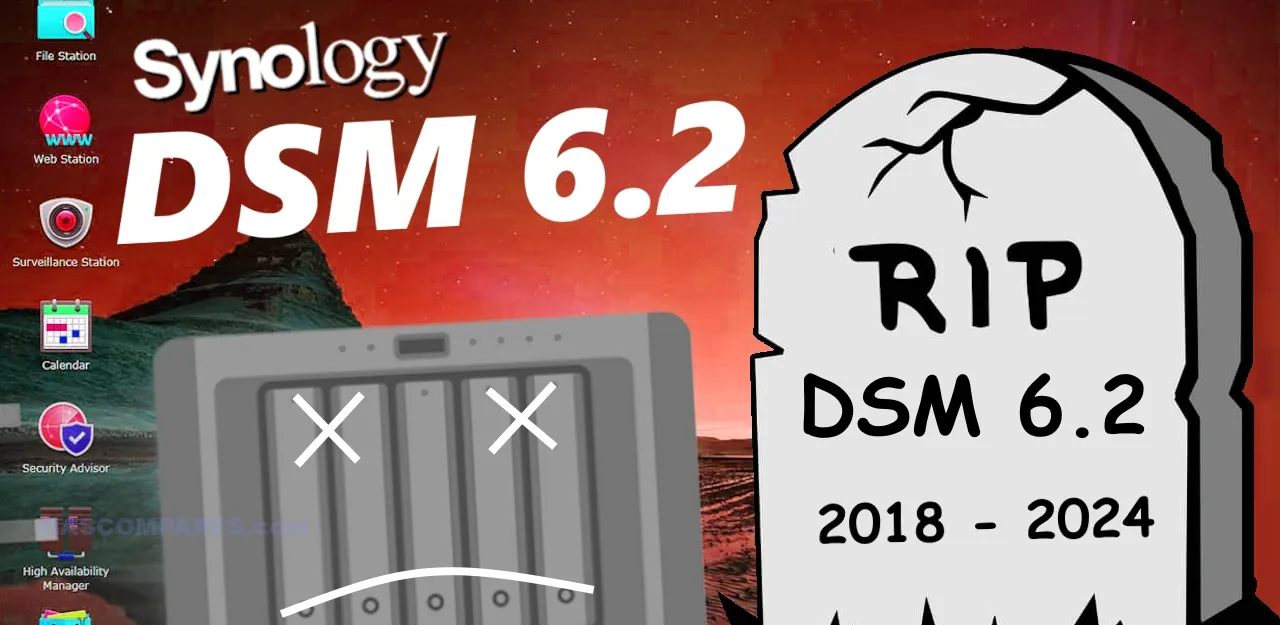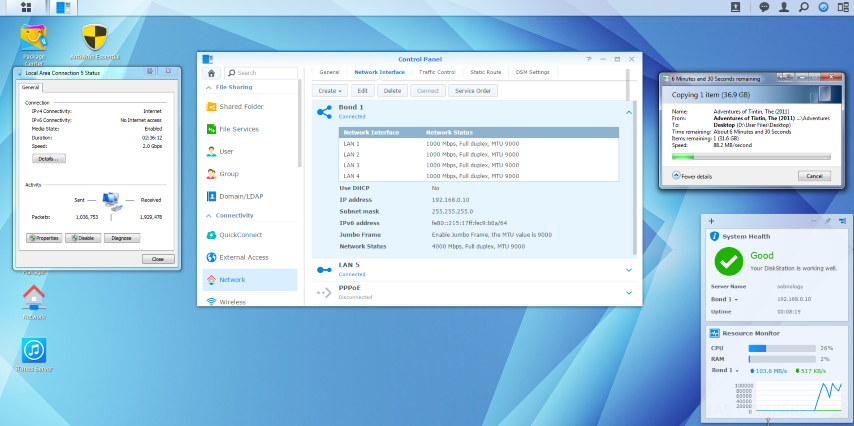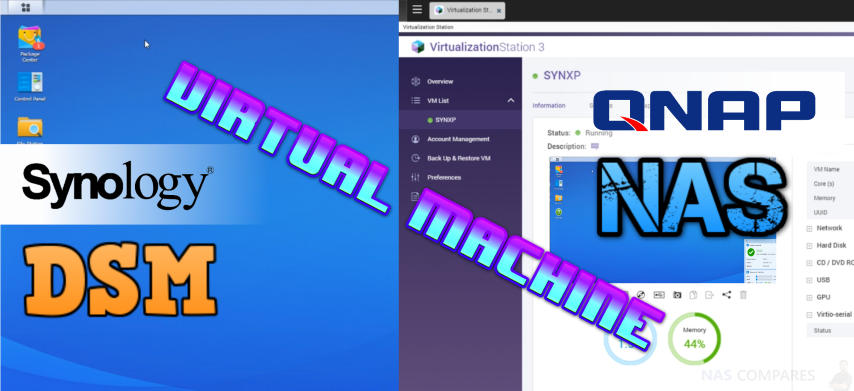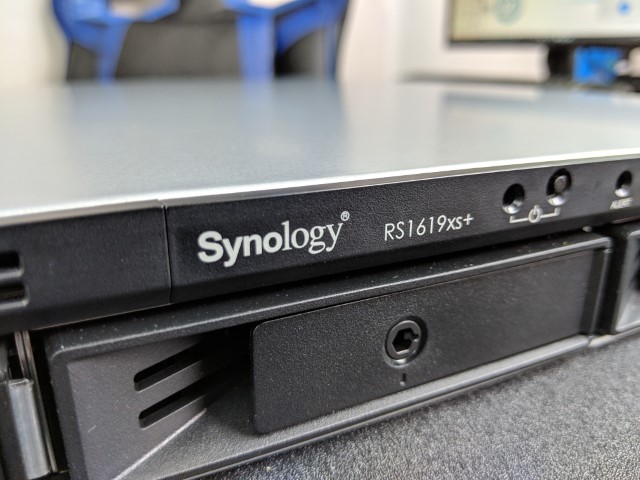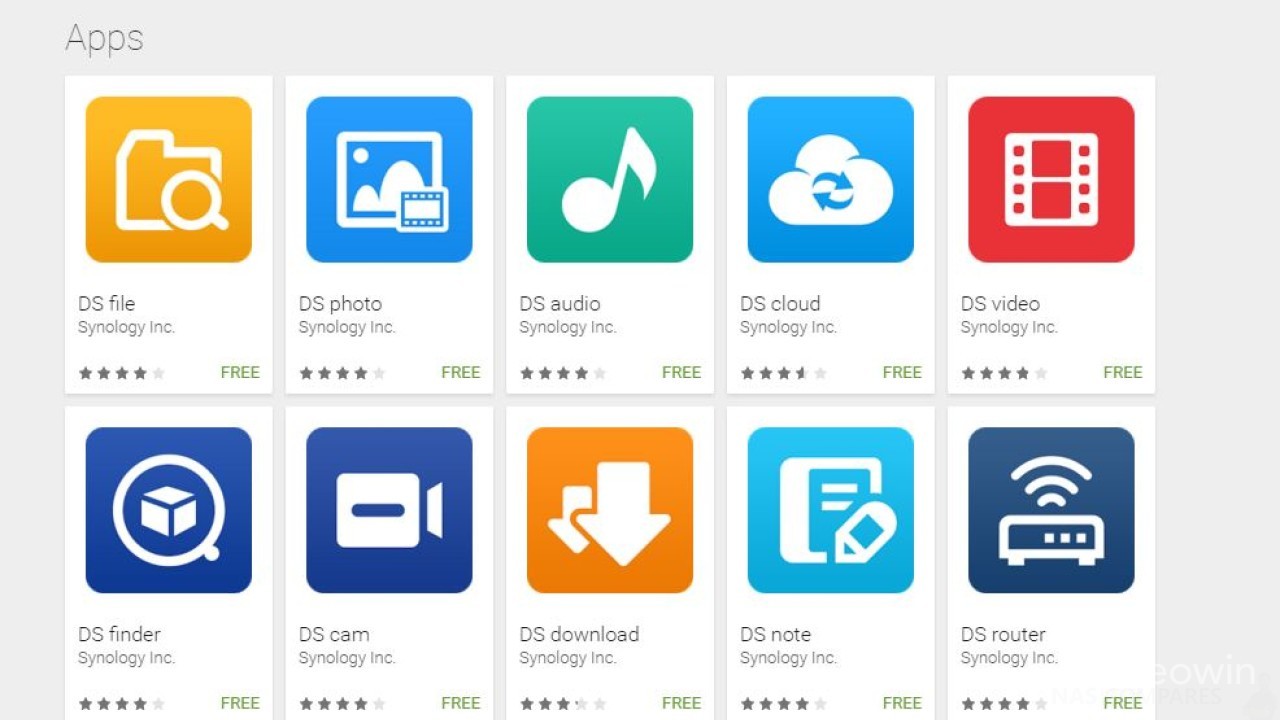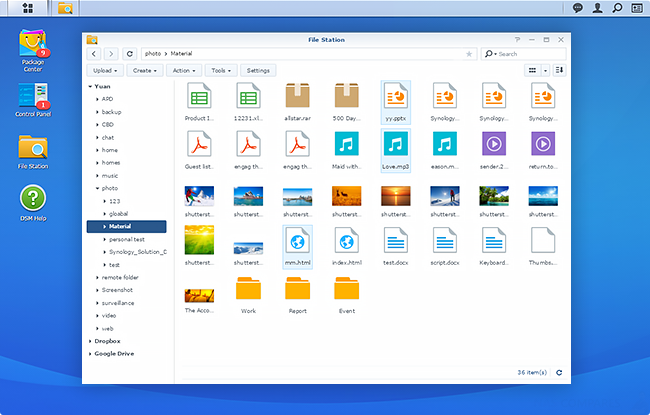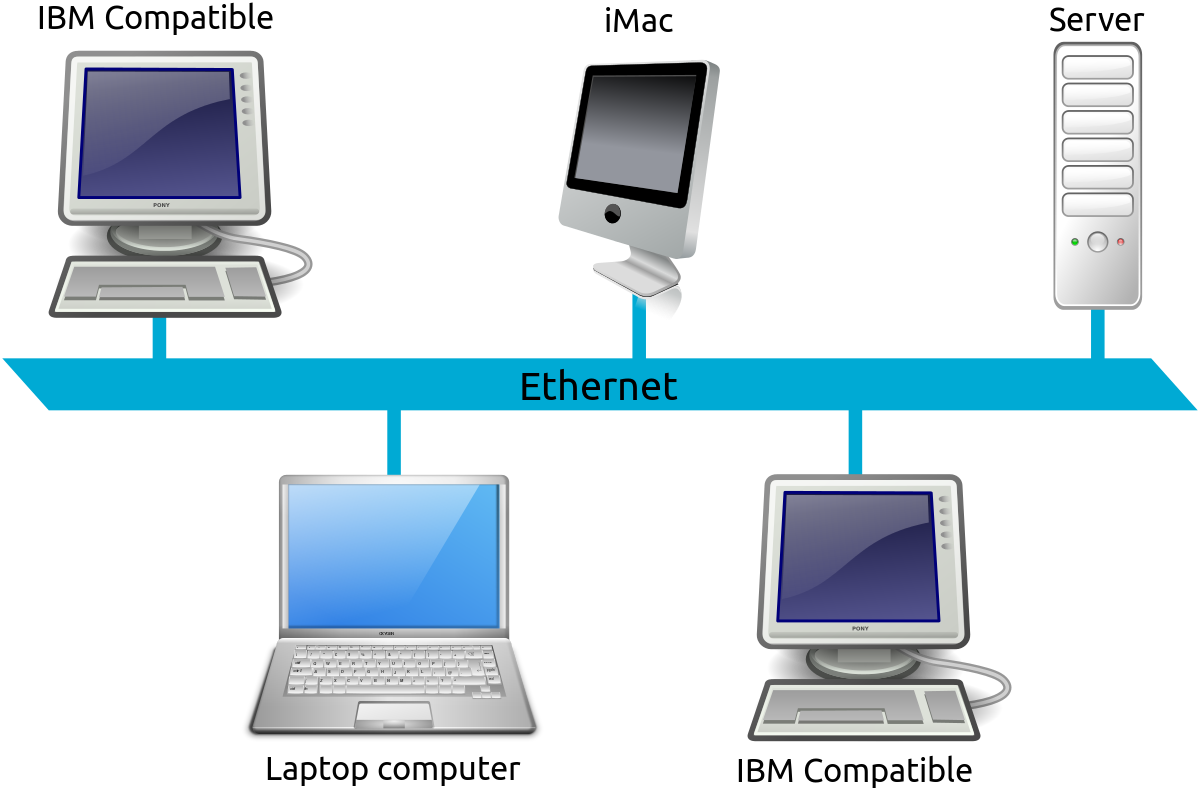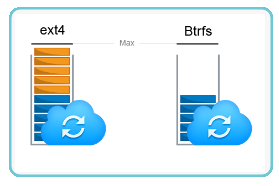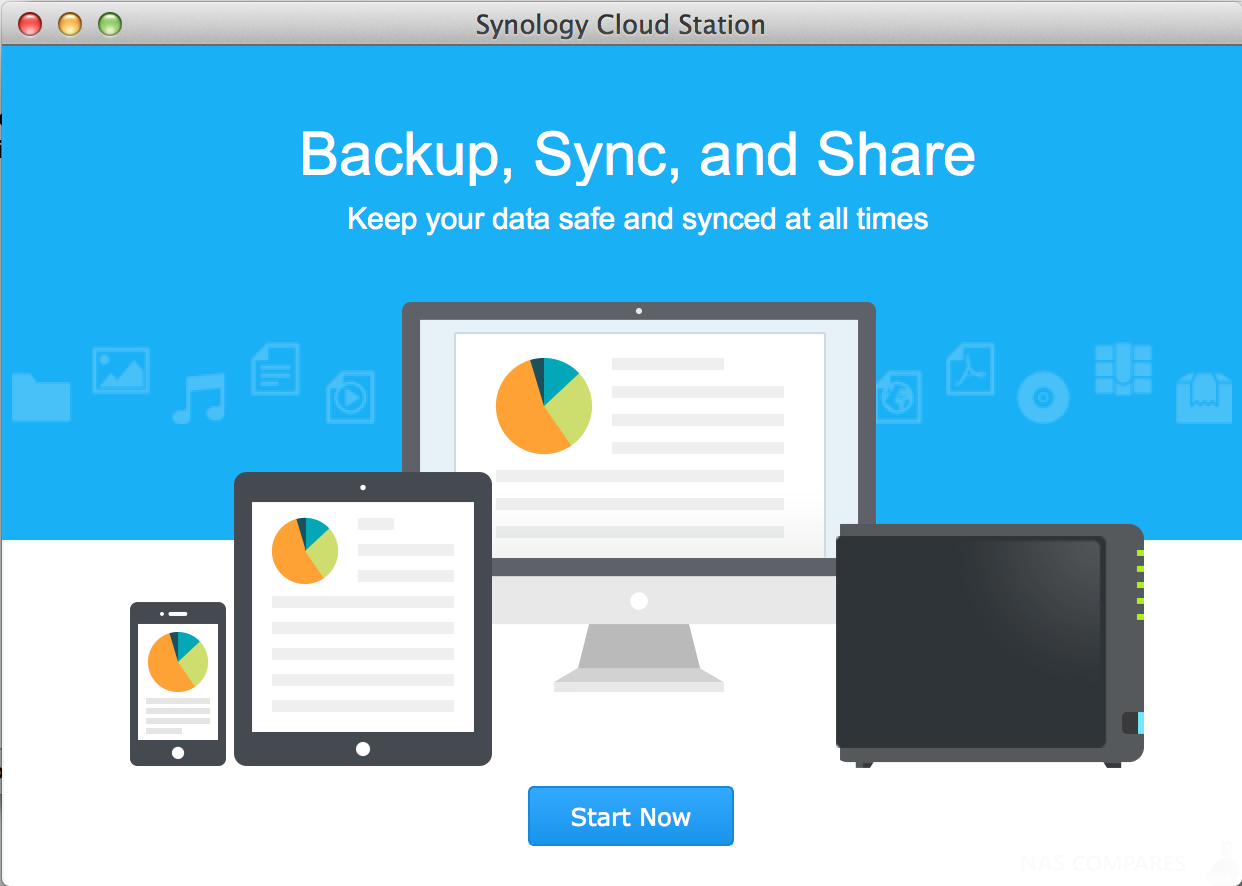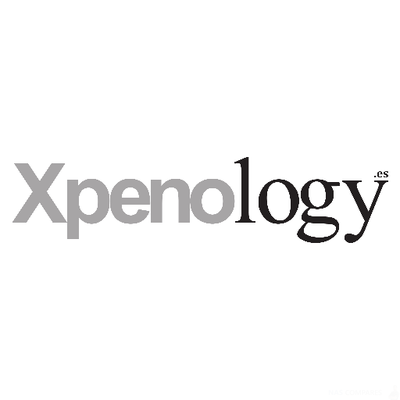https://nascompares.com/podcasts/weekly/week49-2024.wav Welcome to this week’s tech news roundup! We’re diving into the latest developments, from blazing-fast mobile hotspots to data-storing diamonds and everything in between. Let’s unpack the highlights. Netgear Nighthawk M3: Portable 5G Speeds Like Never Before Netgear’s latest release, the Nighthawk M3 mobile hotspot router, is redefining portable connectivity. With 5G speeds of […]
Synology Ending Support for DSM 6.2: Key Dates, Announcements, and What It Means for You Synology officially announced the end of support for its DiskStation Manager (DSM) 6.2 in late 2023, with the final termination of updates taking effect on October 1, 2024. This marked the conclusion of DSM 6.2’s extended support period, which had […]
Synology Ending Support for DSM 6.2: Key Dates, Announcements, and What It Means for You Synology officially announced the end of support for its DiskStation Manager (DSM) 6.2 in late 2023, with the final termination of updates taking effect on October 1, 2024. This marked the conclusion of DSM 6.2’s extended support period, which had […]
A Guide to the Synology DSM 6.2 Beta, Synology Moments and Synology Drive In DSM 6.2 Beta, Synology aims to provide better IT management flexibility and usability in every aspect. The new Advanced LUN, iSCSI Manager, and Storage Manager take management efficiency to a whole new level. Security update with no service downtime in SHA […]
Compact, Yet Powerful – Say Hello to the RS1219+ Rackmount NAS Synology RackStation RS1219+ is a 2U 8-bay rackmount NAS powered by a quad-core processor with AESNI hardware encryption engine. With the ability to supercharge your storage with the optional M.2 SSD adapter card for dual SSD cache drives, RS1219+ is ideal to serve as […]
Synology Software on a Custom Built NAS The appeal of building your own Network attached storage device (NAS) rather than buy a pre-built unit from a top-tier brand like Synology can be very tempting. The hardware using in the majority of Synology NAS devices is pretty low when compared to PC’s and with pre-built NAS […]
Synology DSM 6.2 on QNAP NAS – How to do it and Should You Bother? It has long been established that, in terms of home and business NAS in 2019, Synology and QNAP NAS have been the top two brands you need to buy. However, although both are stable, flexible, well developed and user-friendly brands […]
Synology DSM 6.2 on QNAP NAS – How to do it and Should You Bother? It has long been established that, in terms of home and business NAS in 2019, Synology and QNAP NAS have been the top two brands you need to buy. However, although both are stable, flexible, well developed and user-friendly brands […]
Is the Synology RS1619xs+ RackStation your Perfect Business NAS? When it comes to network attached storage (NAS), Synology is still one of the biggest names out there and therefore you would hope that the perfect NAS for you would arrive with a Synology badge attached. However, until recently, most Synology NAS has forced you to […]
Is the Synology RS2418+ the Solid Storage Solution you need? When it comes to business storage, one company that has really turned things around in the last two years is Synology NAS. With their award-winning software platform and an impressive range of NAS hardware, it is strange to think that not so long ago they […]
Is the Synology RS1619xs RackStation your Perfect Business NAS? When it comes to network attached storage (NAS), Synology is still one of the biggest names out there and therefore you would hope that the perfect NAS for you would arrive with a Synology badge attached. However, until recently, most Synology NAS has forced you to […]
Hardware and Software Specs on the Synology RS1619xs+ NAS Now Available Synology RackStation RS1619xs+ is a high-performance 1U rackmount NAS with comprehensive storage, data backup, and collaboration applications, suitable for small- to medium-sized businesses. RS1619xs+ simplifies data management, optimizes virtualization environments, and rapidly expands storage capacity with minimal time investment in setup and maintenance. Synology […]
The Synology Mobile Apps for iOS, Android and Windows Mobile Explained As Internet access grows popular on mobile devices, Synology provides you with several creative alternatives to communicate with your Synology NAS using iOS/Android, Windows Phone, or other mobile devices. Manage DSM Settings with DSM mobile. The Synology Mobile Applications for Android, iOS and Windows […]
All the ways to Access the files on your Synology NAS When you have set up users or groups with proper access privileges to the shared folders, they can share their files with your Synology NAS from anywhere. This chapter explains the ways to access the Synology NAS shared folders within the local network or […]
How to Accessing your Synology NAS Anywhere You can connect to your Synology NAS over the Internet, allowing its services to be accessible from anywhere and anytime. This part of the NASCompares Synology guide explains the basics regarding using the Synology EZ-Internet wizard, advanced port forwarding functions, and DDNS hostname registration to connect your Synology […]
Perfect Setup for your Storage Space, Volumes and RAID Before taking advantage of the various features of your Synology NAS, you need to set up at least one storage space. This chapter explains how Storage Manager can help you manage different types of RAID and non-RAID storage spaces such as storage pools and volumes, as […]
Best Ways to Backup over the Network on your Synology NAS Synology offers comprehensive backup solutions for your computer and Synology NAS, allowing you to back up data on your computer to Synology NAS. If you are a user belonging to the administrator’s group, you can also back up the Synology NAS data with local […]
Things you can do with a Synology NAS and DSM 6.2 Congratulations on your purchase of Synology NAS. Synology NAS is a multi-functional Network-Attached Storage server, serving as a file-sharing center within your Intranet. Moreover, it is specially designed for a variety of purposes, allowing you to perform the following tasks with the web-based Synology […]
Synology Software on a Custom Built NAS The appeal of building your own Network attached storage device (NAS) rather than buy a pre-built unit from a top-tier brand like Synology can be very tempting. The hardware using in the majority of Synology NAS devices is pretty low when compared to PC’s and with pre-built NAS […]
Brand New Powerful 8-Bay RS1219+ NAS from Synology It has really gone Synology crazy here lately. The 5th new release that has been unveiled by Synology has been announced and it is another new chassis size (lots of new IP from the big S). As already mentioned in the previous articles, two big events in network attached […]