EVERYTHING We Know About Synology NAS Hardware and Software for 2023-2024
![]()
Synology has always been the ‘Apple’ of the NAS industry, approaching the launch of their newest hardware/software releases with a sense of gravitas and importance (global launch events, hosted digital streams, etc) that is only matched by the sheer blanket of secrecy they maintain on their upcoming solutions. However, with many of their NAS systems refreshed every 2-3 years, many new NAS buyers (or those looking to upgrade) are always keen to know whether the current range of solutions that are available are the best option, or should they wait a little longer for the launch of a new and exciting follow-up? Likewise, the Synology DSM platform (arguably the jewel in the crown of Synology’s platform) sees regular updates and improvements to both the GUI itself and the range of features and services that are included in it’s wonderfully detailed ecosystem. Generally, when it comes to the software, Synology opt for minor updates almost monthly, noticeable platform/app upgrades every 4-6 months and significant widespread updates (eg DSM 7.0, 7.1, 7.2, 8.0?) every year or two. The hardware on the other hand is a different story. Around July/August every year, we see the year/naming convention shift towards the next annual period (i.e DS918+ > DS920+ > DS923+) and it is THOSE new hardware releases that most users take the most interest it. Rackmount and 6-8+ Bay SMB systems have been mostly absent in the 2022/2023 series of Diskstation and Rackstation, so this is likely something we are going to see refreshes for in the 2nd half of 2023. So, I have made this page to allow me to aggregate all information that we (me and Eddie who run NASCompares), to keep in one place.
The following list of articles, links and information will be periodically updated as new information appears and you can add your email address at the bottom of the page if you want to get immediate alerts when these updates arrive (no need to make any account etc, it’s just a notification tool).
LAST UPDATED, Tuesday 2nd July 2024
Is Synology Focusing Too Much on Enterprise?
With Synology making more and more moves towards the enterprise sector, I decided to host a panel with 3 prominent voices in the Synology social ecosystem to discuss the question “Has Synology Become TOO Enterprise?”. Alongside myself (Robbie @ NASCompares) I invited Will (AKA Spacerex), Frank (AKA Wundertech Tutorials) and Luka (AKA Blackvoid and Synoforum) to discuss, among many things, the new Synology Product line up, the GS and AP platforms, their moves in Surveillance and AI, and also whether Synology can cut it in the enterprise sector right now? It’s a long discussion, but I think you will enjoy it, as I thin kit gives a tremendous range of perspectives and logic to the Synology Enterprise moves in 2024:
The Synology GS Series Unveiled
Synology is no stranger to large-scale storage. Last year, we saw the long-developed rollout of the High Density series (premiering a 60 Bay 4U Rackmount solution) and further refreshes in the Synology RS and SA series. However, it would appear that Synology has even loftier goals, with the launch of the Synology GS series – designed to massively scale up towards XX nodes (demonstrated as GS6400 rackmount devices) that, when clustered together, can scale up to an insane 20 Petabyte groups.
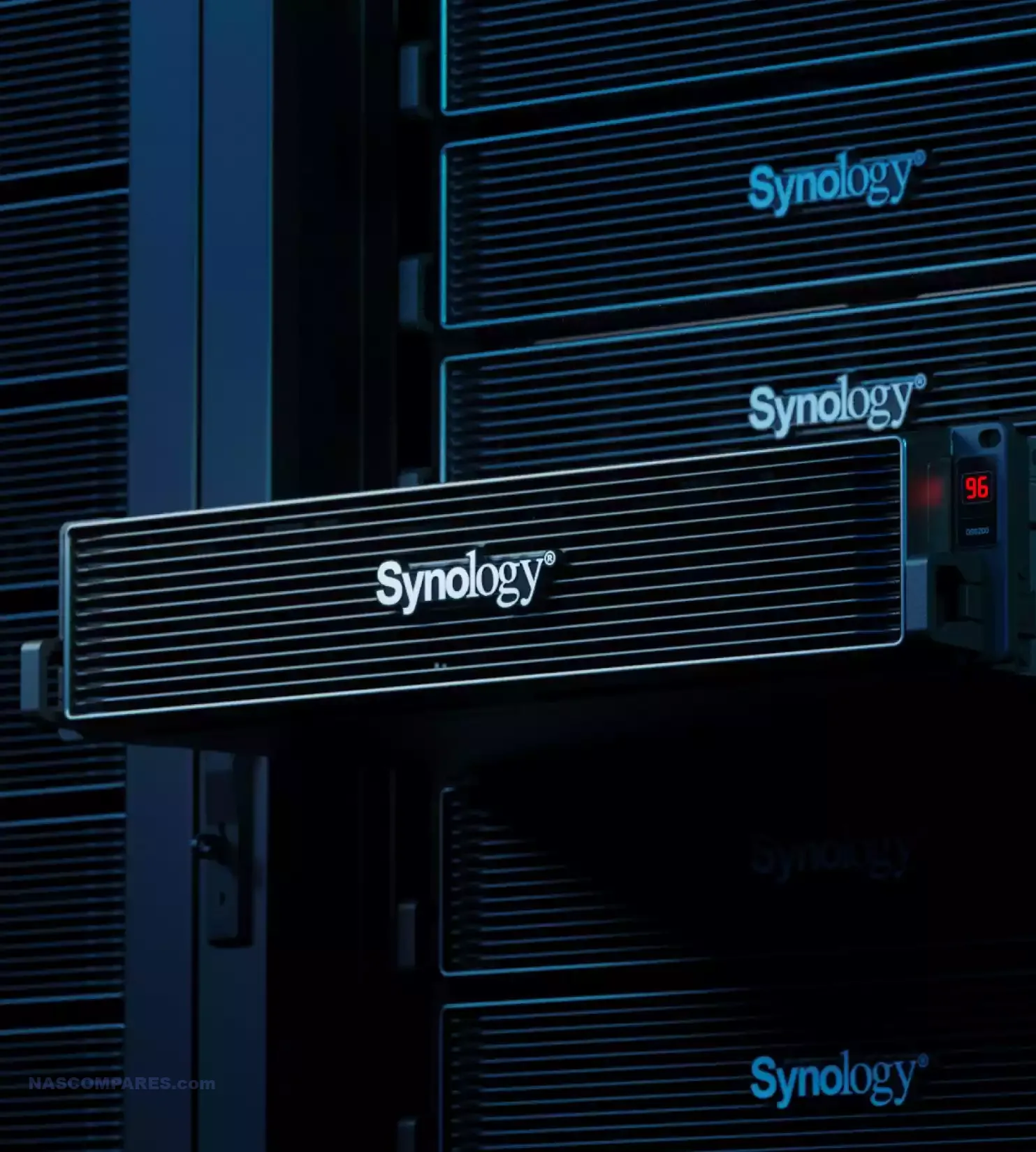
We are still awaiting details on the storage capacity scaling (i.e., will they arrive in pre-designated storage configurations), but they will no doubt roll out supporting the Synology HAT5310/HAS5310 Enterprise drives up to 20TB. The GS series appears to be in a slightly modified chassis (numeric LED panel and vent fascia) but seemingly will be using similar hardware/architecture to existing EPYC-powered systems already in the Synology RS/SA portfolio. Additionally, as the scale of the GS Clusters is so large, Synology are rolling out a dedicated GS Cluster switch to coordinate the whole thing. Pricing and capacity details are still TBC!
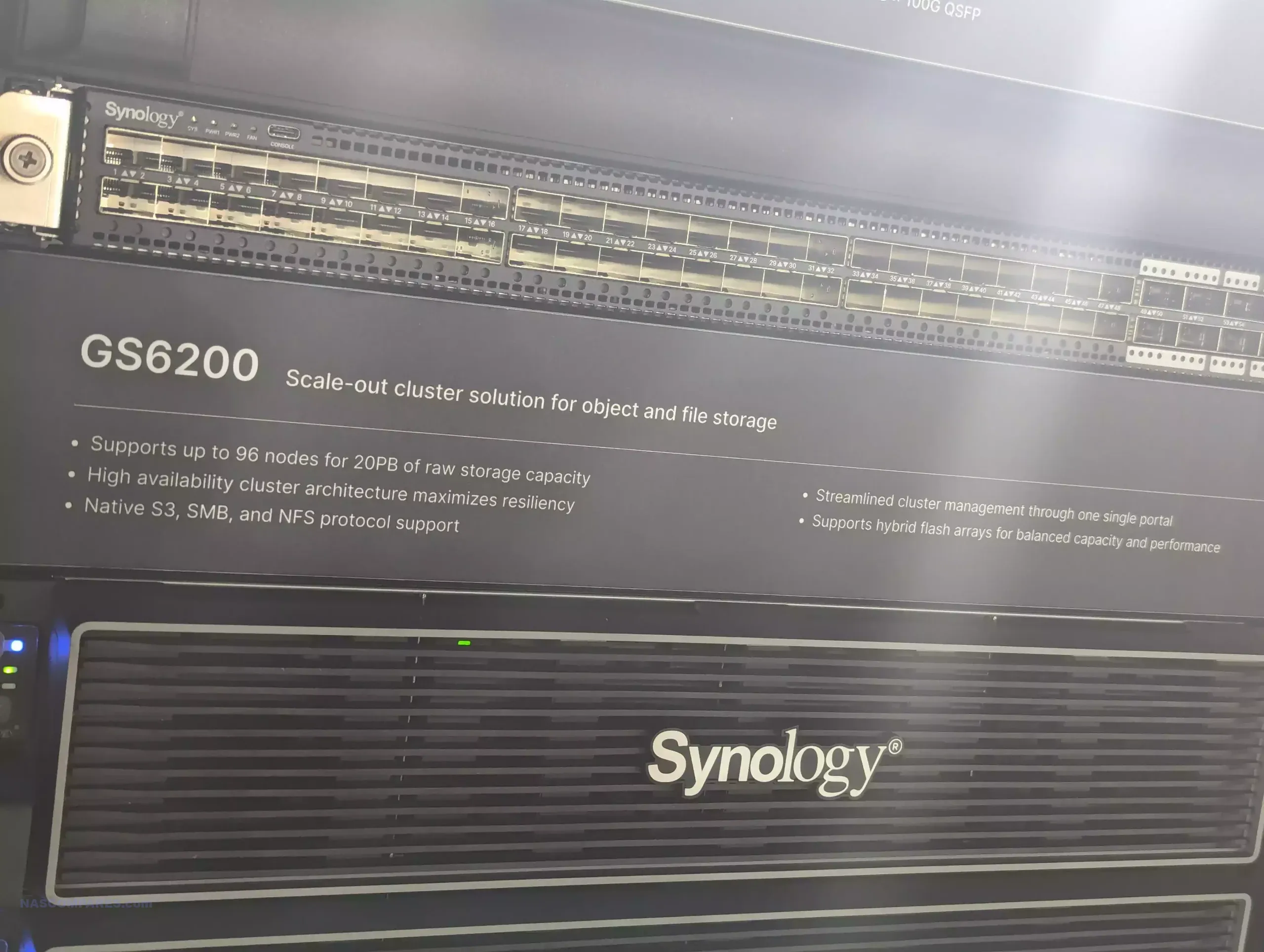
The Synology DP Series and ActiveProtect
Synology really made some noise on this one, and frankly, I can see why. The Data Protection series is a new tier of their portfolio that exclusively focuses on backup management, fast deployment, and simplicity. Arriving in rackmount hardware form (at least at launch), these systems will NOT arrive with DSM (the operating system of the majority of Synology NAS systems) but instead a dedicated backup appliance called ActiveProtect.

It appears to consolidate the features and functions of several parts of the Synology ecosystem (in particular Active Backup) in order to create a 10-minute setup backup solution for businesses who need robust and easily configurable backup management for:
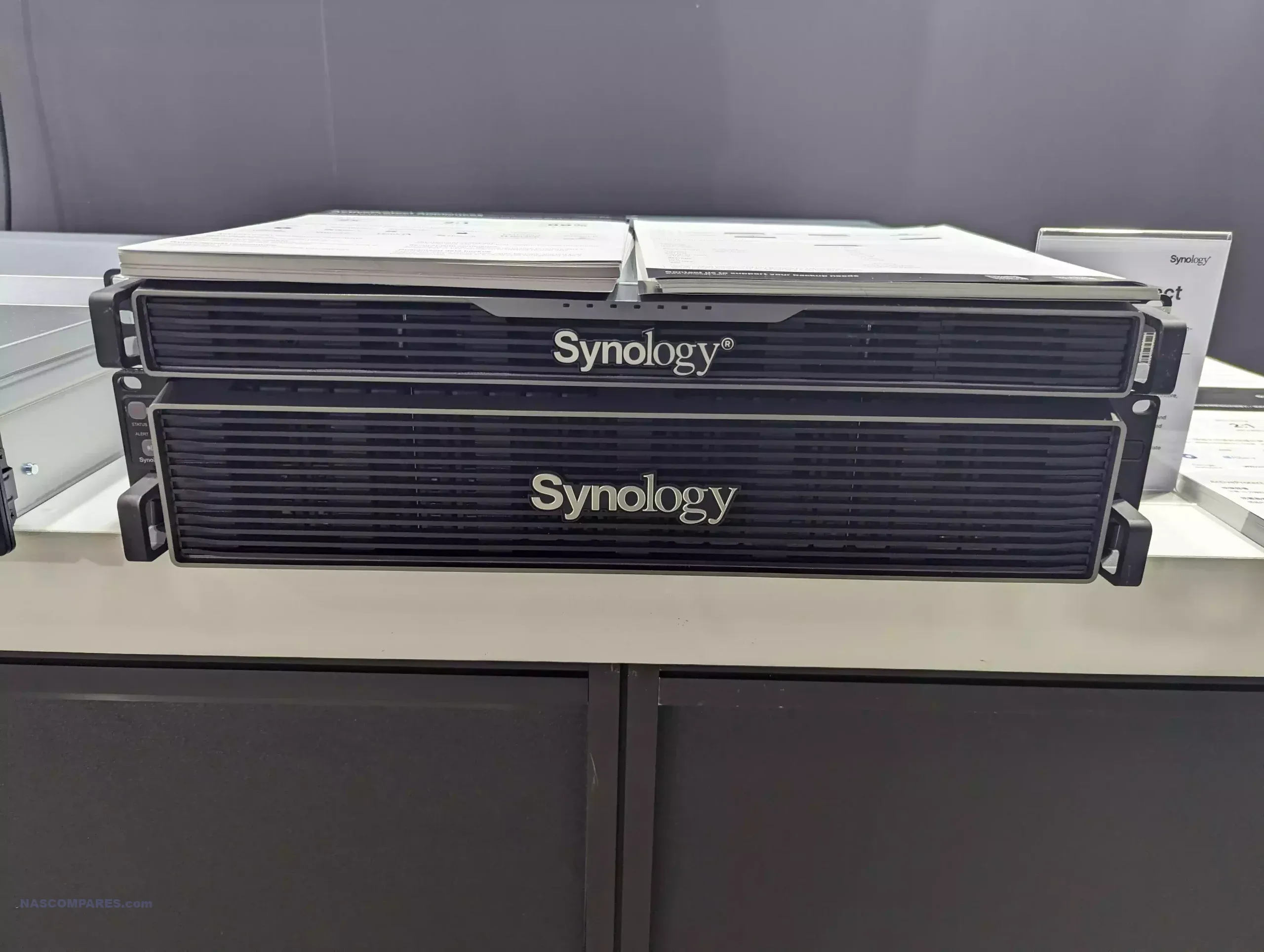
- Local PC/Mac/Linux client machines
- Synology and 3rd Party Linux Server backups
- Cloud-Based Software as a Service (SaaS) data, such as Google Workspace and Microsoft 365
- Hyper-V/VMware virtual machines
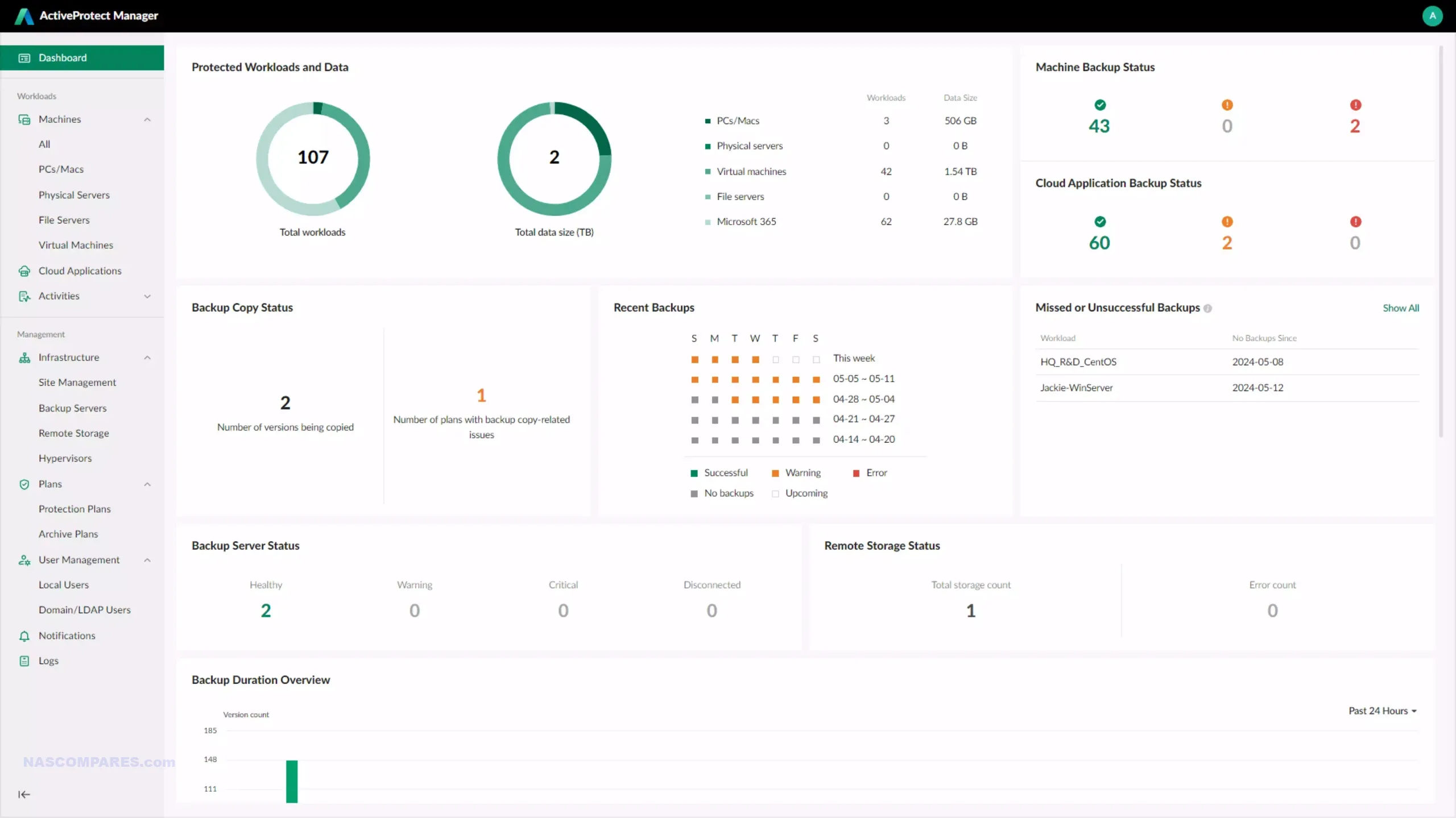
The architecture of the ActiveProtect system also features a number of impressive restoration services built in, ranging from deploying backups of your cloud source VMs to a local VM deployed on the NAS and WORM-protected backups, to simple file/folder restoration and deduplication.
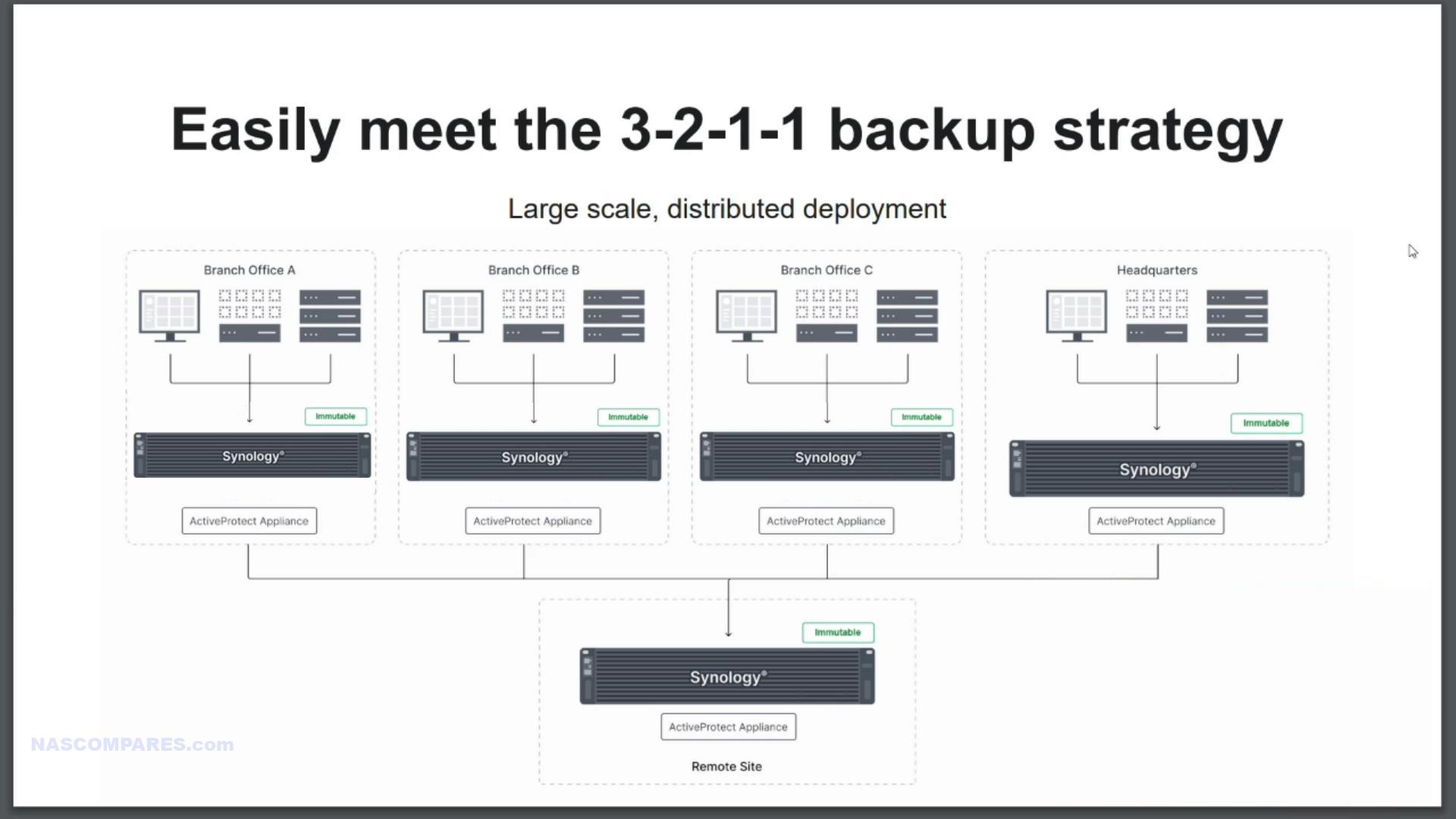
That last one is extra important, as not only does a single DP system with ActiveProtect deduplicate backed-up data in its immediate network circle, but when you deploy multiple DP systems across multiple sites in your business’ physical geography (i.e., sites globally) and have a dedicated target backup for them all, it will further deduplicate the data being sent from all those other DP systems too. You can find out more about the Synology DP series and ActiveProtect in the article below:
[Click Link to ActiveProtect Article]
Synology Unveils Its AI Integration with AI Console
This is something I think most of us saw coming! The integration of AI assistant services and AI language models into the majority of platforms we use on a daily basis has been pretty much non-stop these last 12-18 months, and it comes as no surprise that Synology is now moving into this. But to their credit, they have not rushed into this. In fact, although we saw very tentative steps and early demonstrations of where they would like it to go at their Taipei event in 2023 (see video HERE), they have not rushed into this. The Synology AI Console is their integration of AI assistant tools into a number of their collaboration tools, namely Synology Mail Plus, Office, and Chat.
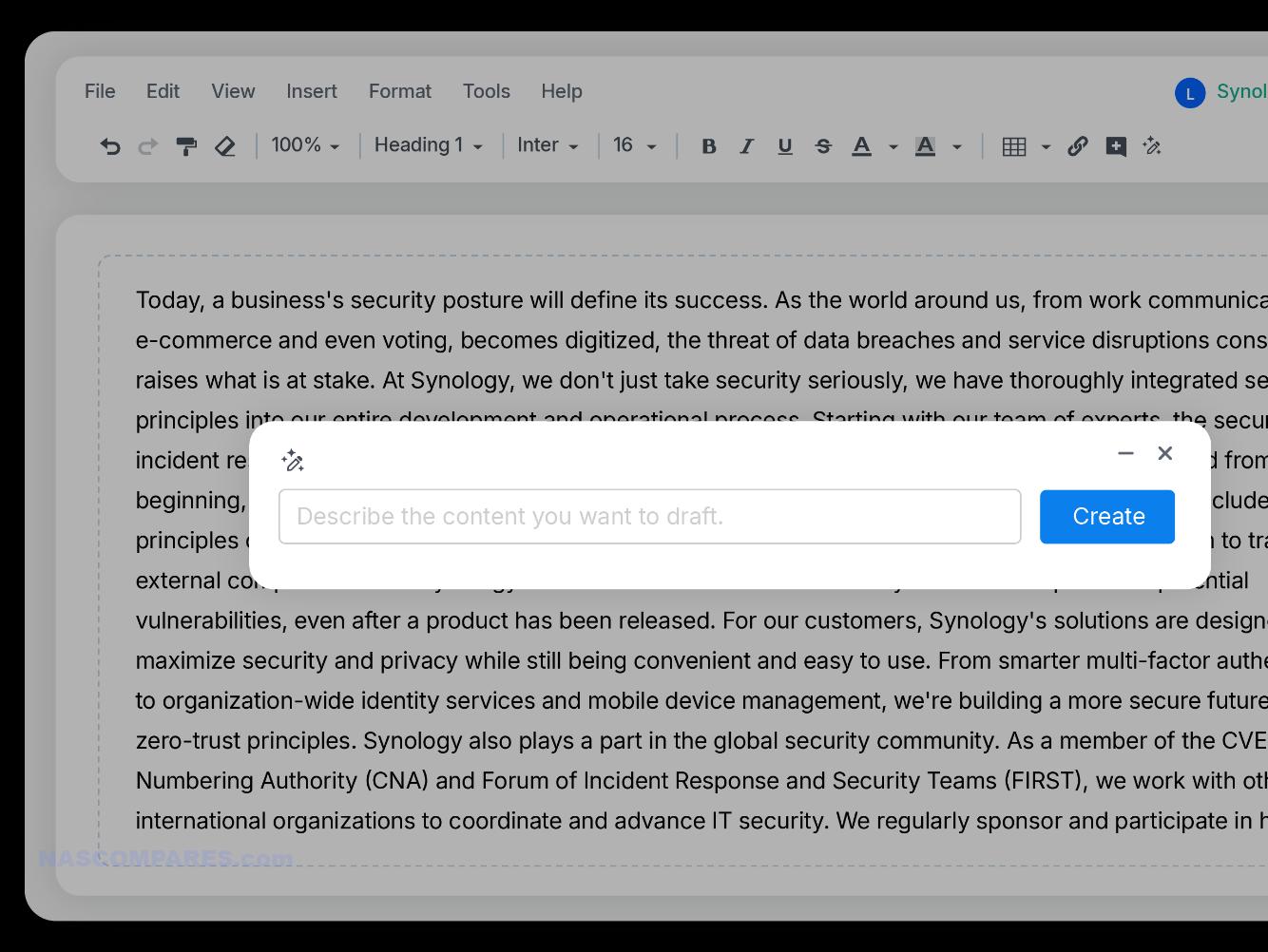
These tools are designed to provide services that are tailored to these applications – not just a glossy portal/GUI with ChatGPT and other LLMs behind it. Such as the ability to provide a summary of larger email chains, provide context and proofreading of documents, craft responses to communication that are tonally appropriate, and more. Additionally, they state that the AI services will be completely optional, off by default, individually enabled, and have a framework in place that prevents sensitive information from being used in AI-generated content. The extent to how this is controlled and adapted by the system owner is yet to be fully confirmed, as is the level of control that is provided to the Synology NAS owner with regard to the AI’s reference points internally.
Video from a Synology event in 2023:
They do highlight that support of existing popular AI models that include ChatGPT, Microsoft Azure AI, and Google Gemini will be available when the service is launched (in beta, I assume), but I will be interested to see how far the brand will be willing to take AI integration (especially if they are going to allow flexibility in the AI models a user can connect with) as the ability to use AI tools with storage filing services, more creative search categorization, and analysis of system logs. We will have to wait and see… DSM 8?
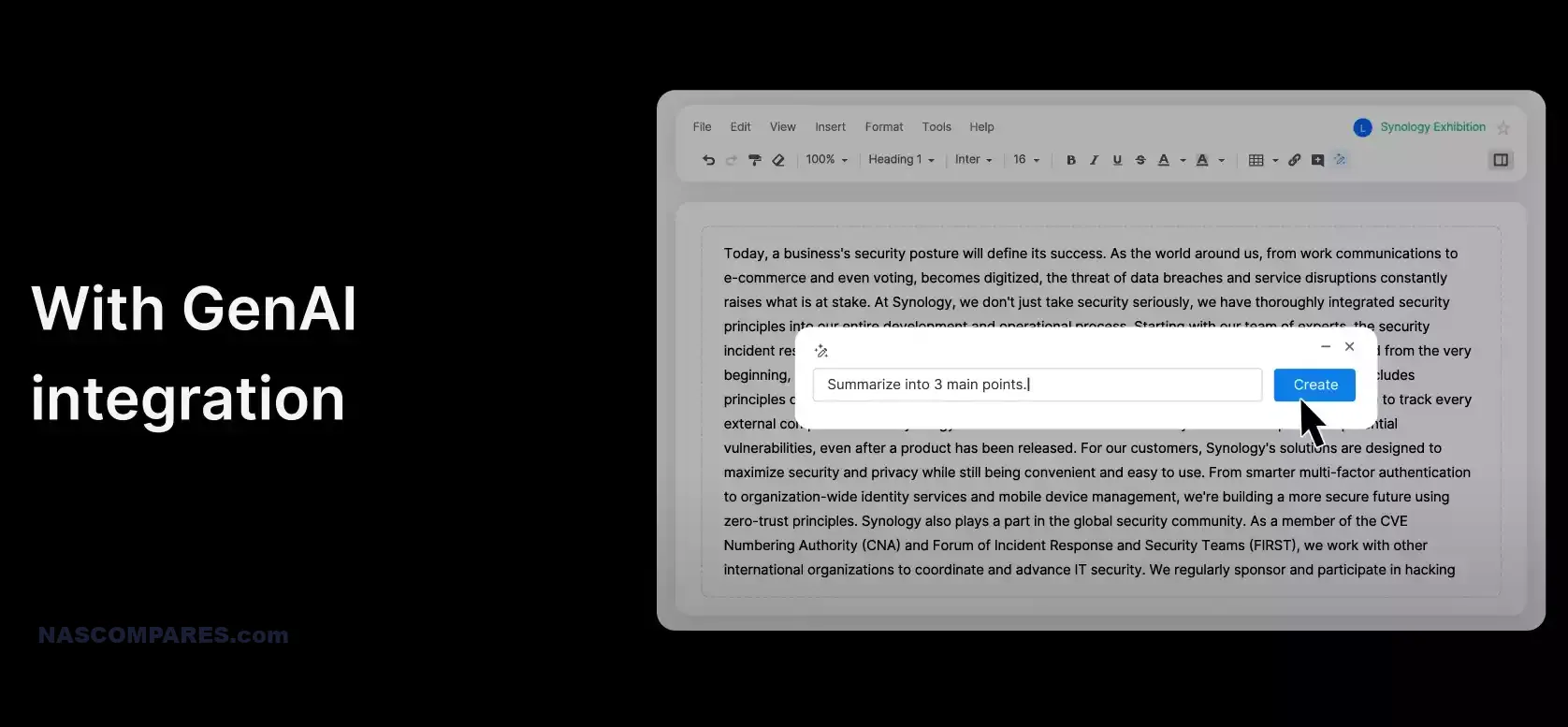
Synology C2 Surveillance Station and Cloud Cameras
Although Synology has quite a few different apps and services in DSM, one of the most polished and universally praised examples is Surveillance Station. All Synology NAS systems that run DSM also include the Surveillance Station applications and the ability to add multiple cameras. However, 2 years ago, when Synology rolled out C2 Surveillance (a cloud failover and dual recording platform to be used in conjunction with SS), it was only a question of time before they went the extra step and created a ‘direct to cloud’ version of their Surveillance Station platform – C2 Surveillance Station.
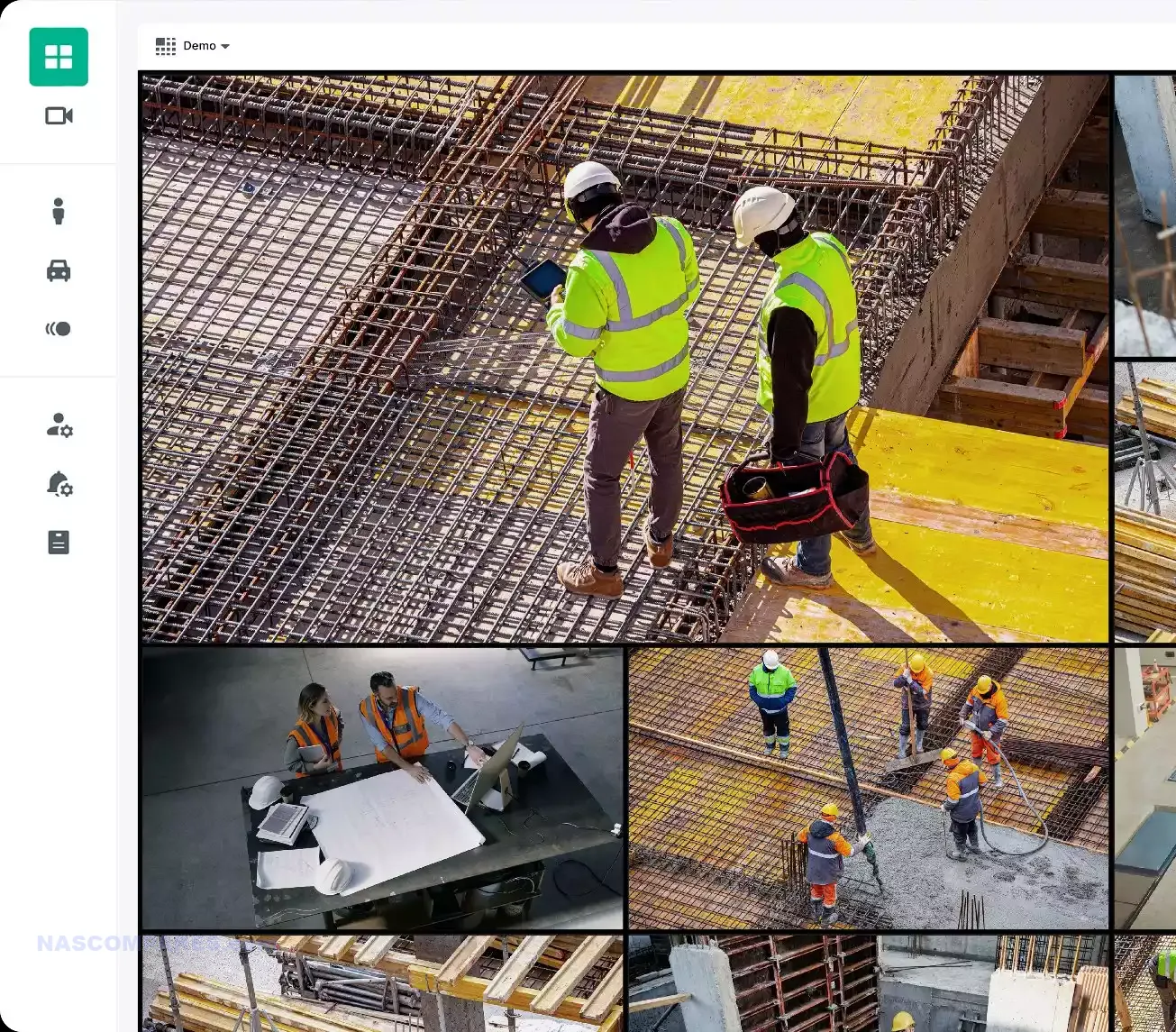
This is a cloud-based UI of Surveillance Station that allows users to deploy Synology C2 cameras that record directly to the C2 Cloud. Now, there is an argument that this is something that other camera brands have always offered (i.e., a camera and a cloud subscription for recordings), and many choose Synology for their surveillance/CCTV as they have an in-house surveillance system in a DSM NAS.
However, that does not apply to everyone, and there are several different deployments that could see the benefits of a Synology surveillance system, but without deploying a Synology network storage appliance, such as:
- Building sites, where the network and PoE structure of surveillance cameras are not present
- Locations with a largely exclusive wireless network
- Mobile setups that require camera security, but have a regularly changing physical location
- Users who want the user-friendly surveillance UI of Surveillance Station, but are not interested in purchasing more than the physical cameras

Needless to say, after this initial reveal, there is still the question of pricing, i.e., will the cameras require a monthly storage subscription? Do the cameras support use for local Synology NAS Surveillance deployment as an option? We will have to wait and see closer to the physical launch.
New Fisheye Camera and 8MP Bullet Camera


New Synology Flash NVMe and HDD Hybrid Rackmount (Still Early Development)
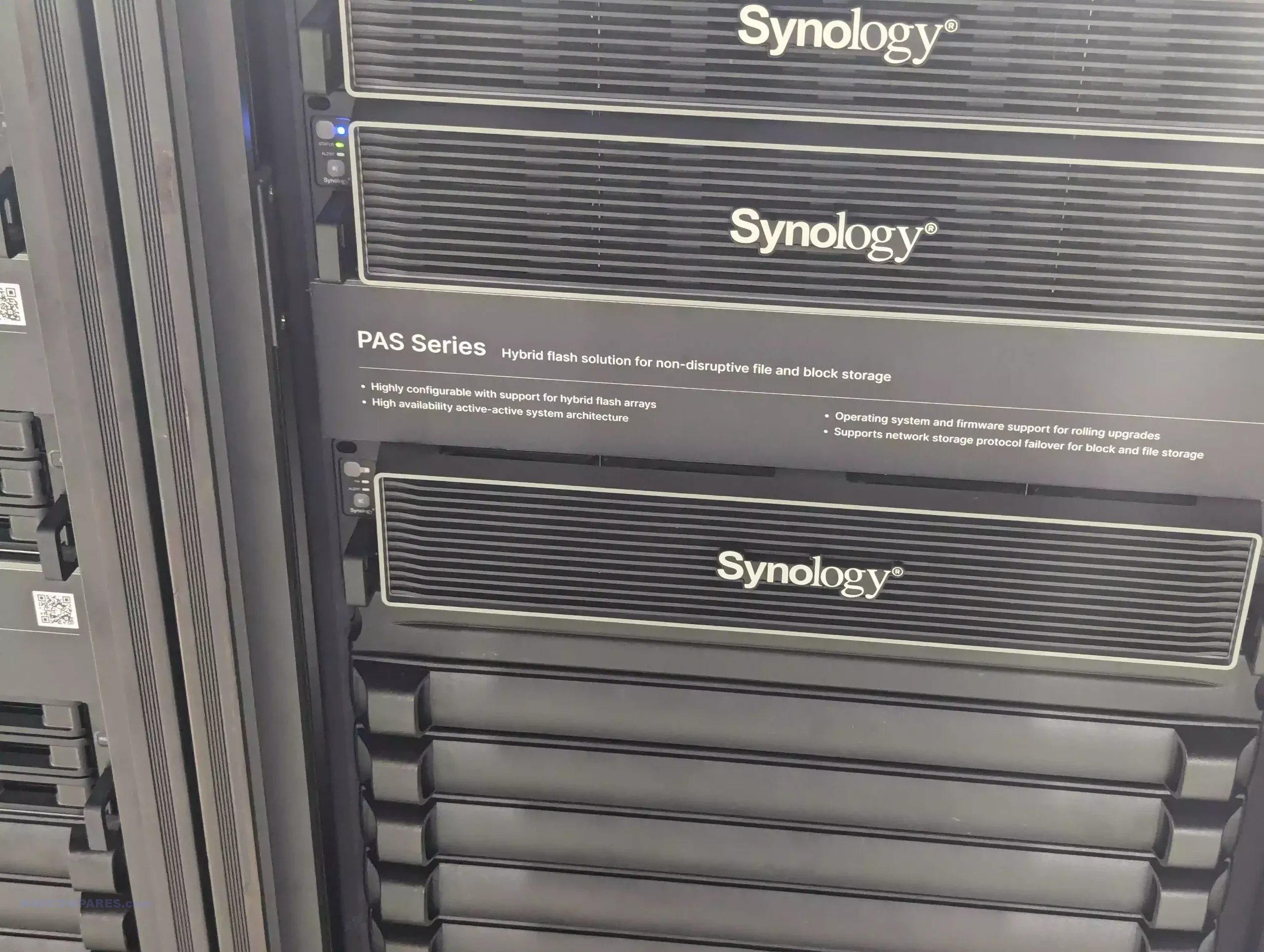
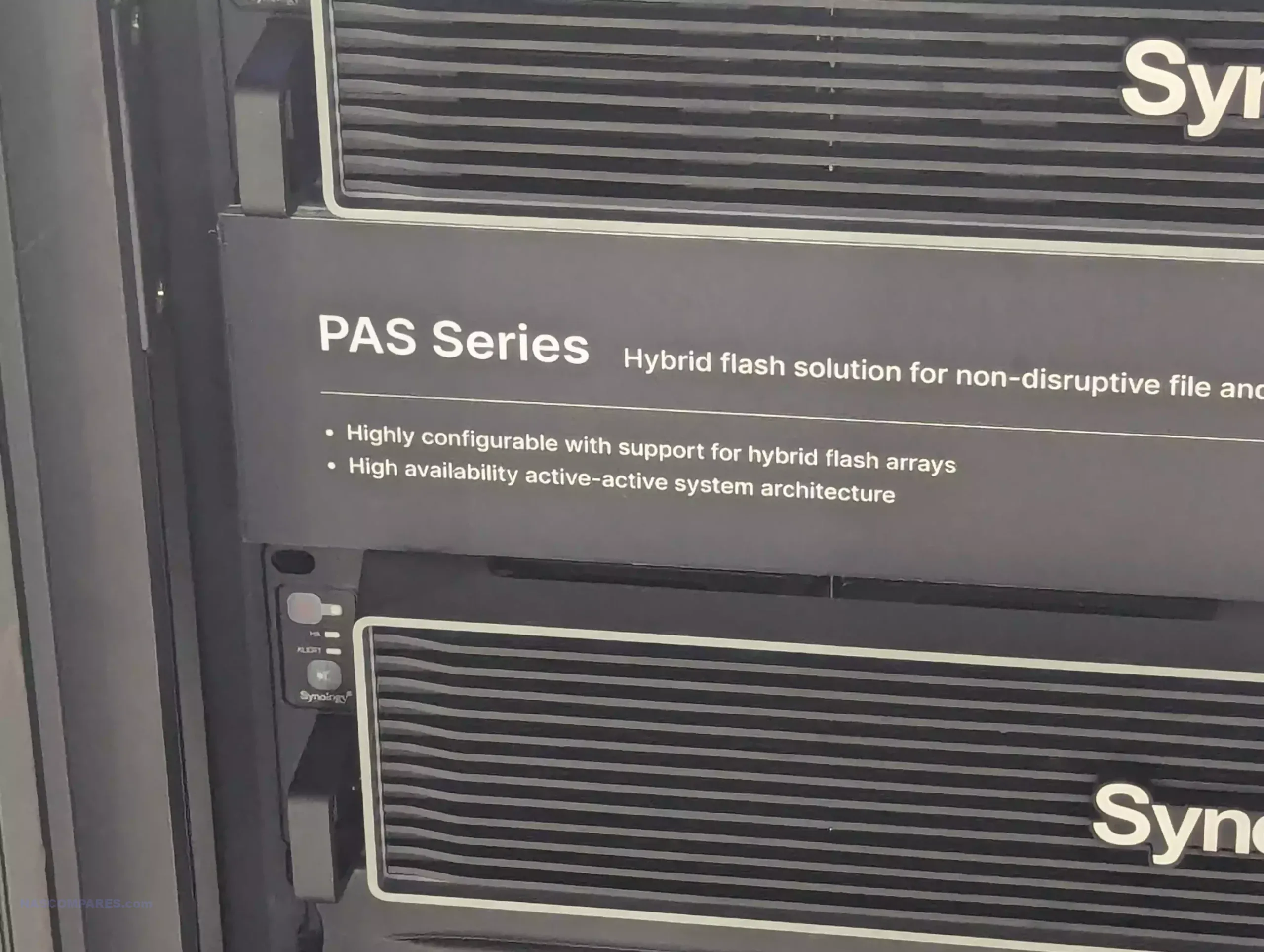
Synology CC400W Surveillance Camera Review NOW LIVE
The Synology CC400W, when viewed in isolation, stands out as a slightly above-average surveillance camera. It may not be at the cutting edge of technology, but it doesn’t aspire to be. Instead, Synology is focusing on expanding its camera lineup to complement its well-established surveillance NAS platform, aiming to offer robust and seamlessly integrated products rather than chasing the latest trends. The commitment to ensuring compatibility with third-party cameras while expanding its own range, including the CC400W, BC500, and TC500, is a smart move. It appeals to users seeking a unified first-party surveillance solution that minimizes compatibility issues and security vulnerabilities. One of the CC400W’s strengths is its honesty about capabilities, a refreshing approach in a market often dominated by overhyped claims. This camera clearly delineates its role in the surveillance setup, highlighting a balanced workload between the camera and the Synology NAS. This straightforward integration is likely to attract users looking for a hassle-free surveillance solution. The camera’s enhanced security features, compliance with US certifications, and the absence of a requirement for a surveillance camera license further contribute to its appeal as a reliable, if not revolutionary, product designed for long-term use.

However, there are aspects of the CC400W that could be improved. Given its exclusive design for use with Synology systems and services, the absence of an included SD card at its price point is a notable oversight. Additionally, a two-year warranty feels somewhat limited, especially considering the camera’s likely deployment in business settings for five to ten years, exclusively within Synology’s ecosystem. Moreover, there seems to be a gap in understanding among users regarding the camera’s object detection capabilities versus object recognition and analysis—a distinction Synology could clarify more effectively. Despite these drawbacks, for those looking to expand their Synology surveillance setup without the complexities of camera licenses, desiring quick setup and integration under a single brand, the CC400W confidently meets these needs.
You can watch the FULL YouTube Review of the Synology CC400W Camera HERE
Alternatively, review the full written review of the Synology CC400W Surveillance Station Camera HERE
Synology BeeStation Personal Cloud Review NOW LIVE
What IS the BeeStation? Of all the products I’ve spoken about from Synology in nearly 25 years of solutions from the brand, the new BeeStation is possibly one of the most conventional yet surprising they have ever released. We first spoke about the BeeStation, otherwise known as the BST150-4T, halfway through 2023, when we started hearing rumors about Synology’s new entry-level solution that was shaping up to challenge the likes of WD My Cloud and My Book solutions. Synology has been providing impressively capable personal cloud solutions for a considerably long time, but it would be fair to say that for the majority of users who just want a simple cloud solution that is easy even for a child to set up, DSM isn’t quite as straightforward as they would like.

The BeeStation and BSM hope to remedy this with Synology providing what is potentially the most user-friendly and easy-to-use personal cloud solution they have ever provided, as well as inviting positive comparisons against the likes of Google Drive and iCloud in terms of price. Roll in the fact that the system already arrives pre-populated with four terabytes of storage and is priced at just $199, and what you find here is one of the biggest brands in the world in network attached storage trying to reinvent the wheel that they themselves had a big part in designing! If you are reading this, it is because you are wondering whether the Synology BeeStation is the perfect fit for your simple, low-scale, and low-cost private cloud. So today, I want to tell you the five reasons why I can highly recommend the Synology BeeStation, as well as providing five reasons why you might want to give it a miss.
You can watch the FULL YouTube Review of the Synology BeeStation HERE
Alternatively, review the full written review of the Synology BeeStation Personal Cloud NAS HERE
Synology 2024 and Beyond?
Eddie takes a moment to predict where Synology are going with their solutions in 2024, as we have grown so used to the big brand in NAS launching its annual review and preview’s of things to come – which is oddly absent this year! Perhaps they are gearing up for a Spring launch event? Perhaps they are doubling down on their 2025 event this winter in order to celebrate 25 years in the industry. Take a moment to hear Eddie’s thoughts on this below:
Where is the Synology RS1224+ Rackstation?
Synology is arguably one of the most popular brands in the entire private server market, and once you then factor in the large number of small and medium-sized businesses migrating away from cloud services and onto their own private NAS, who have been flocking in their droves towards Synology, you can understand why they are something of a big deal. Almost 25 years, the brand has been producing numerous desktop and rackmount NAS solutions (alongside a bunch of other side hustles like routers, storage media, business surveillance tools, and more), but in particular, their growth in the rackmount market in the last 5 to 7 years has been genuinely impressive. Which brings us to the subject of today’s article, where the hell is the Synology RS1224+ RackStation NAS? There has been an undeniable shift in the home lab and small business community away from desktop NAS devices and towards small-scale rackmount solutions, and Synology’s recent releases have certainly capitalized on this, thanks to improved smaller-scale four and eight-bay rackmount servers appearing in their product portfolio.

This combined with changes in the baseline hardware of several of their more recent releases have led to many users looking for a very specific kind of Synology rackmount! It has to be compact, it has to be powerful, it has to be scalable, and it has to be reasonably priced – currently, Synology only provides one solution that fits the bill in every regard, the 2020/2021 released RS1221+, which, despite its merits, is still a system that is almost 3 years old, leading many to question the benefits of investing in a system that is perhaps not as cutting edge as the rest of Synology’s portfolio currently stands. The answer, of course? A refresh (something Synology tends to do with their portfolio every two to three years), which would be the Synology RS1224+. Today we want to discuss everything we know, confirm this unit is coming, the expectations we have, and whether it’s worth waiting for it.
Read About it HERE in the Article
Or Watch the YouTube Video HERE
Synology Launch the BeeStation 4TB Personal Cloud (Should You Buy Short Review Live)

Of all the products I’ve spoken about from Synology in nearly 25 years of solutions, the new BeeStation is possibly one of the most conventional yet surprising they have ever released. We first spoke about the BeeStation, otherwise known as the BST150-4T, halfway through 2023, when we started hearing rumors about Synology’s new entry-level solution that was shaping up to challenge the likes of WD My Cloud and My Book solutions. Synology has been providing impressively capable personal cloud solutions for a considerably long time, but it would be fair to say that for the majority of users who just want a simple cloud solution that is easy even for a child to set up, DSM isn’t quite as straightforward as they would like. The BeeStation and BSM hope to remedy this with Synology providing what is potentially the most user-friendly and easy-to-use personal cloud solution they have ever provided, as well as inviting positive comparisons against the likes of Google Drive and iCloud in terms of price. Roll in the fact that the system already arrives pre-populated with four terabytes of storage and is priced at just $199, and what you find here is one of the biggest brands in the world in network attached storage trying to reinvent the wheel that they themselves had a big part in designing! If you are reading this, it is because you are wondering whether the Synology BeeStation is the perfect fit for your simple, low-scale, and low-cost private cloud. So today, I want to tell you the five reasons why I can highly recommend the Synology BeeStation, as well as providing five reasons why you might want to give it a miss.
Read About it HERE in the Article
Or Watch the YouTube Video HERE
Synology DSM 7.2 Update for RackStation Removes EXT4 Support
Synology’s latest update to DSM 7.2 (brings a significant shift in the file system landscape for its NAS devices. This update not only enhances the functionality of the Storage Manager but also marks a crucial transition from EXT4 to BTRFS file systems for many of its models. This article delves into the specifics of this update, the differences between EXT4 and BTRFS file systems, and guides you on how to navigate these changes, including reverting to older firmware versions for EXT4 support.
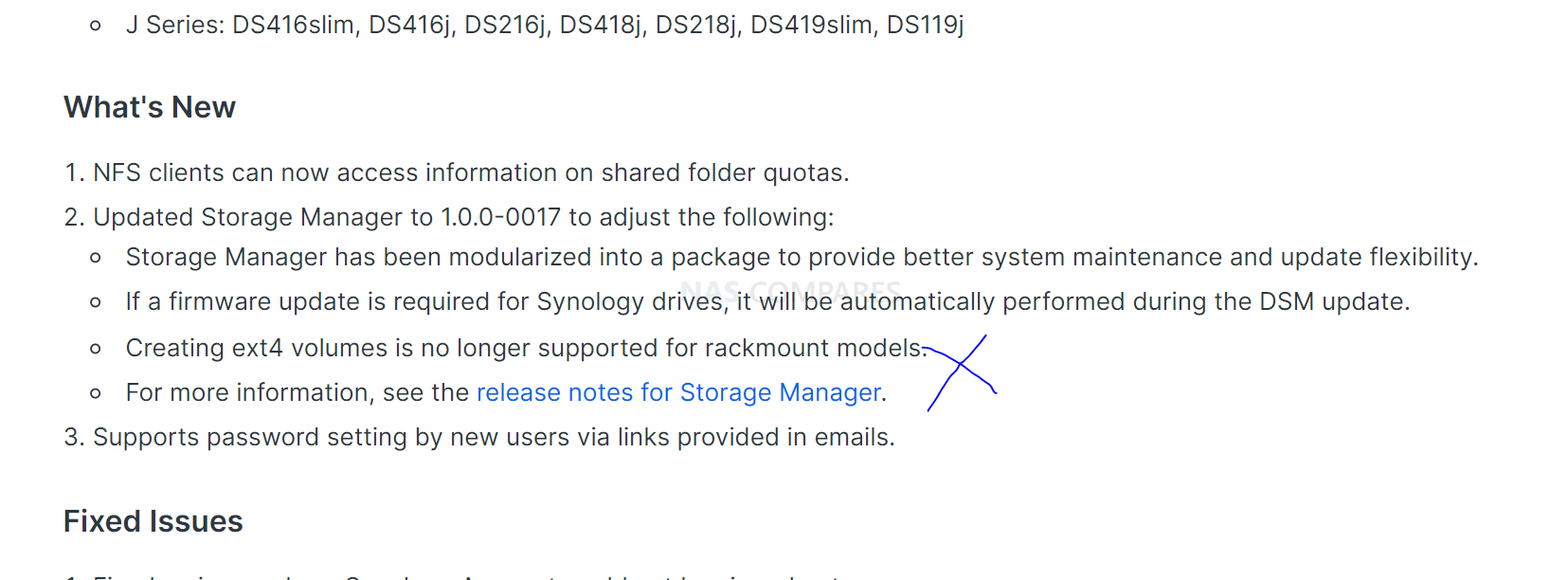
Read About it HERE in the Article
Or Watch the YouTube Video HERE
Synology Solutions Conference 2023/2024 – Everything We Saw + Round-Up
Wednesday 29th November 2023 saw two live events hosted by Synology in Taipei and London. These events, titled ‘Synology Solution Exhibition‘s were hosted in order to give existing/new Synology NAS owners a better understanding of what their hardware and software can do, how the brand have moved forward in the 12 months since the last large-scale seminars, how DSM 7.2 has been received and future plans fo their hardware and software in 2024. Below is a video from just after the event, in which Robbie and Eddie discussed everything they saw, as well as the highlights, low lights, rumours and confirmed things for next year:
Synology CC400W IP Camera for Surveillance Revealed
Synology has revealed a new, more compact entry, into its range of surveillance cameras, the CC400W. This less industrial alternative to the bulkier metallic PoE BC500 bullet and TC500 turret-style cameras that were launched earlier in 2023 is seemingly designed for more internal building and day to day use, though seemingly still IP67 weatherproof – so it’s not limiting itself much in terms of deployment. Sporting a similar 4MP and 30FPS recording maximum to the other two cameras, this camera has a slightly larger 125 degrees of view (vs 110 degrees of the other two high/ceiling placement cams) and is more desktop stylized.

Additionally, it will definitely be a camera that does not require a license for use in surveillance station (i.e removing the need to use one of your inclusive 2x Synology licenses that 99% of all Synology NAS arrive with and/or just meaning you can expand your surveillance setup without costly $35-50 surveillance station camera licenses). Let’s discuss everything we know so far.
Find out in the article HERE
Synology Launching a New Simplified Backup Solution, BeeStation Manager (BSM) and BST150 Series
Note the Link to Synology BSM NAS Software News Video HERE
Remember when Synology launched a new direct attached SSD drive, the BeeDrive, back in summer 2023? Well, as many of us suspect, it looks like this was the first step in a larger roll out of a new storage solution in the brand’s portfolio of both hardware and software. Named BSM (which at this time is suspected to stand for BeeDrive Station Manager, Bee Station Manager or Backup Station Manager), this new software was originally spotted by keen-eyed friend of the channel Luka, of BlackVoid (his big breakdown of his findings, as well as tear down of the OS .pat file can be found HERE on his site – where the bulk of today’s article is sourced from) seemingly is more than just an firmware update for the existing BeeDrive series however. Pre-bundled with a large number of 1st party Synology tools/apps and service extras, it increasingly appears that we are talking about a full system OS built to run on a new range of Synology hardware devices, arriving with inclusive storage (more on that later) and is either serving as a much more streamlined alternative to the traditionally more open-managed DSM natures of the rest of the Synology NAS portfolio, as an extension of the more locally accessible storage architecture of the existing BeeDrive series – or perhaps a merging of both? Which would definitely serve to fill the increasingly frustrating void left in the storage market left by Drobo between DAS and NAS? Things are still very, very much ‘unconfirmed’ right now, but luckily thanks to Luka’s teardown, we have plenty of information we can use to make well-informed guesses! Let’s go through them, via the article below (click the banner below to open in new tab):
Additionally, we also recorded a zoom discussion with Luka over at Blackvoid to discuss all things BeeStation Manager (BSM) and more information on the upcoming BST150 NAS Series. What we like, what we don;t and the shape of things to come!
Synology 2023/2024 Questions and Answers with Michael Wang @ Synology HQ
Synology have always been largely considered to be the market leader in the world of network attached storage (NAS) and more often than not the decisions that make in their range of hardware/software solutions tend to be of tremendous interest to their growing global user base. Whether it’s a feature of DSM that has been added/removed, or a hardware path that they have yet to pursue, may users have questions for this big brand is the world of big data! So, today we want to share our latest Q&A with Synology (something of an annual event in itself now, with 2019 here, 2020 here, etc), in which we spoke with Michael Wang, Corporate Communications Manager at Synology, and put forward your user questions from the YouTube comments, Polls and NASCompares forums/discord/social media channels. So, let’s dive straight in and see what the brand have in store for the 2nd half of 2023 as we shift our attention towards Synology 2024. Subjects covered include the Synology Play series in 2024, Synology and Ransomware, New Flash Storage, DSM 8.0 (exceedingly briefly), the potential for a Synology switch, new cameras and more.
Click the banner below to head over to the Synology Q&A:
Synology 2024 – Confirmed Releases, Leaks, Rumours and Predictions
It’s past the halfway point of the year and that means that it’s time for Robbie and Eddie to discuss what’s coming in the next generation of Synology NAS hardware and software. We hosting a long, LONG video on this that covers it all. We cover the hardware we know about, as well as the releases that have been leaked and rumoured. We finish up with what we predict to happen with Synology in their 2024 generation, so if you are wondering about what the brand has in store for the future and whether you should care, give it a watch (chapters are underneath the video):
Video Chapters: 00:00 – The Start 00:54 – Synology 2024 – Where are we at? 01:34 – Synology DS224+ NAS – What Do We Think? 07:06 – Synology DS124 NAS – NICE! 11:38 – Synology AI Integration Long Term 13:29 – DSM 8.0 15:23 – What I want from AI in a Synology NAS and DSM 8.0 16:43 – Synology PLAY is DEAD? 21:54 – Synology 2024 Rumours 22:16 – Synology RS1624xs+ Rackstation 27:51 – New Synology Cameras in Winter 2023/2024 31:42 – Synology DS1824+ and DS1624+ NAS Coming 35:42 – Synology 2024 Predictions 36:21 – Fleshing Out that HDD and SSD Portfolio 38:52 – New Flash Server and Flash Drives? Bit Overdue 40:09 – The Synology Switch ISN Coming…Or is it?! 43:06 – Synology DS924+, DS724+, DS1524+ NAS etc? 44:21 – Mid Series Refresh (ver II)? 45:36 – Synology in 2024 and 2024 Moving Forward – Verdict so Far…
The Synology DS224+ NAS – Coming Very Soon!

Update 06/07/23 – Synology has really been churning out the DiskStation releases this year, with a number of their popular DiskStation NAS devices all seeing a modern refresh to a greater or lesser degree. The Synology DS224+ is the update of the three-year-old DS220+ NAS, arriving in a similar framework as its predecessor. Although arguably featuring very small updates in Synology’s 2024 refresh, it does boast an improved CPU, which will result in greater performance on Synology’s award-winning DSM platform. The DS224+ is likely one of the last Synology home and SMB solutions we will see refreshed this year, as Synology clearly begins to set its sights on some of its larger and more centrally business-focused solutions in the 2024 range. I am not going to sugarcoat it, the DS224+ is by no means a significant upgrade over its predecessor and for some, it’s not going to seem like much has changed in the three years between these releases. However, we are still seeing a setup here that the brand has rigorously invested time and development into, which likely means you are getting a superior experience that is more felt than seen compared with its predecessor. Let’s discuss the new Synology DS224+ and help you decide whether it deserves your data.
Find out in the article HERE
And the video HERE
Synology DS124 NAS 1-Bay for the Synology 2024 Series

Update 04/07/23 – If you’ve been considering Synology as an affordable and power-efficient NAS drive option in 2023, it’s highly likely that you’re curious about the possible release of the DS124. Although we have seen tremendous innovation within one-bay NAS devices in recent years, we are still yet to see this brand roll out a one-bay NAS with anything higher than an ARM processor. Give them credit though, this is quite a capable ARM processor, and it would have been very easy for them to cut corners and opt for a lower-class Marvel or Annapurna AL processor in order to keep costs low. The Synology DS124 arrives with the Realtek RTD1619B quad-core ARM processor, which has a 1.7Ghz clock speed and even has a smidgen of integrated graphic support too. This processor certainly will not rival even the most modest Intel Celeron in capabilities, but Synology has been doing great things in ensuring its latest software, DSM 7.2, runs on this platform exceptionally well. The extent to which DSM runs will be discussed later on, as ARM processors have a very unique architecture that also has an inherent difficulty when it comes to more complex processes, but fair play to Synology for including this CPU on such a value series device and after already testing this CPU in the likes of the DS223J, DS223, and DS423 here on the channel, I can comfortably say this is the best value series CPU the brand has ever used and definitely runs the bulk of Synology’s mainline home and light business backup applications.
Read the FULL Article HERE
Synology ChatGPT? Integrating an Optional AI in Synology Office & Mail Plus
Update 03/06/23 – When Synology hosted their Solutions exhibition parallel with the Computex 2023 event over in Taipei, it was always going to be a certainty that I would attend. Aside from featuring this brand regularly on the NASCompares YouTube Channel and Blog, I have always been impressed by the brand’s incredible prioritization of it’s software above all else. Although this can occasionally be to their detriment in the eyes of more hardware-focused users, no one could question the quality and level of R&D that has gone into DSM and its range of services. However, although a lot of new hardware was on show at their event, alongside pre-set demonstration stations to overview their abilities, the thing that REALLY stood out for me was an ‘in development’ feature to integrate AI support services into key DSM applications. Now, currently, the big buzzword in AI is ChapGPT of course.
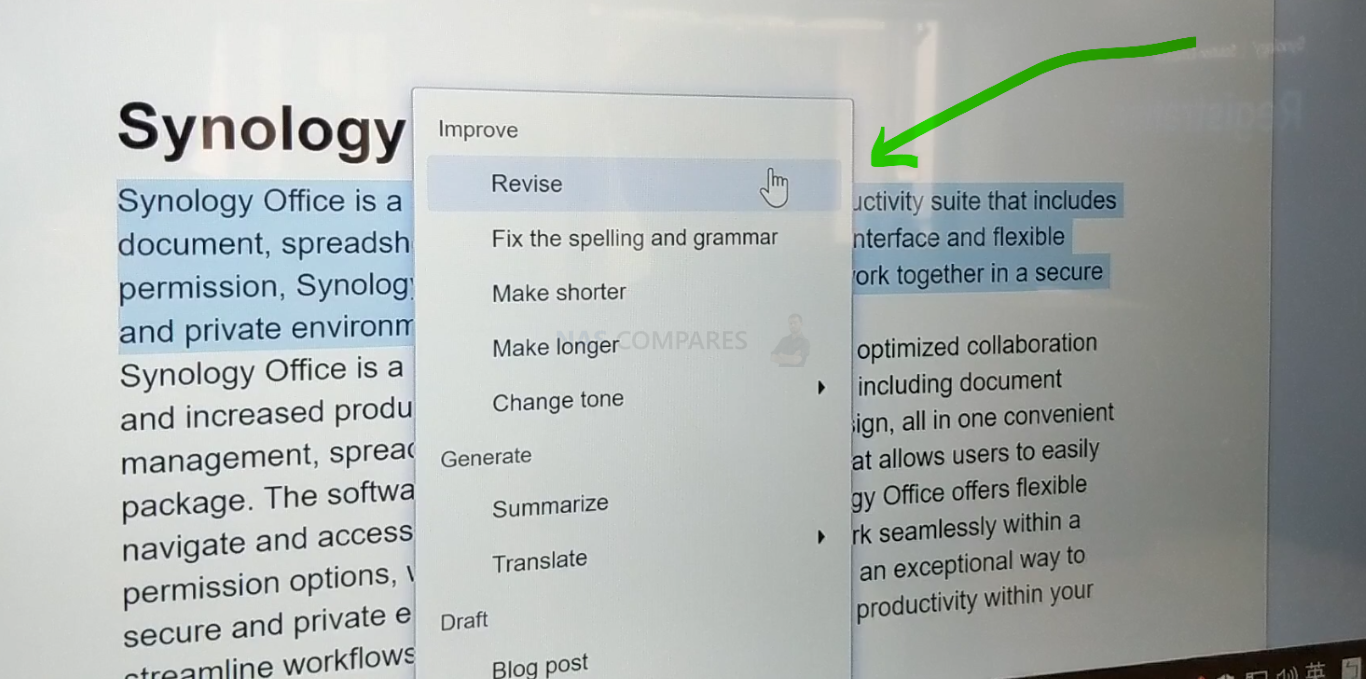
With everyone from beginners and enthusiasts, all the way to multinational corporations starting to discover the benefits of integrating AI into their workflow and operations. What Synology demo’d at their event, although clearly in early development, was a clear and considered implementation of the benefits of AI assistance from within the Synology ecosystem – more precisely those in the collaboration suite. In the demo, they showed how they were in the early steps of providing AI assistance in numerous areas of content creation and communication. Currently, this was shown in Synology Mail Plus and Synology Office. So, today I want to talk through how this was shown and what we can look forward to as functionality is slowly rolled out.
Find out in the article HERE
And the video HERE
The Synology BeeDrive Backup Hub Revealed

Update 07/06/23 – I’ve been a follower of Synology for many years, but this might be the most ‘left field’ release I have seen from the brand in more than a decade (psst… DS213air..I’m looking at you!). The Synology BeeDrive USB SSD Backup Hub promises to provide simplified backup and Sync storage for upto 5 devices in Windows, iOS, Android and MacOS (eventually) environments. But is it just a glorified external USB drive or much more? Synology is arguably the top dog in the world of turnkey NAS. They have an exceedingly well-populated NAS server portfolio, a very well-established storage media range, Several high-class routers and recently added surveillance cameras into the mix too! Nevertheless, when I saw the official Synology BeeDrive External USB SSD, I was very confused! Synology has diverged from its traditional NAS lineup in an attempt to provide a convenient, easy-to-use, and very user-friendly remote cloud alternative solution for personal data storage. This USB Direct Attached Storage (DAS) device arrives with either 1TB or 2TB of storage capacity and supports a USB-C 3.2 Gen 2 (10Gbps) connectivity. The main focus by Synology here seems to try and eradicate the complexity of a NAS backup drive for a handful of devices, whilst trying to replicate the ease of use and ‘set up and forget’ mentality of small-scale cloud backup services – Ultimately, the BeeDrive aims to make data backup as simple as it gets.
YouTube Review of the Synology Bee Drive VIDEO REVIEW and WRITTEN REVIEW
Find out in the article HERE
And the video HERE
Synology PLUS NAS Hard Drives – The HAT3300 Series

Update 28/02/23 – For those who have been following the world of network Attached Storage (NAS) and more precisely, the developments of Synology, it might not come as a huge surprise that the brand is now in the process of rolling out a new series of HAT3300 Hard Drives for 2023. Now, you might well be thinking “hold on, they have had their own range of HDDs for a few years now!” and that is correct. However, the existing HAT5300 and HAT5310 series of drives are very much targeted at Pro and Enterprise users (5yr warranty, 5400rpm, 550TB workload, etc) and Synology users who were looking to keep things ‘single ecosystem’ in their more modest scale systems (e.g DS920+, DS1522+, etc) were not won over by these bigger, noisier and more expensive drives in their systems. Therefore, it was somewhat inevitable that the brand would eventually get around to launching a more home/SMB-friendly range Of storage media that is better suited to smaller NAS systems of around 5-8 Bays at most. Enter the Synology HAT3300 Plus hard drive series, eventually rolling out in 4 (possibly a 5th in 16TB) different capacities and built on Seagate Ironwolf HDDs (whereas the Synology HAT5300 and HAT5310s are built on Toshiba Enterprise MG drives). Given Synology already has their other HDDs in the market, 2 types of SSD media, numerous types of memory media, upgrade cards, routers and even their own Surveillance IP cameras now – this really is one of the final steps for them to complete their own 1-brand hardware ecosystem of networking equipment.
YouTube Video – HERE
NASCompares Full Reveal Article – HERE
Synology DSM 7.2 NAS Software Now Officially Released
Synology DSM 7.2 brings a range of benefits and features compared to Synology DSM 7.1/7.0. It introduces immutable storage and backup through WriteOnce shared folders, enforcing data retention policies and protecting against modification or deletion. Compliance Mode features like Tamper-proof Clock, Grace Period, Appendable Mode, and Snapshots enhance data protection. Full Volume Encryption encrypts Shared Folders, LUNs, and package data, providing security and convenience with improved performance. Immutable Snapshots defend against ransomware by securely storing unchangeable copies of data. Turbocharged VM performance is achieved with M.2 NVMe storage volume support, enabling SSD caching or creating all-flash storage volumes. Block-level full-system backups in Hyper Backup speed up large data backups significantly. Inline zero-block removal improves deduplication efficiency while maintaining performance. Adaptive Login Protection enhances security with multi-factor authentication and confirmation for external DSM admin account access. Auto Block expands protection against brute-force attacks, and QuickConnect servers globally ban IP addresses after failed authentication attempts. Container Manager, renamed and enhanced, allows easy management of multi-container applications through the UI. Hybrid Share, coming soon, prevents file conflicts across connected Synology systems and provides detailed logging. These features make DSM 7.2 a comprehensive upgrade with robust security, performance, and management capabilities for Synology NAS users.
You can download Synology DSM 7.2 HERE
Alternatively, you can look at the video below that outlines whether existing DSM 7.1/7.0/6.2 Users that own Value series devices (such as the DS223, DS423, DS220J and even DS120J) should upgrade:
You can find out more about Synology and their plans for their 2024 series by visiting our friends over on Blackvoid HERE
Looking for Information on Synology NAS Hardware and Software Releases and Rumours for 2023? You can visit our Synology 2023 News Page HERE
We pool the comments on this article and the videos that are featured in it to keep all the relevant comments in one place, so take a look and see if your POV is the same as everyone else’s.
📧 SUBSCRIBE TO OUR NEWSLETTER 🔔 This description contains links to Amazon. These links will take you to some of the products mentioned in today's content. As an Amazon Associate, I earn from qualifying purchases. Visit the NASCompares Deal Finder to find the best place to buy this device in your region, based on Service, Support and Reputation - Just Search for your NAS Drive in the Box Below
🔒 Join Inner Circle
Get an alert every time something gets added to this specific article!
Need Advice on Data Storage from an Expert?
Finally, for free advice about your setup, just leave a message in the comments below here at NASCompares.com and we will get back to you.
 Need Help?
Where possible (and where appropriate) please provide as much information about your requirements, as then I can arrange the best answer and solution to your needs. Do not worry about your e-mail address being required, it will NOT be used in a mailing list and will NOT be used in any way other than to respond to your enquiry.
Need Help?
Where possible (and where appropriate) please provide as much information about your requirements, as then I can arrange the best answer and solution to your needs. Do not worry about your e-mail address being required, it will NOT be used in a mailing list and will NOT be used in any way other than to respond to your enquiry.
TRY CHAT
Terms and Conditions


Where to Buy a Product





![]()
![]()

VISIT RETAILER ➤






![]()
![]()

VISIT RETAILER ➤
We use affiliate links on the blog allowing NAScompares information and advice service to be free of charge to you.
Anything you purchase on the day you click on our links will generate a small commission which is
used to run the website. Here is a link for Amazon and B&H.
You can also get me a ☕ Ko-fi or old school Paypal. Thanks!
To find out more about how to support this advice service check HERE
Synology FS200T NAS is STILL COMING... But... WHY?
Gl.iNet vs UniFi Travel Routers - Which Should You Buy?
UnifyDrive UP6 Mobile NAS Review
UniFi Travel Router Tests - Aeroplane Sharing, WiFi Portals, Power Draw, Heat and More
UGREEN iDX6011 Pro NAS Review
Beelink ME PRO NAS Review
Access content via Patreon or KO-FI
Discover more from NAS Compares
Subscribe to get the latest posts sent to your email.


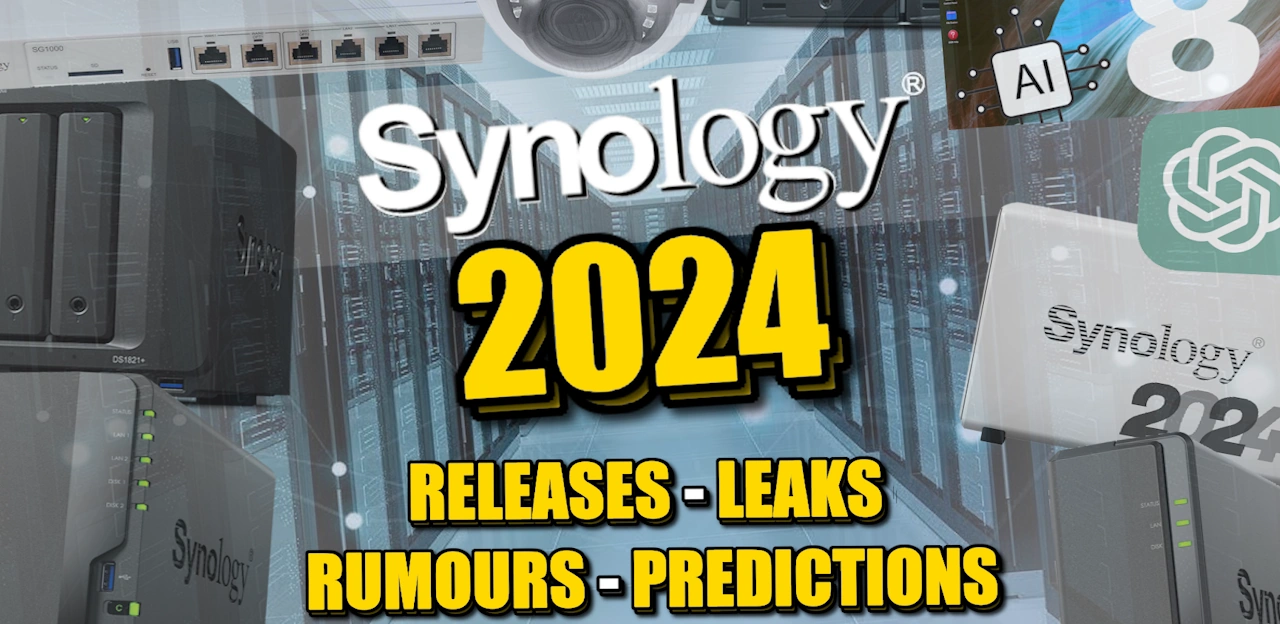

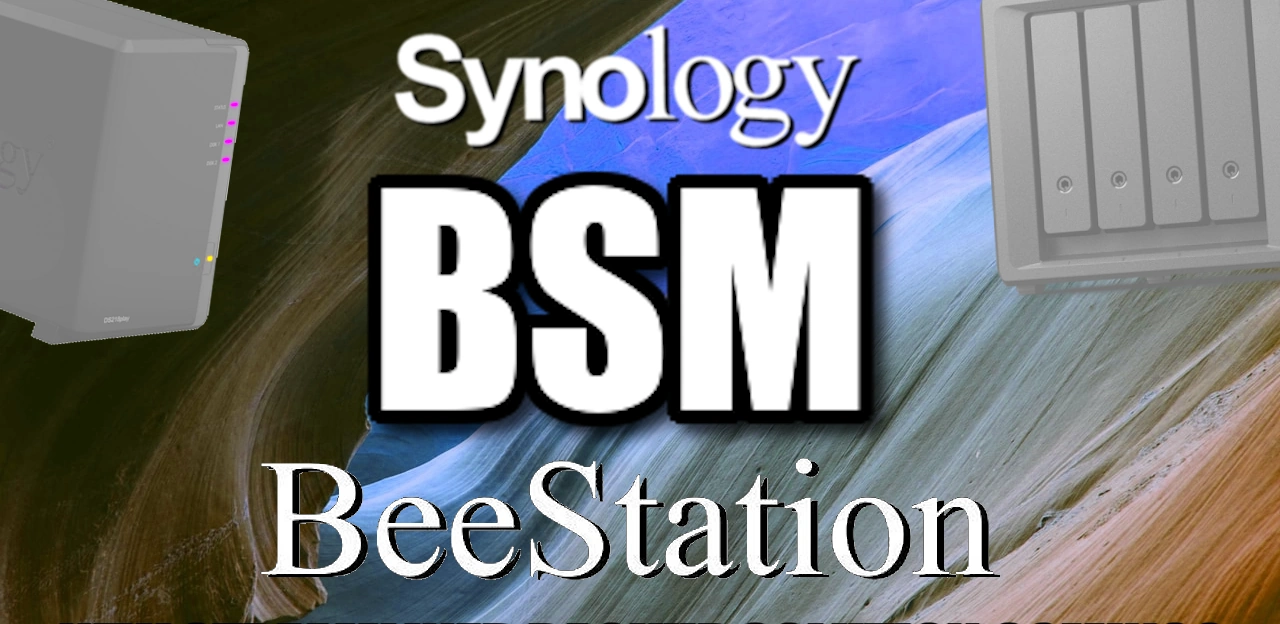
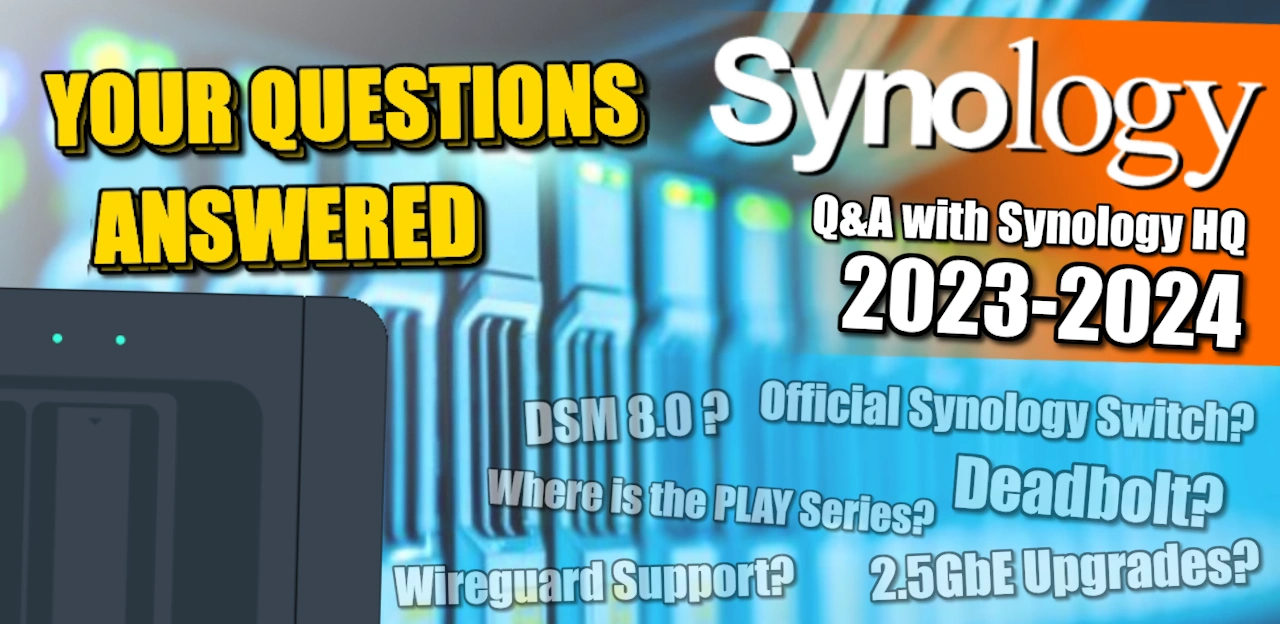



Too much talk at the start is quite annoying
REPLY ON YOUTUBE
Where is it? RS1226+? ????
REPLY ON YOUTUBE
Where the hell is the RS1225+?
REPLY ON YOUTUBE
They wasted the opportunity to create an independent system for it and call it BeeDSM ????
REPLY ON YOUTUBE
Sounds like I want the setup of this, but with a 2-bay solution in RAID1. I spend 25% of my work life setting stuff up, 25% fixing stuff, 25% explaining why it’s PEBDAC and doesn’t need fixing, and the remaining 25% in meetings. I don’t want to spend any non-work time doing work stuff. I just want a back-up device where some scratty goit isn’t training their crappy AI slop on my pictures.
REPLY ON YOUTUBE
Does anyone know if it is possible to use Synology AI Console with a local AI?
Connecting your personal information to cloud-based AI is one of the biggest mistakes people can make. Only private AI that you run locally is truly secure
REPLY ON YOUTUBE
Is it better to setup a separate volume from the rest of the NAS to record to? Or just partion space on the larger volume?
REPLY ON YOUTUBE
Can we use docker in beestation for apps like immich
REPLY ON YOUTUBE
Does BeeStation operate without an Internet connection?
You can enable local access after the initial setup. In situations where your Internet service provider experiences an outage, you can still sign into BeeStation using its private IP address through a web browser or via the SMB protocol.
Currently, signing into the desktop or mobile apps without an Internet connection is not supported.
REPLY ON YOUTUBE
It’s been 5 months since I got one, The BeeStation, in my opinion, is a waste of time. Synology should have made a install video. Took several days and I got it finally working once. later, when do a status check, it still showed it was working, but in fact it was not updating the drive. I finally open a service ticket and it took over 3 weeks for an email response. After each ‘try this’ response, it was over a week for any reply. I gave up after 2 months. It probably could have been fixed with a 10-20min phone call.
REPLY ON YOUTUBE
At the approximately $200 price point, it seems to me the appropriate comparison is external SSD drives and compared to an external drive with no backup software, Synology 4GB at $50 to $60 a TB seems like a good if a price point is standing between you and regular backups this might be a good interim fix.value for backup storage. On the other hand if you need SSD speeds, Plex or Docker this device is not for you. On the other hand backup software with cloud sync and photos — if that is all you need — looks like a pretty good value. This will NOT solve the Apple Mac 256 GB drive problem, but for plain old backup, photos and cloud sync it is a reasonable value proposition.
REPLY ON YOUTUBE
I just want to use cameras with my Synology and I don’t want to run power cables, Ethernet cables, POE Injectors, or wireless bridges to make them work.
REPLY ON YOUTUBE
I have only one issue and that is the soldered RAM ????????
REPLY ON YOUTUBE
I really enjoyed your video. I was thinking of creating a cloud service for my whole family. Can the Bee station Handle multiple accounts so that I can run 4 cloud accounts or will it handle only one account. I need to backup 2 android phones and 2 iphones. We are using Google photo at the moment.
REPLY ON YOUTUBE
Thank you so much for your videos. I’m thinking to upgrade my DS218 with 6.2 to 7.1 or 7.2. I used for storagement and as a media server plex via to my smartTV and smartphone. Do you recomend me to upgrade or is better stay in dsm 6.2. I don’t want to lose the transcoding (even basic) and still streaming videos, music and photo using plex. Thanks for your comments.
REPLY ON YOUTUBE
If this had an M2 for SSD cashing I would not mind so much that the HDD cannot be swapped.
REPLY ON YOUTUBE
How does Synology GridStation compare to DataDirect Networks GridScaler?
REPLY ON YOUTUBE
How does Synology GridStation compare to DataDirect Networks GridScaler?
REPLY ON YOUTUBE
uhh, spit it out already, 10min in and still talking in circles.
REPLY ON YOUTUBE
Why does the software look identical to Google Drive?
REPLY ON YOUTUBE
Does this work over the internet?
REPLY ON YOUTUBE
It was a bargain when lauched. Now, is Spain costs 264€. It makes beestation less interesting.
REPLY ON YOUTUBE
Will they launch another flashstation , the 6400 is getting ‘old’
REPLY ON YOUTUBE
PAS series… I looked up everywhere no mentions anywhere… you managed to be the only one to find this out…! nice!
REPLY ON YOUTUBE
Where is it?
Will it come as RS1225+?
REPLY ON YOUTUBE
Great video, I appreciate . . was trying to figure out why I couldn’t format one additonal drive in EXT4 since BTRFS has character limits on long file names…..On RS1221+, if I’m currently running the latest DSM, can I roll back to previous DSM version, or is it going to be problematic?
REPLY ON YOUTUBE
Can we please call them “Twelve Twenty-four”? It’s easier to understand the two parts of the name this way (bays, year).
I feel that “One Two Two Four” is less than ideal.
REPLY ON YOUTUBE
Synology has left home users
REPLY ON YOUTUBE
Hi. I´m a wildlife photographer and during my trips I take tons of stills and footage. At the end of day I download camera cards content to my external portable SSD device and/or laptop. As soon I arrive home I then transfer them to my Synology DS923+ . Most of the times it works well but recently I´m having issues with the DS923+ not recognizing my external SSD drives thus I have a transfer problem. I found your YT video and I wonder on the possibility to replace my 3rd party SSD drives with this beedrive. I would love to know your opinion. Thank you so much. Jose
REPLY ON YOUTUBE
“as I thin kit” minor typo.
Still waiting in Q3 2024…even considered settling for the RS1221+ but I can’t justify that cost for the age of the hardware.
REPLY ON YOUTUBE
Thks a lot buts where’s Eddie?
REPLY ON YOUTUBE
Is there some software or OS you can install on a server to turn it into a nas?
REPLY ON YOUTUBE
Is there some software or OS you can install on a server to turn it into a nas?
REPLY ON YOUTUBE
The infrastructure for them to pull the lever for charging has been in place for a long time. We’ve had to activate ABB since its inception. Great video, fellas!
REPLY ON YOUTUBE
Red is not a backup, but they expect these things to keep their data safe and a lot of case people put their only copy of their data it, which is their own fault if the unit fails I dislike single Bay units for people who have basic computer knowledge
REPLY ON YOUTUBE
Any update with Synology AI?
REPLY ON YOUTUBE
sorry, not interested
REPLY ON YOUTUBE
This is why ugreen makes sense to enter the nas market. Synology moves to enterprise leaving a massive hole.
REPLY ON YOUTUBE
This was great! More please!
REPLY ON YOUTUBE
I think the relatively recent purchase and increases in cost of VMware by Broadcom might have some lessons in this space as well as I understand that the smaller to medium companies are looking for cheaper and open source alternatives like Proxmox.
Large enterprises – will just swallow the cost. However it will be a mammoth task for Synology to break into this space of established players with a solid track record. Not to forget to mention it will take many years if not a decade to crack into the enterprise space. Synology will also have to offer some kind of differentiation for people to take a risk. Remember the old saying that no one gets fired for buying Microsoft- despite the huge licensing costs.
REPLY ON YOUTUBE
I’m pleased to see that others also see AI in everything as a marketing hype phenomenon. If companies don’t have something new and are able to slap AI into the product name, they’re falling behind. And so, they have to scramble to have the current buzz word, AI, injected into new products.
Secondly, I agree with Rob’s summation about the home space portfolio. If nothing new is forthcoming soon, it could auger a definite shift away from the home sector. If Synology go that route they will alienate their massive home/SMB user base and eventually lose them.
Nvidia and AMD have done similar pivots toward the Enterprise space due to the lure of massive profits. I hope Synology remembers its roots and what made them great.
REPLY ON YOUTUBE
Synology has abandond their consumer and prosumer market IMO.
REPLY ON YOUTUBE
Yes it is going that way.
REPLY ON YOUTUBE
What you showed in your trip to cimputex was peta byte servers and surveillance technology that very large businesses and governments would use, not home guy YouTuber family man with a disk station.
When you showed that couple weeks ago I gave up waiting for new DS model and started studying zfs and truenas scale so I can build my own next step.
I love my disk station and Synology OS but…. Well…. The writing is on the wall.
Seeing all my favorite YouTubers on this topic in one video is awesome. Love you all.
REPLY ON YOUTUBE
I am curious to know, as a new user to the Nas systems ….
Would it be a good idea for me to invest in purchasing an 1821+ and populating it with 8 × 22 tb ironwolf hard drives, 64 gb Ram Memory, upgrading to the 10 gig port, and using both the m.2 slots for caching?
Primary use, media / Plex
REPLY ON YOUTUBE
Synology have already abandoned SOHO/SMB users …..The DS+ series is ancient, they are trying to force their stupid overpriced HDD’s on people and they are relying way too much on DSM to keep their customers but are not getting new customers at the same rate. And as to their foolish enterprise foray they are only a small company that has no hope competing with Dell in the enterprise storage market because they have essentially zero existing relationships with enterprise customers. This video looked to me like 4 guys fence sitting and avoiding saying the obvious because they don’t want to offend Synology …Synology is going downhill chasing a enterprise fantasy that will never happen and is already failing to keep its DSM user base updated with devices that are on a par with competitors. I suspect the winners here are going to be Qnap and Asustor ….
REPLY ON YOUTUBE
Blimey, the great and good of NAS systems all together. You guy are fantastic, thank you for your perspective and professionalism. You’re all teaching me loads. Thank you.
REPLY ON YOUTUBE
I feel like this video was more oriented towards business/enterprise features/needs than I’d like and focusing too much to not offend anyone. I thought guys would explore more on what prosumer/home users expect and where is the demand not being met. Remember the last good NAS was DS920+ and even then it was really outdated minor iteration. DS923+ is a miss without transcoding and DS423+ is yet another minor iteration of outdated HW. We want that sweet UGreen HW with Synology SW and no limitations on HDDs/SSDs and finally some solid networking. Synoforum guy even admitted the outcries on the forums, but we were given explanation that Enterprise probably needs focus and time. This is not just one cycle where we are waiting, this is multiple cycles of minor iterations. People will just buy UGreen with TrueNAS Scale or figure easy to run Xpenology. Honestly who cares about Active Backup for Business? It’s nice to have, but it ends there.
REPLY ON YOUTUBE
They dont even know how to safely package a dozen harddisks. They are nowhere near “enterprise”.
REPLY ON YOUTUBE
That bird tho…
REPLY ON YOUTUBE
Great episode. I found all of you years ago when I was looking for a NAS. I hope you’ll do a regular gang conversation.
REPLY ON YOUTUBE
I love these videos. Like others have said it’s the normal people I watch for my NAS content. That being said, all Synology has to do is release a 4,6,8 bay NAS with a solid CPU bump (graphics enabled)2.5 Gb nic update problem solved.
I am one of those admins to at brought Synology into my company dies to the fact I have years of working with it at home and now I am looking at replacing my unit with Ugreen or something else. Synology at my home is going a direction that is different from my home needs.
I will say if it wasn’t for the fact I had Synology at home my company would have went a totally different direction when it came to our storage needs.
REPLY ON YOUTUBE
Quite a surprise to hear that Synology is selling to enthusiasts. It is totally the opposite. Their audience is those who just do not want to learn at all. It is no brainer to see that there is no other reason to sell units with outdated CPUs without integrated GPU and promote their own drives and SSDs, stripping the units from USB external devices support THAN making fools of the clients to earn the big buck. It took me one month from understanding this fact to building a DIY TrueNAS unit for 700USD for which Synology even doesn’t have any comparable product in their line.
REPLY ON YOUTUBE
What do you guys think: are the 224+, 423+, 723+, 923+, 1522+, 1621+ and 1821+ the last home/small business Synology NAS’es permanently?
REPLY ON YOUTUBE
Yes they are. Unfortunately the margins are greater, though expectations are far higher.
If they don’t land enterprise which is so bloody hard with players so much more experienced then Synology, then will find there the home market have moved on.
REPLY ON YOUTUBE
I’m no Synology guy but from the looks of it, Synology is less focused onto the enthusiast’s roam, the number of “competitors” in the arena, all but one could argue how comparable these currently truly are, is growing by the day. Clearly Synology wants to aim for the enterprise, as there is the recurring revenue, customer-buy-in exists. Next to subscriptions (read: you do not own anything anymore) and possible usage-credits.
Let’s not forget, the only thing speaking for Synology is their DSM, thus software. Something that another competitor can gradually improve upon too. Synology’s hardware is not that impressive. Especially when comparing to the several other vendors.
DSM is great when you’re not technical, but very limiting when you are more technical inclined.
It should be clear by now that Synology is changing direction, hopefully that won’t be forgetting the SoHO or the enthusiast.
If Synology is not anouncing anything hardware or software in those areas within the next few months, the message should be clear.
REPLY ON YOUTUBE
Come on, was synology ever true enterprise?
REPLY ON YOUTUBE
Synology is still too old-fashioned. Even the BeeStation is just a failed attempt to bring a breath of fresh air into the matter: Fan too loud, hard disk much too loud, status LED cannot be switched off or dimmed and flashes annoyingly when the device is in standby. Why are such devices always significantly louder and slower than gaming laptops, for example? It would be so simple: a decent Intel chip with a laptop fan, combined with slow but reliable SSDs that don’t overheat so quickly. Sufficient space for large heat sinks is also important. Then add a laptop battery and a reliable power supply unit so that you don’t have to connect an extra UPS. I mean, every cheap laptop has more technology in it than that. And a lot of people would buy something like that because it’s much better to have your data encrypted and uploaded to the cloud from an extra device, for example… instead of having to wait forever for OneDrive, iCloud or Google Drive to do all this more or less unencrypted.
REPLY ON YOUTUBE
God tier crossover✨
Concerning subject matter that has brought this together though! What would happen to enthusiast’s Syno’s if they did pull out of this market? Most of us buy these units to last a decade and over…would we be screwed?
REPLY ON YOUTUBE
All we want is a new 8 bay DS model with decent cpu for transcoding and ditch the 1GbE ports for at least 2.5GbE.
Easy money for them, I would throw money at the screen right now!
REPLY ON YOUTUBE
All of my favourite guys in one place.
REPLY ON YOUTUBE
20 Petabytes, sounds like an ideal solution for my Plex needs. ???? Does it come with integrated graphics, though? ????
REPLY ON YOUTUBE
Good morning when would come the new 924+, is it expected in 2024 or 2025?
REPLY ON YOUTUBE
We have several 12-bay racks units for O365 backups. Synology gimps themselves with “enterprise” business decisions soft-locking units to their disks which in enterprise terms is a common practise. However even filling up half a 12-bay with high capacity HDDs you hit a brick wall by not having bigger NVME drives for metadata and caching. These drives are at best prosumer quality with sub-par write endurance for the price. We had to swap the SSDs to higher capacity Samsung drives with real enterprise performance and use the db unlock script to get rid of the alarms.
The DP segment makes sense but the hardware has to catch up to be a credible option.
REPLY ON YOUTUBE
After syncing with Dropbox can you disconnect DropBox and keep the local files on the drive?
REPLY ON YOUTUBE
Does it run Doom? ????
REPLY ON YOUTUBE
qnap been the front runner for a couple years now for my nas. I don’t see that changing soon. I’m a regular consumer maybe prosumer, and I’m not synology’s target customer I don’t think.
REPLY ON YOUTUBE
Looking more and more like Apple with it’s lighting cables. Why can’t I use my own hard drives Synology?
REPLY ON YOUTUBE
I had problem about my synology nas
And Steve Baker
Technical Support Engineer write me about my problem that
We are sorry to hear that your DS218 has to be reset. This is likely caused by an issue in the DSM operating-system.
We understand that you are worried about losing your data. Please rest assured, your data should not be affected by the reset as the OS and data are stored in separate partitions on the drives. When re-installing the OS, the system should normally not touch the data-partitions of your drives.
I beleived and i did what he said now all my data erased omg i shocked after sir Steve Baker dissepeared i am alone there is nothing in my hands
Synology is regret bad nas choose qnap there isnt good support for problemss !!!
There is no good service and support becarefullll!!!
REPLY ON YOUTUBE
Ok, time to look around for another brand.
REPLY ON YOUTUBE
Xpenology users are happier as ever
REPLY ON YOUTUBE
Can I have a P please Bob?
REPLY ON YOUTUBE
You are back already …. Should have waited 2 mins ????
REPLY ON YOUTUBE
I’m sure Synology is aware of people waiting for updates of the 15xx, 16xx and 18xx models. Why not give them any insight about their plans or even a heads up on when new models can be exepected without further details. I can only think of one reason, but I really hope I’m wrong.
REPLY ON YOUTUBE
3:49: Either its a typo (which should have been fixed) or we now have “RIAD”?
REPLY ON YOUTUBE
Who cares about enterprise level stuff …. they are ignoring their core products and user base at a time when competition is getting fiercer. The only they have going for themselves is DSM ….
All this for nothing because they won’t be able to effectively compete in the enterprise space because that business is all about relationships with customers and on a enterprise level …well they don’t have any.
REPLY ON YOUTUBE
Can they connect to Home Assistant or Frigate? Is the protocol open? That more important information for me, do I need a Synology NAS to use them? If it does, then I’m staying with Frigate and TrueNAS 😉
REPLY ON YOUTUBE
Synology to SOHO users: “you didn’t like our underpowered overpriced hw, our vendor-lock aspirations, our substandard client software? Well f u, we don’t need you, have a nice day!”
REPLY ON YOUTUBE
So… They’re targeting businesses who don’t want to pay for IT expertise, with expensive rack mount hardware.
Ok then…
REPLY ON YOUTUBE
expesnive stuff not for us :=(
REPLY ON YOUTUBE
Yes, need a desktop model.**
REPLY ON YOUTUBE
Any legal guarantees?
REPLY ON YOUTUBE
This stuff works for me to replace expensive backup solutions. DIY folk seem to miss out on getting used higher end equipment cheap
REPLY ON YOUTUBE
Good thing you started working with so many other brands. The 4 comments so far pretty much sums it up how many people care about enterprise stuff on YouTube. At least another 10-15 years before enterprise decision makers are coming to YouTube for research. Mostly boomers in those positions right now and they aren’t watching YouTube to buy equipment for their large business.
REPLY ON YOUTUBE
Might be an interest for some business users, but in my experiences, such customer might want more flexibility and customisation then this solution can perhaps offer.
And, again in my experiences, such customer do know their stuff, they don’t need Synology to take away or circumvent those expertises.
I do expect a few challenges; What when one of those platforms changes, major changes are made, this product likely will need an update/chance? (too)
What about malware, where the initial backup is clean and you are backing-up an infected source? Any measures taken to check upon the source not being infected?
Protection is not (only) backing-up IMHO.
I get the impression they have put on a business-sauce onto an existing solution. And which perhaps might appeal to some customers.
Making products (and services) that only serve niche customers is nowadays a risky choice. I think.
Let’s see if this still exists in 3 ~ 4 years time.
I wonder what Synology is thinking about, what their aim is.
To simplify things?
To me it looks like that Synology is aiming for enterprise (full swing), and hopefully such pants are not too big for them. (and keep the braces handy, just in case)
I look forward to more in-depth information. But with my 20+ years and PT’s of data, the amount of backups I have lost can be counted on a few fingers of a hand…
REPLY ON YOUTUBE
Synology appears to be forsaking the bread and butter users, the masses that made Synology what they are. In stead, they are courting the Enterprise market now, seeking the massive profits that come with that market sector.
Synology need to be careful here. The optics of losing interest in the home/prosumer/SMB market will come back to bite them if users feel abandoned and ignored.
REPLY ON YOUTUBE
Data Protection!
Muahahahahaha hahahahahahaha! We’ll see how long until that “data protection” security is broken and / or circumvented.
Just another thing to sell to businesses.
REPLY ON YOUTUBE
*Update* – Since I recorded and edited this video (both times!) a little more information has arisen about ActiveProtect and the DP series (regarding ActiveBackup, Pricing, and Scope). There will be a follow-up video on this one next week and it will be a very special video! In the meantime, you can watch the full summary video on the Synology 2024 event I made yesterday here – https://www.youtube.com/watch?v=wC_gtEGRDJY
REPLY ON YOUTUBE
In my business we have a RS1221+ and that’s enough to handle the backups and a couple of dockers images we don’t want to deploy in our on site kubernetes cluster. I am looking at upgrading it, though, and I’m looking at the RS2821+ as a good place to go. But it’s just too old now. And it’s the same for the RS4021xs+ which would also be an option. It bugs me that they don’t have any upgrades for what used to be their core business but seem completely focused on new areas – this is generally not a good sign for a business, whether it is for them or not remains to be seen. Sure, a new RS2824+ (and all the other models that should be updated) isn’t very sexy, but it is overdue – not doing it is a sad statement in itself.
REPLY ON YOUTUBE
Can you please clean your phone/camera lenses before filming. Every time you take your phone out to record someting, wipe the lens on your trousers/sleeve. 95% of this video looks like it’s filmed with an inch of Vaseline on the lens!
REPLY ON YOUTUBE
I’ve been watching this channel for months debating on a DIY build or just getting a Synology, but was waiting to see some new models, dunno how much longer I’ll wait for them to release a new 4 or 5 bay, was really hoping my first NAS would be running DSM
REPLY ON YOUTUBE
Who’s designing these? Look like A/C units from the 50s…
REPLY ON YOUTUBE
Seems very weak. They need to shape up.
REPLY ON YOUTUBE
I think these are rebadged, the storage would be Seagate, and the switch will be rebadged Cisco or similar. Even the HPE MSA and Dell ME4 are Seagate-based, HPE and others modify the storage management software, features and brand it their own. I’m concerned that Synology constantly falls behind on hardware, with poor excuses for the lack of 2.5gb, 5gb as standard, and rely on improvements in software to carry them, software good, hardware poor.
REPLY ON YOUTUBE
It’s nice to see that they’re finally expanding to the enterprise space. Hopefully they do not mess up the roadmap and properly test their features before release rather than to pull the plug after the fact.
I’ve been bitten once when deploying an additional RS2818RP+ for a customer back in 2020 where the first unit supported 200TB volume (if the memory was upgraded, which we did) but the second unit didn’t because Synology silently removed support for volumes exceeding 108TB in their DSM updates without any notifications.
They didn’t indicate this change in any release notes or changelogs and we only found out when we had tried to deploy the 2nd unit 6 months later.
Their support email response literally just amounted to “Welp… We removed the support for larger volumes because there may be some performance issues; good luck” – thankfully, we could still manually create and format the volume via SSH.
REPLY ON YOUTUBE
I’m interested in picking up the ds 1821+ and upgrading to 10 gb port and renewed 22 tb seagate ironwolf hhd and using the ssd for cache. It’ll be primarily used as a media storage pool (mp3s and mp4s files will take up roughly 70 tb)
What would that be the best decision? This is my first Nas purchase, and I have been following your channel for a while now. I feel like you’re the best to ask as a professional who’s unbiased.
REPLY ON YOUTUBE
I’m sorry Synology is about to find out what real competition is like…. the fact they think they can go toe to toe with enterprise level vendors is showing me they are utterly delusional. Looks like they dumped on their user base to go in other uncharted directions …. Hello Asustor
REPLY ON YOUTUBE
I was really hopping for nvme for home
REPLY ON YOUTUBE
I’m happy to see more cameras. I’m slowly migrating most of my camera fleet (no more Chinese cameras) to Synology. I’m disappointed that they don’t have a PTZ yet. I’ve been very pleased with the image quality and AI features of their cameras. I recently had to replace a dead 4 bay, and got a DS1821+ . I had been waiting for the next 8 bay DS+ to come out, but fate didn’t let me. They still haven’t replaced it yet. So, I don’t feel so bad.
REPLY ON YOUTUBE
The trouble dear Mr Synology (or QNAP for example) is that the established Large enterprise storage vendors have decades of experience in their market segment and have done the things you are just providing now, for ever. So why would I choose you? I think you should stick to home user, soho/ super techy user and small business.
REPLY ON YOUTUBE
My next NAS upgrade will be a UGREEN ????
REPLY ON YOUTUBE
UGH! I need a proper DROBO replacement. A DAS that’s USB 3.2Gen 2 or Thunderbolt 3 or 4 speeds and able to swap out drives as you needed to increase the storage pool. If there is a solution out there I have missed it! Love the coverage, Thanks!
REPLY ON YOUTUBE
How to kill your product in 2024 slap a subscription on top. I buy equipment annually for roughly 450k and I’m fed up with all subscriptions. I want to own my own infrastructure.
REPLY ON YOUTUBE
It was a good decision to buy the Ugreen Nas. Unfortunately there is nothing new from Synology for private users
REPLY ON YOUTUBE
O well, time to drop synology for home, im due for drive upgrades so will take the opportunity to build my own nas, time to work, been checking the videos here, many excellent suggestions
REPLY ON YOUTUBE
offloading AI to third-party isn’t really a problem, I can easily run LLM locally on a PC/server, definitely more secure/private solution than going some (paid) online service, and easier to scale out than proprietary in-the-box solution
REPLY ON YOUTUBE
Still feel like something is going to drop this year for 5-8 bay desktop units, notice the 1522+ and 1821+ aren’t in stock on amazon (as if there is a pause before the new models come into play)
REPLY ON YOUTUBE
I had a feeling new cameras were coming considering how low stock the initial ones were.
REPLY ON YOUTUBE
Their current business practices means they are a no buy decision.
REPLY ON YOUTUBE
Synology is not for consumers any more.
I could kick myself for changing from QNAP to Synology.
REPLY ON YOUTUBE
I already get my ‘active protect’ from my Firewalla with no subscription fee! ????
REPLY ON YOUTUBE
Long live the 1821+ ????
REPLY ON YOUTUBE
Why does the computex void look like you are laid on the bathroom floor ????
REPLY ON YOUTUBE
Synology can’t talk about their prosumer products because it’s a very competitive market. The new intel and amd product line will have a hard impact on what’s to come. There are more than enough enterprise and consumers out there that Synology won’t want to lose. They have to be quiet until release date. It’s just smart business tbh.
REPLY ON YOUTUBE
6:08 man that was scary
REPLY ON YOUTUBE
those fuckers synology took our money and said thank you all to support us and now drop us like we are no more good for them ! thank you synology !
REPLY ON YOUTUBE
Can you use locally hosted LLMs for the AI? The whole idea to have a Synology is to have my data private.
REPLY ON YOUTUBE
Thanks for the video, but disappointing as prosumer. Was hoping for a DS1825+, but if doesn’t come soon will look at other options. Nice to see a 4K camera but prefer turrets.
REPLY ON YOUTUBE
I was hoping for a refresh on the 8 bay 1821+. Maybe they still will. I also understand the big money is in mid to large corporate solutions so maybe they just focused on that and will still do a refresh for us small prosumers.
REPLY ON YOUTUBE
ds1525+ ???
REPLY ON YOUTUBE
To me, all this tech is a bet on a high AI invested world and user dependence on corporate Enterprise services.
CCTV and insanely high end massive server stacks.
REPLY ON YOUTUBE
If we were hoping to see DS1825+ and Synology walks away from us, what do you recommend? Home built?
REPLY ON YOUTUBE
So business-friendly that I’m still waiting for Active Backup for Business to support Debian 12 that was released a year ago. Being so far behind the notoriously slow Debian release cycle takes some serious neglect…..
REPLY ON YOUTUBE
I guess they are okay with the likes of ugreen taking over the home and small business market with their lack of offerings for that area and lack of competitive price/performance.
REPLY ON YOUTUBE
The bullet cam has optical zoom and license plate detection
REPLY ON YOUTUBE
did it feel like there was a gap in the exhibition where small business NAS solutions could have been presented? I could imagine that Synology is rethinking their upcomming devices on the hardware side due to the emerging competition.
REPLY ON YOUTUBE
1:14: Is that a Synology branded switch above the GS6200 label?
REPLY ON YOUTUBE
Nothing for home users ????
REPLY ON YOUTUBE
I was hoping to see a RAID SSD Beestation or similar….
REPLY ON YOUTUBE
Was waiting for this!!
REPLY ON YOUTUBE
So, in short, no (hardware) refresh for the consumer nor promuser nor SMB from Synology. (for the moment?)
And they are aiming for enterprise more & more, so it seems. Plus (optional) subscriptions.
(to me a personal a rabbit-hole I try to avoid, but inevitable nowadays, where you own nothing)
I am an enterprise user but to date I really have not seen appealing arguments that would make me re-consider Synology, sorry!
I will watch their stream(s) to find out more details.
But I guess no golden nuggets from Synology.
REPLY ON YOUTUBE
No new small business nases?????
REPLY ON YOUTUBE
I had problem about my synology nas
And Steve Baker
Technical Support Engineer write me about my problem that
We are sorry to hear that your DS218 has to be reset. This is likely caused by an issue in the DSM operating-system.
We understand that you are worried about losing your data. Please rest assured, your data should not be affected by the reset as the OS and data are stored in separate partitions on the drives. When re-installing the OS, the system should normally not touch the data-partitions of your drives.
I beleived and i did what he said now all my data erased omg i shocked after sir Steve Baker dissepeared i am alone there is nothing in my hands
Synology is regret bad nas choose qnap there isnt good support for problemss !!!
There is no good service and support becarefullll!!!
Synology is big regret
REPLY ON YOUTUBE
If this was 8tb I would have bought it and happily not had the hassle of spending so much time learning how to use a NAS
REPLY ON YOUTUBE
I think on long term NVMe NAS systems will prevail since it will allow still affordable storage price and with a good processor…also very good solution to run multiple VM’s and containers at the faster speed rate.
I just can’t believe that SYNOLOGY is so behind after the NVMe development compared with the ASUSTOR, QNAP or even UGREEN ….
REPLY ON YOUTUBE
Latest rumours on DS1524+ ?
REPLY ON YOUTUBE
I am on the waitlist for the RS1224+ or RP+, however if nothing is happening or they upgrade to atleast 4×25 Gbe or at least one 10gbe, and a decent processor, i’ll move on to Qnap of something in that leauge. I operate a RS1221+ where I work and it rung fine but synology needs to wake up, or just keep sleeping for the next decade….
REPLY ON YOUTUBE
Can you swap out the spinning drive for an SSD?
REPLY ON YOUTUBE
@nascompares Any news on the release date and price? Thanks for the review!
REPLY ON YOUTUBE
the reason Ive been building my own janky NAS is I want 10gb ethernet for my 6 SSDs. If Synology bring out a DS624slim with 10gb ethernet I will be first in line
REPLY ON YOUTUBE
“15:13 – Durveillance Station”? Maybe change that to “Surveillance”.
REPLY ON YOUTUBE
Frankly, at this point I am no longer interested in a Synology NAS unless it comes with a bare minimum of 2.5Gbe Network connection in it’s base configuration for Systems witht 4-6 bays and 10Gbe for 8+ bays.
1Gbe is suitable for 2 bay systems at best but that speed is unacceptable for prosumers and small businesses and it has been for almost a decade by now. Today you get LTE-modems with integrated 2.5Gbe Port switches from your ISP for heavens sake.
REPLY ON YOUTUBE
Synology os
REPLY ON YOUTUBE
Wifi6 does matter. Its more efficient and stabile than wifi5
REPLY ON YOUTUBE
The synology backup cloud cost 299 $ / years ????????????
REPLY ON YOUTUBE
Why everywhere on bee app it says photos …why not photos and videos…does it also backup videos as well?
REPLY ON YOUTUBE
Old and outdated hardware + old and outdated WED UI are suitable for most Synology products.
REPLY ON YOUTUBE
I bought a beestation last week and let me tell you its simple and easy to use! No fuss no muss and i was up and backing up all my desktops in the house within minutes!
REPLY ON YOUTUBE
Your negatives are only mostly valid for experienced users. This is not designed for experienced users. It is for people who want to put their photos and files on a NAS they can access from anywhere but don’t want to learn anything about NAS. You are complaining about a product that isn’t designed for users like you.
REPLY ON YOUTUBE
It looks…. old. I can’t put my finger on why, but maybe it’s the square design of the camera or the base design, but it looks like a camera from the 80s. If you compare the design to the Ubiquity G4 Flex which looks really modern, sleek, curvy. This camera just looks old-fashioned to me, especially for a home environment (not making any judgement on features, etc, just design)
REPLY ON YOUTUBE
The thumbnail’s doing that camera dirty, the photo looks like a 90s Packard Bell beige molded plastic ????
Great content as always, looking forward to trying one of these Syno cameras. Be great to see more camera comparisons too
REPLY ON YOUTUBE
Mind numbing that a ‘quick review’ is 22 minutes.
REPLY ON YOUTUBE
Love the Blu Tack switch rack mount kit.
I would have loved a solar/Li-ion battery pack or similar, rather than having to book an electrician to run a power conduit or crawl around to run an Ethernet cable (for PoE) through the roof cavity.
REPLY ON YOUTUBE
What is the price? Don’t see it listed in your written/video review, sorry if I missed it. Thanks and magnetic base is nice, have so many issues with Reolink, interested to get this for ease of use.
REPLY ON YOUTUBE
do you have the access to the ugos pro? Hope to see your complete comments on it.
REPLY ON YOUTUBE
Can you do a comparison to similar cameras like reolink e1 pro
REPLY ON YOUTUBE
great video as always 11:29 2.4GHz not 2.5GHz? ????
REPLY ON YOUTUBE
I would have preferred another POE camera…
REPLY ON YOUTUBE
Interested, but this camera is not even on the Synology website or Amazon US yet. Any idea when we can expect shipment of these?
REPLY ON YOUTUBE
Looking for simple and i am starting to wonder if there is another way. Ie umbrel os. I love its appstore and simplicity but where does the data get stored. Lol. Can i add storage.
REPLY ON YOUTUBE
“…And in one year you own it….” And when you get a power surge in the second year or grandma spills her tea in it you’ll lose the lot.
REPLY ON YOUTUBE
Could this be attached to home router, or which synolgy is great for that
REPLY ON YOUTUBE
I’m one of those users… Ugh, if it gets delayed till 2025 that would be wild.
REPLY ON YOUTUBE
Shonger lorther
REPLY ON YOUTUBE
Does this device allow you to make a backup and synchronize with the external drives that our Mac has or only the internal drive?
Thank you.
REPLY ON YOUTUBE
I’m not knowledgeable on NAS units. How safe is it if i allow someone to have their own connection? Can a virus that attaches to their files infect mine? Great interesting video! Also watched your disassemble video and a great job also!
REPLY ON YOUTUBE
Love your reviews guys! What happens when it comes time to expand? 4Tb might not be enough
REPLY ON YOUTUBE
Still no news!
REPLY ON YOUTUBE
RS1224P+???? ????
REPLY ON YOUTUBE
if i put video and audio files on this unit can i access them with an nvidia shield pro
REPLY ON YOUTUBE
Synology has finally started to design a more advanced UI for users… This is the biggest improvement I’ve seen.
REPLY ON YOUTUBE
Still now 6/8 bay refreshes. SAD!
REPLY ON YOUTUBE
The lack o a SSD in the NAS isn’t the real reason that the system slows down when too many people are trying to access it. NAS machines have existed for decades prior to the invention of Solid State Drives. The real issue is the speed of the hard drive itself. Probably also the computer hardware inside.
REPLY ON YOUTUBE
Would love to see if you can use freefilesync with this device.
The problem I have is when the sync is gonna delete files (my device that I have noe have no “trashcan” so they will be issue when I delete files with sync program. Everything that’s conectet to my computer that I have freefilesync installed works flawless.
REPLY ON YOUTUBE
Cant seem to find them for sale in my area uk
REPLY ON YOUTUBE
Always enjoy how comprehensive your videos are. Thank you for the informative video.
REPLY ON YOUTUBE
Nice box. Really like it.
Hey, just grab one of these, run as is (black box) and in the end, you can spend your saved money on a backup drive.
Who does really need a RAID in home-use?
It just does what most people really want.
REPLY ON YOUTUBE
no dsm must have account lan not on by default i will pass
REPLY ON YOUTUBE
Synology’s old user interface and poor APP experience are one of the reasons why I have been reluctant to upgrade or buy new products.
REPLY ON YOUTUBE
Am I understanding correctly it’s only 4TB? Can I connect several together? Looking for 30tb ???? what’s the best solution?!
REPLY ON YOUTUBE
Hello, Thank you for the review, but i was curious about can it split to 4 1TB for 4 users to access? or is there other way to invite user then limit the stroage space
REPLY ON YOUTUBE
YouTube hasn’t been updating me of your new videos. I had to search you out to make sure you still existed! Not sure what’s going on with Google doing that to you.
REPLY ON YOUTUBE
When is this coming to the US? Would definitely buy this for Mother’s Day if it’s available. Lot of old photos I could load here for my parents
REPLY ON YOUTUBE
Should have had 2.5gbe
REPLY ON YOUTUBE
If one has any interest in a NAS I would highly recommend getting a NAS with removable storage. When this fails and it will fail and have no understanding about how to get it working again which is not easy. It’s a waste of money you could have put money into a two bay. Under constant power it will fail in 3 to 5 years so never use it as a backup for important files. It’s best use case is to swap files between computers or for short term storage of unimportant files.
REPLY ON YOUTUBE
It would be really useful if there was an accounting app/ software company that could develop the cloud access features so that you could host your own remote access accounting system and avoid the costs imposed by the likes of QuickBooks, Xero and others who are bound to raise their prices once MTD for Income Tax/Corporation Tax is required in the UK
REPLY ON YOUTUBE
Man, how you re able to produce so much content? I really like your reviews.
REPLY ON YOUTUBE
cool
REPLY ON YOUTUBE
That LAN switch definitely needs to be on by default. I like the UI design, I hope Synology take some of the ideas for DSM 8 from BSM
REPLY ON YOUTUBE
They could have put in a couple of 4tb ssd drives and a 2.5tb. LAN and local file share on by default. The cost might go up. But better for a beginner
REPLY ON YOUTUBE
any mention of a UK release date? Or just wait for it to appear on Amazon?
REPLY ON YOUTUBE
I’ve watched your other videos on this product. What I’m still wondering (before I finish this video) is what happens if this unit is destroyed or stolen, is there another backup option, or is this beestation the only place that all your data lives?
REPLY ON YOUTUBE
Hate seagulls..they’re in the cloud therefore hate cloud….
REPLY ON YOUTUBE
I f I buy this and use it for a while, how hard/easy is it to transfer data when I later decide to upgrade to a multi-bay Synology NASA?
REPLY ON YOUTUBE
You are a legend mate. Thank you
REPLY ON YOUTUBE
do you think it could run plex well including the transcoding, `?
REPLY ON YOUTUBE
I have a qustion please. Can the beestation handle a surveillance camera to record when motion is detected? I am quite excited coz i guess the 224+ is way too much for me having no network experience, some fotos to backup and a camera.
REPLY ON YOUTUBE
I just got 2 x 1221RP+ for work as we needed it ASAP, and I knew the new one was coming, rather annoyed.
REPLY ON YOUTUBE
Would love to see a review of qnap TS-855eU
REPLY ON YOUTUBE
Oooow, it includes the HD already, that’s a first. Still don’t think it’s for me but I’m still evaluating
REPLY ON YOUTUBE
Also, will the new NAS devices (DS, RS, etc.) only support Synology drives from now on? ????
REPLY ON YOUTUBE
I would much rather buy rack mount if that were possible, so this product interests me. Do I stick with the DS923+ I have just ordered, or send it back and wait for this?
REPLY ON YOUTUBE
Synology come on give us some love ????
REPLY ON YOUTUBE
And where is the successor to the RS1619xs+ which they still sell but REFUSE to add support for WORM. I have two of these that I can’t use WORM with.
REPLY ON YOUTUBE
thanks for all the great videos. I have a question for you – I currently have a DS918+ and don’t really have an idea of the shelf life on a unit like this. Should I be looking to upgrade this thing or do you think I can hold out for a while longer? Thanks
REPLY ON YOUTUBE
10Gbe standard with onboard dual NVME slots with a add-on card ability for trans-coding all video formats.
REPLY ON YOUTUBE
Well, everyone is going to have a different opinion but to my mind if you need a new NAS today, buy what’s in front of you today. If you project forward to what an RS1224+ might look like my own thoughts would go like this…
a) faster processor but seeing as my 1221+ usage is typically at less than 2% what does it matter? Maybe it’s a little cooler/energy efficient – no foreseeable gain b) Maybe 10GbE but I need 2 of them for LCAP. Looking at the DS1823xs+ with 1 x 10GbE I doubt 2 ports so I’d probably need to buy a card anyway – no gain c) Fan will be the same so I’ll need to swap them out for Nocutuas for the noise – no gain d) Same pre-installed memory, same warning when I don’t use Synology memory upgrades – no gain d) HDD/SSD support will probably be tightened – big loss
So while I’d buy an RS1224+ if that were the current product, I don’t particularly feel I’d be advantaged by it over an RS1221+. If they released one with 12 or 16 x 2.5″ bays instead of 8 x 3.5″ bays then I’d be all over it in a second! Though I doubt we’d ever see that.
REPLY ON YOUTUBE
when it does show up it’ll probably have way behind the curve hardware like an older processor and only a single 1G ethernet port. Synology is falling way behind quickly.
REPLY ON YOUTUBE
Perfect with ikea lack rack
REPLY ON YOUTUBE
My DS1817+ died in November, I’ve a home make server two and the DS1817+ synced with that but I need to replace the DS1817+ (hopefully the drives are okay, I’ve dual redundancy so fingers crossed) but I’m waiting for the DS1824+ like many others I suspect. Could I use the RS1224+ instead? would it read my disks from the DS1817+? Come on Synology tell us a little about the roadmap…
REPLY ON YOUTUBE
I was asking the same thing too. What I would like to see is a 1U version of a DS920/DS923 with a minimal depth list the RS422+ or RS1221+. The RS422+ only has 2GB.
REPLY ON YOUTUBE
Hey man can you send me the link of Erying i9. I only found mbo over 700€ on Ali…
REPLY ON YOUTUBE
Very bad marketing on Synology’s part. They should announce the roadmaps and commit to it, that is how you gain and obtain customers.
By not telling anything, you leave a lot of uncertainties and that is one thing as a manufacturer you should avoid. Full stop.
If I would take a wild guess, and would explain the conflicting information, there might be a problem with supply (chipset?) and hence why Synology might be desperate in trying to find a solution to resolve that but that is a very difficult challenge nowadays. When the final design is committed to be the production-version, changing e.g a chipset might at times mean back to square one, i.e. redesign of the initial design and all of that does take a lot of time.
But again, a wild guess on my part.
REPLY ON YOUTUBE
The zero communication from synology is shit. People need to make choices and they are crapping on customers who upgrade to an older unit and a week later theyll finally release a new one. They need to get a roadmap people should demand it.
REPLY ON YOUTUBE
Right I’m in desperate need of a replacement and about to go somewhere else.
REPLY ON YOUTUBE
Where the hell is an Active Backup for Business client agent for Linux kernel versions above 5.15? There are lots of people asking for it, but Synology are silent.
I think Synology are slowly but surely failing in so many ways. My DS920+ will probably outlast me, but I’ll never buy another Synology product.
REPLY ON YOUTUBE
And where is the DS1824+ and the DS1624+ Synology???? I’m so annoyed about this intransparency and that no official communication or roadmap exists. The customers don’t know whether to buy an old version now or to wait. Really annoying
REPLY ON YOUTUBE
I’ve been waiting for like a 5 or 8 bay that does Plex like with video encoding for 4k. Anything new there? 2 bay is tiny.
REPLY ON YOUTUBE
They may seem overpriced especially for the tech savvy but synology software is probably the best for people who don’t know how to build a NAS and depend on external disks or windows Storage spaces…
REPLY ON YOUTUBE
If you do a teardown is the storage expandable
REPLY ON YOUTUBE
Does two 22TB drives work on DS224+?
REPLY ON YOUTUBE
no
REPLY ON YOUTUBE
It’s February 2024. Still waiting for that 1624+ ????⏱????⏱????⏱????
REPLY ON YOUTUBE
Maybe I missed it but can you or can you not run a Plex Media Server with this?
REPLY ON YOUTUBE
4tb for 199. While a 5 tb drive costs 80 on sale. So 120 more for cloud access? Just plug a dumb one in the back of your router… yeah no this is a ripoff
REPLY ON YOUTUBE
I can’t find this model on Amazon store
REPLY ON YOUTUBE
Can you backup the BeeStation with an external usb drive?
GREAT review as always! Missed the release date also, when out in US?
REPLY ON YOUTUBE
4 TB is NOT a NAS. It’s a pocket USB drive
REPLY ON YOUTUBE
RAID is for availability, backups are for recovery. I find that I don’t mind this being a non-RAID single disk solution. What I don’t like is the lack of an easy way to slot that drive out of there if there’s a problem with the hardware for a system like this one. I want that ability even in a product aimed at users who aren’t going to know how to take advantage of it unless the support folks on the phone tell them how. Because that’s a big part of owning your own data.
REPLY ON YOUTUBE
No, sorry synology horrible ownership experience
REPLY ON YOUTUBE
I’ve been looking for a simple NAS to set up different family members with. I was getting very excited about this one until the last couple points. Not having a model with redundancy and not having replaceable drives equates to an automatic “no” from me. Too bad, because it ticked pretty much all of the “ease of use” boxes that I’m looking for.
REPLY ON YOUTUBE
Can I use this as a secure! cloud (i.e. not opening up ports, etc.) away from home like iCloud and have this device backup to a directory in my TrueNAS server in the same network ?
And is this BSM easier to use as a cloud away from home than the normal DSM Synology offers due to the new supposedly easier to use software ?
I don‘t really know Synology‘s software and what I can do with it but I heard they had a special software for exactly the cloud usecase…
REPLY ON YOUTUBE
Love the “Magic Roundabout” background music, Yep I’m that old
REPLY ON YOUTUBE
The biggest benefit of a cloud from one of the big providers: Your data is (at least to a degree) safe. If a hard drive in a Google datacenter fails the data is still living. If the drive in the beestation fails, your data is gone (except you have a backup which you should have but the average customer of these sorts of products won’t have). At least a 2 bay RAID1 version would be necessary in my opinion
REPLY ON YOUTUBE
Synology BS.
REPLY ON YOUTUBE
Can you attach a multibay hdd enclosure to it and use it like a cheapo NAS ?
REPLY ON YOUTUBE
Synology has a video that shows you can Sign in with Apple or Google. However, I don’t know if that creates a Synology account or if it’s just a sign in method.
REPLY ON YOUTUBE
no icloud syncing? Being a Eufy user, I was asked to answer a survey about personal NAS. It seems that Eufy is also making something like this BeeStation
REPLY ON YOUTUBE
So an alternative would be the DS120J with a 4TB Hard Drive with a 1 Gbe network connection which may cost less . . .
but could later be upgrade with a larger hard drive . . . and would then cost more.
REPLY ON YOUTUBE
Hmm, BeeStation not found on Synology site. Already replaced by BeeDrive? Oh well, drive limit is a deal breaker. This product is now excluded from further consideration.
REPLY ON YOUTUBE
I think I’d rather bang in a USB thumb drive or HDD to my Synology router then go with a BeeStation solution. Its early days mind you, hopefully the BeeStation product line will improve in due time.
REPLY ON YOUTUBE
Tbh… It’s not horrible. When it comes to set it and forget it. This is pretty slick for something like setting up at a parent’s house or something.
REPLY ON YOUTUBE
I wonder what would be worthy use case for someone who already has Synology NAS, if there’s anything such simple device might actually outperform DSM,
I feel like there’s a wasted potential of not having card reader, and built-in phone/tablet sync/backup utility,
lack of RAID might actually force people to learn RAID is not a backup anyway,
ps: will Synology offer BeeStation virtualization in Synology DSM Virtual Machine Manager? could be fun to try 🙂
REPLY ON YOUTUBE
online connection for a LOCAL NAS… HARD PASS… that is a security nightmare
REPLY ON YOUTUBE
No 1824+ no buy, but at this rate I worry when it does come the price will be jacked..
REPLY ON YOUTUBE
Of course, it only 1gbe, it’s a Synology.
I think when everyone else was buying 2.5gbe sockets, Synology saw a chance to bulk buy 1gbe sockets at dirt cheap prices, and will stick with them until they’ve run out.
REPLY ON YOUTUBE
Can i connect my old 410j synology NAS to this and just yse my old NAS as extra storage.
This will save me having to move everything to the new NAS ?
REPLY ON YOUTUBE
FYI. It doesn’t seem to be available yet (I.e., it’s not showing up in Amazon, NewEgg, or BHPhoto).
REPLY ON YOUTUBE
Don’t buy synology products. They’re overpriced and no longer casual customer friendly. Their tactics lately simply rip off customers.
REPLY ON YOUTUBE
Magic Roundabout gave me a smile. Best show on telly. ???? Cheers
REPLY ON YOUTUBE
The gap in the market will really be filled with a 2 Bay Bee-station. Me being the first (if I can) to by it. No difficult NAS thing with all those app-things I do not need or want anymore. Simple, plain working back-up is what I want. (and Synology: 8 TB would be nice too)
REPLY ON YOUTUBE
I would like the option to install this software on a 923+ and gift it as a simpler option for my parents.
REPLY ON YOUTUBE
Thanks for the ‘quick review’, appreciate that! Would this be a good option for an off-site backup NAS of a main multibay regular syno NAS?
REPLY ON YOUTUBE
it looks like it is currently only available in asia. nothing shows up on amazon, bh photo, bestbuy, etc on your links from your website site article and here on youtube and from searching those sites and from a google search. reddit post 2 days ago shows it being announced but not yet available in non-asian countries.
while the zimablade is not out yet their cluster kit looks to have more functionality for $50/$200? or so more if you are planning the route of using your own drives anyway. cost analysis is not exact because lack of availability at this time for both the beestation and zimablade (which still hasn’t shipped out anything yet either).
REPLY ON YOUTUBE
I’d rather want to see proper solutions from Synology that would allow easy setup, particularly with secure outside access, and good apps. DS photo has to be updated with a better interface that is easy to use, with a transparent sharing system. Not a one bay solution that is worthless to most people who seriously consider a nas.
REPLY ON YOUTUBE
do you think there will be a 724+?
REPLY ON YOUTUBE
do you think there will be a 724+?
REPLY ON YOUTUBE
no new models at all, right?
REPLY ON YOUTUBE
I bought the DS124… before i had the DS213j with only one 8tb drive – i do not need a raid at home, its only for fun – but i have always a backup made with HyperBackup. Restoring need something about 2-3 days for 4tb. I think this is ok! All services are running fine (smb, afp, TM, SynologyDrive, upnp etc). My dns-server-filter is running on raspberry. The complete installation spares a lot of power – Fritzbox Router+Raspberry+Nas max 23w/h . The only teardrop for the DS124 – no rubbers for the drive – the DS213j is with rubbers.
REPLY ON YOUTUBE
i won’t put much value to wifi connectivity, it would be cool, but is it really that useful? Connecting directly to the sdd via wifi just have 1 pro, you don’t need the cable. For that you have a price though, you’ve to disconnect your device from internet which make you’re device mostly useless for the time you’re transferring stuff to your drive (it’s either wifi through router or wifi through the ssd, isn’t it? unless you have some fancy device that can connect through different wifi lans, not something that many not techy people have/do) and also it will obviously be a slower connection than the cable one. + you’ll have to take care of the battery.
REPLY ON YOUTUBE
It is useful also for technical users in my opinion. Being computer literate doesn’t mean that someone is automatically willing to lose time doing tedious configurations processes. Someone enjoy this, someone else simply don’t. It’s probably true the opposite actually, meaning, technical people can really understand the value behind the software in terms of simplifying your backup flow for both complexity and time/effort. I’m one of these people, who also travel a lot, having a NAS for me would mean either improve my home internet connection ($$$) or bring the nas with me (dear god no plz, what’s the point of having a nas then!?). The only feasible alternative for me is cloud + external portable hdd/ssds. If i can have a smart external sdd (because this is what it is) that simplify things, i’m really happy to pay the price. Another important aspect is that working into an IT company i’ve company laptop and i sold my personal one ’cause i found myself not using it anymore. With such a solution i can work-around limited disk space i’ve on my company machine (we have budget for laptops, we can’t just slap 16tb hdd into it) and also avoid leaving there personal stuff coming from my phone. I’m basically planning to use the laptop just as a router/raspberry, to allow my phone to send data directly to the bee drive.
REPLY ON YOUTUBE
when is the Synology BST150 BeeStation NAS coming out
REPLY ON YOUTUBE
No DS1824+ is a huge fail and big middle finger to non enterprise users.
REPLY ON YOUTUBE
Any more news/rumours about a DS1824+ ???
REPLY ON YOUTUBE
Currently using a DS214, is there any advantage to upgrade to a DS224+?
REPLY ON YOUTUBE
Hey @NASCompares now that we are weeks away from 2024 do you have any updated thoughts on the 6-8bay lines refresh? any fresh rumours?
REPLY ON YOUTUBE
I think this is a good thing. Both Synology and QNAP are pushing people forward away from legacy file systems to more modern files systems like BTRFS & ZFS. My only gripe with BTRFS is I wish it did read caching like ZFS.
REPLY ON YOUTUBE
Well, just another reason for me to move to UNRAID.
REPLY ON YOUTUBE
No news of a DS1624xs+? Will the DS1621xs+ never have a successor?
Which would mean no more RAIF F1 at less than 8 disks in DS?
And what happened to the FS1018 successor? Synology abandons SSDs for desktop NAS? Why is this?
SSD is not the future? Aren’t they making enough money with their SAT52xx? 🙂
Why is Synology discontinuing all its most interesting NAS products?
No news on xs series 6 bays in desktop range. But there will be likely RS1624xs+
Yes, that’s what I saw. And it worries me even more that we’re talking about an RS1624xs+ without mentioning one DS1624xs+, because that would mean that all the xs DS are buried!
Synology’s hardware choices have been completely aberrant for as long as the brand has existed.
All my customers would like to continue buying Synology NAS, but when they look at today’s range, none of them satisfy their needs.
They are gradually losing market share, whereas with DSM and the position they had at the outset, they could now hold 80% of the NAS market.
The synology page explicitly mentions rack mounted models, how many of the nay sayers who posted here actually do own a rackmounted synology?
Stop whining !
REPLY ON YOUTUBE
Well they’re at it why don’t they bring back supporting a FAT16 file system…… E x t 4 has too many cons at this point. It’s 15 freaking years old at this point. File systems and the way operating systems handle them have changed dramatically. Removing this feature is perfectly fine as the end user is not going to know the goddamn difference. If you have a CIFS share, you are not going to know the difference. Choice is a perfectly fine thing…. But unlimited choice with ridiculous options is pointless. There is legitimately no reason for EXT creation at this point. There is a massive difference between being on bleeding edge and being on obsolete technology. E x t 4 is now reaching that tipping point. Where in 5 years if you call up Synology and ask them for support it’s going to be far more likely that you’re going to have issues getting support on these older file systems. This is why I’m backing up my entire QNAP and going to ZFS. Because it’s time. I spoke with a technician at length when my QNAP head unit outright died. I ended up having to replace it. And import became a real pain in the butt. He was able to do it. But I spoke with him at length and he basically said yeah ZFS is far easier to recover from failures..
REPLY ON YOUTUBE
I heard somewhere that if using lots of cameras on a surveillance setup, that EXT4 was recommended.
REPLY ON YOUTUBE
Not on topic, but has anyone had their DSM 7.2 system suddenly stop HDD hibernation? Since the 1st of this month, my drives will no longer sleep when inactive for the proscribed period. Prior to this, it all worked flawlessly. Reboots have not rectified the issue.
REPLY ON YOUTUBE
I get people not being happy with the loss of EXT4 support but I do wonder if anyone actually uses it, today, in their Synology NAS?
REPLY ON YOUTUBE
One more reason to avoid Synology – moving away from compatibility toward proprietary lock-outs. No thanks, the writing is on the wall.
REPLY ON YOUTUBE
Removing EXT4 support from new NASes onwards is one thing – applying it to NASes that can be 7+ years old is just abusive behaviour. Using the form-factor as the differentiator, rather than architecture is just madness. Otherwise identical machines will now behave differently depending on how the drive bays are orientated. Yeah, right, that makes sense.
REPLY ON YOUTUBE
I went with BTRFS for home use as I have a RAID setup, and liked the ability to add in new/replacement drives over time to enlarge the total storage capacity.
REPLY ON YOUTUBE
It is extremely bad practice to drop features for the users and taking away choices for the users.
No matter how much better BTRFS is, against EXT4 (it is)
How I see it, is that Synology is acting as if they are Apple and think they can get away with it.
(Apple dropping support for 32-bit applications, dropping Intel processors, etc etc)
I find it upsetting the hoops that Synology is making their users jump through over again and again.
And, to me, reconfirms to me I made the right choices sticking with QNAP’s.
REPLY ON YOUTUBE
You don’t *own* your Synology (or QNAP) NAS.
REPLY ON YOUTUBE
so theyre taking away more and more features, theyre shifting their main markets from home user/prosumer to business, great.
i cant wait for all of these features to “come back” in specific business models only, or worse, in a subscription service
REPLY ON YOUTUBE
I feel like we always hear of them limiting, removing or restricting something.
REPLY ON YOUTUBE
They got you hooked and now the freedom is slowly being taken away.
REPLY ON YOUTUBE
Any updates on NVME as pool volume and SSD cashing at the same time?..
REPLY ON YOUTUBE
Damn struggled to watch this ngl. Dude got absolutely roasted.
REPLY ON YOUTUBE
Where is new 6 bay ?????
REPLY ON YOUTUBE
Synology doesn’t think home users will ever fully saturate the 1 Gig network port, so why waste money putting a 2.5 Gig in?
REPLY ON YOUTUBE
Great to meet you and have a chat (we talked about your T9 video and maybe doing more videos around macOS integration). You’re a really genuine and nice guy, was a pleasure to talk ????
REPLY ON YOUTUBE
No new 8 bay DS1824+
REPLY ON YOUTUBE
No show of bst150
REPLY ON YOUTUBE
To be fair I was PUSHED into the NAS space by the fall of DROBO.
The Drobo DAS was far superior to Synology for my use case.
Do not get me wrong. The VPN, and Media Server, FTP/SMB is great
But Synology File system leaves much to be desired. Windows and Linux file permissions and sharing capabilities are far superior.
Synology! Let me make a single file share and set home directories for users WITHIN that file share just like I can in windows.
REPLY ON YOUTUBE
usb
REPLY ON YOUTUBE
2.5????
REPLY ON YOUTUBE
Lmaoooo i love the way you roasted him right to his face for wasting your time. Huge respect earned right there.
REPLY ON YOUTUBE
this was the first boring video on this channel – sorry, but I need to say it 😉
REPLY ON YOUTUBE
Faster connections? Nvme? 🙁
REPLY ON YOUTUBE
Be nice if they expand the HDD verified list and maybe finally give us 2.5Ghz network.
REPLY ON YOUTUBE
I’d just be happy getting a 2.5G nic on a plus series at this point. So I can use that one on my RT6600AX
REPLY ON YOUTUBE
DS1624+ please
REPLY ON YOUTUBE
I was very happy with my 224+ until I started using synology Drive. Such an unfinished and unoptimized mess. Very slow, and also misses indexing files a lot. Read online that this is an old, persistent problem and synology seems not really care. And the syncing errors send to be even worse on Windows.
I just wonder why they couldn’t just make an extension to the wheat excellent file storage app. Ising DS File on my phone is accurate and fast, while drive is just unreliable.
REPLY ON YOUTUBE
How to integrate this optional ai?
REPLY ON YOUTUBE
Not only is the setup on existing NAS devices extremely complex, but the hardware is also hopelessly outdated and not adapted to the needs of simple home applications. After all, who wants to have a rattling and clattering box right next to their router or PC? The background noise may not matter for companies that have an extra server room, but not for people who want to live and sleep in the same rooms. My hope is that not only the software will be much more bug-free and comprehensive like the BeeDrive, but the hardware will be much quieter than the previous NAS devices.
REPLY ON YOUTUBE
Still not raining in Australia. 🙂
REPLY ON YOUTUBE
BSM? DSM? Let’s just call it BDSM ????
REPLY ON YOUTUBE
Will the new BSM support Synology Drive?
Should have been called BDSM ????
REPLY ON YOUTUBE
Basically I don’t see Synology going down the “appliance” route for their NAS products. Even if they filled out their storage offerings with a more diverse set of options, especially SSD, then that makes for a massive number of potential SKUs. Every SKU you hold creates quite a lot of cost. This is not to say their support services don’t come at a great cost given NAS, even with DSM, can be awfully complex but I still don’t see them wanting all those SKUs. This is before you throw in U.2 storage.
This doesn’t mean they couldn’t offer stand alone storage bundles of 2, 4 or 6 drives to help the price point. Build to order is also an option but they’d need to get their supply chain awfully tight for that.
REPLY ON YOUTUBE
As someone new to NAS and looking for an extremely simple solution, give me a dual bay bee station device that I just need to plug in and I’ll be happy.
I need to backup videos and photos along with regular data. I need to be able to easily sync mobile phone data over to it remotely and that’s it. I was actually looking at the WD MyCloud because of its all in one factor but this would be my preferred solution.
REPLY ON YOUTUBE
Looking forward to the price point
REPLY ON YOUTUBE
Id like to see an affordable refresh of the VisualStation.
REPLY ON YOUTUBE
Great video. Eddie – my view is that about 1% of the UK population use a NAS.
If Synology could produce a de-skilled very very simple NAS . . . the percentage could then grow . . . even if it only reached 2% . . .
That would be a major achievement . . . as customer’s data requiremnts increase . . . which products would they buy next ?
REPLY ON YOUTUBE
Is new OS will support zfs?
REPLY ON YOUTUBE
stop dragging out the points and repeating yourself
REPLY ON YOUTUBE
How about a successor to the MR2200AC, let’s say an MR2400AX? It seems silly having to buy a bunch of RT6600AXes or WRX560s, JUST to utilize Wi-Fi 6 in a mesh network, paying for that extra router & security capability when you don’t need it. Any news on expanding their WiFi 6-enabled mesh network?
REPLY ON YOUTUBE
Can i use it as small server in a office? I would like to share data from one pc to other notebook
REPLY ON YOUTUBE
Always wondered why there is no powerfull one bay nas.. with lots of memory and SSD extension.. Beats raid with a simpler usb3 connected identical backup drive..????
REPLY ON YOUTUBE
I updated to DSM 7.2 from 6.2 a few days ago and wish I hadn’t. I use Linux almost exclusively and access everything via NFS. Before the update everything was fine. After the update I lost all access and had to reconfigure the NFS permissions on all shared folders. After taking care of that I found that I only had read only access to about half the files on the NAS. For reasons I honestly don’t understand the files were owned by a user that was removed during the update. After changing ownership on anything I needed read/write access to I was ok. Maybe a Windows user wouldn’t have run into these problems but from a Linux perspective the update was less than ideal. I am mostly a QNAP user (I understand and can take care of my own network security, thank you) and never had an update go as roughly as this. I am not impressed with either DSM or the hardware Synology tends to use in all but the super expensive models. I doubt I will ever buy another one of their products,
REPLY ON YOUTUBE
Is it correct it can backup up to 5 desktop (via 5 backup tasks? Eg me n my family member) or only 1 desktop max? Wished have larger capacity too
REPLY ON YOUTUBE
I can see this fit to backup sensitive files of laptop (HR with payroll info) that cannot be back up to NAS or cloud n risk being seen by IT admin . Yes similar solutions exist but to pair both the hardware ssd n software together I think I not yet seen done. Looking forward to it.
REPLY ON YOUTUBE
BeeDrive 1.1 is out now! With this new update and full *QuickConnect* support, you can now back up photos and videos from anywhere, even when your phone and BeeDrive are on different networks.
REPLY ON YOUTUBE
Do you think they might do a new a DVA model this year with the advancements in AI technology?
REPLY ON YOUTUBE
Idk if I missed it but can you back up different phones on different folders to the drive?
REPLY ON YOUTUBE
You have a lot of synology at your back,how do you use that.Haha.Subscriber here.
REPLY ON YOUTUBE
Is there already a way to back-up the BeeDrive to a “real” big Synology NAS? The BeeNas is very handy for backing up (massive amounts of ) photos of several Iphones (from tecnical and non-technial users) and centralise them, but the data should go also to a Big nas. Ideally not via a direct USB connection. thx.
REPLY ON YOUTUBE
what we are paying or buying here is the software? since the hardware I see there is not difference from the Scandisk 1TB for example
REPLY ON YOUTUBE
Do you get synology photo software w it ?
REPLY ON YOUTUBE
Why doesn’t Synology have a 2- or 4-bay Slim series (using SSDs)? Seems like the compact size and low noise would attract some SOHO buyers.
REPLY ON YOUTUBE
Is it 100% reliable?
REPLY ON YOUTUBE
We’re in the era of data hoarders virtualization and Jellyfin/Plex. I’d argue for 6 to 8 bay consumer solutions with low power and lots of cores for virtualization for future proofing. AI, while the “hot topic”, isn’t today’s issue outside of limited uses (photos).
Hard to find satisfactory NAS in the market and certainly not Synology’s hardware 🙁
REPLY ON YOUTUBE
I don’t have wi-fi, so I can’t use it in the handy dandy way, but I can still physically connect it to my laptop and use it in the same way as I do with my SanDisk 1 TB SSD. Is that correct?
Thank you for this video, you are very thorough.
(I purposely don’t have wifi because Microsoft does auto Windows updates which will make my important software incompatible)
REPLY ON YOUTUBE
This video is what convinced me to get the 223j instead of the 223. Why becuase your only using 56% of 512mb of ram and running dsm 7.2. So I couldnt justify spending 34% ($65) more for 1gb extra ram and 1 extra usb port. It just dosnt make sense when the 223j will run everything the 223 does including container manager. With that being said yes you cant run everything at once but i dont plan to anyway.
REPLY ON YOUTUBE
I’m missing the part about syncin this to the nas. Moving off iCloud is difficult for a few reasons, not the least of which is losing easy editing / access. It would be great if this device, or the nas, had control over timings to back up and remove, or ways to star items for retention on iCloud.
REPLY ON YOUTUBE
Thanks for the review. I’m still on the DS214play for a small business. This sounds like a upgrade I should consider.
REPLY ON YOUTUBE
I can’t wait for more Synology products that are crippled out of the box by 1GbE ports.
REPLY ON YOUTUBE
Still running a ds2413+ and ds918+ … My 12 bay is being sweated to death
REPLY ON YOUTUBE
Any rumors of an upgrade of the RS1221RP+
Wanting to replace my aging, I still love it though, DS2415+ since it got cut out of the 7.2 upgrade. #sadnas
REPLY ON YOUTUBE
I’m just curious, I’m interested in purchasing a Synology for our production studio. Has anyone ever been hacked or is that common?
REPLY ON YOUTUBE
But cant i use this bee drive to make an update over usb on my synology nas?
REPLY ON YOUTUBE
Dare I ask (in the unconfirmed section) if we suspect that the motherboards from the DS1824+ will be able to be retro fitted to a DS1821+. That is same chassis, new internals?
REPLY ON YOUTUBE
First Toshiba and now SEAGATE… Synology really went with the “Spare EVERY expense” approach!
REPLY ON YOUTUBE
!WOOHOO! finally the DS1824+ a-coming;
Yous-gots-tos Save me the 1st one Robie 😉
REPLY ON YOUTUBE
Unless Synology has something like the ASUSTOR Flashstor, Synology and their tired, old spinning disks are irrelevant.
REPLY ON YOUTUBE
السعر 1 تيرا 119 دولار… 2تيرا 199 دولار
REPLY ON YOUTUBE
ed looks at things from a bussiness stand point and you think of what the user wants its a nice team you have
REPLY ON YOUTUBE
approaching 100k subs this is nice 🙂
REPLY ON YOUTUBE
i really like ed he such a nice guy
REPLY ON YOUTUBE
Yikes, it was like listening to a Synology apologist from your guest. Excited about Syno boxes? And 10GbE for the Plus series is “never going to happen; it will always be upgradable”?
First, I think we can make a stronger argument for being agast over excited, especially hardware wise.
Synology leans on its software, which is fair to a point, but its contemporaries across portfolio segments up and down the line have [had already] superior hardware — and openness. Networking, check. Processors and pre-installed memory, check. SSD storage without artificial fences, check.
NAS reviewers could take some cues from how GPUs are examined, including the impact the tech press can have. If Synology was putting out graphics cards against QNAP, for example, you’d be skewering the former. 1GbE would be akin to not offering AV1 encoding. And the proprietary 10GbE… Jebus… you should have the picture by now.
To address as well the statement about the Plus series and 10GbE: 1) The extreme cost of the XS+ series vis-a-vis the Plus boxes isn’t going to really create segment overlap (to say nothing of consumer drive support comparisons); and, 2) Again, the competition that lines up with Synology Plus products is either already there or will be there presently for standard equipment — or at least with non-closed upgrade paths at worst.
I’d say the sibling Asustor flash boxes that just arrived evidence the sea change that’s been happening on the garden variety consumer. There’s no excuse for spinning rust NASes to lag behind. In Synology’s case, it can’t claim for too long the R&D for DSM version X, Y or Z is being recovered to impact its margins and therefore what it can pack into their mid-range offrrings.
Synology absolutely has the ability to get with the times and mitigate the risks of being left behind if it won’t keep up. If it “will never” make changes, its monolith approach to the ever-evolving tech market/world will make it what Compuserve was the World Wide Web at large.
To be clear, I own three Syno boxes: an eight bay, four bay and a single bay machine. I’m not going to stick with the brand I’d it can’t — sorry, won’t — give me some sugar, Baby. 2.5GbE as standard on every box is a must. 10GbE on perhaps new eight bay Plus boxes would be progress, too, along with NVMe freedom. And if they really want to be kind, Synology can rewind and unblock USB device restrictions on those outdated type-A ports. 😉
REPLY ON YOUTUBE
Is there any chance the next big DSM release will get rid of the “unverified disk” nag screen warnings when you utilize HDDs that are not manufactured by Synology?? What a freaking JOKE.
REPLY ON YOUTUBE
When do you expect the release of DSM 8? After 6.2 there was 7.0
REPLY ON YOUTUBE
I want an M series Mac Mini working with my Synology Nas. Polishing the same turds.
REPLY ON YOUTUBE
The channel should be renamed SynologyCompares as lately seems most videos are Synology
REPLY ON YOUTUBE
i just want a hyper backup software that actually works for cloud backups.
3 – 10 MB/s max is ridiculous.
REPLY ON YOUTUBE
Pre watch: NO WHAMMY!! NO WAMMY!! Please have an 8 bay with UHD 770 expandable to petabytes.
Post watch: After watching the “confirmed” portion. Dang. Getting further away from practical Plex, jellyfin, emby server solutions.
REPLY ON YOUTUBE
Are you going to do the same for QNAP an Asustor? QNAP ha 5.1 release a weeks or 2 ago now. The Flashtor have really picked up a lot of interest. I might buy a 6 flash version and try it as a plex server.
REPLY ON YOUTUBE
The world has moved on. My tastes in media and performance expectations have changed. A newer processor and 2.5gbe nas struggles at times, Synology isn’t relevant for most people I know. I love the software and having an email server, but there is no way is it worth it. Again, most users will be lucky to be in the OS once a month, they want performance in the job it’s doing.
REPLY ON YOUTUBE
Please create YouTube shorts for this and other videos…will help get footfall to channel….40 min video good for hardcore NAS people and shorts will be good for enthusiasts/beginners
REPLY ON YOUTUBE
DS124 is such a weird product line. It is a DS223J with only 1 bay, and priced almost similar.
Since both have the identical spec, CPU and Ram, I went with DS223J that gets me an additional bay.
I think DS124 should be price much lower. If there ever a DS123J, the only difference between the 2 is color. So weird.
REPLY ON YOUTUBE
Faster nics?
REPLY ON YOUTUBE
AV1 support? ????
REPLY ON YOUTUBE
Thank you
REPLY ON YOUTUBE
Pretty safe to assume that there won’t be another Synology NAS this year with a more up to date CPU, right?
REPLY ON YOUTUBE
sheamus????????
REPLY ON YOUTUBE
I just need to figure out how to make my Synology work with a new Mac Mini since NAS will always be behind
REPLY ON YOUTUBE
FYI: B&H have the DS220+ on sale now for $239. It’s a good deal. Whether or not you want to wait for Synology to release the DS224+ for probably $300+ … not worth it for me. Ebay have used ones for sale for around the same price ($230 ish)
REPLY ON YOUTUBE
Hello. Great video and thank you. I was going to purchase a BeeDrive for my daughter. She needs an alternative to iCloud. What do you think? I would like your opinion please.?
REPLY ON YOUTUBE
DS224+ Can this work as a good Plex Server ??
REPLY ON YOUTUBE
DS220+ Cost $299 from B&H or Amazon US Price , Most Likely price with Shipping
DS224+ Cost we don’t know as of yet.
Intel® Celeron® Processor J4125 with DS224+ has 2 Advantages over DS220+
The number of CPU cores 4
The number of threads 4
DSM will most likely we be supported 2 Years Longer than DS220+ , Hence End of Life will be later.
———————————————————————————————————————————————-
DS220+ 2 Cores 2 Threads
DS220+ Intel Celeron J4025 2 2 ✓ Geminilake
1.) 1 Thing I hate is no 2.5GBE on either
2.) If price is the same would buy the New DS224+ even if $50 more still would buy DS224+
3.) If lucky We might see DS220+ for $249 in the phase out and this would only be a short period of time.
Intel has separated the product change into two categories, with the first consisting of Celeron N4120, Celeron 4020, and Pentium Silver N5030, while the other features Celeron J4025, Pentium Silver J5040, Celeron N4020C, and Celeron J4125. Intel will ship the first group of CPUs by May 24, 2024, and the second by February 23, 2024. The last round of orders will go out by November 24, 2023, and August 25, 2023, respectively.
So It looks to me Intel Last Orders for J4125 was on in 2023 and orders to be shipped later. I suspect Synology got these CPU cheap since they are being End of Life.
To me this will take DS224+ to it’s End of Life as well.
I have used a QNA-UC5G1T in the DS220+ and getting around 220MB per second of , Used Nascampares to get this running .
Running with DSM7.2 no issues, Transferred 5.4TB no over heating Even when copy was around 9 hours doing a Replication task.
https://www.bhphotovideo.com/c/product/1499894-REG/qnap_qna_uc5g1t_usb_3_0_type_c_to.html/?ap=y&ap=y&smp=ba_f1_lar&smp=y&lsft=BI%3A5451&gclid=EAIaIQobChMIrd_fpdWCgAMVzXxMCh2IawwYEAQYAiABEgI6qvD_BwE
REPLY ON YOUTUBE
I’m glad I came across your channel, thanks for the great videos and information. I just picked up a Synology DS220+ with two Seagate 6TB drives for my first NAS. I’ve been using a RAID 1 configuration with two internal 2TB WD drives in my main PC for years so it will be nice to have it separated from my internal machine.
I have been worried about moving to the Seagate drives since I’ve ALWAYS ran WD drives for as long as I can remember so hopefully I won’t regret that choice. I’ve seen a lot of conflicting accounts of using Seagate.
Thanks again for the great content mate!! ????
REPLY ON YOUTUBE
Finally someone explaining why one might, or might not, move to DSM7.2 My DS218+ had the ‘does not update automatically” message and that leaves one wondering why not – is there a potential problem; will something go awry. I was concerned at the long list of “new” security and am pleased to learn that these are, or will shortly be, included in 7.1
I think that Synology could have made the update benefits ( or not) much clearer than they have; and you did. Thanks.
REPLY ON YOUTUBE
What NAS has the Alder Lake N 8 core and dual SODIMM slots?
REPLY ON YOUTUBE
The Problem is not the 2x1Gb on the DS224+ but that most likely the DS423+ and the maybe the DS 624+ will get 2×1 GB as well. Synology wants to sell the DS723+ which is the first which can be upgraded to 10gB and got the 4 Core prozessor for it. But especially the DS423+ with 2x1gb is dissapointing. There are other and cheaper 8GB Ram NAS out there with 2.5GB connection and Quad Cores. DSM is one of the best OS for NAS but the Hardware is lacking today. Especially when you buy a product which is 100 Bucks more and still have to buy a certified Network card. Which is again expensive. Just installed an RS 1221+ in a Laboratory and had to upgrade it right away.
REPLY ON YOUTUBE
2400Mhz or 2666Mhz as is the case in the DS220+ (D4NESO-2666-4G)
REPLY ON YOUTUBE
I need a NAS upgrade from 2bay to minimum 4bay… I want to run a lot of containers with jellyfin while also having NVR capabilities. I want to have 4 core cpu mininum, 16-32GB RAM, 2.5-10GbE, hw transcoding, NVMe storage for containers (with any ssd brand). Should i buy QNAP instead?… And have my old Synology just for the DSM software features? It has been ~6 years from DS918+ with no real progress on HW side for customers. It’s only refresh each year like Intel did back in the day.
REPLY ON YOUTUBE
Isn’t the memory limit Intel shows on their website per slot btw? Since everyone usually uses it with 16GB… that would mean 8gb limit per slot.
REPLY ON YOUTUBE
That was again a f@rt in the windstorm Syno. Still rocking my 920+ with 2.5Gbps usb adapter!
REPLY ON YOUTUBE
This is similar to the now long-gone ClickFree backup drive (two iterations of which I own) that was available from the likes of the QVC shopping channel a few years ago. And therein lies the appeal. It’s a simple plug and go backup device that gets the job done with minimal user knowledge. The only drawback, it seems to me, is that the user has to remember to use it!
REPLY ON YOUTUBE
I’m glad I’m swiching away from them, I’m tired of crappy old hardware, slow 1gb connections, and data collection. QNAP offers much better hardware, but I’m going the custom hardware route.
REPLY ON YOUTUBE
why dont they start modernizing cpus in those damn Nas its not like like there is a shortage of more powerful cpus and im certainly not talking about a 12900k monster but im sure they can do more modern specially for those looking for plex servers anywayys also means im not touching it with a 100 foot pole until synology stop using my calculators cpu.
REPLY ON YOUTUBE
As good as DSM is, I will never use their overpriced and underwhelming hardware or recommend it to anyone.
REPLY ON YOUTUBE
No 2.5 Gbe, old as hell CPU. I mean…no just no.
They should have used newer Intel CPUs N100 / N97.
REPLY ON YOUTUBE
Just ordered a 220+. Should I keep it and add 4GB memory? Or get the 224+ and stay with 2GB? I suspect it will cost $50 to $100 US more than the 220+, so I will have to forgo the additional memory.
REPLY ON YOUTUBE
I use smb for small files, and ds file for big things. So, smb multichannel is not beneficial for me. LACP is better for my use case. However, with a 2.5Gbps NIC, it would be so much better. I will skip this launch.. im doing fine with my ds218+ 6GB and a 2.5Gbps USB adapter.
REPLY ON YOUTUBE
I’ve been happily using Synology NAS since 2011. I am currently using a Synology DS718 and have been looking to upgrade. Unfortunately Synology is lagging way behind on hardware. As much as I like DSM, it may not be enough to keep me on the Synology platform.
You asked what I think.. I think is the 224+ is a poor half-step at an upgrade.. not at all worth the lack of USB ports, NIC speed , or old CPU. I hate to do it, but It may be time to switch to another vendor. Hopefully Synology will be releasing something that is a real improvement over the current offerings soon.
REPLY ON YOUTUBE
Looks like I’m going to keep my DS716+II for another 7 years.
REPLY ON YOUTUBE
Hey, are there any rumors about a DS1623/DS1624?
REPLY ON YOUTUBE
Disappointing! No 2.5 Ethernet!
REPLY ON YOUTUBE
Thks &;
It’s nice that Synology is still competing on the low-end home/office & not just giving it up to QNAP. However !DS1823+ or Bust!
REPLY ON YOUTUBE
I have 2 gigabit fiber internet. This NAS immediately halves my internet speed.
REPLY ON YOUTUBE
I Like your vids, but Synology better put in 2.5G ethernet in future NAS devices, customers are getting angry already????????. That 0 Eth upgrade is recepie for disaster. I i pay premium like 400€ i expect transfer speeds like on potato 2.5G NAS for half price.
REPLY ON YOUTUBE
J4125 is a 4 year old processor.
REPLY ON YOUTUBE
Disappointed, I have a DS218+ and was hoping for something significant worth upgrading but I will wait and hope they refresh hardware next year
REPLY ON YOUTUBE
Bring back dedicated/integrated graphics Synology, dang-it!
REPLY ON YOUTUBE
I don’t have an issue with the specs of this NAS on it’s own, but what puzzles me is how they can name this device something with ’24’ in it, as it is clearly not something with 2024 specifications.
REPLY ON YOUTUBE
Memory shortage? No there is too much memory on the market which has caused the drastic 20-50% drop in prices.
REPLY ON YOUTUBE
Synology should just sell a software at this point haha
REPLY ON YOUTUBE
You’ve got to be kidding me. I literally have a 423+ on the way to me that I ordered 2 days ago. I wanted a 2 bay but didn’t want to buy a 3 year old model. FML.
REPLY ON YOUTUBE
This is a disappointing release. Versus the 220+, No 2.5gbe LAN, no additional RAM capacity. I reluctantly bought a DS220+ at the end of last year out of necessity, I have no regrets now!
REPLY ON YOUTUBE
Im a photographer and very new to NAS.
I would like to get a 4 bay NAS to create two raid 1, one is for my personal backup like phone etc, one is for my clients download the photos that i upload to clients and let them previews and download. I like pixieset / photoproof client gallery style that could let my customers to pick which photos they love and download all the photos with NOT a zip files.
Do Qnap / Synology have such similar photos app that i could download so that I can save those money for pixieset / photoproof?
Im paying 2TB for google photos every months hope i can unsubscribe it and change to NAS
Does QNAP still have security issues as i read the news before. Does Synology still the best for protection?
After I watched your videos seems TS-464(4G) is quite suit my needs. (Its now around US$490 in my region which is quite close with 423+)
Any alternative or suggestions that suits my need?
REPLY ON YOUTUBE
I already commented this on another of your video a while ago, synology was good once, now they just launch shit with completly outdated hardware, probably because they bought a ton of chips and now can’t get rid of them because there’s no reason to not use updated chips when their cost to them is tiny compared to those.
Not to mention that they now just lock the hardware to whatever they want so you have to buy shit from them. Fuck synology.
REPLY ON YOUTUBE
Fantastic, informative review… thank you. I purchased my DS1520+ after watching all your reviews on it and the DS1522+. It’s been a solid machine and is working great! Thank you for all your research and reviews, you do an amazing job!
REPLY ON YOUTUBE
i’m in the process of considering synology but their hardware seems dated. the other prebuilt NAS’s i’ve at least allow to put a different OS if i don’t like the OEM.
REPLY ON YOUTUBE
@NASCompares, I just rebooted my DS220 and started getting a Critical Error regarding the SSD Cache that I had set as volume using scripts, is “Not Supported by the Current DSM version”. Have you heard about it? Any advice on how to solve it now 🙁
I really really disappointed with Synology at this point.
REPLY ON YOUTUBE
Synology must be shifting them, maybe not in the EU/US but they are probably well aware that the vast majority they sell never get used anywhere near 100% so why reinvent the wheel for a bit. its more of a “it works so why change it” same reason why they don’t need to stuff 2.5+gbe on these as the vast majority of users don’t use it yet
REPLY ON YOUTUBE
This is why Xpenology exists. They refuse to consider users that want more power.
REPLY ON YOUTUBE
Price?
REPLY ON YOUTUBE
Just picked up a NEW 220+ for $250 on Ebay. Glad I didn’t wait for the “new and improved” 224+.
REPLY ON YOUTUBE
fxxx。sysnology the devil。
REPLY ON YOUTUBE
J4125? They are going to use them from the grave!????
REPLY ON YOUTUBE
DS220+ was $379. It’s now $429 in Canada. $50 increase in part to Shipping cost, but mostly because of gouging.
That said, if Synology’s goal is to keep the price the “same” I dare say with a 4–10 year old hardware, the price better be under $400 CAN.
REPLY ON YOUTUBE
Synology has lost the plot. They should put 2.5GbE at the bare minimum in every product. They also need more products with 10GbE built in and not require an add-in card.
REPLY ON YOUTUBE
2.5G Ethernet? No? Non starter ????
REPLY ON YOUTUBE
I look forward to watching your video. for and against
DS420j/DS423j
REPLY ON YOUTUBE
It looks like Ds220+ will be my last synology. Please only review nas making tech progress or value advancements.
REPLY ON YOUTUBE
Disappointing device (network, processor, RAM capacity/number of channels, USB, etc.). Would recommend a well priced DS220+ or DS218+, new or used, instead.
REPLY ON YOUTUBE
this is a joke – 1gb NIC ? we equip 2x 2TB SATA SSDs in Mirror config to our customers in DS220+ and doing at least BOND for NICs to get decent speed for Active Backup multi-PC jobs. And after 4 years we are stuck with the same NICs. Screw you Ngreedia, I mean Syno-unlogy.
REPLY ON YOUTUBE
Can you review an xpenology build Synology NAS with an octacore i7? ????
REPLY ON YOUTUBE
Ideal solution for some of my clients who buy external drives and then wonder how to use them to backup their favourite stuff. The BeeDrive seems simple enough, and while it isn’t for me (I use Synology NAS solutions) it is ideal for those guys.
REPLY ON YOUTUBE
Thank you for the interesting and instructive video. You showed the SanDisk SSD’s, I own two of those(1TB & 2TB) with which I constantly experience problems. Ever since I acquired then. Issues such as not detected(or very slow to be recognised by the system ), corrupt data, empty drives, etc.. occur on a regular basis. I believe other people have experienced such frustration resuming in lack of trust for important storage. I’m using this on Max computers. Are you aware of such problems and possible remedies ? Thank you in advance for your reply. regards. Michael
REPLY ON YOUTUBE
Great video – thank you.
REPLY ON YOUTUBE
This could be interesting for my parents. Do the PC and mobile backup work automatically after setting everything up? So, I would do the initial setup and then they just plug it into the computer and computer/mobile backup start automatically without them needing to do anything?
REPLY ON YOUTUBE
I would love to see the interaction with the NAS. It would just make it a lot simpler to get my parents and older generation family members attached to my NAS and allowing them to have their own backup copy to restore from. The NAS is just a bit complicated for them.
REPLY ON YOUTUBE
it is simply a portable simple NAS
REPLY ON YOUTUBE
Nice video! Thanks! Want to ask, how fast is the backup speed of the photos? Like you had 14k photos, how long did it took you to back it up.
REPLY ON YOUTUBE
7.2…I don’t want to say it CAUSED my file system to crash, but let’s just say it was running fine before I installed 7.2 (918+)…now it’s in Read-Only mode, I’m moving 20 years of data off to a TrueNAS box I had to throw together..and I’m kinda pissed about it.
REPLY ON YOUTUBE
OMG!!!! Four Commericals in the first 8 Minutes. You are ABUSING your visitors!!!! That’s too many commericals for your whole video! If Google thinks that badgering people will get them to pay for Google, they are mistaken. I would just not ever watch Google. Nothing is foever.
REPLY ON YOUTUBE
Dude!!!!!!!!!!!!!! You have too many commercials in even the first 4 minutes of your video. The first one being around 1:40 minutes into the video. I consider that an Abuse of your viewers. Please!!!! Have Google show less commercials and later in your video. And I took note of the advertisers and I will never buy anything from them.
REPLY ON YOUTUBE
May I please ask where I can find and learn about info upgrading my DS918+ to the latest DSM 7.2 update?
I’d like to know what features I’d lose and what features I’d gain. Basically is it a good idea to update my version 7.1.
Or if its not broken then don’t fix it?
I have found the manual download, and it is ready to update. However I have not pulled the trigger because I got a warning window to do some stuff first in case I get kicked out of my NAS box.
Cheers
REPLY ON YOUTUBE
I’m having a hard time trying to understand the use cases for this here. While some of the features are nice to have, they have been available as part of the major operating systems for years – or at least can be arranged separately for free or for very cheap – and for that price you can find much better deals of larger drives from reputable brands such as SanDisk. Having some of that stuff automated is nice for the computer illiterate folks out there but again, none of this is rocket science and anyone motivated enough to actually keep a backup probably can figure out Time Machine or Windows Backup so I wonder who exactly is the audience that Synology is targeting with this.
While I don’t disagree with the overall gist of this video, my point is that the gap between the computer illiterate user that would be better served subscribing to a cloud backup service such as Backblaze’s and the sort of user that understands the benefits of having a local backup and thus _already_ has an idea of how to operate something along the lines of Windows Backup and/or Time Machine is not that big to warrant an entire product line dedicated to it. Or is it? Synology probably did some research before launching this product and might have walked away with the feeling that there is enough of an untapped market out there for something like this…
REPLY ON YOUTUBE
Just can’t see how I could recommend a single point of failure backup solution to someone. I have had several cases of general user coming to me to save data off failed drives.
REPLY ON YOUTUBE
dealbreaker for no encryption
REPLY ON YOUTUBE
Very intersting and I agree with your final comment regarding the integration with the Synology ecosystem. Having said so this could be a solution to directly save photos from my Sony Alpha ? Is it possible ?
REPLY ON YOUTUBE
Is it possible to install the DSM system on the 2 Chache SSD to reduce the noise and power?
REPLY ON YOUTUBE
Waiting for Synology to make a product similar to AmberPro but with user upgradable ssd
REPLY ON YOUTUBE
Their target market will be confused by this device and return it, I guarantee it.
REPLY ON YOUTUBE
What is the TBW of the drive? There enterprise 2.5″ ssd has an 2,194 TB TBW and totaly drarfs something like the crucial mx 1tb with 360TB. I hammer the snot out of my external drives transfer wise, so TBW is important to to gauging the reliable useful life of my external drives.
ATM i just buy a USB C gen2 3.2 encloser and a drive like the Sabrent Rocket NVMe PCIe 4.0 2tb with a claimed TBW of 3,350TB. While there software is nice I only care about how durable and reliable the storage is first, i suspect I am in the minority there but great software means sod all if the hardware is average or sub par. I just use open source back software. There choice of form factor sucks to, looks like it was designed to use a sata not nvme connection and would be annoying in your pocket.
If you ever take a 2,5″ sata ssd apart the hardware uses less than a third of the enclosure length and that puck of a housing would be ideal for it. Then again the synology enterprise sata drives have capacitors incase of powerloss so the free space is usefull at least to synology.
REPLY ON YOUTUBE
During the price comparison, you missed Samsung T7 Shield. It has the best price in mid 2023 due to its over-supply. 2TB variant is currently $119.99, which is no brainer.
REPLY ON YOUTUBE
Very interesting. Thanks a lot!
This product has a market: Stand alone users who want to keep it simple.
You made the logic clear to me.
I think that Synology did it again. Simple Hardware, brilliant software.
One question: Can it do bare metal backups?
This device is the perfect solution for the simple private user.
I expect it to be a big success.
My customers are business users, but they love to have this to backup their laptops, phones, whatever. Thanks! The bare metal backup is a paramount thing to make things perfect.
REPLY ON YOUTUBE
Is there any advantage with Bee Drive over Synology Photos for mobile photo backup?
REPLY ON YOUTUBE
So to be clear, this device only works (well?) with proprietary software on Windows, atm? You’re right, it’s useless for the rest of us homelabber types. I stopped watching at 8 mins.
REPLY ON YOUTUBE
Apple users miss out again.
REPLY ON YOUTUBE
Just have a text scrolling by continuously, “I hate seagulls” ????
REPLY ON YOUTUBE
As several decades was about clouds, outsourcing, centralization, these days are about opposite trend. Get rid of clouds and outsourcing, and rely on own devices and keep it out of public clouds and keep it in-house. This can be another way how to do it. Hopefully Synology will not destroy reputation in this.
REPLY ON YOUTUBE
Hi, This BeeDrive may be a tempting product for my son. But what I would really like to see from Synology is a new version of the old EDS14 (A Mini rugged portable NAS) with the newer storage technologys like NVME or SD storage drives and increased processor performance at lower powers, I would hope that there is a valuable market for such a device. My personal main requirments for such a device would be: Portable use from a 12 volt power supply, I.e. a vechile; To take backups of camera footage and photos, including audio recordings. Also to be able to use as a basic media streaming and music storage device one or two local network devices; It may be too much to expect but if it had the capacity to take bare-bones back-up’s of laptops etc too, even better!; Als to include a RJ45 network connection & perhaps WiFi connectivity 🙂
And finally. if it had the option to sync back to our office NAS system (To off-load excess files) when we were in range of a stable WiFi connection, would be a wonderful device for my purposes.
I hope Robbie that you could make a request to Synology, that this would be worthwhile looking into as a produt to consoder for future devekopment. Thanks 🙂
REPLY ON YOUTUBE
Lol no lie trying to make out the seagull sounds while your talking
REPLY ON YOUTUBE
lots of routers have USB connection, maybe that would be a good spot for future?
REPLY ON YOUTUBE
This is nice, but it would have been fantastic if it had been a caddy for an nvme you could add yourself.
REPLY ON YOUTUBE
Encryption
1. Encryption in motion (WiFi) — basic WiFi encryption can be cracked (search YouTube)
2. Encryption at rest — are the files encrypted on the disk?
For example, if the device was stolen would the thief have access to all the files? Is there any encryption at all to slow down a their (or for example if one carried the device outside and dropped it or one left it in a cab or on a bus).
REPLY ON YOUTUBE
the BeeDrive is awesome for regular people.
REPLY ON YOUTUBE
Sounds like these are fire backups, so if one also wants image backups (in case an entire drive crashes) one would need a seperate device and Acronis or similar software?
REPLY ON YOUTUBE
0:57 is that a seagull in the background
REPLY ON YOUTUBE
That wouldn’t seem to work with my office laptop as IT has all the USB Drives blocked.
REPLY ON YOUTUBE
I swear you need to have a spoof intro on seagulls…. ????????????
REPLY ON YOUTUBE
The seagulls are loving the BeeDrive
REPLY ON YOUTUBE
Is the BeeDrive software a baby version of DSM?
I mean is this device intended as a “gateway drug” to a full NAS?
REPLY ON YOUTUBE
Gonna recommend this to a bunch of my friends damn
REPLY ON YOUTUBE
Remote access?
REPLY ON YOUTUBE
I wonder what AI used in this way will mean for communication. I mean, what’s the point if you receive an informal e-mail from a friend that was written by a computer?
REPLY ON YOUTUBE
AI is going crazy! Wonder when it will be integrated into finance to pick stocks or betting at the horse races?! ????
REPLY ON YOUTUBE
They really need to work on the Photos app
REPLY ON YOUTUBE
No thanks.
REPLY ON YOUTUBE
It would be great if there was something like an AI firewall, AI antivirus and other security applications where AI would identify an attack and be able to take actions to defend the system and data, without user involvement and 24/7.
REPLY ON YOUTUBE
I’ve been looking forward to Synology releasing a lower cost Synology drive since the 5300 series came out. My biggest concern is that it will work with XS series NAS since I mostly use them. For example, I’d love to upgrade to the DS3622xs+ but won’t because it requires 5300 series drives. I’d consider upgrading if they verified 3300 series.
REPLY ON YOUTUBE
No seagulls….???????????????? ????????????
REPLY ON YOUTUBE
I like this as part of Synology Office and mail. That’s where I see AI being the most useful today. Now all they need is a neuromorphic chip or built in accelerator to push this AI to the edge and have it built into the NAS. Kind of like our spell checkers. You have one locally on your pc that works w/o a network connection in a word processor, then for a larger library it can connect to a server if a network connection is available. If “AI” doesn’t blow out like “Blockchain” and crash like Crypto (All FADS do). Then in 10 years we will see it built into our office devices. I wonder what sort of NEW security concerns this will bring about? I can see it being banned or highly restricted in government use.
REPLY ON YOUTUBE
First
REPLY ON YOUTUBE
If Synology adds Apple Mac OS/X support would this be similar to Apple Airport?
REPLY ON YOUTUBE
DSM 7.2 = NO DISABLED ACCESSIBILITY SUPPORT — UNPLUG YOUR MOUSE AND TRY TO USE DSM 7.2
Being blind is not the only disability! NVDA is not appropriate or useful for every disability! And indeed, makes using DSM by voice or keyboard a nightmare.
Each and every DSM desktop function MUST have a KEYBOARD SHORTCUT/Navigation with the keyboard MUST include FEEDBACK – WHAT ICON IS SELECTED? WHAT WINDOW INPUT ITEM HAS FOCUS? What will happen if ENTER is pressed? How are controls selected by voice?
Example 1: Try to select the PERSONAL MENU by KEYBOARD or VOICE
Example 2: Try to select a specific Pinned Menu item (icon) by KEYBOARD or VOICE
Example 3: Even selecting Main Menu items is a nightmare – NO FEEDBACK – can’t tell which icon is selected!
Example 4: After entering a Control Panel item (like Network) – NO FEEDBACK – can’t tell which control item is selected.
WCAG 2.1 guidelines: apps must be accessible to users with impairments to their mobility – like those who find it difficult to use a mouse.
REPLY ON YOUTUBE
DSM 7.x basically requires an additional RAM upgrade for the NAS to run smoothly and respond quicker. Any NAS that doesn’t have upgradable RAM could struggle with each new DSM release.
REPLY ON YOUTUBE
ALL HAIL THE SEA CHICKENS OVERLORDS!!!
On a slightly more serious note – probably not a device a serious NAS user would buy but it’s nice to see them branching out to a more casual type of user.
REPLY ON YOUTUBE
Hi, has Synology corrected the vulnerability you disclosed during the beta? You said pressing the reset button allows a burglar to login as an admin and see the encrypted volume already mounted. Synology replied to you this should be corrected… is it now? Thanks.
REPLY ON YOUTUBE
So, it’s basically a Synology branded Apple Time Capsule in 2023, coming to us all the way from back in 2008? Damn, time travel really is a crazy thing!
REPLY ON YOUTUBE
I can see the additional benefit for someone currently making backups with an external SSD-drive, but I doubt that person can see the benefit for himself.
REPLY ON YOUTUBE
Regarding iOS back-up and alike – we have that capability now. As soon as I am within my wifi range my iPhone does a versioned and encrypted backup to a Synology NAS, along with any of the family iOS devices. No iOS app needed, it is all native. All you need on the ‘server’ side is a device somewhere on your network running iMazing. Simple.
REPLY ON YOUTUBE
Oh yeah, Synology has been leaning hard into fitting 10Gbit USB 3.2 Gen 2 ports on their NASes… or not at all. So you need a client in order to import at full speed and that only works with dedicated software that is unique to Synology. I guess we now know why Synology has been adding additional USB controls on DSM. Most of them have been latent for now but we all know where the next vendor-lock is coming.
REPLY ON YOUTUBE
If this doesnt auto sync with DSM and my NAS as a portable, deep six, that I can hide in moms closet as an offsite last resort 6 month backup option … then … whats the point? Just being made and sold by Synology as a USB drive isnt really their lane, there are better, cheaper options for single backup solutions.
REPLY ON YOUTUBE
I heard tho that it doesn’t have encryption, guess you can use a third party tool
REPLY ON YOUTUBE
I was hoping it might be a replacement for the now defunct Transporter but sadly not.
REPLY ON YOUTUBE
I was hoping it might be a replacement for the now defunct Transporter but sadly not.
REPLY ON YOUTUBE
Damn seagulls!
REPLY ON YOUTUBE
Thanks for showing us this new device.
REPLY ON YOUTUBE
This is absolutely wild! I feel like this could be solid for giving to your grandmother, but they would have to NAIL the software to be extremely easy to use!
REPLY ON YOUTUBE
I reckon they should slightly alter the design… If they allow you to add your own HDDs to maximize storage, and maybe throw in a cheap server and network interface into the box, so you don’t have to bring your own, I think they’ll be onto a winner for network backups.
REPLY ON YOUTUBE
USB 3.2.Gen2 …. Synology has entered the century????
REPLY ON YOUTUBE
Yeah, I’m also having a hard time trying to understand the use cases for this here. While some of the features are nice to have, they have been available as part of the major operating systems for years – or at least can be arranged separately for free or for very cheap – and for that price you can find much better deals of larger drives from reputable brands such as SanDisk. Having some of that stuff automated is nice for the computer illiterate folk out there but again, none of this is rocket science and anyone motivated enough to actually keep a backup probably can figure out Time Machine or Windows Backup so I wonder who exactly is the audience that Synology is targeting with this.
REPLY ON YOUTUBE
2TB for backups? Add a zero and i might be euphoric.
REPLY ON YOUTUBE
Waste of time and money. The software is and has been built into the PC and Mac for years, plus you can purchase a larger capacity and cheaper ssd online. what void is Synology trying to fill? Thanks, but no thanks. ????????
REPLY ON YOUTUBE
This might be good for non-technical users. This would be great for parents especially if it can be automated.
REPLY ON YOUTUBE
Hay-low, and welcome back……..
REPLY ON YOUTUBE
What DSM 7.x features are actually worth it to upgrade from 6.2 for the average home user (I use my NAS for Plex, streaming music, my photography archive and backup)?
REPLY ON YOUTUBE
SynologY DSM 7.x in 2023: a heavy crash in slow motion imho. YMMV.
REPLY ON YOUTUBE
Literally updated my DS418 yesterday to 7.2. Had I watched this video before hand I might not have bothered.
REPLY ON YOUTUBE
You incorect I hosted old websites on my DS718+ – thaat old websites requayed PHP 5.6 to run upgrade them for example php 7.4 not make sence becouse for me all custom screapts I must reduing again and reistall websites from begining – for me is to mach money and time process – I asked Synology support about it and they are tell me something like this: “PHP 5.6. is end of life thats why We droped PHP 5.6 on DSM 7.2 and newer versions of DSM.” – for me I not se reason to install DSM 7.2 if I know this: Upgrading to DSM 7.2 broke all web part of my homelab installation – I simply don’t have time to reinstall it again on difrent engine
REPLY ON YOUTUBE
Excellent video. I have a DS420J, which was my first entry into NAS about 3 years ago. I was wondering if you have made a video about migrating/upgrading to new hardware? I’m guessing it’s not as easy as getting a new iPhone???
REPLY ON YOUTUBE
it so weird seeing my slow af little boy 120j in your channel????
REPLY ON YOUTUBE
I would ask if value or Prosumer Synology NAS users should update to version 7. I can see good points to stay in 6….
REPLY ON YOUTUBE
By the budget you mean only ARM based NAS? What about DS220+ that one is budget but has better CPU 🙂
REPLY ON YOUTUBE
I’m checking out the Seagate X20 20TB’s. (Honestly the only thing that got me on Synology is just the ui, justified the price as if it included a “windows” license)
Wish they supported Lorex on surveillance station (beyond onvif)
REPLY ON YOUTUBE
I really don’t get why I should update firmware of my HDD.
REPLY ON YOUTUBE
all of that for this price… hmmm… keeping my EXOS 18TB (enterprise storage *and warranty* for the price of Synology’s lower performance 12TB
REPLY ON YOUTUBE
I’m never buying Seagate drives for a NAS.
Putting another label on them doesn’t change that.
REPLY ON YOUTUBE
If they are doing HDD’s so they can create software popups and other DSM annoyances if you dont buy their overpriced drives … then no, I will stick to my 918+ and Seagate drives. Is Synology the NAS version of the eponymous Corsair example of proprietariness? Not interested in Corsair and possibly new Synology in the future.
REPLY ON YOUTUBE
Cool
REPLY ON YOUTUBE
If you want a 4TB HDD, do not look further than a refurbished HGST Megascale under 40 USD. It is THE world most reliable drive confirmed by Backblaze. It is quiet and consistent. The only issue is overheating when used in a fan-less enclosure like WD My Cloud. Using for Synology/QNAP etc is completely fine.
REPLY ON YOUTUBE
I’d love to actually know what “tweaks” Synology has made to the Ironwolf firmware. I can’t see they’ve done much. How can a drive that is already optimized for NAS operation benefit any more from a vendor specific version? Doesn’t really make sense to me and I suspect it’s Synology looking to profit by a simple re-badging.
Oh, Synology, I just received DSM 7.1 update 4 the other day and still no Ironwolf Health Management support recognized on my Seagate 4Tb Ironwolf drives, model ST4000VNZ06. Why isn’t the IHM option available to DSM regardless of what model Ironwolf drive is installed?
I only recently purchased my first Synology and DSM is indeed very impressive, but if they continue to slowly attempt to lock down their eco system, I shall opt for QNAP next time around.
REPLY ON YOUTUBE
Have to wait for pricing and compatibility list updates.
REPLY ON YOUTUBE
yup, next step will be looking all theirs NAS to only Synology HDDs, exactly like LaCie many years ago, well, that is why LaCie as NAS devices dosen’t exist anymore. So basically they continue the path of proprietary hardware so they can exploit more money from clients.
REPLY ON YOUTUBE
I would have much preferred they partnered with Seagate in higher-end Toshiba are just too slow releasing larger capacity drives.
REPLY ON YOUTUBE
The music (although soothing) in the background is distracting when I had to turn up the volume.
REPLY ON YOUTUBE
Still waiting for a 20TB drive.
REPLY ON YOUTUBE
20TB would be nice, as Seagate make them in 20TB, so long as Synology don’t lock us to this model I think its fine, If they had a bundle of NAS + Synology HDD that works out lower cost than using other brands it might be logical
REPLY ON YOUTUBE
As long these (and other HATxxx) drives remains as options and not as requirements to properly setup an NAS are good news, but I’m sceptical about Synology management which seems intoxicated with greed.
REPLY ON YOUTUBE
Sadly, with covid, paper sticker prices have skyrocketed to 300-600 usd each, so that’s why synology hard drives are so expensive. Plus, someone has to put the stickers on the hard drives. All in all, a bargain! /sarcasm
REPLY ON YOUTUBE
I’m using Toshiba 18tb in my synology 920+ .. can I use synology firmware to update these hard drives
REPLY ON YOUTUBE
So are saying for the home user to side step these drives?
REPLY ON YOUTUBE
that the firmware is tailored to DSM also allows Synology to say we give them 5 years of warranty but you can’t migrate them because these drive are no longer supported by DSM. i hate that synology is locking down it’s eco system.
REPLY ON YOUTUBE
These are pointless and stupid and do nothing more than giving the company reasons to eventually lock down their units to prevent using other drives. These do not need to exist and tolerating it is telling the company that it’s okay to continue gouging and restricting their devices.
REPLY ON YOUTUBE
*Quick Note* – Had like 3 hours sleep after a late night. Apologies if I seem a bit ‘scatty’ on this one! Have a great week.
REPLY ON YOUTUBE