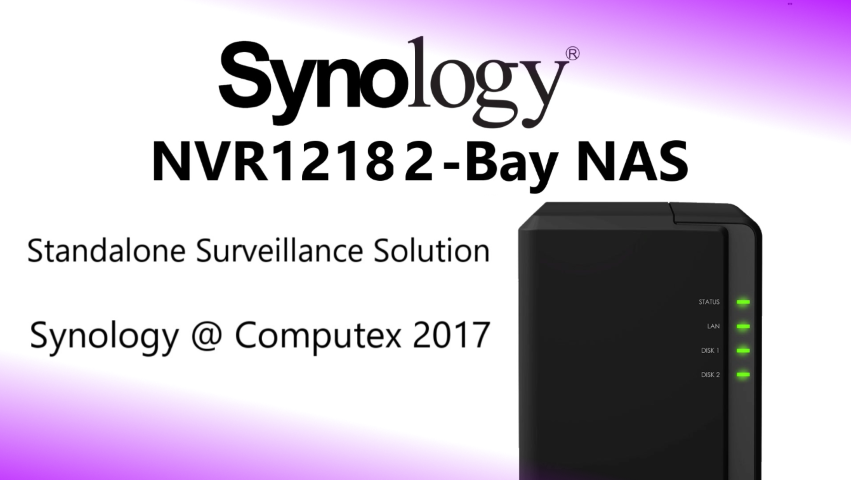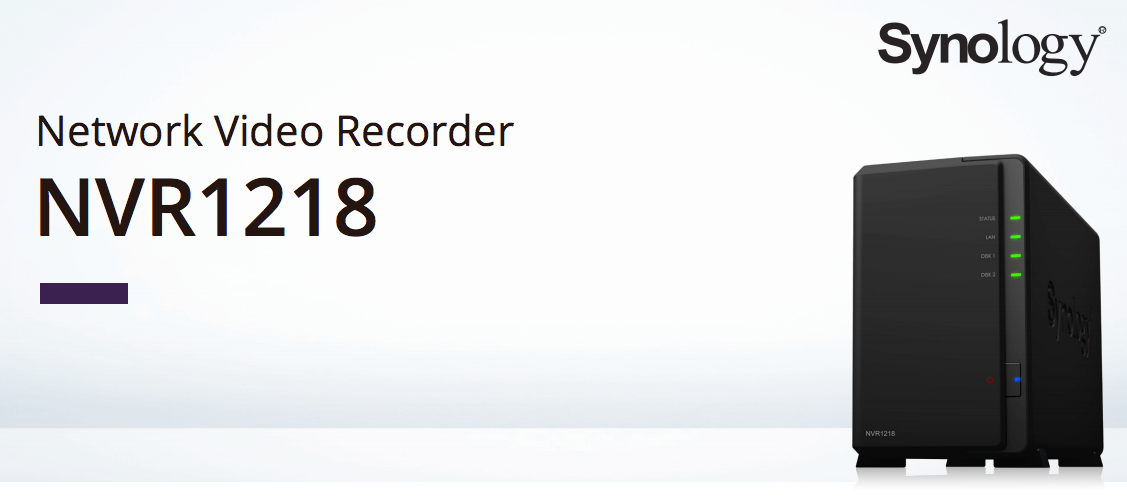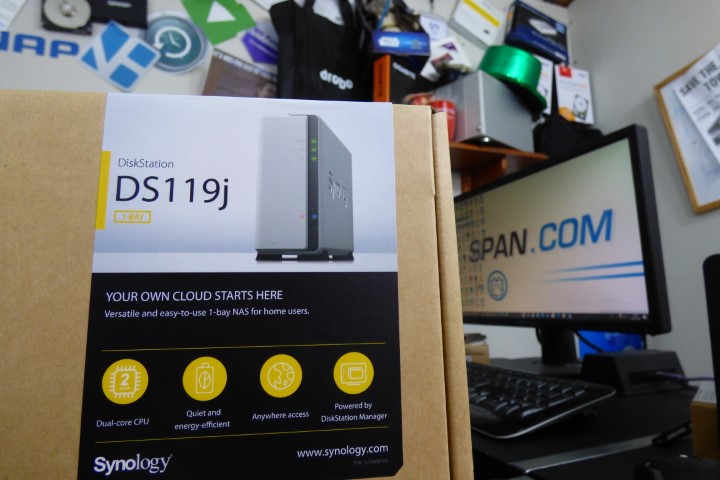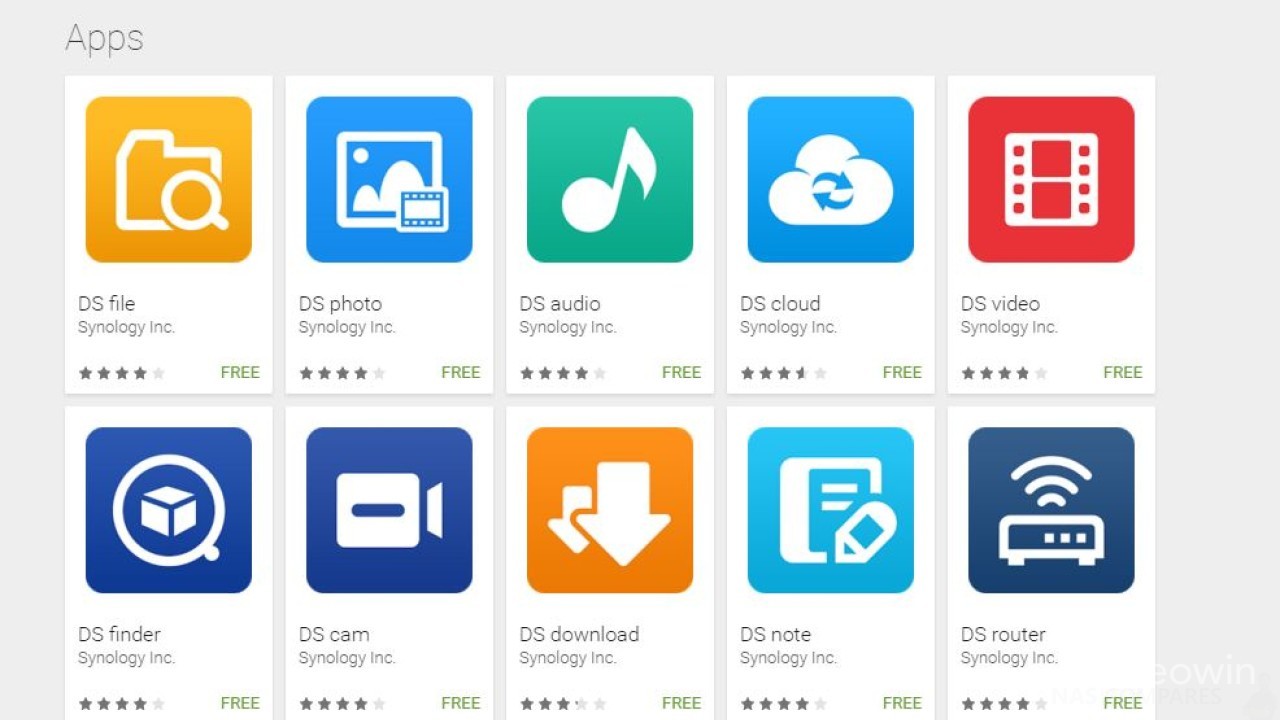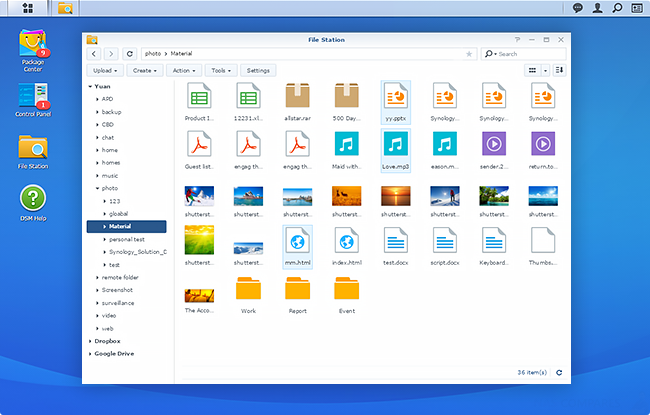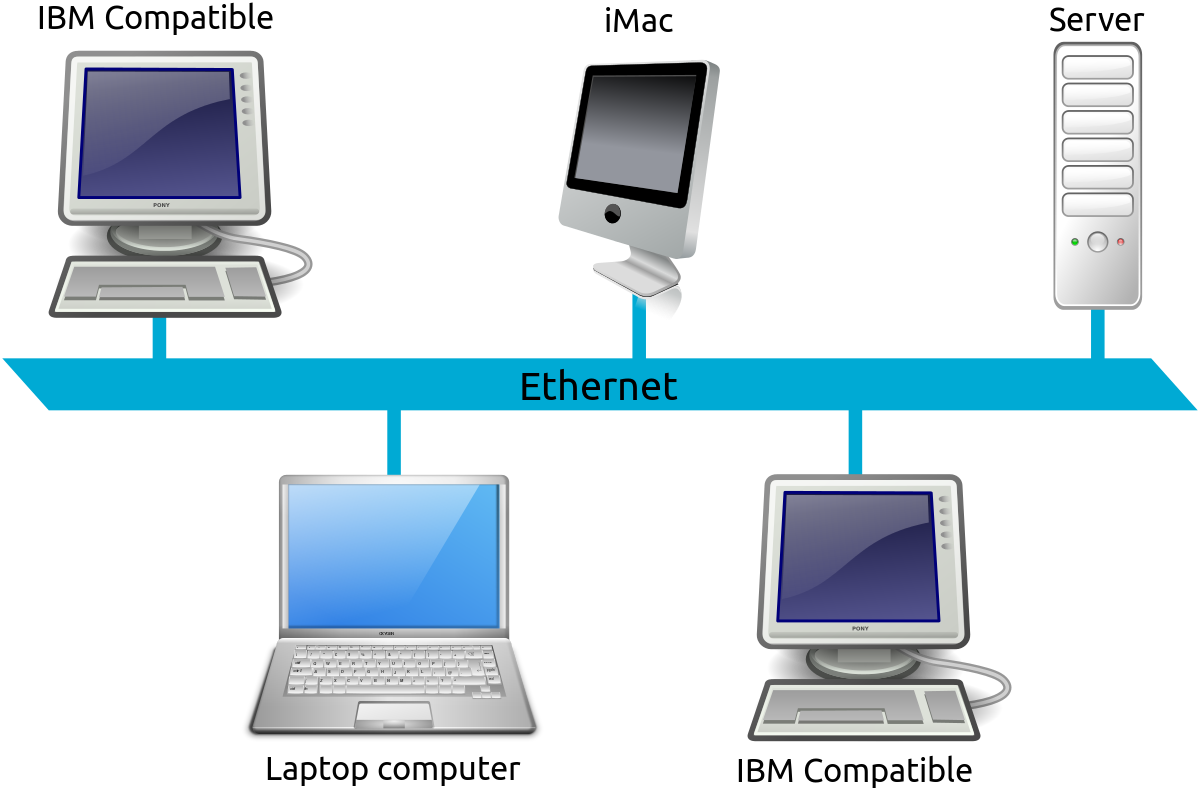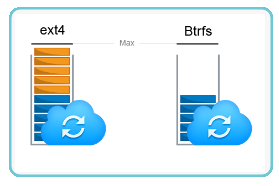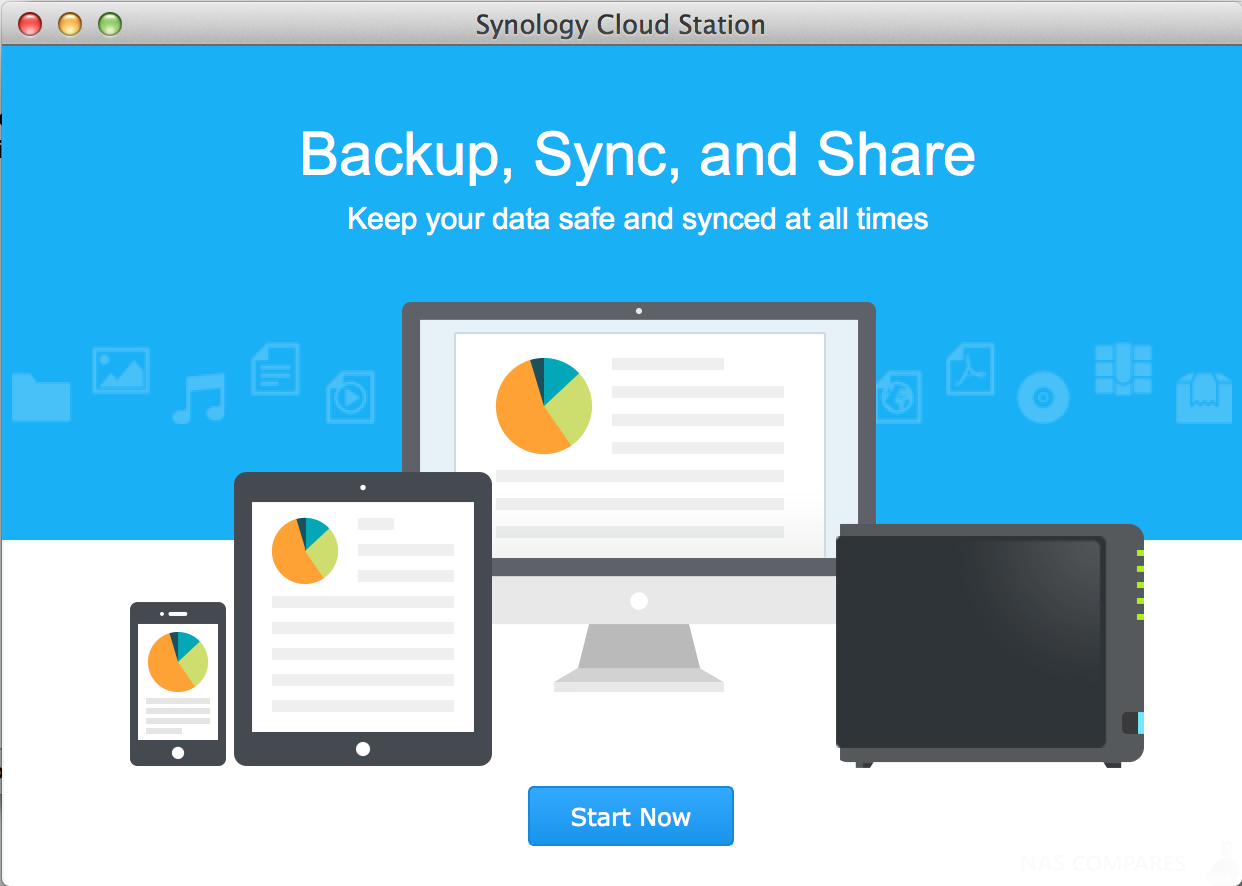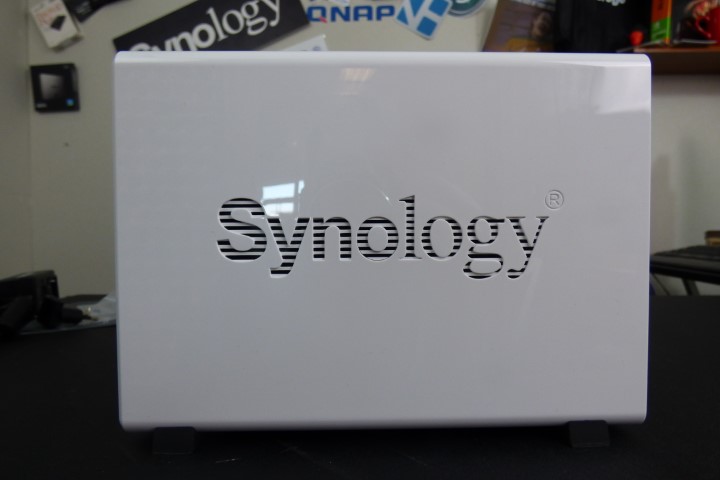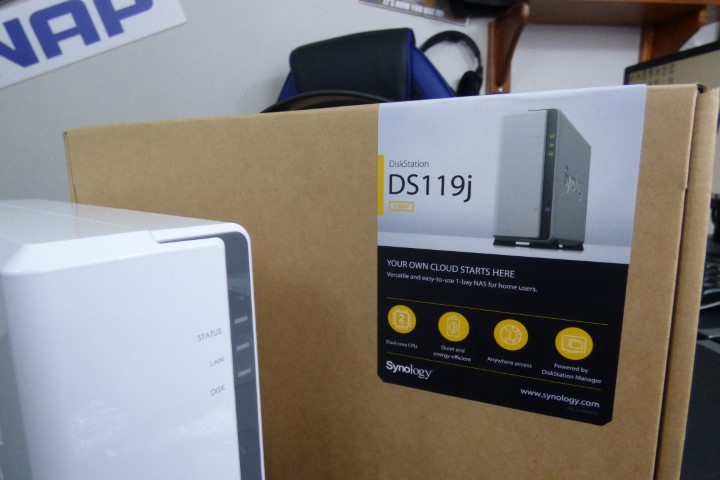Synology continue to uncover new releases at Taipei with the new Surveillance NVR1218 NAS Back in the early days of SPANTV and long before NASCompares, I was invited to a Synology event in where new and exciting for the coming year were being revealed. Several new additions to existing ranges were present but probably the most […]
Get an email every time there is a new post added on this page (tag)!
Tag: DSM
The Synology NVR1218 2-Bay Network Surveillance NAS Server – Specs And Details Revealed
Supreme surveillance with the 2-Bay Synology NVR1218 Network Surveillance NAS Server for 2017/18 Synology Network Video Recorder NVR1218 is an all-in-one and energy efficient private surveillance solution with HDMI output for PC-less management and live monitoring. NVR1218 supports up to 12 channels of 720p/30FPS camera streams. Point of Sale (POS) system support combines business transaction […]
Setting Up Your Synology Surveillance NVR1218 NAS In Just 20 Minutes – A Hardware Installation Guide
How to setup your Synology Network Video Recorder NVR1218 Surveillance NAS Well done on purchasing a Synology Network Video Recorder (NVR1218). NVR combines the network-attached storage (NAS) with PC-less configuration, operation, and local display of the network video recording package – Surveillance Station. Before setting up your new NVR, please check the package contents to […]
The Synology 2018 UK Event – HUGE Hardware and Software Updates
Synology NAS heads into 2018 with an Impressive array of Hardware and Software The big brand in Network Attached Storage once again hosted their annual conference, planning on appearing in 17 different countries, and with China and Taiwan hosted earlier in the month, it is now the turn of London, United Kingdom to host the Synology conference […]
How to Install Synology DSM 6.2 Beta, What is Synology Moment and Synology Drive?
A Guide to the Synology DSM 6.2 Beta, Synology Moments and Synology Drive In DSM 6.2 Beta, Synology aims to provide better IT management flexibility and usability in every aspect. The new Advanced LUN, iSCSI Manager, and Storage Manager take management efficiency to a whole new level. Security update with no service downtime in SHA […]
Unboxing the Synology NVR1218 Surveillance NAS for 2018
Should you Buy the Synology NVR1218 Surveillance NAS Synology Network Video Recorder NVR1218 is an all-in-one, energy efficient private surveillance solution with HDMI output for PC-less management and live monitoring. NVR1218 is your All-in-one, stand-alone surveillance solution Offering an effortless surveillance experience, Synology Network Video Recorder NVR1218 has the ability to display and record […]
DSM 7.0 BETA download Available
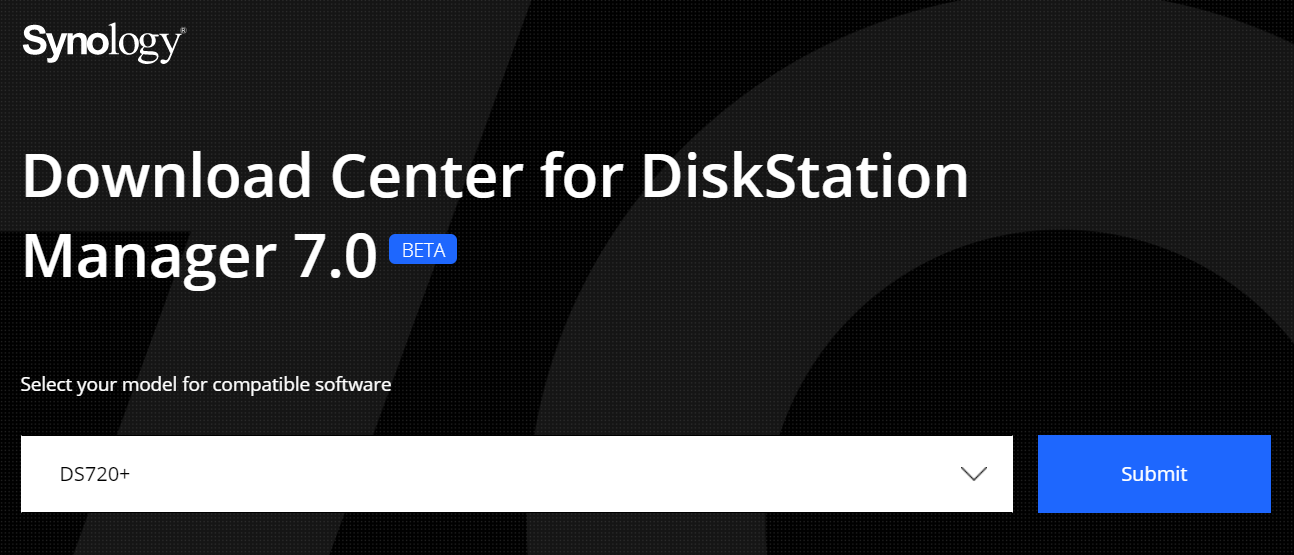
DSM 7.0 BETA download Available Beta program DSM Pre-installation Please read the following before installing this beta software. For evaluation only – This beta software is for evaluation purposes only and should not be installed in production environments. We strongly recommend reading the Release notes section before the installation. Synology cannot be held responsible for any damages, […]
Synology RS814 compatible with DSM 7?
Synology DS119j NAS Review
Is the New Budget Synology DS119j NAS enough for you? With the release of the new DS119j NAS, when it comes to buying your first network attached storage device there are several reasons why the Synology range appeals to many. With a diverse range of hardware and storage options across a wide series of uses, […]
Synology DS119j vs Synology DS118 – Which Should you Buy?
The New DS119j or the Old DS118? Which Budget NAS deserves your data? With Network Attached Storage (NAS) being so popular these days, it is completely understandable that in order for everyone to buy one, some more affordable NAS solutions need to be developed. As much as you want a NAS that can do EVERYTHING, it […]
Synology NAS and Everything you can do – Part 6
The Synology Mobile Apps for iOS, Android and Windows Mobile Explained As Internet access grows popular on mobile devices, Synology provides you with several creative alternatives to communicate with your Synology NAS using iOS/Android, Windows Phone, or other mobile devices. Manage DSM Settings with DSM mobile. The Synology Mobile Applications for Android, iOS and Windows […]
Synology NAS and Everything you can do – Part 4
All the ways to Access the files on your Synology NAS When you have set up users or groups with proper access privileges to the shared folders, they can share their files with your Synology NAS from anywhere. This chapter explains the ways to access the Synology NAS shared folders within the local network or […]
Synology NAS and Everything you can do – Part 3
How to Accessing your Synology NAS Anywhere You can connect to your Synology NAS over the Internet, allowing its services to be accessible from anywhere and anytime. This part of the NASCompares Synology guide explains the basics regarding using the Synology EZ-Internet wizard, advanced port forwarding functions, and DDNS hostname registration to connect your Synology […]
Synology NAS and Everything you can do – Part 2
Perfect Setup for your Storage Space, Volumes and RAID Before taking advantage of the various features of your Synology NAS, you need to set up at least one storage space. This chapter explains how Storage Manager can help you manage different types of RAID and non-RAID storage spaces such as storage pools and volumes, as […]
Synology NAS and Everything you can do – Part 5
Best Ways to Backup over the Network on your Synology NAS Synology offers comprehensive backup solutions for your computer and Synology NAS, allowing you to back up data on your computer to Synology NAS. If you are a user belonging to the administrator’s group, you can also back up the Synology NAS data with local […]
Synology NAS and Everything you can do – Part 1
Things you can do with a Synology NAS and DSM 6.2 Congratulations on your purchase of Synology NAS. Synology NAS is a multi-functional Network-Attached Storage server, serving as a file-sharing center within your Intranet. Moreover, it is specially designed for a variety of purposes, allowing you to perform the following tasks with the web-based Synology […]
Synology DS119j vs DS115j NAS
The New DS119j or the Old DS115j? Which Budget NAS deserves your data? With Network Attached Storage (NAS) being so popular these days, it is completely understandable that in order for everyone to buy one, some more affordable NAS solutions need to be developed. As much as you want a NAS that can do EVERYTHING, it […]
Synology DS119j vs Synology DS115j – Is New Better?
The New DS119j or the Old DS115j? Which Budget NAS deserves your data? With Network Attached Storage (NAS) being so popular these days, it is completely understandable that in order for everyone to buy one, some more affordable NAS solutions need to be developed. As much as you want a NAS that can do EVERYTHING, it […]
Unboxing the Synology DS119j 1-Bay NAS
Is the New Budget Synology DS119j NAS enough for you? With the release of the new DS119j NAS, when it comes to buying your first network attached storage device there are several reasons why the Synology range appeals to many. With a diverse range of hardware and storage options across a wide series of uses, […]
Synology DS119j NAS – Specifications and DataSheets
Synology DS119j 1-Bay NAS – Specs and Details Synology DiskStation DS119j is a budget-friendly, versatile and easy-to-use 1-bay NAS with the capability to host, share and protect data for personal users. DS119j offers a variety of packages in its DSM Package Center, allowing beginners to explore the infinite possibilities of Synology NAS. Synology DS119j is […]