All the Synology NAS info for 2020-2021 We Know
Of all the companies in the industry of network-attached storage, few are as secretive as Synology. Whether you are an in the industry of network appliances and storage, the in-house IT guy, or a professional consumer (prosumer) who is just in the market for a new piece of kit, finding out information on the latest hardware and software releases from Synology NAS can often be rather difficult. I have been covering pretty much any and all new releases from Synology NAS for a few years now and although they are always rather secretive at the best of times, things are especially oblique in this latest generation of 2020 and 2021 range. There are lots of reasons for this, ranging from their brand’s own elusive reputation to share information till the last moment, to the impact of natural disasters in the east and world spreads of Convid-19 having an impact on manufacturers as they either preemptively close/lower staff numbers, or are in areas of a large impact. So, today I wanted to run down everything we know about the software and hardware that we know is coming for 2020/2021 in the Synology portfolio, as well as update as much as I can as time goes on.
Disclaimer – Things with ANY technology brand can change and alongside decisions to delay, alter or cancel a potential release, few things have changed the tech industry in the same way that CONVID/Coronavirus has (with the obvious exception of natural disasters). Several key launch events and massive technology events in the 2020 calendar have been postponed, cancelled even at this early stage of the year and this will likely continue to be the case into the summer. Therefore do not be surprised if some of the hardware and software products below arrive later than expected, or renamed in line with the Synology year-based naming convention (ie DSx20 becoming DSx21). I will try to stay on top of this and update the article regularly, but I am just one guy! So, if you spot something that needs updating and want to help, please message me directly here – https://nascompares.com/contact-us/. Thanks!
— JUNE 2020 UPDATE – THE REVIEWS ARE IN! —
I am pleased to confirm that the hardware and software reviews on the brand new Synology DS920+, DS220+, DS420+ and DS720+ NAS Drive are in. If you are thinking about choosing one of them for your new/first NAS Drive purchase, why not check out the reviews below:
Synology DS920+ NAS Review (click below)
Written Review Below
Synology DS720+ NAS Review (click below)
Written Review Below
Synology DS220+ NAS Review (click below)
Written Review Below
Synology DS420+ NAS Review (click below)
Written Review Below
The Synology DS1621xs NAS (formally the DS1620xs)

One of the most popular reveals from the Synology 2020 event last year, the DS1620xs (now being called the DS1621xs by some sources) was a standout piece of kit, Merging the things that made the DS3018xs and RS1619xs+ popular into 1 unit, then adding 2.5Gbe. I know it is fantastically overstated, but the hardware in a NAS can change EVERYTHING. This isn’t a dull PC-builder point, I know that A+ software is ultimately what a NAS buyer should invest in, but the extent to which your Synology DS1621xs NAS and DSM 6.2/7.0 will run is largely governed by the internal hardware. Contrary to what Synology would admit, the Diskstation Manager software does not run the fullest or exact extent between devices. Perhaps the CPU is an ARM efficiency vs power processor or a beefy Intel with embedded graphics and VM support – the hardware makes all the difference and the Synology DS1621xs is no exception. It is with this in mind that we can say with a degree of certainty that the DS1621xs can do pretty much EVERYTHING in the entire Synology catalogue of applications, as well as support a huge number of other 3rd party applications. The inclusion of that Quad-Core Xeon CPU and the SSD NVMe caching bays means that internal speeds will be high. Likewise, the PCIe slot for adding 10/25/40Gbe network cards and those 4 2.5Gbe LAN ports means that you are looking at some serious external output too! Below are all the hardware specifications of the DS1620xs we know so far:
- CPU: Intel Xeon D-1527
- CORES: Quad Core
- FREQUENCY: 2.2 GHz (2.7 GHz turbo)
- MEMORY: 8-32GB ECC DDR4
- BAYS: x6 AND EXPANDABLE TO X16 TOTAL
- RAID SUPPORT: RAID 0, 1, 5, 6, 10
-
UMBER OF FANS: x2
-
USB 3.0 PORTS: x2
-
RJ45 LAN PORTS: x4 at 2.5Gbe
-
EXPANSION PORTS: x2 for a DX517 Each over eSATA
-
Hot-Swap: Yes
-
CHASSIS MATERIAL: Metal
- PCIe: Yes
- NVME SSD Cache: Yes, 2x Dedicated NVMe Slots inside
- Warranty: 5 Years
More information on this HERE
The Synology E10M20-T1 (possibly the E10M21-T1)

Already mentioned around 9 months ago, the E10M20-T1 (or perhaps the E10M21-T1 by the time it gets released) is what alot of Synology NAS users have been demanding for a few years now, a means to take advantage of the PCIe upgrade slot provided on a number of devices and not have to pick between internal or external transmission speeds. Say hello to the Synology E10M21 10Gbe and NVMe SSD Upgrade card – YES, They are FINALLY going to do it! Like many of the new releases here, the E10M21-T1 builds on an already well-established catalogue of NAS devices in Synology’s history featuring PCIe and is definitely something you guys have been asking for. Although the model name gives you a good idea of what to expect, or the target audience for the E10M20 seems to be for those who already own a Synology NAS, it is still worth taking a closer look at what we have discovered. Improving the performance of a bunch of Synology 1st party applications, 3rd party apps, diskstation manager and more, is this going to be your next big hardware purchase to push your current DS1819+, DS2419+ and DS3617xs+ further? Ultimately, will the E10M20 be worth your money?
More information on this HERE
The Synology Range of SSDs in SATA and NVMe
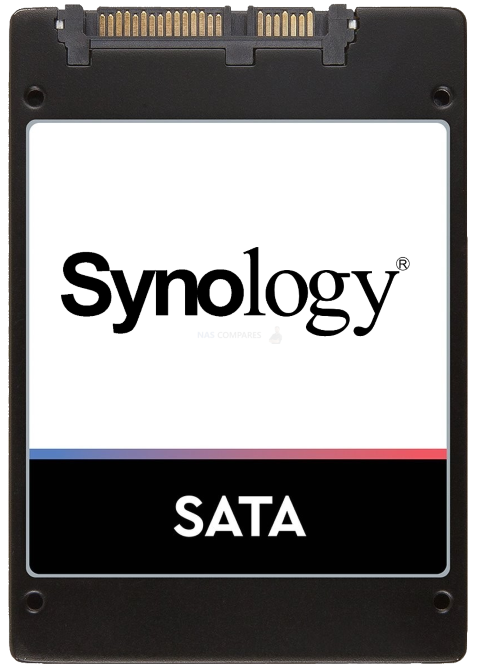
Good news for all NAS users that like to keep their hardware as uniform as possible, with the newly leaked information that Synology plan on releasing their own branded solid-state drives at some point in 2020. Although this information is still pretty early in the announcement and releases schedule (so take it with a pinch of salt) it is still going to be of interest to those who want to make the most of the data in their NAS whilst utilising solid-state drive caching. I want to tell you guys about the new SNV-3400-400G NVMe SSD and SAT480G, SAT960G and SAT1920G SATA SSD arriving from Synology later this year. The range of Synology NAS branded SSD, based on the information I have received, arrives in two forms. The first is a range of SATA based 2.5” SSD that can be utilised for both SSD caching and in NAS drives optimised for solid-state media and flash use, such as the Flashstation series or 2.5″ Diskstation range. These are Arriving in 3 capacities:
SAT480G – 480GB 2.5″ SATA SSD
SAT960G – 960GB 2.5″ SATA SSD
SAT1920G – 1.92TB 2.5″ SATA SSD
SNV-3400-400G – NVMe SSD
More information on this HERE
The Synology DSM 7.0 Release and Beta Delayed
Synology are getting ready for the launch of their Diskstation Manager NAS software, version 7.0, and the good news is that they are asking users to see how it is shaping up. The bad news is that full access to the DSM 7 system (release or Beta, it has yet to be fully confirmed) has now been postponed towards the end of the year. This is likely to be to both improve it even more, as well as to release it alongside newer generation hardware.
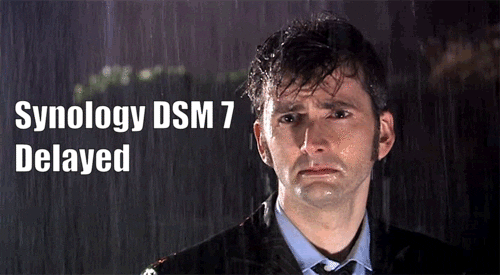
Much like previous releases, the newest release of DSM will almost certainly be made available in beta to allow users to see what this new GUI and software platform will have on offer. The need for beta testing in real-world scenarios is both beneficial to end-users and the company themselves makes alot of sense and many of us have been waiting to hear when we could all have a play with the new applications, software and abilities that NAS users will be enjoying later in 2020 on their NAS Drives. There are of course provisos. In order to take part in the overview of the DSM 7.0 reveal when it happens, click below.
There is a HUGE number of things arriving in the new DSM 7.0 upgrade over DSM 6.2. Below are a few highlights, as well as a link to the full DSM breakdown from last year article and a video of the software platform in operation.
- Active Insight
- Drive Failure Prediction
- Improved SSD Caching Algorithm
- HybridShare
- Synology Photos
- Improved Windows ACL
- Greater Synology Account Integration
- Improvements to the CMS
More information on this HERE
The Synology RS1220+ Rackmount NAS
As ever, I am sorry to be so ‘basic’, but despite the award-winning software that is included with the Synology DSM software (currently in 6.2 and 7.0 always on the horizon), the hardware will give you some idea of both what the RS1220+ NAS can do and to what extent it can do it! This can be for several reasons. It can be because Synology do not want their software poorly represented by hardware that will not run their proprietary software fluidly (the DS119j is a good example, with it’s streamlined version of DSM 6.2) or that the hardware inside just does not have the architecture to support the software in question (Plex and ARM 64bit CPU were till recently, incompatible). This is why I always have to give a little focus to what we know about the hardware so far and the RS1220+ Synology NAS is no exception. Plus I think it would be remiss of me not to highlight that a number of users have their reservations about this CPU. I think it performs remarkably well and Synology have spent a great deal of time getting alot of performance from it in DSM 6.2/7.0 for their users (thereby keeping its hardware at an affordable and attractive level), but some would prefer a beefier Intel Pentium or higher at least. So, the specifications are:

- CPU: Intel C3538 Processor
- Architecture: x86 64bit
- Cores: 4
- Frequency: 2.1Ghz per Core
- Memory: 2GB DDR4 ECC
- Max Memory: 18GB
- HDD Bays: 8-Bays
- Dedicated SSD Bays: None
- Expandability: Yes, upto 12 Bays Max (using the RX418)
- PCIe Slot: Yes, Gen 3 x8
- Ethernet Ports: 4x Copper RJ45
- LAN Coverage: 1Gbe per Port, 4Gbe via Port Trunking/LAG
- USB: 2x USB 3.0
- Fans: 2x Controllable
- Warranty: 3 Years
From what we know about the Synology RS1220+ specifications and hardware, we can make educated guesses on the extent to which it will run the official first-party software and those 3rd party applications that Synology support.
More information on this HERE
Synology Photos for DiskStation Manager
With the Synology 2020 range already started, with the likes of the DS420j, DS620slim and DS220j, it is worth highlighting that there was one app for photographers that caused alot of buzz last year at the Synology launch event, I want to focus on a something that is both new and old at the same time. For those that have owned a Synology NAS for a number of years, you are no doubt familiar with the two popular photo geared applications that are included in DSM. These two applications, the newer Synology Moments and the older Photo Station, are designed to help users handle their photography data, but with a different focus in mind. In an effort to combine the respective strengths of each application, as well as eliminate confusion, Synology Photos is coming and has been revealed to consolidate the two older applications to create one premium photography tool that will be included in DSM 7.0. So, why change things around?
Why not keep things as they are with both apps? The first thing that will strike you about Synology Photos for NAS is that the user interface is exceptionally clean! Although I am cold the colour palette may be changed, the actual default UI is remarkably clear and uses the large thumbnail system found in Moments and then uses the left-hand bar navigation system found in Photo Station. Taking advantage of the AI-powered deep learning engine previously mentioned, the Synology Photos app will go through the photography folders on your NAS and then display faces that it has observed (ready for you to tag and/merge as needed) along with the subject (thing) recognition too. So, as i nthe past with Synology Moments, you can look for trees, wildlife, food types and more, and the search is conducted on a photo/subject recognition system, not by indexing file names.
More information on this HERE
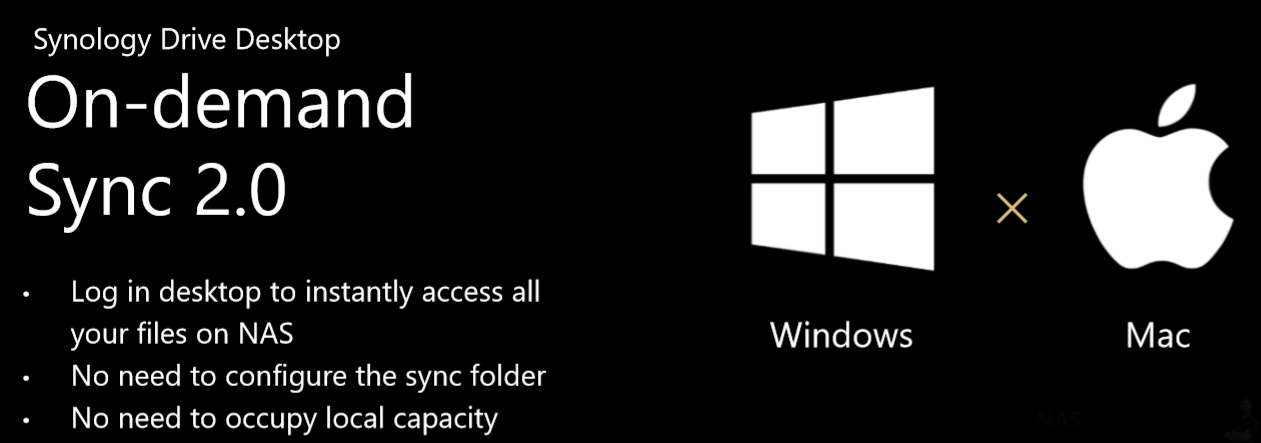
Although this is already something that Windows users and Synology Drive client for Windows have enjoyed for a while, thanks to Windows cooperating with Synology to utilise this service, the newest Drive client for Mac will include these options. Few examples were provided in the presentations but I was informed this is something they are working on to make available as soon as possible and for those that followed my coverage of these services on the Windows Drive client, you will know why this is such a big, big deal and something often requested.
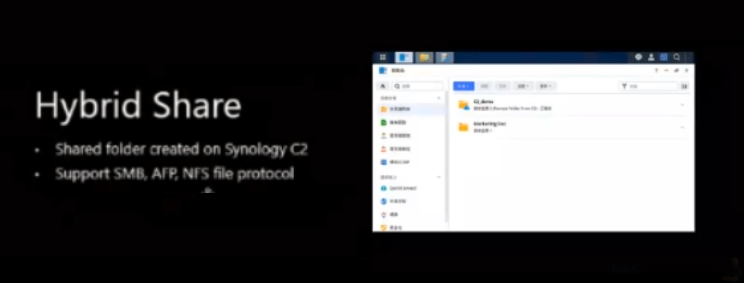
Hybrid share provides a user interface that allows you you to view and access files on your c2 cloud platform via your NAS interface (and potentially a client application, TBC). From here you can then mount the C2 cloud space as an accessible folder, which can then connect in a more ad-hoc or pre-planned synchronised fashion between the Synology NAS and cloud space. From here Synology has been able to create similar file streaming and on-demand synchronisation found on other platforms, allowing you to pin or prioritise files between the C2 cloud space and one or more Synology NAS’ that it is associated with. In real terms, this means that you can free up huge amount of space on a local device when files are on the C2 cloud platform and only a small percentage are required on demand. In essence, this means that rather than create a local client machine and NAS streaming relationship, this goes one step further creating a local marriage and Synology C2 streaming relationship that is fully configurable and customisable to your own file needs. Integrating Hybrid Share alongside Synology Drive client for Mac/Windows (as well as integrating the existing Active Backup Suite included application) creates a 3 three-pronged backup and synchronisation system with a different first-party program handling each link in the chain, easing both network bandwidth and system resources where they are traditionally most in demand. In short, this means that:

- If a user wants intelligent synchronisation between their local machine and the files on there NAS, they can use the new Synology Drive client for PC and Mac
- If they wish to create a similar system of smart synchronisation between their NAS(s) and their C2 public cloud space, they can use Hybrid Sync
- And if they want to backup all the devices periodically/live sync in the local environment, they use Active Backup Suite
More information on this HERE
Synology DS220+ / DS221+, DS920+ / DS921+, DS720+ / DS721+ – Where are They?
From this point on, we are stepping more into the area of speculation. The information below on these units is based on a combination of small bits of information along with the general hypothesis of me, Reddit, forums and more. Don’t use this as stone-cold fact, but more like akin to guidance and professional opinions on the direction of Synology NAS in 2020/2021 moving forward. For those of you that waited to buy a brand new Synology NAS at the end of 2019, you were likely understandably surprised by the unusual lack of new Synology Diskstation (Desktop) DSx20 NAS solutions that had been released. Synology has always been a company that, despite their ever-growing range of solutions, has always had a fairly regular release schedule across its range of devices. With typical J and standard series devices arriving around 12-18months apart, Plus (+) series models arriving at around 2 years, apart and bigger SMB/Business solutions arriving around 2-3years apart. However, even now at the 1/4 mark of 2020, we have seen very, very few new releases and this has lead alot of buyers to take pause. Sure, there is a new DS120j, DS220j and DS420j, but these devices are more for first-time buyers of NAS or those looking to backup an existing system. As good as the likes fo the Synology DS218+, DS918+ and DS718+ NAS are, they are now over 2-2.5 years old and this has lead to a number of buyers to hold on till something new comes along. But with no formal reveal made and a remarkably changed technology landscape because of the coronavirus and hardware shortages hitting a number of brands, I think there is a very real likelihood that the new 2 and 4 Bay series of devices are going to slip into a 2021 range. I still think they will arrive in 2020, but much later than we would have hoped. So, it may well be time to set your sights on a DS221+, DS721+, DS921+ and DS1821+ NAS. Given the way that technology in NAS storage has been moving forward, I think we are likely to see the following key elements emerge. An upgrade from 1Gbe to 2.5Gbe on Plus Series devices, the CPUs moving up to Gemini Lake Processors (so J4005, J4105 and J4115 perhaps) with DDR4, and likely a continued use of NVMe SSD bays on 4-Bays and upwards.
CLICK BELOW to learn about an information Update we have on the DS220+, DS720+, DS420+ and DS920+
 |
 |
 |
 |
Why is there a Delay on the Release of New Synology DiskStation NAS
Much like everyone else, I like to stay on top of what’s new in the world of NAS (both professionally and personally) and have received numerous messages about the subject of NAS, from other users, connected brands and from Synology themselves. However, with a sea of mixed messages afoot and numerous explanations levelled about why the newer DS220+/DS221+ or DS920+/DS921+ is still yet to be revealed, I think it is best we go through them one by one below, as any of these could be the potential reason for a delay in release.
Reason 1 – The Existing 2018/2019 Synology NAS series is sufficient
Although the majority of the Synology DSx18+ and DSx18 series were revealed and released all the way back in Autumn/Winter 2017, it really was a huge shake-up for Synology Hardware. Up until that point we had seen ALOT of the same CPUs in use and hardware that was noticeable compared to older generations. However that all changed with the x18 series and set the tone for Synology to be a brand that was able to trade on both software AND hardware, with its rivals. Such big jumps as the 4K transcoding and 2GB Memory of the DS218+, the NVMe SSD support of the DS918+ and the 64bit ARM CPU’s and DDR 4 memory being used in the J and standard series made the DSx18 series a massive jump over older generations. So, although they are in some cases now over 2 years old, it is worth highlighting that the majority of them run DSM 6.2 exceptionally well. So, it could be argued that the need for a newer generation is far less so this time and in efforts to improve the DSM platform, they have invested those savings in the upcoming DSM 7.0 release. I know for some this will be a weak argument for some and will make them sit on the fence a little longer. But with the DS918+ NAS still doing outstanding well (psst, it’s still in a few of my Best of the Year picks next month), there is a fairly good argument for this if it was true.
Reason 2 – The New Intel J4005, J4105 and J4115 CPU are in short supply
One detail that keeps getting mentioned at tradeshows and events is the fact taht the newer generation will likely feature the Intel J4000 series. This newer generation of powerful yet efficient Celeron processor has already been featured in a few solutions from other brands and alongside serving as a great step up from the popular J3455/J3355 processor in the x18 series, it also has added benefits towards 4K improvements and graphical support. However, alongside this news, there have been grumbles about the availability of this processor being less than ideal at the point of manufacture and this would not be the first time that a lack of stock of a CPU from the Intel factories would result in issues with a NAS (see DS716+ and DS216+, becoming DS716+II and DS216+II with a different CPU). This is certainly a rumour I have heard, alongside the squashed one surrounding the J3000 series (now defunct), but it is worth keeping an eye on.
Reason 3 – To Coincide with the Release with Synology DSM 7.0
With the world reveal of DSM 7.0 back in the summer and the continued promotion of the new GUI and system software in their worldwide launch events, the Synology Diskstaion Manager version 7 is a big, big deal to both the companies and the users. It serves as a big move for the system software from DSM 6.2 and everything from tweaking it, to compatibility and usability design takes ALOT of time. We fully expect a beta version to be made available closer to official release (Feb 2020), but even before this reaches public access, it will still need to be completely tested on platforms, old and new. Given that DSM 7.0 was first revealed back in Autumn 2018, this is certainly one of the longest build and testing sessions on their software history by my reckoning and this could also play it’s part in the release of a newer generation. Although this is the least speculated reason for the lack of DS220+ and DS920+ right now, it still serves as a potential nevertheless.
Reason 4 – Re-equipping the range with 2.5/5Gbe Connectivity
Another good thing about the newer J4005, J4105 and J4115 Celeron CPU that we have reason to believe will be featured in the newer 2020 series of Synology, is that this processor can handle multi-gigabit connections on its ethernet adapter. This opens the door for the newer Synology DS920+ or DS720+ to feature 2.5Gbe or 5Gbe connectivity. Although there was a time that I never thought Synology would consider connections like these on their hardware (even 10Gbe connectivity they have kept at arm’s length, favouring PCIe options or almost full rackmount exclusivity for the connection), their newer DS1620xs NAS that was revealed in Taiwan for later next year features 4x 2.5Gbe. Given that multi-gigabit ports are fast becoming standard (with a manufacturer price point for 2.5Gbe VERY close to 1Gbe right now), as well as modern routers and mobile devices arriving with super-fast, beyond gigabit WiFi 6 (802.11ax) support, the need for a more capable ethernet connection is growing all the time and this could easily make the product managers and techies at Synology want to head back to the drawing board. This is the least likely reason on my list and, even if true, would likely only touch on the DS920+ NAS, but we will see.
Reason 5 – Changes to the Synology Hardware vs Software Business Release Schedule
In recent years we have commented on the fact that when it comes to the Synology hardware release schedule, we seem to see a turn by turn pattern of Business Units, then Home/Prosumer units, then back to the business. If you take a look at the release of Rackstation VS Diskstation devices, you will see that the announcement and eventual release of these devices have always seemed to be with each tye largely in its own part of the year. However, this formula has gradually changed in 2019 to a point where the business hardware has been far more prominent in the year and what few Diskstation NAS that we have seen in 2019/20 have been tweaked on the existing range, or whole new hardware (see the DVA3219, UC3200, RS1619xs+ and MR2200ac). Though this is still a very positive thing for the Synology NAS brand, as well as resulting in some fantastically innovative hardware being created – GPU powered NAS and Active-Active NAS servers – it is still very one-sided at the moment and could likely mean that the Synology NAS brand is trying to re-invent the way it releases it’s featured ranges in Diskstation – spacing them out and shifting the focus on business users through the year.
Reason 6 – CoronaVairus, Brexit, Trading Difficulties, National Issues and its effects on the Supply Chain
A far, far more ambiguous reason for the slow release of the newer generation of Synology NAS could simply be that the world is in a remarkably volatile state for consumers and manufacturers alike. With large scale politic events, national decisions that affect the supply chain and tax, as well as social issues between numerous nations that have resulted in sour national relationships in 2019 – this has no doubt made life for a tech brand exceptionally difficult to predict and the gain/loss of an ill-timed release could be exceptionally damaging. I think it would be naive to imagine this has no impact.
📧 SUBSCRIBE TO OUR NEWSLETTER 🔔🔒 Join Inner Circle
Get an alert every time something gets added to this specific article!
This description contains links to Amazon. These links will take you to some of the products mentioned in today's content. As an Amazon Associate, I earn from qualifying purchases. Visit the NASCompares Deal Finder to find the best place to buy this device in your region, based on Service, Support and Reputation - Just Search for your NAS Drive in the Box Below
Need Advice on Data Storage from an Expert?
Finally, for free advice about your setup, just leave a message in the comments below here at NASCompares.com and we will get back to you. Need Help?
Where possible (and where appropriate) please provide as much information about your requirements, as then I can arrange the best answer and solution to your needs. Do not worry about your e-mail address being required, it will NOT be used in a mailing list and will NOT be used in any way other than to respond to your enquiry.
Need Help?
Where possible (and where appropriate) please provide as much information about your requirements, as then I can arrange the best answer and solution to your needs. Do not worry about your e-mail address being required, it will NOT be used in a mailing list and will NOT be used in any way other than to respond to your enquiry.

|
 |
Terramaster F4 SSD NAS - Should You Buy? (Short Review)
Minisforum N5 Pro NAS Review - Did Minisforum just WIN at NAS?
What Can You ACTUALLY DO with HDMI on Your NAS?
Best NAS for under $499
Best NAS for Under $250 (2025)
Minisforum N5 Pro NAS - FIRST IMPRESSIONS
Access content via Patreon or KO-FI


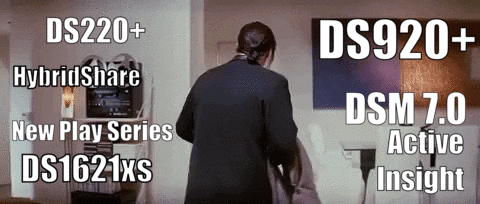








To new viewers considering this one, i got it with 18GB Ram installed and the 2 nvme units used for storage, NOT caching, so it is possible!!!
REPLY ON YOUTUBE
This video could have been 3 minutes long.
REPLY ON YOUTUBE
Been using this NAS for over 3 years now, bought it after watching this very review. Still runs like a dream, and I couldn’t be happier with what it does for my family.
REPLY ON YOUTUBE
Great stuff!I am seriously considering this one for a dedicated Surveillance system. I have a 9 bay QNAP for work that I love, but, want to keep that dedicated for my work. You do the BST reviews!!!
REPLY ON YOUTUBE
Hi, just got this unit for free, just will like to know, if the new m2 nvme drive are compatible and up to what size, thanks in advance.
REPLY ON YOUTUBE
Question when i use shr can i use my 1tb drive and later add a larger drive and then later change the 1 tb for a larger drive?
REPLY ON YOUTUBE
Which cat cable was provided in the box?
REPLY ON YOUTUBE
How many user I can creat in this ds220+ ! Is 2000 users or less than that
REPLY ON YOUTUBE
The eternal question, this or the 723+, same price where I am. 2 strong cores or 4 weaker cores. I just want to max out a 2.5Gbe Link and run Directory Server/DNS. I am waiting to see if DSM 7.2 will allow me to do storage on the nvme slots. A 4TB NVME would be sweet for current projects backed up to pair of 14TB Red RAID 1 with 1TB NVME cache for finished projects .That’s some serious firepower, but if it can’t do storage on NVME then I don’t want.
REPLY ON YOUTUBE
Raid 1 ist 1 drive of data and the rest of drives are mirroring the first drive no matter if its one more drive or 20 more drives.
REPLY ON YOUTUBE
I’m not sure, does YouTube pays more for longer videos? Some of these videos are getting unnecessarily long. It’s not just you, but I’ve been noticing hosts are putting a lot of ‘fluff’ and filler to make their vids longer. There are 63k+ views on this, just imagine how much time you could have help save.
REPLY ON YOUTUBE
Ayy man, I’m glad I found your channel! You’re very helpful for a beginner and I love how much detail you provide.
REPLY ON YOUTUBE
Oct ’22 still 1GbE in a 2 bay NAS.
REPLY ON YOUTUBE
I love you!!! And all I have learned from you!! But why not use esata instead of ubs for onsite back up?
REPLY ON YOUTUBE
Great and detailed review! thank you.
I’m not in a hurry to buy one, should I wait for a newer version or just get this one?
REPLY ON YOUTUBE
The 2 gb of ram by default are soldered, so there is only one slot available
REPLY ON YOUTUBE
what size SSD would you use .. 1 tb would be a waste would it
REPLY ON YOUTUBE
What is the conversion for a nicker? If I spelled that correctly.
REPLY ON YOUTUBE
Excellent Video. I upgraded from a DS220J based on your reviews of the DS920+ … I LOVE this 920. the 220j just fell on it’s face when asked to do anything beyond the basics.
REPLY ON YOUTUBE
This review is too preachy. Just provide the facts and conclusion, and let the user decide what’s best for them. Suggestions just bog the review.
REPLY ON YOUTUBE
Excellent video
REPLY ON YOUTUBE
Upgrading to this model from DS412+. Watching this video while waiting for the delivery!
REPLY ON YOUTUBE
I am in the process of replacing my Synology DS212 (I think it has a bad port as any hard drive I install in drive bay 2 fails within a year), would the Synology DS720+ still be considered the best Synology two drive option available today?
REPLY ON YOUTUBE
thumbs up for the info and the two watches on the same wrist.
REPLY ON YOUTUBE
you cant make linkaggregation on the 1Gbe ports?
REPLY ON YOUTUBE
Thanks for the video! How good is Synology’s Active Directory program? I’m interested in using this as my AD server instead of using a Windows Server. Would that work well for a small business with 20 endpoints?
REPLY ON YOUTUBE
does this nas support 2.5″ hard drives?
REPLY ON YOUTUBE
Can you plug the NAS into a PC through USB? and use the whole drive speed? What is a CPU that can handle Plex fine?
REPLY ON YOUTUBE
Thanks for this informative video, all your videos are awesome. I’m thinking to get this one.
REPLY ON YOUTUBE
Curious to hear about practical performance of 5-10 5MP/4K cameras on this NAS.
REPLY ON YOUTUBE
Is this still a good purchase in very late 2021 or is there an upgrade about to be released?
REPLY ON YOUTUBE
too hard to understand that accent
REPLY ON YOUTUBE
………..THANK YOU! ….so would you recommend the DS920+ over the DS720+? ….and which 8, 10, or 12TB HDDs would you recommend? (WD Red, WD Red Plus or IronWolf etc) …where can i find the best price this week? …and many people say cacheSSDs are not a good idea, because the nas will soon tell me that they are no longer usable because TBW (Write Count) has reached its maximum. So even if they work, they cant no longer be used.
REPLY ON YOUTUBE
I am going through all the videos learning about NAS, particularly from Synology before I dip my toes to get one (preferably the DS920+) to replace an ageing Drobo 4 bay. I am getting more confident by the day and by the videos. watched. Thank you for the great videos.
REPLY ON YOUTUBE
What an amazing video, thank you sir.
REPLY ON YOUTUBE
Man it sounds like poo – sorry the QNap rules in the way of memory. I don’t find plastic as cool. I do love your reviews though.
REPLY ON YOUTUBE
Recently bought this as my first NAS.. Attached a Seagate Exos 16TB, configured as SHR.. Later will expand with other bays. The only negative I can call out is that it came with a 16 amp plug which is very difficult to attach to a socket used for low power devices.. only refrigerators, water heaters etc need that. So I replaced the cable with a 10 amp one and its working fine
REPLY ON YOUTUBE
is it possible to use de gen SSD ironwolf 525? Gen 4
REPLY ON YOUTUBE
Thanks for this video. Looking to get my first NAS and I think this is the one. Which drives would you recommend to go in this? Looking around the 6TB mark. Thanks
REPLY ON YOUTUBE
Just bought this NAS while watching the video. Thanks for the comprehensive review.
REPLY ON YOUTUBE
All is well and almost Google Photos alike except the inability to do basic touch up within the Synology Photo ????????
REPLY ON YOUTUBE
Too many compromises…pass.
REPLY ON YOUTUBE
HI, I just bought DS920+ learning from your channel. Thankyou very much for Providing Inside out understanding. I just have one question can i setup my NAS with one Drive and then Later i can populate other slots.
REPLY ON YOUTUBE
http://en.wikipedia.org/wiki/RAID
Whoever says RAID1 is any faster is not correct. The exact same data is copied on each disk for redundancy. RAID0 is faster and can be almost exactly 2x as quick with two drives but if one drive fails all data is lost.
REPLY ON YOUTUBE
Sir what is max size drive can be used?
REPLY ON YOUTUBE
hello one questions if synology Nas destroyer all data lost?
REPLY ON YOUTUBE
Fantastic reviewTY
REPLY ON YOUTUBE
Thanks for a comprehensive overview.
REPLY ON YOUTUBE
Not one of these videos says how to activate the peoples feature. Why?
REPLY ON YOUTUBE
I can’t believe I watched 50 minutes of this. Very very informative. I’m a new nas user and this 920+ is my first nas so thank you for the overview!! I didn’t know it could do much more than I already thought it could!
REPLY ON YOUTUBE
im so confused. so i have all my backups on my nas including photos. Do i need to move them into photo station or moments ?
REPLY ON YOUTUBE
bought this exact NAS on prime day sale today. $473 USD, 16GB crucial 2666 memory upgrade $82 (20GB ram total), 2x noctua nf-a9 fans to get rid of the stock synology loud fans $34, 2x250GB western digital blue nvme for caching. Reusing 4x8TB ironwolf drives. it’s main purpose for me is going to be 4k uncompressed plex server
REPLY ON YOUTUBE
Great review! For those new to this, deciding to get one or not: I got one a couple of weeks ago. My first NAS. It takes a little while to get into everything, setting things up and learning what is what etc if you’re new to it, but it’s not hard, it’s just that it takes a little while to get into it. Completely worth it. Once it’s set up (for automatic backup in my case) you can almost forget about it. It’ll do its thing perfectly. Recommended! One VERY important thing though: If you get this, make sure you have at least gigabit (1000mbit/s or more) speed ethernet (router etc) or your file transfer speed will be so slow it’ll be almost useless! I saw many who had trouble with slow speeds who only had about 100 mbit speed connection. It was almost useless for them. I upgraded my equipment with a new router (from 100 to 1000mbit/s). Very important this.
REPLY ON YOUTUBE
I know it’s an old post, but all that pretty packaging you’re so impressed by you’re paying for. Protective packaging is a must, but why does is have to be so impressive? A measly dollar/quid increases drastically by the time it gets to the consumer. Simply put, in business, if you spend money you have to make money .
Other than that a fair video.
REPLY ON YOUTUBE
Thanks for this detailed update, do you know if new “slim” (2,5 disk) synology NAS are coming ? Like an update of the d620 slim ?