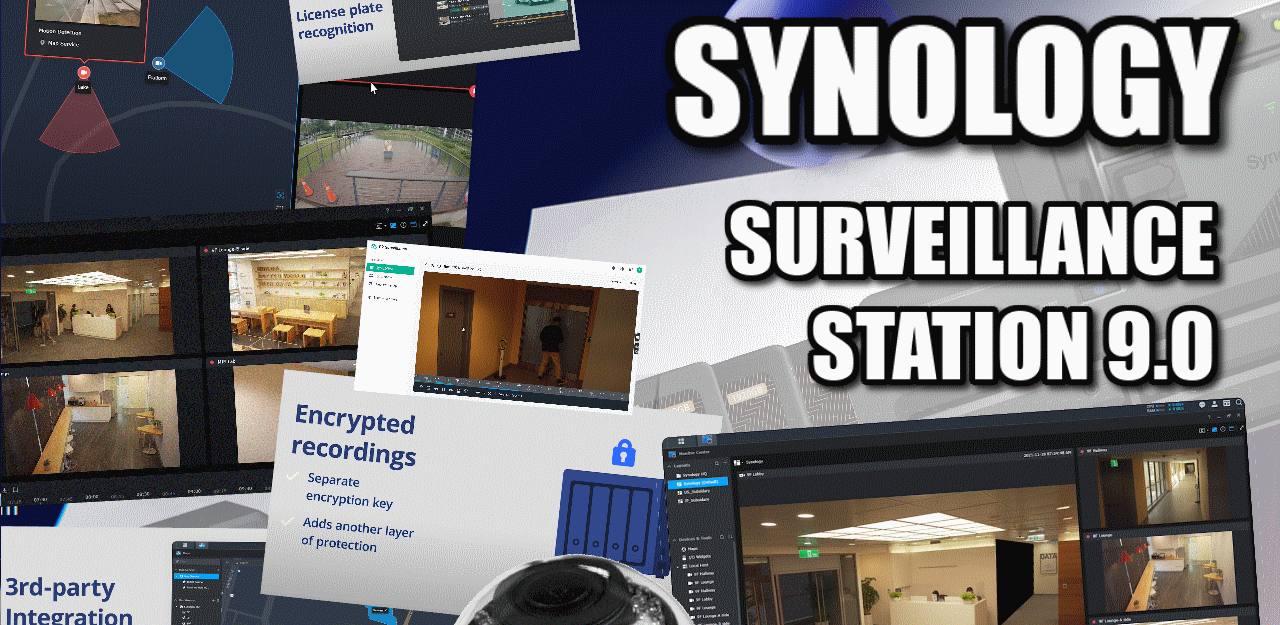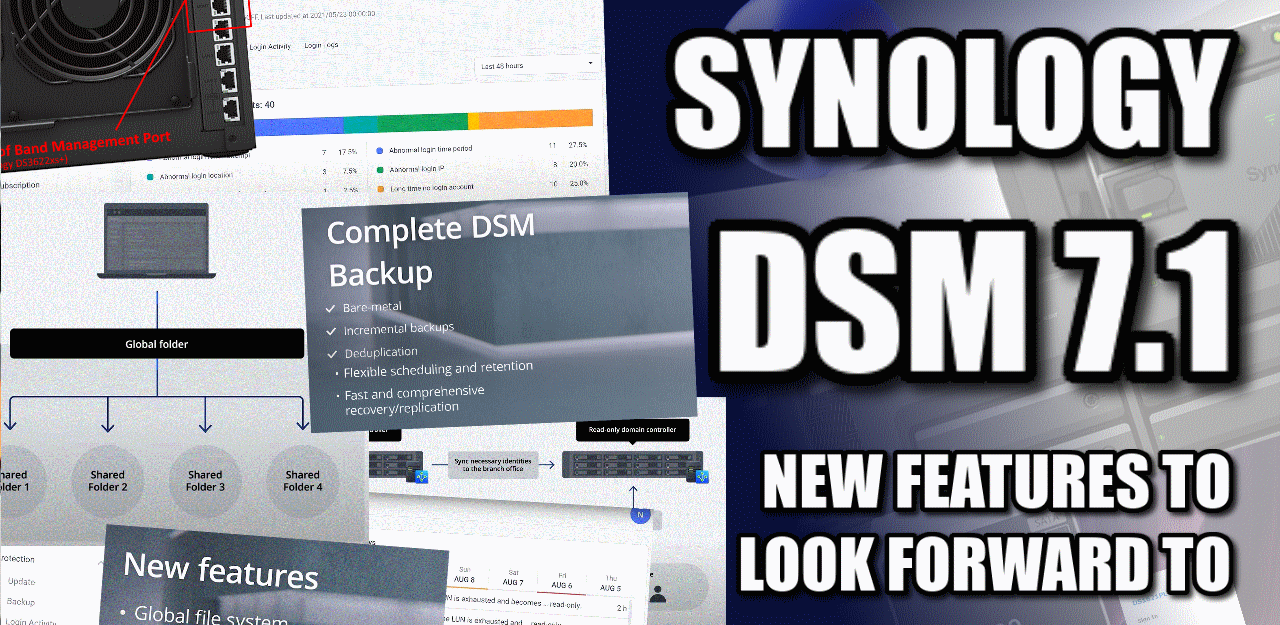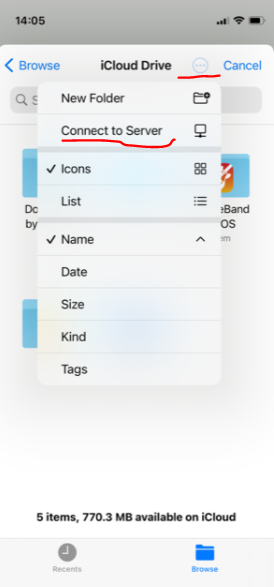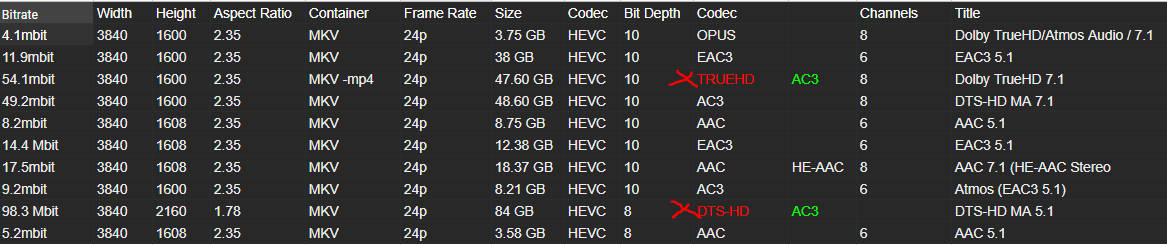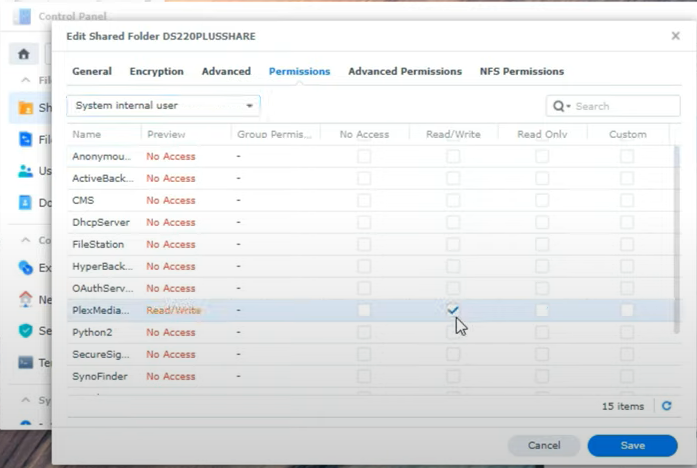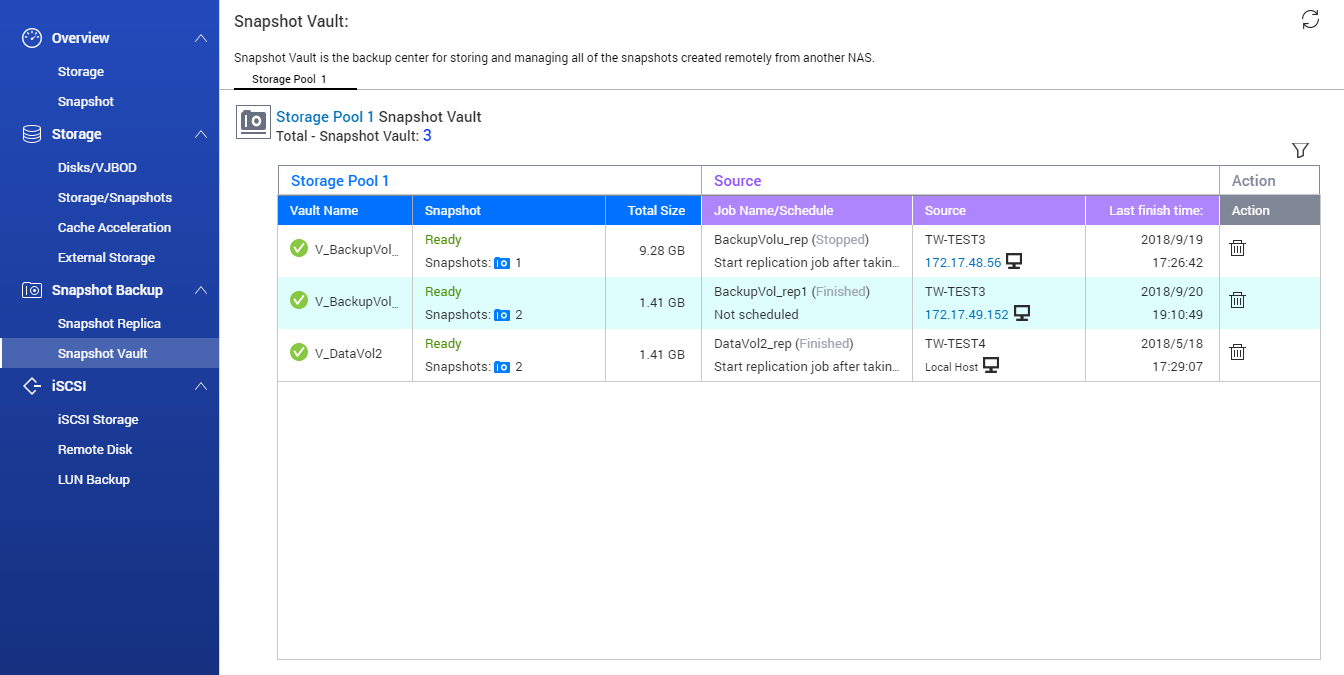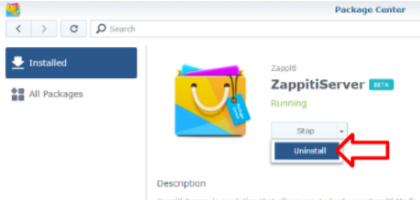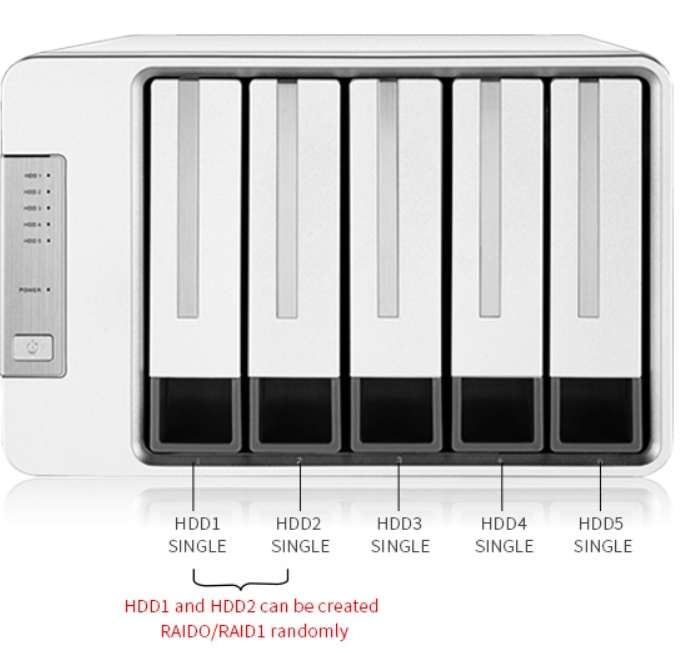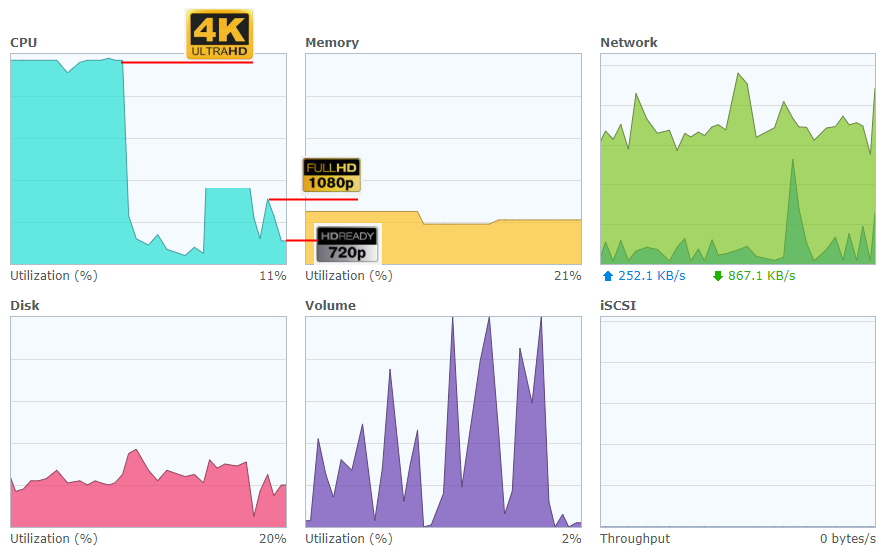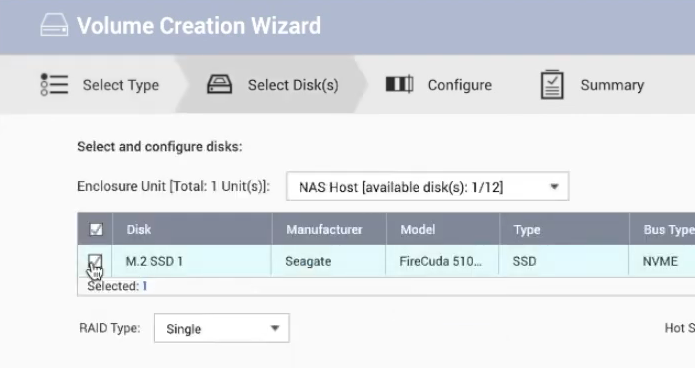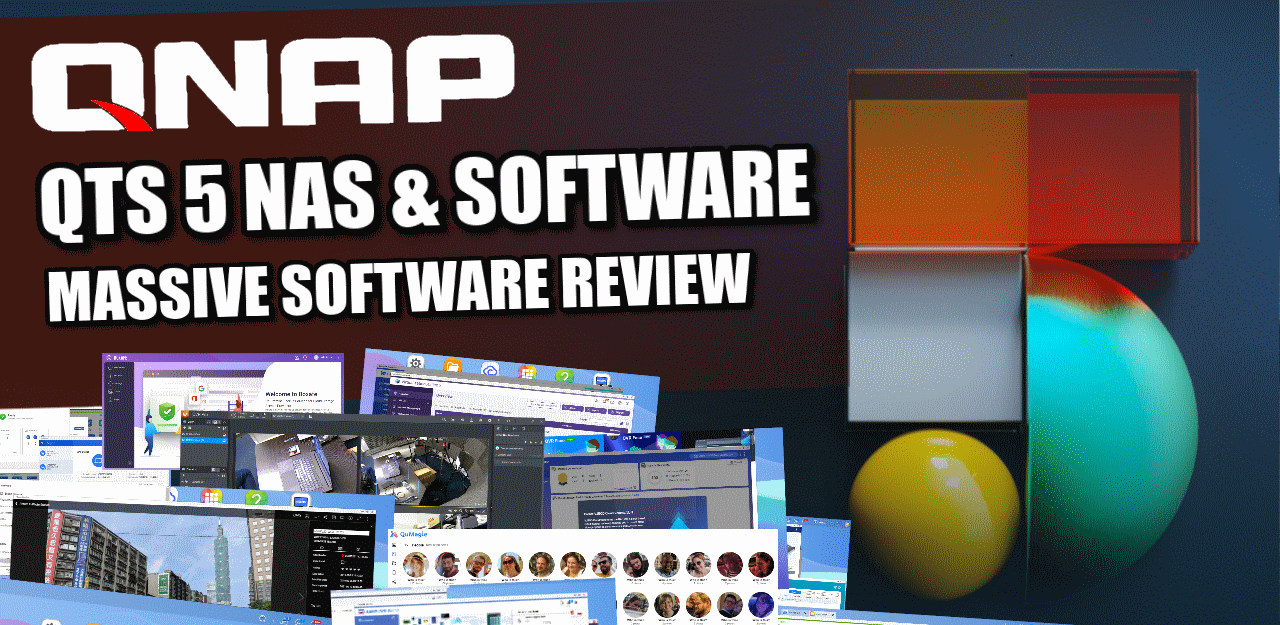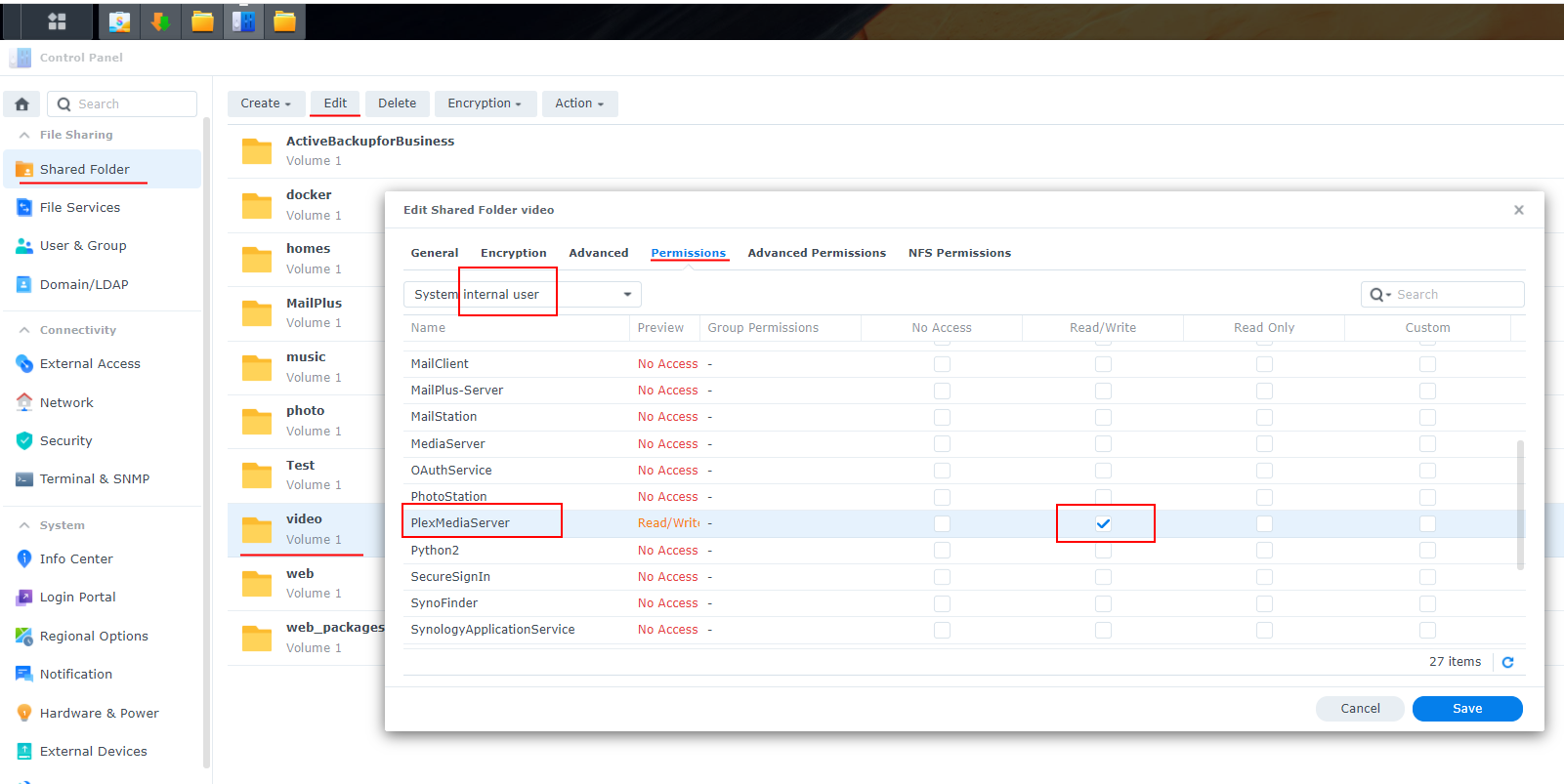NAS model TV model Internet speed/ upload File – format (mp4,mkv) / size GB / FPS / 720-1080-4k/ Bitrate Mbps/ Encoding h245-h265 (HEVC)/ Audio AAC Results working/not working Open up movie in Plex on a TV, click more and choose File Info. Share this with others. What works and what doesn’t.
Synology Surveillance Station 9.0 – Everything New that is Coming Many users who purchase a Synology NAS hardware solution, do so because of the wide variety of software services that are included with it. Although Diskstation Manager has a large number of key applications that range from file management, communication and backups, to multimedia, server […]
Information on Synology DSM 7.1 Revealed During the Synology 2022 Event An interesting part of Synology’ recent keynote speech, during the brand’s ‘2022 and Beyond’ event that did not get anywhere near the attention it deserved, was the details that were shared on DSM 7.1 and numerous individual applications and services that will see improvements […]
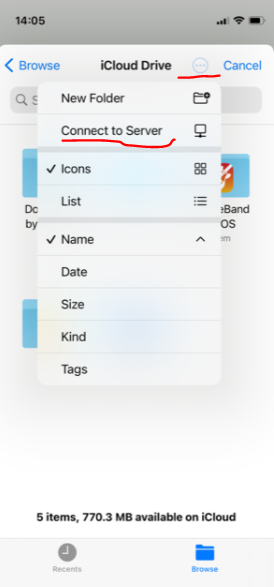
Sharing backed up Synology Photos from 3rd party apps like Whatsapp, Instagram, etc I recently bought a DS920+ and backed up all photos/videos from my phone with Synology Photos Android app and deleted the same photos from my phone. All the photos/videos are available in my Synology ds920+ HDD and I can share from the […]
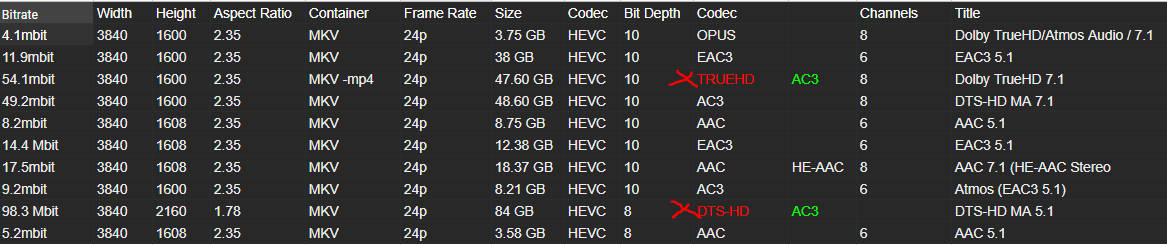
Thinking this may be a good video for you to consider as like many of your viewers I have several movies and TV shows in several formates (disk, and on hard drives) and PLEX only sees certain ones as does synology video station and others NAS providers. My biggest frustration at the moment is how […]
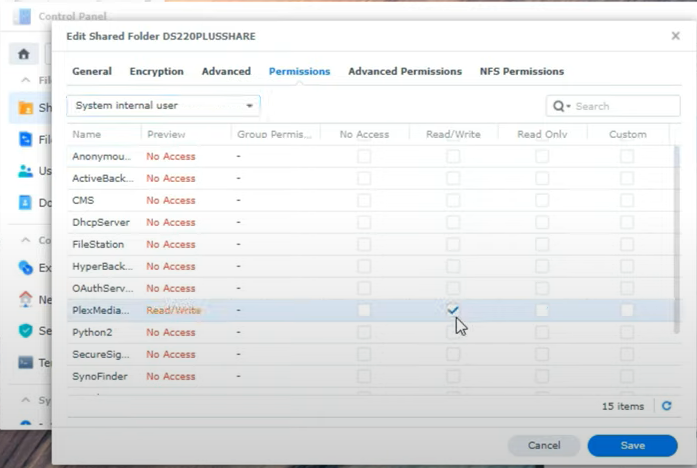
Assistance with Plex on NAS Hello! First off, I cannot thank you enough for all the info and resources you have created. Because of you, I have bought my first NAS, and was able mostly to set up my Plex server. I am running into an issue that I have researched but I’m not understanding […]
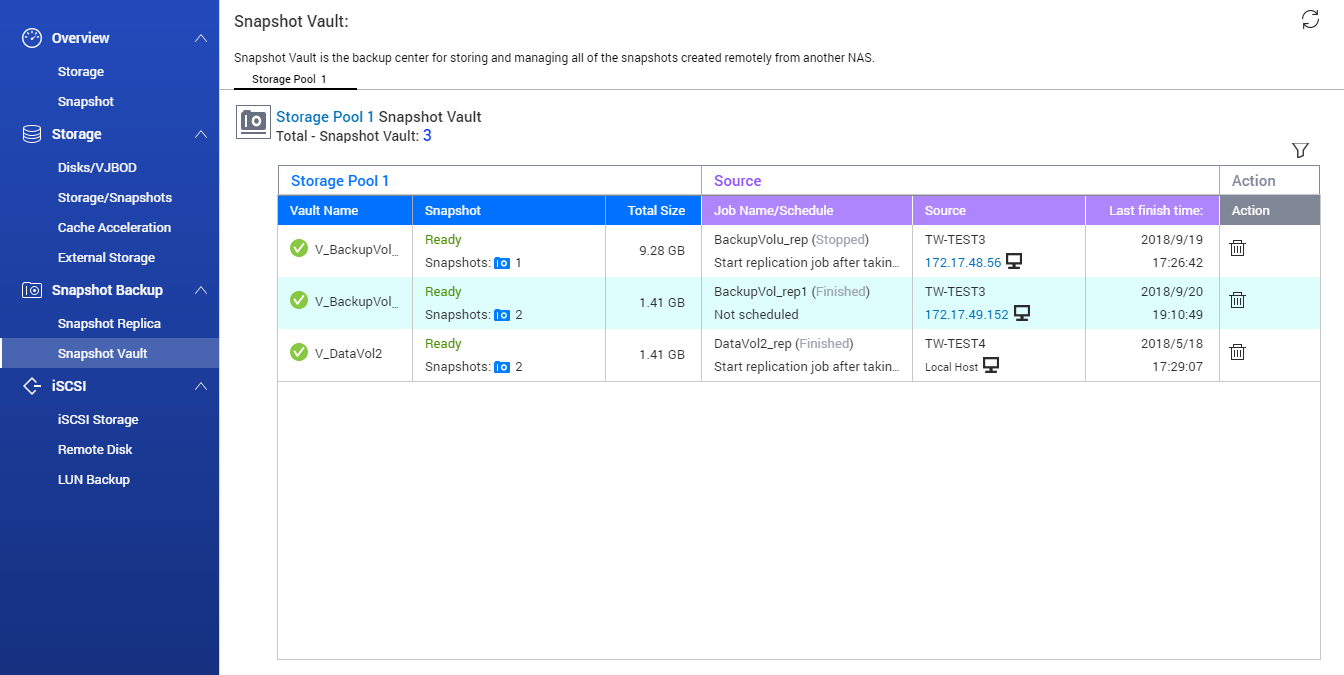
how do I configure a second NAS as a snapshot repository on Qnap Creating a Snapshot Replica Job Important: When running a Snapshot Replica job for the first time, all data on the volume or LUN is transferred to the destination NAS. This may take a long time, depending on the network connection speed and […]
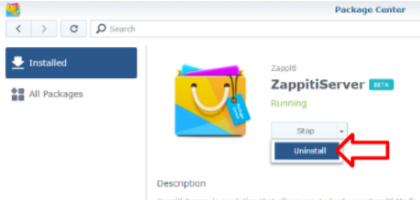
Install Zappiti on Synology DSM7 via docker You will need Celeron based models such as ds220+/ DS218+ etc to run a docker. Step 1 – Shutdown and Uninstall Zappiti Server Open the Package Center. ● Go to Installed section. ● Select the package Zappiti Server. ● Click on Action. ● Select Uninstall. Step 2 – […]
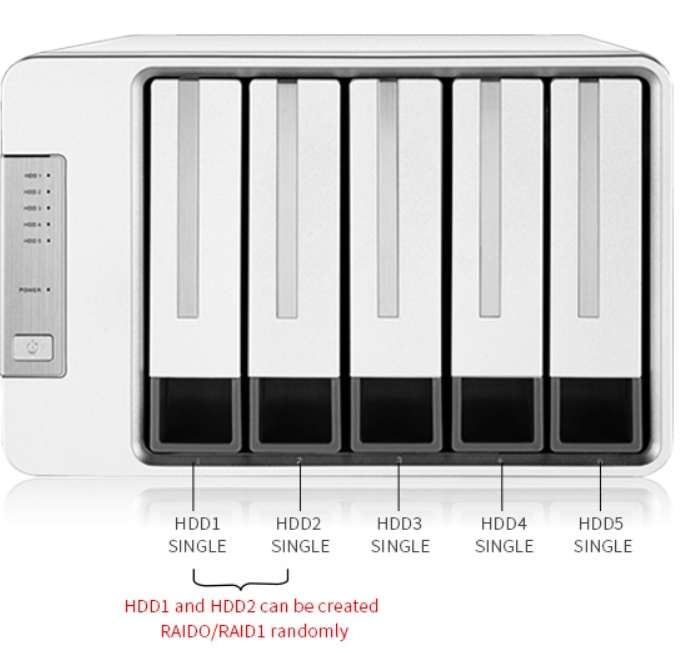
Storage Disk Slot Number 5 Compatible Disk Types 3.5″ SATA HDD 2.5″ SATA HDD 2.5″ SATA SSD File System FAT 32, FAT 16, NTFS, and EXT4 Maximum Internal Raw Capacity 90TB (18 TB drive x 5) (Capacity will vary along with the RAID type) RAIDs Supported SINGLE DISK,RAID 0,RAID 1 Hardware RAID √ RAID […]
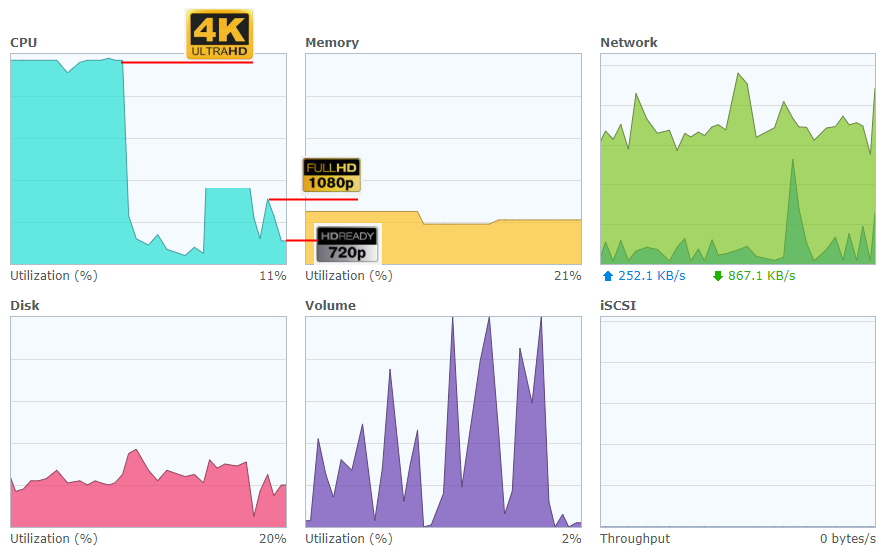
How does DS720+/DS920+ perform with 4K Transcoding in PLEX It transcoded all these files with no hiccups. Remotely from PMS [150Mbit broadband] to the destination – 4K HDR TV [60Mbit broadband]. 4K file – 2160p.4K.WEB.x265.10bit.AAC5.1.mkv 2:22 6.38 GB 3824 x 1600 hevc aac_lc 6240.2 Kbps [24FPS] 1080p file – 1080p.WEBRip.x264-RARBG.mp4 […]
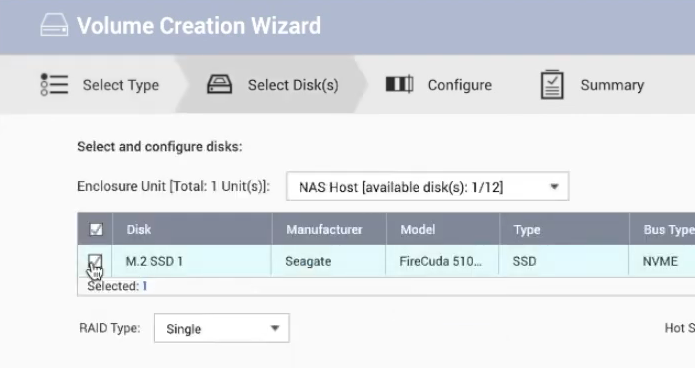
How to install Qnap QTS OS on NVME M.2 SSD If you want to install OS on the NVMe, you should remove HDDs and keep only NVMe SSDs in there. The during the setup (will need to reset your NAS to factory defaults) you will be able to create volumes and RAID on a pair […]

I have a TS 663A running qvrpro and 2 cameras; a TVS-882 running 8 cameras and a TVS 672n running 8 cameras at various locations. Thinking about the update to version 5 will I have to start paying license fees for all 3? And, I use HDMI for local viewing and as far as I […]

All right – what I think I learned is that in the NAS/Plex hierarchy world – the king of the mountain is the Xeon processor because it can do 4K software transcoding without the need for a PCI GPU. This Xeon vs. “some other” chip would be because I want to do 4K transcoding without […]

Installing/ Migrating PLEX to SSD/ M.2/ NVMe volume Open App Center Locate an app Click Select MIGRATE TO (app migration window opens) Select destination volume – SSD Click MIGRATE (accept confirmation) Click OK
QNAP NAS QTS 5.0 System Software & Services – How Well Does It Review? When buying a NAS system, it is easy to forget that you are getting more than a bunch of hard drives connected to the internet/network. In fact, most modern NAS systems arrive with software and services included in the price that […]

I’m leaning toward a Synology NAS, but I’m conflicted between the DS1520+ and the DS1621+. The primary application is data backup, and I’d like the NAS to have at least four bays. The secondary application is Plex–initially streaming videos but at some point will cut the cord. At some later date I might want to […]

QTS 5.0 release date is today QTS 5.0.0.1808 Build 20211001 Applicable Models TS-X75, TS-531P, TS-X73A, TS-X90U, TS-X53S, TS-XA51, TS-XA82, TS-X89U, TS-X88, TS-X85U, TS-X85, TS-X82S, TS-X82, TS-X77, TVS-X71, TS-X53B, TS-X51A, TS-131P_231P_431P_X31+_X31K, TS-X35, TS-X31X, TS-X31P2, TS-X31P3, QMiroPlus, Mustang-200. Enhancements Storage&Snapshots Storage & Snapshots now displays NAS model pictures in a new style. Users can now enable […]
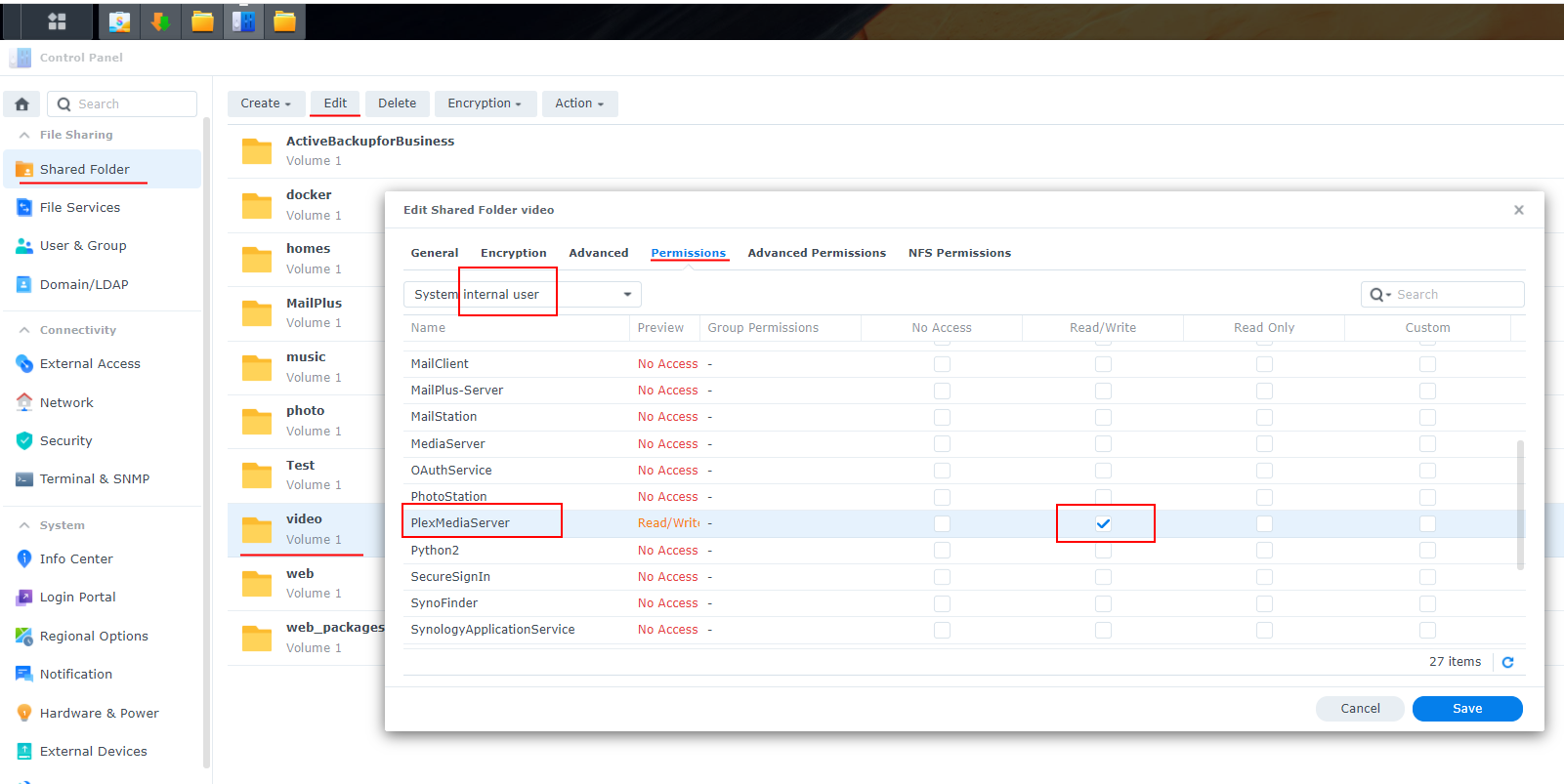
I’ve my Synology NAS to Plex and added my content, but the libraries are empty The Directory Appears to be Empty? On DSM 7 you need to go to Settings/Shared folder Select the media folder you want Plex to have access to Click Edit Open Permissions tab and select Internal user Find PlexMediaServer user Tick […]

Which M.2 SSDs can be used with a PS5 console? A Google keyword to use is “PCIe Gen4 x4 M.2 NVMe ” NVME / PCIe (NOT SATA) The first two numbers are 22 Indicating WIDTH (M.2 type 2230, 2242, 2260, 2280 and 22110) PCIe Gen4 x4 indicating the connector speed/standard User managed SSD compatibility list […]

I have A DS220J running DSM 7. I had a lot of issues with hackers trying to remote in. So, I disabled both Telnet & SSH, then enabled 2FA for admin members. My DS File program on my Android phone then decided to send the wrong password to my NAS, resulting in it locking me […]