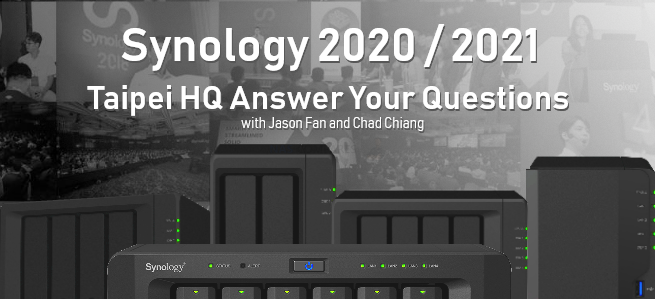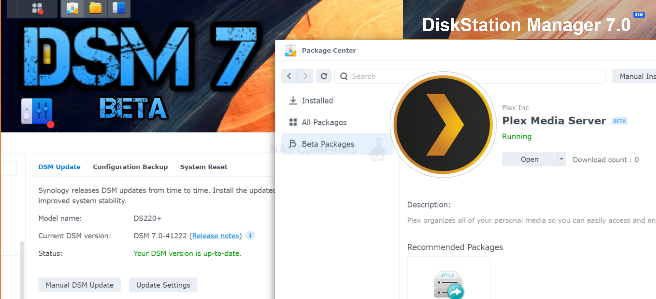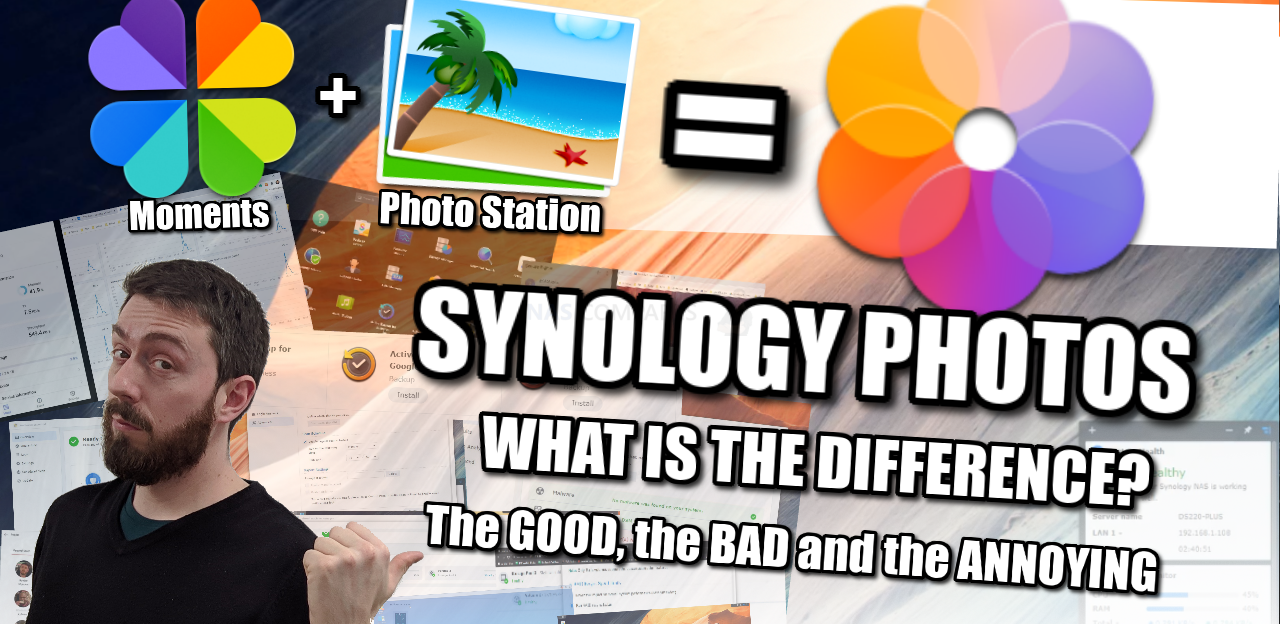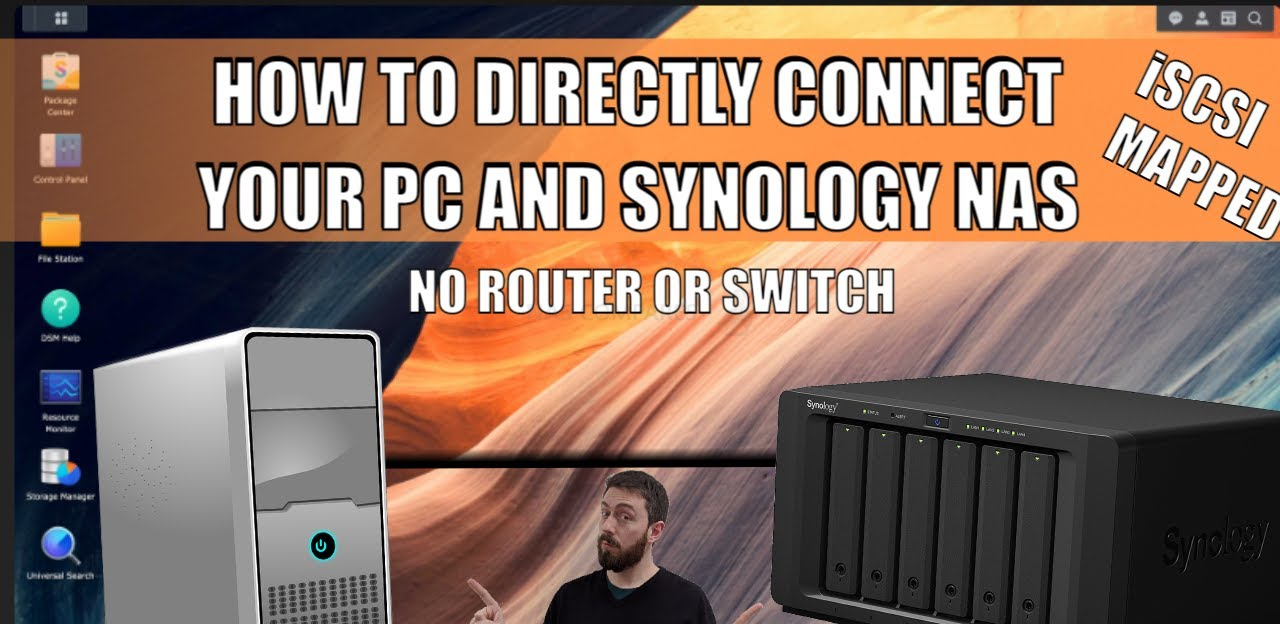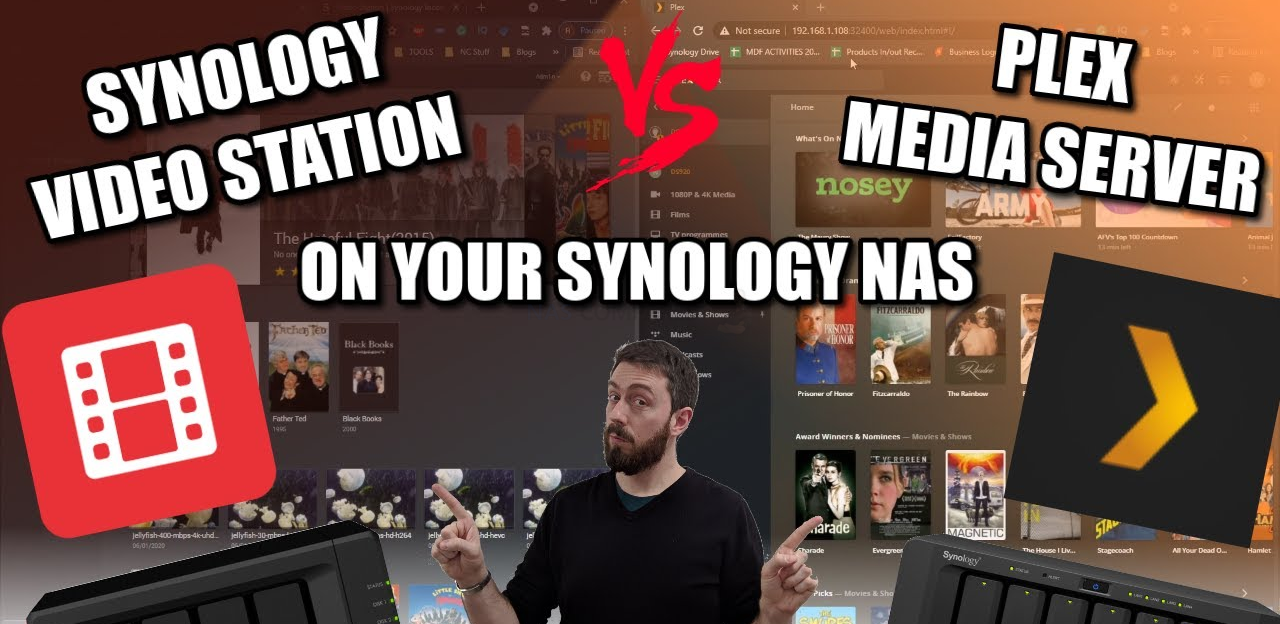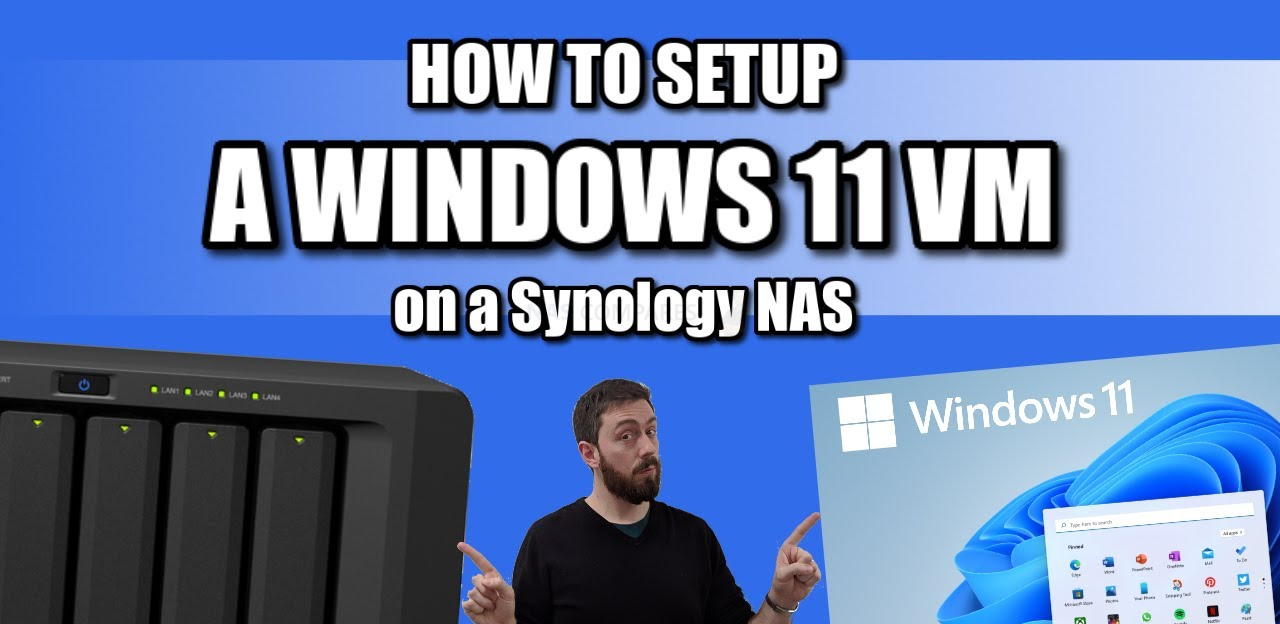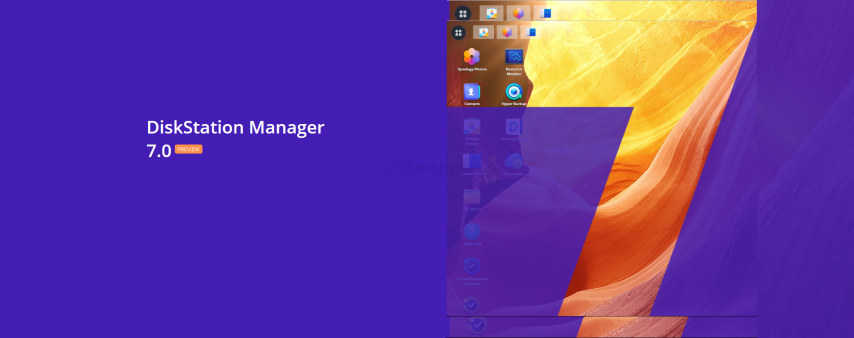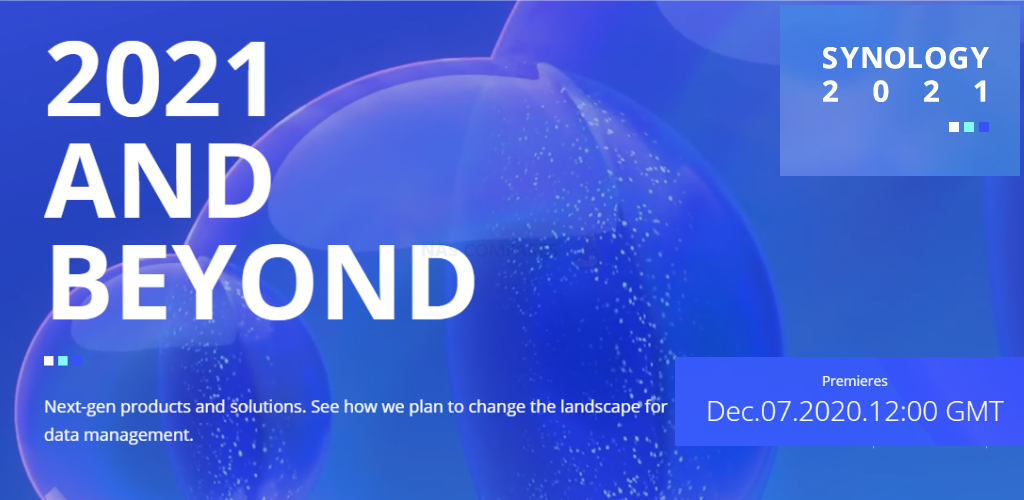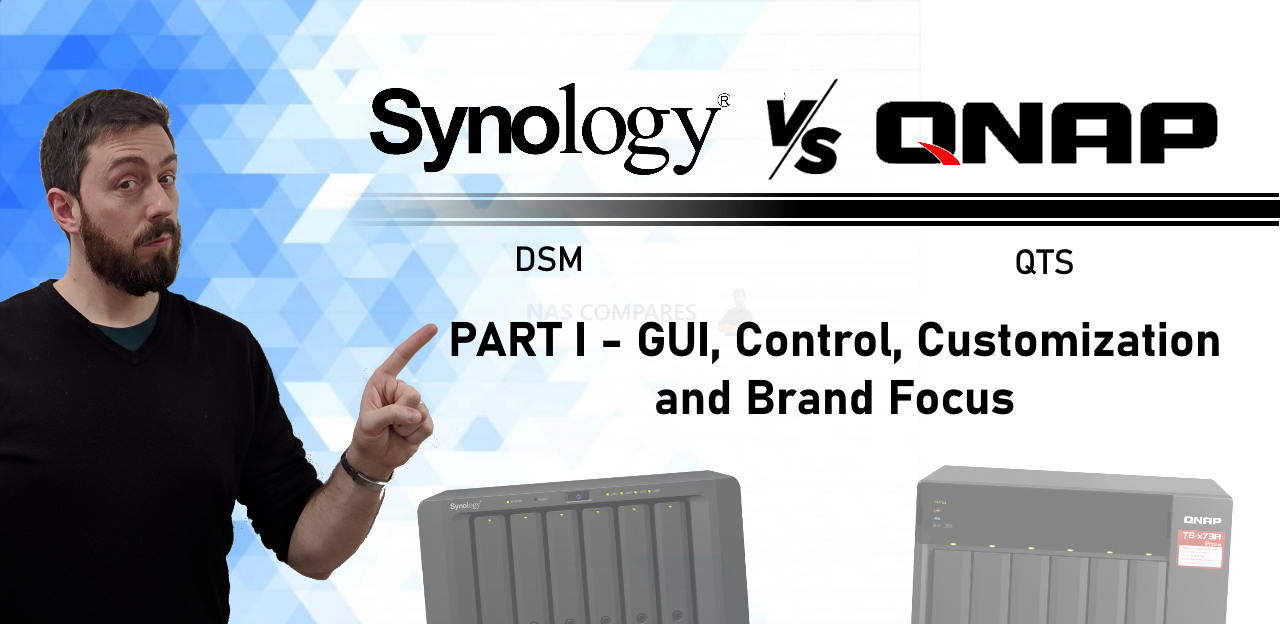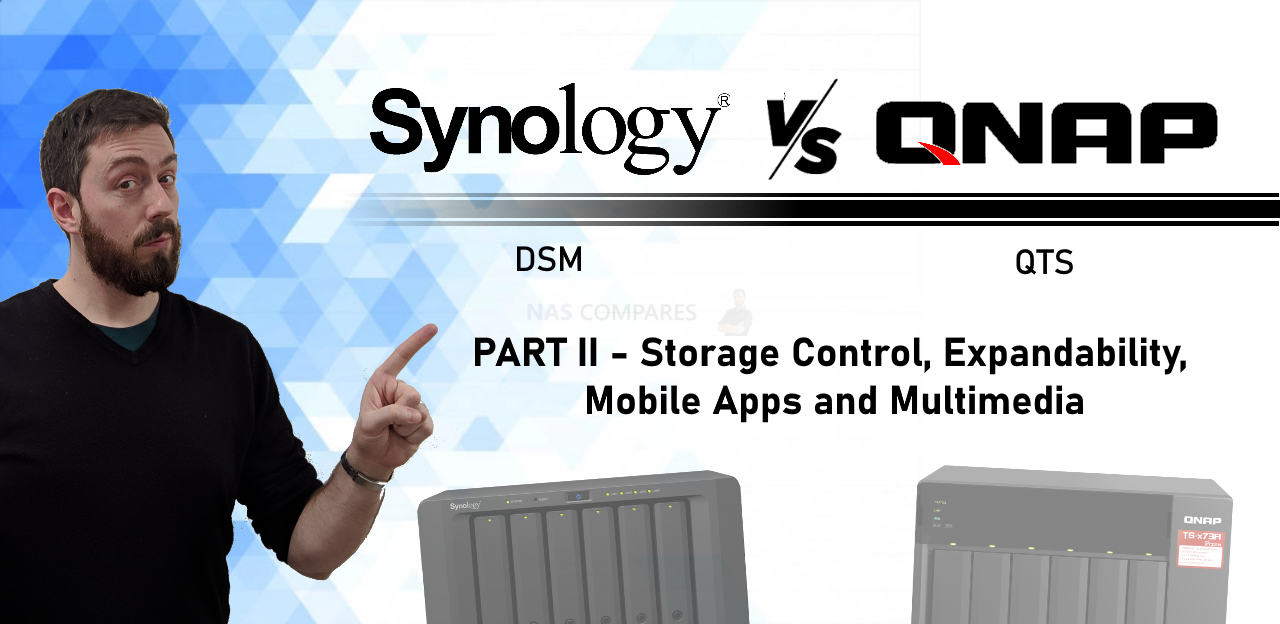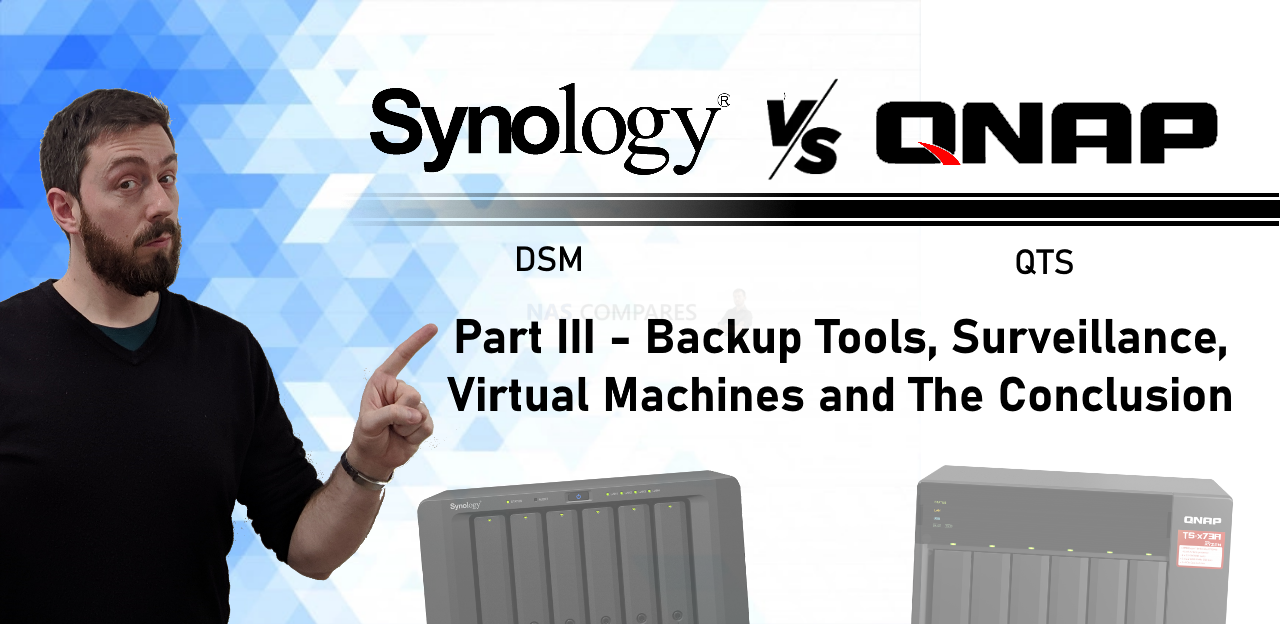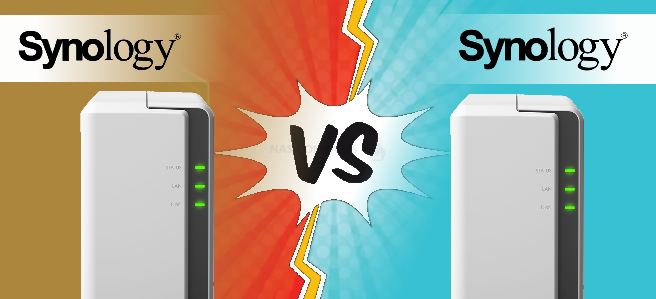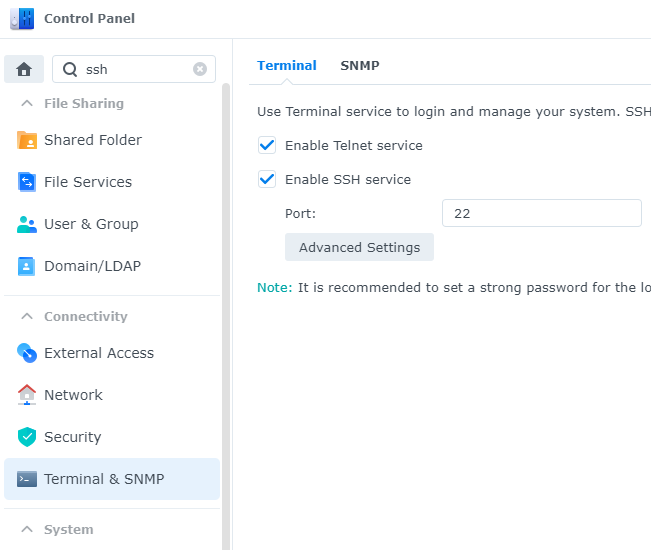Synology NAS 2020 – Your Questions Answered Of all the companies in the industry of network-attached storage, few are as secretive as Synology. Whether you are an in the industry of network appliances and storage, the in-house IT guy, or a professional consumer (prosumer) who is just in the market for a new piece of […]
Get an email every time there is a new post added on this page (tag)!
Tag: DSM
How To Install Plex on Synology DSM 7.0
A Guide to Installing Plex Media Server on your Synology NAS with the DSM 7 Beta The New Synology DSM 7 beta has arrived and despite its huge array of new features, there are a few areas where some users who upgraded their existing NAS system from 6.2>7.0 have hit a wall – namely with […]
Synology DSM 7.0 Beta – Early Impressions
DSM 7.0 First Impressions Now that we have all had a chance to download Synology Diskstsiton Manager 7 (DSM 7) to take a look at whether it was worth the wait, many of us have come away pretty impressed. It’s arguably more of a redesign in UI on the face of it (with the bulk […]
Synology Photos VS Photo Station and Moments – ALL the Differences
Synology Photos Upgrade from Moments & Photo Station – Should You Upgrade? When Synology first announced the development of DSM 7 (almost 3 years ago now), one of the biggest changes that was noticed was the move by Synology to consolidate their existing Synology Photo Station and Moments applications into a single, all-purpose tool – […]
How to Connect Directly with a Synology NAS Without a Switch or Router
Connecting DIRECTLY With Your NAS without Using a Switch or Router Let’s all be honest for a second about one of the biggest advantages and disadvantages of network-attached storage, namely the speed, external security and method with which you can access your data. Having secure yet unlimited access to the data locked in your NAS […]
Plex Media Server vs Synology Video Station for NAS
Plex Vs Synology Video Station on a NAS in 2021/2022 One of the most popular reasons that users choose to buy a network-attached storage (NAS) device is for use as a media server. The appeal is pretty clear. With most users now owning decades of media (either in digital form or ripped from optical media […]
How To Create A Windows 11 VM on Your Synology NAS
How to Setup a Windows 11 VM on Your Synology NAS As Many of you may have heard, Microsoft has formally announced that Windows 11 is coming and after several high-profile presentations and numerous published references online, you are now able to begin the formal process of testing this new operating system to see if […]
Synology DSM 7.0 Beta – How to Register and Access
How to Get Access to the Synology DSM 7.0 Beta Synology are getting ready for the launch of their Diskstation Manager NAS software, version 7.0, and the good news is that they are asking users if they want to put it through it’s paces. Much like previous releases, the newest release of DSM is going […]
The Synology 2021 Live Event – 07-12-20
The Synology NAS 2021 Launch Event – December 7th 2020 There are few annual events on the data storage calendar that have the swish and slick appeal of the annual Synology NAS launch event, comparable to an Apple product launch (though of course at appropriate scale) the yearly event of Synology talking to their audience […]
Synology 2021 – Focus on DSM 7
Synology NAS – What They Have In Store for 2021 Synology made the shift to digital for the annual reveal of their plans for the year to come and it became abundantly clear from the outset that they had users attention – given the fact the page link overloaded for many almost immediately! Synology has […]
Synology DSM vs QNAP QTS NAS 2021 Part I – The GUI, Control, Customization and Brand Focus
Synology DSM vs QNAP QTS NAS Software & Hardware Comparison If you are looking at buying a new NAS drive (either as a first-time buyer or you can considering jumping from one brand to another), then the software that brands like Synology and QNAP include with your NAS purchase is always going to be an […]
Synology DSM vs QNAP QTS NAS 2021 Part II – Storage Control, Mobile Apps and Multimedia
Synology DSM vs QNAP QTS NAS Software & Hardware Comparison We continue with our comparison of the two biggest brands in Network Attached Storage (NAS) and after comparing how each brand presents their platform, how they differ in releases and hardware, then finally the web-based GUI. Today we are going to cover how Synology and […]
Synology DSM vs QNAP QTS NAS 2021 Part III – Backup Tools, Surveillance, Virtual Machines and Conclusion
Synology DSM vs QNAP QTS NAS Software & Hardware Comparison Welcome back to the final part of my Synology vs QNAP NAS comparison, where I go through the main differences between the two biggest brands in the world of NAS in 2021/2022. So far we have covered the brand’s rhetoric, the hardware, the graphical user […]
Synology DSM 7.0 – How Well Does It Run?
How Well Does Synology DSM 7.0 Run on Different NAS Drives It’s been a long road and we’ve waited close to 3 years since its initial reveal, but the release of the DSM 7 RC, the latest generation of Synology software and services, is here and Synology users new and old are getting ready to […]
Synology DS120j vs DS119j NAS Drive
The New DS120j or the Old DS119j? Which Budget NAS deserves your data? With Network Attached Storage (NAS) being so popular these days, it is completely understandable that in order for everyone to buy one, some more affordable NAS solutions need to be developed. As much as you want a NAS that can do EVERYTHING, it […]
Does my Synology NAS support DSM 7.0?

Does my Synology NAS support DSM 7.0? The easiest way to find out is here: https://www.synology.com/en-uk/support/download If you find DSM7 on the list then it is supported. For the models below, you can only download the upgrade patch from Synology Download Center because you won’t receive notifications for this update on your DSM. 15-Series: RS815RP+, RS815+, RS815, […]
DSM 6 vs 7

DSM 6 vs 7 Version: 7.0-41882 Release Candidate (2021-06-01) Important note Before Update Before updating, your Synology NAS should be running DSM 6.2 or above versions. Reserve extra time to complete DSM 7.0 update. The DSM update takes 10 to 20 minutes, while package update may take more than an hour. The actual time depends on […]
Do I need to reset a NAS to switch from DSM7 BETA to official DSM7?
Synology DSM update 6.2.4-25556

(2021-03-22) What’s New Users can now set 10 email addresses to receive system notifications. Enhanced domain database synchronization performance by syncing only altered data. Supports bad block detection on Synology SSDs. Supports the updating of Synology HDD and SSD firmware directly via DSM. Improved fan speed control based on the Synology network interface card temperature […]