NAS Drives Vs External DAS Drive – Which Should You Use?
How much data have you generated over the last few years? Whether in your personal life or professional life, you have almost certainly generated hundreds of Gigabytes of data in one form or another, some of it essential and some of it pointless. Having an efficient, safe and reliable means of storing your data, as well as maintaining an appropriate backup strategy, is incredibly important. Most people will admit to having collections of USB keys dotted around their home or office over the years, but for the more long term storage and more integral data storage, many users favour the use of Cloud Storage, network-attached storage (NAS) and/or the use of larger external drives (DAS). Today I want to focus on the differences between using a NAS and an external storage drive, what are the advantages and disadvantages of each and ultimately which one is best for you and your data.
What is an External Drive (DAS)?

External hard drives come in many forms, big and small, and although easily the oldest storage method of the two, DAS (Direct Attached Storage) is still by far the easiest and most affordable option. An external drive is one or more media drives (HDD, SSD, M.2, etc) that are contained in an external enclosure. Is connected to your PC, Mac or other OS directly via a single cable such as USB or thunderbolt. The majority of external hard drives that use DAS are quite low in software ability, can only be accessed by a single user at a time I’m and for the most part, cannot have their internal storage increased overtime (i.e an expansion). An external drive that uses DAS can also take advantage of RAID (redundant array of independent disks) in order to provide larger total storage capacity, as well as improved access speeds and even allow safety nets for if one or more of your drives fails. External drives are simple, affordable, quite portable (in smaller examples) and can be powered by the connected computer.
What is a Network Attached Storage Drive (NAS)?
![]()
A network-attached storage device, or NAS, is similar to an external drive in a number of ways. It is an external enclosure that is used to store large amounts of data, takes advantage of performance and failover benefits with RAID and can be used for live access and backups. However, unlike a simple USB external drive or RAID equipped DAS system, a NAS allows remote access without being directly point-to-point connected with the storage system. That means that the data on a NAS can be accessed virtually anywhere in the world, as well as providing numerous security and credential methods to ensure that access is easy yet safe. Another big benefit of NAS is that it can be accessed by multiple users at once, in the hundreds or thousands of simultaneous users depending on the NAS you buy. Often compared with cloud storage services such as Dropbox and Google Drive, a NAS is a centralised network storage alternative that does not require a monthly subscription, is not shared by unauthorised users and is completely controlled and configured by you.
NAS Drives Vs External DAS Drives – Price and Value
Easily one of the earliest stumbling blocks for those looking at improving and upgraded storage for backups and day-to-day access, the price tag of NAS and external drive DAS systems is surprisingly vast. Though this needs to be examined as two separate things – PRICE and VALUE. The arguably more simplistic and more diverse range of external drives in DAS enclosures results in a wider range of budget options, as well as a smaller overall cost when compared with like-for-like NAS systems of similar terabyte storage and scale. External drives can retail 4 pennies per gigabyte less than a NAS and such differences scale further as capacity options rise. Therefore the PRICE of DAS storage is much more palatable for home/single users.
However, in terms of VALUE, the NAS is the better option of the 2. This is because of the features and functionality available in a NAS, with dedicated backup tools, integrated software, a manageable GUI over apps and the web browser and a tremendous fluidity and customisation in its deployment, the NAS just gives you more for your money compared with external DAS drives. Additionally, the NAS can still be interfaced and accessed using your local file system/file manager thanks to support in the majority of OS’ of Mapped Network drives, Live Sync software and iSCSI – You just have to remember that all of these extras still bump up the price and a potential steep.
NAS Drives Vs External DAS Drives – Speed
Understanding the speed difference between direct-attached storage (DAS) systems and NAS systems is a lot more complex than it seems. At a casual glance, the faster of the two is clearly direct-attached storage, thanks to connections like USB and thunderbolt allowing tremendous direct performance benchmarks in the hundreds/thousands of Megabytes per second (MB/s). Whereas NAS systems will typically be connected via gigabit network ethernet and in their lowest states, will only provide the performance of around 100 and 109 Megabytes per second. The keyword there though is the lowest state. As there are numerous factors that affect the total potential performance of a DAS or NAS system.
The first big factor is the number of storage media bays that the enclosure has. With larger enclosures that support multiple drives whilst utilising RAID configurations, both systems can provide quite an impressive internal performance benchmark. This internal performance will likewise increase for both NAS and DAS if you move away from hard drives and into solid-state drives. Internally, both systems will provide a similar level of performance. however, it is that external performance and the interface used by either the DAS or NAS system that largely dictates the overall speed enjoyed by the end-user.
I mentioned earlier that DAS takes advantage of numerous connections with two of the most popular in 2021 being USB and Thunderbolt. However only in the last few years have both home and business users being enjoying a larger array of external connection options that NAS offers. Although a single standard ethernet connection on a NAS, s previously mentioned, will only offer just over 100 Megabytes per second, this can be doubled or quadrupled via the use of link aggregation available on numerous affordable NAS system. The network interfaces themselves can be upgraded from 1Gbe LAN/Ethernet to 2.5Gbe, 10Ge and greater via remarkably affordable upgrade cards and adaptors, meaning a NAS can then perform thousands of Megabytes per second, that can be shared by multiple users at once. Finally there is more modern NAS system releases that take advantage of 25Gbe, 40Gbe, 100Gbe and even Thunderbolt3 for your NAS. You may need to upgrade the default connections on your client devices or switch, but ultimately the result is that NAS is able to provide performance rivalling and exceeding that of DAS. It just costs a wee bit more sadly.
NAS Drives Vs External DAS Drives – Complexity and Difficulty
There is no question that direct-attached storage (DAS) is infinitely easier to use than that of network-attached storage (NAS). The almost entirely plug-and-play nature of USB drives and even RAID equipped enclosures when connected directly with a PC or Mac system is painfully simple and has largely been this way for over 20-years commercially (especially with systems that feature RAID controllers internally – AKA ‘SoC RAID or Hardware RAID). Network-attached storage on the other hand does require a pinch more I.T knowledge at the initial set up stages. That said, setting up a NAS for use in the home or business is considerably easier than it has ever been, often on a similar level to DAS boxes that require the connected system to create/support the RAID (known as JBOD DAS enclosures), but it will never be as straightforward as a DAS.
If You Are Still Unsure about RAID – Use the Guide Below more to learn more (or watch my 4 min video HERE):
That said, when it comes to creating a backup strategy that is semi or completely automated, as well as sharing larger files with remote users easily, a DAS solution requires several additional pieces of third-party software or the inclusion of third-party cloud platforms integrated into the software environment (unless you want to post the drive to a colleague). You cannot simply attach a file to your email (10-25MB limit) and although cloud based software service platforms like GSuite and Office365 try to meld storage and sharing with less complexity (i.e instead of sharing the file, you share the link to the file on the cloud storage), it does this with an unavoidable degree of set up and subscription fees too. Whereas a NAS, when it has been initially set up, allows you to share files safely, securely and easily within two clicks. You can even create multiple shared folders that appear on your connected devices but are visible and accessible remotely, giving NAS based storage the appearance of local DAS devices.
If you are interested in learning more about how how to make a NAS drive have the appearance to Windows File Manager and Mac OS Finder of a locally connected drive, there are some guides below
How To Map Network Drive Accessible Over Internet – https://nascompares.com/how-to-map-network-drive-accessible-over-internet
NAS Drives Vs External DAS Drives – Home or Business
Although NAS and DAS have their own advantages and disadvantages, whether you are a home or business user also makes a big difference too. Some creative professionals who work independently or simply require fast and easy access to their data for editing will likely prefer direct-attached storage, particularly thunderbolt for 4K video editing and high-risk photography work. Likewise, users with large but frequently accessed collections of data that does not need to be updated or retrieved remotely will see little benefit in a network-attached storage system. Finally, users who just need up to 1-2TB of data for one person access will find direct-attached storage infinitely more useful than NAS.
That said, pretty much everyone else will be able to make more use of NAS and to a greater level of volume than simple DAS. If your home or business environment contains multiple client hardware devices ranging from phones, tablets, laptops to desktop Windows PCs and Macs, the ability to create a multi-tier backup and sharing solution in a NAS cannot be understated. Additionally, home users that want to create their own personally owned version of Netflix and Disney Plus, will find streaming to local and remote client players an absolute joy compared with having to constantly move around the same dumb external drive full of movies. Add to that the software, GUI and numerous applications that allow your devices to enjoy media remotely in a tailored fashion from the NAS (DLNA, Plex Media Server, UPNP, etc), plus those ranging from surveillance, office tools, virtual machine files and more, it will be clear that the flexibility of a NAS to prosumers and businesses is first class. Just make sure that you know that will actually use all these features before spending your money. Treat a NAS as an investment that needs to grow its usefulness and a DAS as a singular fast storage purchase that has a day 1 glass ceiling.
If you are looking to buy the right NAS – Use my guide below:
Thanks for reading. Do you still need help? Use the NASCompares Free Advice section here – https://nascompares.com/contact-us. It is my free, unbias community support system that allows you to ask me questions about your ideal setup. It is NOT a sales platform, NOT a way to push hardware you don’t need and, although it is just manned by me and might take a day or two for me to reply, I will help you any way I can.
📧 SUBSCRIBE TO OUR NEWSLETTER 🔔
🔒 Join Inner Circle
Get an alert every time something gets added to this specific article!
This description contains links to Amazon. These links will take you to some of the products mentioned in today's content. As an Amazon Associate, I earn from qualifying purchases. Visit the NASCompares Deal Finder to find the best place to buy this device in your region, based on Service, Support and Reputation - Just Search for your NAS Drive in the Box Below
Need Advice on Data Storage from an Expert?
Finally, for free advice about your setup, just leave a message in the comments below here at NASCompares.com and we will get back to you. Need Help?
Where possible (and where appropriate) please provide as much information about your requirements, as then I can arrange the best answer and solution to your needs. Do not worry about your e-mail address being required, it will NOT be used in a mailing list and will NOT be used in any way other than to respond to your enquiry.
Need Help?
Where possible (and where appropriate) please provide as much information about your requirements, as then I can arrange the best answer and solution to your needs. Do not worry about your e-mail address being required, it will NOT be used in a mailing list and will NOT be used in any way other than to respond to your enquiry.

|
 |
CAN YOU TRUST UNIFI REVIEWS? Let's Discuss Reviewing UniFi...
WHERE IS SYNOLOGY DSM 8? and DO YOU CARE? (RAID Room)
UniFi Routers vs OpenWRT DIY Routers - Which Should You Choose?
WHY IS PLEX A BIT S#!t NOW? IS 2026 JELLYFIN TIME? (RAID Room)
Synology FS200T NAS is STILL COMING... But... WHY?
Gl.iNet vs UniFi Travel Routers - Which Should You Buy?
Access content via Patreon or KO-FI
Discover more from NAS Compares
Subscribe to get the latest posts sent to your email.


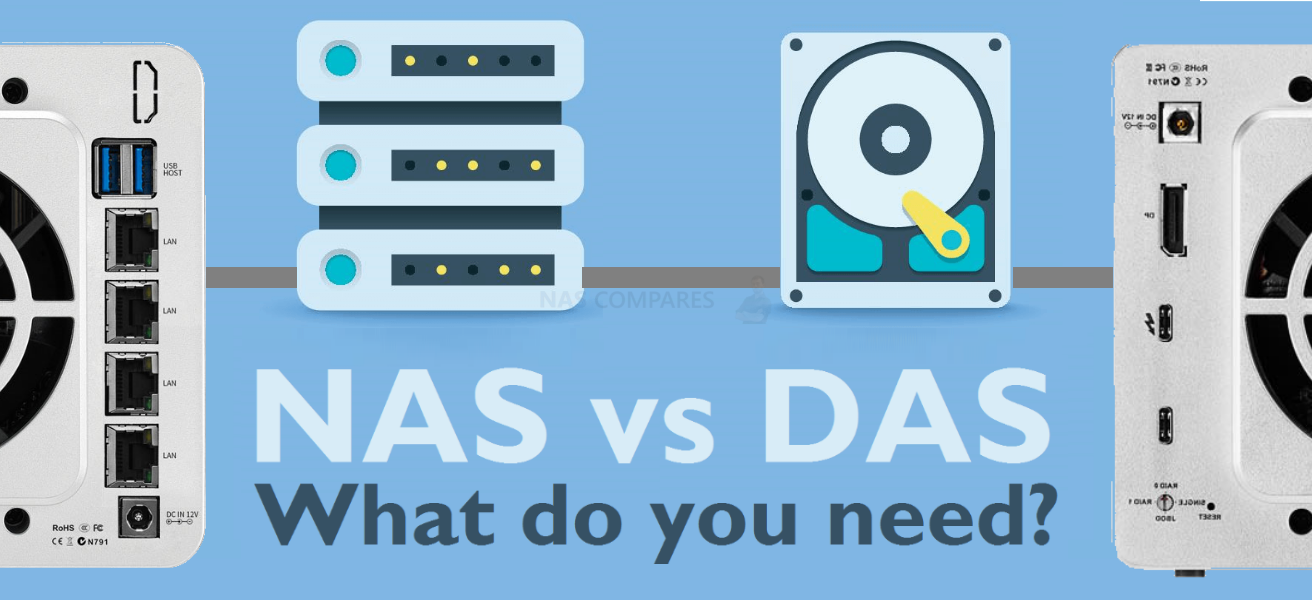
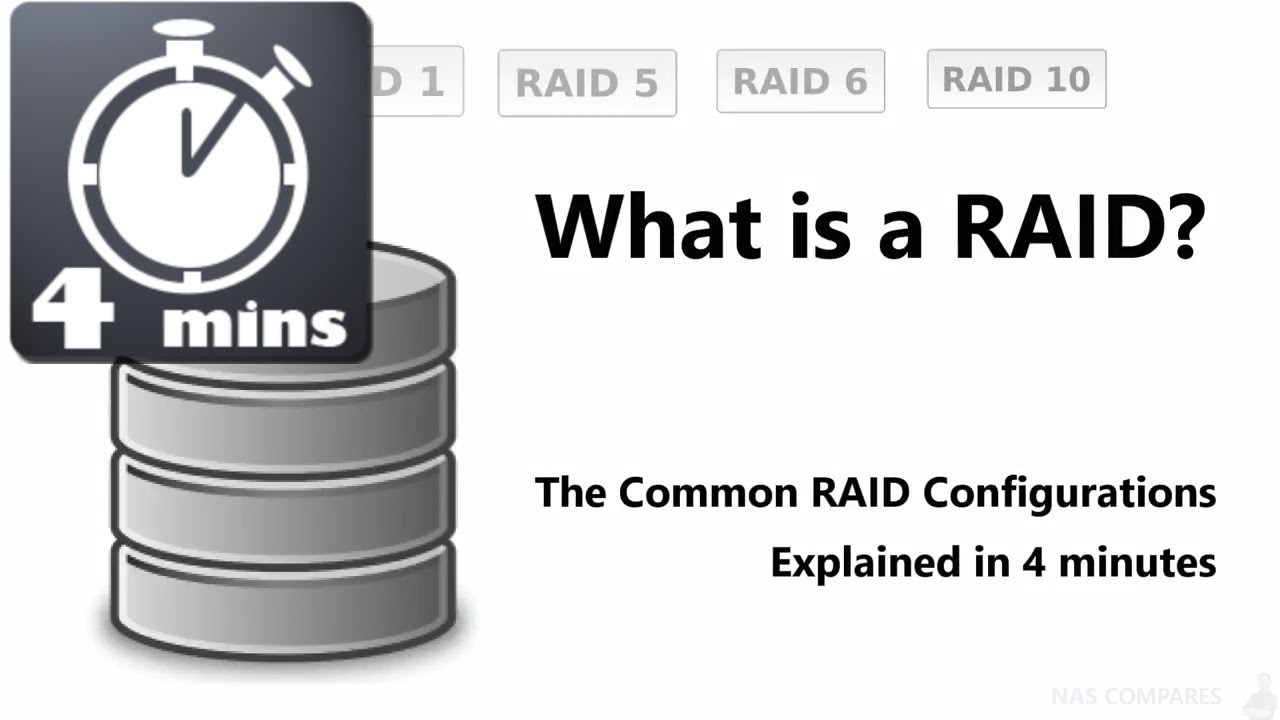
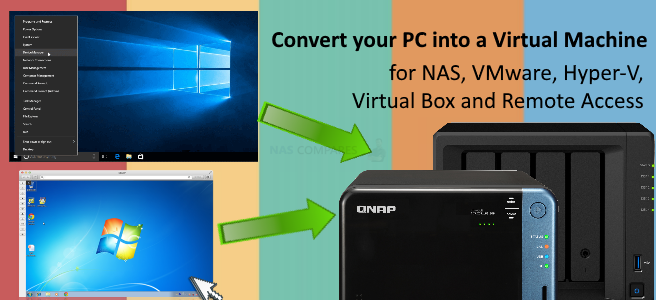
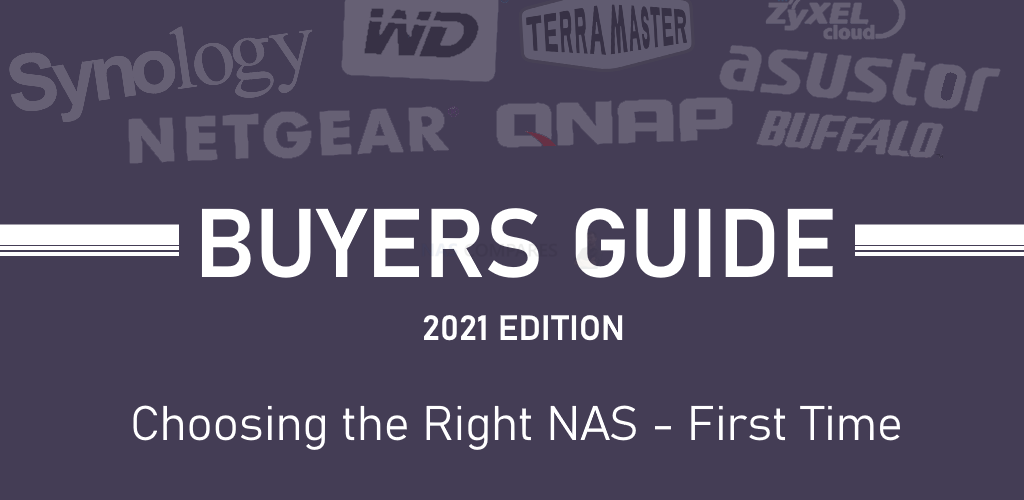



I’m after long term storage so I’m sticking with CMR HDDs at the moment.
REPLY ON YOUTUBE
Hello, I just purchased a Thunderbay 8 DAS, but before I did that I forgot to take into consideration as to how would it work with a UPS just incase there is a power outage. If you’ve address this in one of your videos, can you send me the link? Thank you.
REPLY ON YOUTUBE
Can you connect a thunderbolt das to windows pc using a usb 3.2 gen 2 port ? Do you need a special cable ?
REPLY ON YOUTUBE
Such a brilliant video! Thank you so much!
REPLY ON YOUTUBE
question.. with the endurance factor with ssds with the writes,if i was to fill a samsung qvo 8tb with films and shows for my plex and thats it leave it no writes ever again, just reads , how would that stand ? would it be better than hdd red , noise wise yes, but endurance wise not sure, it would just be reads and reads are ok is how i see it. how long would it last ? im looking at them due to the noise and think it will last longer than a red hdd ? many thanks in advance for the help.
REPLY ON YOUTUBE
For long term NAS storage which will be the better choice , SSD or HDD?
REPLY ON YOUTUBE
So, this was 2 years ago. Should we make a follow up? (and, should we make same of the too? long timeline of slooow development of fast usbs and thunderbolts?)
REPLY ON YOUTUBE
The next year that this topic is reconsidered, please suggest the lowest end all-SSD Synology solution (if one yet exists) that would adequately balance SSD advantages and disadvantages so as to be a reasonable purchase for someone looking to get away from traditional magnetic spinning storage.
REPLY ON YOUTUBE
Cheese ????
REPLY ON YOUTUBE
Very comprehensive explanation – thank you!
REPLY ON YOUTUBE
Hi , can I know the model of the device you mention it can handle 2 SSD per slot, please? if anyone knows? thanks.
REPLY ON YOUTUBE
its been two years since this video came out and I just learned about this, SSDs now can have 2.6 Petabyte write cycles now, so the limit now is pretty far I would think. I’ve never run a NAS before I’m going to be getting one soon, but I would believe that it would take quite some time for a single drive to reach 2.6 Petabytes of writes. Other than price, I think SSDs are actually quite better in every way now, I could be wrong though
REPLY ON YOUTUBE
Best solution – BOTH!!!
REPLY ON YOUTUBE
you repeat yourself to much
REPLY ON YOUTUBE
Ok. Thank you for the video. I own several TB DAS devices. I’ve been looking at adding a NAS but I don’t understand why I might want a TB NAS or a NAS with just 10GbE ports on my network. Any help here?
REPLY ON YOUTUBE
I wish I saw this video first. Super clear on which one is better for my purpose and why. Thanks a ton for this one!
REPLY ON YOUTUBE
I’m thinking about going for a full SSD kit out.
The space will be fine with 4×2 or 4tb SSD drives, but the speed will be great, the overall price is so low now that you really have the question why people are still bothering with HDDs.
4x2tb would be around $600
4x4tb would be under $1000
The other problem with HDD is the single factor, having 1 in the raid can destroy the entire RAID.
SSD removes that issue completely
These days I think it’s purely down to storage size for keeping HDDs around.
REPLY ON YOUTUBE
great video and knowledge thanks
REPLY ON YOUTUBE
I need to build a high capacity SSD or nVMe home NAS, Please help me, I heard Samsung sells 30-60TB 2.5-3.5” SSD drives, can it be done without selling both of my kidneys…? Lol
REPLY ON YOUTUBE
Thanks for your amazing videos, btw!
REPLY ON YOUTUBE
Just got a Dell R715 w/ PERC H700 (raid controller) for free from work, as they were upgrading. It has 6x 2.5″ drives. It has been hard finding what it can support. It appears many RAID controllers had issues with drives >2TB, due to LBA (Logical Block Addressing). Found that new firmware gets past that milestone. I found that some have still had issues with larger drives, due to non-Dell drives, which is an easy fix of toggling a setting to ignore the errors. Even beyond that, some people reported that they had issues with some drives not being recognized (might be 2kn not being supported). Anyway, to my questions: 1) Can you go over these techs in more detail in a video? 2) Since I can only have 2.5″ drives and am looking for high capacity, what would you recommend? I was thinking 5TB drives, but Barracudas seem a bit slow. I saw that the H700 was designed for SSDs, but is such an early adaptation, I am scared to jump into SSDs. Not only that, but if they do work, I don’t know enough about data integrity and drive failures. I know that once the max # of write cycles is reached, it will stop writing, but will that show properly in a RAID controller as a defective drive? Will I be able to read from it still? I just am afraid that multiple drives will fail and I won’t be notified of the failure. 3) Lastly, I could put the RH700 into passthrough mode and go with a software-based RAID. Would there be any reason to shift to this type of storage, when redundancy of RAID is what I want, along with high capacity, and then speed (in that order)? I should note that the H700 is limited to 3Gb/s when using SSDs. Any help on how to get the most out of this server would be greatly appreciated!
REPLY ON YOUTUBE
Would love to see this kind of video with 2023 stats.
REPLY ON YOUTUBE
I had a Synology DS211j with two Seagate 3 TB HDDs in raid 1. Accessing data from it was not super fast. After years of using it, I didn’t even have 0.2 TB (200 GB) of data stored on it. One thing that was bothersome was using the web interface. That was painfully slow – it may have been getting slower with successive DSM updates and after adding additional packages, but I don’t remember for sure. So I eventually updated to a DS718+. Since my data storage requirements were not significant and I wanted more speed, this time I used two 1 TB SSDs in a raid 1 configuration. I don’t know whether it is due to the quad-core processor in the DS718+ or the SSDs (probably both), but my DS718+ is way faster than my DS211j. Since then I have automated my desktop computers to backup to the NAS, I have ripped about 150 of my CDs to the NAS, and I have stored some videos to it. I am still using less than 0.3 TB (300 GB) of storage capacity. Long story short, unless someone has a huge amount of data (e.g., a large movie library), and needs more than 2 TB of storage, using SSDs for storage probably is the way to go. SSDs have come way down in price – I just picked up a 1 TB SSD with built-in cache on Newegg for $62.05. Moreover, in my experience SSDs have proven to be more reliable than HDDs.
REPLY ON YOUTUBE
Would love to see an update of this video for 2022
REPLY ON YOUTUBE
One reason I searched and watch this video is because the mysql running on a DS1019 station is making a lot noise at home.
The high price for the lower spec of the machine looks rediculous, you cannot add more memory for a recent NAS machine.
Yes, it’s kind of lock-in.
REPLY ON YOUTUBE
Would Samsung sata ssd work on Dell nas?
REPLY ON YOUTUBE
FASTASTIC video as always!
If you allow me one question please
In the min 10:54 when you talked about backup the main NAS to a second NAS
using Hyperbackup, you talked about doing it in the morning when the NAS is less use
If i run the backup let say at 3am, my pc will be “sleeping”. Will Hyperbackup work even though the pc is “sleeping”?
Thanks in advance
Have a Productive and Healthy Day!
REPLY ON YOUTUBE
Away is the LaCie 6 big so much more expensive than the qnap 6 bay nas???
REPLY ON YOUTUBE
“SoC” = System on Chip.
REPLY ON YOUTUBE
Hey could you tell the max speed of wifi transfer from lap/phone to NAS while using SSD?
REPLY ON YOUTUBE
I suppose for live environments, SSDs could be better (if price isn’t a factor). However, backups should remain on HDDs. I wouldn’t trust an SSD for long term storage.
REPLY ON YOUTUBE
I have a question, can I connect (G-Raid 3 12TB TB3 DAS) to (QNAP TVS-872XT) via TB3 for added Storage? And also be accessible to all users using 10GbE/other TB3 connectors?
I have been looking for the answer and you kinda confirmed it (Generally) here: 17:17. In other words, can I chain my DAS using my NAS.
Thanks a lot for that informative video.
REPLY ON YOUTUBE
Does a nas go up to 2800mbs if you use ssds instead of hdd? I know this video is old but still deciding
REPLY ON YOUTUBE
Do a damn review and do it right. You wasted 5 minutes of my time with bullshit, you want get another 5. Oh, it’s time? Show me in this video where it was worth it. How was them benchmarks you did, that made me change my mind?
REPLY ON YOUTUBE
Hi sir, i have Seagate nas pro 16 tb (4x4tb). Can i upgrade nas hdd to ssd ? If yes is it performs perfectly ? Please guide.
REPLY ON YOUTUBE
Audio in your videos is too quiet
REPLY ON YOUTUBE
I love to see this exact discussion but have it based it on a movie server NAS. I’m building a big digital movie library .
I have the Synology DS1019+ but I’m not sure if i should scrap it for a SSD Nas. The movie library we be stored and played from the same place so speed & endurance are both equally important. Right now the library is only on 4 tb of external ssd’s
I don’t want to move them until im sure of the best place for them to go.
REPLY ON YOUTUBE
A 2021 updated version?
REPLY ON YOUTUBE
HEHEEH, Yes, We absolutely Like chess.
REPLY ON YOUTUBE
When I open Snapshot Replication app on DS7, it warns me that my volume is recording ‘last file access time’, and this may affect snapshot performance. It tells me I can disable this by going into Storage Manager, but that setting is nowhere to be seen. Any ideas?
REPLY ON YOUTUBE
I’m glad I found this video. I just need bulk storage just for myself. I almost bought a NAS but hesitated because I didn’t want the networking function at all and it was even troublesome because I didn’t want the security headaches
REPLY ON YOUTUBE
Gouda explanation, very clear and easy to follow, was a bit Cheesy but I’ll take it because there’s stiltonnes of things I have to learn, but with this info my backups will be as robust as a Roquefort ???????? thanks as always
REPLY ON YOUTUBE
very sensible and excellent advice. great job.
REPLY ON YOUTUBE