Which Synology NAS Drives will we see in 2023?
Synology has quite an extensive portfolio of hardware and software solutions, build over two decades of research and development in the NAS industry. Now, as these solutions grow in popularity, some ranges in their portfolio are more popular than others (whilst others die off – farewell DS213air wireless NAS – we miss you) and every few years, the brand will refresh these systems with a new version (eg DSx20 > DSx21 > DSx23 , etc). Alongside these refreshes, Synology also introduces new hardware and reveals prototypes in their new/press events and today I want to discuss everything we know about the ‘Synology 2023’ release period (typically measured as September ’22 to August ’23). The following list will be periodically updated as new information appears and you can add your email address at the bottom of the page if you want to get immediate alerts when these updates arrive (no need to make any account etc, it’s just a notification tool). At the time of writing, so far we know about alot of rumoured desktop hardware for the plus series, some new AMD EPYC powered rackmounts, new larger HDDs in the brand’s lineup and rumours that continue to circulate about a new AX router and Cameras.
Synology 2024 Hardware and Software?
IMPORTANT – If you are interested in following the News, Rumours, Releases and Predictions of the Synology 2024 series of Hardware and Software, we have already started correlating everything we know so far (as well as moving over a few 2023 things that have seemingly slipped into the Synology 2024 generation.
You can visit our Synology 2024 NAS – Confirmed Releases, Rumours & Predictions Page HERE (which will be regularly updated)
The Synology BeeDrive Backup Hub Revealed

I’ve been a follower of Synology for many years, but this might be the most ‘left field’ release I have seen from the brand in more than a decade (psst… DS213air..I’m looking at you!). The Synology BeeDrive USB SSD Backup Hub promises to provide simplified backup and Sync storage for upto 5 devices in Windows, iOS, Android and MacOS (eventually) environments. But is it just a glorified external USB drive or much more? Synology is arguably the top dog in the world of turnkey NAS. They have an exceedingly well-populated NAS server portfolio, a very well-established storage media range, Several high-class routers and recently added surveillance cameras into the mix too! Nevertheless, when I saw the official Synology BeeDrive External USB SSD, I was very confused! Synology has diverged from its traditional NAS lineup in an attempt to provide a convenient, easy-to-use, and very user-friendly remote cloud alternative solution for personal data storage. This USB Direct Attached Storage (DAS) device arrives with either 1TB or 2TB of storage capacity and supports a USB-C 3.2 Gen 2 (10Gbps) connectivity. The main focus by Synology here seems to try and eradicate the complexity of a NAS backup drive for a handful of devices, whilst trying to replicate the ease of use and ‘set up and forget’ mentality of small-scale cloud backup services – Ultimately, the BeeDrive aims to make data backup as simple as it gets.
Find out in the article HERE
And the video HERE
Synology DSM 7.2 NAS Software Now Officially Released
![]()
Synology DSM 7.2 brings a range of benefits and features compared to Synology DSM 7.1/7.0. It introduces immutable storage and backup through WriteOnce shared folders, enforcing data retention policies and protecting against modification or deletion. Compliance Mode features like Tamper-proof Clock, Grace Period, Appendable Mode, and Snapshots enhance data protection. Full Volume Encryption encrypts Shared Folders, LUNs, and package data, providing security and convenience with improved performance, but at the VOLUME level! Immutable Snapshots defend against ransomware by securely storing unchangeable copies of data. Turbocharged VM performance is achieved with M.2 NVMe storage volume support on select devices, enabling SSD caching or creating all-flash storage volumes. Block-level full-system backups in Hyper Backup speed up large data backups significantly. Inline zero-block removal improves deduplication efficiency while maintaining performance. Adaptive Login Protection enhances security with multi-factor authentication and confirmation for external DSM admin account access. Auto Block expands protection against brute-force attacks, and QuickConnect servers globally ban IP addresses after failed authentication attempts. Container Manager, renamed and enhanced, allows easy management of multi-container applications through the UI. Combined with improvements in Hybrid Share, coming soon, preventing file conflicts across connected Synology systems and provides detailed logging. These features make DSM 7.2 a comprehensive upgrade with robust security, performance, and management capabilities for Synology NAS users.
Find out more about DSM 7.2 and the Full Official Release HERE
You can download Synology DSM 7.2 HERE
Alternatively, you can look at the video below that outlines whether existing DSM 7.1/7.0/6.2 Users that own Value series devices (such as the DS223, DS423, DS220J and even DS120J) should upgrade:
Synology DSM 7.2 Release Candidate Now Available
Update 25/04/23 – If you have been holding out for the full release of Synology DSM 7.2, then good news! Synology has now rolled out the official RC (release Candidate of DSM 7.2). A release candidate is generally accepted as the final release of a software/service that is intended as a full release. We have already spent some time with the DSM 7.2 Beta (HERE) and although the changes between the DSM 7.2 RC and DSM 7.2 beta are small at a quick glance (indeed, I only found 2-3 at first), there has been a large number of background improvements, with the implementation of security updates that have been applied to DSM 7.1 over the last few months, all arriving at the same time to this Release Candidate.
Synology DSM 7.2 RC & Differences From Beta Article – HERE
Synology DSM 7.2 RC & Differences From Beta YouTube – HERE
Synology Release the BC500 and TC500 NAS IP Cameras for Surveillance Station

Update 22/03/23 – The Synology BC500 and TC500 Surveillance Cameras have been launched. Find out more in the article and video below. It’s been over five months since Synology revealed that they were in the process of releasing their own NAS surveillance cameras for use in conjunction with Surveillance Station, but today is the official release date for the Synology BC500 bullet camera and TC500 dome camera. These new Synology cameras are designed to pair with the brand’s popular CCTV/NVR software to provide unparalleled ease-of-use with quick and easy setup, batch configuration, and seamless firmware updates. They feature camera-based AI that enhance Surveillance Station deployments with smart capabilities—bringing some AI analytics features without requiring a Deep Learning NVR NAS, such as the DVA1622 or DVA3221. Security is also at the forefront of their design, with SRTP support and NDAA and TAA compliance. They allow standard Synology NAS systems to use the camera’s built-in AI services for person/vehicle/object recognition than to an onboard NPU. Additionally, the cameras feature an onboard SD Card slot that allow for edge recording functionality with a micro SD card in Surveillance station, as well as working with the Synology Surveillance C2 cloud service to greatly decrease the possibility and up-to-the-second recording loss of physical tampering/damage on the units.
Synology BC500 And TC500 Surveillance Cameras – HERE
Synology BC500 and TC500 Surveillance Cameras. Should You Buy Video – HERE
Synology DS423 Value NAS Drive Revealed and Release Imminent

Update 19/03/23 – Synology has unveiled a new 4-bay NAS, the DS423, in its Value Series line. The device features a Realtek ARM v8 processor, marking the latest entry in a likely expanding value range to replace older models such as the DS218, DS118, DS418, DS120j, and DS220j. The DS423 has similar hardware to the company’s previous value/budget devices, with the main difference being an upgrade in processor from the RTD1296 to the RTD1619B. This update will improve DSM and build upon the older generation’s capabilities. Earlier in 2023 we saw Synology release the DS223 2-Bay Value series NAS, which is largely identical to the DS423 (though with one less RJ45 and 2 less bays) and despite it’s modest stature, still supports BTRFS, SHR and even (thanks to the Synology DSM 7.2 beta that rolled out last week) container support too! So, the DS423 NAS has got a reasonable amount of umpf, so such a small device. Let’s discuss what we know about it.
YouTube Video – HERE
NASCompares Full Reveal Article – HERE
Synology DSM 7.2 Beta is NOW LIVE

Update 07/03/23 – Good news for anyone keenly following the software development of Synology Diskstation Manager, with Synology releasing the beta for their next big NAS software update, DSM 7.2. Originally previewed back in November 2022 at their global launch event online, this is new update to DSM includes a number of improvements in access, data integrity, scalability and security, along with notable improvements within individual existing featured Synology applications. Synology has a long history of rolling out long-running betas of their larger DSM updates (as well as big updates to their individual Apps in the package center > beta section), so it was always largely assumed that they would do the same for DSM 7.2. Indeed, around a month ago, DSM 7.2 downloadable tools appeared in their resource center for developers and software partners to begin modifying their services to DSM 7.2s new feature set, so a DSM 7.2 Beta ware pretty much inevitable. So, let’s go through how you can access the Synology DSM 7.2 Beta, what the risk are (super important!) and what improvements are coming to DSM 7.2.
YouTube Video – HERE
NASCompares Full Reveal Article – HERE
Container Manager Video – HERE
Synology PLUS NAS Hard Drives – The HAT3300 Series

Update 28/02/23 – For those who have been following the world of network Attached Storage (NAS) and more precisely, the developments of Synology, it might not come as a huge surprise that the brand is now in the process of rolling out a new series of HAT3300 Hard Drives for 2023. Now, you might well be thinking “hold on, they have had their own range of HDDs for a few years now!” and that is correct. However, the existing HAT5300 and HAT5310 series of drives are very much targeted at Pro and Enterprise users (5yr warranty, 5400rpm, 550TB workload, etc) and Synology users who were looking to keep things ‘single ecosystem’ in their more modest scale systems (e.g DS920+, DS1522+, etc) were not won over by these bigger, noisier and more expensive drives in their systems. Therefore, it was somewhat inevitable that the brand would eventually get around to launching a more home/SMB-friendly range Of storage media that is better suited to smaller NAS systems of around 5-8 Bays at most. Enter the Synology HAT3300 Plus hard drive series, eventually rolling out in 4 (possibly a 5th in 16TB) different capacities and built on Seagate Ironwolf HDDs (whereas the Synology HAT5300 and HAT5310s are built on Toshiba Enterprise MG drives). Given Synology already has their other HDDs in the market, 2 types of SSD media, numerous types of memory media, upgrade cards, routers and even their own Surveillance IP cameras now – this really is one of the final steps for them to complete their own 1-brand hardware ecosystem of networking equipment.
YouTube Video – HERE
NASCompares Full Reveal Article – HERE
Synology RS2423+ and RS2423RP+ 10GbE NAS Rackmount Revealed

Update 27/02/23 – To say that Synology has been active in the first quarter of 2023 would be a fantastic understatement. In just two short months, they have formally and informally revealed a series of hardware solutions, beta software updates and are now beginning the rollout of their SMB/large-scale solutions. Last week was the release of the DS1823xs+, but possibly more interesting is the RS2423+ – a new 12-Bay Rackstation server that has taken the existing formula of this product series and scaled it up in some surprising ways. For a brand that occasionally gets criticism for being a little bland in it’s hardware choices, the Synology RS2423+ (also RS2423RP+ Redundant PSU version) scales up on it’s DS2421+ predecessor with a noticeably more powerful CPU, twice the memory and a significant increase in base level bandwidth. Indeed, this 12 bay rackmount seemingly matches the recent XS series release, but manages to still remain in the PLUS series.
YouTube Video – HERE
NASCompares Full Reveal Article – HERE
Synology DS423+ Diskstation NAS Revealed
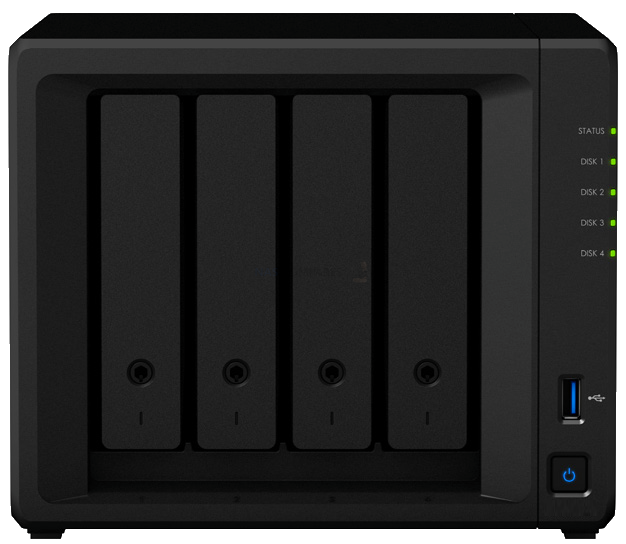
Update 25/02/23 – Synology is having a remarkably busy start to 2023, with several high-profile NAS solutions being introduced to the market and today we want to discuss one that many have been waiting to hear about for quite a while – The Synology DS423+ NAS. With some much of Synology’s hardware output in the last year or so feeling that they were erring more and more in the direction of business users, it is quite a breath of fresh air to hear that Synology is releasing a new desktop 4-Bay that is arguably more multimedia friendly. Serving as the followup to the summer 20202 released DS420+, this new 4-Bay is an Intel Celeron-powered compact system that (although not exactly reinventing the wheel – more on that later) is a slight shake-up of what we have come to expect from this dual-core equipped tier of the brand’s portfolio. Let’s discuss the Synology DS423+ Diskstation.
YouTube Video – HERE
NASCompares Full Reveal Article – HERE
Synology DS1823xs+ NAS Drive Revealed
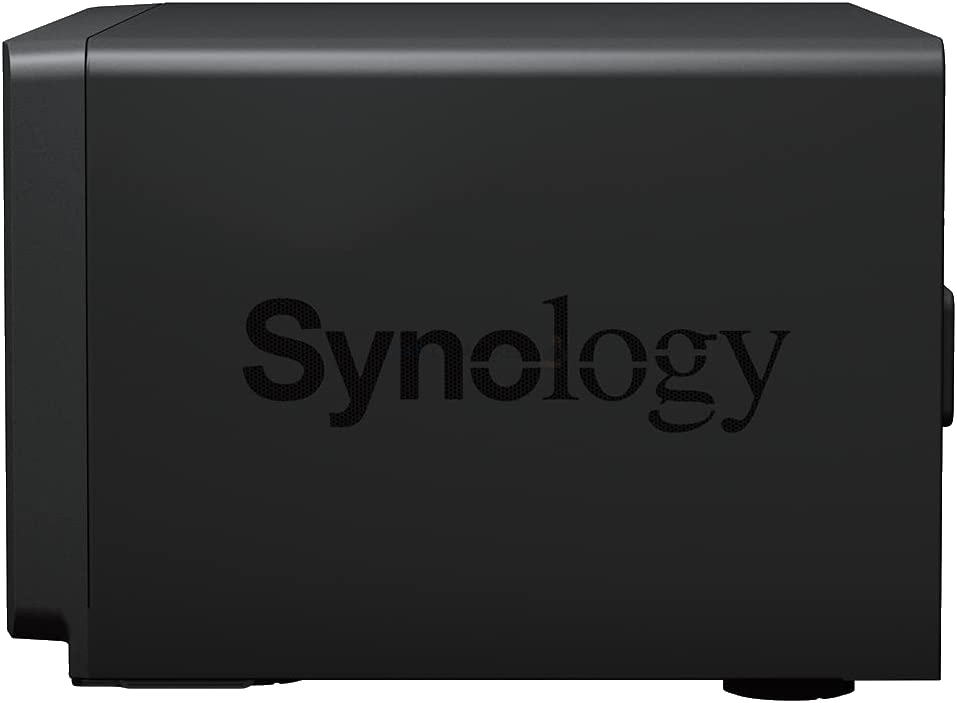
Update 18/02/23 – Ever wondered if Synology would ever release a 10GbE solution that was targeted at photo/video editors? A moderate-sized NAS, maybe 8 bays or so, expandable, supports M.2 NVMe, a PCIe upgrade slot that allowed further network upgrades and a big warranty for peace of mind? Well, THAT is exactly what the Synology DS1823xs+ NAS is! This new 8-Bay NAS solution from Synology, arriving sometime in Q1 of 2023 by the looks of it, has ALOT of the things that long-time Synology follows have asked for and although we already touched on the rumours of the DS1823xs+ Diskstation way back in September of last year and in our Rumours and Predictions video back in September, it has now been confirmed – and with a bunch more nuggets of information on the specifications and design. It’s tough to say at the moment whether this serves as a follow-up to the DS1621xs+, a 10G alternative to the DS1821+ or even a replacement for that long, long ago DS1817 – though that last one is pretty unlikely! So, let’s breakdown everything we know about the Synology DS1823xs+ NAS.
Find out more in the article HERE
Synology DS223 Value Series NAS is Revealed and Released
Update UK 08/02/23 – The Synology DS223 NAS has now been globally launched, and you can find my written DS223 review HERE and my YouTube video DS223 review HERE!
Update 11/01/23 – Hot on the heels of their recent releases in the Synology Plus series, Synology has now revealed a new Value Seires 2-Bay NAS – The Synology DS223 NAS. Powered by a newer generation Realtek ARM v8 processor, this is the first entry into a no doubt soon-to-expand value range of diskstation devices to replace the (frankly) long overdue refresh of the DS218, DS118, DS418, DS120j and DS220j devices in their portfolio. Arriving with a similar level of hardware across the rest of the device to the 2018-2020 released value/budget devices in most other regards, the most notable change here is the scale-up in processor from the RTD1296 to the RTD1619B. Let’s discuss the hardware that we know, how that will impact DSM and where it improves upon the older gen.
|
Synology DS223 NAS Specifications
|
||
|---|---|---|
 |
 |
|
|
PROCESSOR
|
Processor model | Realtek RTD1619B |
| Number of CPUs | 1 | |
| processor architecture | 64-bit | |
| processor clock | 4-core 1.7 GHz | |
| hardware encryption engine | Yes | |
|
MEMORY
|
system memory | 2 GB DDR4 non-ECC |
|
STORAGE DEVICE
|
Number of slots | 2 |
| Compatible Disk Type |
|
|
| Disk hot-plug support* | Yes | |
|
EXTERNAL PORT
|
RJ-45 1GbE LAN port* | 1 |
| USB 3.2 Gen 1 port* | 3 | |
| USB / SD Copy | No | |
Find out more about the Specifications, Performance and how the DS223 compares with the Synology DS218 via the links below:
Synology DS223 NAS Video Reveal
Synology DS223 NAS Detailed Article
Synology DS223 NAS Performance and Questions
Synology DS723+ NAS Released and Review is LIVE
UPDATE 11/01/23 – The Synology DS723+ NAS Drive has now been RELEASED! You can find our reveal and ‘before you buy’ guide below:
- Synology DS723+ NAS Big Video Review – HERE
- Synology DS723+ NAS Review – HERE
- Synology DS723+ NAS – Should You Buy (video) – HERE
- Synology DS723+ vs DS720+ NAS Comparison (video) – HERE
Synology Enabling M.2 NVMe Storage Pools and Volumes
Update 24/11/22 – Good news for anyone who has been following the recent reveal of Synology enabling M.2 NVMe SSDs as Storage Pools (covered previously here on NASCompares in this article) as it appears that the new feature is active on the Synology DS923+ NAS (released Nov 16th 2022). A recent update in DSM that, at this time, appears to ONLY be available for the DS923+ has allowed the two M.2 2280 NVMe SSD bays that were traditionally ONLY for caching to now be usable for storage pools. Full testing of this (as well as further updates to this article) will arrive very soon here and on youtube, but for now let’s discuss the M.2 NVMe Bays that you can use (bandwidth/speed), as well as the process of using the m.2 NVMe SSDs as Pools in the Synology DSM Storage Manager.
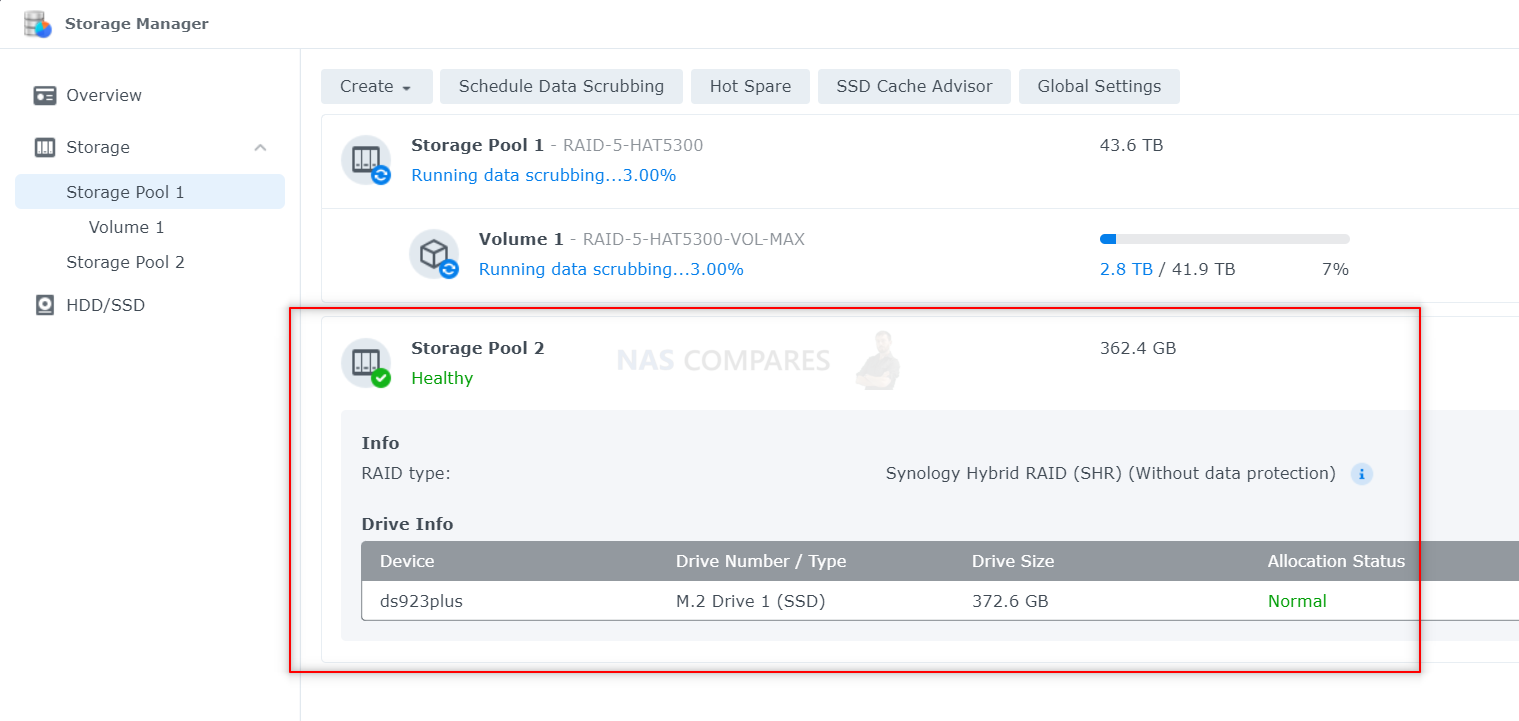
UPDATE 16/11/22 – We just received word that the M.2 NVMe SSD Bays on the DS923+ and several other Synology NAS systems are going to be usable for both Storage Pools and SSD caching. Details are emerging on this, but much more information on this can be found HERE in the full article on this.
Synology DS923+ NAS Review – 16/11/22
The Synology DS923+ NAS is now live and our review is up. You can find it HERE (or below) on NASCompares
Alternatively, you can watch the HUGE YouTube review of the Synology DS923+ NAS HERE
Click Below to open the review in a new tab
Synology DSM 7.2 Features, discussed with Blackvoid
Now that a little time has gone by since the official announcement of DSM 7.2 developments, I invited Luka, the guy behind Blackvoid, over to discuss what stood out for us in the presentation. Watch the video below:
Synology DS923+ NAS Update 27/10/22 (Updated)
The Synology DS923+ 4-Bay NAS has now been revealed and will be using the AMD Embedded Ryzen R1600 Dual Core CPU, alongside 4GB of DDR4 ECC Memory (32GB Max), 2x 1GbE and features an optional network upgrade adapter slot that will allow a 10GbE upgrade (using the E10G22-T1-MINI for approx £139). You can find out much more on this by visiting this page here – https://nascompares.com/2022/10/27/synology-ds923-nas-finally-revealed
The Synology 2023 Beyond Event – DSM 7.2, Volume Encryption, Improved MacOS Support and more
The Synology 2023 and Beyond video event went live on the 27th October 2022. Here is a guide to everything that was revealed on DSM 7.2, WORM Support, Volume Encryption and much, much more – https://nascompares.com/news/synology-2023-online-reveal-everything-they-covered/
Update 20th October ’22 – Synology has shared details on their ‘Synology 2023 and Beyond‘ online event, taking place on Thursday 27th October at 14:00 GMT+1. You can find out more HERE on their official website. Otherwise, I have added details to my article below and a link to my article featuring timezones, predictions and more.
Update 18th October ’22 – Synology has revealed plans to release two branded Surveillance Cameras, the BC500 Bullet style camera and the TC500 Dome Style Camera. More information and link to the article have been added below.
Update 12th October ’22 – The model ID ‘Synology RS1623xs+‘ appeared in several locations that were linked to Synology sites. This will be a refresh of the RS1619xs+ 1U Xeon Powered 4-Bay Rackstation that was released at the end of 2018. Information and a link have been added to the article below.
Update 10th October ’22 – Further information on the Synology DS723+ NAS has surfaced. It is now CONFIRMED that this NAS will arrive with the AMD Embedded Ryzen R1600 Dual Core CPU (2.6Ghz that can be burst to 3.1Ghz). This CPU is also arriving with DDR4 memory (as expected, likely 2-4GB and ECC). No further confirmed information regarding the network connectivity, however as this NAS is very similar to the DS1522+ NAS and Synology has a habit of running portfolios that share hardware architecture between storage bay tiers, the Synology DS723+ NAS will almost certainly arrive with 1GbE by default and the option to upgrade the system to 10GbE via the E10G22-T1-mini upgrade module. Now, in it’s default 2-Bay state, it will be difficult to imagine the DS723+ NAS fully saturating that 1,000MB/s connection, but factoring in high-performance SSDs, those two M.2 NVMe SSD bays AND the inclusion of the 5 bay expansion (DX517), then it might be more possible. The image below is from a Reddit post, where user ‘ntrprnr‘spotted the slip by Synology in their knowledge Center. Expect this NAS to arrive before the end of the year, likely much sooner!
Found on Reddit by user /ntrprnr HERE
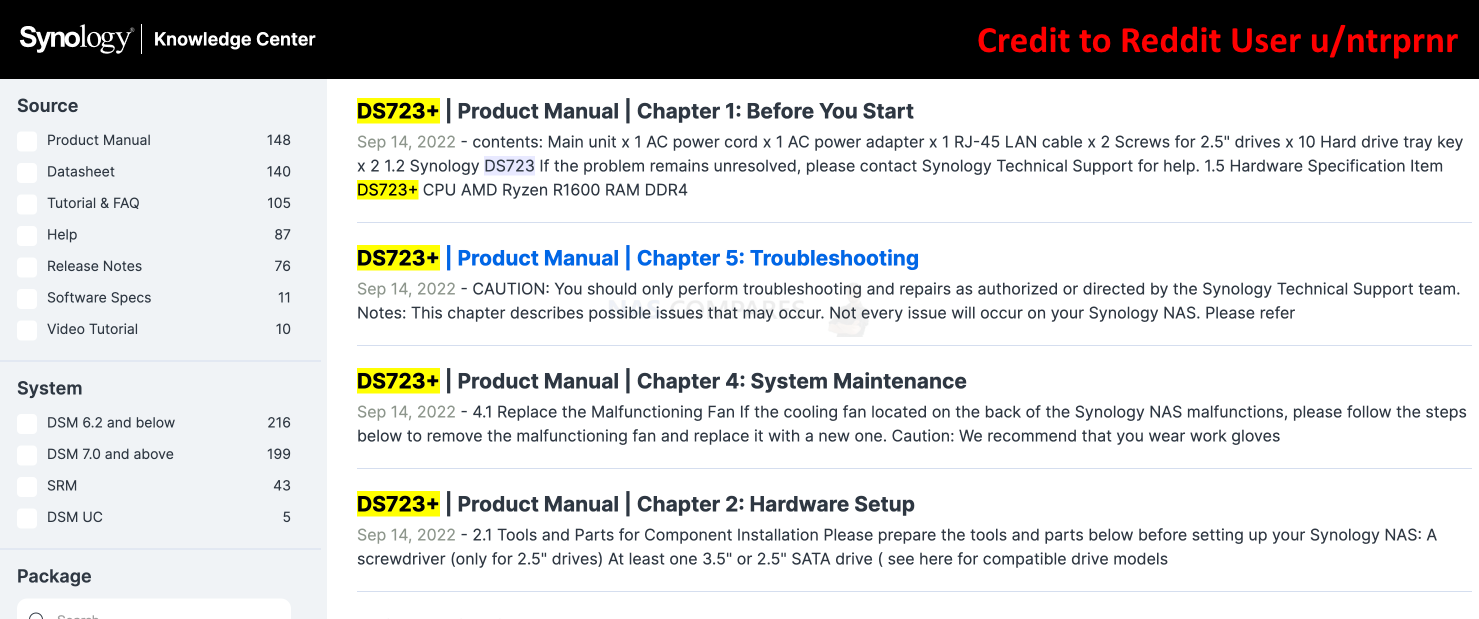
Update 05/10/22 – A small amount of information appeared on a new Synology 1-Bay NAS, the DS123
Update 17/09/22 – Added link to the Updated Synology NAS 2023 Hardware Video on the NASCompares YouTube Channel
Update 14/09/22 – Lots of information and images of a new Synology WiFi 6 and 2.5GbE Router for 2022/2023 (added to article below)
Update 13/09/22 – Information has arrived on a new Synology RS2423+ and RS2423RP+ Rackstation NAS, added to article
Update 12/09/22 – A small amount of detail has emerged on a new Synology 8-Bay 10GbE NAS for the XS series. Added information and Link to the Article Below
Update 10/09/22 – Small Update on the DS923+, DS223 and DS423 indicates Release Relatively Soon
A very, very small update on the Synology DS923+, DS223 and DS423 with information on the three appearings (very briefly) on an official Synology site (the Japan official page, via the Knowledge center) that appeared in Google. Unfortunately, the listed page does not lead to any direct information (possibly as pages/listing or these new NAS are being drafted and lined up for additions to the official Synology NAS support directories – in ‘hidden’ forms. Even via Google Cache and WayBackMachine, no further information is publically accessible on these pages. However, the found model IS text is still shown on the Google search results (see below) and largely indicates that the new NAS for the Diskstation 2023 will be arriving in Q4 2022.
Note – I have made an absolutely tiny ‘update’ to this update, as the search results that show these new NAS’ has now appeared in more languages/locations on their site:
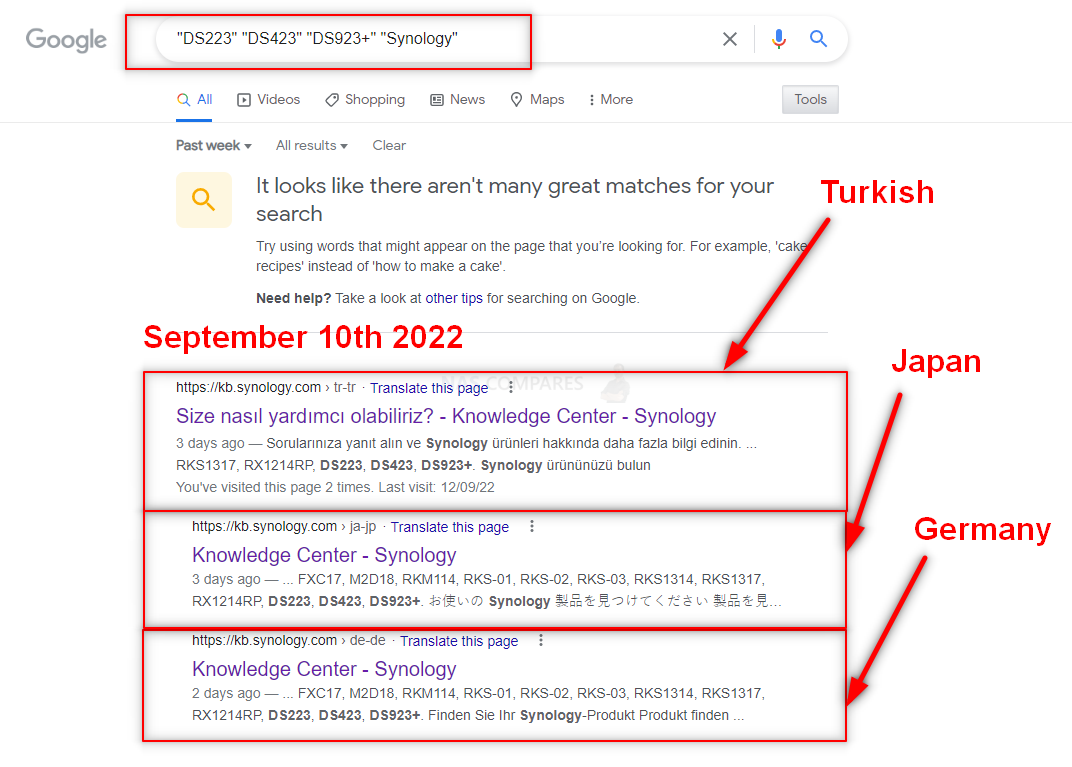
Update 01/09/22 – New CPU Information for the Synology DS223, DS223j and DS423
This a small but very pertinent update to the potential CPU that will be in the Synology Value series. Alongside ongoing rumours that the first wave of DSx23 series diskstation NAS will arrive in October, a new CPU entry has appeared online with DSM 7.1 support of late 2020 released Realtek RTD1619 ARMv8-A processor. The architecture of which is incredibly likely to be for the DS223j, DS223 and DS423:
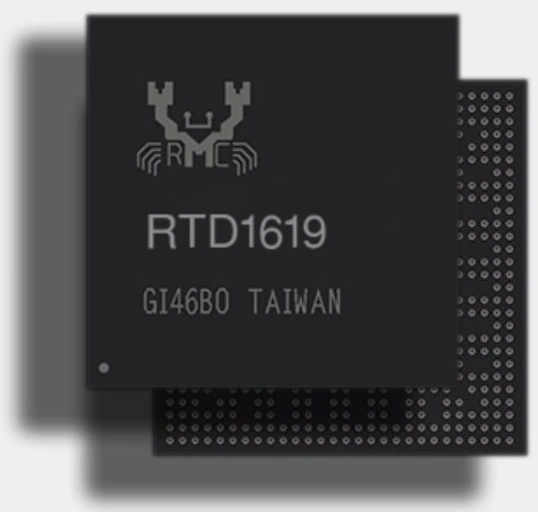
Realtek RTD1619
Cortex-A55 SoC
ARMv8-A
Q4 2020
12 nm / 5W
6 Core @ 1.3 GHz
4GB Max Capacity (likely tiered at each value model)
H.265 4K@60fps, H.264 4K@30fps, 1080p@60fps
Ethernet 10/100/1000 Mbit/s
USB 3.0, USB 2.0
Now, the interesting thing about this CPU is that 6 core architecture and increased 4K support over that of the RTD1296 that came before it (though a marginal drop in clock speed, this is more than made up for in efficiency). The ethernet/network speed still appears to cap at 1GbE, but even though 2.5GbE continues to grow in the market, I think very few people (myself included) would have though Synology would include a 2.5G network connection in their value tier. Here is how the RTD1619 and RTD1296 CPU Compare:
|
Processor |
Realtek RTD1296
|
Realtek RTD1619
|
|
ISA |
ARMv8-A (64-bit) |
ARMv8-A (64-bit) |
|
Synology NAS ft. CPU |
DS220j, DS420j, DS118, DS218, DS418 |
DS223, DS223j, DS423 (TBC) |
|
Microarchitecture |
Cortex-A53 |
Cortex-A55 |
|
Family |
RTD |
RTD |
|
Part number(s), S-Spec |
RTD1296 |
RTD1619 |
|
Release date |
Q4 2018 |
Q4 2020 |
|
Lithography |
12 nm |
12 nm |
|
Cores |
4 |
6 |
|
Threads |
4 |
6 |
|
Base frequency |
1.4 GHz |
1.3 GHz |
|
High performance cores |
4x ARM Cortex-A53 @ 1.4 GHz |
6x ARM Cortex-A55 @ 1.3 GHz |
|
Cache memory |
1 MB |
1 MB |
|
Max memory capacity |
2 GB |
4 GB |
|
Memory types |
LPDDR2/3, DDR3/4 |
LPDDR2/3, DDR3/4 |
|
TDP |
13 W |
5 W |
|
GPU integrated graphics |
ARM Mali-T820 MP3 |
ARM Mali-G51 MP3 |
|
GPU execution units |
3 |
3 |
|
GPU shading units |
48 |
48 |
|
GPU base clock |
650 MHz |
650 MHz |
|
GPU boost clock |
750 MHz |
650 MHz |
|
GPU FP32 floating point |
30.6 GFLOPS |
72 GFLOPS |
|
Socket |
SoC |
SoC |
|
Max display resolution |
4K@60fps |
4K@60fps |
|
Video decoding |
H.265 4K@60fps, H.264 4K@30fps, 1080p@60fps |
H.265 4K@60fps, H.264 4K@30fps, 1080p@60fps |
|
Video encoding |
H.264 1080p@60fps |
H.264 1080p@60fps |
|
Modem |
Ethernet 10/100/1000 Mbit/s |
Ethernet 10/100/1000 Mbit/s |
|
Connectivity |
USB 3.0, USB 2.0, HDMI 2.0a |
USB 3.0, USB 2.0, HDMI 2.0b |
Below is the rest of the original article + updates
Synology 2023 and Beyond – Online Event on Thursday 2nd December
After a period of relative silence from Synology regarding their plans for their 2023 series of hardware and software, we finally have confirmation that their annual event is taking place! ‘Synology 2023 and Beyond‘ will be a globally streamed event taking place on October 27th 2022 (times listed below, depending on your region) and will cover the brand’s plans for the next year+. These events (which in the years since the pandemic first arose have made the switch to digital exclusives) will feature the successes of the 2022 period, followed by the plans by the brand to improve existing features, introduce new ones and pepper the whole thing with their intended hardware products that will roll out in the next 12 months. Many of these we already know and have featured here on NASCompares, but I am sure there will still be some surprises along the way. You can read more about the timezones for this event and my predictions HERE in the full article.
Synology Reveals New Surveillance Cameras coming to their Portfolio – The BC500 and TC500
Yes, that is right! Synology has revealed (at their Synology Enterprise Data Management Annual Conference Event in Taiwan) that they plan on releasing a new range of Surveillance PoE cameras to be used in conjunction with their excellent CCTV/NVR software, Surveillance Station. These are the Synology BC500 compact Bullet camera and the Synology TC500 Dome camera. Although not a vast amount of information was revealed on these new cameras, it is worth highlighting that this makes Synology the FIRST commercial NAS brand to release their own range of cameras. To put that into perspective, although IP Cameras (Web cameras, internet cameras, etc) have been supported and compatible with Synology NAS systems for years (thousands of models and brands), this is the first time they have directly produced a camera that they are personally recommending for use with their systems and software. This is something that alot of users have been asking/demanding for quite a long time (for reasons I will get into later in the article), but for now, let’s discuss the new BC500 & TC500 Surveillance Cameras, why they are a big deal and everything that Synology has revealed on them so far.

You can read more about the Synology BC500 and TC500 IP Cameras for Surveillance Station HERE in the full article on it and HERE on the YouTube video.
The Synology DS723+ NAS Expandable 2-Bay Revealed

Synology has finally given us a little more information to chew on with regard to their new ‘x23+’ series, with the recent reveal of the new Synology DS723+ NAS Drive. This new expandable 2-Bay Diskstation is the intended follow-up to the Synology DS720+ NAS (released in June/July 2020 – so a 2.5yr refresh time is pretty standard) and although we do not have full hands-on with the device, the information we have gives us a pretty good indication of what this device is going to be capable of. Although we have unofficially known about this device for a few months (here in our video on early 2023 leaks and predictions) it is thanks to a reddit post by user ‘ntrprnr‘ that confirmation of some of the hardware in this system has been confirmed via a Synology site source (the Synology Knowledge Center). It confirmed that this new 2-Bay will be following in much of the design of the DS720+ (as expected), but is also switching its internal architecture more towards that of the summer 2022 released DS1522+. Let’s discuss what we know about the DS723+ NAS and what we are likely to expect from this expandable 2-bay diskstation.
Read the Full NASCompares article on the Synology DS723+ NAS HERE, or you can watch my video discussing it HERE.
The Synology RS1623xs+ NAS – A New and Long Demanded NAS in the Works!
ANOTHER new Synology uncovered! It really is bloody RAINING Synology NAS lately and the freshly uncovered RS1623xs+ is another business class solution that is the follow-up to an often hugely overlooked great rackmount server! This latest NAS that will likely be released in 2023 Q1/Q2 is the latest NAS to join the elite XS series of devices. This new Synology RS1623xs+ Rackstation NAS is the refresh of the Xeon-powered RS1619XS+, 1U, 4-Bay rackmount server. Even though the RS1619xs was Synology’s first real 4 Bay XS NAS, it managed to cram in almost all the features and functions of the larger XS server devices at that time (m.2 NVMe SSD bays, enterprise CPU, 10GbE scalability, 5yr warranty, etc), whilst still no-doubt being much, much more powerful than the RS818+ and RS818RP+ 4-bay’s released that same year. Fast forward to 2022/2023 and this new RS1623xs+ model will likely emulate a number of the core hardware attributes of 2022/2023 generation of XS devices too (such as the DS3622xs+), alongside a more compact architecture. Information is extremely limited on this device right now, but let’s discuss what we know and what we can predict for this especially unique Synology product series.

you can read the rest of the rumour article on the Synology RS1623xs+ 4-Bay Rackstation NAS Here
The Synology DS123 NAS Rumoured for Q1 / 2023

If you have been looking at Synology or a more cost-effective, low-price and highly power-efficient NAS drive in 2022/2023, then there is a very good chance that you have been wondering about the release of the DS123, as the current affordable ‘standard series’ offering of the DS118 has been available now for well over FOUR AND A HALF YEARS! Well, I am pleased to share that I have been informed that Synology has plans to release the newest entry into their standard class tier with this new 1-Bay NAS in the last quarter of 2022 (or possibly the start of 2023). This little snippet of information (alongside mention of other new desktop NAS’, such as the DS223j, DS223+, DS723+ and DS923+), details which units are going to form the bulk of the brand’s home-prosumer-SMB diskstation portfolio. The DS2xx and DS4xx series have always been highly desirable as the entry point for most first-time Synology NAS small business users and although is a solution that arrives with hardware that could arguably be called ‘economical’, it is worth also remembering that it will almost certainly arrive with support of DSM 7 – so you are going to be looking at an affordably jumping off point into a complete hardware+software solution. Although the details we have on the DS123 are incredibly thin on the ground at the time of writing, this information DOES come from a very trustworthy source that I am sorry to say I cannot share. I am sure this will result in many having doubts about the reliability of this information (I would feel the same), but you are just going to have to trust me on this and/or wait out the rest of 2022 as this all plays out. Let’s discuss the DS123 a little further.
You can read the rest of the full article on the Synology DS123 1-Bay NAS Here
Synology Planning on a New WRX560 WiFi 6 and 2.5GbE Router for 2022/2023
Update (10/10/22 UK) – This Router has been confirmed to carry the Model ID/Name RTX560 and will be releasing towards the end of November 2022
Yes, Synology is working on a new WiFi 6 and 2.5G router – The Synology RT3000ax (also known as the WRX560). Before I go any further though,a little bit of background. I think it would be safe to say that Synology has been quite successful in their range of prosumer routers. When they first introduced the RT1900ac 6 years ago, it was seen as something of an experiment to see if they could bring the same level of software, design and experience that they had learned in network attached storage to one of the most common devices in all our homes and offices worldwide. Fast forward to now and they are on the 3rd Generation (technically, a little bit of overlap) and we have seen both the standard of Synology Router and the functionality of Synology Router Manager (SRM) evolve considerably – with the router arm of their portfolio getting stronger all the time. Which brings us to the newly revealed RT3000ax router, a more compact 802.11ax router that seems destined to serve as the refresh for the MR2200ac or (more likely) the RT2600ac at some point in the future. With a new and intriguing design (definitely looks like what the most recent star wars trilogy did to stormtrooper helmets, but ok) and borrowed elements of the recently released RT6600ax router, the RT3000ax would appear to be designed to be in a tier of their router portfolio serving as the middle-ground (when the OTT RT6600ax seems a bit pie in the sky). Let’s discuss this new router, the hardware we know about, the software and whether this device is worth waiting for.
You can read the rest of the full article on the Synology RT3000ax Router HERE or watch the original reveal video on YouTube HERE.
|
Synology RT3000ax / WRX560 Router
|
|
| Wireless Standards | 2.4GHz: 802.11 b/g/n/ax
5GHz: 802.11 a/n/ac/ax |
| Frequency/Bandwidth | 802.11ax (2.4GHz): Up to 600 Mbps
802.11ax (5GHz): Up to 2400 Mbps |
| 5.9Ghz Support | TBC |
| WAN | Gigabit WAN x 1
2.5G WAN / LANx 1 (Dual WAN) |
| LAN | Gigabit LAN x 3 and 2.5G LAN x 1 |
| USB | USB 3.2 Gen 1 (Type-A) x 1 |
| File System | EXT4, EXT3, FAT, NTFS, HFS+ (Ext Drive) |
| Physical Buttons/Switches | • Power • WPS • Wi-Fi On/Off • Reset |
| Wireless Modes | Wireless Router
Wireless AP (Access Point) |
| Antenna | Internal 2T2R Omni-directional high-gain dipole (2.4GHz)
Internal 4T4R Omni-directional high-gain dipole (5GHz) |
| Size | 233 x 194 x 66mm |
New Synology RS2423+12-Bay Rackstation Coming for 2022/2023
The Synology RSx23 and DSx23 Range are shaping up to be one of the busiest ranges from Synology for quite a few years, with recent information passed to me on a new 12-Bay expandable Rackstation solution, the Synology RS2423+ NAS. This new system information arrives alongside those of quite a large number of new smaller-scale systems that are planned for release towards the end of 2022 and the start of 2023, but this rackmount NAS is a new entry into a popular SMB (Small/Medium Business) tier of the brand’s portfolio and is the planned follow up to the RS2421+/RS2421+RP+ that was released in March 2021, with seemingly very similar architecture planned. Very little is known about this device right now and I would certainly peg it for a Q1 2023 (Jan-March) release, as this is typically the window for this kind of solution, but lets discuss the new RS2423+/RS2423RP+ and everything we know, as well as a few predictions.
Click Below to Read the News Article on the Synology RS2423+ Rackstation NAS
The Synology DS1823xs+ NAS – A New and Long Demanded NAS in the Works!
Every now and then, I hear the odd leak or snippet of product information referenced online about a new NAS product that is coming soon. That shouldn’t be a huge surprise, the network-attached storage industry is no different than any other area of the tech industry – it has its fair share of new releases, embargoed items that are up & coming and reimaginings of existing products. However, when I found out that there is a new Synology 8-Bay system in the works that will be in the XS series, I had to really take some time to check the source/legitimacy of the information. You see, the news of a potential Synology DS1823xs+ 8-Bay Diskstation NAS arriving on the scene is genuinely one of the most requested things that followers of the brand have asked for in almost an entire decade. Although information (at the time of writing) is incredibly thin on this device, I can confirm that it IS a real thing and (going by that model ID) something coming relatively soon.

I say ‘relatively soon’ because in recent weeks I have been hearing quite a few bits of information on the planned DSx23 and RSx23 range of devices from Synology, all slated for a Q4 2022 / Q1 2023 release. So, whether this new 8-Bay system will arrive in Q4 or Q1 is yet to be seen. Let’s discuss this new Synology NAS for the 2023 series and what we can expect.
Visit the page HERE to read more about the Synology DS1823xs+ NAS
New Synology AMD EPYC SA6400 and SA6200 Rackstation NAS
Synology has really been hitting the business/enterprise button hard in 2022, with several very high-profile top-tier solutions introduced into their portfolio (with rackmount/rackstation solutions seemingly getting the lion’s share of attention). Today I want to discuss a couple of new entries into the arguably less familiar ‘SA’ series, the highly storage scalable range of solutions from the brand that have tended to arrive with excellent internal hardware that is combined with an unparalleled level of storage expandability – with the newly uncovered Synology SA6400 and SA6200 rackmount solutions seemingly pushing things further than ever! Both systems arrive in 12-bay rackmount form, supporting SAS and SATA drive media (with Synology’s own HAT5300 and HAS5300 drive media being the recommended drive of course) and full support of DSM 7.1.
 |
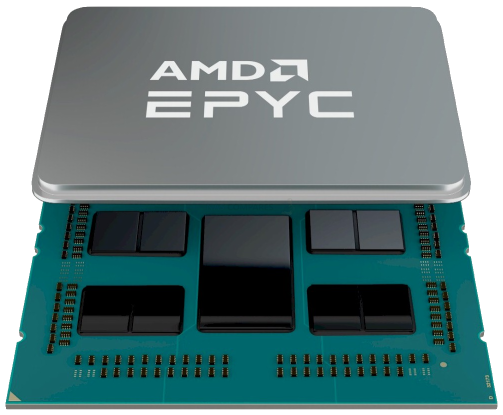 |
| Model ID | Synology SA6400 Rackstation | Synology SA6200 Rackstation |
| Number of Bays | 12x 3.5″/2.5″ | 12x 3.5″/2.5″ |
| Storage Interface | SATA / SAS | SATA / SAS |
| Expandable | Yes, 8x RX1223RP 12-Bay | Yes, 8x RX1223RP 12-Bay |
| CPU Model ID | AMD EPYC 7272 | v |
| Core Count | 12x | 8x |
| CPU Threads | 24x | 16x |
| CPU Frequency | 2.9Ghz (3.2Ghz Burst) | 3.1Ghz (3.2Ghz Burst) |
| CPUBenchmark Rating | 26,446 | 17,017 |
| Default Memory | 32GB DDR4 ECC RDIMM | 32GB DDR4 ECC RDIMM |
| Memory Frequency | 3200Mhz | 3200Mhz |
| Number of Memory Slots | x16 | x16 |
| Maximum Supported Memory | 1024GB (64GB x 16) | 1024GB (64GB x 16) |
| 1GbE Ports | TBC | TBC |
| 10GbE Ports | x2 | x2 |
| 25GbE Ports | TBC | TBC |
| USB Ports | TBC | TBC |
| PCIe Slots | TBC (However, this CPU supports upto PCIe4) | TBC (However, this CPU supports upto PCIe4) |
| Expansion Ports | 8x MiniSAS HD | 8x MiniSAS HD |
The SA6400 and SA6200 have yet to be confirmed as to whether they are refreshes of the later 2019 released SA3400 and SA3600 (as they were the original releases in this product family and therefore there is little to no data on the upgrade cycle for this series), however with certain components worldwide being subject to continued shortages, there is every possibility that these new SAS rackmounts are in response to this. Let’s discuss the information we have on these new Synology solutions.
Find out more about the new Synology SA6400 and Synology SA6200 Rackstation NAS in the FULL ARTICLE HERE.
Synology increase its HDD Range with the 18TB HAT5300-18T and HAS5300-18T Hard Drives
Synology has been providing its own branded range of hard drives and SSDs for a little over 2 and a half years now and it is surprising how ‘normal’ it seems now. Originally when the SAT5200, SNV3400/SNV3500 and HAT5300 ranges were launched, many (myself included) wondered what the uptake would be when Seagate and WD hold such dominance in this area. Fast forward to MID 2022 and enterprise/high-scale-business NAS user base has started to take them on board (a little because of changes in device compatibility, but also that the HDDs themselves, firmware upgraded Toshiba MG Enterprise drives), with the only major criticisms being that the pricing seems a tad high and the available capacities somewhat limited. Now, that first criticism is tough to counter, given the current hardware shortages globally AND the fact that these enterprise (not Pro) series drives are not in-hosue built, so the Toshiba middle ground is something of a hurdle in the profit margin no doubt). However, Synology HAVE been working on the range of capacities and alongside the original HAT5300-8T, HAT5300-12T and HAT5300-16T capacities, they introduced a modest 4TB in the spring of 2022 and now, an 18TB HAT5300-18T (using the Toshiba MG09 Drive). Now, it is also worth highlighting that Toshiba has been working on making a 20TB (MG10) drive commercially available, so expect this to get Synology HAT5300-20T adaption in the near future too, but below is how the 18TB compares with the rest of the range
| Hardware Specifications | HAT5300-4T
|
HAT5310-8T
|
HAT5300-12T
|
HAT5300-16T
|
HAT5310-18T
|
|
|---|---|---|---|---|---|---|
| General | Capacity | 4 TB | 8 TB | 12 TB | 16 TB | 18 TB |
| Form Factor | 3.5″ | 3.5″ | 3.5″ | 3.5″ | 3.5″ | |
| Interface | SATA 6 Gb/s | SATA 6 Gb/s | SATA 6 Gb/s | SATA 6 Gb/s | SATA 6 Gb/s | |
| Sector Size | 512e | 512e | 512e | 512e | 512e | |
| Performance | Rotational Speed | 7,200 rpm | 7,200 rpm | 7,200 rpm | 7,200 rpm | 7,200 rpm |
| Interface Speed | 6.0 Gb/s, 3.0 Gb/s, 1.5 Gb/s | 6.0 Gb/s, 3.0 Gb/s, 1.5 Gb/s | 6.0 Gb/s, 3.0 Gb/s, 1.5 Gb/s | 6.0 Gb/s, 3.0 Gb/s, 1.5 Gb/s | 6.0 Gb/s, 3.0 Gb/s, 1.5 Gb/s | |
| Buffer Size | 256 MiB | 256 MiB | 256 MiB | 512 MiB | 512 MiB | |
| Maximum Sustained Data Transfer Speed (Typ.) | 243 MiB/s | 248 MiB/s | 242 MiB/s | 262 MiB/s | 268 MiB/s | |
| Reliability | Mean Time to Failure (MTTF) | 2 million hours | 2 million hours | 2.5 million hours | 2.5 million hours | 2.5 million hours |
| Workload Rating | 550 TB Transferred per Year | 550 TB Transferred per Year | 550 TB Transferred per Year | 550 TB Transferred per Year | 550 TB Transferred per Year | |
| Warranty | 5 Years | 5 Years | 5 Years | 5 Years | 5 Years | |
| Power Consumption | Supply Voltage | 12 V (± 10%) / 5 V (+10/-7%) | 12 V (± 10%) / 5 V (+10/-7%) | 12 V (± 10%) / 5 V (+10/-7%) | 12 V (± 10%) / 5 V (+10/-7%) | 12 V (± 10%) / 5 V (+10/-7%) |
| Active Idle (Typ.) | 4.07 W | 5.61 W | 4.25 W | 4.00 W | 4.16 W | |
| Random Read / Write (4KB Q1) (Typ.) | 7.76 W | 9.29 W | 7.83 W | 7.63 W | 8.35 W | |
We discussed the Synology HAT5300-18T 18TB drive in further detail over on the NASCompares YouTube channel in a ‘Data News of the Week’ video HERE on YouTube.
New Synology DS920+, DS223+ and DS723+ Prosumer/Premium NAS Drives
Update (12/10/22 UK) – The CPU in the DS923+ and DS723+ has been confirmed to be the AMD Embedded Ryzen R1600. A Dual Core 2.6-3.1Ghz Processor that was original debut in the Synology DS1522+.
Update (27/10/22 UK) – The Synology DS923+ 4-Bay NAS has now been revealed and will be using the AMD Embedded Ryzen R1600 Dual Core CPU, alongside 4GB of DDR4 ECC Memory (32GB Max), 2x 1GbE and features an optional network upgrade adapter slot that will allow a 10GbE upgrade (using the E10G22-T1-MINI for approx £139). You can find out much more on this by visiting this page here – https://nascompares.com/2022/10/27/synology-ds923-nas-finally-revealed
Now, we need to discuss the big guns! In summer 2022 I was sent through some rather intriguing information regarding plans for the Synology plus series refresh/follow-up to the 2020 range of Diskstations. Up until this point, Synology had made a point of (mostly) refreshing the Plus series of 2/4-bay systems every 2 years (DSx16+ > DSx18+ > DSx20+) and many (myself included) assumed a DS222+, DS922+, etc was largely inevitable. However, I was sent through some information on specifically planned entries into the plus series with an x23 model ID. These Plus series entries were a DS923+ expandable 4-Bay, DS723+ expandable 2-Bay and a mid-range prosumer DS223+ 2-Bay. Now, at the time of writing, the only information that could be confirmed via the source was that these systems were indeed in the pipeline. Now, with such a small mount of information provided, I strongly recommend treating this one with a grain of salt, as alongside the unusual move for Synology to break it’s typical release cycle on the 2/4-Bay plus series (though not unheard of, look at the DS713+ or DS415+), Synology has a history of occasionally holding back a release to a better window of the year (DS620SLIM, DS1620xs and RS1221+ are all NAS drives that first appeared under a different model ID, before being delayed and re named inline with the later release schedule). As more information emerges on the new Synology Diskstation, the page will be updated AND the links below to each NAS’ respective rumor mill page will also be updated. Click below to learn more, alongside our predictions (originally published 18th July ’22):
Click below to learn more (it will open in a new tab)
 |
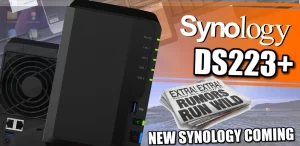 |
 |
New Synology DS223 and DS223j Value Series NAS Drives
Update (28/09/22 UK) – The CPU that will be featured in the Synology DS223j, DS123 and DS223 will be the Realtek RTD1619. The articles have been updated. The release date is looking like Q1 (Jan-March) 2023.
Alongside the Plus series Diskstations mentioned above, there was also reference to two cost-effective/value series 2-Bay NAS drives – the Synology DS223j and DS223. These would be follow-ups to the DS220j released in 2020 and the much older DS218 that was released way back in 2017/2018. Although at the time of writing, there is no concrete information on the internal hardware, we can certainly make an educated guess that it will be built on an ARM 64bit architecture, and non-upgradable memory, as these have been a staple of these respective series since…well..ever. Once again, as more information emerges on the new Synology value/budget Diskstations, the page will be updated AND the links below to each NAS’ respective rumor mill page will also be updated. Click below to learn more, alongside our predictions (originally published 19th July ’22):
Click below to learn more (it will open in a new tab)
 |
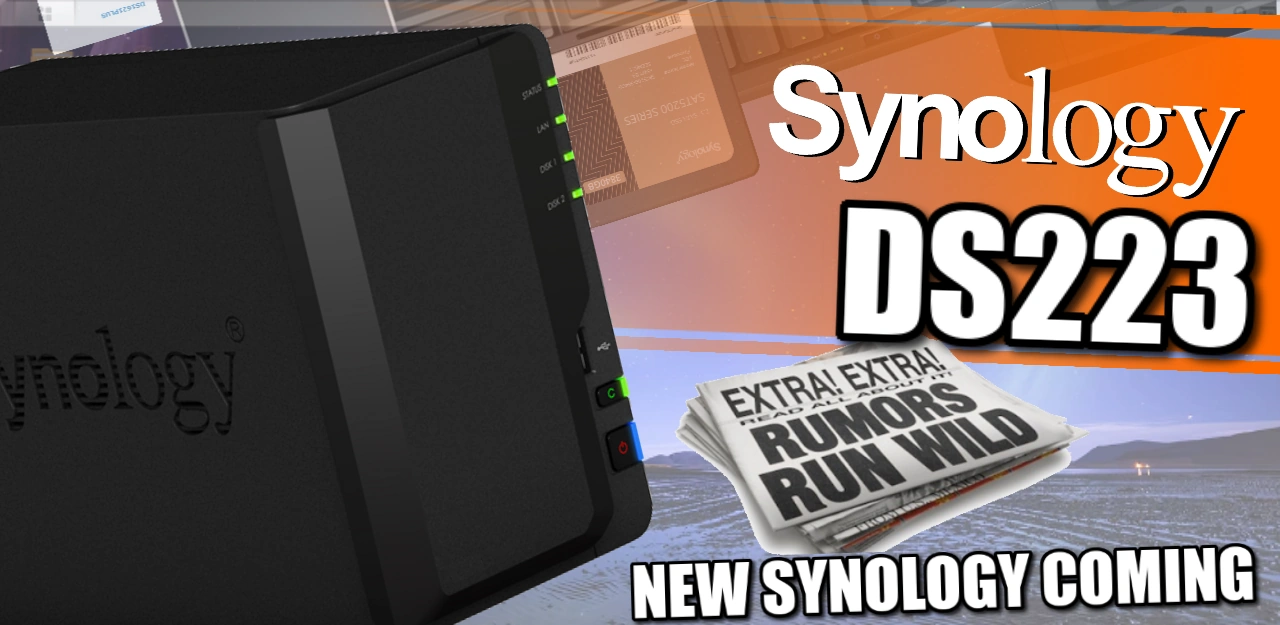 |
New Synology RX1223RP 12 Bay Rackmount Expansion Chassis
When the new SA6400 and SA6200 SAS/SATA expandable rackmounts first appeared on my radar, it also became apparent that these systems would also be taking advantage of a new 12-bay expansion chassis, the RX1223RP. Typically expansion enclosures are refreshed in the Synology lineup less frequently than other hardware, as they are much more rudimentary in their architecture (typically every 4-5 years) in order to reflect changes in the available components as years pass (interface hardware or PSU, eg the DX1215II). Judging by available information online, it looks like this new expansion will be largely the same in design as its predecessor, the RX1217/RX1217RP and although isn’t the most exciting release for the Synology 2023 lineup, it makes sense to release this alongside the SA6400/SA6200, which have the capability to support EIGHT of these 12-Bay expansions each.
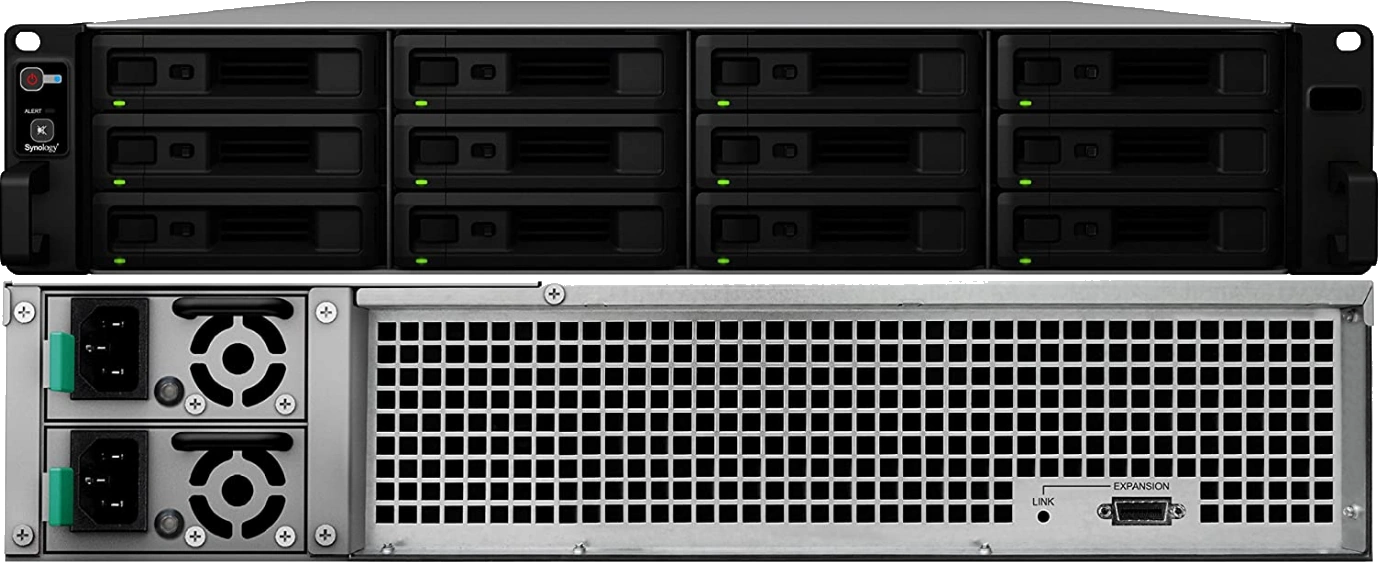
Possible New Synology RT3000ax in the Works
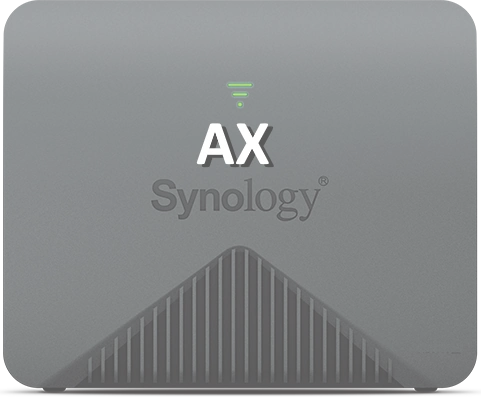
Synology in late spring 2022 released a popular WiFi 6 into their portfolio (the RT6600ax) and it was made clear by the brand that it did not serve to replace the current RT2600ac or MR2200ac that has been around for several years now. However, rumours and trackable IDs are still being thrown around in the background of another router in development over at Synology, with the model identification RT3000ax or MR3000ax. It is still way too early to make any estimation of the hardware on this router, what its intended audience is (affordable alternative to the RT6600ax, WiFi 6e solution or 802.11ax upgrade of the existing mesh router from the brand), but it has been becoming clear that the development cycle for the RT6600ax was remarkably long (much longer than when it was first revealed at the end of 2021 and likely down to negotiations of 5.9Ghz access, as well as choosing the right release time). I am including this regularly appearing rumour here as it still persists and was even being spoken about before the release of the new prosumer model.
New Synology Standard/Regular NAS Hard Drives
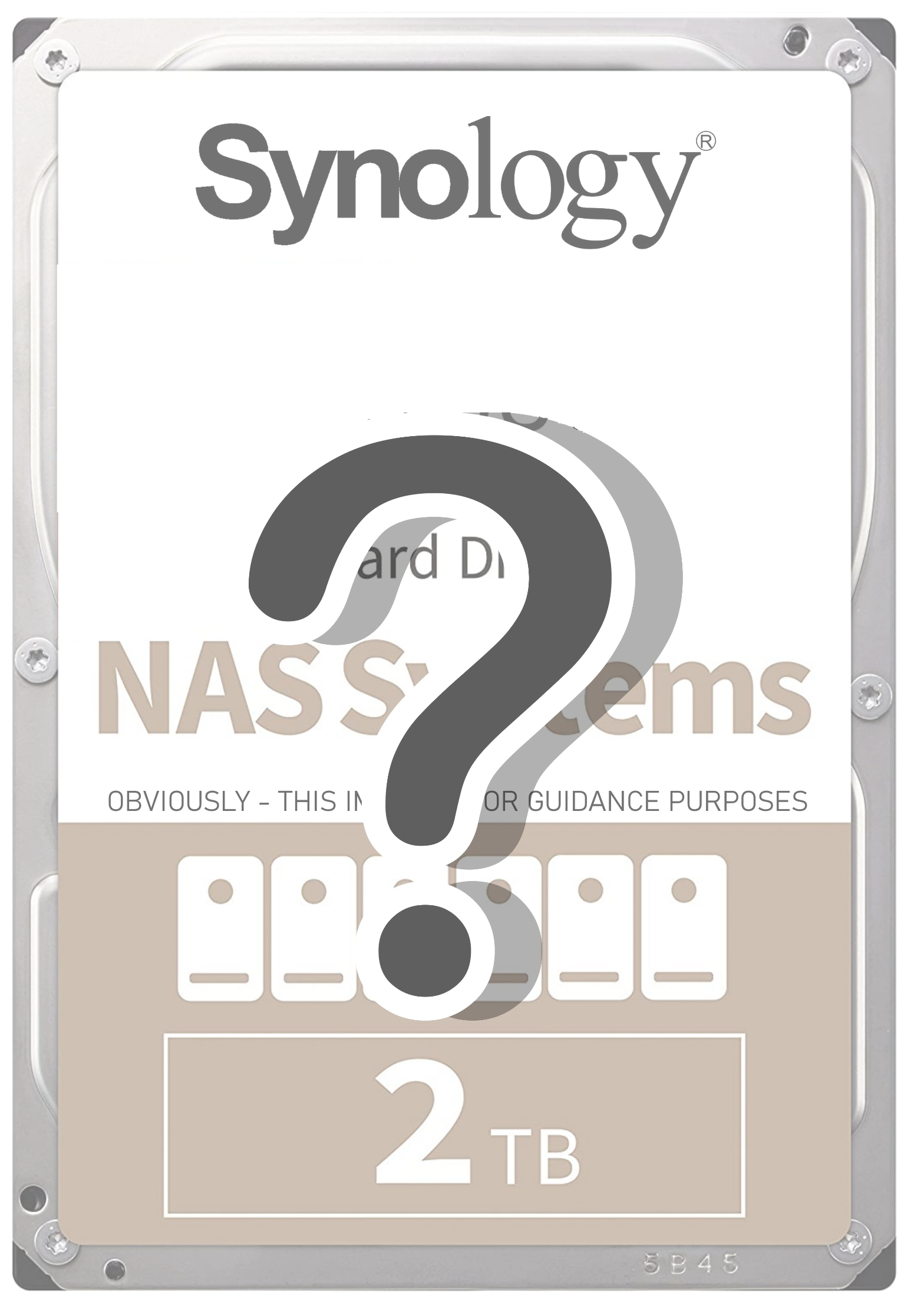
Another subject that has never seemingly gone away or categorically denied by Synology is the development of non-enterprise-grade HDDs. As mentioned much earlier in this article, Synology has released several different hard drives in the last 2-3 years that are enterprise-geared (550TBW, 7200RPM/512MB Cache, etc) in the HAT5300 and HAS5300 range, but these drives are priced and scaled much more towards the highest tier of their portfolio. With Synology continuing on a path towards providing complete single-party solutions with memory modules, SSDs, PCIe cards and routers (in efforts to create single ecosystems for their users), it makes alot of sense that a mid-range/Pro hard drive would be entered into their line up. Much like the references to a new router or cameras, a standard class NAS HDD from Synology (HAT3300 / HAT3310 ?) is not a concrete piece of information, but half prediction and half based on the moves by the brand when asked on this matter. Additionally, the way that HDD compatibility on their official pages has been approached in recent months on newer releases (DS1522+, RS422+, DS2422+, etc) have drawn attention to drive media classes being selected quite specifically for each system tier. Threads and information on a Synology mid-range and/or home user server tier has never really stopped as a subject and aside from being a logical move by the brand and its portfolio, seems to have enough indications to be something the brand would review and/or develop.
Synology Branded Surveillance Cameras for NAS Use
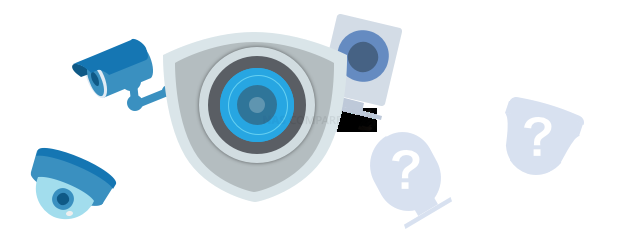
The last rumour that persists in circulating about Synology is regarding surveillance cameras. Synology NAS has included an impressive, enterprise-class CCTV/NVR software known as Surveillance Station (ver.9 currently) for many, many years and alongside using the server storage to achieve footage, you can attach a wide variety of supported network cameras (IP Cameras) and devices that can be monitoring and controlled from the single live feed of SS9. In all that time, Synology has always been somewhat restrained in recommending a camera brand directly for use in conjunction with their surveillance platform. Although the software supports thousands of cameras from a wide variety of brands (as well as ONVIF cameras to a lesser degree), they tend to resist actually highlighting a specific brand as the go-to camera for home and/or business use. The closest to such a camera recommendation would be AXIS (with the brand having plug-on support in the platforms add-on tools area. However, it has been discussed/addressed at tradeshows and at via industry exchanges about a Synology Surveillance camera range. For a long time, it has been discussed (as well as the possibility of a Synology network switch), as unlike conflicts of interest between Synology HDD/SSD media and giants such as Seagate/WD, IP camera brands are not quite as dominant a presence in the world of servers and a NAS brand having a 1st party/NAS-System designed focus would be hugely advantageous. Add to that the fact that a Synology firmware-focused IP Camera would likely be more efficient in Surveillance Station 9, perhaps allowing more system-efficient hardware use for AI-powered processes (Deep Video Analysis and Smart Recognition in general) and also could be linked with the Camera License architecture – the idea certainly has merit for the brand. Very little is known about this, however, it still continues to crop up. Perhaps Synology has/have looked into this and (much like the SG1000 Network Gateway devices with SNM software) it has been shelved/delayed – there is nothing to go on at this time.
Synology FS3410 24-Bay Flashstation Xeon Rackmount Server
Synology has really been on a roll recently with revealing their 2022/2023 solutions, with 7-8 different solutions being unveiled and (for the most part) released in the last 3 months or so. The Synology RS3410 NAS that today’s article covers is the latest addition to the brand’s quiet but steadily growing Flashstation server series. Started more than four years ago, Synology has gradually added several desktop and rackmount solutions to this area of their portfolio and the FS3410 is the SECOND entry into this product family this year (the other being the FS2500 affordable 1U rackmount released much earlier in 2022). Although very similar to the rest of the enterprise solutions from Synology in terms of software (all arriving with DSM 7.1 and supporting the full range of features and services), the flashstation series is specifically aimed at SSD populate, flash storage practical applications and has a few NAND durability considerations thrown in for this more high performing but endurance aware media. This new flashstation server is designed to sit in the middle of the existing pack of FS systems (so, FS2500 > FS3410 > FS3600 > FS6400 Flashstation, scaling upwards) and arrives with support of SATA SSD media in the Synology SAT5200 and SAT5210 media range. Let’s discuss the hardware, compatibility, availability and pricing we will expect from the new Synology FS3410 Flash Rackmount server. Here is how the rest of the specifications of the Synology FS3410 pan out. It’s quite a solid build, 2U in height, Redundant PSU equipped and full depth.
|
PROCESSOR
|
Processor model | Intel Xeon D-1541 |
|---|---|---|
| Number of CPUs | 1 | |
| processor architecture | 64-bit | |
| processor clock | 8-core 2.1 (base frequency) / 2.7 (max overclock) GHz | |
| Hardware Encryption Engine (AES-NI) | YES | |
|
MEMORY
|
system memory | 16 GB DDR4 ECC RDIMMs |
| Pre-installed memory modules | 16 GB (16 GB x 1) | |
| Total number of memory slots | 4 | |
| Maximum memory capacity | 128GB (32GB x 4) | |
 |
||
|
STORAGE DEVICE
|
number of disk slots | twenty four |
| Compatible Disk Types* (See All Supported Disks) | 2.5″ SATA SSD | |
| Disk hot-plug support | YES | |
| Remark |
|
|
|
EXTERNAL PORT
|
RJ-45 1GbE port* | 4 (Support Link Aggregation / Failover) |
| RJ-45 10GbE port | 2 (Support Link Aggregation / Failover) | |
| management port | 1 | |
| Maximum number of LAN ports | 15 | |
| USB 3.2 Gen 1 port* | 2 | |
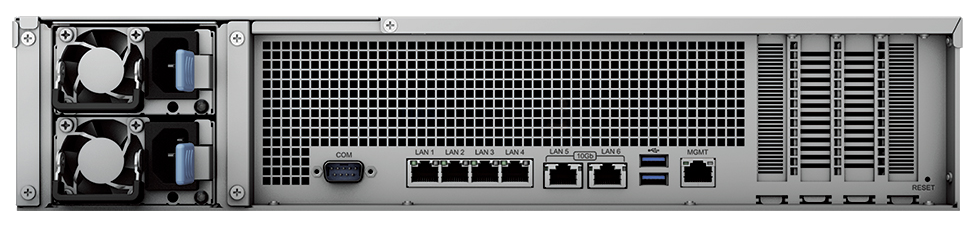 |
||
|
PCIE
|
PCIe expansion | 2 x Gen3 x8 slots (x8 link) |
You can learn more about the Synology FS3410 Rackstation Server in our video over on YouTube HERE.
📧 SUBSCRIBE TO OUR NEWSLETTER 🔔 This description contains links to Amazon. These links will take you to some of the products mentioned in today's content. As an Amazon Associate, I earn from qualifying purchases. Visit the NASCompares Deal Finder to find the best place to buy this device in your region, based on Service, Support and Reputation - Just Search for your NAS Drive in the Box Below
🔒 Join Inner Circle
Get an alert every time something gets added to this specific article!
Need Advice on Data Storage from an Expert?
Finally, for free advice about your setup, just leave a message in the comments below here at NASCompares.com and we will get back to you.
 Need Help?
Where possible (and where appropriate) please provide as much information about your requirements, as then I can arrange the best answer and solution to your needs. Do not worry about your e-mail address being required, it will NOT be used in a mailing list and will NOT be used in any way other than to respond to your enquiry.
Need Help?
Where possible (and where appropriate) please provide as much information about your requirements, as then I can arrange the best answer and solution to your needs. Do not worry about your e-mail address being required, it will NOT be used in a mailing list and will NOT be used in any way other than to respond to your enquiry.
TRY CHAT
Terms and Conditions


Where to Buy a Product





![]()
![]()

VISIT RETAILER ➤






![]()
![]()

VISIT RETAILER ➤
We use affiliate links on the blog allowing NAScompares information and advice service to be free of charge to you.
Anything you purchase on the day you click on our links will generate a small commission which is
used to run the website. Here is a link for Amazon and B&H.
You can also get me a ☕ Ko-fi or old school Paypal. Thanks!
To find out more about how to support this advice service check HERE
We pool the comments on this article and the videos that are featured in it to keep all the relevant comments in one place, so take a look and see if your POV is the same as everyone else’s.

Gl.iNet Flint 4 10G+2.5G Router Revealed @CES 2026
EVERYTHING NEW from Minisforum @ CES 2026
Gl.iNet Slate 7 PRO Travel Router (and Beryl 7) REVEALED
Minisforum N5 MAX NAS - 16C/32T, 128GB 8000MT RAM, 5xSATA, 5x M.2, 2x10GbE and MORE
The BEST NAS of 2026.... ALREADY??? (UnifyDrive UP6)
How Much RAM Do You Need in Your NAS?
Access content via Patreon or KO-FI
Discover more from NAS Compares
Subscribe to get the latest posts sent to your email.




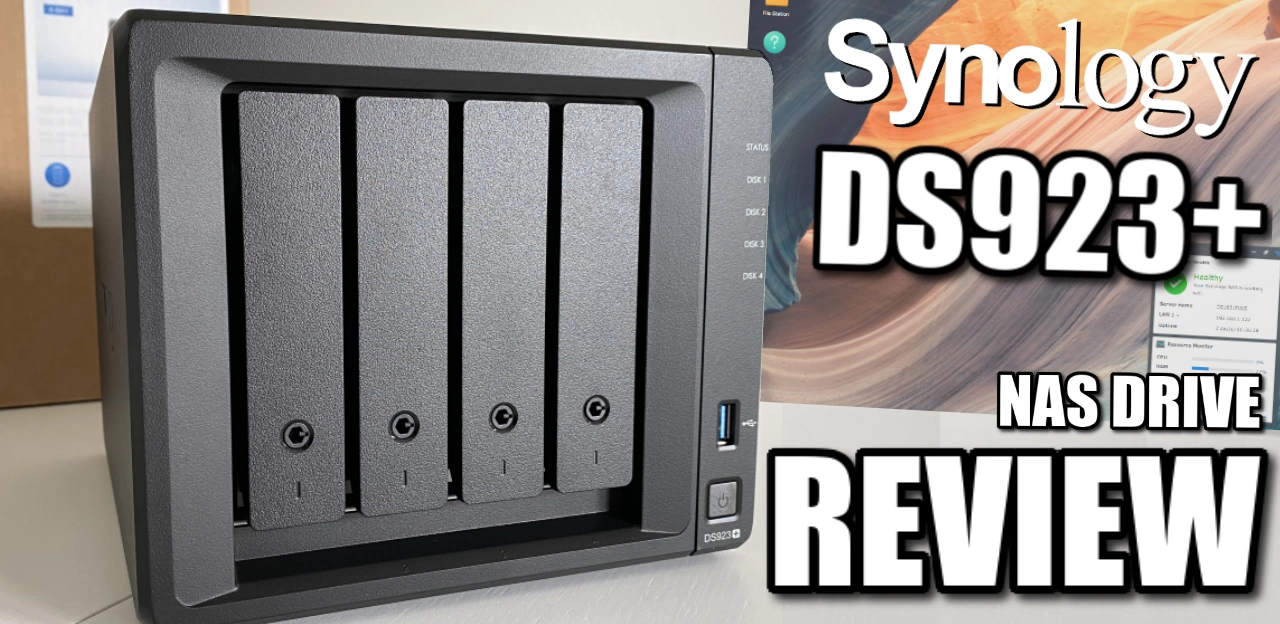


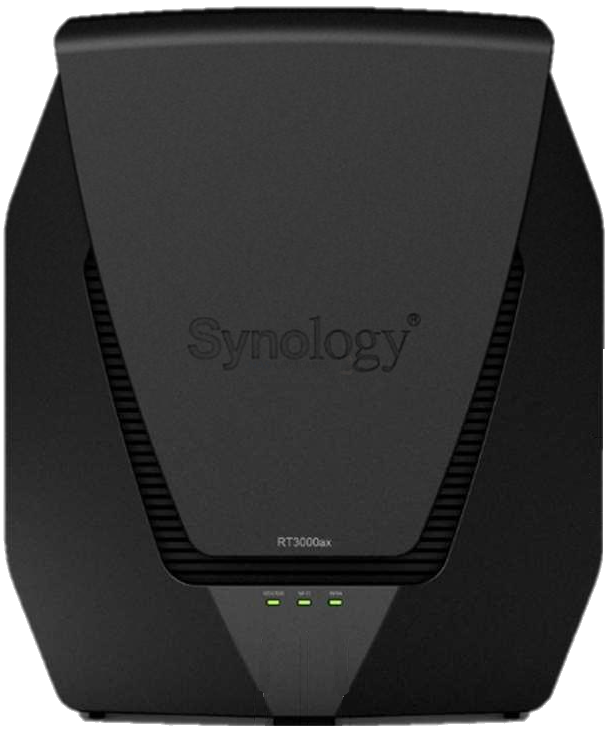





is it possible to get the video from the cameras to show on alexa?
like fire tv or echo show.
I cant find a alexa skill for it so I have no clue how to beginn.
REPLY ON YOUTUBE
We need nases with intel 13500 cpus in them set to a low power mode to have god tier av1/hevc nas/plex all in one servers
REPLY ON YOUTUBE
Great review, but please lets leave out commentary on packaging – that’s not why we buy this Nas!
REPLY ON YOUTUBE
Synology Is apple while qnap is android
REPLY ON YOUTUBE
Thanks for the reviews. You always do a good review. Can you recommend a NAS that is 10gb capable, 2 or 4 bay, that does transcoding?
REPLY ON YOUTUBE
Thank you so much for your videos. I’m thinking to upgrade my DS218 with 6.2 to 7.1 or 7.2. I used for storagement and as a media server plex via to my smartTV and smartphone. Do you recomend me to upgrade or is better stay in dsm 6.2. I don’t want to lose the transcoding (even basic) and still streaming videos, music and photo using plex. Thanks for your comments.
REPLY ON YOUTUBE
What would be the capacity can be used for M.2 NVME. Thanks for the video
REPLY ON YOUTUBE
You’re a great youtuber dude. I mean that. When I watch your videos, I learn and I laugh. You’re awesome I love uou man
REPLY ON YOUTUBE
What is idle power consumption looking like ?
REPLY ON YOUTUBE
The price went up since this video, seems way too high for the specs 🙁 – I’m happy to pay more but 2gb ram and the performance of a 5 year old cpu chip and 1GBE for £540? what the hell.
REPLY ON YOUTUBE
Hello,
I am doing research to buy my first NAS to backup files and more importantly family photos and videos. I read a couple of your reviews. Seems 4 bay is a better option to start with (expandability). May I ask how would you compare the DS423 and DS423+? For photo arrangement, which NAS system would have the best software to support?
REPLY ON YOUTUBE
This price range, 10gb lan port should come with nas as default! Shame on Synology, greedy bastard!!
REPLY ON YOUTUBE
Would you recommend this DS223 for photography backup/editing as that’s all i need it for?
REPLY ON YOUTUBE
Hi can I use it for store Adobe Photoshop design ?
REPLY ON YOUTUBE
Just scored a used one for $601 on my local auction today
REPLY ON YOUTUBE
You say that it’s an ARM CPU but in the specs, it’s listed as a Realtek RTD1619B which isn’t an option on the PLEX website to download it’s just ARM Intel or AMD so what do I choose?
REPLY ON YOUTUBE
Synology has A grade software but C grade hardware… I just don’t get it. So many of their users want more out of the hardware yet they just ignore them. Crazy.
REPLY ON YOUTUBE
I need ecc for zfs. Done.
Plus, I want the power. I can stick a little cheap GPU in of needed and it’d be way more powerful.
REPLY ON YOUTUBE
: So like, can you solder off the 2 1GbE ports and put 2.5s on?
REPLY ON YOUTUBE
I had problem about my synology nas
And Steve Baker
Technical Support Engineer write me about my problem that
We are sorry to hear that your DS218 has to be reset. This is likely caused by an issue in the DSM operating-system.
We understand that you are worried about losing your data. Please rest assured, your data should not be affected by the reset as the OS and data are stored in separate partitions on the drives. When re-installing the OS, the system should normally not touch the data-partitions of your drives.
I beleived and i did what he said now all my data erased omg i shocked after sir Steve Baker dissepeared i am alone there is nothing in my hands
Synology is regret bad nas choose qnap there isnt good support for problemss !!!
There is no good service and support becarefullll!!!
Synology is big regret
REPLY ON YOUTUBE
Thanks for the review. I need some urgent advice. My very old DS214 failed a few months after i upgraded the HDD to a Toshiba N300 8 Gb. Moving to other brands will require formating right? I do not want to format the drive so if i were to go with the DS233 can i just plug my drive and expect it to read off the bat? Thanks
REPLY ON YOUTUBE
Hi
Can I put the Red pro WD 16to in the Ds 723?
Thx a lot
REPLY ON YOUTUBE
I would like a NAS that supports ssd drives?
REPLY ON YOUTUBE
I have a synology RS3614xs+ NAS connected via iscsi to a Windows Server running Veeam for backups. The synology NAS is raid 6. The synology NAS is showing used space 29.8 TB / 33.4 TB 89% used space. The windows veeam server is showing 12.3 TB / 27.3 TB used space. Why the discrepancy ?
REPLY ON YOUTUBE
I bought a 718+ years ago based on your review. I use it predominantly for photo and home video storage. Then I use DS video on my tv to stream. I want to have a dual drive redundancy. I am torn between getting a 517 expansion unit or a 920+, 923+. What can you recommend for my scenario?
REPLY ON YOUTUBE
Hey guys! Can you help me with a recommendation for a 4k streaming/decoding NAS and some general phone/computer back up please? I just bought the DS224+, which I will returning now. Had my sights set on the DS923+, then debated with DS1522+, DS423, and now I’m looking at the QNAP TS-453E-8G-US. Any suggestions. Honestly, idk if I need to decode. I just keep hearing they. But I do have an eye and ear for 4k and quality audio. So I’d like to keep that.
REPLY ON YOUTUBE
I have been working with the DS120j single bay version. I need to have the ability to ether create four volumes to control size or four shared folders for the same reason. The DS120j will not support either, seems the software is limited, wondering if this dual bay is the same way.
REPLY ON YOUTUBE
I have been working with the DS120j single bay version. I need to have the ability to ether create four volumes to control size or four shared folders for the same reason. The DS120j will not support either, seems the software is limited, wondering if this dual bay is the same way.
REPLY ON YOUTUBE
I bought the DS124… before i had the DS213j with only one 8tb drive – i do not need a raid at home, its only for fun – but i have always a backup made with HyperBackup. Restoring need something about 2-3 days for 4tb. I think this is ok! All services are running fine (smb, afp, TM, SynologyDrive, upnp etc). My dns-server-filter is running on raspberry. The complete installation spares a lot of power – Fritzbox Router+Raspberry+Nas max 23w/h . The only teardrop for the DS124 – no rubbers for the drive – the DS213j is with rubbers.
REPLY ON YOUTUBE
It is useful also for technical users in my opinion. Being computer literate doesn’t mean that someone is automatically willing to lose time doing tedious configurations processes. Someone enjoy this, someone else simply don’t. It’s probably true the opposite actually, meaning, technical people can really understand the value behind the software in terms of simplifying your backup flow for both complexity and time/effort. I’m one of these people, who also travel a lot, having a NAS for me would mean either improve my home internet connection ($$$) or bring the nas with me (dear god no plz, what’s the point of having a nas then!?). The only feasible alternative for me is cloud + external portable hdd/ssds. If i can have a smart external sdd (because this is what it is) that simplify things, i’m really happy to pay the price. Another important aspect is that working into an IT company i’ve company laptop and i sold my personal one ’cause i found myself not using it anymore. With such a solution i can work-around limited disk space i’ve on my company machine (we have budget for laptops, we can’t just slap 16tb hdd into it) and also avoid leaving there personal stuff coming from my phone. I’m basically planning to use the laptop just as a router/raspberry, to allow my phone to send data directly to the bee drive.
REPLY ON YOUTUBE
00:11 “Bee-tah!”
REPLY ON YOUTUBE
I’m interested in your thoughts on the overall reliability of a single 4-bay NAS unit versus two 2-bay NAS units each synced to each other to provide full backups even if one 2-bay unit failed you have four potential backups of your data and two fully independent NAS units. I have been using this setup for a number of years as my total storage volume is not great but the I have a need for maximum reliability of data storage. One NAS unit is also mirrored to Microsoft One-Drive which of course is off-site. If with time I need to increase storage I simply increase the size of the four hard drives. Any thoughts?
REPLY ON YOUTUBE
Can I mount it as a drive on an Apple Silicon Mac while I am on internet?
REPLY ON YOUTUBE
It’s great to see a thorough review of the Synology ds-223, especially for home users. The value and simplicity of this NAS are appealing, and the one-touch USB copy button is a thoughtful addition for backups. However, it’s a bit disappointing to still have only one GbE port in this day and age. I agree that offering 2.5 GbE or USB adapter support would have been a significant improvement. Nonetheless, for those looking to dip their toes into the world of NAS, this seems like a reasonable entry point.
REPLY ON YOUTUBE
Thanks for this video!
A question: Can I have 2 DS723+, one at home and the other at work, using the same hard drives? I would take them with me, just to work local. Is it possible? Like plug and play?
REPLY ON YOUTUBE
I have a question , you installed the os on the nvme and the you add the HDD or all together ?
REPLY ON YOUTUBE
too expensive and network connect is STILL 1Gbps … go buy another nas.
REPLY ON YOUTUBE
It’s great to see your in-depth review of the Synology DS723 Plus. You’ve provided a lot of valuable insights into its hardware and capabilities. However, it seems like you were about to discuss the ports and connections, but the text got cut off. I’d really like to hear your thoughts on the ports and any additional features or limitations you’ve come across in your testing. Please continue with that part of the review when you have a chance. Thanks!
REPLY ON YOUTUBE
[00:14] Hey there! I totally get your concern about the whole spy balloon thing. It’s crazy to think that something as innocuous as a weather balloon could potentially be used for spying. Privacy is a real concern these days. ????
REPLY ON YOUTUBE
I love your channel. I just bought Synology DS223 plus Toshiba N300 NAS Drives.
REPLY ON YOUTUBE
I’ve been trying to buy a NAS for several months. Every time I watch your videos I get more confuse. What do you recommend for file and maybe old, stored movies on other hard drive.
REPLY ON YOUTUBE
i have the problem with DSM 7 that the IPSEC server does not run well, and there are connection problems, but when using 6,2 the problems are disappered. Is there a fault in DSM7 ??
REPLY ON YOUTUBE
can you help me in installing czkwaka deduplication in container. I am unable to setup the mount folder even with the wizard as well as with user defined script command. I am missing something. It is asking for permission denied.
uid=1026(SOM-ADMIN) gid=100(users) groups=100(users),101(administrators)
Error is >>> docker: Got permission denied while trying to connect to the Docker daemon socket at unix:///var/run/docker.sock: Post “http://%2Fvar%2Frun%2Fdocker.sock/v1.24/containers/create?name=czkawka”: dial unix /var/run/docker.sock: connect: permission denied.
See ‘docker run –help’.
I want to mount the home photos folder to remove similar iamges with duplicate ones.
docker run -d
–name=czkawka
-p 5800:5800
-e USER_ID=1026
-e GROUP_ID=101
-v /docker/czkawka/config:/config:rw
-v /home/gg:/storage:rw
jlesage/czkawka
REPLY ON YOUTUBE
How is this for 4k remote video editing
REPLY ON YOUTUBE
I am looking for my first home NAS set up….back up and reduction of pics, files and video from devices increasing memory….I’m not a home business, just a techy guy in an evolving market looking to do it for himself on a budget. I think this is the way to go when im not a pro/small business.
REPLY ON YOUTUBE
I have a question. Looking at the NAS Compares comparison article on Synology 2 Bay devices, it states that 2.5inch SSD’s are optional in relation to the mounting trays, or so it seems to me based on the description in the comparison table. It’s confusing and this review doesn’t suggest you need some optional bit of kit to mount 2.5inch SSD’s.
What’s going on?
REPLY ON YOUTUBE
Superb presentation, totally ruined by the intrusive adverts every time you move to a new topic
REPLY ON YOUTUBE
Can i use it as small server in a office? I would like to share data from one pc to other notebook
REPLY ON YOUTUBE
I updated to DSM 7.2 from 6.2 a few days ago and wish I hadn’t. I use Linux almost exclusively and access everything via NFS. Before the update everything was fine. After the update I lost all access and had to reconfigure the NFS permissions on all shared folders. After taking care of that I found that I only had read only access to about half the files on the NAS. For reasons I honestly don’t understand the files were owned by a user that was removed during the update. After changing ownership on anything I needed read/write access to I was ok. Maybe a Windows user wouldn’t have run into these problems but from a Linux perspective the update was less than ideal. I am mostly a QNAP user (I understand and can take care of my own network security, thank you) and never had an update go as roughly as this. I am not impressed with either DSM or the hardware Synology tends to use in all but the super expensive models. I doubt I will ever buy another one of their products,
REPLY ON YOUTUBE
What about putting 50 000 pdf files in this NAS, does it has a file indexing service which will go beyond the file name and also be able to index and search inside pdfs (for digitalzed text) ? In the use case of a network drive, will the client have to do that indexing, if yes, how many weeks will that take?
REPLY ON YOUTUBE
You talked too much, Please show your audience more about its functionality or the inside or the new features or how you use it.
REPLY ON YOUTUBE
I ordered this unit, do you know what the maximum storage size is for hard drives?
REPLY ON YOUTUBE
Hi
can I use two 14tb Wd red nas drives for this synology nas model?
REPLY ON YOUTUBE
PROBLEM with this camera! Only the centre portion of the image is sharp. 2/3 of the image roughly. I had a long, long, very long exchange with synology support, they contacted even the camera OEM etc but no solution provided yet. They said it would need a firmware update… (huh?!) I have years of experience with all sorts of cams but this one is the worst ever. Even cheap $20 chinese cams are sharper. I post this info to warn people NOT to buy at the Synology webshop. You do not have the ability to return without trouble. Buy this wre you CAN get support.
REPLY ON YOUTUBE
Is there already a way to back-up the BeeDrive to a “real” big Synology NAS? The BeeNas is very handy for backing up (massive amounts of ) photos of several Iphones (from tecnical and non-technial users) and centralise them, but the data should go also to a Big nas. Ideally not via a direct USB connection. thx.
REPLY ON YOUTUBE
Thanks for the review, in the video you show a seagate 20tb hdd, i want to buy this nas and i like to use the toshiba 20tb disk, do you know if this drives are compatible without losing space? Thanks!
REPLY ON YOUTUBE
Is it 100% reliable?
REPLY ON YOUTUBE
Has anyone tried to use a third party drive and see what happens?
REPLY ON YOUTUBE
What is the best 2 bay nas that has 4k transcoding, upscalable and raid 1 or higher for home use. I download movies from the internet and need storage for my movies
REPLY ON YOUTUBE
What is the best 2 bay nas that has 4k transcoding, upscalable and raid 1 or higher for home use. I download movies from the internet and need storage for my movies
REPLY ON YOUTUBE
What is the best 2 bay nas that has 4k transcoding, upscalable and raid 1 or higher for home use. I download movies from the internet and need storage for my movies
REPLY ON YOUTUBE
Hey, thanks for your detailed video. I’m on a 220j and planning to upgrade to the 723+. One thing I’m missing in every review is the speed improvements from the UI. As I see you also tested the 220j. Could you tell me if there is a significant improvement for synology photos, drive… and for the mobile apps?
REPLY ON YOUTUBE
Great Video – very helpful. we have a WD 8TB drive and its so slow. do you know a drive that would not be so slow? just want to make sure i put great fast drives in the new 2bay. thank you.
REPLY ON YOUTUBE
This video is what convinced me to get the 223j instead of the 223. Why becuase your only using 56% of 512mb of ram and running dsm 7.2. So I couldnt justify spending 34% ($65) more for 1gb extra ram and 1 extra usb port. It just dosnt make sense when the 223j will run everything the 223 does including container manager. With that being said yes you cant run everything at once but i dont plan to anyway.
REPLY ON YOUTUBE
Do you expect a new version of the DS620slim?
Not this year.
I’m missing the part about syncin this to the nas. Moving off iCloud is difficult for a few reasons, not the least of which is losing easy editing / access. It would be great if this device, or the nas, had control over timings to back up and remove, or ways to star items for retention on iCloud.
REPLY ON YOUTUBE
First Toshiba and now SEAGATE… Synology really went with the “Spare EVERY expense” approach!
REPLY ON YOUTUBE
السعر 1 تيرا 119 دولار… 2تيرا 199 دولار
REPLY ON YOUTUBE
Cant wait to get one on the cheap to use as a torrent server ????
REPLY ON YOUTUBE
Thank you
REPLY ON YOUTUBE
I was just saying to someone the other day, “Whatever happened to Scroobius Pip?” Yeah, man, the NAS systems suck you right in, huh? ????
REPLY ON YOUTUBE
Good afternoon,
I’m choosing my first NAS, I need storage for movies. Right now Nvidia Shield Pro is connected to the TV, as it plays 4K and Dolby Vision and Dolby Atmos (in my case via PLEX).
Did I correctly understood that if I connect NAS and Shield to the same network, I can play movies through the Shield in their original quality (without compression and re-encoding) on a TV using the Shield’s processor?
I looked after myself DS223, as it is budgetary and should be suitable for my tasks. At first I looked at DS223j, but it only has 1gb ram and it scared me away.
REPLY ON YOUTUBE
blablabla
REPLY ON YOUTUBE
In India it’s cost around USD 610 which is ridiculous . I hope synology looks this comment and provide better pricing thru retailers
REPLY ON YOUTUBE
Finally someone explaining why one might, or might not, move to DSM7.2 My DS218+ had the ‘does not update automatically” message and that leaves one wondering why not – is there a potential problem; will something go awry. I was concerned at the long list of “new” security and am pleased to learn that these are, or will shortly be, included in 7.1
I think that Synology could have made the update benefits ( or not) much clearer than they have; and you did. Thanks.
REPLY ON YOUTUBE
Yeah fuck synology for not allowing my DS920+ to have nvme storage pools. I’m so done with this bullshit company.
REPLY ON YOUTUBE
The bigest problem is now – you cant keep empty values! so its a big problem to use, for instance jlesage/jdownloader-2
REPLY ON YOUTUBE
it is simply a portable simple NAS
REPLY ON YOUTUBE
7.2…I don’t want to say it CAUSED my file system to crash, but let’s just say it was running fine before I installed 7.2 (918+)…now it’s in Read-Only mode, I’m moving 20 years of data off to a TrueNAS box I had to throw together..and I’m kinda pissed about it.
REPLY ON YOUTUBE
I had 7.2 RC installed for few weeks, all worked well. Today I saw that 7.2-Update 1 is available in the download center, but when I tried to manually update using the incremental .pat file, it told me that my version is incompatible. I assumed that was because the RC had a bit lower build number than actual release 7.2. So I downloaded the final 7.2 release .pat file and initiated a manual update. After the update the NAS booted and I was able to log in, but shortly afterwards the web interface stopped responding. Now router can’t even see the NAS on the network. Something’s wrong and I can’t access the NAS at all to figure out what’s that. I guess I am screwed.
REPLY ON YOUTUBE
May I please ask where I can find and learn about info upgrading my DS918+ to the latest DSM 7.2 update?
I’d like to know what features I’d lose and what features I’d gain. Basically is it a good idea to update my version 7.1.
Or if its not broken then don’t fix it?
I have found the manual download, and it is ready to update. However I have not pulled the trigger because I got a warning window to do some stuff first in case I get kicked out of my NAS box.
Cheers
REPLY ON YOUTUBE
Every time I listen to the reviews of the product I bought, I wished I purchased the “other.” ????
REPLY ON YOUTUBE
dealbreaker for no encryption
REPLY ON YOUTUBE
Is this a good NAS to put in a bedroom when I use SSD’s as storage?
REPLY ON YOUTUBE
Can you connect the eSATA to a Mac or PC as “DAS” direct or is it only for expansion? If so that sucks because 1Gbe is slow for photography. 10Gbe not available on a customer PC.
REPLY ON YOUTUBE
Seaguls playing with your lights now?
REPLY ON YOUTUBE
Remote access?
REPLY ON YOUTUBE
Thank you! It’s the first really comparison for the 2 NAS
REPLY ON YOUTUBE
That intro earned you a like.
REPLY ON YOUTUBE
thanks for the review. looking to get one for our company!
REPLY ON YOUTUBE
I’ve been looking forward to Synology releasing a lower cost Synology drive since the 5300 series came out. My biggest concern is that it will work with XS series NAS since I mostly use them. For example, I’d love to upgrade to the DS3622xs+ but won’t because it requires 5300 series drives. I’d consider upgrading if they verified 3300 series.
REPLY ON YOUTUBE
can it torrent?
REPLY ON YOUTUBE
If Synology adds Apple Mac OS/X support would this be similar to Apple Airport?
REPLY ON YOUTUBE
DSM 7.2 = NO DISABLED ACCESSIBILITY SUPPORT — UNPLUG YOUR MOUSE AND TRY TO USE DSM 7.2
Being blind is not the only disability! NVDA is not appropriate or useful for every disability! And indeed, makes using DSM by voice or keyboard a nightmare.
Each and every DSM desktop function MUST have a KEYBOARD SHORTCUT/Navigation with the keyboard MUST include FEEDBACK – WHAT ICON IS SELECTED? WHAT WINDOW INPUT ITEM HAS FOCUS? What will happen if ENTER is pressed? How are controls selected by voice?
Example 1: Try to select the PERSONAL MENU by KEYBOARD or VOICE
Example 2: Try to select a specific Pinned Menu item (icon) by KEYBOARD or VOICE
Example 3: Even selecting Main Menu items is a nightmare – NO FEEDBACK – can’t tell which icon is selected!
Example 4: After entering a Control Panel item (like Network) – NO FEEDBACK – can’t tell which control item is selected.
WCAG 2.1 guidelines: apps must be accessible to users with impairments to their mobility – like those who find it difficult to use a mouse.
REPLY ON YOUTUBE
DSM 7.x basically requires an additional RAM upgrade for the NAS to run smoothly and respond quicker. Any NAS that doesn’t have upgradable RAM could struggle with each new DSM release.
REPLY ON YOUTUBE
First impressions: broke some of my dockers. Have managed to get most working. But…hmmmmm. The old interface was nicer looking
REPLY ON YOUTUBE
ALL HAIL THE SEA CHICKENS OVERLORDS!!!
On a slightly more serious note – probably not a device a serious NAS user would buy but it’s nice to see them branching out to a more casual type of user.
REPLY ON YOUTUBE
Hi, has Synology corrected the vulnerability you disclosed during the beta? You said pressing the reset button allows a burglar to login as an admin and see the encrypted volume already mounted. Synology replied to you this should be corrected… is it now? Thanks.
REPLY ON YOUTUBE
So, it’s basically a Synology branded Apple Time Capsule in 2023, coming to us all the way from back in 2008? Damn, time travel really is a crazy thing!
REPLY ON YOUTUBE
I don’t get it. You start a NAS review and start it out by alienating 50% of your potential viewers? I think Biden, allowing those Chinese balloons fly over the United States was poor, poor decision making bordering on criminal. So you’ve lost my thumbs up and subscribe. I’m only one person calling you out on it. How many others did you piss off? Not a great way to start your videos.
REPLY ON YOUTUBE
I can see the additional benefit for someone currently making backups with an external SSD-drive, but I doubt that person can see the benefit for himself.
REPLY ON YOUTUBE
I can see the additional benefit for someone currently making backups with an external SSD-drive, but I doubt that person can see the benefit for himself.
REPLY ON YOUTUBE
Regarding iOS back-up and alike – we have that capability now. As soon as I am within my wifi range my iPhone does a versioned and encrypted backup to a Synology NAS, along with any of the family iOS devices. No iOS app needed, it is all native. All you need on the ‘server’ side is a device somewhere on your network running iMazing. Simple.
REPLY ON YOUTUBE
Regarding iOS back-up and alike – we have that capability now. As soon as I am within my wifi range my iPhone does a versioned and encrypted backup to a Synology NAS, along with any of the family iOS devices. No iOS app needed, it is all native. All you need on the ‘server’ side is a device somewhere on your network running iMazing. Simple.
REPLY ON YOUTUBE
Oh yeah, Synology has been leaning hard into fitting 10Gbit USB 3.2 Gen 2 ports on their NASes… or not at all. So you need a client in order to import at full speed and that only works with dedicated software that is unique to Synology. I guess we now know why Synology has been adding additional USB controls on DSM. Most of them have been latent for now but we all know where the next vendor-lock is coming.
REPLY ON YOUTUBE
If this doesnt auto sync with DSM and my NAS as a portable, deep six, that I can hide in moms closet as an offsite last resort 6 month backup option … then … whats the point? Just being made and sold by Synology as a USB drive isnt really their lane, there are better, cheaper options for single backup solutions.
REPLY ON YOUTUBE
I heard tho that it doesn’t have encryption, guess you can use a third party tool
REPLY ON YOUTUBE
I was hoping it might be a replacement for the now defunct Transporter but sadly not.
REPLY ON YOUTUBE
I was hoping it might be a replacement for the now defunct Transporter but sadly not.
REPLY ON YOUTUBE
I was hoping it might be a replacement for the now defunct Transporter but sadly not.
REPLY ON YOUTUBE
Damn seagulls!
REPLY ON YOUTUBE
Thanks for showing us this new device.
REPLY ON YOUTUBE
This is absolutely wild! I feel like this could be solid for giving to your grandmother, but they would have to NAIL the software to be extremely easy to use!
REPLY ON YOUTUBE
I reckon they should slightly alter the design… If they allow you to add your own HDDs to maximize storage, and maybe throw in a cheap server and network interface into the box, so you don’t have to bring your own, I think they’ll be onto a winner for network backups.
REPLY ON YOUTUBE
USB 3.2.Gen2 …. Synology has entered the century????
REPLY ON YOUTUBE
Yeah, I’m also having a hard time trying to understand the use cases for this here. While some of the features are nice to have, they have been available as part of the major operating systems for years – or at least can be arranged separately for free or for very cheap – and for that price you can find much better deals of larger drives from reputable brands such as SanDisk. Having some of that stuff automated is nice for the computer illiterate folk out there but again, none of this is rocket science and anyone motivated enough to actually keep a backup probably can figure out Time Machine or Windows Backup so I wonder who exactly is the audience that Synology is targeting with this.
REPLY ON YOUTUBE
2TB for backups? Add a zero and i might be euphoric.
REPLY ON YOUTUBE
Waste of time and money. The software is and has been built into the PC and Mac for years, plus you can purchase a larger capacity and cheaper ssd online. what void is Synology trying to fill? Thanks, but no thanks. ????????
REPLY ON YOUTUBE
This might be good for non-technical users. This would be great for parents especially if it can be automated.
REPLY ON YOUTUBE
Hay-low, and welcome back……..
REPLY ON YOUTUBE
What DSM 7.x features are actually worth it to upgrade from 6.2 for the average home user (I use my NAS for Plex, streaming music, my photography archive and backup)?
REPLY ON YOUTUBE
SynologY DSM 7.x in 2023: a heavy crash in slow motion imho. YMMV.
REPLY ON YOUTUBE
Literally updated my DS418 yesterday to 7.2. Had I watched this video before hand I might not have bothered.
REPLY ON YOUTUBE
You incorect I hosted old websites on my DS718+ – thaat old websites requayed PHP 5.6 to run upgrade them for example php 7.4 not make sence becouse for me all custom screapts I must reduing again and reistall websites from begining – for me is to mach money and time process – I asked Synology support about it and they are tell me something like this: “PHP 5.6. is end of life thats why We droped PHP 5.6 on DSM 7.2 and newer versions of DSM.” – for me I not se reason to install DSM 7.2 if I know this: Upgrading to DSM 7.2 broke all web part of my homelab installation – I simply don’t have time to reinstall it again on difrent engine
REPLY ON YOUTUBE
Excellent video. I have a DS420J, which was my first entry into NAS about 3 years ago. I was wondering if you have made a video about migrating/upgrading to new hardware? I’m guessing it’s not as easy as getting a new iPhone???
REPLY ON YOUTUBE
it so weird seeing my slow af little boy 120j in your channel????
REPLY ON YOUTUBE
I would ask if value or Prosumer Synology NAS users should update to version 7. I can see good points to stay in 6….
REPLY ON YOUTUBE
By the budget you mean only ARM based NAS? What about DS220+ that one is budget but has better CPU 🙂
REPLY ON YOUTUBE
Yes it is cheap, but not best money valve than ds723+
REPLY ON YOUTUBE
I like your long review
REPLY ON YOUTUBE
it takes 3 days of time to transfer 650gb of photos and videos? around 30k files overall, video transfer and larger file is fast @100-110mb/s on 1GbE network (expected)
BUT when it comes to small files aka photos, my god does it take long time, is this normal? its like 1 photo every 3-5sec, its super slow
oh, and I’m connected directly to NAS and my PC is also on ethernet
REPLY ON YOUTUBE
Just installed a BC500. installation is so easy! BUT the image quality at the left and right 30% of the image is a bit BLURRY. My old Hikvision camera performs way better.
REPLY ON YOUTUBE
I don’t understand why you would not want to optimise your CPU performance with SMT. It’s basically just saying you’re happy to have your CPU sitting idle instead of working, for a slight improvement on task completion times.
REPLY ON YOUTUBE
Synology should just sell their DSM and do away with the NAS hardware, you’re not getting a lot for the hardware.
REPLY ON YOUTUBE
Nice. Hope it will not be too expensive. Also: make a smart doorbell cam please that stores data locally on the NAS.
REPLY ON YOUTUBE
I appreciate you making this pros/cons video about the cameras. This was very informative!
REPLY ON YOUTUBE
Wow, thank you for this again amazingly informative video! I find the price of 265 euro’s (BC500) including shipping a great price! My 4 Hikvision IP cams are good but their software is crap. So I am very, very glad to be able to buy non chinese IP camera’s now with excellent support en no dodgy software.
REPLY ON YOUTUBE
I think it is a great idea that Synology have gone into cameras, however due to their greed on spare parts ( eg. RAM, Power Board failure unrepairable, buy a new unit!), I would not buy a non NAS product by Synology ,if another manufacturer was producing something similar.
REPLY ON YOUTUBE
licence is offer with the cam?
REPLY ON YOUTUBE
Would the 723+ be a better one for watching videos at home using DS video? Or would it give the same results as using Plex? Thanks
REPLY ON YOUTUBE
Because of these holes in the volume encryption which doesn’t protect against physical theft of the NAS at all I’m forced to change my choice in favor of QNAP.
REPLY ON YOUTUBE
Anyone has a problem with E10G21-F2 SFP+ card on RS1916xs+ after update to 7.2 beta? Rack station does not recognize this card for me…
REPLY ON YOUTUBE
8GB base RAM makes more sense as capacity and network speed goes up, I bet they’re using it for Caching
REPLY ON YOUTUBE
Synology is losing its way with its primary consumers.
This NAS has too many ‘say what’ issues and restrictions for the price versus value considerations for users to buy.
There are much better options out there.
REPLY ON YOUTUBE
#1 feature: Made in Taiwan with Taiwanese IC by Novatek, real security from the ground up, not another CCP camera, China free!
REPLY ON YOUTUBE
does this support docker?
REPLY ON YOUTUBE
Does the new Hyper Backup 4.0 package already support full DSM backup Synology announced a while ago for DSM 7.2?
REPLY ON YOUTUBE
DS423 is supporting Btrfs. So what about Active Backup for Business for DS423, and DS420J with DSM 7.2 ?
REPLY ON YOUTUBE
Encryption wasn’t implemented well at all! ????????♂️
REPLY ON YOUTUBE
It is certain that dsm 7.2 will come to which devices. Will my device come with 415+?
REPLY ON YOUTUBE
Now this is very interesting indeed. I’m tempted to trade in my 920+ for a 423+. Sure, I’ll lose the potential for adding an expansion unit via eSATA, but the ability to use NVME drives as a storage pool (without a hack) may be worth it. Well, the 423+ can only have up to 6GB of RAM instead of 8GB, but with the NVME drives, 6GB should be more than enough. Decisions, decisions….
REPLY ON YOUTUBE
@nascompares Im wondering whether I should use my NVME ssds as volume or keep it as cache. What option should I choose and why?
REPLY ON YOUTUBE
Hi, If I only want my files safe… Is this 2 bay Raid1 NAS good enough for continuous backups? Or should I benefit more from 4 bay Raid5?
REPLY ON YOUTUBE
What are the chances … that Synology will during one of these DSM updates, add functionality where continuous popups and reminders that we should be using Synology brands HDD’s in our older Synology NAS’s … like new unit buyers are discovering? When they go full hardcore proprietary on us? Do ya think they’re that dumb?
REPLY ON YOUTUBE
Thanks, but I will wait for a review from somebody who’s English I can understand without a heavy accent.
REPLY ON YOUTUBE
When I was new to docker, the hand holding was a bigger hinderance than a help. I didn’t know docker well enough to do that translation of what info synology wanted where. Think of it this way, every single guide that people are going to be referencing to prop up a container uses either a docker run or a compose text block. While this new layout seems like they’ve just thrown everything on one page, it makes the task of figuring out what goes where easier.
REPLY ON YOUTUBE
After years and years, does hibernation work?.. Haha.
REPLY ON YOUTUBE
Great video again! Does the DS1522+ support nvme storage pool? Sorry hard to find that info.
REPLY ON YOUTUBE
Thanks for this quick update on DSM 7.2 RC! Anxious awaiting the confirmation that only SynologY branded NVMe (I have WD RED SN700) can be used to create Storage Pool / Cache combo in de final version of DSM 7.2 for my DS1821+.
REPLY ON YOUTUBE
2:45 “I’m not gonna be going into a lot of detail”
Some hopefully helpful criticism: you just talked for 2 whole minutes about how beta software can be unstable when one sentence would have sufficed. Detail isn’t the issue. It’d be easier to follow if you’d structure your thoughts with an outline and, in general, try to use fewer words.
REPLY ON YOUTUBE
NVME Storage Pool is a nice addon and welcome addon on few models but what about expansion card like E10M20-T1. I wouldn’t get why a RS822+ with this card could not get this feature too.
REPLY ON YOUTUBE
One interesting thing to ask Synology about their volume encryption implementation would be to know if the volume is unlocked prior to logging in for the first time after a boot. If it’s not, then it’s ok for protection against robberies as far as users with access to the volume have a strong password. If it is unlocked upon start-up before logging in, then there may be a way to read the RAM content and find the key depending on the robber skills (very unlikely I know but I wish to be 100% relaxed if I know some unknown bad guy has all my data).
REPLY ON YOUTUBE
So DSM 7.2 Vs the latest QTS / QuTS Hero?
REPLY ON YOUTUBE
Have they added any additional models for WORM support? We have several RS1619xs+ servers that could really use this feature.
REPLY ON YOUTUBE
I hope the pool storage nvme will be added to 920+ since we see it’s hardware similarity with 423+.
REPLY ON YOUTUBE
*Note* – I did a terrible job of explaining my thoughts @ 09:30 regarding Volume Encryption and new user logins! I meant to say that there should be an option to LOCK the volume by choice by a user, to ensure that new user and/or the same user on a new IP/Identity needs to unlock. This is a separate point from what I meant later in this video regarding when the Synology restarts and auto-mounts the encrypted volume using the storage internal vault key. Apologies for the confusion!!!
REPLY ON YOUTUBE
the link doesn’t work for the cctv camaras i also cant find them in google for sale either
REPLY ON YOUTUBE
These are just rebranded Dahua cameras, immediately reconized the base and placement of the speaker, microphone with the microSD in the middle with the single screw cover.
REPLY ON YOUTUBE
I love your videos, but you’ve spent 8 minutes talking about something you can clearly read in 25 seconds on the beta landing page. Not for production environment, selected units supported… oh man… 😉
REPLY ON YOUTUBE
I have purchased the DS923+. The following items do work fine. 4EA Seagate Exos 7E8 4th (ST4000NM0035) and NEMIX 16GB DDR4-2666 PC4-21300 SODIMM (D4ESO-2666-16G). No warning and working great.
REPLY ON YOUTUBE
Great thorough review as always! I’m trying to decide between this or the DS1823xs+, one concern I have is the noise level. The specs sheet says the RS2423+ is 52.3 dB compared to DS1823xs+ is 23.6 dB. Granted, it is a 12 bay compared to 8 bay but that’s twice as loud. I’m curious to see how loud this machine really is, I know the rack-mounted NAS systems are louder in general, catered more towards enterprise-level network centers however, this system seems to be designed more towards the prosumer so I was wondering if it would be tolerable to have it stored in a rack cabinet by my desk.
REPLY ON YOUTUBE
I never use the USB for NAS anyway
REPLY ON YOUTUBE
Hello I have never used a NAS before nore have any server knowledge, but I do graphics and some 3d modeling and was looking for a way to store my files easier. I currently use Dropbox but as you can guess thats slow and costs monthly, would a NAS be a easy and good alternative to that? I was looking at this model on amazon and came to this video to check it out but still wanted others opinions.
REPLY ON YOUTUBE
Hello can I ask for your honest opinion about one thing in particular in regard to DS723+?
I read many opinions online that some users face very slow data transfer from their PCs to NAS storage device or even NAS transfer to another NAS.
Could you please comment on this as you used the server?
I read that the DS723+ is not supporting WD RED PRO hard drive.
Can it be the case?
I was decided with DS723+ but if it has bottleneck data transfer I would really like to know about before buying and facing technical issues.
Just to recap I read about 4 MB file transfered for 6 minutes or 1,5 GB transfered 3,5 hour.
Have a great day
Look forward to hear from you
REPLY ON YOUTUBE
Can I conect the System with the door bing to take photo for each bing press?
REPLY ON YOUTUBE
Is it 18 TB Per bay or 18 TB as in 9+9TB?
REPLY ON YOUTUBE
So with last update DSM we can use m.2 SSD not only like cash for HDD. Maybe my question is not correct: can i setup Synology DiskStation Manager (DSM) to ds923+ ssd m.2? I mean like in standart pc we have fast system drive with operating system (in this case i think it is m.2 ssd) and we have slow HDD for multimedia and other data.
REPLY ON YOUTUBE
Considering for a offsite backup. Thanks for the great review.
REPLY ON YOUTUBE
Se me han puesto los dientes largos con las opciones del dispositivo. Vengo de un D-Link del año 2011 (lo jubilé de casa en 2021) y un WD de 2018, que lleva 1 semana sin poder acceder a mis archivos por internet por un ciberataque que han sufrido los servidores de WD el 26 de abril, aún sin respuesta. Espero que tras los más de 300 euros que me voy a gastar en España, me sirva para que esto no ocurra de nuevo y de paso tener la sensación de poder usar un escritorio remoto en mi tableta cuando salgo de viaje.
REPLY ON YOUTUBE
Hello, I am following your channel and I like it very much. I am faced with the dilemma of buying a ds723+, please tell me if it is possible to use HDD 3.5 drives with a speed of 7200 and which company would you recommend Seagate WD or Toshiba, because according to synology’s compatibility, their drives have 7200. I need 4 Tb what would you recommend? Another request for Ram memory, I watched your tests for ds923+, please tell me if the ds723+ will suit the best performance, I need two 16gb. Many thanks in advance for all your tips.
REPLY ON YOUTUBE
You just earned one subscriber more! After watching full video I decided to buy ds720+, it’s for home use, storage and multimedia in general.
Also I was looking for adding in WD Red Plus drives. Pro would be too expensive and basic Red is too slow. Red Plus it’s looking like sweetsop for me.
What do you guys think?
REPLY ON YOUTUBE
you what’s the best solution to save files or whatever is to buy an external hard drive and connect it to a computer and save, unplug and you’re done. no mess ho headache
REPLY ON YOUTUBE
Oh, so now we can upload the compose file to create portainer. Cool.????
REPLY ON YOUTUBE
Wow that’s only 4.6MP and the pixel density is terrible with a 110° lens. I hope the AI is worth it!
REPLY ON YOUTUBE
Webp photo support will hopefully come to iOS too
REPLY ON YOUTUBE
Hey everyone, I am a first time Synology home user with a DS220+ with 2x10TB WD Red drives set up in a RAID 1 configuration. I’m looking to add 2 cameras to my house and these cameras seem like a good option. I’m looking for something that is hassle free integration into my DS. I only want to keep a couple days worth of video on the DS (before it overwrites) and be able to view the stream online at any time from my phone or a browser. Would these cameras work well or are there any other recs?
REPLY ON YOUTUBE
3 years of warranty? If it’s like the EU demanded, the 3rd year is only to throw sand to customer’s eyes because on theat 3rd year, customers have to prove that the issue exists since the beginning. ????????
REPLY ON YOUTUBE
Appreciate the info, but I still have a lot of questions. Especially when looking to consider Synology as an alternative to a complete ecosystem such as UniFi Protect, without the pricing, this seems more like a pre-announcement than an actual launch. After all, if they just set a very high price which includes the camera license, well, then you are really paying a license fee anyway compared with using other cameras, right?
Also, very disappointed they didn’t enter with an 8MP/4K resolution camera. Specifically, with Unifi, that is where the ecosystem breaks down as their 4K/AI cameras are quite expensive.
Minor question, but I don’t see it stated anywhere in the Synology specs that their cameras actually have “plain vanilla” RTSP/ONVIF support at all. It would be reassuring to know that they can be used with other systems (ignoring the warranty problem) in a basic camera mode (no AI features) for at least for “salvage value” or fallback if, in the future, changing out the Surveillance station NVR for something else.
REPLY ON YOUTUBE
thanks for covering this. I want a Synology cameras now lol.
REPLY ON YOUTUBE
I think a NAS company releasing their own camera is a great idea. Since there are just too many to choose from, simplifies the process. Adding AI was a brilliant call. I don’t see that as annoying at all (as HDD, memory, and n2.mvne are annoying.) Good call from Synology.
REPLY ON YOUTUBE
Hi,
Great video! Can you do a video of several brands of cameras, so we can make a better choice.
Best regards. Keep the good job!
REPLY ON YOUTUBE
5MP 110° is a big leap of faith ????
REPLY ON YOUTUBE
Excellent video
REPLY ON YOUTUBE
I imagine Synology has done what they’re doing with Seagate hard drives, rebranding an existing third party camera and customizing the firmware slightly to lock you in that bit more. Further, the price premium will likely be on the high side knowing Synology. Unless, of course, buying one of these works out no more expensive compared to an equivalent camera plus the required Synology licence.
REPLY ON YOUTUBE
Update 22/03/23 – The Synology BC500 and TC500 Surveillance Cameras have been launched. Find out more in the article and video below.
Synology BC500 And TC500 Surveillance Cameras – https://nascompares.com/2023/03/22/synology-bc500-and-tc500-surveillance-cameras-now-available/
Synology BC500 and TC500 Surveillance Cameras – Should You Buy Video – https://youtu.be/GxvPsd3Ieog
REPLY ON YOUTUBE
seems to me that synology gives everything but what i want which is basically a modern 2 bay with an new higher end intel chip for plex and expandable to 16gb of ram.
REPLY ON YOUTUBE
NASCompares @ 8:13 “I think containers shouldn’t be that user friendly”. I’m going to have to disagree with your statement because of the platform you’re running Docker on. People purchase Synology NAS for the simplicity, these small businesses or residents don’t want to be a full blown data center technician hence going with the Synology platform. Anyways, good video either way! Thanks for the interesting first impression.
REPLY ON YOUTUBE
NAS newbie here. Wondering if I should be looking for a SSD based NAS instead of HDD. Im told that SSD has better reliability in addition to smaller size. Do you know of any 8-bay SSD based NAS systems? Looking for something with 10GBE and ability hold files from both Windows and Linux without conversion/corruption from one to the other. Looking for approx 50TB size and the ability to have VM storage on the NAS. Also, is there a wake-on-lan option for any of these so then don’t have to be manually powered on/off?
REPLY ON YOUTUBE
Would it work on DS220j?
REPLY ON YOUTUBE
2.5 gbe, 4 gb ecc, and proc with gpu on everything should be standard in 2023+ Synology models, or no upgrading from me. I’ll keep waiting.
REPLY ON YOUTUBE
2.5 gbe, 4 gb ram, GPU, minimum for every single product Synology makes in 2023+ or no buy for me.
REPLY ON YOUTUBE
Brilliant intro.
REPLY ON YOUTUBE
Good news Good news, now that Amazon‘s 420 Plus has reduced its price, you can purchase it without hesitation
REPLY ON YOUTUBE
How do you decide which Ts you pronounce and which _ s you don’t? It grates on the ears.
REPLY ON YOUTUBE
Update 15-03-23, I have found out since this video was recorded that the chassis of the Synology DS423 is going to be using the J series casing (as seen in the DS420j, DS418j, DS416j, etc). I have updated the thumbnail for this vid and the details in the article linked here – https://nascompares.com/2023/03/14/synology-ds423-nas-revealed/
REPLY ON YOUTUBE
Still, even in 2023 is the best for me DS620slim with 6x8TB SSD Samsung & 2.5GbE Eth. via 5Gbps USB 3.0
REPLY ON YOUTUBE
Lame not including 2,5GbE as default on all X23series ????
REPLY ON YOUTUBE
What will performance be like for surveillance station? Assuming it can run it?
REPLY ON YOUTUBE
Would this be considered a good entry into synology as someone currently without any NAS? This would be a step up from the J model as far as what it can run on the DSM software is my understanding.
I am considering just a DAS as well, but then I get hung up on speeds and RAID software and all that as well. Considering OWC Mercury Elite Pro Quad (USB C 3.1 gen 2). End of the day I would like a 4 bay, Raid 5 (or SRH) system to update my backups and storage system and would use four 4 TB drives unless the next sizes up come down in price to close the gap.
Currently running M1 Mac mini with 512 GB internal. I have an old 1 TB drive on Time Machine duty, as well as a drive pulled from my old mini that I do a CCC backup each week and store in firesafe.
I also have two old 2 TB WD essential drives that hold old media files from back in the day when I ripped all my dvs and streaming was still a crappy option. One drive clones to the other each morning as a backup using CCC.
A new NAS/DAS could take over these duties, freeing up the older drives as some redundancy backups or something. I do use iCloud for my entire user documents folder so it’s all synced and accessible on iPhone and iPad.
*edit* strictly person use for files and backup.
REPLY ON YOUTUBE
Another hardware fail from Synology… according to NASCompares it would only cost Synology about 4 cents per ethernet adapter to upgrade them to 2.5 GHz.
REPLY ON YOUTUBE
Thks & ??Hows-abouts a DS423 vs DS423+ Smack-Down with Eddie/Sea-Gull in the Peanut-Gallery??
REPLY ON YOUTUBE
Another valueless system from Synology that ignores the media server market
REPLY ON YOUTUBE
Outstanding se(a)gu(ll)es ???????? Thanks for the video.
REPLY ON YOUTUBE
they lost me at 1Gb ethernet – I mean really, people buy these things hoping they will be useful for years – imo this technology is so old it’s almost shameful
REPLY ON YOUTUBE
Just Wondering if you will do a video on WHen you should upgrade? I have a DS918+ along with the expansion unit and I mainly use it only for Emby Media I have over 5 Thousand movies and I am looking to get more and more Blu-Rays. Can My Collection get too large??
REPLY ON YOUTUBE
Well for those of us that are still on the two bay 200 series and want an upgrade but the 923+ is out of budget, then this is a good alternative. Thanks for all your hard work.
REPLY ON YOUTUBE
Have they completely abandoned the J series?
REPLY ON YOUTUBE
They have finally added the support of storage spool creation with M.2 ssd for the ds1522 and some more. ????
REPLY ON YOUTUBE
No such thing as Seagulls Robbie. They are just Gulls but I agree that they can be bloody annoying.
REPLY ON YOUTUBE
Do you think that using one of the nvme slots to run a nvme to mini pci 2.5Gbe adaptor would work?
REPLY ON YOUTUBE
no 2.5gbit connection… meh cpu = Qnap wins my cash this time … then
REPLY ON YOUTUBE
I’m thinking of buying one NAS for several purposes (Plex server, cloud storage, mail server, web server. I was looking for the 920+ at the right price, but now i have to wait and see…
REPLY ON YOUTUBE
I never find the prices that you guys say???? Can you do a video of 920+ vs 423+ review?
REPLY ON YOUTUBE
Worm is kind of a strange name. When you talk about worm in IT you would think of a piece of malware instead of security feature. Still a nice addition though.
REPLY ON YOUTUBE
Beeta and colour. Why you Brits must torture us poor Americans?
REPLY ON YOUTUBE
they can stick it
REPLY ON YOUTUBE
It’s disappointing that synology can’t provide us a docker interface as good as unraid.
REPLY ON YOUTUBE
Hello and thank you for your time and information! I’m new to the NAS & RAID World! I own a M1 Mac and I use it in my Home Studio. Over the last 6 months I’ve acquired multiple Seagate Hard Drive. 3 Regular 6TB & 1 Ironwolf NAS 6TB. I also have a 5 Bay ORICO-9558RU3 5 Bay 80TB (5 X 16TB) RAID Enclosure Storage
Can you explain the best way to use these all together???
REPLY ON YOUTUBE
Synology is really becoming a PITA. Waiting for the DS222+ for what seems like years only to have a hobbled DS223, and a lacklustre DS423+ be released does not bode well for a DS223+.
Sigh.
REPLY ON YOUTUBE
Is it really true that Container Manager in DSM7.2 can run on the J series NASes such as the DS223j or the value series such as the DS223 without restrictions and limitations compared to Docker running on x86 NASes such as the DS220+? Has anyone tried Container Manager in DSM7.2 on these non-celeron NASses?
REPLY ON YOUTUBE
Any changes with nvme storage pools using third party nvme drives? Thnx.
REPLY ON YOUTUBE
Hey, thanks for the video! One question: If I use the Docker app today, will I be able to easily switch to the Container Manager? Or will I have to create all containers again?
Thanks
REPLY ON YOUTUBE
Make video on best ps5 ssd for 2023 summer according to prices and transfer speed
REPLY ON YOUTUBE
Make video on best ps5 ssd for 2023 summer according to prices and transfer speed
REPLY ON YOUTUBE
I have some questions about optimizing my first NAS setup for my needs.
QNAP TS-673 (not the “a” version).
I just purchased this (used) and is not yet set up.
I have 6x 6 terabyte hard drives.
Three of the drives are wiped clean and ready for install. Two of them have data from my previous desktop that I used as individual JBOD type setup.
The NAS has spots for two m.2 SSDs.
I want to be able to run my own home lab on this with Plex, a few containers, including pie hole, maybe a Minecraft server for the family, and ability to run OwnCloud for family google photos and apple drive replacement.
I plan on upgrading the memory from the stock two gigs to at least 32 gigs and maybe 64 gigs.
Should I buy an SSD for the drive slot number one {1ssd &5hdd}? My assumption is that will help with performance because the system will utilize that drive slot for the OS.
Combined with that, or possibly Alternatively, what can I actually do with the m.2 slots. Is that only for drive cashing? And do I have any direct control over it or will the system utilize it as it needs and I might or might not see benefits from it?
Or will the speeds be just fine with the WD Red HHDs?
REPLY ON YOUTUBE
I’ve been watching many of your videos to better understand NAS, but can I just ask that when contacted for suggested NAS systems, you please stop recommending discontinued/no longer available systems? I literally received recommendations from you guys today March 8, 2023 for the QNAP TS-453D and Synology 920+, both discontinued models no longer available.
REPLY ON YOUTUBE
lmao, they finally brought some features back they removed from DSM 7.0, what an amazing “update” 😀
REPLY ON YOUTUBE
What 10G home switch would you recommend now?
REPLY ON YOUTUBE
lmao I know you hate seagulls, but your interjection of their annoyance to you is hilarious. Love you videos. I bought a ds923+ and am going through your videos how to set up a NAS for the first time. I would be lost without your effort to make great content. Keep it up!
REPLY ON YOUTUBE
Docker Compose is still the best way to manage Docker Containers IMO, but as far as GUIs go, I haven’t seen anything that holds a candle to Portainer.
REPLY ON YOUTUBE
It is a pitty that there is still no possibility to run docker-compose descriptions like i can’t do on QNAP NAS…
REPLY ON YOUTUBE
Thanks for doing this Robbie.
REPLY ON YOUTUBE
Dose it support k8s or k3s?
REPLY ON YOUTUBE
Thank you for the video – Will it be possible with “Configure capabilities ” / “Execute container using high privilege” to access USB etc again? This is what Synology dropped with the 7.?1?
REPLY ON YOUTUBE
Oh wow looks like a clone.
REPLY ON YOUTUBE
Any info on NVMe storage pools? Particularly on older models like the 920 but interested about any other changes regardless.
REPLY ON YOUTUBE
لقد استفدت من الفيديو كثيرا
REPLY ON YOUTUBE
شكرا جزيلا يا صاحبي
REPLY ON YOUTUBE
Are we getting the ability to mount NVME M.2 drives as storage area and not just cache? I’m running DS720+
REPLY ON YOUTUBE
Thanks for the details, but I’ll wait until 7.2 is well out of Beta and perhaps the 1st patch to it is out.
REPLY ON YOUTUBE
Either 7.2 is taken down or it’s region specific. Here in US it redirects to the 7.0 page
REPLY ON YOUTUBE
I’d suggest the following topics for later videos:
1. Upgrading from encrypted shared folders in DSM 7.1 to encrypted volumes in 7.2
2. Multichannel SMB performance comparison—test e.g. connecting from a 2.5GbE PC to 2-3x 1gig ports on the NAS
REPLY ON YOUTUBE
As exos offers disk encryption, why do I want dsm to do that?
REPLY ON YOUTUBE
I think, I’ll wait too. I’m interested in the encryption stuff.
REPLY ON YOUTUBE
7.2 download page has been removed.
REPLY ON YOUTUBE
Well, for me your link goes to the download for 7.0.1….maybe you’ve jumped the gun a bit…
REPLY ON YOUTUBE
Do we know, in which OS version, when immutable backups, via Hyper Backup and/or C2, will be released?
REPLY ON YOUTUBE
Aren’t filename or filepath lengths supposed to be seriously limited when this encryption mode is on? Can you perhaps do a test? Thanks!
REPLY ON YOUTUBE
It is always a disappointment without better synology photo app
REPLY ON YOUTUBE
I will wait until 7.2 is well out of beta before considering it. The only feature that interests me in 7.2 is SMB multi channel, so look forward to seeing how well this is implemented.
REPLY ON YOUTUBE
If you have a Synology box and can do setup VM , I installed the VM 7.2 beta works good , this can give anyone a look at this beta
REPLY ON YOUTUBE
Which kernel version is dsm 7.2 running?
REPLY ON YOUTUBE
Could you do an overview about the new Container Manager in DSM 7.2; , thanks
REPLY ON YOUTUBE
Any tips on how to encrypt a volume without deleting / recreating the volume ? (stupid question probably…)
REPLY ON YOUTUBE
Dude, your taskbar is insane!
REPLY ON YOUTUBE
Great video again
REPLY ON YOUTUBE
Thanks for the explanation! Do you know if we can convert an existing volume to be encrypted? Or do we have to create a new one?
REPLY ON YOUTUBE
I love hearing you waffle on Robbie. Thanks for making all this lovely content.
REPLY ON YOUTUBE
*IMPORTANT* I missed this in the video, but Synology have also enabled Containers in DSM 7.2 for certain Realtek NAS devices (DS223, DS123 and DS420j) with the new ‘Container Manager’ Application!!!!!
REPLY ON YOUTUBE
Fantastic video as always! Thank you! ????
REPLY ON YOUTUBE
There will be Docker support on this model with DSM 7.2.
REPLY ON YOUTUBE
is it better than ds220+ ?
REPLY ON YOUTUBE
I’m checking out the Seagate X20 20TB’s. (Honestly the only thing that got me on Synology is just the ui, justified the price as if it included a “windows” license)
Wish they supported Lorex on surveillance station (beyond onvif)
REPLY ON YOUTUBE
I like it, but I’m not sure yet. The DS1823xs+ has a 5 year warranty and M.2 slots. I’d have to buy a card and an extended warranty to get the same from the RS2423+. That takes them from being equally priced to about $600USD different. I plan on running it for 10 years. It’d be nice to have it covered for half that time. I’ve got a 9 year old DS414 to replace that’s still working great. Either one will work fine for what I need, but I’m still going to wait and see what RS##23xs comes out. If I’m going to spend more than the DS1823xs+, I’d like to feel it’s worth it. Even though the DS1823xs+ wastes rack space, I should probably just get that one.
REPLY ON YOUTUBE
I really don’t get why I should update firmware of my HDD.
REPLY ON YOUTUBE
Starting with 3x12TB plus the 2×8 I already have. Then I can just pull them out and expand if needed. Dedicate 8TB to plex. Adding an old m.2 1TB Drive and 10Gb card but only 2.5Gb for now.
REPLY ON YOUTUBE
all of that for this price… hmmm… keeping my EXOS 18TB (enterprise storage *and warranty* for the price of Synology’s lower performance 12TB
REPLY ON YOUTUBE
I’m never buying Seagate drives for a NAS.
Putting another label on them doesn’t change that.
REPLY ON YOUTUBE
If they are doing HDD’s so they can create software popups and other DSM annoyances if you dont buy their overpriced drives … then no, I will stick to my 918+ and Seagate drives. Is Synology the NAS version of the eponymous Corsair example of proprietariness? Not interested in Corsair and possibly new Synology in the future.
REPLY ON YOUTUBE
I’m struggeling which nas to choose …. 720+ is like 3 years old and probably will be dropped earlier with support. With the new x23 Family I don’t like the ryzen without the graphic chips and the high power consumption. Thinking with going with the 423+ because of 4 Bay and therefor the more flexibility.
Would be happy for a tip of you guys!
Mainly I expect phone and pc sync/backup with a little bit of docker (pihole)
REPLY ON YOUTUBE
Cool
REPLY ON YOUTUBE
I wonder when RS1223+ will be updated and listed
REPLY ON YOUTUBE
If you want a 4TB HDD, do not look further than a refurbished HGST Megascale under 40 USD. It is THE world most reliable drive confirmed by Backblaze. It is quiet and consistent. The only issue is overheating when used in a fan-less enclosure like WD My Cloud. Using for Synology/QNAP etc is completely fine.
REPLY ON YOUTUBE
I’d love to actually know what “tweaks” Synology has made to the Ironwolf firmware. I can’t see they’ve done much. How can a drive that is already optimized for NAS operation benefit any more from a vendor specific version? Doesn’t really make sense to me and I suspect it’s Synology looking to profit by a simple re-badging.
Oh, Synology, I just received DSM 7.1 update 4 the other day and still no Ironwolf Health Management support recognized on my Seagate 4Tb Ironwolf drives, model ST4000VNZ06. Why isn’t the IHM option available to DSM regardless of what model Ironwolf drive is installed?
I only recently purchased my first Synology and DSM is indeed very impressive, but if they continue to slowly attempt to lock down their eco system, I shall opt for QNAP next time around.
REPLY ON YOUTUBE
Have to wait for pricing and compatibility list updates.
REPLY ON YOUTUBE
yup, next step will be looking all theirs NAS to only Synology HDDs, exactly like LaCie many years ago, well, that is why LaCie as NAS devices dosen’t exist anymore. So basically they continue the path of proprietary hardware so they can exploit more money from clients.
REPLY ON YOUTUBE
I would have much preferred they partnered with Seagate in higher-end Toshiba are just too slow releasing larger capacity drives.
REPLY ON YOUTUBE
The music (although soothing) in the background is distracting when I had to turn up the volume.
REPLY ON YOUTUBE
Still waiting for a 20TB drive.
REPLY ON YOUTUBE
20TB would be nice, as Seagate make them in 20TB, so long as Synology don’t lock us to this model I think its fine, If they had a bundle of NAS + Synology HDD that works out lower cost than using other brands it might be logical
REPLY ON YOUTUBE
As long these (and other HATxxx) drives remains as options and not as requirements to properly setup an NAS are good news, but I’m sceptical about Synology management which seems intoxicated with greed.
REPLY ON YOUTUBE
Sadly, with covid, paper sticker prices have skyrocketed to 300-600 usd each, so that’s why synology hard drives are so expensive. Plus, someone has to put the stickers on the hard drives. All in all, a bargain! /sarcasm
REPLY ON YOUTUBE
I’m using Toshiba 18tb in my synology 920+ .. can I use synology firmware to update these hard drives
REPLY ON YOUTUBE
So are saying for the home user to side step these drives?
REPLY ON YOUTUBE
that the firmware is tailored to DSM also allows Synology to say we give them 5 years of warranty but you can’t migrate them because these drive are no longer supported by DSM. i hate that synology is locking down it’s eco system.
REPLY ON YOUTUBE
These are pointless and stupid and do nothing more than giving the company reasons to eventually lock down their units to prevent using other drives. These do not need to exist and tolerating it is telling the company that it’s okay to continue gouging and restricting their devices.
REPLY ON YOUTUBE
*Quick Note* – Had like 3 hours sleep after a late night. Apologies if I seem a bit ‘scatty’ on this one! Have a great week.
REPLY ON YOUTUBE
Getting a little impatient on waiting for the DS1823+ and don’t want to pull trigger at a DS1821+ at the last minute, so I was just looking at the new DS1823xs+… but now it seems like the RS2423+ might be a much better value at this price point at least for me. The $200 difference with additional 4 bays plus SHR support makes this seem like a no brainer
REPLY ON YOUTUBE
Where are the seagulls? They are needed as he tends to drone on. Its hard to listen to these videos without the segulls
REPLY ON YOUTUBE
The fact that the 2GB of RAM is soldiered to the NAS and only has one free DIMM that will only allow 4GB (6GB total) is a letdown. In this day and age why would anyone soldier the RAM making it unreplaceable is mind boggling. If it came with 2GB but both DIMMs could be swapped out would be the smart option so I have zero idea why Synology would do that. Even if they limited it to 8GB, that would still be better than what they did here IMO.
No 2.5Gb is a letdown also. Even if it was 1 2.5GB and 1 1GB Ethernet port it would give users options. Don’t have a 2.5GB switch/router. Use the 1GB port but if you later upgrade to 2.5GB you could utilize the faster speeds as bonding 2 1GB ports doesn’t mean you instantly get 2GB/s speeds.
The slightly better integrated GPU might be helpful for Plex users I personally always try to buy media players that won’t require transcoding but I also know that not everyone has that option and Plex can sometimes decide to transcode when not needed and can have a major impact, even when just transcoding the audio and not the video.
If you watch Plex remotely over WAN, not over LAN then you are going to obviously need transcoding more unless you have great upload speeds at home and are located somewhere remotely with good download speeds but getting good upload speeds really is out of most users control depending on where they live.
I also always use a bash script to create a RAM drive as my transcoding directory as you get better speeds than a Gen 3 nVme drives when using a RAM drive but the 6GB RAM limit kind of makes that difficult. Yes, RAM drives lose all data if there is a reboot or random shutdown but any transcoded data gets wiped out in that scenario anyways
REPLY ON YOUTUBE
Locking you in to having to buy Synology drives in their higher end rack units is a deal breaker. Compatibility list on these rack units is also severely limited. I was unable to use a Samsung 980 Pro NVME in their PCI card (in Synology RS3618xs) which by the way only allows NVME drive as cache. No thanks. Way too restricted. The Synology drives are also more than twice the price of Seagate Iron Wolf Pro drives. Although QNAP has better hardware options, their system is very susceptible to ransomware. I am now moving on to TrueNas.
REPLY ON YOUTUBE
So Synology launches an 8 bay Desktop model in the XS series last week (where a lot of people were waiting to upgrade their DS1815+/1817+/1819+/1821+) and now they release a Rackmount model in the Plus series to support SHR and hopefully a broad HDD choice. Come on Synology, please release the 1823+ already.
REPLY ON YOUTUBE
Im not really impressed with this unit. Hardware not all that great, imo. 10g is nice but the cpu and all the crap with only using synologys own drive is meh hat best. The further you go up the price stack the less of a value add is the provided software. Personally, if I would consider a 2000 or 3000€$£ storage only device, the jump to a proper enterprise server isn’t that far.
REPLY ON YOUTUBE
Sure seems a lot like my DS920+. (I’ve been naughty, and I’m running 20GB of RAM – docker is much happier!)
REPLY ON YOUTUBE
I kinda wish synology would step away from locking is to only using their own drives, this has kept me away from a few of their systsms
REPLY ON YOUTUBE
for HomeLab, I prefer to build on supermicro with an Epyc processor
REPLY ON YOUTUBE
I was hoping for some advice, please.. I recently moved into a static caravan in a rural part of the UK. I’m only getting about 1mb download on 4/5g in 99% of the caravan, apart from one shelf where I’m getting over 100mb… Obviously, I can’t keep my phone on there whilst I browse, so I was wondering if there’s anything I can do to boost the signal coming to my phone throughout the caravan? Any help would be really appreciated ????
REPLY ON YOUTUBE
From a Rackmount perspective I would prefer a SFP+ slot, even better two SFP+ slots if I need to use two switches for redundancy and you might not want to run with CAT6a 10GE in the datacenter but instead use a DAC cable or fiber. We are not getting the offer for that here. Sure we can add an additional card but then you can’t run an SSD-cache.
REPLY ON YOUTUBE
I use Synology is only because it has SHR tech. I wish Qnap has SHR too. Because Qnap hardware is better and more value for the money.
REPLY ON YOUTUBE
Given the price of Synology-branded SSDs and HDDs they could have easily thrown-in this 12-bay NAS for free. When you are charging £1.1k per 3.8TB SATA SSD the price of the NAS would be lost in the noise!
REPLY ON YOUTUBE
Guys, is there any alternative to Synology Photos? My primary use case for Synology is backup, not multimedia like plex. For Backup it includes photos on phone. Synology photos works like Google Photos a lot. Does any other brand do it? or maybe a one time payment 3rd party backup solution?
REPLY ON YOUTUBE
2:41 the only piece of information regular folks need???? thanks!
REPLY ON YOUTUBE
Great device! Thanks for sharing. ????
REPLY ON YOUTUBE
*note* – Sorry for hitting the table as much as I did. I just got back from a trip and my cam/mic equipment wasn’t back in the usual spots (so it threw me a pinch!). What do you guys thinK of the Synology RS2423+ NAS?
REPLY ON YOUTUBE
Base on my experiences of the 920+ , if the price is not stupid this could be a decent option for home users.
REPLY ON YOUTUBE
Its obsolete as it enters the room
REPLY ON YOUTUBE
SMB Multi channel
REPLY ON YOUTUBE
I expected Synology to make a move like this and dedicate only one new device for media use. Maybe their focus has shifted to businesses only. Anyway more of a reason to keep looking for old ds720 / 920.
REPLY ON YOUTUBE
It’s 2023, and most drives can exceed 100mbs. This is network ATTACHED storage, so is limited by the speed it can connect to the network. And they still use 1gbe ethernet. Utter garbage that belongs in the bin.
REPLY ON YOUTUBE
[yawn] The Asustor4 sitting on my desk stomps it already, with the same CPU and same specs except the Asustor4 has 2x 2.5GB NICs that I’ve got bonded together at the switch and it’s been out for what, more than a year already?
So far the only thing I’ve found wonky on it is it’s implementation of Docker. Even after hand-upgrading Docker and Docker-Compose and Portainer to the very latest versions, it still sometimes refuses to re-use the ports containers are using forcing me to have to “turn off” the Docker and Portainer plug-ins within the NAS software itself and then turn it back on and hand-restart the containers. Other than that it’s fine and handles a 32GB RAM upgrade just fine. I’ve since moved almost all Docker containers off it to a more-beefy UNRAID server running on ASRock’s X300 Deskmini box with an AMD Ryzen 7 5600G CPU in it and 64GB of RAM.
48 containers running right now barely moves the needle on CPU usage. Of course it’s being backed up to the ASUStor4 NAS.
REPLY ON YOUTUBE
Clever, reusing the DS920+ as a DS423+. Thats how you can save money as a company.
REPLY ON YOUTUBE
This is 920+ except is has 2gb of memory instead of 4gb.
REPLY ON YOUTUBE
Where is DS923+ Ultra ? I want 6 bays version and two 10Gb/s LAN ports and Intel 13900K CPU and 32GB ECC DDR5 RAM and 4 USB-C 40Gb/s ports and 5 years warranty and for $999.
REPLY ON YOUTUBE
Isn’t this just the DS920+ but you can only go up to 6GB ram?
REPLY ON YOUTUBE
Thks &;
Hmmmm …. it’s as if the DS920+, DS720+, & DS220+ got-drunk, has an orgy, & 9months later the DS423+ was born ;). Soooooooooooo its plex performance should be ~about the same as:
Synology DS720+ NAS 1080p & 4K Plex Test https://www.youtube.com/watch?v=JwZ7vemddOI
REPLY ON YOUTUBE
Synology is tone deaf to users, they expect their resellers to keep selling to customers. Who cares if the client has to wait longer with their NAS that costs more than the competition. QNAP just released a bounty for security, along with the multitude of improvements in security… They seem to be listening to their customers, something Synology should take note of…
REPLY ON YOUTUBE
J4125 !?, wow, it’s an instant classic
REPLY ON YOUTUBE
Ran away to get away from the seagulls!
REPLY ON YOUTUBE
Can you do a video on how to migrate from synology to another brand NAS
REPLY ON YOUTUBE
It’s 2023. NO built in 2.5GbE? Fail sauce, especially since no slot for upgrade. Was disappointed that the 923+ had no 2.5GbE either but at least in has an upgrade slot. QNAP is stealing Synology’s lunch, they had better get with the program or they will lose customers…the QNAP TS-464 is probably going to be my next buy. Goodbye Synology, I’m tired of waiting, you’ve lost.
REPLY ON YOUTUBE
Will this have the same energy consumption as the 920?
REPLY ON YOUTUBE
I dont see the point. Then why not just buy a DS920+.
REPLY ON YOUTUBE
Leave it to Synology to be passive aggressive when releasing a NAS. You can feel their distain towards media users with these specs.
REPLY ON YOUTUBE
Flip sake synology this just a renamed ds920+
REPLY ON YOUTUBE
I’m not disappointed by the NAS itself. I wanted a “Multimedia” NAS, as you call it, because Plex is my streaming platform of choice and I wanted a NAS that could do everything I wanted from a NAS plus run Plex with hardware acceleration.
However, I wish Synology would drop all their upgrades at once because after weighing my options (DS920+, DS923+, and DS1522+), I finally ordered a 923+ for storage and other NAS stuff I want, and a NUC to be my Plex Server. Then now the day before they arrive I find out there’s a DS423+ that I could have bought and saved some money… Not cool Synology. Not cool.
REPLY ON YOUTUBE
I’m glad they came out with this because it felt like they were really ignoring the home user that wanted multimedia. It’s a perfectly fine cpu for its purpose. I have the 920+ and the cpu has never held me back for home and small business use running surveillance too. Even with multiple people streaming movies it keeps up.
REPLY ON YOUTUBE
People at Synology have $h1t for brains. Everyone is asking for decent NAS that is future proof and can play 4-8K w/ integrated graphics (I’m willing to cough up $3K no problem for i5) and they are trying to sell you this piece of $h1t hardware. Like really?! $crew you Synology! ????
REPLY ON YOUTUBE
What is going on with the product management at Synology? In which strange world are they? Do they have the wrong calendars in the office? ????
REPLY ON YOUTUBE
Hello Qnap or Terramaster
REPLY ON YOUTUBE
DS423+? More like DS920-
REPLY ON YOUTUBE
Finally! Synology is giving the people what they want… kind of. They’re doing it grudgingly, and a bit stingily, but they’re doing it none the less. Since the DS920+ is getting more and more scarce, and expensive, this is the best option if you’re tied to the Synology ecosystem. Still, they could’ve at least equaled the Qnap Ts-464’s specs.
REPLY ON YOUTUBE
1000 base-T again?
REPLY ON YOUTUBE
Bro I think you made a mistake — the correct model number for this shitbox is DS420- Again what a disappointment. Its like all those fools in shitnology corp get together and see all the feedback of what people want and then do the exact opposite all to save.
REPLY ON YOUTUBE
I saw the specs and had to check in what year this video was published…
REPLY ON YOUTUBE
An that’s a shame, at least you got no seagulls around
REPLY ON YOUTUBE
Great video. I really Miss seagulls!!!!
REPLY ON YOUTUBE
Your video is rather lacking without the seagulls in the background. Please pipe that in for the next out of office video. ????
REPLY ON YOUTUBE
It’s almost like they found this device somewhere in the back of a container and decided to name it 423+ in order to still be able to sell it. It is however a good sign that they are still in the Intel Celeron market, but I will wait now to see what the x25+ series will offer in two years time hoping for a real update. Until then my 918+ will do fine. Thanks for the update!
REPLY ON YOUTUBE
The consortium that has its hands on the 10Gbe technology is milking the NAS companies and ultimately us consumers. These few IP holders pushed 2.5Gbe very late in the game and this is now blocking wider adoption of 10Gbe and keeping it artificially high priced for everyone. I guess 100 MB per second is fast enough to stream some shows and movies for a small household. I guess nvme drive speeds that are 60x faster are not needed, but at least that technology wasn’t suppressed…
REPLY ON YOUTUBE
I wonder who decides at Synology regarding new hardware, whoever the team is needs the sack or maybe do some marketing ,then you will know what people want rather then bring out very similar hardware to 2020
REPLY ON YOUTUBE
Outdated hardware
REPLY ON YOUTUBE
No seagulls? LOL Enjoy your safe trip!
REPLY ON YOUTUBE
It’s incredible how Synology just keep on dropping the ball. An old CPU and 1Gbe??? It’s like they’re trying to annoy their users.
REPLY ON YOUTUBE
What are the main upgrades over the 420+ and the 422+?
I miss the seagulls!
I bought a 420+ in October, so I don’t have any skin in this game.
REPLY ON YOUTUBE
Love the work, watch all vids, admit I’m a fan 🙂
– was waiting for this as a replacement for my 718+ , but no, not with only 1gbe port, every laptop/pc i have uses 2.5gbe, synology has home/smb router with 2.5gbe but not for new releases of home/smb nas, sorry but disappointed, wait to see whats next release
REPLY ON YOUTUBE
rebranded DS920+ ??
REPLY ON YOUTUBE
Wait a minute… I’ve seen this before…Dejavu!.. DS920+????
REPLY ON YOUTUBE
They still put j4125 in this brand new device. Screw them. Can we just start our kickstarter already?
REPLY ON YOUTUBE
What is the difference between the
DS923 plus
And this NAS
REPLY ON YOUTUBE
Nope not for me, the Ryzen based ones are what I am looking at 923+ is looking better and better. I don’t use Plex, Video Station is fine for me. It’s everything else I want to use of the Synology suite. Thanks for this, enjoy the rest of your weekend.
REPLY ON YOUTUBE
Forget that NAS as well, I will wait until the next release and see .CPU old, no 2.5gbe ,don’t like soldered memory, no expansion capability. Very poor hardware release for 2023
REPLY ON YOUTUBE
Celeron j4125? Are u kidding? An n6005 would be acceptable but j4j25 is an archeologist ítem now (4yo)
REPLY ON YOUTUBE
Yet another Synology that I’d never recommend without at least a 2.5GbE port. ???????? I love your reviews, it’s nothing with you, it’s all about -sonology- Synology (Google ‘s speech to text).
REPLY ON YOUTUBE
Finally, finally, a different setting, nice!
PS: I do miss the seagulls haha, too silent this way.
Synology seems to shoot-out a ton of new hardware, impressive.
REPLY ON YOUTUBE
It’s a DS920+ without the eSATA expansion port! ????
REPLY ON YOUTUBE
Note – apologies for the slight ‘shakey cam’ take on this video. Currently away till Monday and had to make this on the fly. More on Synology later this week! Have a great weekend gang!
REPLY ON YOUTUBE
Excellent review as usual. However, vastly overpriced product, regardless of the great Synology software. They missed the mark.
REPLY ON YOUTUBE
The 220+ is more capable then, rigth? Although it is going on 3 years..
REPLY ON YOUTUBE
Hello, does NVR function and SS (running 6 x 8MP cameras) rely on GPU? Viewing cam on screen?
REPLY ON YOUTUBE
i was just about to get 723+ but I guess 720+ is better option for me ..
REPLY ON YOUTUBE
If they would just give the option to buy the software and stop suffering us with the netbook hardware
REPLY ON YOUTUBE
Was waiting for this device to come out so that I can get it but I am disappointed of the limitations no 2.5+ GB ports no USB at the back which is necessary for me to attach to ups I guess I will stick with 720+ although I needed the ability to upgrade the ram and extra power the CPU delivers :/
REPLY ON YOUTUBE
Why can’t Synology get with the embedded graphics program! If QNAP interface and software was more user friendly. Synology would really have problems.
REPLY ON YOUTUBE
Hi, i’ve an old ds213+ and now i am thinking about an upgrade…ds220+ with upgraded ram 6gb could be a better choice than this 223 ? tks
REPLY ON YOUTUBE
A couple weeks ago I bought an Xbox S – roughly the price of this NAS. The box came with a 5cm hole, but there’s not even a scratch on the device thanks to good quality protective cardboard structure.
So no, this is not dull. And the fact that anyone would package fragile electronics this way – knowing many (if not most) of consumers will buy online – is just sad. My coffee beans come in better boxes.
REPLY ON YOUTUBE
If I get right – this thing can’t transcode direct play, BUT i CAN play files on devices thrue the SMB/DLNA file streaming (by recources of device who trying to open this video files). Right?
I deffenently ready to my first NAS)) But noobs is so noobies))
REPLY ON YOUTUBE
Here for the pictures of Nas, staying for DS723+ review
REPLY ON YOUTUBE
I was expecting a comparison between the DS723+*, DS220, similar Qnap Systems and DIY NAS. Why buy, or not buy this NAS. A deal comparison with DS220 + HDD included vs this + buying more expensive seperate HDD. Instead I felt I was being read a Wikipedia page and the specs.
Also I wish you’d sometimes explain the shortcuts like DSM, because its very vold now in Switzerland and I was outside going for a walk wihile listening to this and I couldnt always pull out the Phone after every shortcut I didnt understand. Maybe in future you can explain some of them in 1 short sentence. Explaining each and every shortcut in the next – total guess – 10 videos for new NAS users like myself.
*You did mention it but where was the reasoning? Why not invest 100.- more. Whats the comparison, pros and cons. Your reasoning is: buy this if your new to NAS, so you can tipeditoe with this one, untill your toes are ready for a better NAS? What? Its not funny, its a long Video and at the end Im not being explained why this one, why not 723+, why not 220? Qnap?
REPLY ON YOUTUBE
Hey guys – really good video. I really researched this topic a lot and decided against the 923+ or 723+ due to dual core and no embedded graphics. I will tell you though, the the 1500B Ryzen in the RS1221+ is a beast. It is by far the fastest NAS I have. My RS422+ has the Ryzen 1600 in it and I’m not super impressed. Most home users are not going to benefit from 10GBE yet because everything else in the house runs 1GBE or less. I’m sticking with the DS920+, DS720+, and RS1221+ for now and skipping the 23+ series. I think Synology really let us down on this one. Also, the hard drive selection on these from the QVL is getting stupid for something that crosses between home and business NAS for the home user who wants more power.
REPLY ON YOUTUBE
Thanks for the review. I am looking for my first nas and since 223 released I have a question: should I buy DS223 or Qnap TS-230 (it’s 2 times cheaper) or add a little money and buy DS220+?
Thanks in advance
REPLY ON YOUTUBE
Hi. Im planning build a NAS with a Qnap TS-230. A friend recomend using a Rasbery pi and use two drives. Do you have experience on this? Can it have sync files like Qnap one? Raid1?
REPLY ON YOUTUBE
I wonder how it compares to 220+ 😛
REPLY ON YOUTUBE
What is a good Synology NAS for holding my Lightroom Catalogue? processor, ram, should I get one with M.2 NVME ? 2 or 4 bay
REPLY ON YOUTUBE
Will there be DS223+ to replace DS220?
REPLY ON YOUTUBE
USB copy was extremely slow though…like it was much slower than dragging it over network, is that still the case?
REPLY ON YOUTUBE
Completely O.T. : Robbie, would you consider a video on which upgrades you would suggest for several use cases. For example, where would you add memory ? An SSD cache ? Etc. And, while we’re here, perhaps another video where, instead of starting with a particular NAS, start with 4 or 5 use cases and discuss what those users should be considering in their choice of a NAS. CPU’s, memory, cache, data transfer rates in/out, graphics processing, etc ? Maybe 2 or 3 NAS choices per use case.
REPLY ON YOUTUBE
Hey there! I really gotta compliment you on your ability to pump out daily, quality content. I only recently got into PCs and NAS, so I’m still pretty new with a lot to learn, but I’m really thankful I found your channel. Serious kudos to you. I see daily, in-depth posts from you and it’s seriously impressive. Keep it up and best of luck!
REPLY ON YOUTUBE
So cpu and gpu wise it gets outclassed by a 3 year old smartphone and it does not support plex.
For the life of me … I can’t see the value of this product when still existing the TS253 or the even cheaper Terramaster F2-210.
Who will buy this?
REPLY ON YOUTUBE
Hahaha funny
REPLY ON YOUTUBE
Thks & yous mentioned DS223+;
I guesses there’s still hopes for a good/cool/cheap/etc home NAS maybes 😉
REPLY ON YOUTUBE
Got to say, the X20+ was way better suited for home users for the media performance, these X23+ are made mostly for offices. Is Synology ditching the home user base? I’m seriously considering other brands from now and Synology was my go to for years.
REPLY ON YOUTUBE
ds223 vs ds220+ ?
REPLY ON YOUTUBE
????????????
REPLY ON YOUTUBE
Damn birds…
REPLY ON YOUTUBE
He he
REPLY ON YOUTUBE
It amazes me that from my ds216+ii they have found no way to add enough value for me to upgrade. I’ll give them a clue, it starts in 2.5……..
REPLY ON YOUTUBE
On the face of it Synology have lost the plot and the majority of home users who use their NAS as a media server, like me, won’t be buying a Synology next.
Yes, this is an entry level device but if this was 1985 it would be perfect. This is a sad attempt and is a sub entry level NAS
REPLY ON YOUTUBE
That intro got me to bad ????❤
REPLY ON YOUTUBE
Three USB ports while the newer DS723+ has one. Mockery of Synology.
REPLY ON YOUTUBE
Basically it’s DSM and two drive availability for the value proposition… plus a roll of duct tape for hardware vis-a-vis… reality?
REPLY ON YOUTUBE
Seagull intro ????
REPLY ON YOUTUBE
223…hum….
REPLY ON YOUTUBE
You mentioned Synology only put a single USB port on the DS723+. Well another YouTube video I posted a whine that I couldn’t plug in all my cool USB gadgets all at the same time on a DS723+ (ex: USB drive, UPS, printer, etc). Fortunately It would appear I was wrong 🙂
“Tom B Yes, my UPS and an external drive are both connected to the hub. The Synology recognizes both as if connected directly, and in fact, the UPS is set up as a UPS server to my DS220+.”
REPLY ON YOUTUBE
This unit is such a Disappointment! I was so excited to upgrade my DS214Play with this unit. Then everything about it became an absolute disappointment. For the past 15 years I’ve used two different Synology units the same way. Main unit for storage and an external eSATA enclosure for backup (single version). That way at any point in time I had an NTFS copy of everything.
They decided to lock down this unit and the eSATA port is only for Synology to use. It is not usable by the user. That leaves only one USB port. Gees! Even my DS214Play had 4 usable ports on it! Further more the USB port is slower than eSATA. So this unit is a downgrade in that regard. Now add the fact that the dual NVMe slots cannot be used as storage space unless you way over spend on Synology owned drives. Ok, so I’ll use that for cache. NOPE! It’s not cache. It’s some useless smart cache that is only used for frequently read or written files. Completely unlike literally every single cache found on any raid array controller which does both that and acts as real write cache. Then onto the last disappointment. I’m using newer 6TB Seagate Exos Enterprise drives with this unit. Very fast drives. With the 10Gb adapter installed I expected to get a good 500MB transfer speed. NOPE! Starts out at 500 then quickly drops to around 140. Why? This makes no sense. That drive gets over 300 from drive to drive in a PC over a 6Gbps connection. Should be the same over 10Gb. I borrowed a QNAP NAS from someone and set that up. An entire 20GB file transfer saw an average 480MBps (with cache). Yet the DS723+ only averages 218MBps (with useless cache).
Such absolutely pointless decisions on their part. Ah well. I should have held off longer and waited for a USB 4 storage option as this unit is a complete and utter disappointment!
REPLY ON YOUTUBE
Such a Disappointment! I was so excited to upgrade my DS214Play with this unit. Then everything about it became an absolute disappointment. For the past 15 years I’ve used two different Synology units the same way. Main unit for storage and an external eSATA enclosure for backup (single version). That way at any point in time I had an NTFS copy of everything.
They decided to lock down this unit and the eSATA port is only for Synology to use. It is not usable by the user. That leaves only one USB port. Gees! Even my DS214Play had 4 usable ports on it! Further more the USB port is slower than eSATA. So this unit is a downgrade in that regard. Now add the fact that the dual NVMe slots cannot be used as storage space unless you way over spend on Synology owned drives. Ok, so I’ll use that for cache. NOPE! It’s not cache. It’s some useless smart cache that is only used for frequently read or written files. Completely unlike literally every single cache found on any raid array controller which does both that and acts as real write cache. Then onto the last disappointment. I’m using newer 6TB Seagate Exos Enterprise drives with this unit. Very fast drives. With the 10Gb adapter installed I expected to get a good 500MB transfer speed. NOPE! Starts out at 500 then quickly drops to around 140. Why? This makes no sense. That drive gets over 300 from drive to drive in a PC over a 6Gbps connection. Should be the same over 10Gb. I borrowed a QNAP NAS from someone and set that up. An entire 20GB file transfer saw an average 480MBps (with cache). Yet the DS723+ only averages 218MBps (with useless cache).
Such absolutely pointless decisions on their part. Ah well. I should have held off longer and waited for a USB 4 storage option as this unit is a complete and utter disappointment!
REPLY ON YOUTUBE
Which way should I go Synology DS923+ or Synology DS420+ for my plex server?
REPLY ON YOUTUBE
I just purchased a 723+ and a pair of 12TB drives. With the processor in mind, did I make a mistake? What would you purchase instead, staying in the Synology family, DSM is the requirement. I am not going to use Plex ever, It will be mostly used for personal cloud and Synology Photos for local management of my family’s photos’ and videos. Would a 420+ with 4 4TB drives suit me? I plan on having this 5-8 years or more. IT comes in cheaper. But I’m staying in the $800 range.
REPLY ON YOUTUBE
I just purchased a 723+ and a pair of 12TB drives. Did I make a mistake? What would you purchase instead, staying in the Synology family, DSM is the requirement. I am not going to use Plex ever, It will be mostly used for personal cloud and Synology Photos for local management of my family’s photos’ and videos.
REPLY ON YOUTUBE
Did you check whats the read and write speed of hdd 7200rpm over 10gbe ⁶ ?
REPLY ON YOUTUBE
Not worth reviewing, no substantial upgrade. Only 1gb, only 2g ram.
REPLY ON YOUTUBE
Is it hard-locked that you *have* to use Synology’s DDR4, or will other ECC SODIMMs work?
REPLY ON YOUTUBE
Here for the seagulls.
REPLY ON YOUTUBE
Would love to see if there is any positiv change regarding the compatibility of SSDs as storage pools on the 923+.
REPLY ON YOUTUBE
Full disk encryption and paperless
REPLY ON YOUTUBE
Can you connect a USB 3.0 hub to the front USB port?
REPLY ON YOUTUBE
How can you conclude this is the best 2 bay? I guess for a business maybe. You point to things most people don’t care about: better network upgradability. Most people don’t have 10gbe though. At least not where i live. Plus it’s an option, not part of the device. The option to upgrade. I’m not sure i’d consider that more valuable than transcoding ability out the gate. Better memory? Fine but that doesn’t improve video playback.This can’t be recommend to most people who are not a business.
REPLY ON YOUTUBE
Wow. i’ve waited more than a year and Synolygy released a downgrade from a Plex perspective which 99% the reason i want to buy a NAS. So i guess either the 720+ which is fricken old. So maybe i need to look at qnap and others. honestly i don’t have and am not getting 10gbe so not a big deal in this consumer space. They shit the bed on the poor plex and it’s by far the only reason i’d be getting this. As a home user this is a massive downgrade to me.
REPLY ON YOUTUBE
My 215j is still working very well as a home server/backup. Don’t see any value in spending more money for new toy with same for my limited usage functions. Probably next time I buy cheaper DAS unit simply as a backup as never use at home various extensive Synology extra programs.
REPLY ON YOUTUBE
Seems that synology still isn’t serving a high end consumer 2 bay for all the plex people. Need to find out what the best is cause i think 99% of the people interested in this have that as the primary use. Seems dumb to not have a cpu good enough to do the hevc transcoding.
REPLY ON YOUTUBE
I so remember when Illmatic hit in the 90s. I was i college. Legend. What’s wrong with 99 Problems. Still a nasty beat and a great song. As for Jay v. Nas. I like em both but Ether was nasty. Bodied him on that one.
REPLY ON YOUTUBE
Full Volume encryption as well as Vaultwarden and paperless in Docker. Is there a new instance of docker as well?
As well as encrypting a full volume for the first time. How does it work? How long does it take?
REPLY ON YOUTUBE
Same here, full volume encryption. And more importantly how to migrate/encrypt an existing {dual drive raid 1) setup to it, reusing existing drives or upgrading to bigger drives.
REPLY ON YOUTUBE
I’m glad smb multichannel beta update ahead of 7.2
REPLY ON YOUTUBE
7.1 didn’t last long, too many changes in security vulnerabilities and necessary changes for the NVMe storage pools?
REPLY ON YOUTUBE
Thanks for keeping me in-the-know.
REPLY ON YOUTUBE
For your testing video a summary of testing Full Volume Encryption would be great!
REPLY ON YOUTUBE
Thanks for the update, but I’ll wait. Not a fan of being on the bleeding edge.
REPLY ON YOUTUBE
Three words……… Full Volume Encryption.
REPLY ON YOUTUBE
Any info on 1522+ Memory Pool for 7.2?
REPLY ON YOUTUBE
should i wait for this or get the 920+ ? im from India. my use cases will be mass storage for my 3D stuff, synology photos backup and JELLYFIN media server.
REPLY ON YOUTUBE
Nice! Thanks for this. If you have a DS1817+ or DS1819+ to test 7.2 that would be awesome. Also, should swap to Firefox ;D
REPLY ON YOUTUBE
Honestly I just need a NAS to host plex and set a download station for a private cloud but this looks lackluster and the next upgrade for a 4 bay is way too expensive for what it offers considering proprietary network adapter and forcing to buy their nvme drives.
REPLY ON YOUTUBE
I’m nearing the time I allow myself to replace my 718+. However given the drawbacks of the CPU and the lack of USB ports (I have a printer & backup USB drive connected) I might skip this one. Or does it support USB hubs? On the other hand it seems Synology is supporting older hardware a bit longer in terms of DSM updates, so I might stick to my 718+ a bit longer.
REPLY ON YOUTUBE
Now, I wish they would make their Slim version with Intel chip, and that 10Gbe slot. That would be nice, run all SSDs
REPLY ON YOUTUBE
Synology is becoming the King Gillette of NAS except he sold his razor holders cheaply. Thinking about the Nvme drives, well a heatsink would do no good, may for the first 5 minutes take the heat out but after that the heatsink wouldnt have airflow to cool it and the drive would be hot .
Anyway, a very decent review and I am just waiting for the next Synology NAS that requires Synology Hard drives
REPLY ON YOUTUBE
How does the DS720+ compare to the DS723+?
REPLY ON YOUTUBE
Thanks for this great video. Unfortunately the synology 23 line up is so disappointing. I was planning to upgrade my whole IT to 10gbe including my disk station upgrade. With proprietary memory…disks…10gbe add on costs. It has become a no-brainer … synology is off the shopping list. It’s QNAP or even a DYI freenas.
REPLY ON YOUTUBE
I can only surmise that their strategy is to sell less and make more. They seemed to find the lowest cost components to provide the absolute maximum writeup, lock you into the platform, and milk every last ounce from the their low end stuff. In one sense it is brilliant, typically you make the most of the middle to high end stuff. I could argue they make more on this low end stuff, when you add 10 gbe, 8 gb memory, and their m2.nvme you just paid a real good penny! Personally, I’m not a fan… so I’m rocking with my 453E and enjoying life, I give QNAP credit the 453E for the price is really hard to beat, they burned the midnight oil to think this one out. Reddit and facebook, etc. are pretty ticked off, lots of people frustrated, and they are talking like they have left or will leave the brand, great sales opportunity for their competitors… Time will tell if the gamble Synology took pays off, even if they come back promising xyz, they missed a huge opportunity as some will never come back to the brand, they probably considered this and are looking for the loyal customers to continue to invest in them to hit their sales goals, when everyone has to give them at least $150 USD for decent nic speeds out of the gate, maybe they do make more money in the end…
REPLY ON YOUTUBE
I can’t understand why they still haven’t added the 1522 to the list of nas supporting the storage pool with m.2 ssds
REPLY ON YOUTUBE
You are missing an important point around 20:00 in the rant about the 10Gbe ports or the lack of these ports.
the CPU supports 2x 10Gbe out of the box, they have just decided not to use this and instead installed a separate 2x 1Gbe NIC so they can up sell you for their own 10Gbe NIC.
They literally made this product worse on purpose and paid extra for this as well and they need to be called out and shamed for this decision every single day until they change it.
REPLY ON YOUTUBE
you are missing an important point at 27:40
they dont need to increase the price to add 10Gbe network ports, they actually spend extra money so you DONT HAVE 10Gbe ports by default.
The CPU in this NAS and in all new Synology units natively supports 2x 10Gbe.
All they need to do is wire it to ports and thats it.
They spend extra money to add a 2x 1Gbe NIC which the CPU does not support but that extra money is well spend for them because that way they can sell you an overpriced 10Gbe NIC afterwards.
This needs to be said in every single video about any new Synology NAS as this is extremely anti consumer
REPLY ON YOUTUBE
Ryzen says it all, why upgrade to an AMD with no video capability? Nope
REPLY ON YOUTUBE
Thanks for this video. I’m currently running a DS720+ mostly as a file server (but considering media server for music and film as current market trends for media lock in are making me unhappy) and really like it, but had been considering upgrading to the DS723+ as wanted to upgrade the networking to improve network file transfers. The proprietary networking adapter was already making me a little uncomfortable due to availability and price fluctuations, but mainly just as it is proprietary so less choice in the future. I hadn’t realised about the single USB port and the lack of integrated graphics. A single usb is a complete deal breaker for me. I always use a UPS which uses one usb port, and I run regular local USB disk backups to ensure i have backup resiliency across cloud (I use Synologys own C2 backup and really rate it) and a local copy using monthly disk rotation. If you care about your data and backup plus restore, you need more than cloud! I’ve been a Synology customer for over 10 years and am never disappointed until now. This is starting to feel like a company that are making specification decisions based on markets and sales, rather than what customers actually need, or want.
REPLY ON YOUTUBE
Glad I bought the DS720+ for $280. I have a felling that Synology might come out with a specific media server model with an Intel chip specifically for those Plex users.
REPLY ON YOUTUBE
I wish Synology would get the hint for home and small office use more USB ports = more better. Only one USB really kills the prospect of me considering this unit because you can’t have UPS and a nightly USB backup connected at the same time. Might as well get the ds923+ instead or for similar price newegg special on ds920+ if you don’t need the 10Gbe.
REPLY ON YOUTUBE
Can you do a video on setting up the expansion module for more disks?
REPLY ON YOUTUBE
What’s the language he talks? Seems close to English but I cannot get a word
REPLY ON YOUTUBE
Let say i running small business home, with 6 surveillance 12mb 360 cameras, dont you think 1gb eternal port is enough?
REPLY ON YOUTUBE
We operate a professional full-scale tech business and have my personal office in my home. We have dedicated NAS units at two separate locations for business use and an additional NAS for Plex to meet family member storage and backup tasks in the house.
I can state that we are no longer a Synology client. We are in the process of moving all our current and future business over to QNAP !!!!
QNAP provides significantly better hardware for less $$$ than Synology. Their software meets our current needs and keeps getting better with time! So to sum it all up, QNAP provides far better value for less money.
Both of the Synology DS-918+ units failed within a month of the manufacturer’s warranty ending. Synology was contacted and stated that the only option now is to purchase new equipment. No recommendations or discounts were provided … Great customer service!
Synology appears more interested in profits than performance and reliability, IMHO.
The DS 723+ has no embedded graphics in the CPU, insufficient USB ports, No 2.5 GB LAN ports, only 2GB RAM and a very high price point! I have one word to summarize all of this: “Ridiculous!”
Synology is a brand we will never look at or consider again. I am betting that we are not the only significantly disappointed former Synology client! Time will tell. Cheers to all!
REPLY ON YOUTUBE
Does someone know when the DS123 will released?
REPLY ON YOUTUBE
Big thanks for your work.
I have the opportunity to find a DS1522+ with 8go ram at 614 euros. Is it a good deal compared to a 923+ or even the 723+ ? The DS1621+ is at 939 euros with a 4 cores but 4go ram.
I have a DS211J, this box is still running well since 12 years…
But the speed of copying and reading drives me crazy today. I use it mainly to archive my video and photo works.
I also have a Promise Pegasus 32 R6 with 24To. It’s not really the same use of the NAS but the speed to work on my videos and photos is crazy but the communication between it and the NAS… hell to copy my work on it or dowload an archive from my NAS…
REPLY ON YOUTUBE
Synology’s pricing is getting somewhat ludicrous. Assuming this goes for the cheapest price I can find the DS720+ for right now, and populating it with the 10GbE adapter, the maximum Synology RAM along with the smallest capacity Synology m.2 drives and HDDs to avoid all of those compatibility warnings and you’re spending £1,949.91 ????
REPLY ON YOUTUBE
Are you planning a comparison with the QNAP TS-264? Is it really worth a comparison? For the money I’ll get the QNAP TS-264 instead…hands down.
REPLY ON YOUTUBE
What would be your advice for people with an older DS7xxx+ or DS9xxx+ who use Plex media server and rely on hardware transcoding?
REPLY ON YOUTUBE
Yoda hates seagulls too
https://www.youtube.com/watch?v=U9t-slLl30E
REPLY ON YOUTUBE
DS718+ three USB ports. DS720+ two USB ports. DS723+ one USB ports. DS72x+ zero USB ports?
REPLY ON YOUTUBE
I think I know where Synology’s head is at with this one – FAST FILE SERVING OVER A NETWORK ONLY.
That explains the lack of USB ports, lack of internal GPU, proprietary 10Gbit adapter, RAM, etc.
REPLY ON YOUTUBE
Heat is probably why Asus put their M.2 drives on a riser card on the TOP of their Asustor NAS devices instead of the bottom like Synology. Of course you have to painstakenly remove the entire case cover from the Asustor to get to them whereas the Synology makes it a lot easier to get to them. And Asus doesn’t do vendor lock-in with M.2 drives – they have a list of approved off-the-shelf drives you can select from and source from anywhere you like.
Right now the only issue with my Asustor4 running 32GB RAM and dual 1TB M.2 drives and 4x 4TB drives (two different RAID1 volumes) is that you can’t really run a lot of Docker containers on it or Docker will crash. I’ve even hand-upgraded Docker and Portainer on it to the very latest versions from the developers of those two software products and it will still crash out eventually. So I’ve reduced the number of containers I run on it and made sure I put memory limits on each container and so far so good.
REPLY ON YOUTUBE
Been lurking for quite some time while our google photos storage fill ups. Gonna be a first time buyer and interested in this model. Is it overkill for automated backup from two phones for photos and maybe security camera back up as well?
REPLY ON YOUTUBE
Thks & the sea-gull was nodding its head at you 😉
It seems synology’s new NASes ain’t fun for home & family anymore (ex: the DS?20+ NASes are much better for home & family). Also to upgrade their new Pro-sumer DS?23+ NASes cost an arm&leg. Maybe a DS223+ might resolve all these short-comings (?fingers-crossed?).
REPLY ON YOUTUBE
thanks for the video , will watch later
REPLY ON YOUTUBE
How hard is it to simply bring out a new version with 10gbe and a processor that can do the jobs that people want?? 2023 and still waiting, this company does not understand what their customers want.
REPLY ON YOUTUBE
Ciao . Love all your videos , I’ve learnt a lot and I haven’t decided yet to buy a NAS but getting close to it. I can see you being a Windows fan, is the software the same on Macs? Ciao from Italy
REPLY ON YOUTUBE
Yes this is a value NAS, but is a NAS needed by everybody? If you are in a business with a multi user environment a NAS can be very useful. The file access control of a NAS is rarely talked about. You really don’t want your receptionist having access to the files of your book keeper. A two bay NAS is aimed at the home user and not the business. Is the home user a multi user with needs for the file control that a business has? These NASs, especially 2 bay NASs seem to be marketed to people that really don’t need them and can save a lot of money. I can save a lot of money by buying something that has a lot of value or is on sale. I can save even more money if I don’t buy it at all if I don’t need it. I have no problem spending money for something that I need, I have a problem spending money for something that I don’t need.
REPLY ON YOUTUBE
No 2.5 gbe and no rear usb.. not buying. Not spending another $200+ for a Synology proprietary 10gbe card to get full speed from a single hard disk and clear the transfer bottleneck on a brand new system.. this is a poor system for the price!
REPLY ON YOUTUBE
I’d like to see a faceoff with the 720 on plex transcoding…
REPLY ON YOUTUBE
No rear usb! they are having a laugh..
REPLY ON YOUTUBE
muy buena información. gracias y saludos desde Perú
REPLY ON YOUTUBE
Synology is trash
REPLY ON YOUTUBE
Hi Gang! Just a quick couple of notes for this video. I wanted to try out a different review style out (with sections separated with a flash screen) that would interrupt my dialogue at the exact moment I said the words (eg ‘let’s take a look at the…” BIG SPLASH SCREEN OF INTERNAL HARDWARE). I will continue with this for a few more reviews this week (likely presenting it better and funnier), but they seem to come across a little too abruptly in this edit. 2nd thing, the 10GbE testing of this device will be in a separate video (though it does mention 10GbE tests in text in the intro). I do show the adapter working/installed in the system+ DSM, but rest assured much more detailed 10GbE tests are coming very soon. Have a great week!
REPLY ON YOUTUBE
Looks like Synology just wants to capture users in their DSM walled garden, then gouge them for their overpriced, inferior proprietary hardware. No thanks.
REPLY ON YOUTUBE
2GB RAM – good. 1Gbe in 2023 – NO
REPLY ON YOUTUBE
Thks & sorry I thinks Eddie & the sea-gull are right for a home/family NAS.
REPLY ON YOUTUBE
Just upgraded from a DS1812+ recently and ended up with DS920+ instead of the 923+ purely because Synology opted to use an iGP-less chip for the new generation. There are ryzen embedded chips with igp. So disappointed with Synology for cutting out the igp in their new prosumer models.
REPLY ON YOUTUBE
Why dont they include cat 8 ethernet cables in the year 2022/23??? I dont understand it. Is it so much more expansive? At least cat7. When i buy their 10gbe extension i need cat7 anyway so why not include from the beginning.
REPLY ON YOUTUBE
Isn’t the 220+ a much better choice for just a couple more bucks?
REPLY ON YOUTUBE
An you review G-STORY PS5 Cooling Fan ????
REPLY ON YOUTUBE
I have a very old 2 bay Synology and I am looking to upgrade the DS223, can I just simply remove the HDDs from old and insert into the new and my data is intact?
REPLY ON YOUTUBE
@NASCOMPARES I would be interested in seeing the 923+ against competitors that sports an AMD processor to see how they compared with file IO. I suspect they would be close, and I wonder what the price differential would be?
REPLY ON YOUTUBE
It’s the same shit like ds923+ for home users. Also the expensive Synology rebransed componenrs (ssd, ram, 10gbpe)
REPLY ON YOUTUBE
Would this work as just a plex server? I do not want to use my 920+ as it is running VM.
REPLY ON YOUTUBE
Features important for me:
– Immutability
-Object Store
– Scale out / Web Scale
– 10/25Gb Support
These are all features that are requred for large scale Backup / Archive, we have them using other very expensive enterprise solutions, but as an entry level system for medium size clients would be cool.
REPLY ON YOUTUBE
I understand that Synology have to hit an appropriate price point with their 2023 NAS devices, but for the same price one can buy a considerably more powerful QNAP. I would like to have a NAS with Synology software and more powerful hardware. I would be happy to pay more for that. Unfortunately, Synology don’t seem to offer this in their latest hardware.
REPLY ON YOUTUBE
this kind of NASses are good for Hyper backup vault destination Nas. The price is to high.
REPLY ON YOUTUBE
720+ is still the better one. 4 cores 4 threads and i run my with 18GB ram…
Better as 723+ with only 2 cores… Sadly no improvement. So all just buy a 720+
REPLY ON YOUTUBE
Thks & DS223+ or bust thopugh
REPLY ON YOUTUBE
when is it for sale?
REPLY ON YOUTUBE
Will either of these cameras work with AI on a DS920+??
REPLY ON YOUTUBE
Is synology will release new version of 8 bay soon?
REPLY ON YOUTUBE
Seems like a decent box as a value. Not sure how $250 fits in with other 2 bay offerings. Agree that the cpu and ports seem right on it.
REPLY ON YOUTUBE
DS223+ might be the last hope for getting a intel NAS. But I doubt we’ll get it.
REPLY ON YOUTUBE
I rather talk about affordable;
Where one is okay not to have topnotch thingies and (often) not have to pay thru the nose for it.
Synology is often perceived as the “Apple” for NAS, paying a lot of money for relatively not really top-notch hardware (but grand software, I even have to admit myself).
I guess Synology noticed the impact of today’s economic world too and wants to also have a good chunk of the market that is normally left to the other brands.
I for one welcome any healthy competition and kudos that customers now do have a choice!
REPLY ON YOUTUBE
Cool
REPLY ON YOUTUBE
Thanks!
REPLY ON YOUTUBE
Thanks Rob! Looks like a good machine to backup a 4 bay 920+
REPLY ON YOUTUBE
Wow. Synology DS723+ is a collection of avoidable annoyances to leave buyers hesitant and dissatisfied. Could have been great. Could have been acceptable. But, instead, is unnecessarily disappointing.
REPLY ON YOUTUBE
I thought the DS923+ already kicked off the Value Series. Question is: When does Synology release proper value devices like the DS920+ again ? 😉
You know with a proper CPU with integrated graphics
REPLY ON YOUTUBE
Very expensive paper weight if you ask me ????
REPLY ON YOUTUBE
I rather wait for the plus series. Hopefully they will have 10GbE or at least an option for that. Amount of RAM being variable is important to me. I have had a 214 for a very long time and that is not upgradable therefore I could not upgrade the DSM on 512Mb. I learned my lesson and for now on all my boxes will be plusses.
REPLY ON YOUTUBE
Will Never buy below a Plus-Model again
REPLY ON YOUTUBE
Just confirms that Synology are taking a “let them eat cake” attitude towards the home user…essentially Plex users. Time to look at other makes for good Plex use and transcoding. Unless they bring out a proper graphics capable CPU in a NAS soon
REPLY ON YOUTUBE
For me would be interesting the 2.5+ gbe, the cpu is a step back, especially with the higher tdp with lower multicore performance. They should use a newer, more efficient cpu.
REPLY ON YOUTUBE
1gb port that is where I stopped watching !!!
REPLY ON YOUTUBE
Would you be better off getting a more advanced model that is 2 generations older? Maybe something like the DS-218+
REPLY ON YOUTUBE
I wait for the DS123 🙂
REPLY ON YOUTUBE
Beautiful piece of plastic. ????
REPLY ON YOUTUBE
Can’t really see any benefit to upgrade from my 418.
REPLY ON YOUTUBE
You never mentioned power consumption (i dont think?). When compared to the ds720, which is best on purely power usage over a 24/7 period? I am looking at a 2 bay solely to run my ip cameras 24/7. My 1821 would do everything else. So I’m happy to get the 723 (as the newer unit) if power consumption between the two is negligible.
REPLY ON YOUTUBE
Thks & DS223+ or ?bust? (fingers-crossed 😉
REPLY ON YOUTUBE
I found it funny you had the 10Gbs OPTION as a big positive, then you were pissed off at the end it wasn’t standard. Love your vids mate, you are the real NAS master and I’m sure you’ll rate higher in google than that rapper in a couple of years! 🙂
REPLY ON YOUTUBE
Proprietary is a non-starter when it comes to storage
REPLY ON YOUTUBE
**Help Needed**
I have several Apple products and a big PC. I have several 1-2 TB hard drives full of over a decades work.
I’m about to start a business that will be 4k video (1080HD) and picture heavy for media presence.
I took out a 3tb Drop Box account but hate the Drop Box interface and have been flirting with the idea of buying a NAS system; 2 x 4 Tb’s to start with.
Was looking at Synology 2 bay. Could not decide between the 20+ or the other model (around £175). Deciee to wait for the new 2 bay with USB C etc.. but it seems that’s been a bit of a blow out.
What is the best path forward? I don’t want to be too complicated. I just want to store all my stuff in once place and be able to access it across platforms (Mac/PC) and move on with my life, instead of having drawers small HD’s and an annoying drop box that I’m near filling up anyway.
REPLY ON YOUTUBE
imo one of (by far) biggest issues you have not mentioned is the power consumption. 4x times more than the 920+? Holy!! That is unacceptable in these energy crises times…
REPLY ON YOUTUBE
Glad I Grabbed a 720+!
REPLY ON YOUTUBE
So glad I purchased the DS920+ and will be using this until its end of service life…then goodbye Synology, hello QNAP
REPLY ON YOUTUBE
QNAP allows using EdgeTPU on the m2 slot. Does 723+ offer such a possibility?
REPLY ON YOUTUBE
You wasted 3 minutes of my life with the artsy-fartsy intro. Stick to what you do best.
REPLY ON YOUTUBE
I love you man your the white noise for my bad time.
REPLY ON YOUTUBE
I bought DS923+ a month ago as a replacement for my aging DS414 and couldn’t be happier with it. All I need is a fast and reliable file server. With 10GbE add on card I can access the volumes as if they are internal PC drives. And I work in VFX business so I’m hitting my NAS hard all day. Couldn’t care less about the plex (which is fine with H264). I don’t understand what the fuss is all about. This is NOT a product for home users wanting a media server. This is a fast business file server. And it just works. Set it and forget it. And what all that QNAP OS crap I wouldn’t touch it if they were free.
REPLY ON YOUTUBE
Synology lost me when their removed their USB DAC/Speaker Out functionality. That was really the only reason why I stayed with Synology because it functioned as a beautiful control for my hifi and streaming. It was all so nicely seamless. Removal of this feature basically freed me from Synology. I no longer have to stick with it and accept all those limitations described in the video. The world opened up.
REPLY ON YOUTUBE
I have returned my 1522+, the value is not there.
I did prepared 32 gb ddr4 Kingston (2×16 Gb), with 2 x 1Tb Samsung 980, for pool storage, 4 x 8 TB Seagate and 1 x 16 Tb Toshiba.
After setup I’ve received a notification about my ddr4, then for my pool M.2 drives,
then even for my Seagate 8 Tb HDD’s, that all are not compatible.
Nas was working but like this – no thank you.
There is no value for it, at least for me.
REPLY ON YOUTUBE
I need more breakdowns of Rob compared to other hip hop artists circa late 90s to late 2000s.
REPLY ON YOUTUBE
Proprietary stinks
REPLY ON YOUTUBE
Only:
1 GbE ports!
1 USB port and only 5Gb
2 Gb memory
Only Synology NVMe disks
No PLEX support
It’s a joke!
DS723+ should have been named “DS723- – -“ and priced much lower
REPLY ON YOUTUBE
NAS is an alien to me. I would like to build my home photo server. Based on my reading, Synology has the friendliest server & client apps for this feature. Is that right?
REPLY ON YOUTUBE
With every new device Synology release, I get more glad I bought a DS920+
REPLY ON YOUTUBE
Will not buy Synology. So dumb.
REPLY ON YOUTUBE
I only have one thing to say, 32GB of ECC Synology memory costs more than the Nas itself.
REPLY ON YOUTUBE
Think they have shot themselves in the foot, this one is not for me!
REPLY ON YOUTUBE
Synology , artificially hobbled this drive, and that’s not good business for their customers…
REPLY ON YOUTUBE
Great intro ????
REPLY ON YOUTUBE
As a home user I wasn’t “a little bit disappointed” with the CPU I just ruled it out instantly, same with the 923+. Also as home user have 2.5 let alone 10Gbe is an irrelevance as is ECC. I play Plex and I view photos and store the off files. I don’t use mobile so everything I play is at home, through the latest Apple TV+ 4k so in practice the 723+ will work fine as the Apple TV+ handles everything but it’s still a show stopper for me…because for me its a step backwards. However, I still watch videos from you like this as they are so informative. Keep it up
REPLY ON YOUTUBE
Sounds pretty low compared to QNAP 253 and Lockerstor Gen2 Drive, Very disappointing
REPLY ON YOUTUBE
923+ even dosen’t have GPU and still use 1g ethernet port????
REPLY ON YOUTUBE
Does it support Seagate IronWolf Pro NAS 16TB? any thoughts?
REPLY ON YOUTUBE
Thank you very much for sharing this content! I have watched several videos in the past few weeks and would have loved to have seen them before purchasing my old nas QNAP TS-253 PRO. I’m strongly considering purchasing a Synology DS923+ or 723+. Only I can’t get my files off my old nas since my motherboard is broken. I have already tried to read this through a program like R-Linux which should be able to read my RAID 1 configuration. But unfortunately this doesn’t work. Is it possible that I can read the disks on the Synology DS923+? I hope you can help me?
REPLY ON YOUTUBE
I have a random question that is not related to this video, I have a DS420+. I had an old 4TB drive that had all my data (taken out of a WD NAS). I bought the DS420+ with one drive with the intention of using the old drive as a second drive. Turned out to be badly degraded so I took it out. Now I have this “storage degraded” message constantly and cannot remove it. I tried creating an SSD cache and it is not allowing me because the unit is “in an abnormal state”. Please help. I want the unit to accept that it will not be having a second drive anytime soon. Drives are expensive
REPLY ON YOUTUBE
Don’t mind buying Synology ram but only being able to use Synology nvme’s for pools is plain stupid.
REPLY ON YOUTUBE
Our tune love it
REPLY ON YOUTUBE
Our tune love it
REPLY ON YOUTUBE
Stop moving your hands….. getting seasickness from it..
REPLY ON YOUTUBE
Great review – thanks v much!
REPLY ON YOUTUBE
Any Unofficial M2 for cache and Pool? Can you test it? Imagine 4TN M2 pools.
REPLY ON YOUTUBE
Can anyone for God’s sake make a video for noobs? Jesus.
REPLY ON YOUTUBE
Does DS723+ support 64GB ram?
REPLY ON YOUTUBE
Wached quite plenty of your informative videos but as a amateur first time user only in an internal home network enviroment i still don’t know if the 923+ will be able to stream a own recorded 4k 60fps video to my sony oled x90j without buffering. My TV is connected by 1gbit lan. I don’t want the NAS to be connected at all to the Web itself. Basically an storage and backup for private photos and videos and ability to drop it within my home to my tv… will it do the job? Thanks
REPLY ON YOUTUBE
I’m confused as to why the DS1522+ in raid 5 configuration showed ATTO at around peak write 371MB and peak read 425MB in your tests. Yet the DS923+ (albeit with slightly faster hat5300 drives) showed more than double that at 890MB write and line speed read. Can you explain these results?
REPLY ON YOUTUBE
Excellent! Very helpful review.
REPLY ON YOUTUBE
Is there any information on when these will be released?
REPLY ON YOUTUBE
Doesn’t like the lack of foam in the box, bangs the NAS on the table ????. Great video man, keep up the great work!
REPLY ON YOUTUBE
very useful review, i have a question: i own some new win 11 PCs an old win xp 32 bit PC, and i am interested in buying a NAS for my home /office.
Do you think DSM 7.0 is compatible with windows xp? if not is it possible to use a previous DSM version on a new Synology NAS or is it better to look elsewere? (QNAP, Asustor..?)
REPLY ON YOUTUBE
Do you have any recommendations for SSD Heatsinks that would fit in this model?
REPLY ON YOUTUBE
Isn’t it basically a 1522 minus a bay?
REPLY ON YOUTUBE
So for Video editing ( final cut) and photo ( capture one) , DS920+ will be a better?
REPLY ON YOUTUBE
TBH I am a little confused, I need a NAS for file back up Documents, Heavy photo storage and fast download retrieval of images, as well as secure storage? One possibly two users at home, small business 720 or 723? Thank You.
REPLY ON YOUTUBE
2.5GbE is BETTER than 10GbE – Here’s Why https://www.youtube.com/watch?v=OIOfRAKovRo
??Does the DS1522+ & DS923 support both 10 & 2.5 Gps??
REPLY ON YOUTUBE
Any recommendations for home use, is DS420+ will be good for home use?
REPLY ON YOUTUBE
I hope that the people at Synology read these comments and realize that they screwed up the design. I can only hope that there will be an Intel version released later next year. They could call it the DS923++, or the DS923.5+ , or the DS924+, or the DS923+2.5Gbe, or DS923+V2.
REPLY ON YOUTUBE
I’ll stick with my DS920+. The DS923+ looks like a downgrade for graphics and a sideways step for everything else. When Synology comes out with a 4 bay with 2.5Gbe ( and go back to Intel ) then I’ll probably upgrade.
REPLY ON YOUTUBE
Hi, quick question. Since I am considering purchasing NAS I would like an advice which should I pick: 923+ vs 1522+. I would say that I don’t really need 5-bay option (for now I am considering putting in some 8TB drives – was looking at IronWolf (I would like some on the quieter side), but the price difference is not that hight so I am rather baffled which should I opt for. Usage which I am considering is mostly storage server, with optional virtual machine.
REPLY ON YOUTUBE
Do you know / have you measured the idle power consumption (woke up with hdds spinning but with no acutal workload/data transfers ongoing)?
REPLY ON YOUTUBE
It’s never been Ryzon.
REPLY ON YOUTUBE
This is useless without a GPU for all home users that run Plex. It’s not even that great for business users with many of the limitations you listed.
REPLY ON YOUTUBE
The problem with 1G ports is that even if you have 10 x 1G ports it’s inferior to a single 10G port.. if you have a single file transfer it will always be using a single port, so it you want to copy a BIG single file and you have one hundred 1G ports, the max you’ll get is still limited to a single interface.. such a stupid move by synology
REPLY ON YOUTUBE
Is the Synology DS923+ capable of running roon core?
REPLY ON YOUTUBE
Other than 5 bays v 4, the memory and the eSATA ports, are the 1522+ and 923+ identical?
REPLY ON YOUTUBE
Hi, how can i activate that little menu line on top?? Never found this option! Greetings
REPLY ON YOUTUBE
As we know, this and the rest of the top end of the plus lineup this year, is an absolute joke. Also just noticed that if this is “enterprise” focused, customers will have to get subpar overpriced HAT drives, rather than industry leading Ultrastars and Exos. Pathetic.
REPLY ON YOUTUBE
Great review, but after watching I’ve decided to buy ds920+…
REPLY ON YOUTUBE
Hm… this or 1522 for 100 bucks more. Really wondering if they bring NVME storage pool support to 1522 given it is the same HW.
REPLY ON YOUTUBE
I have thingking to get ds1522 or ds 923. Different +100usd for extra 4gb ram and 1slot hdd. Which one would be a wise decision? Since upgrade 4gb ecc ram cost more than 100usd.
REPLY ON YOUTUBE
Great review! I just bought a DS923+ and I got one problem – it’s very noisy. I’m still waiting for the hard drivers to come, but wanted to check if the DS923+ works fine without any drives. I’d say the fans are at 100% all the time (even if there are no drives in it and there’s no high CPU usage).
Just worried if that’s normal or should I replace them with more silent fans (Reddit says about Noctua fans).
REPLY ON YOUTUBE
The only question I have is why the hell can’t Synology use a screw on LOCKING retainer or twist-on LOCKING power connector?!!! It literally would add $0-$0.01 cost.
REPLY ON YOUTUBE
Nice review! I do like Synology. My DS1010 is still humming away 🙂
REPLY ON YOUTUBE
Great review. Can you run dsm on the ssd storage. Is it possible to move the existing installation to the ssd? And if so do you think the power consumption would be reduced because the hdds only hold data and the hdd are in sleep mode until you really need data if them. If so I think this could be a very big reduce of power consumption….
REPLY ON YOUTUBE
Great review. Can you run dsm on the ssd storage. Is it possible to move the existing installation to the ssd? And if so do you think the power consumption would be reduced because the hdds only hold data and the hdd are in sleep mode until you really need data if them. If so I think this could be a very big reduce of power consumption….
REPLY ON YOUTUBE
Great review. Can you run dsm on the ssd storage. Is it possible to move the existing installation to the ssd? And if so do you think the power consumption would be reduced because the hdds only hold data and the hdd are in sleep mode until you really need data if them. If so I think this could be a very big reduce of power consumption….
REPLY ON YOUTUBE
33:00 “quick” guide then a 1:25:00 “full” review! ???????? I think you were afraid to give your final opinion without trying to talk yourself up to give your final thoughts? ????????
REPLY ON YOUTUBE
33:00 “quick” guide then a 1:25:00 “full” review! ???????? I think you were afraid to give your final opinion without trying to talk yourself up to give your final thoughts? ????????
REPLY ON YOUTUBE
33:00 “quick” guide then a 1:25:00 “full” review! ???????? I think you were afraid to give your final opinion without trying to talk yourself up to give your final thoughts? ????????
REPLY ON YOUTUBE
33:00 “quick” review to 1:25 “full” review ???????? I think you’re afraid to make your final opinion without talking yourself into it. ????????
REPLY ON YOUTUBE
33:00 “quick” review to 1:25 “full” review ???????? I think you’re afraid to make your final opinion without talking yourself into it. ????????
REPLY ON YOUTUBE
33:00 “quick” review to 1:25 “full” review ???????? I think you’re afraid to make your final opinion without talking yourself into it. ????????
REPLY ON YOUTUBE
Even as a long time Synology user, I really hate the penny-pinching here. The USB, network ports, lack of GPU, hugely expensive expansion boxes and network card upgrades, and the pushing toward own-branded drives, are all big turn-offs for me. Adding 2.5GbE, better USB, and a Ryzen with graphics would have cost them next to nothing, literally a few dollars. The NVME storage is an unexpected bonus, but I’m not seeing anything here pulling me away from the QNAP TS-464. Just seems a better all-rounder.
REPLY ON YOUTUBE
I have £1500 budget and I am looking for the best 40TB raid NAS to 20TB my current solution is a 20TB my home cloud duo raided to 10TB and its starting to fail., I need to keep my home business files, photos movies and music running via Plex and streaming to my 65″ 4k tv. I also need to access it via the web when i am out of the house. my house internet is FTTP 950GB. So what would you suggest i buy inline with my budget?
REPLY ON YOUTUBE
Spot on! Screw football.
REPLY ON YOUTUBE
Waiting on mine to get delivered.
REPLY ON YOUTUBE
Can the nvme drives be used as a landing drive to copy to at first and then when they get x percentage full, copy to the main hard drives in the 4 bays?
REPLY ON YOUTUBE
I only have ssd’s in my DS923+ and the fans in there are quite noisy imo. I replaced them with the Noctua NF-A9 FLX and these are dead silent.
REPLY ON YOUTUBE
Have you seen that ludicrous display last night?
That’s the thing with Arsenal…
…they always try to walk it in.
????
Great review
Not a great NAS
REPLY ON YOUTUBE
GREAT Intro!
REPLY ON YOUTUBE
I love his excitment ????????
REPLY ON YOUTUBE
Nice format, nice to introduce NAS with such coverage! I hope you continue this format.
REPLY ON YOUTUBE
4:10 did I understand correctly that in early 2023 there might be the chance of a DS920+ successor for prosumers? This mentioned ‘value series’ may indeed fill the gap that the DS923 has left in regards to transcoding. Gosh I am still in doubt: My DS216+II is old and the two bays only became a big burden but I am hesitating to still buy the DS920+ or keep waiting. In regards to the DS923+ I just dont see how I personally benefit from 10GBit and 32GB RAM upgrade possibilities. (My entire network is all 1GBits only) and the high RAM I dont see use neither. The only really cool thing is the ECC. Wait & hope for 2023 or grab the 920+ on Black Friday? Uff! Nevertheless. I enjoyed watching the full review. Thanks a million for this video and all the previous ones covering the topic.
REPLY ON YOUTUBE
Quite-amazing Mr NAS guy 😉
REPLY ON YOUTUBE
Thank you for this great review. ????
REPLY ON YOUTUBE
How many cameras it can support when recording in h265? Will I be able to play surveillance records or watching life h265 at the same time?
REPLY ON YOUTUBE
Graphic accelerotor upgrade on that 10gbe probably
REPLY ON YOUTUBE
any idea when this will be available in the UK?
REPLY ON YOUTUBE
I know it’s irrelevant question but what is the name of the music track in the beginning of the video??? Thanks you for your massive efforts mate!
REPLY ON YOUTUBE
I have a 1gb connection and looking to upgrade to wifi 6 from a single wifi netgear device. Think star wars) Any way I am torn between the orbit 86x series or this new synology mesh system. What are your thoughts I can’t find a single review for this new mesh router. Orbi is getting a lot of positive reviews as the fastest but the price is painful 1,000 dollars US. Thoughts. Do you have a review yet?
REPLY ON YOUTUBE
I have a 1gb connection and looking to upgrade to wifi 6 from a single wifi netgear device. Think star wars) Any way I am torn between the orbit 86x series or this new synology mesh system. What are your thoughts I can’t find a single review for this new mesh router. Orbi is getting a lot of positive reviews as the fastest but the price is painful 1,000 dollars US. Thoughts. Do you have a review yet?
REPLY ON YOUTUBE
I have a 1gb connection and looking to upgrade to wifi 6 from a single wifi netgear device. Think star wars) Any way I am torn between the orbit 86x series or this new synology mesh system. What are your thoughts I can’t find a single review for this new mesh router. Orbi is getting a lot of positive reviews as the fastest but the price is painful 1,000 dollars US. Thoughts. Do you have a review yet?
REPLY ON YOUTUBE
I am good with an external psu, but I dont like the poor plug that is in low voltage end, a bit flimsy for me.
REPLY ON YOUTUBE
Will it support Raid F1 ?
REPLY ON YOUTUBE
A few questions I might have missed: The NVMe slots only works with Synology SSDs? 10GbE card also compatible with 5 and 2,5GbE? If using 10GbE and NVMe storage pool is faster than with raid disks? Also, I have a few old WD30EFRXnot on the compatibility list, can they be ok to use in DS923+? Sorry for my basic questions and thank you for a very detailed review.
REPLY ON YOUTUBE
Thx for this great review ???? it helps a lot.
Od you will Test 3rd party WD Black SN850X nvme 2TB with heatsink would be greatful ????
REPLY ON YOUTUBE
@nascompares
How fast ist 10gbe on a encrypted share?
REPLY ON YOUTUBE
I had to downvote, because you gave 10/10 for non 2.5GBe NAS. There is completely no justification other than greed.
-2 for lack of 2.5GBe
-1 for “compatibility list”
-1 for prices
Solid 6/10
REPLY ON YOUTUBE
Thanks mate
REPLY ON YOUTUBE
“Did you see that ludicrous display last night?” Seriously, the PSA at the beginning had me rolling. Well done sir!
REPLY ON YOUTUBE
instant like for that intro 🙂
REPLY ON YOUTUBE
Would be interesting to see performance with VMM running Windows (with storage located on the NVMe’s).
REPLY ON YOUTUBE
Is he wearing a calculator watch?
…..NERD!
REPLY ON YOUTUBE
Users simply don’t care about 2.5 or 5GBE. Most networks are 1GBE… it simply isnt a bottle neck. If anything its drive IOPS slowingthings.
The ones who do have greater network speeds they ALL skipped to 10G.
I’d rather they keep 1G and keep reliability and software optimizations on existing chips… and not raise prices.
*I have an IT company supporting many businesses, almost all have synology.
REPLY ON YOUTUBE
Thanks for your great work!!
REPLY ON YOUTUBE
will we be able to do storage pools with the ssd nvme on older devices with a DSM update or is it just for new models?
REPLY ON YOUTUBE
39:15 Sorry, but Ironwolf Pro and Red Pro are still NOT on the compatibility list for 923+
REPLY ON YOUTUBE
What pisses me off is that “socker” is called “football” even though the ball isn’t malformed.
REPLY ON YOUTUBE
2:00 Now you’ve done it. Most N. Americans have no idea what “chuffed” means.
adjective Chiefly British Informal.
delighted; pleased; satisfied: We’re absolutely chuffed to have won the game.
REPLY ON YOUTUBE
Before anyone says it, I KNOW… 1HR 25MINS!!! But this is the MASSIVE review where we review and test EVERYTHING on the #Synology DS923+ NAS. If you are looking for a shorter version of this review that ONLY covers the Pros and the Cons, you can find my shorter ‘DS923+ Before You Buy Video here – The Synology DS923+ NAS – Should You Buy? https://www.youtube.com/watch?v=GjALhE3TtyY
Thanks for watching and have a lovely week!
REPLY ON YOUTUBE
How did u get your hands in one of these so fast? 🙂
REPLY ON YOUTUBE
Here it comes
REPLY ON YOUTUBE
Eddie participation is really good, I was looking for a home NAS and he made some good points for the 720+
REPLY ON YOUTUBE
Thks, NAS Nerds
REPLY ON YOUTUBE
Looking to upgrade my 1515+. Looking at 1522+ or 1621+. Is the 1621+ worth the extra $200 (cdn)?
REPLY ON YOUTUBE
The Synology DS923+ NAS Review is now LIVE! Find it here – https://nascompares.com/2022/11/16/synology-ds923-nas-review/
Find Blackvoid’s review of the DS923+ NAS here – https://www.blackvoid.club/synology-ds923-review/
REPLY ON YOUTUBE
*
IMPORTANT* – The Synology DS923+ NAS Review is now LIVE! Find it here https://nascompares.com/2022/11/16/synology-ds923-nas-review/
REPLY ON YOUTUBE
The Synology DS923+ NAS Review is now LIVE! Find it here – https://nascompares.com/2022/11/16/synology-ds923-nas-review/
REPLY ON YOUTUBE
The wait continues to replace my DS918+. Come on Synology, better spec pls
REPLY ON YOUTUBE
They could have easily added a V1605B that has iGPU and 10Gbe port for $50 extra. Its absurd. Synology cripples their products for extra margin.
REPLY ON YOUTUBE
right guy is right
REPLY ON YOUTUBE
723 is just way better
REPLY ON YOUTUBE
No Hardware Transcoding, no buy.
REPLY ON YOUTUBE
No Hardware Transcoding, no buy.
REPLY ON YOUTUBE
No Hardware Transcoding, no buy.
REPLY ON YOUTUBE
No Hardware Transcoding, no buy.
REPLY ON YOUTUBE
Synology is completely ridiculous. Trash Hardware!
REPLY ON YOUTUBE
Synology is completely ridiculous. Trash Hardware!
REPLY ON YOUTUBE
Ah so the local Seagulls are Mac users?
REPLY ON YOUTUBE
macOS = Carbon Copy Cloner! Bootable backups to RAID1 eSATA external device. Data – ‘cold’ backed up to NAS / remote NAS / SynologY C2 Cloud. 3-2-1 backup.
REPLY ON YOUTUBE
Where is DVB-C support? this is going backwards…
REPLY ON YOUTUBE
Luka could use a proper mic. I found it tough to understand him most of the time with that iphone earbud mic. Very muffled.
REPLY ON YOUTUBE
Robbie, first it was Rooter vs Rowter. And now you’ve thrown a spanner ( that’s wrench to the Rowter crowd ) into the works with Beeta vs Bayta. And next, will you hate Shit hawks or Shite hawks ? I can’t take it any more. I’m going to head down to the local for a poynt and maybe stay for the carvery.
REPLY ON YOUTUBE
ds1621+ vs ds1522+
Things that important for me:
– surveillance station
– google photo replacement.
– ecc memory
– maybe iscsi/file storage
– full size pci slot for sfp+ is a bonus but not the main concern
Which cpu is better for this scenario?
REPLY ON YOUTUBE
As a long time Synoloy user (DS211, DS115j ,DS718+ ,DS220+) I am really get tired of waiting for an affordable 2-bay + SSD model with a 10/5/2.5/1 gigabit interface. I have a QNAP Ethernet 5Gbps USB adapter on my DS718+ (thank bb-qq/aqc111 ), but a properly supported solution is long overdue. Not to mention, while announced for DSM 7, SMB multichannel still seems to be unavailable. Starting to wonder if I should be looking more carefully at the competition.
REPLY ON YOUTUBE
Ok. @ about 5:12 or maybe 5:13, 5:14, it sounds like someone FARTED!!! ????????????. Listen to it. Someone let a stink bomb out of their ass????. And don’t say it was seagulls. ???? too funny. Anyway keep up the great work. I am a server nut. I have 4. Though I retired 1 of them.
REPLY ON YOUTUBE
I have to say I found Luca audio quite muffled compared to yours. It was tricky to understand him in parts.
REPLY ON YOUTUBE
Also – for those who are wondering where Eddie is… HE is the one sending messages (the notification noises) later in the video that I am desperately scrambling to disable (and failing). He says Hi btw…
REPLY ON YOUTUBE
No ds1823+ news?
REPLY ON YOUTUBE
*IMPORTANT* – Few disclaimers on this vid! First off, Apologies for the sound de-sync in 3 areas(especially in the first 15 seconds), this was largely unavoidable due to the constraints of recording the zoom audio and not using a 3rd party recorder. Next, We mention this several times, but do not be surprised if several of the features covered are eventually rolled out as features independent of DSM 7.2. The last point, sorry this vid has taken longer than it should (Synology 2023 and Beyond was 2 weeks ago!) but I judged coverage of the new Synology DS923+ that emerged at the same time as the thing you guys would want to know more about first, so I prioritized that. Hope you like this long-form discussion and mashup of NASCompares and Blackvoid. If yes, we hope to do more in future!
REPLY ON YOUTUBE
Why didn’t they put in the AMD R1606G…has graphics.
REPLY ON YOUTUBE
Why didn’t they put in the AMD R1606G…has graphics.
REPLY ON YOUTUBE
Why didn’t they put in the AMD R1606G…has graphics.
REPLY ON YOUTUBE
I’m sorry but this videos is just misinformed. The integrated graphics are not used for transcoding. There are dedicated chips for this purpose. The memory is a huge boon and the base model wattage is 15 not 25. They could have stuck with Celeron but the amd isn’t bad and was specifically created for embedded unlike the celeron.
I think it’s a smart move
REPLY ON YOUTUBE
I’m sorry but this videos is just misinformed. The integrated graphics are not used for transcoding. There are dedicated chips for this purpose. The memory is a huge boon and the base model wattage is 15 not 25. They could have stuck with Celeron but the amd isn’t bad and was specifically created for embedded unlike the celeron.
I think it’s a smart move
REPLY ON YOUTUBE
I’m sorry but this videos is just misinformed. The integrated graphics are not used for transcoding. There are dedicated chips for this purpose. The memory is a huge boon and the base model wattage is 15 not 25. They could have stuck with Celeron but the amd isn’t bad and was specifically created for embedded unlike the celeron.
I think it’s a smart move
REPLY ON YOUTUBE
Thx for the comparison, Apple Studio with a MikroTik Cloud Router Switch 305-1G-4S+IN here i come!
REPLY ON YOUTUBE
To keep it short… both are not worth to buy :-/ …i have no idea why Synology don’t use GPU with the AMD.
REPLY ON YOUTUBE
Need Help!
My turn finally to buy a NAS and money isn’t an issue.
I edit 4k multi cam vids all day long and need to work off a NAS that has caching etc. I will need raid to back up work just in case of storage failures. My vid and clips and data are at the moment at around 15T so want a system that can handle that, back it up, and extract the data whenever I need with fast speed.
Again I want the best, something that will last years and not something that will be outdated any time soon.
Speed is the key for me though.
Thanks
REPLY ON YOUTUBE
Changed from. 1817+ to 1821+ resulted into 3.5gbit to nearly 7gbit performance of a single 10gbe copy from my pc
Same Intel card, same hdds… Just the Nas changed.. Thanks ryzen…
REPLY ON YOUTUBE
Changed from. 1817+ to 1821+ resulted into 3.5gbit to nearly 7gbit performance of a single 10gbe copy from my pc
Same Intel card, same hdds… Just the Nas changed.. Thanks ryzen…
REPLY ON YOUTUBE
*Intel Celeron J4125* : _Release Date Q4 2019,_ 4-Core CPU with Integrated Graphics (Synology 2020 NASes)
*AMD R1600* : _Release Date Q2 2019,_ 2-Core CPU with no Integrated Graphics (Synology 2023 NASes) Progress ? ????????????
REPLY ON YOUTUBE
what about the speed of searches? If I have 3 users searching thousands of folders/files which NAS will hold up better to running the INDEX services using file content (not just file name searches) with the least delay?
REPLY ON YOUTUBE
Where is the surveillance performance test?
REPLY ON YOUTUBE
It would be great to have sfp+ as an option, or better, a full-size PCI expansion slot
REPLY ON YOUTUBE
Is there any official date for end of support for ds720+? Or can we estimate this?
REPLY ON YOUTUBE
The *23 series seems to definitely be the “skip” generation until Synology comes back to their senses.
REPLY ON YOUTUBE
Love the work guys. I’d like to hear your thoughts on – home video.
We are an iOS family. We record video at 4K 60 FPS. A three minute video can easily be north of 350MB.
I have a 918+ and it struggles to to play the home videos. Some just will not play.
I’m keen to upgrade, I enjoy DSM, but I feel like the new Synology offerings will not work for me.
Can you do a video discussing home video played through Synology Photos?
Would love to hear your thoughts/findings as I may be doing something wrong????
REPLY ON YOUTUBE
Have both Nas. DS920 for Plex and remote Back up/rsynce the DS923 for files transfer storage, surveillance/VM & etc.
REPLY ON YOUTUBE
2 bay NAS just don’t seem a good value proposition compared to 4 bay NAS.
REPLY ON YOUTUBE
Sry man, can’t hit that dislike you ask for, on any of your vids. Keep slaying the NAS and Sever topics!
REPLY ON YOUTUBE
Great video, as always. Would love to see a review of hubs that offer link aggregation.
REPLY ON YOUTUBE
I would like to see the comparison between DS1621+ and DS923+ and maybe DS920+ in PLEX media. I curently have DS718+ and want to upgrade to something with more bays. I am using my nas for all (PLEX, VMs, Synology Photos, VPN server, ip cam, docker – home assistant, etc), I also have WIFI 6 all around (router, all phones, laptops) so 1gbe starting to be limiting… so I wounder if it is better to buy now DS920+ or theoretically DS1621+ (no GPU, but more horse power)
REPLY ON YOUTUBE
i would argue the 723+ falls flat once price comes into the equation. it offers no benefits other than maybe ecc memory. let’s face it though, this is a device for home and only very small businesses. ecc memory is not a top priority for simple fileserver, some backup and sync jobs, which is what a station like this one will do in an office.
the added cpu performance is completely useless with the network limitation and once you factor in a 10gb addon the price is the point where feasibility falls flat.
what the 723+ has added can not be used in any meaningful way, so the 720+ in practice delivers the same experience for a lower price. it just wins however you look at it.
had they only put 2.5gbit on there the story would be different, but as is, the 723+ is just not a competitve offer in my book.
REPLY ON YOUTUBE
Just got the 720+ for £370, happy with it
REPLY ON YOUTUBE
Power and more memory is largely irrelevant for home uses. Same with nvme speed or more than 1gb ports. Even worse is promoting WiFi 6 which is years away from being a common standard. Who cares ? Lack of integrated graphics makes the 723 pointless. I think you need to clearly separate the two products. They are completely different, completely different.
There is no point in a value for money. No integrated graphics means 0 value for money.
REPLY ON YOUTUBE
So is the 723+ a 2-core or quad(4) core. See timestamp 6:28. Love your channel and have learned a lot, thanks.
REPLY ON YOUTUBE
I enjoy these conversations. One issue that seems to be looming is if Synology alienate the plex home users, how would you go about migrating to QNAP? Would you even want to?
My biggest gripe was always not being able to remove a hard drive from your cluster. This would allow a better way to migrate elsewhere rather than having to buy bigger hard drives for a 2nd system.
I have a 5 bay 1515+ and have no idea where to go from there. Cant go to the 920+ as its only 4 bays, not a huge fan of the ryzen, and unsure if buying the add on machine to populate with spare HDDs I have laying around whether it would remain compatible with future releases.
REPLY ON YOUTUBE
Eddie nailed it, but I think the biggest problem with the “Ryzen is better for traditional home NAS tasks except multimedia” argument is that traditional NAS tasks *except multimedia* are very lightweight. File storage and sharing, private chat servers, pi-hole DNS filtering, Tailscale, etc – none of these are going to see any noticeable benefits for home users by the ‘upgrade’ from Ryzen to Celeron or from ECC memory. But multimedia (which is what most home users buy this for, let’s be real) is getting a huge downgrade.
REPLY ON YOUTUBE
With out knowing the price this is more like discussing the sex of the angels.
REPLY ON YOUTUBE
Just a quick shoutout, my first NAS was a 720+ and I was able to get it going because of this channel and all the info you put out. Thank you for that. I’ve since upgraded to a 1621+ and so far so good. Keep up the great work.
REPLY ON YOUTUBE
Any news on the DS223+ yet? ????????
REPLY ON YOUTUBE
1st
REPLY ON YOUTUBE
i’ve watched your other vidoes of 4k comparasions but these NAS are not able to play HIGH BITRATE 4k content. So if the intel CPU is powefull enough then what is creating the bottleneck? because streaming is mostly IO bound process (as contracy to cpu bound process which requite more processing power) so processorer can’t be bottleneck. what are everyone thought on this?
REPLY ON YOUTUBE
Will there be a new 8-bay version? I need more bays!
REPLY ON YOUTUBE
IGP missing is not good
REPLY ON YOUTUBE
I’ve wait quite a long time now and need to replace my DS413. I was sure to buy DS923+ immediately when it is released because I was absolutely sure that there could be no new NAS at the end of 2022 that lacks 2,5GE! But….. Synology did it!
What the heck!??? I’ll buy such a device for the next 10 years and 1Gbit/s isn’t state of the art any longer! Huh, you could pay 150 bucks for 10GE, ok, but not as SFP+, which consumes much less energy than 10GE copper does!!!
Talking about energy consumption: again: what the heck!? Twice TDP than the celerons!? Are you serious???? In these times when energy becomes more and more expensive!!?
OK, one more: no integrated graphics.
Really wanted to stuck with Synology but you know what? They did EVERYTHING to have me look for a QNAP. They have boxes that do all that stuff. Sad but true.
REPLY ON YOUTUBE
Im going Qnap next time. Syno is just doing everything wrong lately
REPLY ON YOUTUBE
Currently running a DS418play and in desperate need to upgrade (running 4x14tb at 92% capacity) and had high hopes for this to expand. I only use it for Plex/Emby and have waited for 2 years for nothing. I am probably going to move over to QNAP but the security fears are the only thing holding me back. So so disappointed as I’ve always been Synology but just can’t defend them anymore.
REPLY ON YOUTUBE
Very disappointed with CPU as well. I use my NAS for Plex and it is working good. However, I haven;t really jumped to 4K content and figure it might struggle. Looks like the new box would be going the opposite direction for improved performance from a transcoding situation. ????
REPLY ON YOUTUBE
Hello guys. I’m really confused ???? I want to buy a NAS but what should I buy? Synology? Qnap? What processor? I want to use it as a media player. Most of my video’s are 4K or 4K HDR/Dolby vision. Please some advice? Thank you.
REPLY ON YOUTUBE
Hmmmm …. AMD is famous for it iGPUs.
???????????Welllllllllllllllllllllllllllllllll why in the heck didn’t Synology just put a AMD CPU with iGPU in their darn home/office NAS???????????? (no entiendo senor 😉
REPLY ON YOUTUBE
I ended up buying the 1522+ as I was hopeful it would have a graphics processor but come to find out that it’s not really needed and not a hill to die on to be honest. Better option is the 10GBE (that should have been included) as a future proof option and more ram. If embedded graphics is a must for plex then just buy a NUC or use a old computer for a Plex server. Most if not all formats play on newer devices so transcoding isn’t needed.
REPLY ON YOUTUBE
I think even the seagull behind Ed was totally unimpressed by the argument for AMD. Of course if Synology’s aim is to have a separate range of commercial NAS and a separate range of consumer, media, NAS then fine.
But they should announce their intentions as I guess half their customer base wants Plex and also 1gb Ethernet and has no use for 2.5 gb or non embedded graphics
REPLY ON YOUTUBE
Trying to “both sides” this is a bad look for your credibility as an independent reviewer. Call it like it is – this is a bad move from almost any angle, and the few advancements in the -23 series are things that could have easily been achieved with a newer CPU with integrated graphics. Synology cheaped out because they got a good bulk deal on low end Ryzen chips, and their product lineup is going to suffer for home users for the next few years because of it.
It feels like you’re so committed to Synology because your YT channel relies on them being successful, so you don’t know how to react to bad decisions like this other than to put on a brave face.
REPLY ON YOUTUBE
so.. is it better to buy a ds920+ for media home server? how 100% sure is this info?
REPLY ON YOUTUBE
14:53 really says it all….
We have no issue with AMD powered CPUs if they would have the same or better GPU power which the R1600 has not… APU NAS when?
REPLY ON YOUTUBE
What is the NAS going to be used for? I think with the support of virtual machines and containers, your NAS can also double as your main home server. If that’s what you’re looking for, I’d say go QNAP.
That’s what I did. I bought the QNAP TVS-H1288x. Yes, it is expensive, but it also serves many purposes in my home. I have a Plex server, along with a Windows 11 and Ubuntu VM running, and a few containers to handle various duties in my house. It has 4 2.5Gbe ports, 2 10 Gbe ports, and 2 Thunderbolt 3 ports for any imaginable network needs you might have. I can still add a GPU if I want and I’m currently only using a portion of the machine’s potential. So I won’t be needing to upgrade this H/W anytime soon.
If you just want a NAS, then the CPUs offered by Synology are more than capable of handling the task. I prefer the Synology S/W over QNAP, but Synology needs to up their H/W game to include at least one 10Gbe port on every model they sell. Buying a NAS today with 1Gbe ports is a waste of money, and quite honestly link aggregation does not do the job. I have an old DS1512+ that is over a decade old and still running fine. None of these new 2023 Synology boxes you’ve been discussing offer much more than that old DS1512+ I already have as far as a NAS is concerned.
REPLY ON YOUTUBE
Would it be a possibility that Synology developed a “graphics card” to plug into the pci-e expansion slot? So you could choose between graphics acceleration or 10G adapter.
REPLY ON YOUTUBE
I just have a separate pc that comes on, on demand for when I need to play Plex media. It boots in 10s so it’s fine. I’ve given up on wanting to use a NAS for videos.
REPLY ON YOUTUBE
Had moved to 1621+ last year, i never found losing the gpu cost me anything. My prefered way to watch video is through ds file and native player, both in home and on the go. I don’t had much those extreme high bit rate video file outside of a select few of collections. Those are wast of storage and money in my opinion.
REPLY ON YOUTUBE
This whole apparent myth about threads = cores is BS. Even at slightly higher clock speeds, the R will underperform vs. the Celeron in a server environment especially, when running multiple processes 24/7 is key. If they had opted for a 4c/8t ofc no contest, but they didn’t. Incidentally that also makes the whole point about more RAM totally moot. Not to mention the lack of iGPU, which makes this plus generation utterly irrelevant to many of the usual customers in this segment. Oh, and that’s not even mentioning the outdated 1G NIC which is laughable at this point.
Btw, Pentium branding is also gone as well as Celeron in case anyone wonders.
I like the back and forth that you guys do though. It’s a great service to your viewers, and ultimately help them choose the right product, ofc on that note your advice should be to avoid this plus generation all together because it’s nothing but a cash grab on Synology’s part 😉
REPLY ON YOUTUBE
I hope they will start using N300 cpus with alder lake E cores, until that i wait for next NAS
REPLY ON YOUTUBE
Thanks for this … . There goes my Plex upgrade plan
BUGGER BUGGER BUGGER AND MORE BUGGER 😉
REPLY ON YOUTUBE
Thanks
REPLY ON YOUTUBE
I wanted to buy a new NAS for Plex/Jellyfin but these new ones are just useless to me…
REPLY ON YOUTUBE
I’m very disappointed about there being no integrated graphics because I think most home users are going to want to play movies on it. Luckily I didn’t hold out on the 923. I gave us waiting and bought the 920 and I’m glad i did. Seems like Synology is definitely heading down the business market on the small units instead of home user.
REPLY ON YOUTUBE
Nothing news on ds1823+? Will use standard hard disk or synology ones?
REPLY ON YOUTUBE
AMD makes power efficient APUs with integrated graphics – the Ryzen U series processors. The Ryzen 3 5400U has 4 cores, 8 threads, 3 GHz base clock, 4 GHz boost clock, and integrated graphics, all with 15W of power consumption. It seems like that APU would be a perfect fit for a NAS that is going to be used to decode and stream 4k video. It may increase the cost a bit, but consumers who want to stream 4k video from their NAS probably would be willing to pay it.
REPLY ON YOUTUBE
I’ve been using Synology NAS for 11 years on a 1Gb/sec wired network and am a Plex user. I’ve experimented with various setups to maximize 4K video delivery to various output sizes, as in iPad/iPhone, PC/Mac, 4K smart TV and 1080p projector. Any time a 4K video had to be transcoded to another size, the Synology CPU was buried. By one user. I found out that the Apple TV 4K also performs transcoding of 4K input to match the display it’s connected to. So the server no longer needs to perform the transcoding (unless I’m on my iPhone/iPad, which requires transcoding, and it isn’t pretty)! This means that the Synology NAS needs less processor cores/speed (in most cases) when transmitting video media.
I, too, am awaiting a new Synology box that provides 4 or 5 discs with at least one 2.5Gbs network connection and a processor/GPU configuration that supports fast video decoding. Without that option, I have no need to upgrade. Synology’s focus is not on multimedia so I look to the near future with doubt. Perhaps Intel will eventually create new devices with this market in mind.
REPLY ON YOUTUBE
I wanted to upgrade my 713+ / DX513 to an 1821+.. ( 1823 ? 1824?..)
If it came out with an R1600 I wouldn’t take it.
I’m ready to put 100 euros more and have power
they piss off synology not to offer a powerful NAS with graphics
REPLY ON YOUTUBE
Not that TDP means much at all, but the R1600 is 12-25w. The old J4125 was 10w. Current Celerons are 40-60w. The R1600 has a graphics version and all R1600 support 2 10Gbe. They could have at least given people that. The R1600 from a computing standpoint beats most celerons and people do want to run docker and maybe VMs, so gimping it with a weak CPU would have been a bad decision.
REPLY ON YOUTUBE
So, I have a DS1821+ with an AMD CPU and all my media on it; Photos, video, and music. I run Plex on an old Dell Latitude laptop with a 2nd Gen i7. I stream my media to 2022 Apple TV’s. Not a single day buffering, local or remote. Works for me, or I’d say so.
REPLY ON YOUTUBE
It depends on the use of the NAS – for me, the primary function of my current DS920+ is to run a Plex Server for remote devices not direct connected devices – in this case, having an IGPU is very important for me so I was naturally disappointed with the DS923+ using an AMD Ryzen which means I now have to look at QNAP or Asustor Lockstor 4 Gen2 with the N5105 CPU when it comes to upgrading – that or switch to using a Windows PC to run Plex which is not desirable due to power consumption
REPLY ON YOUTUBE
Synology is going in the wrong direction. They dropped the ball across the field with not only the cpu shift, but not investing in their hardware. Their software is getting stale as well. They clearly are about bottom line profit and not about product… I’m done with them. QNAP is putting money and thought into what they are doing, I’m with them.
REPLY ON YOUTUBE
synology needs to sell its operating system or with subscription like qnap.
REPLY ON YOUTUBE
I am 100% with Eddie here. This is a pure business release of products cause they “had” to put out their xx2/3 models. Its obvious for anyone that knows this product category that these amd cpu`s is not suited for these nas`es. They are only in there to give themselves a bigger profit.
They fail on both power consumption and media which is a big deal for this product category. Feel sad for those ending up buying these without knowing this big flaw.
Not to talk down on amd cpu`s btw, They are great for many things.
REPLY ON YOUTUBE
Both Intel or AMD is generally fine, lack of integrated graphics is on Synology. I would be happy with DS423+ if it had integrated graphics, but i doubt it will if it’s not Intel CPU, since 4xx+ usually has cheaper CPU and AMD with graphics would be more expensive.
REPLY ON YOUTUBE
Intel for video encoding, no contest. I have a old QNAP Intel system that I want to replace with a new modern Synology Intel system but Synology don’t want to supply one.
REPLY ON YOUTUBE
I was looking forward to 723+ and 923+ but without embedded graphic and still only 1gbe speed, I will not buying them. Very disappointed!
REPLY ON YOUTUBE
Integrated graphics is a must for plex and with camera’s in mind. But I also find it stupid that intel still does not support ecc memory. I also think that they should support it.
REPLY ON YOUTUBE
I’ll be looking for a Plex NAS in the next year and I want one with a GPU. If they’re are any available then I may have to look at a Mac Mini or such.
REPLY ON YOUTUBE
For virtual machines, I still think the intel is better, and I agree also that for home users integrated graphics is better match for a NAS.
REPLY ON YOUTUBE
Please, Unraid vs TrueNAS. I’m fed up with Synology’s cheating out on parts and charging tons with crippled systems, with no GPU/ HW encoding, dual cores in 2023, No built in 10GBe. I was waiting for years to upgrade my DS916+ which is still rock solid, but I need to run VMs (I run 1 virtual DSM currently) and to have extra power for more dockers Plex, and I needed more than the 8GB RAM I have and a built in 10GBe.
I’ve already bought a Lenovo mini PC from 2010 with 6 core 12 threads Intel CPU and upgraded it to 32GB DDR4 RAM and installed Proxmox for my VMs, but confused whether to install TrueNAS or Unraid for Plex and shared drives.
Thanks for all the efforts mates. I’m an avid follower. Keep up the great work and salute to to seagulls, lol ????????
REPLY ON YOUTUBE
Thanks gents, this is The Question.
REPLY ON YOUTUBE
err… this reads to me more like a downgrade from 920
REPLY ON YOUTUBE
Disappointed, I will keep my 920+ for now but when it is time I think I need to look somewhere else…to bad I like Synology, great software, it just sits there in the wardrobe and I rarely touch it. The hardware is just to limited
REPLY ON YOUTUBE
So if I am fine with paying bit more I might as well not wait for ds923+ and just buy ds1522+? I understand that ds923+ will be less powerful version of ds1522+, right?
REPLY ON YOUTUBE
So if I am fine with paying bit more I might as well not wait for ds923+ and just buy ds1522+? I understand that ds923+ will be less powerful version of ds1522+, right?
REPLY ON YOUTUBE
Shame about the lack of integrated graphics on the CPU. The Ryzen allows for ECC RAM though… that’s quite useful in the prevention of bitrot isn’t it?
REPLY ON YOUTUBE
Shame about the lack of integrated graphics on the CPU. The Ryzen allows for ECC RAM though… that’s quite useful in the prevention of bitrot isn’t it?
REPLY ON YOUTUBE
Shame about the lack of integrated graphics on the CPU. The Ryzen allows for ECC RAM though… that’s quite useful in the prevention of bitrot isn’t it?
REPLY ON YOUTUBE
Shame about the lack of integrated graphics on the CPU. The Ryzen allows for ECC RAM though… that’s quite useful in the prevention of bitrot isn’t it?
REPLY ON YOUTUBE
Hmmmmm ….. I just realized w/o an integrated GPU the DS?23+ NAS won’t handle real-time transcoding/uncompressing video, real-time encrypt/decrypt files, etc very well.
Well that would be kinda dumb for the so-called bestest home/office NAS wouldn’t you thinks.
REPLY ON YOUTUBE
Hmmmmm ….. I just realized w/o an integrated GPU the DS?23+ NAS won’t handle real-time transcoding/uncompressing video, real-time encrypt/decrypt files, etc very well.
Well that would be kinda dumb for the so-called bestest home/office NAS wouldn’t you thinks.
REPLY ON YOUTUBE
All my Plex content I ripped and transcoded for Direct Play. I’m assuming the 923 should still play these fine?
But I am still disappointed with the change.
REPLY ON YOUTUBE
All my Plex content I ripped and transcoded for Direct Play. I’m assuming the 923 should still play these fine?
But I am still disappointed with the change.
REPLY ON YOUTUBE
Did you edit those seagulls in, or are they performing live at your location?
REPLY ON YOUTUBE
Did you edit those seagulls in, or are they performing live at your location?
REPLY ON YOUTUBE
I’m going to keep my 1019+ a lot longer than Expected
REPLY ON YOUTUBE
I’m going to keep my 1019+ a lot longer than Expected
REPLY ON YOUTUBE
Wonder if any other releases. Mulling moving off my PowerEdge T340 with TrueNas (power)
Using NFS, SMB and iSCSI storage atm. 2 x 1.2TB SSD for NFS and 2 x 10TB for SMB/iSCSI
Dell SATA server disks.
If I did move I’d dig out my 4 x 4TB Red + and 3TB Red + drives.
My PowerEdge uses 50w idle
REPLY ON YOUTUBE
Wonder if any other releases. Mulling moving off my PowerEdge T340 with TrueNas (power)
Using NFS, SMB and iSCSI storage atm. 2 x 1.2TB SSD for NFS and 2 x 10TB for SMB/iSCSI
Dell SATA server disks.
If I did move I’d dig out my 4 x 4TB Red + and 3TB Red + drives.
My PowerEdge uses 50w idle
REPLY ON YOUTUBE
I should probably thanks Synology, got a custom NAS build in the mail now
REPLY ON YOUTUBE
I should probably thanks Synology, got a custom NAS build in the mail now
REPLY ON YOUTUBE
I was surprised not to see in this review that you did not complain that was no WAN connector provided to connect to the internet. After all, in your review of the latest router you seem to expect it to provide all the functionality of a NAS, so it would be logical to expect a NAS to also preform the functions of a router!
As a windoze user, you probably don’t know the Linux maxim that something should do one job, and do it exceptionally well.
REPLY ON YOUTUBE
I was surprised not to see in this review that you did not complain that was no WAN connector provided to connect to the internet. After all, in your review of the latest router you seem to expect it to provide all the functionality of a NAS, so it would be logical to expect a NAS to also preform the functions of a router!
As a windoze user, you probably don’t know the Linux maxim that something should do one job, and do it exceptionally well.
REPLY ON YOUTUBE
Thank you Rob for another great video. Based on your info (DS 923+ & 723+) and your statement about where Synology is moving strategically, it looks like regular consumers using Plex is not their focus. So not sure if we will ever see another processor from Synology with embedded graphics. So in my own case somebody with a small business (less than 5 people using disk station for files and backup) and personal use mainly 2 video cameras and Plex usage, what is really the best Synology down the road? I would hate moving to another brand since I like and am familiar with DSM. With my current usage DS 923+ would be ideal other than Plex. My question is … is that transcoding that important? If you stream 4K videos to 4K TVs, smartphones and tablets that are 4K capable, does one need transcoding? As I understand from your previous videos, transcoding is only needed if you end devices cannot handle the file. May be I am missing something? Cheers
REPLY ON YOUTUBE
Only found today. Having seen previous releases then figured this would happen. Watching this then removed those last doubts that did the right thing with terra master t6-423.
Encode everything for iTunes and playback on AppleTV 4K and use Plex on NAS with direct play so may not have been such an issue, without the GPU part for me though, as not transcoding.
REPLY ON YOUTUBE
Samsung 990 PRO NVMe no Review? :()
REPLY ON YOUTUBE
what will be a good and natural successor to the qnap 453bmini with 16GB ram. Qvr pro is running on it + 3 disk. Would love next one to run system on nvme ssd. Middle to highend nas…
REPLY ON YOUTUBE
Disappointment… I held off getting the 920+ for the 923, because I wanted a 2.5GB connection and some GPU support for transcoding for my desire to have a plex server…. Synology really fell short here. sadly.
REPLY ON YOUTUBE
100 % the same changes as 1520+ vs 1522+. No surprises
REPLY ON YOUTUBE
No 2.5GbE ports? Come oooooonnnn
REPLY ON YOUTUBE
Total rubbish Synology! What a disappointment. I’ve been waiting for too long to upgrade my DS916+ to a better option and definitely with Intel CPU with HW transcoding.
It’s a step backward in every possible way. Not only the GPU part. Not only not including the 10GBe out of the box. The AMD CPU consumes more power and produce more heat and on top of that is only a dual core, in 2023! My celeron was a quad core and the 920+ is also better.
Can you install normal RAM or does it have to be the expensive ECC. This is a SOHO NAS so I don’t know what the ECC!
I guess I’ll carry on with my Lenovo tiny PC from 2010 with i5 hex’s core, 12 threads, upgraded to 32GB 2666MHz DDR4 RAM with Proxmox, although haven’t decided to install TrueNas or Unraid for data storage, Plex, virtual machines and all this kind of data, media and lab requirements.
REPLY ON YOUTUBE
Correct me if I am wrong, but it is essentially the DS1522+ with one less drive bay. Is there any other difference between the two?
REPLY ON YOUTUBE
Correct me if I am wrong, but it is essentially the DS1522+ with one less drive bay. Is there any other difference between the two?
REPLY ON YOUTUBE
Correct me if I am wrong, but it is essentially the DS1522+ with one less drive bay. Is there any other difference between the two?
REPLY ON YOUTUBE
What do you recommend for directly editing photo/video from the NAS with a 10GBE connection? 923+ vs 1522+ vs 1621+
REPLY ON YOUTUBE
What do you recommend for directly editing photo/video from the NAS with a 10GBE connection? 923+ vs 1522+ vs 1621+
REPLY ON YOUTUBE
What do you recommend for directly editing photo/video from the NAS with a 10GBE connection? 923+ vs 1522+ vs 1621+
REPLY ON YOUTUBE
Ok this is fucked up! There has to be some strategy for dedicated media NASes later on.
REPLY ON YOUTUBE
Ok this is fucked up! There has to be some strategy for dedicated media NASes later on.
REPLY ON YOUTUBE
Ok this is fucked up! There has to be some strategy for dedicated media NASes later on.
REPLY ON YOUTUBE
what a crap, amd , no gpu, no 2.5g, qnap will be my next nas
REPLY ON YOUTUBE
what a crap, amd , no gpu, no 2.5g, qnap will be my next nas
REPLY ON YOUTUBE
what a crap, amd , no gpu, no 2.5g, qnap will be my next nas
REPLY ON YOUTUBE
so disappointed Synology decided to go the ryzen route with this model series, i think they’ve made a big mistake.
REPLY ON YOUTUBE
so disappointed Synology decided to go the ryzen route with this model series, i think they’ve made a big mistake.
REPLY ON YOUTUBE
so disappointed Synology decided to go the ryzen route with this model series, i think they’ve made a big mistake.
REPLY ON YOUTUBE
We need a 1821+ series with Hardware transcoding!
About to move to a model of a dummy nas with a small PC.
REPLY ON YOUTUBE
We need a 1821+ series with Hardware transcoding!
About to move to a model of a dummy nas with a small PC.
REPLY ON YOUTUBE
We need a 1821+ series with Hardware transcoding!
About to move to a model of a dummy nas with a small PC.
REPLY ON YOUTUBE
DS923+ revealed where? What is your source? I watched the entire event, no 2023 hardware was revealed. I don’t see anything on Synology’s website. What am I missing here???
REPLY ON YOUTUBE
DS923+ revealed where? What is your source? I watched the entire event, no 2023 hardware was revealed. I don’t see anything on Synology’s website. What am I missing here???
REPLY ON YOUTUBE
DS923+ revealed where? What is your source? I watched the entire event, no 2023 hardware was revealed. I don’t see anything on Synology’s website. What am I missing here???
REPLY ON YOUTUBE
In most domestic situations clients will be connecting to this NAS using wifi, and will have broadband far below 1Gbps, so I’m not convinced the dual 1GbE nics are a problem for most people. For the home video editors with a directly connected PC there’s always the 10GbE card. The lack of GPU is a puzzle, but I suspect Synology has data to show that relatively few domestic users are using multiple streams of 4K video. Professionals, streaming over 10GbE local networks, and using ultra-fast broadband, have other options.
REPLY ON YOUTUBE
So happy I didn’t wait to buy this machine. It’s pretty damn useless without intel processor.
REPLY ON YOUTUBE
well, that means i’ll get a 920+ or 720+ on black friday or cyber monday if i can find a good deal.
with the sidegrade of the chip (faster yes, but also 2c/4t instead of 4c/4t) a flat downgrade to graphics (not that i use that) and no change to the network there is no reason at all to go for the new system.
REPLY ON YOUTUBE
Glad I didn’t sell my ds920. Having no gpu makes this update a horrible one.
REPLY ON YOUTUBE
Shithouse Synology. So what am I upgrading my 920+ to in order to stream 4k on Plex? God damn it. I had a plan and you went off script (yes at this particular time it is all about me : )
REPLY ON YOUTUBE
Morning! So, the Synology 2023 and Beyond event has passed. If you want a summary of everything that they covered, you can find it here – https://nascompares.com/news/synology-2023-online-reveal-everything-they-covered/
REPLY ON YOUTUBE
Morning! So, the Synology 2023 and Beyond event has passed. If you want a summary of everything that they covered, you can find it here – https://nascompares.com/news/synology-2023-online-reveal-everything-they-covered/
Note, the information on the Synology DS923+ NAS did not come from the event (at least not the official video event), but from other means. You can see more detail on this here – https://www.reddit.com/r/synology/comments/yeu68x/comment/iu3597p/?utm_source=share&utm_medium=web2x&context=3
REPLY ON YOUTUBE
So disappointed !!! Its like running a 10k race with everything you got only to be told you ran the wrong way. I’m so worn out from waiting I’m not even sure ill buy one now lol.
REPLY ON YOUTUBE
Omg
Are they so blind that they cannot see the reason why consumers are going to building their own nas? It is because of the lacking GPU power!
Why have none of these companies a powerful APU in their lineup?
Think 1135g7 or 3200g.
I would compromise on size if needed.
REPLY ON YOUTUBE
Wait, are you serious? The new one still has 1000 base-T instead of 2.5 gigabits per second like their competitors?
No upgrade for me, thanks.
REPLY ON YOUTUBE
You’ll have to rip my DS918+ from my cold dying hands…
REPLY ON YOUTUBE
No 2.5GbE, no integrated graphics, likely limited hard drive compatibility. The brand is moving backwards in so many areas
REPLY ON YOUTUBE
I waited for the new NAS but now I need to buy the almost 3 year old NAS, yay
REPLY ON YOUTUBE
Ohhhhhhwwww
2x1Gbe RJ45 …
Sure its got the 10Gbe slot and $150 part (cough … gouge … cough)
but to think that they just couldnt get around to improving the base network from 1 to 2.5Gbe.
When my 5 year old DS918 finally gets tired, I will definitely look at other NAS manufacturers if they dont at least do this.
REPLY ON YOUTUBE
I’m sure glad I went for the 920. I was on the fence but grabbed one up this summer when I saw the prime day deal. It’s a great littl nas that will hopefully keep me going for years to come.
REPLY ON YOUTUBE
I’m sure glad I went for the 920. I was on the fence but grabbed one up this summer when I saw the prime day deal. It’s a great littl nas that will hopefully keep me going for years to come.
REPLY ON YOUTUBE
I’m sure glad I went for the 920. I was on the fence but grabbed one up this summer when I saw the prime day deal. It’s a great littl nas that will hopefully keep me going for years to come.
REPLY ON YOUTUBE
Was hoping to upgrade my DS918+, which gets used for among other things Plex. Looks like this is a no go now and will be looking at other solutions.
REPLY ON YOUTUBE
Was hoping to upgrade my DS918+, which gets used for among other things Plex. Looks like this is a no go now and will be looking at other solutions.
REPLY ON YOUTUBE
Was hoping to upgrade my DS918+, which gets used for among other things Plex. Looks like this is a no go now and will be looking at other solutions.
REPLY ON YOUTUBE
Was hoping to upgrade my DS918+, which gets used for among other things Plex. Looks like this is a no go now and will be looking at other solutions.
REPLY ON YOUTUBE
I got a scortching deal on my 920+, and I’m feeling pretty good about it right now. I’ll admit to being jealous of the 10g addition, but my network has a few more upgrades needed before 10g speeds would be relevant to me anyway. Meanwhile the bonded 1g lines can handle all the traffic I can throw it, for the time being, anyway. Perhaps I’ll be ready to step up to the next level by the time I really feel pinched by lack of 10g anyway.
REPLY ON YOUTUBE
I got a scortching deal on my 920+, and I’m feeling pretty good about it right now. I’ll admit to being jealous of the 10g addition, but my network has a few more upgrades needed before 10g speeds would be relevant to me anyway. Meanwhile the bonded 1g lines can handle all the traffic I can throw it, for the time being, anyway. Perhaps I’ll be ready to step up to the next level by the time I really feel pinched by lack of 10g anyway.
REPLY ON YOUTUBE
I got a scortching deal on my 920+, and I’m feeling pretty good about it right now. I’ll admit to being jealous of the 10g addition, but my network has a few more upgrades needed before 10g speeds would be relevant to me anyway. Meanwhile the bonded 1g lines can handle all the traffic I can throw it, for the time being, anyway. Perhaps I’ll be ready to step up to the next level by the time I really feel pinched by lack of 10g anyway.
REPLY ON YOUTUBE
I got a scortching deal on my 920+, and I’m feeling pretty good about it right now. I’ll admit to being jealous of the 10g addition, but my network has a few more upgrades needed before 10g speeds would be relevant to me anyway. Meanwhile the bonded 1g lines can handle all the traffic I can throw it, for the time being, anyway. Perhaps I’ll be ready to step up to the next level by the time I really feel pinched by lack of 10g anyway.
REPLY ON YOUTUBE
The DS923+ seems to be just the DS1522+ w/o one bay (aka redundancy).
???Can anyone tell me the CPU is in the DS723+ & DS223+ (Intell or AMD)??
REPLY ON YOUTUBE
The DS923+ seems to be just the DS1522+ w/o one bay (aka redundancy).
???Can anyone tell me the CPU is in the DS723+ & DS223+ (Intell or AMD)??
REPLY ON YOUTUBE
The DS923+ seems to be just the DS1522+ w/o one bay (aka redundancy).
???Can anyone tell me the CPU is in the DS723+ & DS223+ (Intell or AMD)??
REPLY ON YOUTUBE
The DS923+ seems to be just the DS1522+ w/o one bay (aka redundancy).
???Can anyone tell me the CPU is in the DS723+ & DS223+ (Intell or AMD)??
REPLY ON YOUTUBE
THANKS FOR THE VIDEO (s)..????Been waiting so long on this. Disappointed in processor choice. ..3 QUESTIONS for you and community: 1. If I buy a 920+, should i populate it w Synology labeled drives only (nervous about future support)?…2. Do you think Synology will stop supporting the 920+ in general inc updates? …3. Should I consider Qnap or are is Qnap simply not secure? …Thanks in advance.
REPLY ON YOUTUBE
THANKS FOR THE VIDEO (s)..????Been waiting so long on this. Disappointed in processor choice. ..3 QUESTIONS for you and community: 1. If I buy a 920+, should i populate it w Synology labeled drives only (nervous about future support)?…2. Do you think Synology will stop supporting the 920+ in general inc updates? …3. Should I consider Qnap or are is Qnap simply not secure? …Thanks in advance.
REPLY ON YOUTUBE
THANKS FOR THE VIDEO (s)..????Been waiting so long on this. Disappointed in processor choice. ..3 QUESTIONS for you and community: 1. If I buy a 920+, should i populate it w Synology labeled drives only (nervous about future support)?…2. Do you think Synology will stop supporting the 920+ in general inc updates? …3. Should I consider Qnap or are is Qnap simply not secure? …Thanks in advance.
REPLY ON YOUTUBE
THANKS FOR THE VIDEO (s)..????Been waiting so long on this. Disappointed in processor choice. ..3 QUESTIONS for you and community: 1. If I buy a 920+, should i populate it w Synology labeled drives only (nervous about future support)?…2. Do you think Synology will stop supporting the 920+ in general inc updates? …3. Should I consider Qnap or are is Qnap simply not secure? …Thanks in advance.
REPLY ON YOUTUBE
I watched the 2023 and Beyond webcast and I didn’t see them reveal this… Where did you see this? Thanks
REPLY ON YOUTUBE
I watched the 2023 and Beyond webcast and I didn’t see them reveal this… Where did you see this? Thanks
REPLY ON YOUTUBE
I watched the 2023 and Beyond webcast and I didn’t see them reveal this… Where did you see this? Thanks
REPLY ON YOUTUBE
I watched the 2023 and Beyond webcast and I didn’t see them reveal this… Where did you see this? Thanks
REPLY ON YOUTUBE
Hi I been watching your videos for awhile because I’m considering buying a Nas very new to this my needs are for downloading torrent movies and playing it on my TV but my concern is that most of them can’t handle 4k content only the high end model are able to but they not available around my location and they cost lots of money for simple use of media content so I found one that someone selling model is TVS-1282T for $500 but it’s missing all the 3.5″ trays and aswell as its Nas operating system the guy is using it as I normal computer so my question is is it worth buying it and trying to set up the Nas operating system and can this model handle everything please let me know your feedback back is highly appreciated
REPLY ON YOUTUBE
Hi I been watching your videos for awhile because I’m considering buying a Nas very new to this my needs are for downloading torrent movies and playing it on my TV but my concern is that most of them can’t handle 4k content only the high end model are able to but they not available around my location and they cost lots of money for simple use of media content so I found one that someone selling model is TVS-1282T for $500 but it’s missing all the 3.5″ trays and aswell as its Nas operating system the guy is using it as I normal computer so my question is is it worth buying it and trying to set up the Nas operating system and can this model handle everything please let me know your feedback back is highly appreciated
REPLY ON YOUTUBE
Hi I been watching your videos for awhile because I’m considering buying a Nas very new to this my needs are for downloading torrent movies and playing it on my TV but my concern is that most of them can’t handle 4k content only the high end model are able to but they not available around my location and they cost lots of money for simple use of media content so I found one that someone selling model is TVS-1282T for $500 but it’s missing all the 3.5″ trays and aswell as its Nas operating system the guy is using it as I normal computer so my question is is it worth buying it and trying to set up the Nas operating system and can this model handle everything please let me know your feedback back is highly appreciated
REPLY ON YOUTUBE
Hi I been watching your videos for awhile because I’m considering buying a Nas very new to this my needs are for downloading torrent movies and playing it on my TV but my concern is that most of them can’t handle 4k content only the high end model are able to but they not available around my location and they cost lots of money for simple use of media content so I found one that someone selling model is TVS-1282T for $500 but it’s missing all the 3.5″ trays and aswell as its Nas operating system the guy is using it as I normal computer so my question is is it worth buying it and trying to set up the Nas operating system and can this model handle everything please let me know your feedback back is highly appreciated
REPLY ON YOUTUBE
Buff ethernet 1Gbit seriously?? In 2023 NAS??
Is a NAS:
NETWORK Attached Storage
Without 2.5gb ehernet, without ssd storage, without Plex 4k in multiusers, without moodle, without php 8.1, …
But calm, you have dsm7.1 incompatible with 2.5g usb ethernet adapters 😉
I can’t understand people who keep buying synologys NAS, or considering buying a ds920+ this company is not worth our money.
I have ds918+ and the Asustor Lockerstor 4 Gen2 will be my next NAS
REPLY ON YOUTUBE
Buff ethernet 1Gbit seriously?? In 2023 NAS??
Is a NAS:
NETWORK Attached Storage
Without 2.5gb ehernet, without ssd storage, without Plex 4k in multiusers, without moodle, without php 8.1, …
But calm, you have dsm7.1 incompatible with 2.5g usb ethernet adapters 😉
I can’t understand people who keep buying synologys NAS, or considering buying a ds920+ this company is not worth our money.
I have ds918+ and the Asustor Lockerstor 4 Gen2 will be my next NAS
REPLY ON YOUTUBE
Buff ethernet 1Gbit seriously?? In 2023 NAS??
Is a NAS:
NETWORK Attached Storage
Without 2.5gb ehernet, without ssd storage, without Plex 4k in multiusers, without moodle, without php 8.1, …
But calm, you have dsm7.1 incompatible with 2.5g usb ethernet adapters 😉
I can’t understand people who keep buying synologys NAS, or considering buying a ds920+ this company is not worth our money.
I have ds918+ and the Asustor Lockerstor 4 Gen2 will be my next NAS
REPLY ON YOUTUBE
Buff ethernet 1Gbit seriously?? In 2023 NAS??
Is a NAS:
NETWORK Attached Storage
Without 2.5gb ehernet, without ssd storage, without Plex 4k in multiusers, without moodle, without php 8.1, …
But calm, you have dsm7.1 incompatible with 2.5g usb ethernet adapters 😉
I can’t understand people who keep buying synologys NAS, or considering buying a ds920+ this company is not worth our money.
I have ds918+ and the Asustor Lockerstor 4 Gen2 will be my next NAS
REPLY ON YOUTUBE
Planned to upgrade, but now I’ll upgrade to a QNAP.. No GPU and 2.5G/10G in 2022 is a no go.
REPLY ON YOUTUBE
Planned to upgrade, but now I’ll upgrade to a QNAP.. No GPU and 2.5G/10G in 2022 is a no go.
REPLY ON YOUTUBE
Planned to upgrade, but now I’ll upgrade to a QNAP.. No GPU and 2.5G/10G in 2022 is a no go.
REPLY ON YOUTUBE
Planned to upgrade, but now I’ll upgrade to a QNAP.. No GPU and 2.5G/10G in 2022 is a no go.
REPLY ON YOUTUBE
I think I’ll be giving this generation a skip.
REPLY ON YOUTUBE
I think I’ll be giving this generation a skip.
REPLY ON YOUTUBE
I think I’ll be giving this generation a skip.
REPLY ON YOUTUBE
I think I’ll be giving this generation a skip.
REPLY ON YOUTUBE
My DS918+ is solely for PLEX. Won’t upgrade to this. I’ll see you in a few generations Synology….
REPLY ON YOUTUBE
My DS918+ is solely for PLEX. Won’t upgrade to this. I’ll see you in a few generations Synology….
REPLY ON YOUTUBE
My DS918+ is solely for PLEX. Won’t upgrade to this. I’ll see you in a few generations Synology….
REPLY ON YOUTUBE
Wow…. that’s garbage from synology, selling us garbage for the multimedia guys, shame, definitely my last nas from synology, officially I am on Qnap side.
REPLY ON YOUTUBE
Wow…. that’s garbage from synology, selling us garbage for the multimedia guys, shame, definitely my last nas from synology, officially I am on Qnap side.
REPLY ON YOUTUBE
Wow…. that’s garbage from synology, selling us garbage for the multimedia guys, shame, definitely my last nas from synology, officially I am on Qnap side.
REPLY ON YOUTUBE
I use a Xpenology 918+ as my main server and a Synology DS414 for backup. I was expecting DS922+ didn’t show up. After this I expected DS923+. Now is a disappointment. I think I will build/upgrade another Xpenology.
REPLY ON YOUTUBE
I use a Xpenology 918+ as my main server and a Synology DS414 for backup. I was expecting DS922+ didn’t show up. After this I expected DS923+. Now is a disappointment. I think I will build/upgrade another Xpenology.
REPLY ON YOUTUBE
I use a Xpenology 918+ as my main server and a Synology DS414 for backup. I was expecting DS922+ didn’t show up. After this I expected DS923+. Now is a disappointment. I think I will build/upgrade another Xpenology.
REPLY ON YOUTUBE
Does anybody know if a DS223+ product will launch? Can’t find any information on it 🙁
REPLY ON YOUTUBE
Does anybody know if a DS223+ product will launch? Can’t find any information on it 🙁
REPLY ON YOUTUBE
Does anybody know if a DS223+ product will launch? Can’t find any information on it 🙁
REPLY ON YOUTUBE
Terrible CPU…..i hope for Intel N5xxx
REPLY ON YOUTUBE
Terrible CPU…..i hope for Intel N5xxx
REPLY ON YOUTUBE
Terrible CPU…..i hope for Intel N5xxx
REPLY ON YOUTUBE
I gave up waiting for this and bought a 920+ with a nice discount four months ago. I’m a home user, manages my large raw photo storage for Lightroom, run Plex etc. After watching this, I think I’m still ok with the decision not to wait.
REPLY ON YOUTUBE
I gave up waiting for this and bought a 920+ with a nice discount four months ago. I’m a home user, manages my large raw photo storage for Lightroom, run Plex etc. After watching this, I think I’m still ok with the decision not to wait.
REPLY ON YOUTUBE
I gave up waiting for this and bought a 920+ with a nice discount four months ago. I’m a home user, manages my large raw photo storage for Lightroom, run Plex etc. After watching this, I think I’m still ok with the decision not to wait.
REPLY ON YOUTUBE
Whew! Glad I bought my DS920+ only several months ago. It serves two purposes. A remote offsite NAS Hyper Backup and a local data storage device for my daughter. Wasn’t really thinking about it, but I might set her up a Plex server for kicks. I suspect I would have gotten a bit of a bump on the CPU, but since Synology doesn’t give you any real commitment on product releases I wasn’t willing to wait any longer. All in all I have no regrets for my use case.
REPLY ON YOUTUBE
Whew! Glad I bought my DS920+ only several months ago. It serves two purposes. A remote offsite NAS Hyper Backup and a local data storage device for my daughter. Wasn’t really thinking about it, but I might set her up a Plex server for kicks. I suspect I would have gotten a bit of a bump on the CPU, but since Synology doesn’t give you any real commitment on product releases I wasn’t willing to wait any longer. All in all I have no regrets for my use case.
REPLY ON YOUTUBE
Whew! Glad I bought my DS920+ only several months ago. It serves two purposes. A remote offsite NAS Hyper Backup and a local data storage device for my daughter. Wasn’t really thinking about it, but I might set her up a Plex server for kicks. I suspect I would have gotten a bit of a bump on the CPU, but since Synology doesn’t give you any real commitment on product releases I wasn’t willing to wait any longer. All in all I have no regrets for my use case.
REPLY ON YOUTUBE
F*** synology
REPLY ON YOUTUBE
F*** synology
REPLY ON YOUTUBE
F*** synology
REPLY ON YOUTUBE
Bro….you look tired. Get some sleep…good video btw. Thanks!
REPLY ON YOUTUBE
Bro….you look tired. Get some sleep…good video btw. Thanks!
REPLY ON YOUTUBE
Bro….you look tired. Get some sleep…good video btw. Thanks!
REPLY ON YOUTUBE
For consumers I think it’s best to skip the entire 23-product portfolio and wait to see what the next iteration will bring us.
REPLY ON YOUTUBE
For consumers I think it’s best to skip the entire 23-product portfolio and wait to see what the next iteration will bring us.
REPLY ON YOUTUBE
For consumers I think it’s best to skip the entire 23-product portfolio and wait to see what the next iteration will bring us.
REPLY ON YOUTUBE
Can’t people just use direct play? Also other option would be using a NUC paired with the nas so one can get the 10gb port.
REPLY ON YOUTUBE
I hate watching videos from nascompares. They are so boring. He talk’s endlessly to prolong the videos. I hope he changes the format.
REPLY ON YOUTUBE
I see a lot of people saying they’ll switch to QNAP. Isn’t Asustor also a good option? I don’t know much about it TBH so just asking.
I’m not really a NAS fanatic, I have a Synology DS-413 and an old QNAP TS-459 Pro+ both of which are just used for data storage of not-too-important stuff (distros, old games ripped from CDs/DVDs, hosting music my frinds make and so on) all of which I can get back if I loose it. I have ~ 6-6.5TB of used storage but I’d like to get a NAS that can hold it all in one box for ease of use and to lower my power usage.
REPLY ON YOUTUBE
It seems like DS723+ and DS923+ is are targeting business users. So will other models (DS423+ DS223+, or DS423Play) target home user and ship with Intel processor?
REPLY ON YOUTUBE
This drive is such a disappointment, even the 920+ feels to be the better choice. As I was waiting for the 923+ to start with a real NAS switching from my own build SMB-Server I will have a closer look now on Terramaster and QNAP or maybe the DS1522+. Just focusing on SW advantage as a brand in a HW business is not great job.
REPLY ON YOUTUBE
Still waiting for a more powerful Synology nas to replace both my HP Microserver G8 and DS916+ with one machine for storage and some virutialisation but sadly not this year either 🙁
REPLY ON YOUTUBE
o well, I was waiting for this release, however, still using 1Gbe is a big disappointment. what on earth were they thinking 🙁 Most PC & laptop purchased in the last few years have 2.5Gbe including decent routers / switches
REPLY ON YOUTUBE
Poor support for Plex is a killer for me. I will go for a 1520+ but am worried for the future.
REPLY ON YOUTUBE
Lol … i keep my 920+ .. thanks .. 😀
REPLY ON YOUTUBE
Ryzen CPU = no sale. Any Intel CPU with hardware transcoding will more or less do. How can Synology get it so wrong?
REPLY ON YOUTUBE
QNAP it is.
REPLY ON YOUTUBE
Was thinking about this for my first NAS and haven’t really looked into Plex properly. Any opinions about pairing it with an NVidia Shield Pro? In terms of lack of GPU am I right in thinking 4K to 1080P transcoding or high bit rates are edge cases? You could avoid transcoding by have the intended resolutions/etc. already prepared?
REPLY ON YOUTUBE
Tardis noises.
REPLY ON YOUTUBE
In my opinion i had the ds918+ and i was hoping this was going to be a good choice but i saw the ds1522+ i could just tell, i think i will upgrade to a QNAP or an Asustor, i love DSM for its ease of use but this series feels like a step backwards.
REPLY ON YOUTUBE
synology still making their customers pay expensive prices for upgrades that other nas companies provide. 1gbe on a new model is unacceptable….recently upgraded my internet above 1gbe and it’s more infuriating than ever that i cant upgrade my 920+ anymore after going to 7.0. Synology honestly doesnt deserve my money anymore
REPLY ON YOUTUBE
Only lack of sales can make a change to their thinking.
Also, the cheeky chappies wanting all that cash for a network upgrade 😉 and it will provide 2.5 and 5Gbe as well, but you are paying for that on top of everything else. So basically forcing you to buy the card.
The network and lack of GPU are misses, which unfortunately make it hard to say automatically yes to. So unless my 918+ goes pop, then it’s a wait and see, maybe a DS923+ II/DS924+ .
REPLY ON YOUTUBE
Is there any reason to go for the 923+ over the 1522+? The higher price is kind of negligible given the long estimated usage time.
REPLY ON YOUTUBE
I was hoping the 923+ would be better… it’s worse than the 920+, I don’t know whether to get the 920+ or go to QNAP directly.
REPLY ON YOUTUBE
I’ve been looking to buy a NAS explicitly for backing up family photos directly from our iPhones to the NAS.
720/723 and 920/923 have been my primary NAS’s of interest….however I’m not sure I understand the impact (for my use case) if any of moving from Intel to AMD and losing onboard graphics.
REPLY ON YOUTUBE
Never understood tuis opsession with NAS as a Plex server.
It can be a Plex server – yes. Is it a best option – no.
Think I’ll be upgrading to this one.
REPLY ON YOUTUBE
Do we know when the DS920+ will retire?
REPLY ON YOUTUBE
What a total disappointment. I was really waiting on something to replace my older Synology NAS which is purely Backup + Plex. The lack of iGPU and 2.5Gbe in 2022 is … insane. Sure, you can get a 10Gbe card but that’s an extra 150+ or more… As someone who’s owned ~a dozen Synology devices and recommended them for many years, I’m going to start looking elsewhere now. What a shame.
REPLY ON YOUTUBE
When does Synology typically drop new hardware? I’m desperately in need of upgrading, and I’ve been looking at the DS1621xs+ to replace my aging and now almost full DS1513+, but I don’t want to buy 2 year old out of date hardware just to have them release something new and improved 2 weeks later.
Do they have traditional dates for new hardware like say Apple?
Depending on the price delta, I might consider the 1823xs+ you mentioned in the video, if they’re not likely to update the 1621xs+ soon.
REPLY ON YOUTUBE
Done with Synology, went with a 453E and never looked back. What where they thinking? No intel, subpar ports/hardware and 1 GB ethernet really? Glad I went to QNAP it is really a great NAS.
REPLY ON YOUTUBE
Ok, QNAP it is then….. dammit! I had so high hope for the 923.
REPLY ON YOUTUBE
The ole 415play getting very long in the tooth, lack of hardware transcode is disappointing but i guess i can keep going with my emby via a raspberrypi4 system. was hoping an upgrade would allow me to merge though
REPLY ON YOUTUBE
I mean is this even an upgrade? 2022 and they’re offering 4GB of ram soldered onto a board. Ram is so cheap I would expect it to come with 32GB’s out of the box. CPU being underwhelming I can somewhat understand considering it’s a low power unit, but the old CPU was better. And why not opt for a 4 core AMD? As for the rest of it kind of lackluster. It would make a very good file server. Not sure how it would handle indexing photos and AI recognition, might even be worse than the 920+.
REPLY ON YOUTUBE
No official confirmation from Synology yet?
REPLY ON YOUTUBE
I just re-watched. They never officially announced any NAS. Why jump the gun?
REPLY ON YOUTUBE
noooooooooooo
REPLY ON YOUTUBE
Did i miss anything, or did they not actually mention this NAS and specs on the synology 2023 beyond video?
REPLY ON YOUTUBE
What is this material based on? I can’t see any Synology references
REPLY ON YOUTUBE
Imagine being so hungry for money that you downgrade your NAS instead of just not releasing a new model… Between this and all the bullshit Synology pulls with HDDs and RAM stick locking to their own brand, these guys are gonna keep loosing so much marketshare…
REPLY ON YOUTUBE
Ouch… no iGPU effectively makes this a downgrade from the DS920+, at least for Plex/Emby/JF users.
The lack of 2.5Gbe is a little disappointing for a 4-bay NAS in 2022.
REPLY ON YOUTUBE
Thanks for the video, I’ll be grabbing a 920+ then!
REPLY ON YOUTUBE
CPU is light and old. They should have just installed an SPF+ slot built in. Pass. I’ll just keep running the 920+
REPLY ON YOUTUBE
let’s hack that 10gbe adapter into the 920’s nvme slots
REPLY ON YOUTUBE
1Gbe, No GFX. Zero reason to upgrade. What a dog.
REPLY ON YOUTUBE
Synology can keep that nas
REPLY ON YOUTUBE
The Specs are really frustrating me. Hoped as many here for a upgrade to the 920+. For Plex and 2,5Gbe minimum. Synology goes a complete wrong way, what the market want to have. Same like AVM routers. Software good, Hardware obsolete before start selling.
REPLY ON YOUTUBE
God d*** it! I’ve been holding off for sooo God damn long buying the ds920+. No more media NASes from synology anymore?
REPLY ON YOUTUBE
So i will keep my 920+…
REPLY ON YOUTUBE
So how is this different then the DS1522+ except for 1 hdd slot less and 2 less RJ45 ports?
REPLY ON YOUTUBE
I will keep on with 920+. Thnx Synology !
REPLY ON YOUTUBE
Any chance a 423+ will still come out with an integrated gpu? Still hoping they will at least still steer that one towards the prosumer market.
REPLY ON YOUTUBE
Voting with my wallet and not supporting this CPU. It has been said a million times: This is not a “pro-sumer” device. Not even the bare minimum, but a major step back. Useless
REPLY ON YOUTUBE
Glad I purchased the 920+ just a couple months ago when Amazon had a price drop on it.
REPLY ON YOUTUBE
Finally pulled the trigger a few months ago on a 920+ – glad I did now.
REPLY ON YOUTUBE
Glad I kept my 920+, I’ll wait and see if they improve the next generation without required network adapters or HDD restrictions.
REPLY ON YOUTUBE
With this CPU selection (and the DS723+ previously mentioned) is there any “prosumer” synology nas left or expected to arrive in their portfolio that can be optimized as a plex server? Or can we expect Synology === AMD from all corners from now on?
REPLY ON YOUTUBE
Disappointing with regards to transcoding. However as I have no need for transcoding thanks to every client device supporting everything via Direct Play these days I don’t *think* it will be an issue. Having said that it might mean Plex is slower for things like thumbnail generation? ????
REPLY ON YOUTUBE
I have a ds418 and am looking to upgrade. I was excited about this offering but i basically use my NAS as a backup (3-2-1, right) and a Plex server. The removal of a dedicated GPU pushes me back to the ds290+
REPLY ON YOUTUBE
???? – FREE VIRT GIRLS CHAT ????????p????
REPLY ON YOUTUBE
Good thing i snatched 920 a few month ago, since my case is for multimedia server ????
REPLY ON YOUTUBE
I waited to upgrade to the 923, but no integrated gpu is a deal breaker, no matter how much I like everything else. What on earth were they thinking sticking that amd proc in there??
REPLY ON YOUTUBE
Boo hiss! Disappointed in this CPU.
REPLY ON YOUTUBE
FIRST!
REPLY ON YOUTUBE
I currently run a DS1621+ and DS1821+.. Giving the price of electricity, I’ve been toying with the idea of downsizing, to 3 smaller 2-bay NAS… 1 for VMs, 1 for Media storage and a 3rd for backup.. but I have 2 requirements, 10GbE and NVMe, and really QNAP TS253D is the only option, but if Synology do offer the 10GbE mini card, then they have already sold 3 of these 😛 (note I used a seperate NUC for streaming).
REPLY ON YOUTUBE
OK, so at least next NAS dilemma is over, 723 and 923 will take AMD subaverage CPU for next 3 years; future owners should be watching over electricity bills since this AMD sucker is a high idle power consumer.
It’s not only about torpedoing Plex HW transcode, but also nitpicking on NIC type, ignoring use of NVMe drives as volumes, blocking USB peripherals, shrinking compatibility support for non-Synology disk drives and attempting to kill 3rd party community support. I expect 723 and 923 to experience even more limitations with respect to the qualified disks through DSM updates/patches.
In one hand, I’m glad I’m still using Synology and not defecting to QNAP which is PoS on it’s own but this could drive off a large part of perspective Plus model buyers.
My DS918 has a working 2.5GBe connection through Realtek USB/Eth adapter which usually reach 250-260 MBps; dual NVMe drives are mounted as mirror volume for app (Plex/Docker) app partition.
REPLY ON YOUTUBE
OK, so at least next NAS dilemma is over, 723 and 923 will take AMD subaverage CPU for next 3 years; future owners should be watching over electricity bills since this AMD sucker is a high idle power consumer.
It’s not only about torpedoing Plex HW transcode, but also nitpicking on NIC type, ignoring use of NVMe drives as volumes, blocking USB peripherals, shrinking compatibility support for non-Synology disk drives and attempting to kill 3rd party community support. I expect 723 and 923 to experience even more limitations with respect to the qualified disks through DSM updates/patches.
In one hand, I’m glad I’m still using Synology and not defecting to QNAP which is PoS on it’s own but this could drive off a large part of perspective Plus model buyers.
My DS918 has a working 2.5GBe connection through Realtek USB/Eth adapter which usually reach 250-260 MBps; dual NVMe drives are mounted as mirror volume for app (Plex/Docker) app partition.
REPLY ON YOUTUBE
I would like to see additional network equipment like a poe switch and a WiFi 6 mesh extender.
REPLY ON YOUTUBE
here also moving to qnap
REPLY ON YOUTUBE
Nice but 0 for the media guys… that’s why I an moving to Qnap, Synology fired the multimedia center!
REPLY ON YOUTUBE
Due to the 723 leak without Intel chip, this is not that exciting…
REPLY ON YOUTUBE
Since the 723 etc. reveal, it seems the rest of this generation with its numerous shortcomings, will be utterly uninteresting for the mediaserver/enthusiast segment.
REPLY ON YOUTUBE
Once again, I’ll say that Synology needs to look at creating 6 and 8 drive NAS devices with Intel chips for home use and multimedia.
REPLY ON YOUTUBE
TC500 is officially a Turret camera, dome cameras have the tamper proof cover.
REPLY ON YOUTUBE
Will there be any all u.2 nvme ssd NAS?
REPLY ON YOUTUBE
I wish they would release a Thunderbolt solution. I just bought a Qnap ts-453bt3 and there’s no competitor for it. Wider ssd support is important too.
REPLY ON YOUTUBE
Prediction #1: 2.5gbe conspicuously absent from new or updated devices aimed at home/enthusiast users. (Would love to be wrong)
REPLY ON YOUTUBE
As long as Synology gets off their rear ends and supports more drives it will see many businesses go to their competitors. No one I know is willing to spend 2x for rebranded Toshiba drives.
REPLY ON YOUTUBE
Thanks for the update.
REPLY ON YOUTUBE
My prediction:
The j, value and play series (if it doesn’t disappear) will mount ARM Realtek RTD1619 processors with 1Gb ethernet.
J series with 1Gb, play series with 2Gb and value series with 4Gb (this is the maximum available for this CPU).
The plus series will have x86 AMD Ryzen R1600 processors with upgradable memory.
The first NAS could be released will be the ds223 and ds423
REPLY ON YOUTUBE
My prediction:
The j, value and play series (if it doesn’t disappear) will mount ARM Realtek RTD1619 processors with 1Gb ethernet.
J series with 1Gb, play series with 2Gb and value series with 4Gb (this is the maximum available for this CPU).
The plus series will have x86 AMD Ryzen R1600 processors with upgradable memory.
The first NAS could be released will be the ds223 and ds423
REPLY ON YOUTUBE
Quite sceptical, by following Synology trends it means likely they closing surveillance station to 3rd party cameras or either restricting features as AI detection or even PTZ control, features present and open in new cameras both could be enabled inside SS, Synology simple Is not rival for Hikvision (Acusense) or Dahua (also implement Acusense compatible with Hikvision’s), and the trend is to use a Nas only as backup or nat/homebridge, more important thing is how these camera and surveillance software integrate into Google/Apple/Amazon Domotic experience than having all below a single Brand, all these are points where specialized brands as Dahua and Hikvision have a clear advantage and maturity. Synology marketing still disappointing.
REPLY ON YOUTUBE
So will my ds1522 + work well with surveillance station & ip cameras?
REPLY ON YOUTUBE
180 days is in reference to what?
REPLY ON YOUTUBE
BC500 looks like the Reolink RLC-810A bullet camera. While the TC500 looks like the Reolink RLC-824A turret camera. ????
REPLY ON YOUTUBE
I’d love to know if they come with a free surveillance license included. I’ve asked them to make a camera in a feature request in the past, and very recently in the NYC workshop. The salespeople claimed not to know much.
REPLY ON YOUTUBE
Well, as a QNAP user, I was hoping to switch but having no GPU killed this for me… This is a backward step from 920+ as it offered one. It would be interesting to hear how the 923+ compares 920+ on decoding or GPU accelerated tasks and VM. What’s sad is I’m probably not alone as QNAP has screwed the pooch with their “security” and software – I don’t want to tinker or spend hours figuring out how to secure my NAS and turn off all the “features” because it will compromise *facepalm*. Also, saying a 4-bay is business is focused, makes no sense if you have a lot of media… I am wondering if they will have two versions, one with no GPU and one with GPU in the 4-bay chassis. Anyway, thank you for this update, it helped me decide.
REPLY ON YOUTUBE
Does a lack of an GPU affect surveillance performance?
REPLY ON YOUTUBE
Good bye Synology!
Qnap has been ordered
REPLY ON YOUTUBE
Still 1gbps Ethernet? Synology, are you kidding me?
REPLY ON YOUTUBE
Thanks for the news about the DS723+. Sad to hear that there won’t be a chip with imbedded graphics on it, so I guess that I will either have to wait for the DS923+, or buy the DS920+.
REPLY ON YOUTUBE
it’s a good thing I bought the TS-464 and didn’t wait for the new Synology NAS. I hope I don’t regret this decision in the future when I get deadbolted xD
REPLY ON YOUTUBE
I was on the fence 920+ vs 923+. I went ahead and jumped on the 920+ when it went on sale a few months ago and I’m glad I did. Sounds like the 923+ will likely use the ryzen. No embedded graphics is a deal breaker for me. I really want 10gbe but it’s not as important as the embedded graphics. And quite honestly I’m very impressed with the celeron, it sure sounded underpowered based on the specs, but it’s a real workhorse. It does everything I ask of it and never bogs down. Everything is snappy. Looks like I’ll just run this 920+ for 5+ years and check then if Synology finally got their act together and understands what their home users want.
REPLY ON YOUTUBE
AMD ???? NOOOO
REPLY ON YOUTUBE
Is there any indication of what the price will be on the DS723+.
REPLY ON YOUTUBE
which Synology NAS would you recommend for just backup of Data , Including Pictures and Videos. I wont be using it to run any applications or programs…thanks
REPLY ON YOUTUBE
No decoders = no purchase… This day and age i would expect new NAS lineup to have AV1 decoders to be included and main marketing point.
REPLY ON YOUTUBE
My only hope is for the 223+ and 423+ to come with embedded graphics and NVMe support. No home user needs the extension bay that the 723 and 923 bring, so it would definitely make sense to separate the home and business product lines
REPLY ON YOUTUBE
So disappointing…Whats the point of buying a new Synology? Why are Synology NAS hardware so underpowered?
REPLY ON YOUTUBE
I can’t believe Synology has made this mistake ! No igp… Among the x22 and x23 models, none of them has an igp ? I will keep my DS920+ …
REPLY ON YOUTUBE
So… less Cores, no GPU and high power consumption. For me seems better the ds720+ for all these 3 reasons, the most important the high powe consumption compared to the ds720+
REPLY ON YOUTUBE
Downgrade to non-plus series for me. 2 cores and 4 threats, 2-4 Gb Ram. Interesting how this will perform with docker and vmm setups. Delicately saying not worth upgrading from 720+, at least knowing this now. That’s my summary unless the price is half of the previous 720+. The last real upgrade of 720+ is DVA1622. I wonder if they clone the same specs to 923+.
REPLY ON YOUTUBE
Great video again! I have bought the ds720+ last year with 2 bays and 2x1gb ports. I have a small office with 3 pcs working from the nas as smb file folder so everything is stored on the nas and with mapped folders we work on any pc. May I ask so the transfer speed to read the files is limited to 100mb/sec due to 1gb lab port correct?? If I buy a 10gb nas I will run my files on the synology faster because I do have 2,5bgb lan ports on my pcs?? So it will be 2,5 times faster?? Or the lan ports is for out of the sight use??
REPLY ON YOUTUBE
Very disappointed with the CPU…
REPLY ON YOUTUBE
My my my … So still no 2.5 gigabit, still no hdmi out, worse transcode.
It seems almost an Apple like hubris.
QNAP it is then!
REPLY ON YOUTUBE
That’s crap…..
REPLY ON YOUTUBE
1 day too late 🙁 could have bought a 920+ yesterday for a good price but I was curious about the 923+. But with the R1600 in the 923+ I preferred the 920+. I guess I have to wait for Black Friday then.
REPLY ON YOUTUBE
I was looking forward to this NAS, or the 923+. Reading this there is no gpu in both of them, a better option would be the 720 or 920. Does their own DS video station app need transcoding?
REPLY ON YOUTUBE
Any idea if there will be a 1 bay NAS out as well? DS123j?
REPLY ON YOUTUBE
1Gbe AGAIN?! LOL! I’m so glad I switched to Asustor.
REPLY ON YOUTUBE
No thank you. AMD has some good low powered CPU’s with GPU. This chip is a downgrade. QNAP and Terramaster is starting to look good.
REPLY ON YOUTUBE
Sick of Synology and their shenanigans. I love the Synology OS and ecosystem, but my parts will be here this week for a TrueNas build. $300 for a system with dual 10Gbe and no limitations or waiting.
REPLY ON YOUTUBE
I’m a committed Synology user for the last 10 years and this coupled with the hard drive compatibility issues will finally see me cross over to QNAP.
REPLY ON YOUTUBE
No embedded graphics no interest. Synology can feel damn lucky QNAP can’t get their crap together and gets hit with randsom and security issues on a monthly basis. Essentially being no option as well, even when they stomp all over Synology,if we talk pricing and hardware. Better luck next year Synology. I really hope nobody buys this trash. Poor Rob, another year as well with the same DS920+ compare and relevance vids. You love to see them
…
REPLY ON YOUTUBE
Another downgraded pathetic product from Synology.
REPLY ON YOUTUBE
Will be great, maybe a glitch for the Plex-users but for all us others, just mainly using SMB and such will this be a great upgrade. Still pleased with my old 918 though, think I’ll run it for some more years, but after that, at least 2.5 GBit will be a thing to have for me.
REPLY ON YOUTUBE
Thank´s 😉
REPLY ON YOUTUBE
Jeez dude. Synology can’t read the room
REPLY ON YOUTUBE
Is it confirmed to be R1600 and not other models in R1000 series?
REPLY ON YOUTUBE
CPU AMD Ryzen R1600 and this CPU has no onboard encoders or decoders at all.
Bye PLEX.
Another stupidity as QNAP did with their model TS-673!!!
REPLY ON YOUTUBE
This is terrible news for Plex transcoding on Synology, big downgrade compared to Celeron iGPU on the 920+. I’m sure there are benefits for other applications and efficiency, but it’s not like the Celeron CPUs were ever overburdened for typical NAS tasks.
REPLY ON YOUTUBE
10GbE, aside this sounds like a downgrade ????
REPLY ON YOUTUBE
Bye bye plex…..
REPLY ON YOUTUBE
Have been patiently waiting for the 723+ or 923+. Happy to see some info is starting to come out! Look forward to your reviews once hardware is available
REPLY ON YOUTUBE
I think for example smb would get better timing with 10gbe. That means smb would probably be a bit faster at transferring very small files. But i dont have 10gbe yet so i am not able to confirm that theory
REPLY ON YOUTUBE
I’m not hearing anything regarding the possibility of a new DVAXX23 system. Are there any thoughts on that possibility?
REPLY ON YOUTUBE
I think ed should talk more and the main guy should sync his microphone volume with ed so i dont keep having to put the voulme down every time he talks .
REPLY ON YOUTUBE
I was surprised at how highly you two spoke of the arm processors in the 223j. My first nas was a 220j and it was terribly underwhelming in performance. Maybe it was the 512MB of Ram, but it absolutely failed miserably when I tried running multiple applications especially when I was uploading photos and videos from my phone to photo station would make the system completely unusable for anything else as it tried to process the files and index them. I tolerated it for a few months then upgraded to the DS920+ and I LOVE it. It does everything I ask of it with ease.
REPLY ON YOUTUBE
RT1619b boxes will use Linux kernel 5 (5.10.55) as well.
Will be interesting to if there will be Wireguard support (included in the Kernel since v5.6).
REPLY ON YOUTUBE
If 1 bay NAS has new model in 2023, will it be start of 2023?
REPLY ON YOUTUBE
REPLY ON YOUTUBE
Btw. according to the source code packages, the EPYCs will – finally – use Linux kernel v5. Unfortunately, in classic Synology fashion, an older version missing some AMD and/or EPYC optimizations.
REPLY ON YOUTUBE
I want to move away from iCloud for photo and video storage. Should I get the 2-bay Synology DS220+ or wait for something else to come out this year?
REPLY ON YOUTUBE
I want to move away from iCloud for photo and video storage. Should I get the 2-bay Synology DS220+ or wait for something else to come out this year?
REPLY ON YOUTUBE
Cheers Robbie – Thanks for the news.
Anything in the works for playing DTS audio codec support yet ?
REPLY ON YOUTUBE
2.5GBE! LET’S GO
REPLY ON YOUTUBE
Do you think we’ll get an upgrade to the DS 620 slim
REPLY ON YOUTUBE
I bought DS1621xs+ just a year ago. With all the functionality it does, I do not think I will upgrade to DS1823xs+ when it comes out as all specifications you had put it. As long as Synology sorts out the HDD brand compatibility list for using other brands in their sets, I would refuse to jump into the trap.
REPLY ON YOUTUBE
I am just waiting for a Synology with ARM-processor in a DS15xx-series, guess I can live with my DS918 a couple more years since 1GBit is ok for me so far (just photo editing from my client and store data there).
REPLY ON YOUTUBE
Will Synology release any NAS’es with the mainstream Intel Core/AMD Ryzen processors? I love the new QNAPs, with the Intel 12th Gen, purely for the 12th Gen’s QuickSync capabilities with Plex. Unfortunately Plex doesn’t support AMD hardware transcoding, otherwise I’d definitely get some sweet, efficient and powerful Zen3/4 one. I’m also thinking of building my DIY NAS with TrueNAS or UNRAID, but it’s really hard to find a modern Mini-ITX motherboard with 4+ SATA ports and a minimum of 2.5GBe ethernet so, QNAP’s 12th Gen Intel solutions look perfect at the moment
REPLY ON YOUTUBE
Funny how Eddie sometimes makes faces while listening to Robbie as if to say…nah, he really talks too much and too fast…
And for crying out loud Robbie…. it’s not Ryzon. It’s Ryzen. Zen. Get it.?
REPLY ON YOUTUBE
Thanks for the video, and no thanks youtube for not notifying me again!
REPLY ON YOUTUBE
I know this might be a strange question, but has someone ever tried to use 4x 100TB Nimbus Data drives in a 4 bay Synology or Qnap? I know this seems to be complete nuts but from the technical point of view, would that even work?
REPLY ON YOUTUBE
Synology it’s an mess, on one side dismiss surveillance market without an competitive product with user diy DVA (enable user to add Nvidia GPU or USB m.2 you) and that insanity about “blessed hard drives’, meanwhile no nvme-only Nas no compact pro-sumer units as an all flash successor for desktop FS1018 , and while at last they offer WiFi 6 router’s Asus (reference Brand for good routers) sells a bunch of WiFi 6e with powerful opensource o more featured and even slightly cheaper. I’m quite disappointed and bet no single cent on Synology future.
REPLY ON YOUTUBE
Would love to see something similar for QNAP
REPLY ON YOUTUBE
Hey, gr8 content. Thank you.
How long it takes for you to respond to my quotation concering nas?
REPLY ON YOUTUBE
ha ha ha “the 1522 did a great job of selling 920s”
REPLY ON YOUTUBE
The move to AMD has been on the cards for years.
Intel manufacturing has been off the ball for years. Their atom road map has been underwhelming.
REPLY ON YOUTUBE
Any information on DS1823+? I have been waiting for months before pulling trigger on DS1821+.
Will it be replaced by DS1823XS+?
REPLY ON YOUTUBE
How can I reach you? @NASCompares
REPLY ON YOUTUBE
Respectfully disagree with your ‘gut’ assessment of AMD vs Intel. Right now, AMD chips provide the same performance for lower power consumption. Look at the data.
REPLY ON YOUTUBE
Straight off the bat guys, I apologise for the ‘humming’ sound in this vid. Trying to sync mine and Eddie’s sound proved 10x harder than it should have been and in the end the balance of the audio was leveraged more towards Eddie (as I am always the louder/noisier/more-annoying one!). Sorry if this makes it tough to listen to at points (particularly when I go a bit ‘high’! Have a great weekend everyone!
REPLY ON YOUTUBE
is this replace the 6600ax or is this a mesh for the 6600ax
REPLY ON YOUTUBE
More videos please
REPLY ON YOUTUBE
The WRX560 is the model submitted to the FCC for testing, likely release is 2023 Feb.
REPLY ON YOUTUBE
For a company that make NASes, Synology really has no interest in going for higher GbE. While the argument is that the 2.5 GbE port on the router is for high speed wifi, they totally disregard the fact that people who buy it are really those who have NASes, otherwise any other high-end routers on the market will do an equal job.
REPLY ON YOUTUBE
Who do you always show off your chest? Do you shave it or naturally smooth?
REPLY ON YOUTUBE
They need to release it wifi 7 be here soon
REPLY ON YOUTUBE
It’s a prosumer router, 1GB is ample of speed. Only hobbyists whine about the 2.5GB speed. If you really want a fast LAN and have the hardware jump straight to a 10GB network switch that can handle all the traffic.
REPLY ON YOUTUBE
WHERE do I click “Buy”
REPLY ON YOUTUBE
Why does Synology hate fast LAN connections? Only one 2.5GbE and it’s for the WAN? Do they think no one needs 2.5GbE on their LAN (e.g. for connecting to a *NAS*)? And no Wifi 6E for a late 2022/2023 model? Why? These seem like table stakes for a premium (but not extreme) router in 2023
REPLY ON YOUTUBE
Again only one 2.5Gb port! Just like the RT6600 I wont be touching it because of this as I cant then pass more than 1Gb’s to anyone device over wired connection such as a 10Gb switch I have. Seriously as a company they get it so wrong on their NAS’s and Router’s that it shocking.
REPLY ON YOUTUBE
do you know wen they came out (ds923+)?
REPLY ON YOUTUBE
This post has been updated with new information regarding the CPU that is almost certain to be featured on the Synology Value series of Diskstation NAS (obtained from official sources) – 01/09/22
This post has been updated with new information regarding the CPU that is almost certain to be featured on the Synology Value series of Diskstation NAS (obtained from official sources) – 01/09/22 , HERE – https://nascompares.com/news/synology-2023-nas-confirmed-releases-predictions/
REPLY ON YOUTUBE
Keep it and give us more content. Thanks though!
REPLY ON YOUTUBE
The new routers looks just like the PUZZLE-M901 and PUZZLE-M902 OpenWRT models from IEI Integration Corp (a company from the same group as QNAP). Except for some cosmetic details and, of course, the software – I think I prefer QNAP’s QRouter for the ease of use (although I only need vim and text config files… but I’m lazy!).
I’d really like a WiFi6 “QHora-321”.
REPLY ON YOUTUBE
Too bad the new Qnap routers are not wifi 6E compatible.
REPLY ON YOUTUBE
I stopped watching this. Not because it wasn’t good, I enjoy your stuff. I stopped it because I didn’t care anymore. Too little, too late on Synology’s part. I went with Asustor and got everything that the DS923+ might be.
REPLY ON YOUTUBE
definately a GIVEAWAY!
REPLY ON YOUTUBE
A 923+ with 1Gbe is laughable. QNAP will just dominate that prosumer spot.
REPLY ON YOUTUBE
What has happened to the internal Q.C. of this channel? Color correction? Stuttering? Cracking noise? Graphics fonts flashing around the screen? Not nice for viewing for 44 minutes. Sorry to say, to be honest. Mostly love your great NAS content. Cheers for making this video nevertheless.
REPLY ON YOUTUBE
giveaways
REPLY ON YOUTUBE
Why do you think Qnap never went to the next level with the 1677x. I love my 1677. Maybe because they did such a good job with that one? What say you? I’m also hoping that the next Synology 1823+ has an embedded Ryzen with 10g or 4x 2.5g native, PCIe 3 or 4 slot, USB 3.2 connectors, m.2 2280 internal cache, and 16gigs RAM. If they did that, I’m interested.
REPLY ON YOUTUBE
We are here for your excellent reviews, so definitely don’t compromise reviews via a giveaway!
Giveaway are nice though – lol.
REPLY ON YOUTUBE
Any idea when RAIDz expansion finds its way into release for ZFS on the QNAP?
REPLY ON YOUTUBE
While I would love the giveaway… especially if I landed a slightly used QNAP TS-h1886XU-RP ???? … it is probably better for you to keep a lot of the drives, memory etc to perform all the tests etc.
REPLY ON YOUTUBE
I couldn’t wait any longer and just bought a DS920+
REPLY ON YOUTUBE
I love your prediction videos! I hope all of them come true! My vote is for giveaways, I don’t think you’ll ever run out of great tech topics to enrich us with! Besides, I’d like one of those Synology’s off that shelf behind you like everyone else! Lol ????
REPLY ON YOUTUBE
Giveaway and SSD are good giveaways. For overseas viewers. Also disabled veterans maybe good source to give too.
REPLY ON YOUTUBE
Give away, might add some seagulls too ????
REPLY ON YOUTUBE
Re Giveaway I guess the devil is in the detail. If only to people in UK it might be a bit limiting, if global then unsure if you can afford the shipping costs, etc.? I guess I’d fall into the “more videos” camp.
REPLY ON YOUTUBE
Amazing content, as always. As much as I love the possibility of free stuff, I’d prefer the video content.
Stay cool. Enjoy that deck chair.
REPLY ON YOUTUBE
More videos please! Thx
REPLY ON YOUTUBE
content
REPLY ON YOUTUBE
Synology’s managers are smoking the wrong pot, from an Stellar loved brand NAS, it becomes disgusting and a problem for those that rely on legacy Synology units, not few people are delaying to upgrade until Synology stepdown all those idiotic “premium” policies, theyre wrong from the moment they think they where the Apple of Nas Appliances.
REPLY ON YOUTUBE
Moar banana!
REPLY ON YOUTUBE
Definitely more content mate! I appreciate the giveaways, but it’s always much more helpful to have direct comparisons between products
REPLY ON YOUTUBE
The 1522+ is a terrible nas… agree! -That cpu does not belong in a plus serie nas!
REPLY ON YOUTUBE
Giveaway of hdds and ssds, keep the NASes for videos!
REPLY ON YOUTUBE
Can you limit your blabber, accent is ridiculous
REPLY ON YOUTUBE
New RS 1223+ in this year ?
REPLY ON YOUTUBE
Give away! I recently purchase a DS920+ based on your video on Prime Day…still not open.
REPLY ON YOUTUBE
Eddie is right. Synology completely screwed the pooch with both the DS1522+ and RS422+ no excuses. You’re being too nice Rob. They deserve to know when they f***ed up.
REPLY ON YOUTUBE
Oh now it’s a DS923+ ????????????????
REPLY ON YOUTUBE
So when is the predicted release of the DSx23+ Series?
REPLY ON YOUTUBE
Your knowledge, reviews, and tech news are give aways by them selves. Regards
REPLY ON YOUTUBE
Mode videos please, love stuff but love information more
REPLY ON YOUTUBE
Can you do a comparison on synology 2422 and 3622 and which one would be a more preferred for individuals. I cand find a comparison video anywhere
REPLY ON YOUTUBE
Will ssd improve the smoothness of gameplay graphics?
REPLY ON YOUTUBE
I have 4 of the previous 3400 models filled with 2TB drives and expanded with 40gbit networking as iscsi storage for VMware servers. Has been incredibly reliable and stable. When buying that many drives, the extra premium synology want for their own branded drives was thousands more than buying micron/Samsung/intel enterprise drives while offering no practical benefit in endurance or performance.
REPLY ON YOUTUBE
That is asking a lot of that hardware, and not in a good way. B&H is listing it for $6,299.99, that’s Apple levels of overcharging to hamstring SSD’s like that. Then you have to add in $350 per ssd and $100 for rails. I’m not even going to bother mentioning how much they want per 16gb rdimm. The professional in me knows this isn’t truly that expensive for what it is but the DIY on a budget home lab guy in me also knows if you know what you are doing you can spend a heck of a lot less than this and get similar/better performance.
REPLY ON YOUTUBE
Still no u.2 nvme arrary model, bad
REPLY ON YOUTUBE
Terrible, especially for those moving from the ’18 model (when no vendor locking was a marketed feature!).
This looks to be utterly crippled by the 6 year-old CPU with a max sequential throughput of just 6,970 / 3,536 MB/s – in 2022 (!) – even with no encryption or additional overheads! Even though it is hamstrung by its SATA-only backplane it should be performing well above 12,000 MB/s with x24 SATA SSDs. There is simply no excuse having a CPU that cannot keep-up with the storage alone, let alone any addition packages, services or VMs.
Wise of Synology to sneak this out with no fanfare; probably best smuggled back in under a black bin-bag.
REPLY ON YOUTUBE